Bot Twitter / X Account Checker
Circleboom : An Official Enterprise Developer
"Work with a trusted X Official Enterprise Developer to expand what's possible for your business. Each Official Enterprise Developer has been selected for the program after an extensive evaluation, and represents excellence, value, and trust." — X (Twitter)Circleboom Twitter Tool
Circleboom Twitter management tool provides account analytics, follower/friends insights, tools to check, fakes, spammers, inactive accounts, advanced account search and delete tweets services.

WHAT ARE TWITTER BOTS?
Twitter bots are automated accounts (strictly forbidden by Twitter) act as authentic users who tweet, retweet, like, follow, unfollow, and even send DMs on Twitter.
They are fake Twitter accounts, and you can track them with Circleboom's Fake Twitter Account Checker. Once you spot them, you can do whatever you want with them!

WHY DO WE NEED TO USE A TWITTER BOT CHECKER?
Not following bot accounts on Twitter will protect your account from misleading interaction and misbehavior, which could lead to temporary or permanent account suspensions in the worst case. That's why we suggest all Twitter users to use a reliable Twitter Both Checker periodically.

SPOT TWITTER FOLLOWER BOTS
With Circleboom Twitter, you can find Twitter follower bots or tweet bots, like bots, retweets bots that spoiling your Twitter feed. You can filter them and visit their profiles. Then, if you want, you can report bot Twitter accounts.

BOT DETECTOR FOR TWITTER
You don't need to worry anymore about bot Twitter accounts! Thanks to Circleboom Twitter's bot detector, you can find bot accounts among your friends and followers on Twitter.

REMOVE TWITTER / X FOLLOWERS
Boost your Twitter/X engagement effortlessly with Circleboom's Remove Twitter/X Followers tool. Designed to streamline your social media management, this powerful tool helps you efficiently remove unwanted or inactive followers. By cleaning up your follower list, you can ensure a more engaged and relevant audience, leading to higher interaction rates and a healthier online presence.
Circleboom's user-friendly interface makes the process quick and hassle-free, allowing you to focus on creating quality content and growing your community. Say goodbye to spam and inactive accounts, and hello to a more vibrant and active follower base. Experience the benefits of a well-curated Twitter/X account—try Circleboom's Remove Twitter/X Followers tool today and watch your engagement soar!

WHY TWITTER BOTS CAN BE DANGEROUS?
Even though good bots exist to serve specific purposes like warning the public about a natural disaster or broadcasting helpful information, some Twitter bots are being developed to spread rumors, create hype content, and mislead users, which isn't exactly what we do want.
If you want to spot bot/fake/ghost Twitter accounts in your circle and clean up your Twitter account from them, use Circleboom Twitter.

BEST TWITTER BOT CHECKER
With Circleboom Twitter, you can have the best Twitter bot checker tool in your hand! You can spot bot/fake/spammy Twitter accounts in your Twitter circle and know who you are following and who follows you! After that, you can clean up your Twitter account from these Twitter bots if you wish!

TWITTER BOT SCANNER
Thanks to its unique filtering options, you can spot bots, and fake Twitter accounts with Circleboom's Twitter bot scanner. It is easy to clean up your Twitter account with Circleboom.

YOU ARE IN SAFE HANDS WITH CIRCLEBOOM
Small and big businesses, as well as non-profit organizations all across the world, prefer Circleboom. We strictly follow the Twitter Rules, which forbid any action on Twitter that could jeopardize your account's security. You're in safe hands with Circleboom!
HOW TO CHECK IF A TWITTER ACCOUNT IS A BOT
Circleboom Twitter helps you check Twitter bots on your friends and follower lists and lets you get rid of them at once. To take advantage of the Twitter bot checker feature, follow the steps below:
Go to Circleboom Twitter and log in.
If you don't have a Circleboom account yet, get one in seconds!
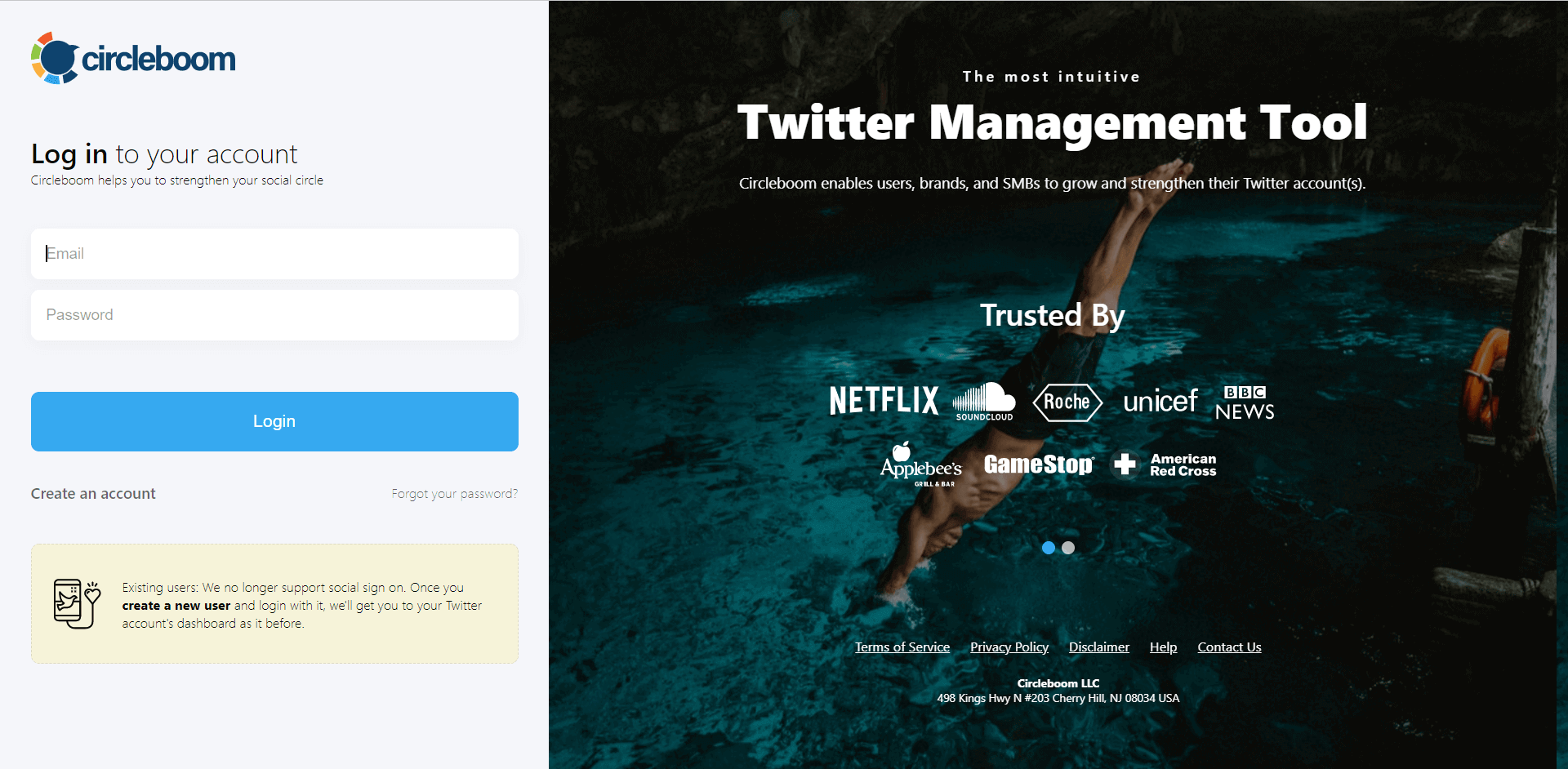
Once logged in, connect your Twitter account to the Circleboom dashboard.
No password or user ID is needed, Circleboom will complete the process automatically.

On the Circleboom Twitter dashboard, find the menu on the left and click on "The Circle".
Then, under The Circle, find the "Fake / Spam" section and proceed.
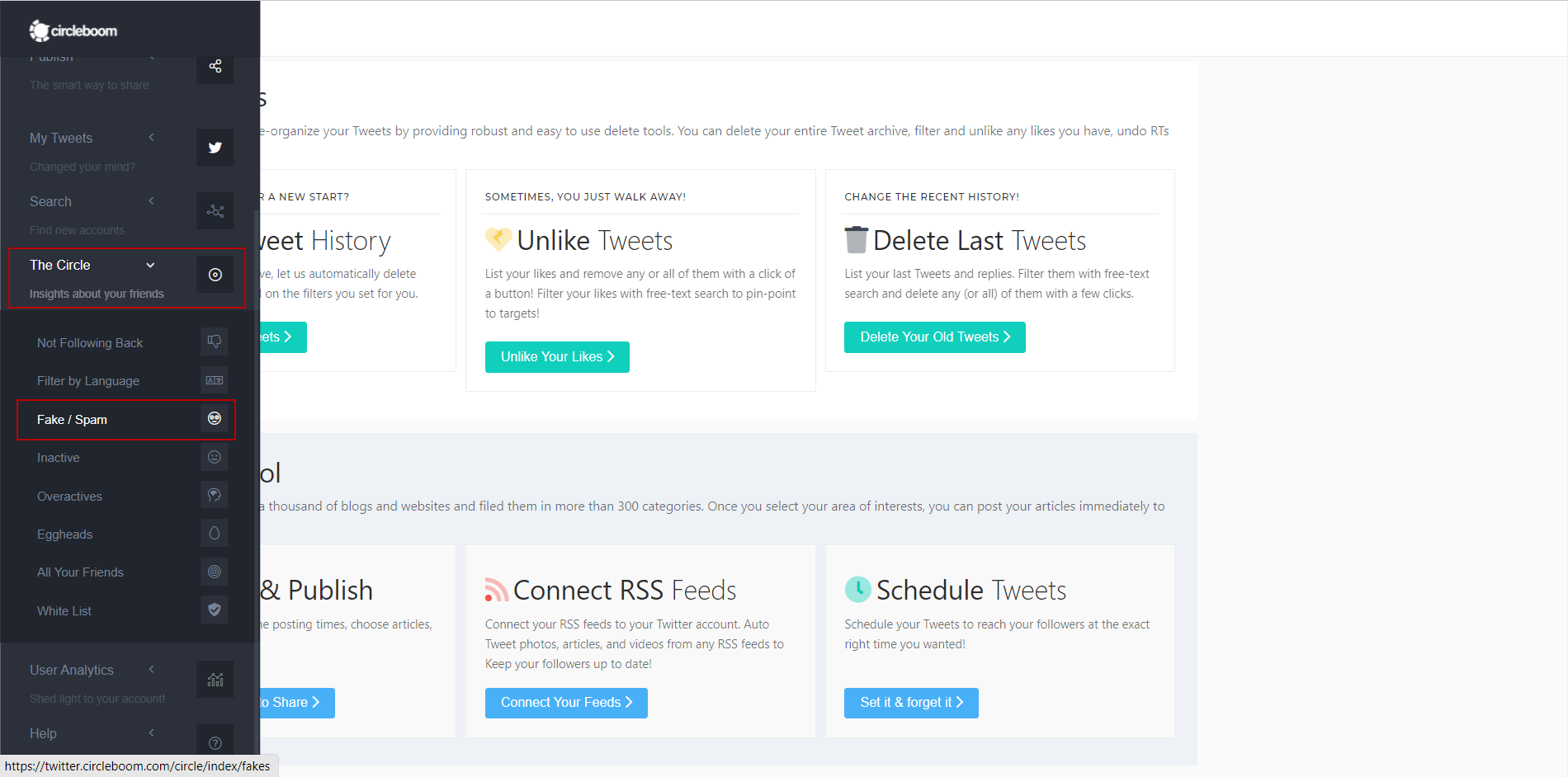
Thus, if there are any bot, fake, spam accounts, they will be listed quickly.
You may also specify your search using the advanced search option at the top of the page if you consider.
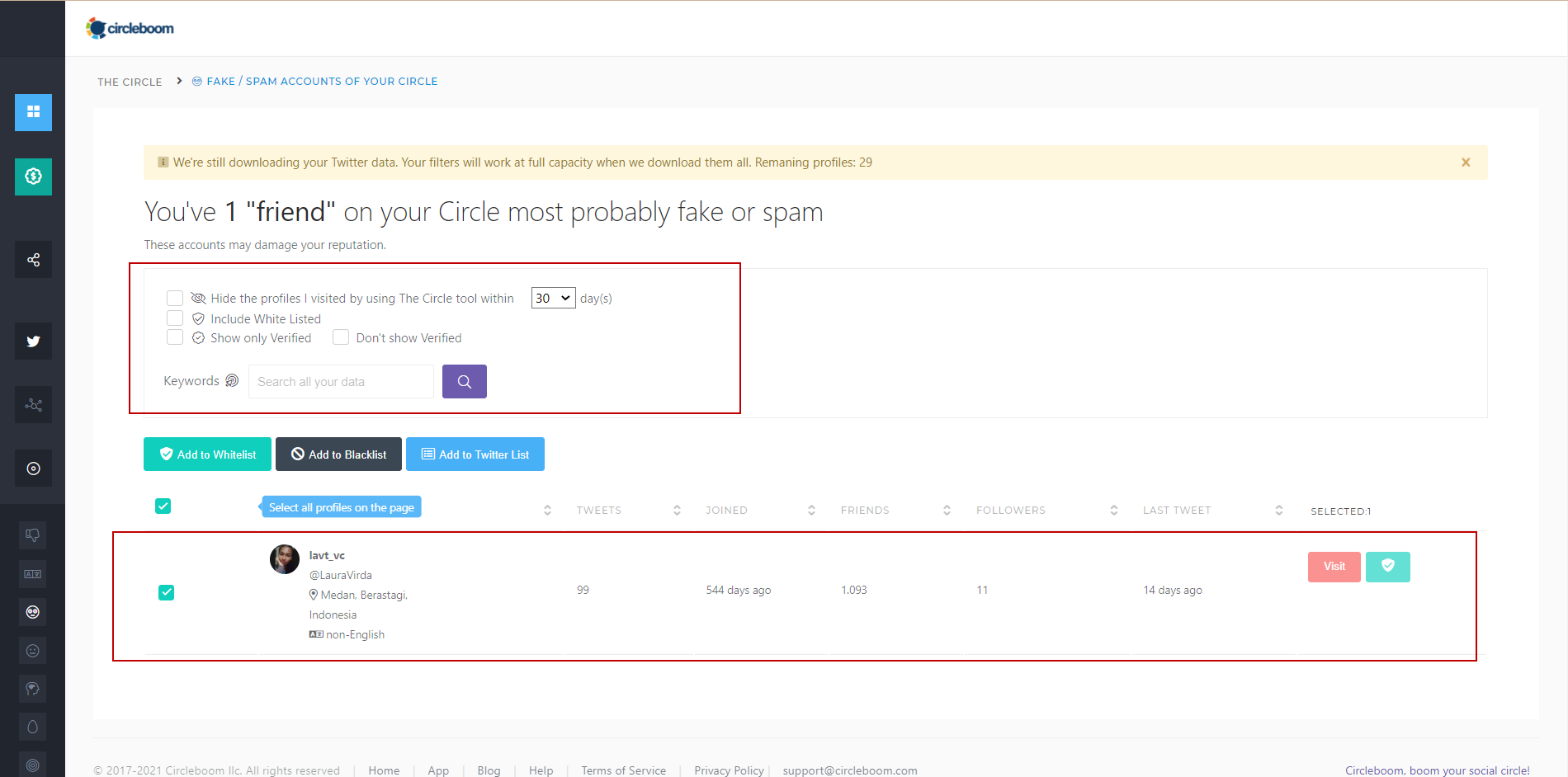
You can visit their profile one by one or select them in bulk to remove.
That's it! Once you are sure to remove them, click on the blue "Add to Twitter List" and create a list out of them. The list will be available on your native Twitter dashboard, where you can remove them.
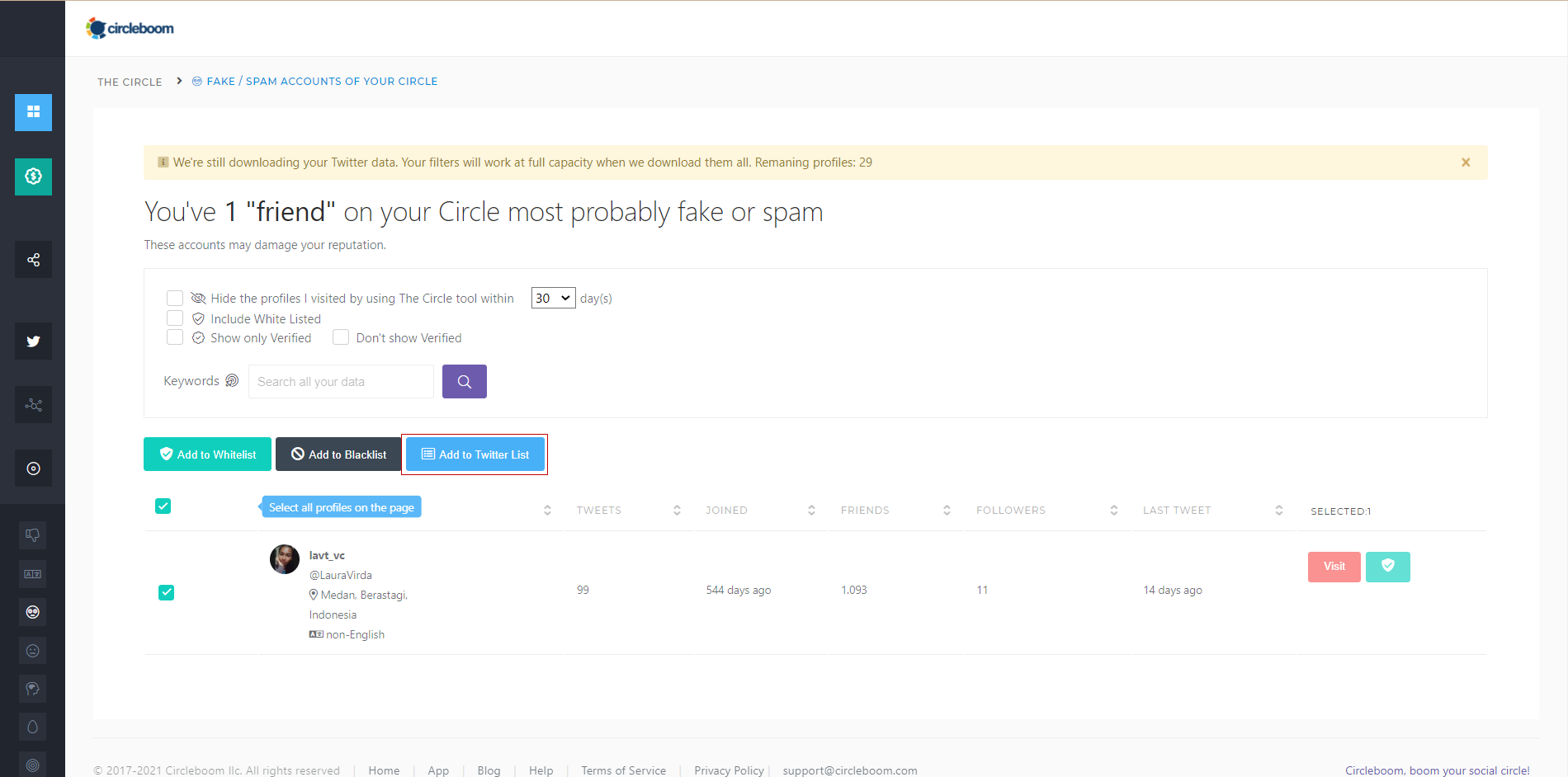
Pro Tip: You can also check your followers are bots or not. To use the Twitter follower bot check facility by Circleboom, you should follow the "Search" All My Followers" path on the left-hand menu in the Circleboom dashboard. Then, you can specify your search via checking the "Show Fake/Spam Accounts" option on the advanced search options on the prompting page and all Twitter bots that follow you will be listed. That's all!
How to check if a Twitter account is a bot
Check if a Twitter account is a bot easily with Circleboom Twitter!
Do you want to have a new, cleaner appearance on Twitter? If so, maybe you should consider deleting your tweets, deleting retweets, or removing your old Twitter likes!

