Search Twitter Followers
Search for someone's followers on Twitter!









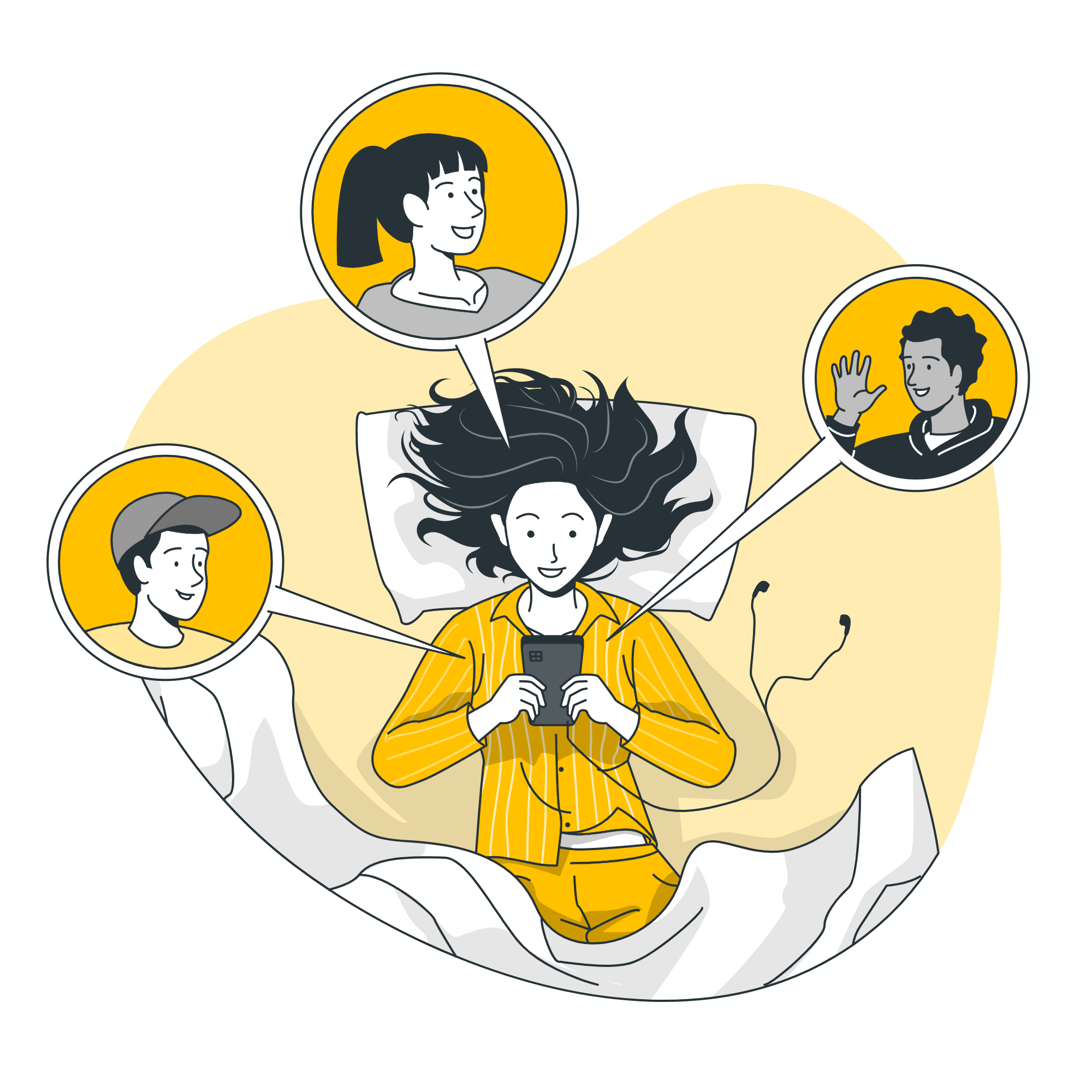
Circleboom : An Official Enterprise Developer
"Work with a trusted X Official Enterprise Developer to expand what's possible for your business. Each Official Enterprise Developer has been selected for the program after an extensive evaluation, and represents excellence, value, and trust." — X (Twitter)Circleboom Twitter Tool
Circleboom Twitter management tool provides account analytics, follower/friends insights, tools to check, fakes, spammers, inactive accounts, advanced account search and delete tweets services.

TWITTER FOLLOWER VIEWER
Peek into the Twitter universe with Circleboom's Follower Viewer! Unearth the secrets of your followers and explore beyond! Dive deep, understand more, and stay connected with your Twitter community!

SEARCH FOR FOLLOWERS ON IPHONE
You can take your Twitter management tool with Circleboom's iOS app wherever you are! You can search for other Twitter accounts' followers on your iPhone and other iOS devices easily.

TWITTER FOLLOWER CHECKER
Unlock the potential of your Twitter presence with the Twitter Follower Checker. In the dynamic world of social media, having a clear understanding of your followers is essential to building a thriving online community. Our powerful tool empowers you to do just that, effortlessly.
If you have a Twitter Unfollower Checker, you can easily find who unfollowed you!

EXPORT SOMEONE ELSE'S TWITTER FOLLOWERS
Circleboom does not only let you see all of someone's Twitter followers, but also allows you to export those Twitter accounts into a spreadsheet.
This also has many uses, including finding common followers between Twitter accounts.

AUTO FOLLOW SOMEONE ELSE'S FOLLOWERS
Don't know who to follow for a nice, curated feed? Wish you were following the accounts that are followed by the best?
Thanks to Circleboom's follow tool, you can auto follow someone else's followers.
Search for specific profiles, list their followers, and bulk follow them all. No more actions are needed, we'll be fulfilling your follow request in a timely manner!

SEARCH FOR SOMEONE'S TWITTER FOLLOWERS
Do you want to truly analyze someone on Twitter? Start with searching their Twitter followers. With Circleboom’s Twitter Follower Searcher, you can easily analyze any account followers via checking inactive, verified accounts among them!
Their followers can give useful insights about Twitter accounts. So, you may want to look at the followers of Twitter accounts before following them. So, you need to know how to search for someone's Twitter followers first.

SEARCH FOR FRIENDS FOLLOWING OF ANY TWITTER ACCOUNT
Don't waste your time looking for good Twitter accounts. Pick a few Twitter accounts that you rely on, search for their following, and bulk create Twitter lists from them!
Hence, you won't harm your followers/following ratio. If you set your list and make it private, other users won't be able to tell who you're following either!

HIDE WHO YOU FOLLOW
Let's suppose that as you're scrolling through Twitter, and you come across an exciting retweet by your friend. You'd like to follow the Twitter account that posted the tweet; however, you don't want people to know that you're following that account. With this feature, you can effortlessly search for someone's Twitter followers and create a list from them to follow anonymously!

CHECK IF SOMEONE'S FOLLOWERS ARE FAKE!
How to check if someone's followers are real, or fake?
Well, you're in the right place, because Circleboom can show you fake followers of any public account. Now you can see who really has an engaging audience and who might have just bought fake Twitter followers!
Just type in the handle, go for that profile's followers, and filter only the fake accounts using Circleboom's advanced search filters.
This has many uses: You can use it to help you with your Twitter competitor analysis, empower you during your Twitter influencer marketing efforts, expose pretenders, and much more!

HOW TO ANALYZE SOMEONE'S TWITTER FOLLOWERS
You can easily analyze someone's Twitter followers with Circleboom and get more insight about them other than if they are fake or not.
After exporting the list of followers for any account with Circleboom, you'll have an enormous depth of data about those accounts. You'll be able to see tweet counts, follower and following numbers, join dates, activity levels, verification status, and so on.

YOU'RE SAFE ON CIRCLEBOOM
Many multinational companies around the world use Circleboom. Additionally, we strictly comply with Twitter Policy, and it doesn't allow any operation within Twitter that could compromise your account. It's safe with Circleboom!
HOW TO SEARCH SOMEONE'S TWITTER FOLLOWERS?
With a few quick steps listed below, you can effortlessly search someone's followers on Twitter:
Go to Circleboom Twitter, and sign in with your active email address.
If you don't have a Circleboom account, you can quickly get one in seconds!
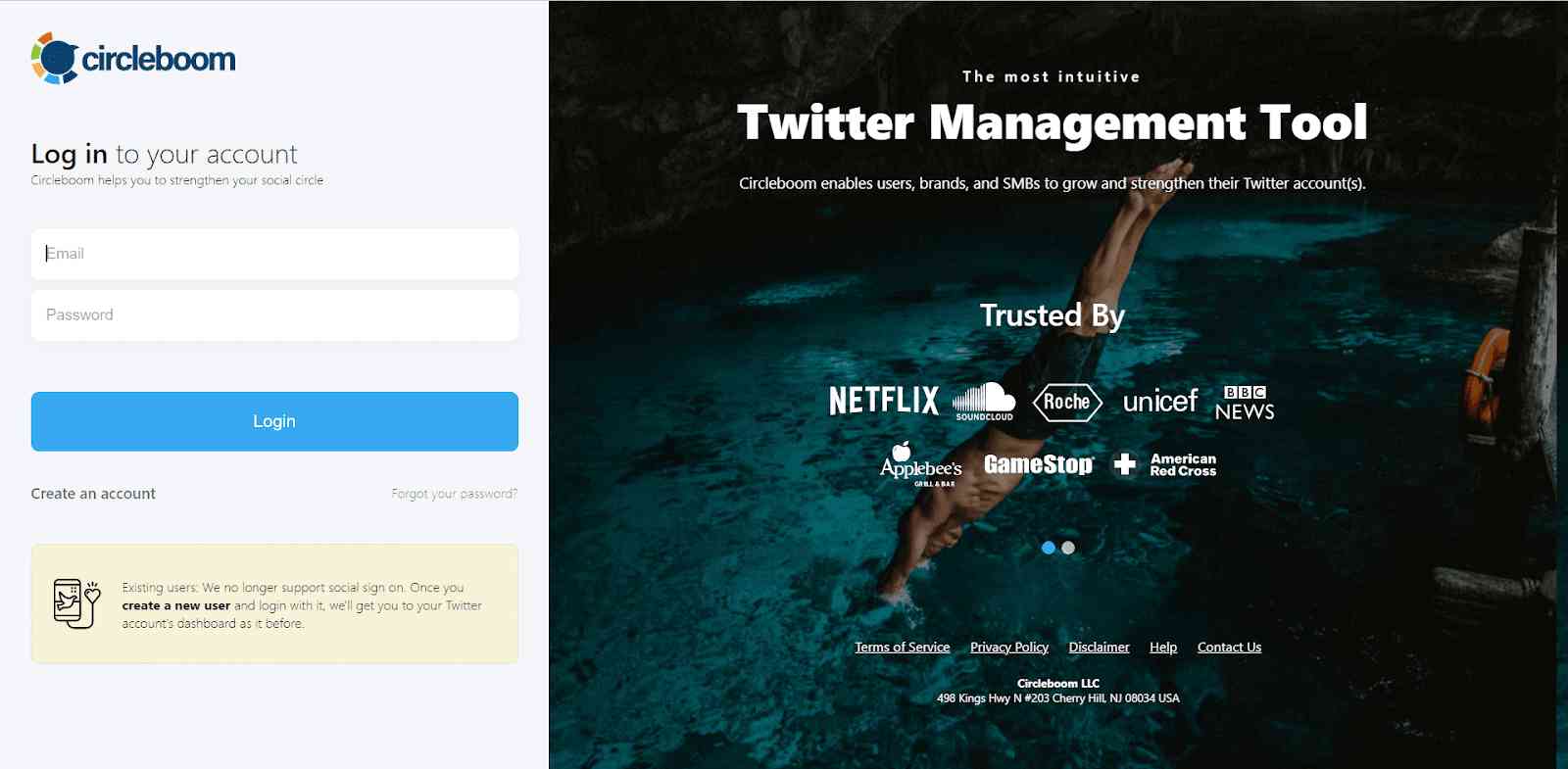
When you sign in, you can quickly authorize Circleboom Twitter.
The whole process will be completed automatically.

Find the "Search" tool on the left-hand menu and navigate over it.
From the dropdown menu select "Account Search."
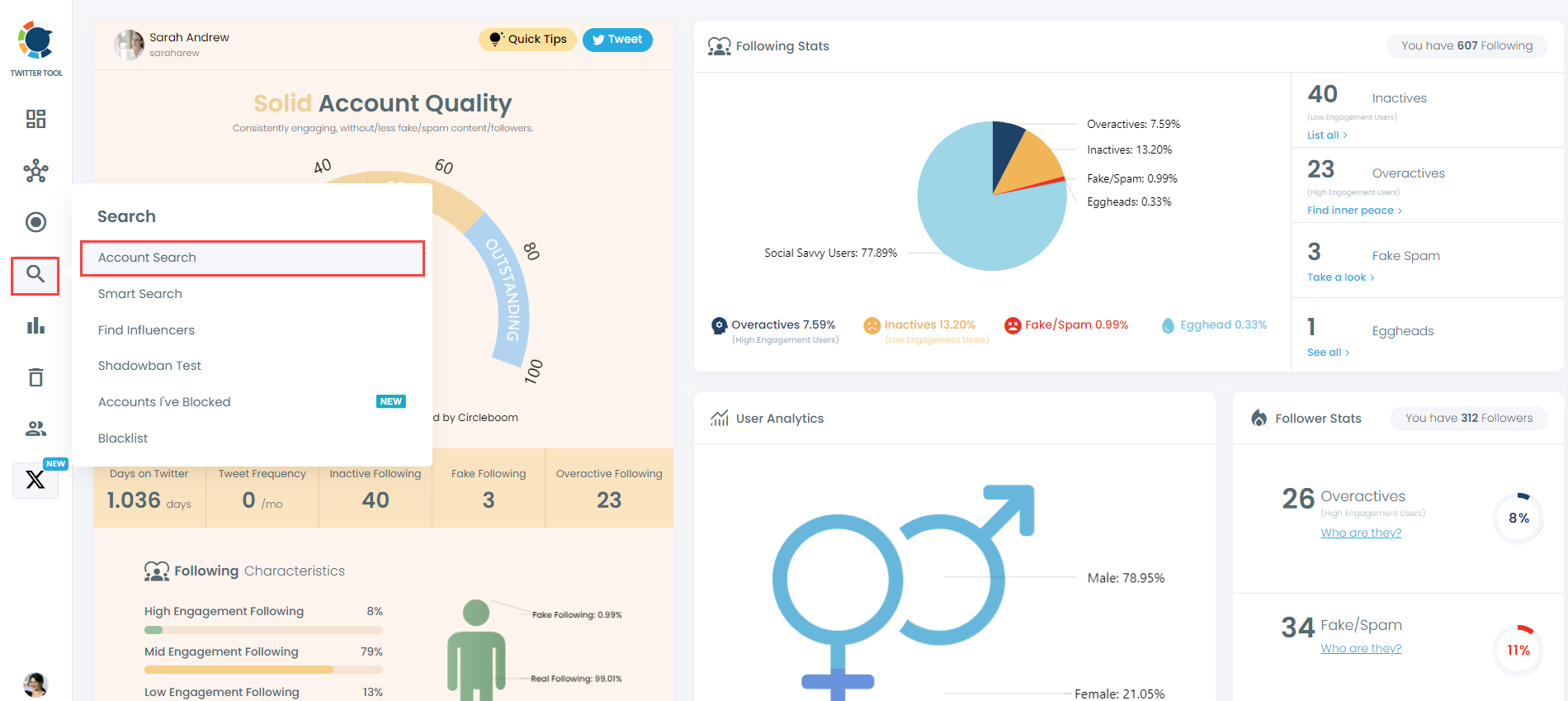
If you want to search for someone's Twitter followers, click the "Display Followers" option. Or, you can select "Display Friends" to search for who someone follows on Twitter.
Then, you need to type the Twitter account's username in the search bar.
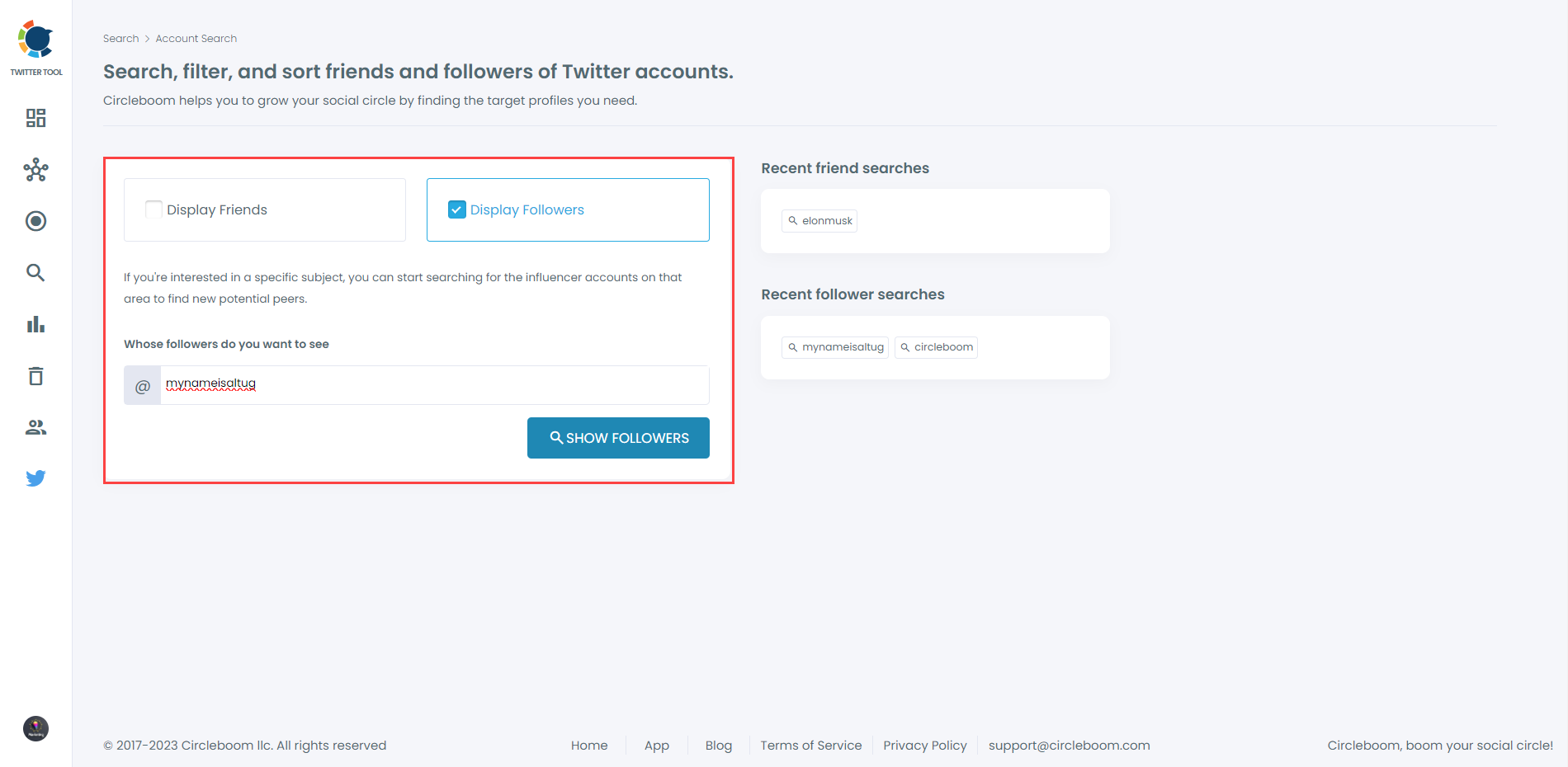
A follower list of targeted Twitter profiles will be listed.
You can check these accounts. and if you wish you can add them to Twitter Lists or bulk follow them.
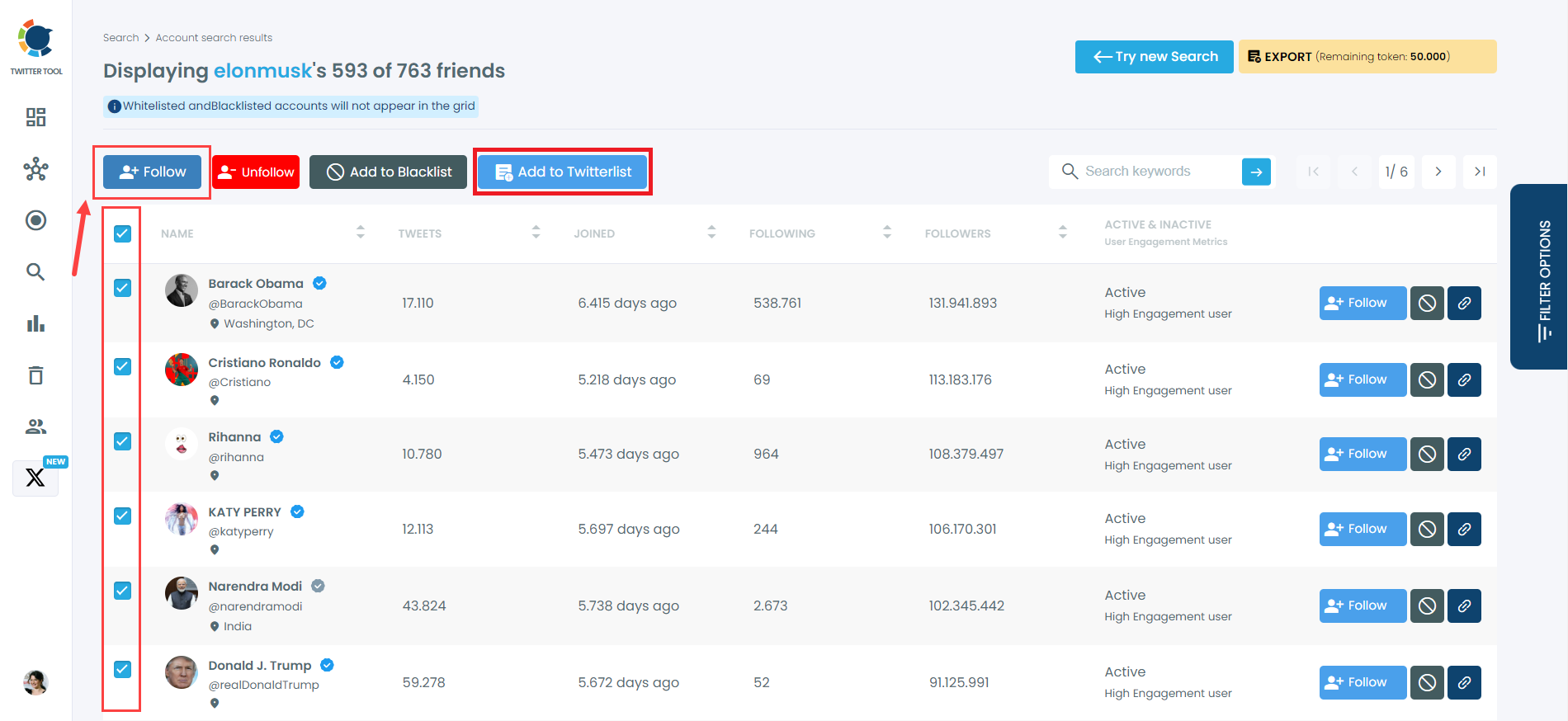
You can also export the follower and friends list of other Twitter accounts.
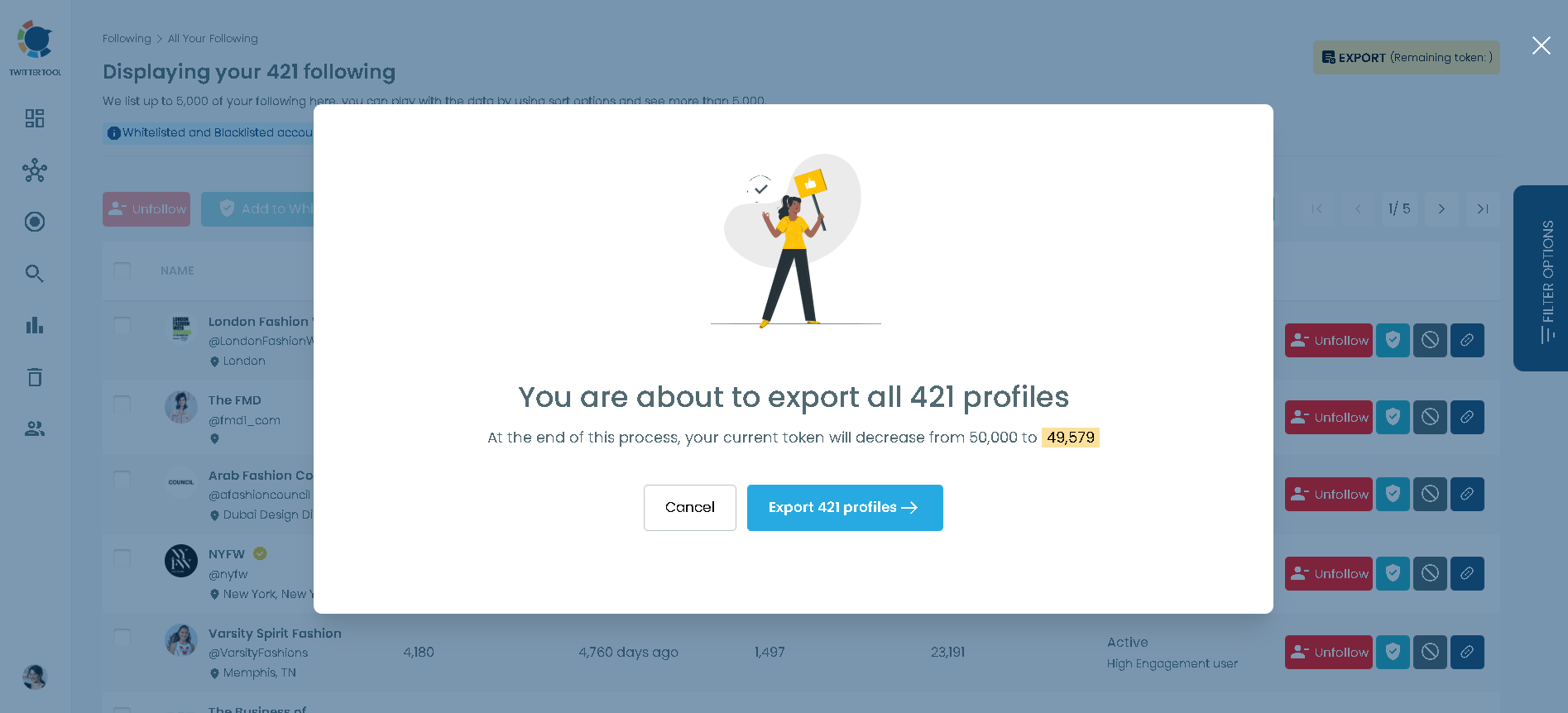
Search Twitter Followers
Search Twitter followers easily with Circleboom Twitter!
Do you want to have a new, cleaner appearance on Twitter? If so, maybe you should consider deleting your tweets, deleting retweets, or removing your old Twitter likes!

