AI Threads Post Generator
Create, design, and schedule auto-generated Threads posts in advance with AI Threads Post Generator on Circleboom Publish!



















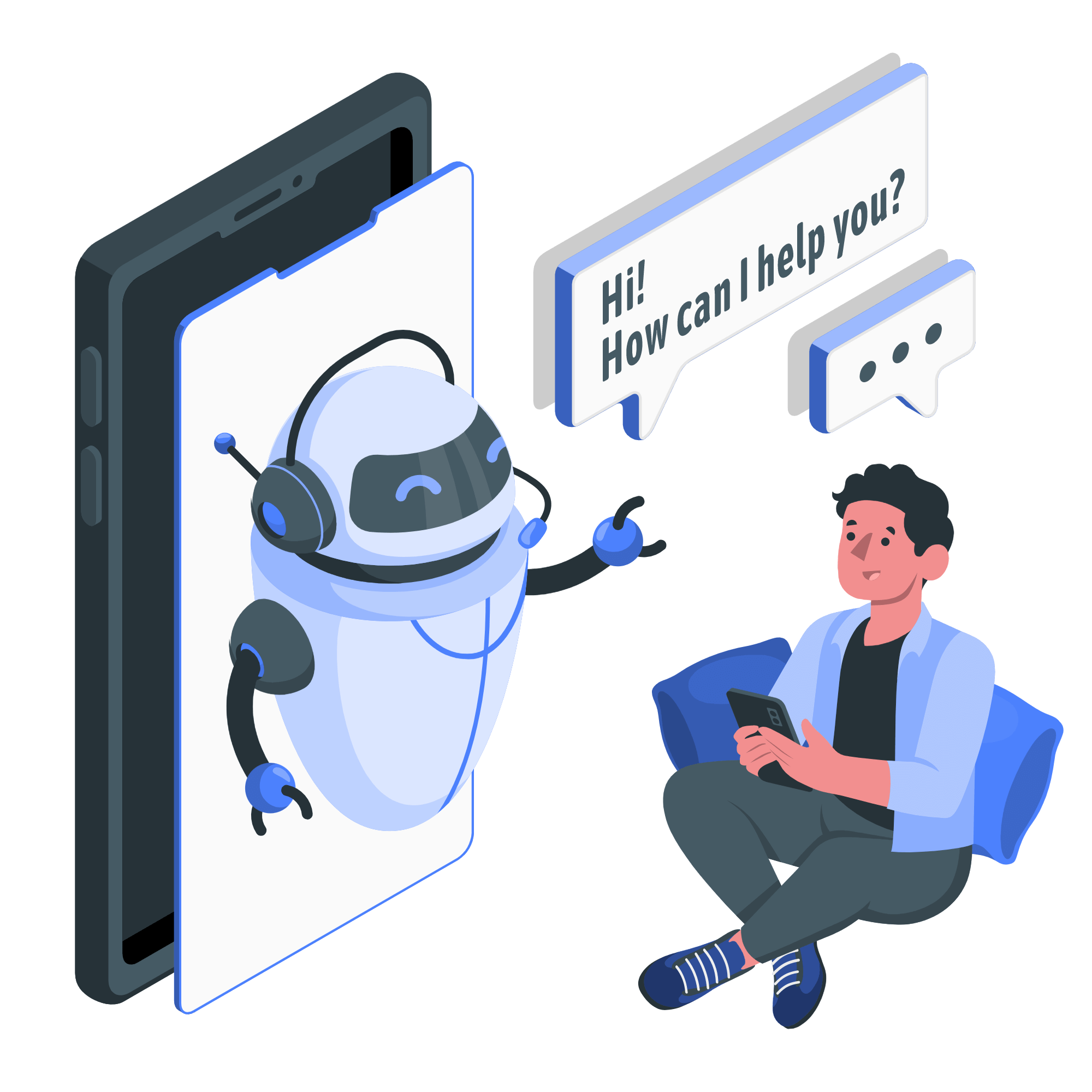
Circleboom : An Official Enterprise Developer
"Work with a trusted X Official Enterprise Developer to expand what's possible for your business. Each Official Enterprise Developer has been selected for the program after an extensive evaluation, and represents excellence, value, and trust." — X (Twitter)Circleboom Publish Tool

AI THREADS POST GENERATOR
Circleboom Publish is the most comprehensive AI-powered Threads post generator for businesses, influencers, digital marketers, content creators, and all social media users. You can create and design social media images, texts, and captions and enrich your Threads posts with relevant and popular hashtags.
Whether you’re looking for a snappy caption or a longer post, Circleboom’s AI ensures that your Threads made with AI resonate with your audience. It simplifies the process of creating and scheduling posts for multiple Threads accounts, all within a single dashboard.
Circleboom Publish is perfect for users who want to maintain a consistent posting schedule but don’t have the time to manually create posts every day. By automating your Threads content creation, you can ensure your profile stays active and relevant without compromising on quality. Then, all you need to do is schedule Instagram Threads posts in advance!
Want to save even more time? Then simply connect RSS feeds to your Threads account! Posting RSS feeds to Threads will not only save you time, but it will also save you from the hassle of finding good content by to automating your Threads feed.

AI THREADS HASHTAG GENERATOR
You can find and add trending and relevant hashtags for their Threads posts using Circleboom’s Threads Hashtag Generator tool. Adding hashtags to your
Threads posts, will make them more visible to others who are searching for or following certain hashtags. This way, you can increase the discovery of your content.
Simply enter a keyword or phrase related to their posts into Circleboom's social media hashtag generator, and then it will produce a selection of appropriate hashtags for you.
You can take advantage of ready-to-use hashtag groups on Circleboom’s Threads hashtag generator or use an AI hashtag generator while creating your social media texts. It decides and adds the best hashtags for your social media posts. So you don’t lose time and energy searching for them anymore!

CIRCLEBOOM IS SAFE!
Circleboom is widely preferred by many international companies around the globe. Why? Because we highly respect your account privacy and strictly follow the Threads Community Guidelines to ensure no harm comes to your account(s). Tens of corporate firms and worldwide organizations can't be wrong! You're perfectly safe on Circleboom!

AI AND SOCIAL MEDIA: A GOOD COMPANY!
Artificial Intelligence (AI) has been developed to assist us in generating and designing our social media posts in the most professional way possible. So, you should hear of ChatGPT and similar tools that create auto-generated chats between humans and machines.
Thanks to OpenAI integration of Circleboom Publish, you have the best AI Social Media Post Generator online. You will have AI-generated images and texts to create well-crafted tweets and social media posts for multiple accounts with just one click. You can enrich your content with auto-generated captions, emojis, and hashtags. You can make your social media posts better with translations, a sense of humor, and grammar checks that are provided by AI. Additionally, you can schedule your AI-generated future posts in advance with Circleboom.
The rise of Threads as a platform has brought the need for quick, engaging, and relevant posts to the forefront, and AI is here to make that process effortless. AI doesn’t just save time—it enhances your ability to connect with your audience by creating posts that are tailored for maximum engagement. With Circleboom’s AI-powered Threads post generator, you can stay ahead of the competition, letting technology do the heavy lifting while you focus on building meaningful conversations on Threads. Want to learn more about how AI can elevate your Threads strategy? Check out our detailed guide on content ideas for Instagram Threads.

USE CANVA AND CHATGPT FOR AUTO-GENERATED THREADS POSTS
What do you need for a simple Threads post? An image or video, and maybe a simple text! It sounds easy but it needs time, energy, creativity, and experience to find the perfect match! That’s why you don’t get likes, comments, shares and other kinds of engagement for your Threads posts!
Don’t worry! Circleboom Publish makes everything easier for you! By creating just one account, you can use ChatGPT and Canva to find the best images and generate the best texts for your Threads posts. All in one dashboard! Plus, you can publish your Threads posts to your multiple profiles immediately or schedule them for the future in the same place!
You can choose your social media image among many well-designed Threads post templates on Canva. And you can add your designs with ready-made elements, filters, effects, emojis, fonts, etc.
Once your image is ready, you can add an auto-generated caption created by ChatGPT integration on Circleboom Publish. You can choose the tone, style, and warmth of your words and add extras like emojis, relevant hashtags, translation, grammar checks, etc. Within a few minutes, you can generate professional Threads content that will go viral on the internet with auto-generated texts and images on Circleboom.
Use AI to generate better posts on Threads for your multiple profiles in one dashboard with Circleboom Publish.

CROSS POSTING ON THREADS
Managing multiple social media accounts can be time-consuming, but with Circleboom’s cross-posting feature, you can easily share, let's say, your post from Twitter to Instagram Threads. With just a few clicks, you can auto-post your content on multiple platforms including Threads, saving you time and effort while ensuring consistent messaging across platforms.
No more trying to answer questions like "Which one is better? Twitter or Threads?". If you use Circleboom Publish, you can manage several social media accounts simultaneously. But if you need to achieve consistency with regard to your audience, don't forget to export your Twitter followers and import them to Threads!
HOW TO GENERATE THREADS POSTS WITH AI
You can auto-generate Threads posts on Circleboom. You can design every aspect of your post by yourself or use an AI-powered social media post generator to have well-designed auto-generated posts quickly and easily.
Log in to Circleboom Publish with your account.
If you don't already have a Circleboom account, you easily register in seconds!
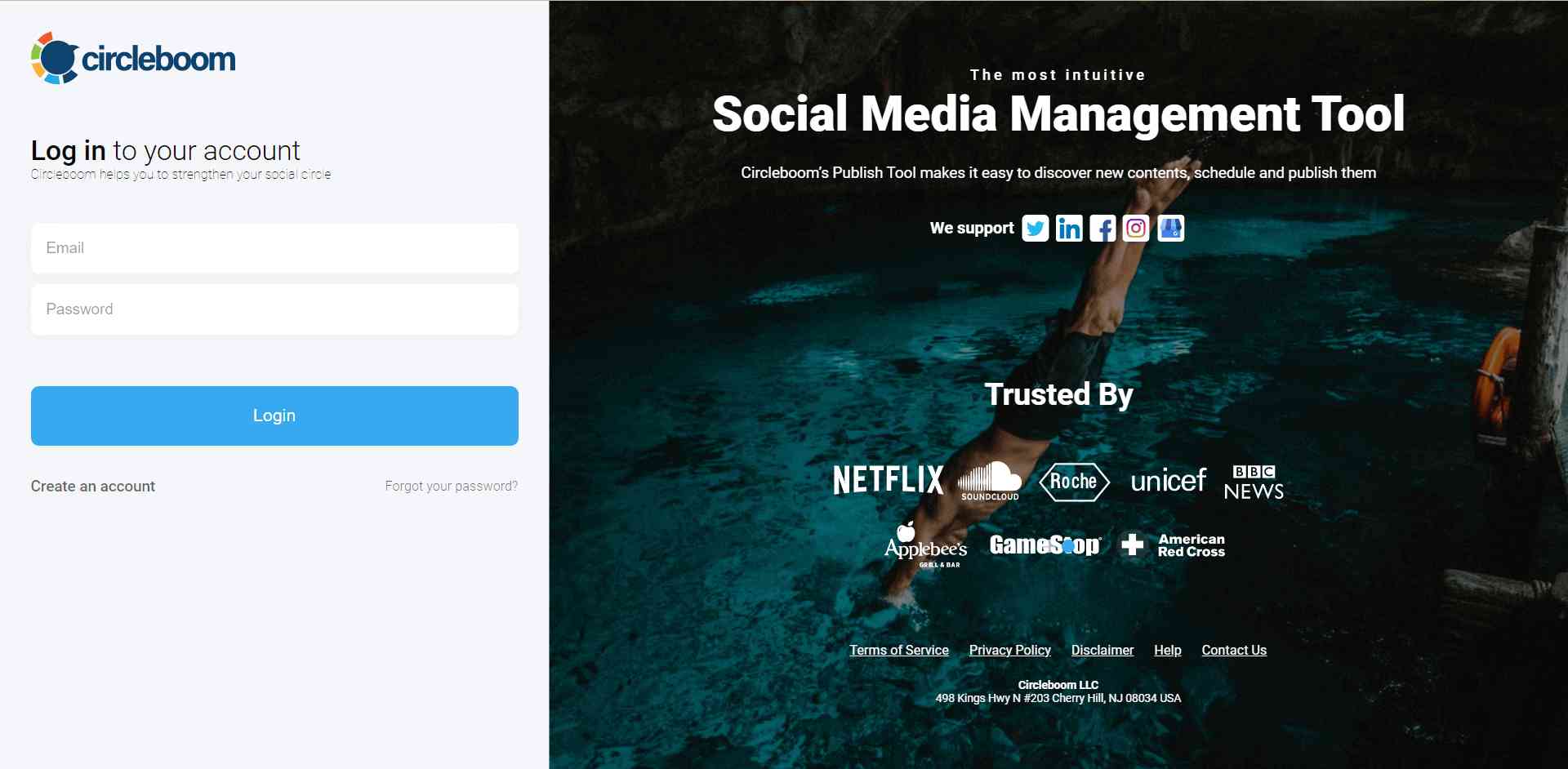
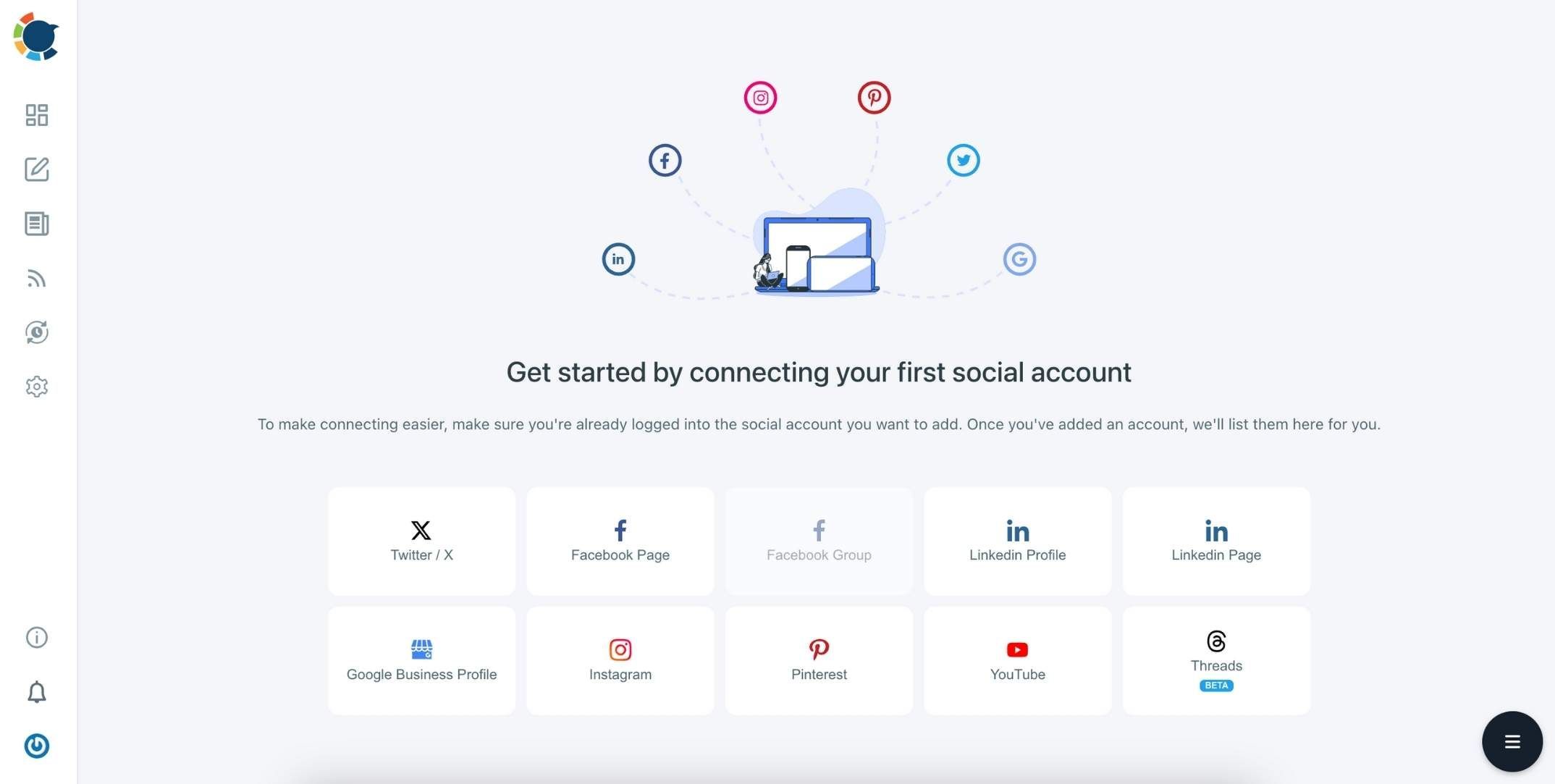
You should click on the “Create New Post” button to create your Threads posts.
You’ll then proceed to account selection.
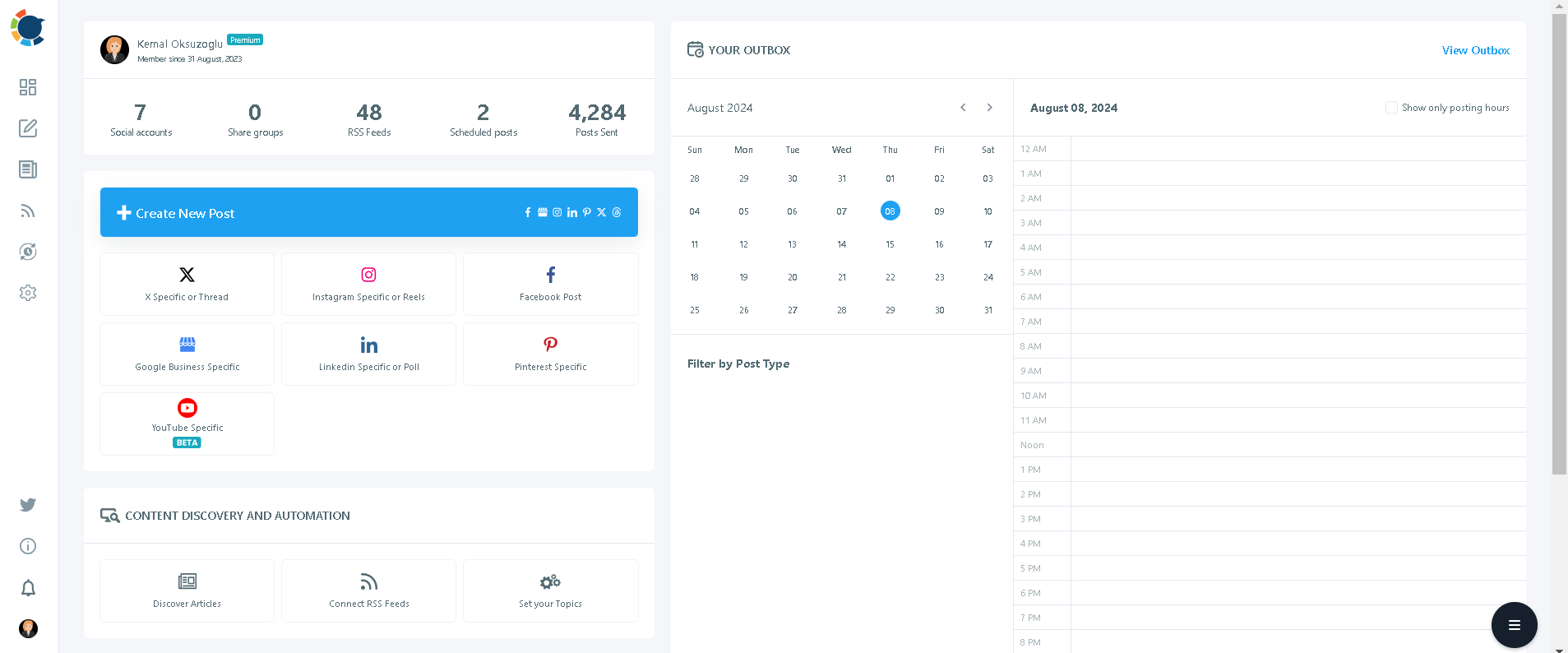
Now comes the time for you to create your content. You can start by designing your posts.
You can upload your own visuals or use Circleboom's Threads post design features including Canva, Unsplash, Giphy, and Google Photos on the same board.
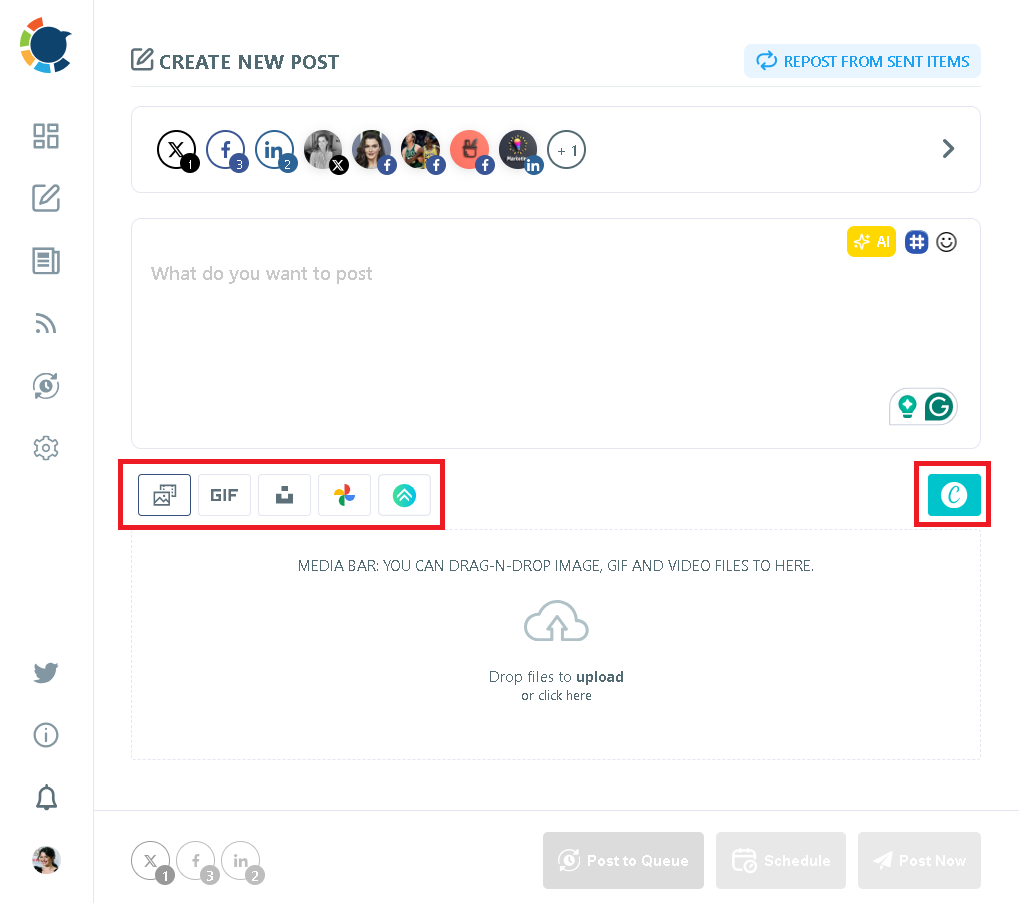
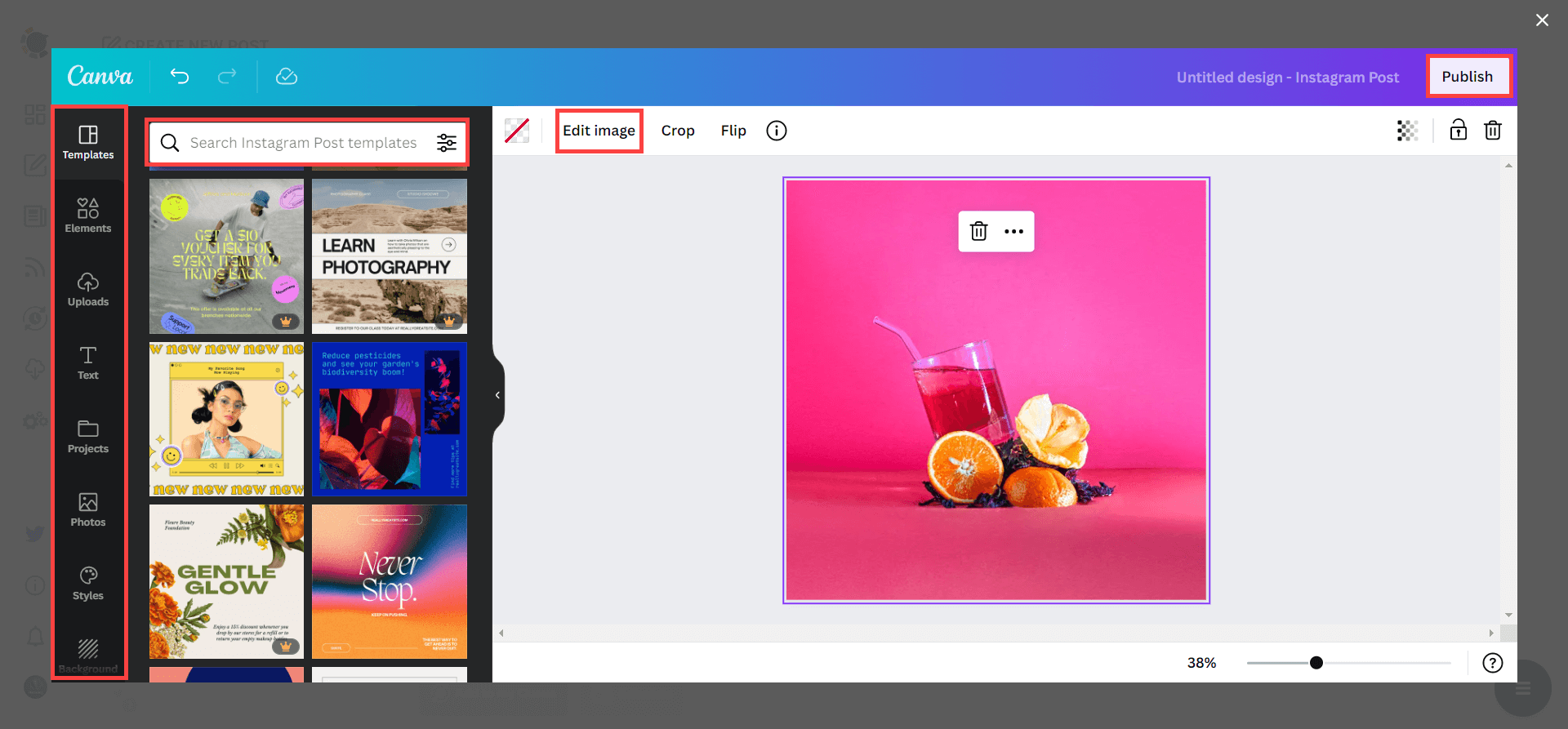
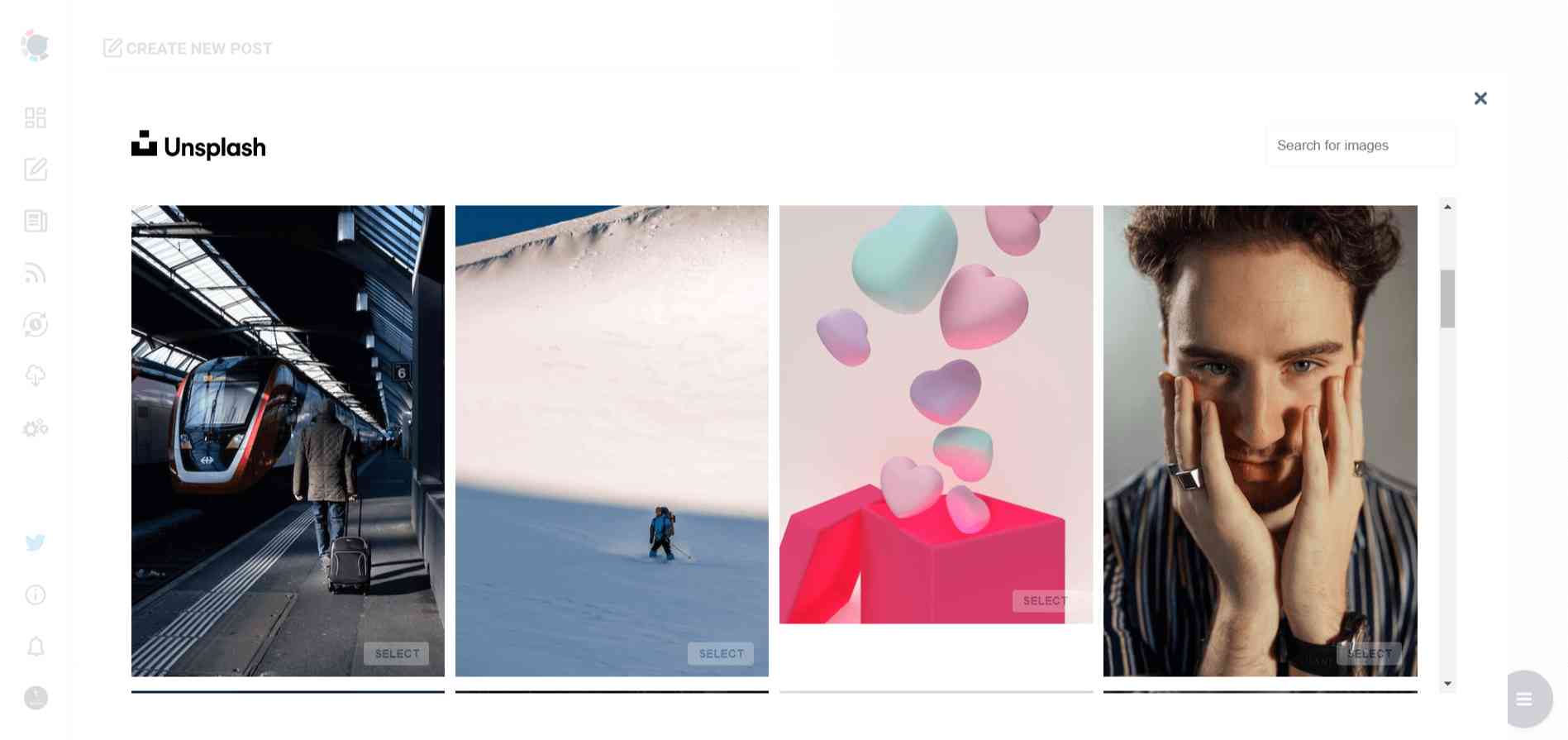
Now is the time for your texts. Thanks to OpenAI integration, you can create auto-generated descriptions, captions, and all kinds of texts enriched by AI-generated hashtags, emojis, and other extras like grammar checks or translations.
You can define the style of your words, warmth, etc., or enrich your auto-generated Threads posts with extras on Circleboom Publish.
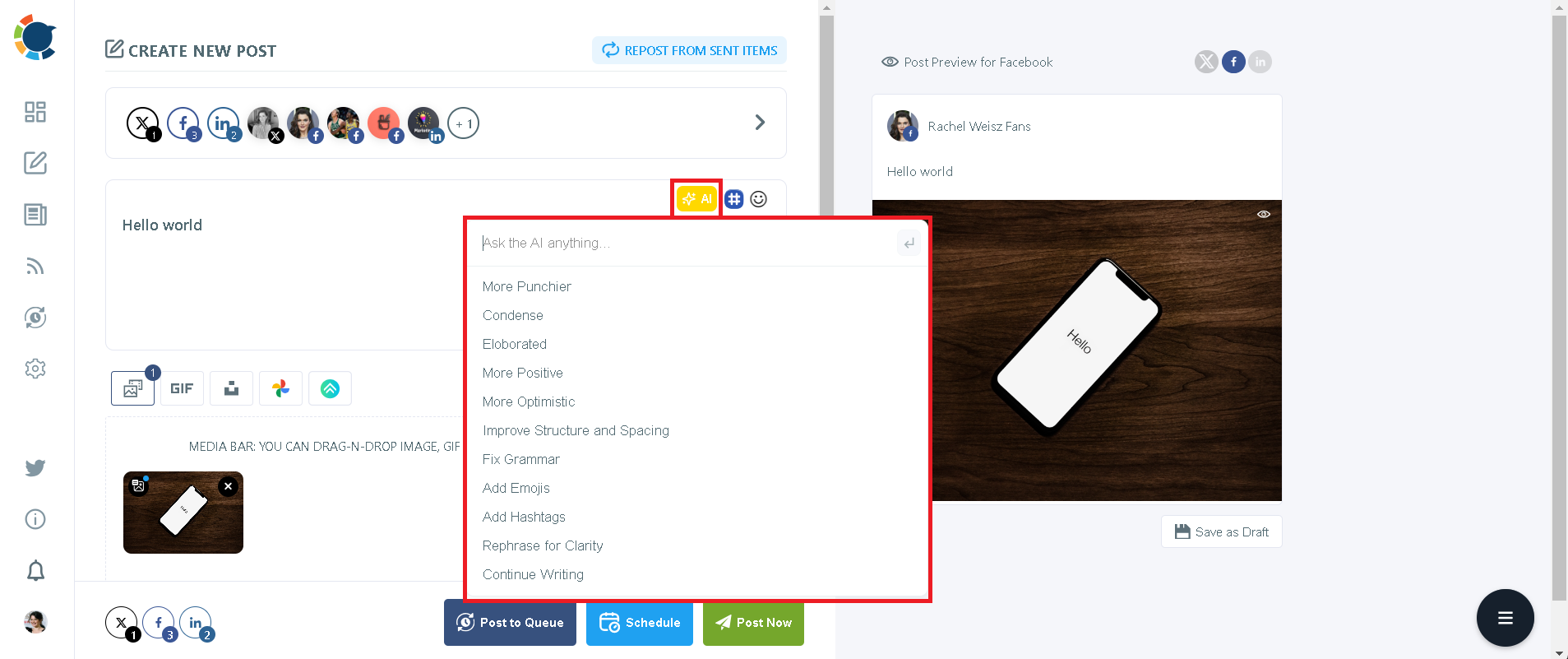
And now the icing on the cake: Your hashtags. You can enrich your Threads posts with popular hashtags suggested by Circleboom.
Besides what the AI gives you, you can also click on the hashtag sign and go for Circleboom's built-in hashtag generator to see suggestions.
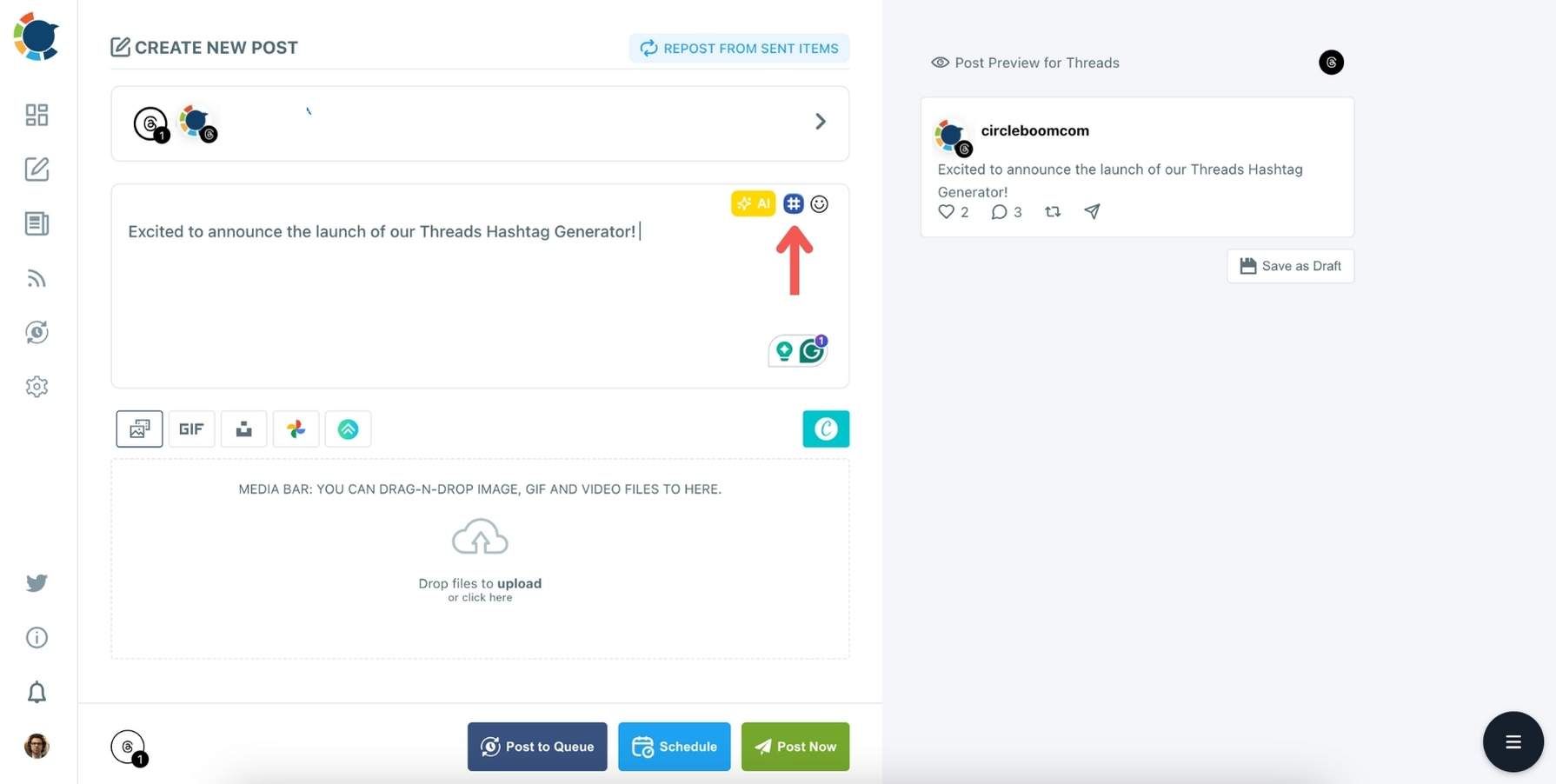
Threads currently allow for only one tag per each post, so choose wisely.
Once you generate your Threads post, you can share it immediately, or schedule it for the future.
You can even add your posts to the queue to be auto-posted at the built-in best times or any other time you want.
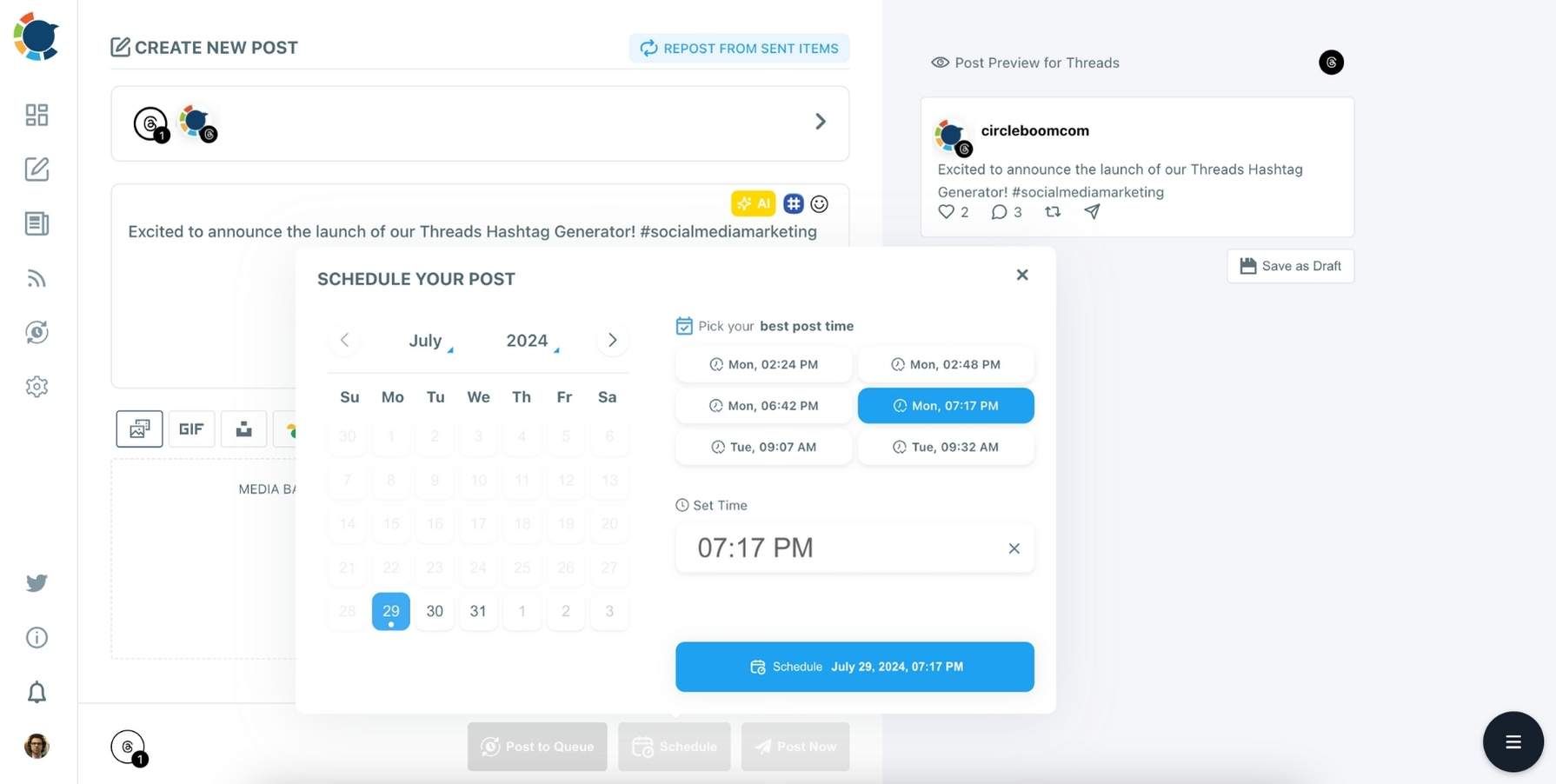
Are you looking for a comprehensive social media scheduler? Take advantage of Circleboom Publish's Twitter Scheduler, Facebook Post Scheduler, LinkedIn Post Scheduler, Instagram Post Scheduler, Google Business Profile Scheduler, YouTube, Threads and Pinterest Scheduler!
Manage all social media in one place! One dashboard, less effort.

