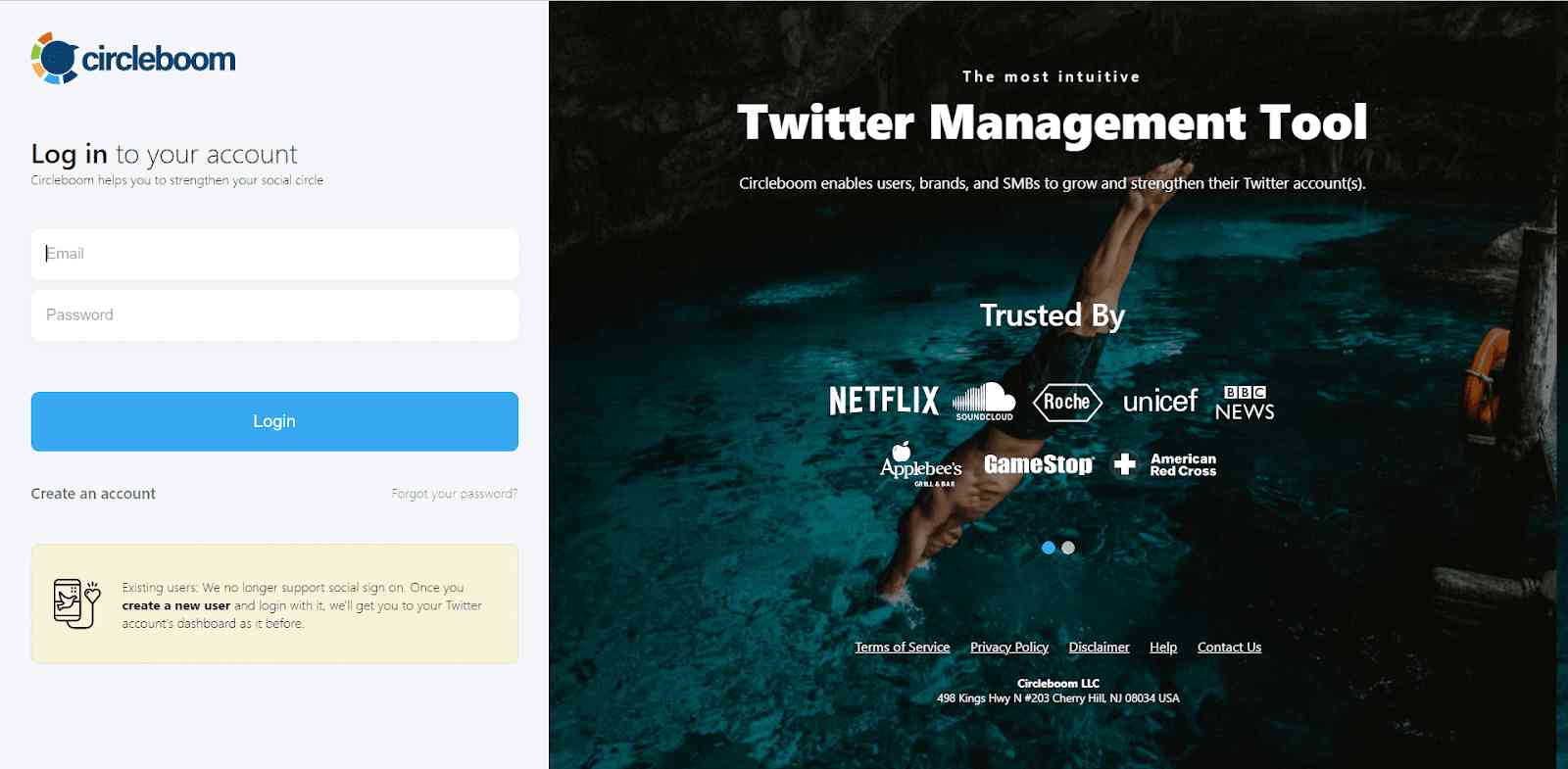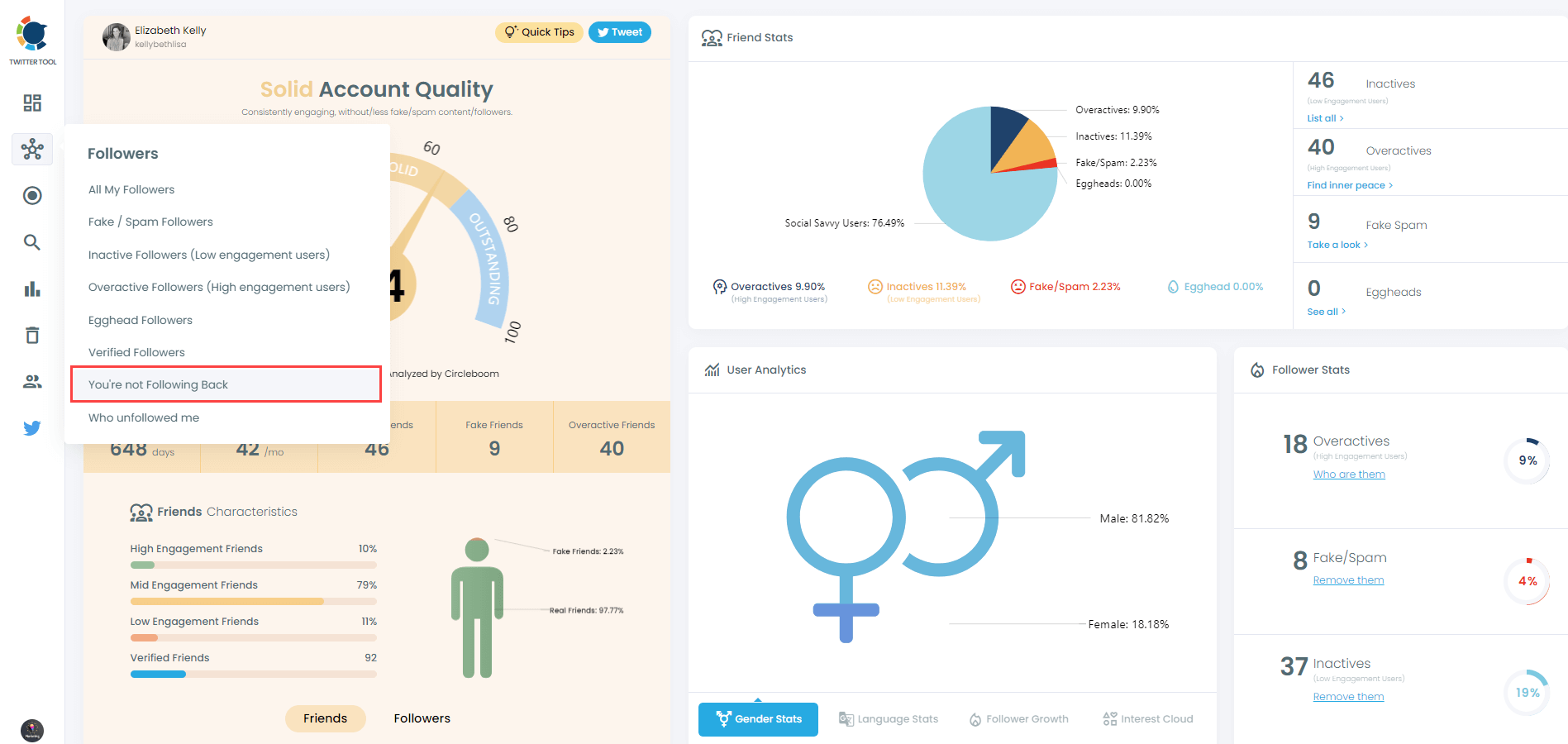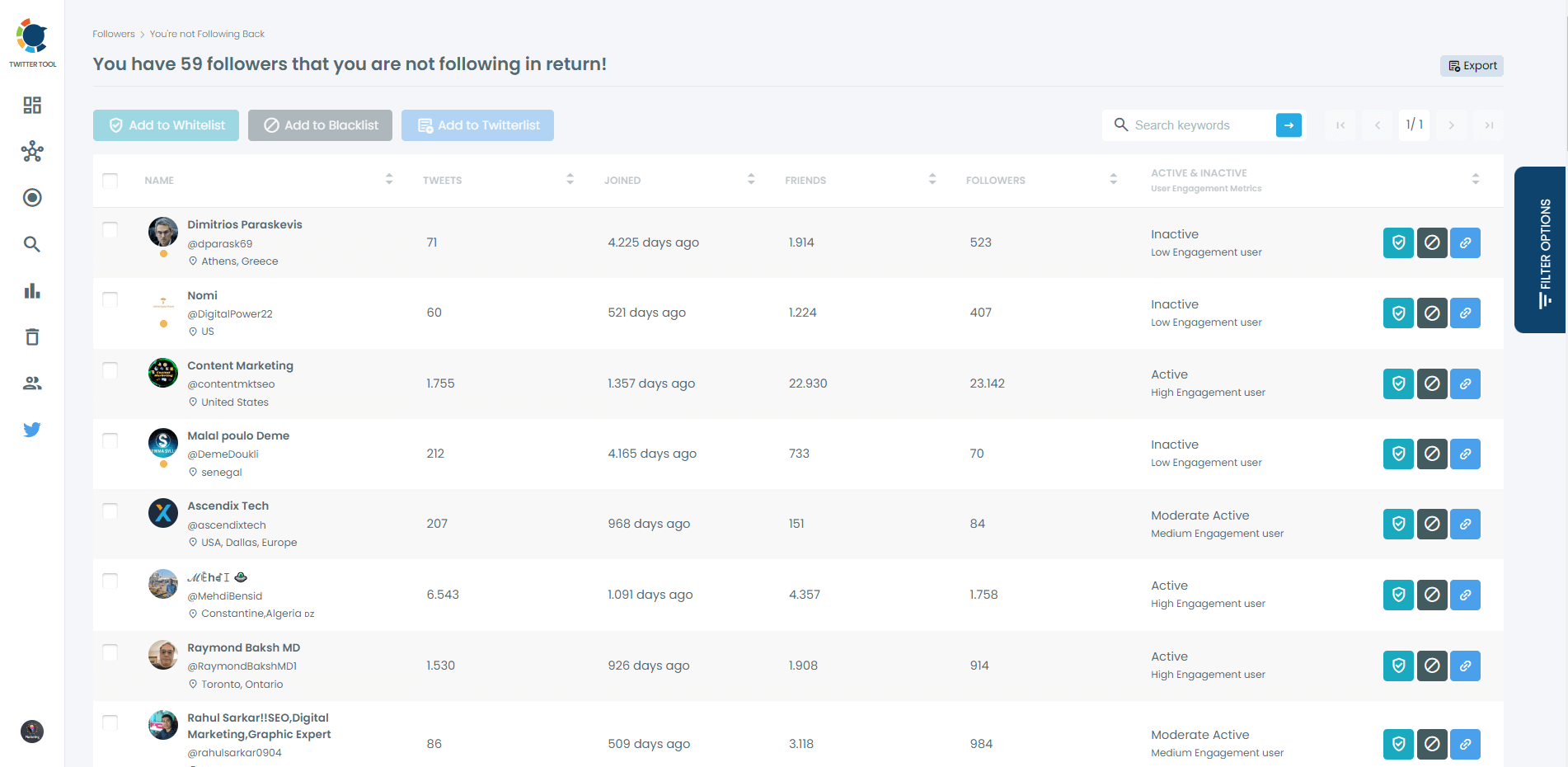Do you want to grow your Twitter account? Nowadays, the number of followers or the ratio of your followers to your followers is a status symbol or one of the criteria that we think increases people's credibility.
We are all tired of the follow-for-follow or follow-unfollow strategies we have encountered for years. In this blog post, I will tell you how to see who does not follow you back on Twitter. ⬇️
Before moving on to our blog, let's examine some of the limits Twitter sets to avoid spam and bot behavior.
Twitter has implemented certain limits to prevent spam and abuse on the platform. As of my last update, Twitter's follow limits are as follows:
You can read more about Twitter’s follow limits on their official help page.
Best Twitter (X) Follow Back Checker Tools
Twitter has become an indispensable platform for businesses, influencers, and individuals to connect with their audience and expand their reach. However, managing your Twitter followers can be daunting, especially when identifying who follows you back and who doesn't. Fortunately, several tools are available to help streamline this process, each with unique features and functionalities.
In this blog post, we'll explore the best Twitter follow-back checker tools, including Circleboom, iUnfollow, Audiense, Tweepi, SocialBee, Sprout Social, and Fedica, providing a detailed comparison to help you choose the right tool for your needs.
1. Circleboom
Circleboom offers a comprehensive suite of Twitter management tools, including a follow-back checker feature. With Circleboom, users can quickly identify which accounts follow them back and which ones don't.
The platform provides detailed insights into follower demographics, engagement metrics, and more, allowing users to make informed decisions about their Twitter strategy.
Additionally, Circleboom offers advanced filtering options, making it easy to segment your followers and effectively target specific audience segments.
How To See Who's Not Following You Back On Twitter Using Circleboom?
On Circleboom Twitter, you don't need to wonder, "Who did not follow me back on Twitter!" The intelligent algorithm developed by Circleboom monitors your followers and provides you the data of who is not following you back in only a few steps, as listed below:
Step #1: Go to Circleboom Twitter and log in with your e-mail address.
If you don't have a Circleboom account, you can have one immediately!
Now, let's authorize Circleboom with your Twitter account. In seconds, your Twitter account will be linked to the Circleboom dashboard.
Step #2: You should navigate the left-hand menu and see the "Followers" tab.
On the list, you will see "You're not Following Back." Click on it and proceed to see those Twitter accounts that need attention. They follow you, but they don't follow you back! After a while, they may unfollow you for that reason!
These accounts are the ones that you are not following back on Twitter.
Hence, you can remove those accounts and continue to remove them through a Twitter list so as not to spoil your following/follower ratio on Twitter!
Circleboom’s other features
- Social media publisher tool: With Circleboom’s Publish tool, you can look for shareworthy content and establish the perfect tweeting schedule.
- Manage your tweets: You can use Circleboom to clean up your feed, specifically your retweets, likes, old tweets, and archives.
- Advanced user analytics: Explore user analytics such as gender data, language stats, growth rates, and more.
Rating: Circleboom's Trustpilot score is the highest among the others, with 3.8*
Pricing: Circleboom Twitter plans start at $16.99/m.
2. iUnfollow
iUnfollow is another popular Twitter follow-back checker tool that provides users with insights into their follower relationships.
The platform allows users to track who unfollows them, identify inactive accounts, and manage their Twitter followers effectively. While iUnfollow offers basic follow-back checking capabilities, it lacks some advanced features unavailable in other tools like Circleboom.
How to unfollow accounts using iUnfollow?
Step #1: Just log in to your account, and you’ll immediately have access to the unfollow feature.
Step #2: Go to the' Non-Follow Back' page to find Twitter users who have not followed you.
Just like before, iUnfollow will take you to the unfollow tool. Simply click the bright red ‘Unfollow’ button next to the account you want to unfollow.
iUnfollow’s other features
- Whitelist – iUnfollow has a whitelist feature that can help you prevent someone from unfollowing you by accident.
- Follow Back—If you have recently received an influx of new followers, iUnfollow’s “Follow Back” feature can help you respond as soon as possible.
Rating: iUnfollow has no reviews on Trustpilot.
Pricing: iUnfollow's limited feature plan costs $3.33 per month.
3. Audiense
Audiense is a comprehensive social media management platform that offers advanced audience insights and analytics. While primarily known for its audience segmentation and targeting capabilities, Audiense also provides follow-back checking functionality.
Users can identify followers who engage with their content the most, allowing for more personalized engagement strategies. However, Audiense's pricing plans may be prohibitive for smaller businesses or individuals.
How to unfollow accounts using Audiense?
Step #1: With a few clicks, you can view the complete list of accounts that you follow but don’t follow you back.
Step #2: From there, you can unfollow accounts one by one by simply clicking the red ‘Unfollow’ button. Alternatively, you can engage them by sending a direct message or adding them to a lead segment.
You can also weed out inactive users by filtering your list based on their last tweet.
Audiense Connect’s other features
- Best time to tweet – Use data to determine the best times to send tweets for better engagement.
- Competitor analysis – Compare different Twitter accounts to learn the most effective practices in your industry.
- Community insights: Use data like time zones, recent activity, language, and so on to get to know your followers better.
Rating: Audiense has no reviews on Trustpilot.
Pricing: Audiense pro plans start at around $25/month.
4. Tweepi
Tweepi is a Twitter management tool designed to help users grow their Twitter following organically. The platform offers a follow-back checker feature that allows users to identify accounts that don't follow them back.
Tweepi also provides tools for managing Twitter lists, engaging with followers, and finding new accounts to follow. However, Tweepi's interface can overwhelm new users, and some may struggle to navigate.
How to unfollow accounts using Tweepi?
Step #1: Upon logging in, Tweepi will show you the complete list of users who have not followed you. You can quickly unfollow each one by clicking the ‘Unfollow’ button under their account name.
You can also use this interface to search for inactive Twitter accounts. Configure the right filter, and you’re good to go.
Tweepi’s other features
- Follower Management: Tweepi allows users to manage their Twitter followers efficiently.
- Twitter Analytics: Tweepi provides analytics tools to track Twitter performance and engagement metrics.
- Targeted Following: Tweepi offers the following features to help users connect with relevant accounts on Twitter.
Rating: Tweepi has no reviews on Trustpilot.
Pricing: Twitter's new policy of charging approximately 1 cent per tweet accessed via their API has made Tweepi's business model unfeasible.
Let's do some quick math: 5000 tweets per user per day x 30 days a month x approximately USD 0.01 per tweet = a staggering $1,500 per Tweepi account per month!
5. SocialBee
SocialBee is a social media management platform offering various features for automating and optimizing your social media presence. While primarily focused on scheduling and publishing content, SocialBee provides basic follow-up checking functionality.
Users can identify accounts that don't follow them back and take action accordingly. However, SocialBee's follow-back checker lacks advanced features in other tools like Circleboom.
How to unfollow accounts using SocialBee?
Step #1: After a detailed onboarding process, you can start cleaning up your Twitter account by going to the “Audiense” page.
From there, you can instantly find accounts you can unfollow by clicking ‘Non-followers’ under the sub-menu.
SocialBee allows you to access each account’s Twitter page, where you can unfollow them yourself. You can also add them to your “whitelist” if you need to connect with them.
Step #2: Using filters, you can also find inactive accounts that haven’t posted anything within a specified period. Feel free to combine multiple filters to refine your list further.
SocialBee’s other features
- Supports multiple social media networks – SocialBee comes with features that can help you manage your account on Twitter and other networks.
- Content sharing scheduler – Schedule your posts according to your audience’s usage patterns to maximize their visibility.
- Curate content and automate your posts – SocialBee makes it easy to curate quality content through automated integrations – from RSS feeds to automation platforms like Zapier.
Rating: SocialBee's Trustpilot Score: 3.4*
Pricing: SocialBee plans start at $29/month for 5 social accounts.
6. Sprout Social
Sprout Social is a comprehensive social media management platform that offers robust analytics, publishing, and engagement tools. While primarily designed for businesses and agencies, Sprout Social also provides follow-up checking functionality.
Users can identify followers who engage with their content the most and tailor their strategy accordingly. However, Sprout Social's pricing plans may be prohibitive for smaller businesses or individuals.
Use Sprout Social to assess how vocal your Twitter followers are. To determine how your followers are engaging on Twitter in Sprout:
Step #1: Navigate to Account and Settings> Settings.
Step #2:Click Twitter Follower Tools under Resources.
Step #3:Click Cleanup in the left-hand navigation pane.
Step #4: Select from:
- Silent Accounts – users that have little or no activity on Twitter.
- Irregular Usage – users with unusual patterns of use or unusual friend counts.
- Do Not Follow Back – users you follow but don’t follow you.
Sprout Social’s other features
- Social Media Management: Sprout Social provides a centralized platform for managing social media accounts across multiple networks.
- Analytics and Reporting: Sprout Social offers robust analytics tools to track key metrics such as audience growth, engagement rates, and post-performance.
- Listening and Monitoring: Sprout Social enables users to monitor social media conversations and brand mentions in real time.
Rating: Sprout Social's Trustpilot Score: 2.1*
Pricing: Sprout Social plans start at $249/m for 5 social accounts.
7. Fedica
Fedica is a relatively new player in the social media management space, offering a range of tools for automating and optimizing your social media presence. While its feature set is growing, Fedica provides basic follow-back checking functionality. Users can identify accounts that don't follow them back and take action accordingly.
However, Fedica lacks some of the advanced features and analytics found in more established platforms like Circleboom or Sprout Social.
Step #1: To check who has unfollowed you on X, create a Fedica account and log in to the social network.
Fedica’s other features
- Social Media Scheduling: Fedica allows users to schedule posts across multiple social media platforms in advance.
- Analytics and Reporting: Fedica offers robust analytics and reporting tools to track the performance of social media campaigns.
- Team Collaboration: Fedica enables team collaboration by allowing multiple users to access the platform and collaborate on social media campaigns.
Rating: Fedica has no reviews on Trustpilot.
Pricing: Fedica Grow plans to start at $29/m.
How to Properly Follow (and Unfollow) on Twitter
Here are the best practices for following and unfollowing on Twitter to help you grow your network while staying within Twitter's guidelines.
- Understand Twitter's Rules: Before diving into following and unfollowing others, it's crucial to familiarize yourself with Twitter's rules and guidelines. Twitter has specific policies regarding following behavior to prevent spamming and abuse. Violating these rules can result in account suspension or restriction, so following them carefully is essential.
- Follow Purposefully: When following other users on Twitter, it's essential to do so purposefully. Rather than mass-following accounts indiscriminately, take the time to identify users who align with your interests, industry, or niche. Following relevant accounts increases the likelihood of meaningful engagement and mutual connections.
- Engage with Content: Before hitting the follow button, take a moment to engage with the user's content. Like, retweet, or reply to their tweets to show genuine interest and establish a connection. Engaging with content before following demonstrates that you're genuinely interested in building a relationship with the user rather than simply seeking a follow-up.
- Avoid Mass-Following: Twitter discourages mass-following, where users follow many accounts quickly, often hoping to gain followers in return. This practice is considered spammy and can result in account suspension. Instead, focus on quality over quantity and prioritize building genuine connections with users who share your interests.
- Unfollow Thoughtfully: While growing your Twitter network is essential, it's equally important to periodically review and prune your following list. Unfollowing inactive, spammy, or accounts that no longer align with your interests can help declutter your feed and improve your overall Twitter experience. However, it's essential to unfollow thoughtfully and avoid mass unfollowing, which can be perceived as rude or disrespectful.
- Use Twitter Lists: Twitter Lists are a valuable tool for organizing your followers and staying engaged with specific groups of users. Create lists based on interests, industry, or relationships to streamline your Twitter experience and ensure you're staying connected with the right people. Lists also allow you to follow accounts without cluttering your main timeline, making it easier to engage with content effectively.
- Stay Authentic: Above all, authenticity is vital when following and unfollowing on Twitter. Be genuine in your interactions, follow accounts that interest you, and engage with content authentically. Building meaningful connections and fostering authentic relationships will ultimately lead to a more enjoyable and rewarding Twitter experience for you and your followers.
Following and unfollowing on Twitter can be a delicate balance between expanding your network and respecting others' boundaries.
By using intelligent and user-friendly tools like Circleboom, following Twitter's rules, engaging with content thoughtfully, and prioritizing authenticity, you can build a strong and engaged Twitter community while staying true to yourself.
Frequently Asked Questions about Twitter Unfollow Tools
1. Why Should I Utilize a Twitter Unfollow Tool?
Twitter Unfollow Tools aid in streamlining follower management, enhancing engagement rates, and optimizing overall Twitter interactions by identifying inactive accounts and facilitating unfollowing.
2. How Do Twitter Unfollow Tools Operate?
Twitter Unfollow Tools typically employ algorithms to assess follower activity and engagement metrics, offering insights into which accounts to unfollow.
3. Are Twitter Unfollow Tools Free?
While some Twitter Unfollow Tools offer free versions with restricted functionality, others may provide premium features for a subscription fee. Users can select the tool that aligns best with their requirements and budget.
4. Can I Rely on Twitter Unfollow Tools to Make Decisions for My Account?
Although Twitter Unfollow Tools furnish valuable insights and automate specific tasks, users should review the recommendations and exercise discretion when unfollowing accounts.
Conclusion
Choosing the right Twitter follow-back checker tool depends on your needs and budget. While each tool offers unique features and functionalities, Circleboom is a comprehensive solution for effectively managing your Twitter followers. With advanced filtering options, detailed analytics, and a user-friendly interface, Circleboom provides everything you need to optimize your Twitter strategy and grow your audience organically.
Whether you're a small business, influencer, or social media manager, Circleboom has the tools to succeed on Twitter.