LinkedIn Post Scheduler
Schedule posts on LinkedIn Profile(s) and LinkedIn Page(s) hands-free!



















Circleboom : An Official Enterprise Developer
"Work with a trusted X Official Enterprise Developer to expand what's possible for your business. Each Official Enterprise Developer has been selected for the program after an extensive evaluation, and represents excellence, value, and trust." — X (Twitter)Circleboom Publish Tool

SCHEDULE YOUR LINKEDIN POSTS FOR MULTI-ACCOUNTS!
Design Create, schedule, and auto post to LinkedIn from one tool. Easy to plan out and schedule LinkedIn posts. Choose the day and time you want your LinkedIn post to go live. Make it easier to discover new leads and grow existing client relationships by planning your LinkedIn posts in advance! Allow Circleboom to manage all of your LinkedIn accounts.
When it is time, we will auto-post to LinkedIn at the exact time you've set. Reach your audience at just the right time! Also, you can use the same Circleboom dashboard to schedule tweets with your LinkedIn posts. The Twitter audience can become your LinkedIn connections.

POST VIDEOS & IMAGES TO LINKEDIN
Visual materials are always more appealing than words! On Circleboom Publish, you can easily upload your images and videos to your LinkedIn posts and schedule them to go! Also, you can curate high-quality Gifs and pictures from our Giphy and Unsplash add-ons! You can show off the brains behind your brand with eye-catching LinkedIn posts that create conversation and help you acquire new leads.
Let's say you are still undecided about sharing your posts on LinkedIn and want to continue working on them later! Then, you can save your works as drafts on Circleboom and continue creating and designing them later!
If you believe you have an image for LinkedIn that fits perfectly to your Instagram account, you can post or schedule it to your Instagram accounts with Circleboom's Instagram post scheduler.

CONNECT RSS FEEDS TO LINKEDIN
If you regularly publish blog posts, news updates, and other material to LinkedIn, this will save you a lot of time. You can leverage the RSS feed to the LinkedIn feature and connect RSS feeds to be automatically posted to your LinkedIn profile(s) and page(s).
Circleboom Publish's RSS to LinkedIn automation will post every new update from the RSS feed with the intervals you set and publish it as a new LinkedIn post.
You can create the RSS Feed of your website and connect it to your LinkedIn profiles and Company pages. Then, on Circleboom Publish, you can automatically post your website updates to your LinkedIn accounts.

AI LINKEDIN POST GENERATOR
Circleboom Publish is the most comprehensive AI-powered LinkedIn post generator for businesses, influencers, digital marketers, content creators, and all social media users. You can create and design social media images, texts, and captions and enrich your LinkedIn posts with relevant and popular hashtags.
AI CAROUSEL GENERATOR FOR LINKEDIN
Boost your LinkedIn visibility with Circleboom's AI Carousel Generator for LinkedIn, the perfect tool for expanding your brand narrative and sparking meaningful conversations. Whether showcasing portfolios, sharing valuable insights, or celebrating achievements, Circleboom ensures your content effectively connects with your target audience.
Create visually appealing, SEO-friendly carousel posts that improve your influence on LinkedIn, all made effortless with Circleboom's state-of-the-art technology.
MANAGE MULTIPLE LINKEDIN COMPANY PAGES
Do you get multiple Company Pages on LinkedIn to run? No worries! You can add them to a single board to plan, design, and schedule your posts to all of them via Circleboom's LinkedIn Post Scheduler. Further, you can link your website's RSS feeds to those pages and keep your Company Page updated with the latest content you publish.

CREATE AND SCHEDULE LINKEDIN POLLS
Polls on LinkedIn can provide great insights and sources of information to measure the opinions of people. They can show the way for you to make decisions. Knowing people's thoughts is an excellent source of power.
Now, you can create and schedule polls on LinkedIn with Circleboom Publish for your multiple LinkedIn Profiles and LinkedIn Company Pages. It is like Twitter polls, LinkedIn polls can increase engagements, and you can draw traffic to your content.
For a video guide to find out how to create and schedule LinkedIn polls, please check here.

LINKEDIN HASHTAG GENERATOR
Thanks to Circleboom's LinkedIn Hashtag Generator, you can increase the reach of your LinkedIn post and polls. Circleboom will suggest the most popular and relevant hashtags for your content, and you will easily add these to your post and get a chance to get more impressions and engagement.
On Circleboom Publish, you can use hashtag finder for other supported platforms, too. For example, you can make your tweets more accessible to a wider audience with Circleboom's Twitter Hashtag Generator.

SAVE TIME WITH LINKEDIN POST TEMPLATES
You no longer need to be concerned about your LinkedIn post designs! The collaboration of Circleboom Publish with Canva makes your life easier and saves you time. You can enjoy professionally designed LinkedIn post templates thanks to Circleboom Publish & Canva collaboration.
For diverse themes, special days, brands, and events, you can create content for your multiple LinkedIn profiles and LinkedIn Company pages.

DRIVE TRAFFIC FROM LINKEDIN TO YOUR WEBSITE
Traffic from LinkedIn generated the highest visitor-to-lead conversion rate of 2.74 percent, over three times higher (277 percent) than both Twitter (69 percent) and Facebook (69 percent) in a recent survey of over 5,000 organizations (77 percent) with reference to HubSpot.

LINKEDIN COMPANY PAGE MENTIONS
Circleboom Publish provides an easier way to mention LinkedIn Company Pages on your LinkedIn posts. As you know, you can manage multiple LinkedIn Company Pages on Circleboom, and now, you can tag Company Pages on your LinkedIn posts easily.
EDIT YOUR LINKEDIN POSTS BEFOREHAND
We can keep your LinkedIn posts also in the outbox. So, you can see your scheduled LinkedIn posts and edit and manage them before they due.

SCHEDULE YOUR LINKEDIN POSTS
LinkedIn does not allow you to schedule posts directly on the platform, but LinkedIn suggests posting updates at least once every day!
Instead of posting every day, you can save some time! A LinkedIn scheduling tool can ease your burden in scheduling posts in advance. Take Circleboom Publish to post to your LinkedIn profile and LinkedIn company page(s)!
You can generate content in bulk and schedule it to be posted on your LinkedIn account(s) at the specified time and date. Circleboom Publish will handle the daily publishing and keep your account active without hassle! Manage your posts for all of your social channels at once, from a single platform.

MANAGE MULTIPLE LINKEDIN ACCOUNTS
Do you provide multiple clients with LinkedIn lead generating or any other LinkedIn service at the very same time? You don't need to switch between multiple LinkedIn accounts anonymously. All you need to have a proper LinkedIn post scheduler like Circleboom's that would let you manage not only LinkedIn Profiles but also Company Pages through the same dashboard!
You can also manage multiple Google Business Profile accounts on Circleboom Publish to grow your business and promote your services and products.

CREATE AND SCHEDULE LINKEDIN POST WITH MULTIPLE IMAGES
Creating and scheduling LinkedIn posts with multiple images on Circleboom Publish is even easier than LinkedIn itself! The most comprehensive and only LinkedIn scheduler tool that supports LinkedIn multi-image posts.
Multi-image posts draw great attention to your content. People will spend more time on your messages when they are delivered as posts with multiple images. Well, is that possible to create and schedule multi-image posts on LinkedIn? Yes, it is! Circleboom Publish is a third-party social media management tool that allows users to create, design, post, schedule, and automate multi-image posts for your LinkedIn Profiles and LinkedIn Company Pages.
Plus, you can create and schedule multi-image posts for your multiple LinkedIn Profile and Company Pages at the same time! You won't lose time and energy creating multi-image LinkedIn posts for every LinkedIn account you have!
With Circleboom Publish, you can also create, design, and schedule Instagram carousel posts for your multiple Instagram accounts at once!

GET THE BEST LINKEDIN POST CREATOR
Circleboom's LinkedIn Post Designer assists you in developing content to reach a wider audience on LinkedIn. Create genuine LinkedIn posts for any occasion, including a wide range of LinkedIn post templates with high-quality fonts and additional features that match the latest LinkedIn post specs!
Circleboom Publish is the most comprehensive social media management tool available online! Especially it has fantastic features for businesses! LinkedIn is not the only channel through which you can promote your products and services! You should also use Google My Business to create posts and present your store. And YES, you'll have a unique Google Business post creator with amazing features like Event posts or Offer posts to reach your audience on Google Maps.

LINKEDIN CAROUSEL POST MAKER
Circleboom is the only tool that allows you to post carousels on LinkedIn! You only need to upload your multiple images and let Circleboom generate a LinkedIn carousel post from these images automatically. You don't need to convert your images into PDFs in advance like other tools. You will just upload your pictures, and Circleboom will make them a great LinkedIn carousel!
LINKEDIN DOCUMENT SHARING?
LinkedIn doesn't allow third-party software to share and schedule documents. So, currently, we can't support document sharing on LinkedIn! When allowed, you can share documents on your multiple LinkedIn Profiles and Company Pages with Circleboom Publish.

AUTO POST ON LINKEDIN AT BEST TIMES
If your LinkedIn network expects daily updates from your LinkedIn profile(s) and LinkedIn Company page(s) and you don't know how to post every day on LinkedIn automatically, Circleboom Publish's Linkedın Auto Poster feature is in your service!
Steal our intuitive LinkedIn scheduler, schedule LinkedIn posts, and set your queue. Your posts will stay in your automatic post scheduler queue until the date. This way, you can target different time zones and different parts of the day. And, you can have the maximum impressions and engagements for your LinkedIn posts by sharing them at the best times to post on LinkedIn.

LINKEDIN POST PLANNER
LinkedIn is the best professional networking platform to exhibit the story behind your brand and the journey of your products and services. Take Circleboom Publish’s LinkedIn post planner to organize your LinkedIn posts for your multiple LinkedIn Profiles and LinkedIn Company Pages at the highest level. Don’t forget! You have a free tier option on Circleboom to plan your LinkedIn posts to save time and energy for your other works and boost your sales.
One of the best methods of marketing is cross-posting your social media content. If you want to draw an audience to your LinkedIn Profile or LinkedIn Company Page, you should share your LinkedIn posts, articles, etc., to other social media channels. For example, you can create and design your LinkedIn posts and then schedule them to your Facebook Groups/Pages in the same Circleboom dashboard.

LINKEDIN COMPANY PAGE MENTIONS
Now, you can mention LinkedIn Company Pages in your posts easily with Circleboom Publish. This way, interacting with other LinkedIn pages would be easier and more effective for you!

DISCOVER & CURATE TO POST ON LINKEDIN
Fall short of ideas? Circleboom Publish's article curator can help curate the greatest material from around the web. It assists you in avoiding content exhaustion and better communicating your ideas.
You can also share helpful articles from other famous websites if you don't have any original content to submit. Quickly share articles with your audience using our option for importing content from links and websites.
Create your niche from thousands of topics and curate your content from 10,000s articles. Pick whatever you like and schedule it on your LinkedIn company page or profile. With Circleboom Publish, you can always post the most recent content!

LINKEDIN POLL SCHEDULER
Circleboom's LinkedIn Poll Scheduler lets you create and schedule interactive polls to boost engagement and gather insights from your professional network. With easy-to-use scheduling tools, you can plan polls in advance, ensuring consistent interaction and audience participation. By leveraging polls, you can drive conversations, increase visibility, and strengthen connections on LinkedIn.

SCHEDULE FIRST COMMENT ON LINKEDIN
You have more space in your posts to attract other users to draw to your LinkedIn Profile(s) and LinkedIn Company Pages. You will have the first comment on your posts before you publish them! You can write and schedule your first comments on LinkedIn, and people visiting your posts will first see your comments.

STAY SAFE WITH CIRCLEBOOM
Many corporations prefer Circleboom's social media management products throughout the world. Furthermore, Circleboom constantly follows LinkedIn's user policy and does not allow any services that compromise your LinkedIn Page(s). Circleboom will always keep you safe!
HOW TO SCHEDULE POSTS ON LINKEDIN
Yes! It's quite easy to schedule LinkedIn posts with the Circleboom Publish. To start scheduling your posts on LinkedIn, just follow the few easy steps listed below:
Log in to Circleboom Publish.
If you don't have a Circleboom Publish account yet, you can get one in seconds!
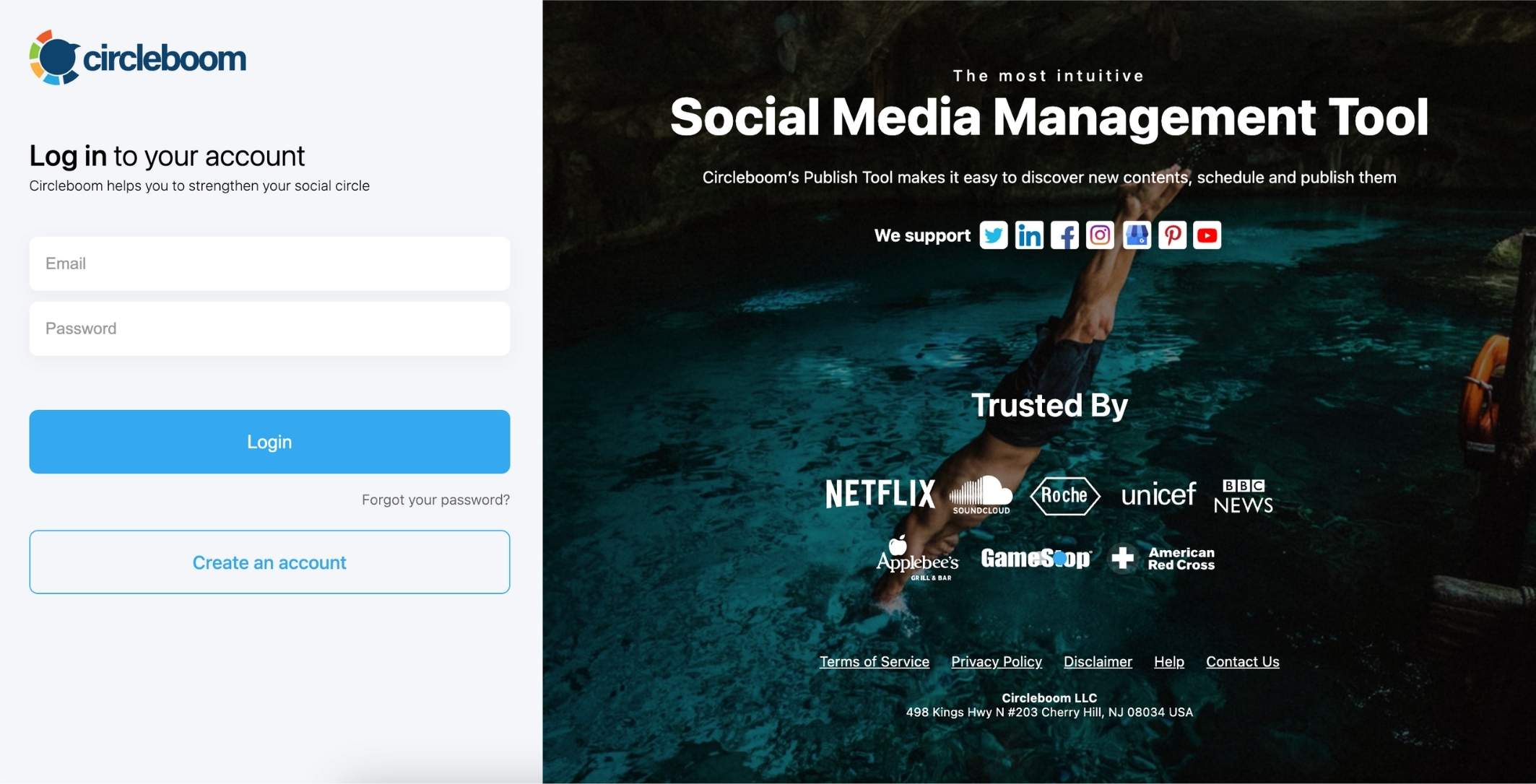
On the first page, you'll find options for Twitter, Facebook page, Facebook group, LinkedIn profile, LinkedIn page, Google Business Profile, Instagram, Pinterest, Threads, and YouTube Shorts.
If you want to schedule posts on a LinkedIn profile or a LinkedIn page, both are possible. You can easily link your LinkedIn profile and LinkedIn page to the Circleboom Publish dashboard at the same time!
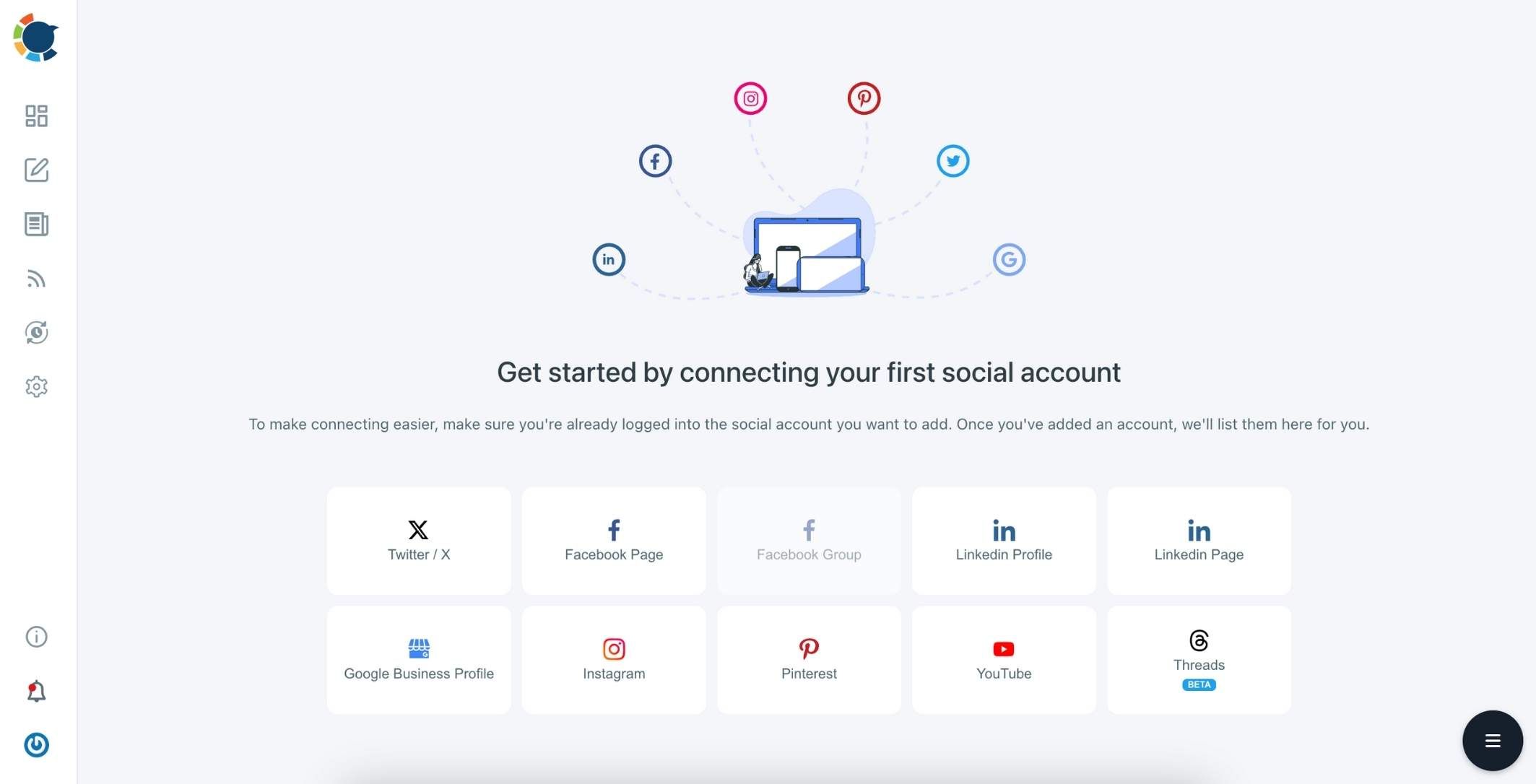
Once you added your LinkedIn profile or LinkedIn page, go back to the dashboard. You'll see a big, blue "Create New Post" button here, or you can navigate left-menu and see the same button there.
Click on "Create New Post" to proceed and create your LinkedIn post.
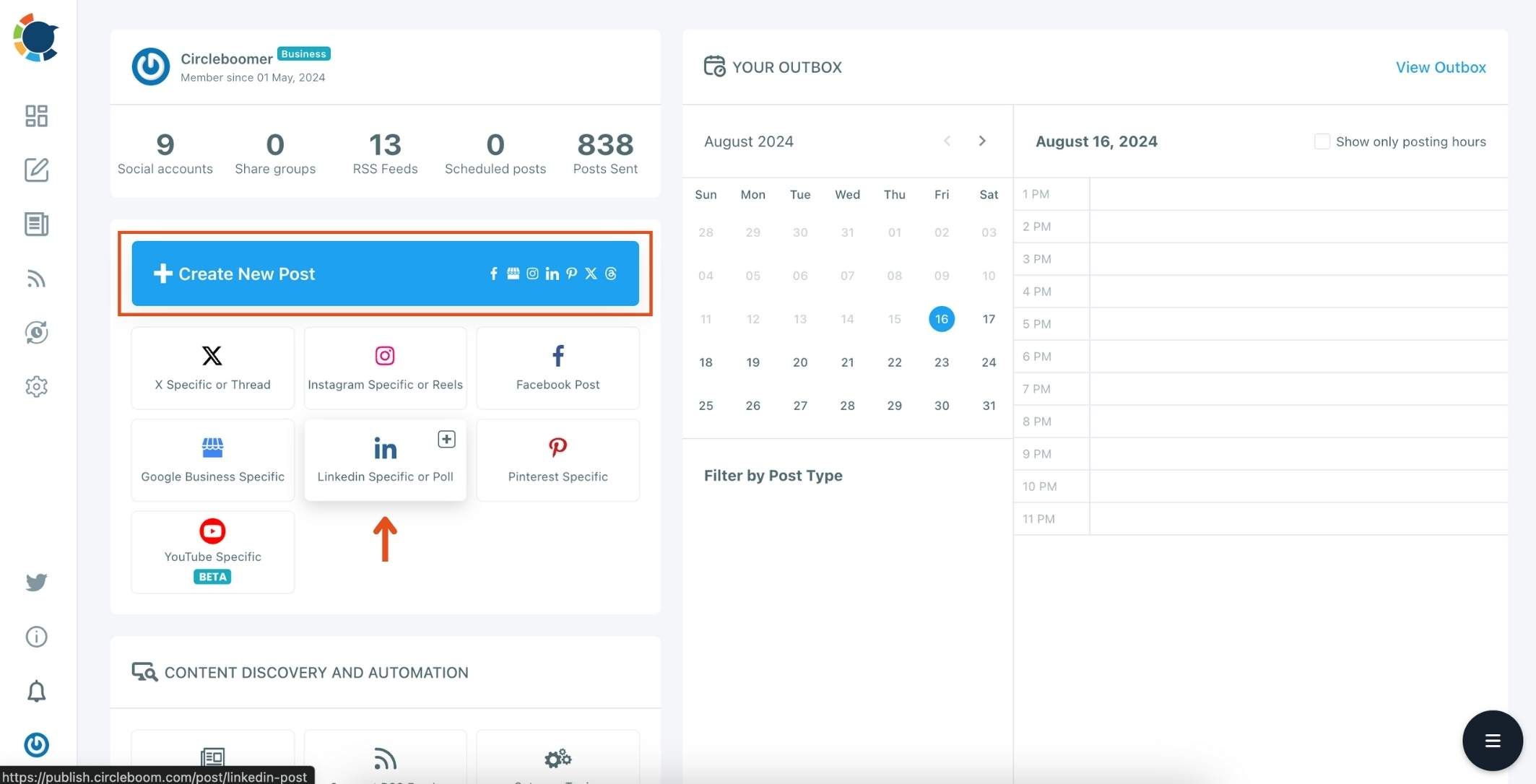
You can also take advantage of the content curation feature via clicking on the "Discover Articles" button on the menu.
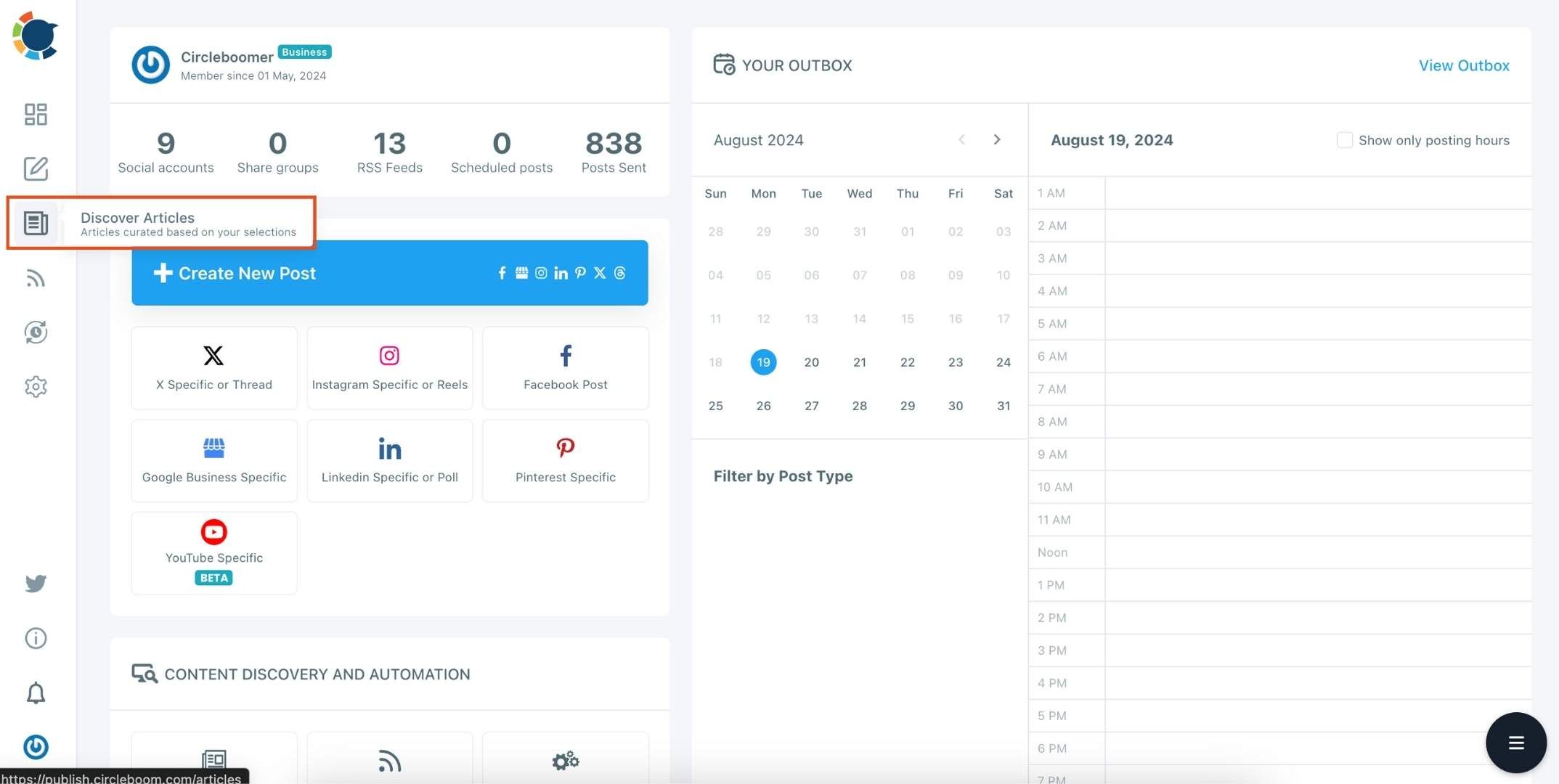
On the Discover Articles, you can choose from thousands of categories and curated content among thousands of hand-picked articles to post on your LinkedIn profile or company page.
Click on the "Select Account" tab.
And then, choose your LinkedIn profile or LinkedIn company page to schedule LinkedIn posts on it. You can select multiple LinkedIn accounts here.
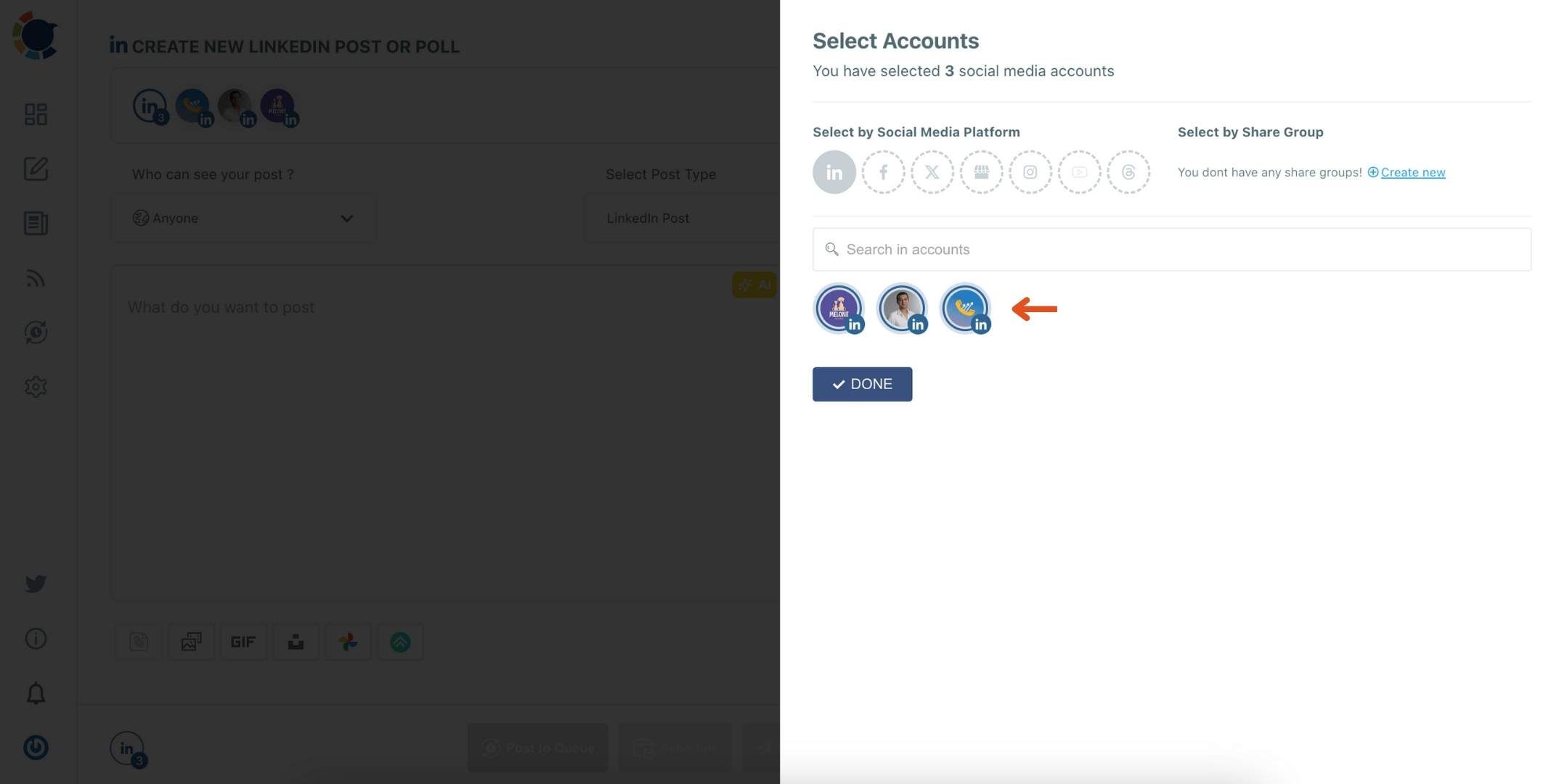
You can enjoy integrated design tools, Unsplash, Giphy, and Canva APIs, on Circleboom Publish. Hence, you can handle all your editorial tasks in one location! You may find ready-made templates for Twitter, Facebook, Instagram, Pinterest, Google Business Profile, and LinkedIn posts on Circleboom social media scheduler.
On Circleboom Publish you don’t need to find image sizes for LinkedIn. If you wish, take a look at our ultimate guide to social media image sizes.
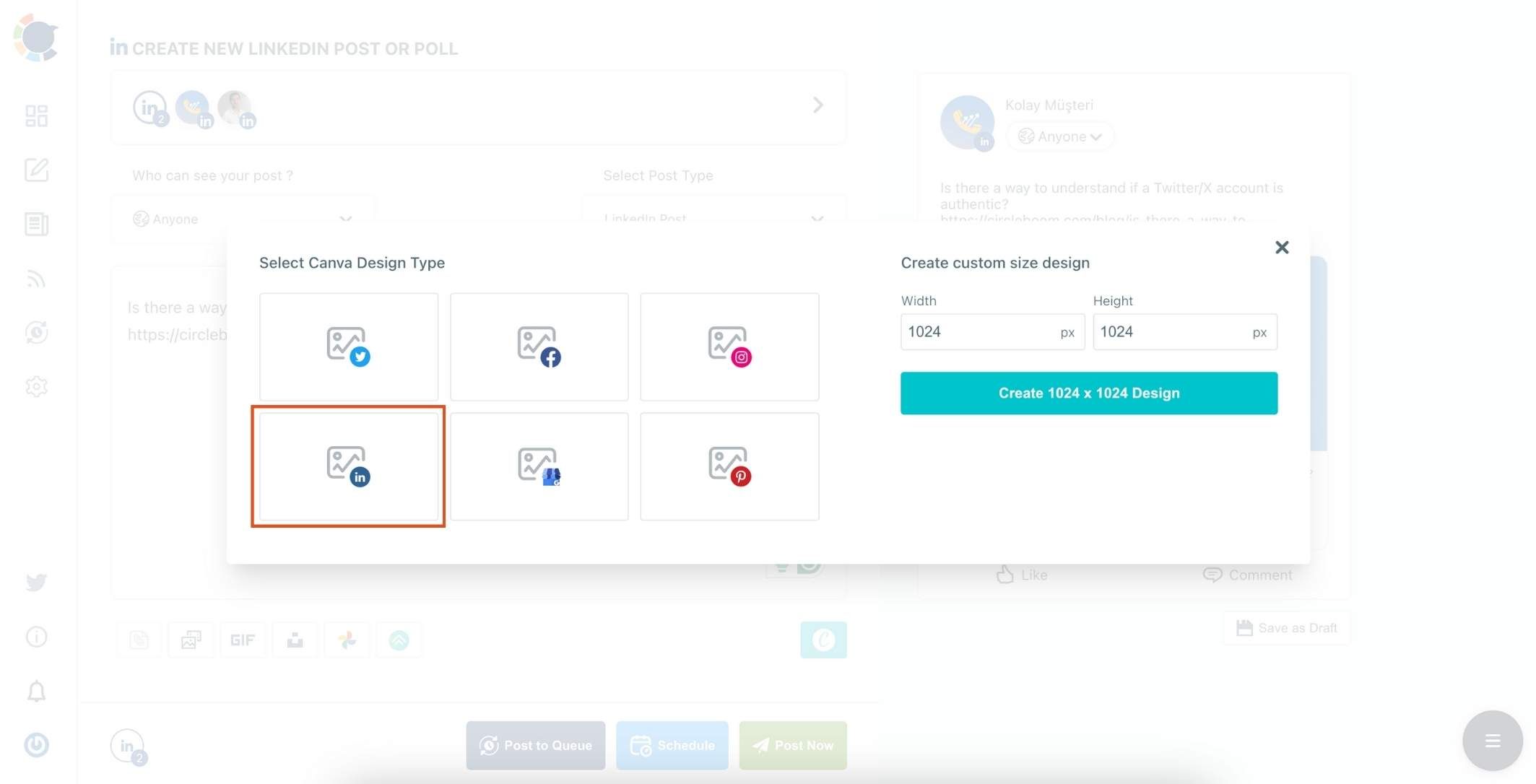
You can go for the publish button at the top right and continue scheduling your LinkedIn posts.
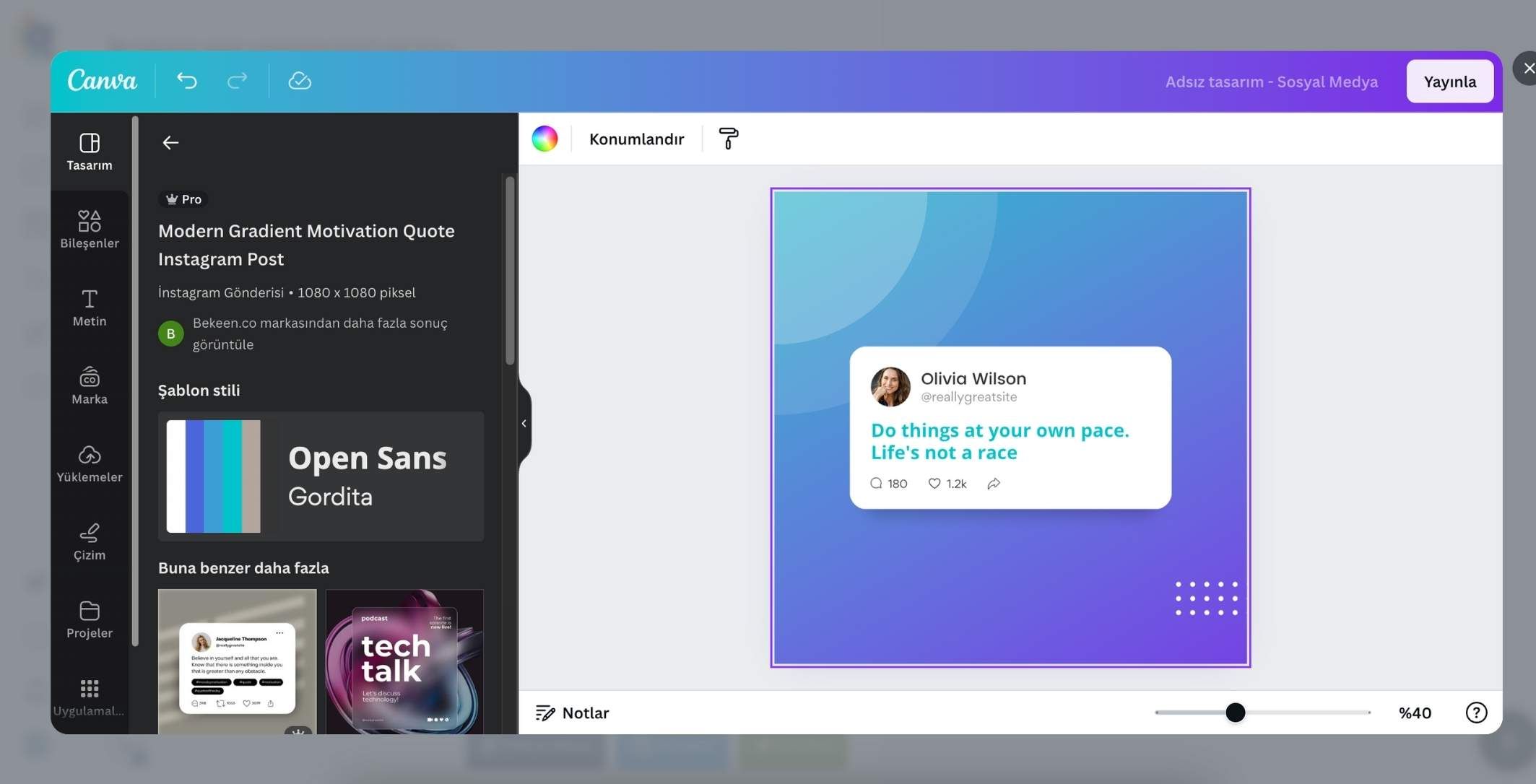
Now is the time for your texts. Thanks to OpenAI integration, you can create auto-generated descriptions, captions, and all kinds of texts enriched by AI-generated hashtags, emojis, and other extras like grammar checks or translations.
You can define the style of your words, warmth, etc., or enrich your auto-generated LinkedIn posts with extras on Circleboom Publish.
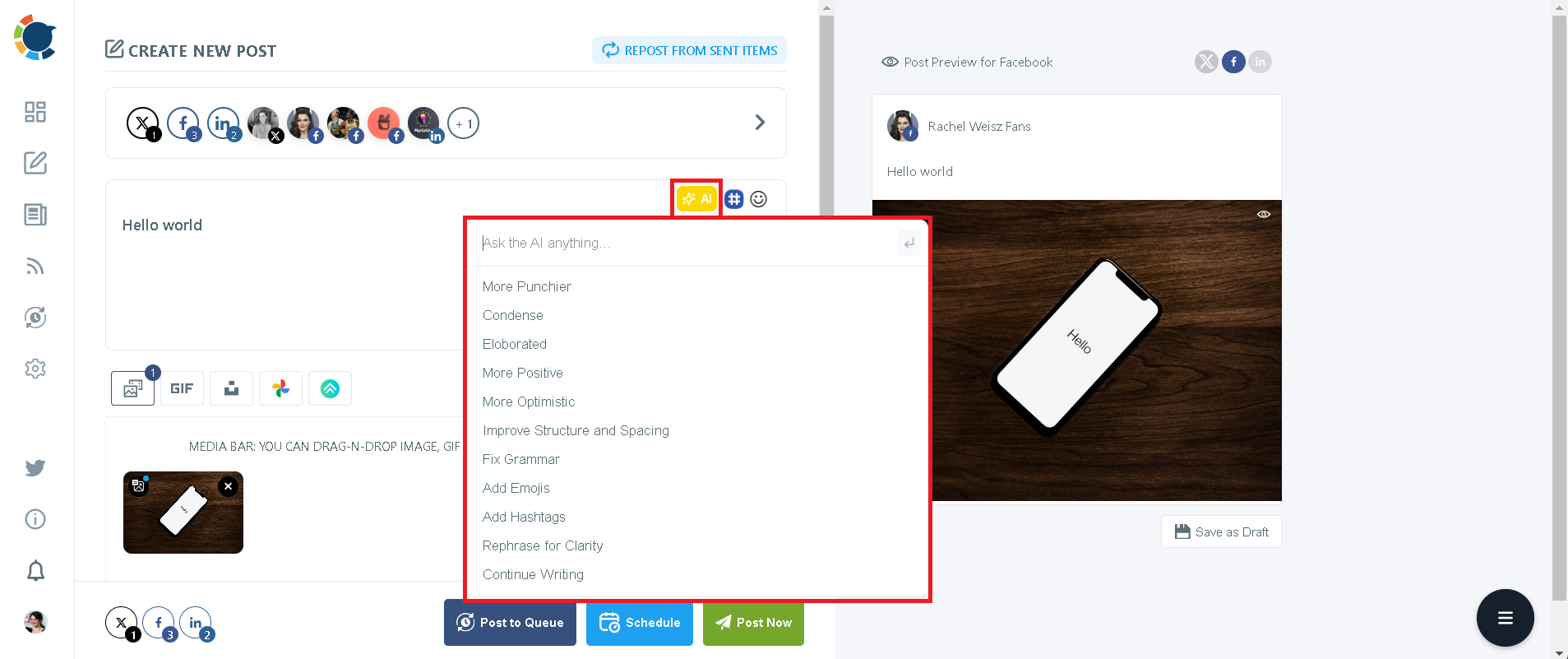
On the LinkedIn scheduler dashboard, first click on the "Schedule" button.
After that, define your auto-post time and finish the process via clicking on the "Schedule" button at the bottom level.
That's how easy to schedule your LinkedIn posts on Circleboom Publish!
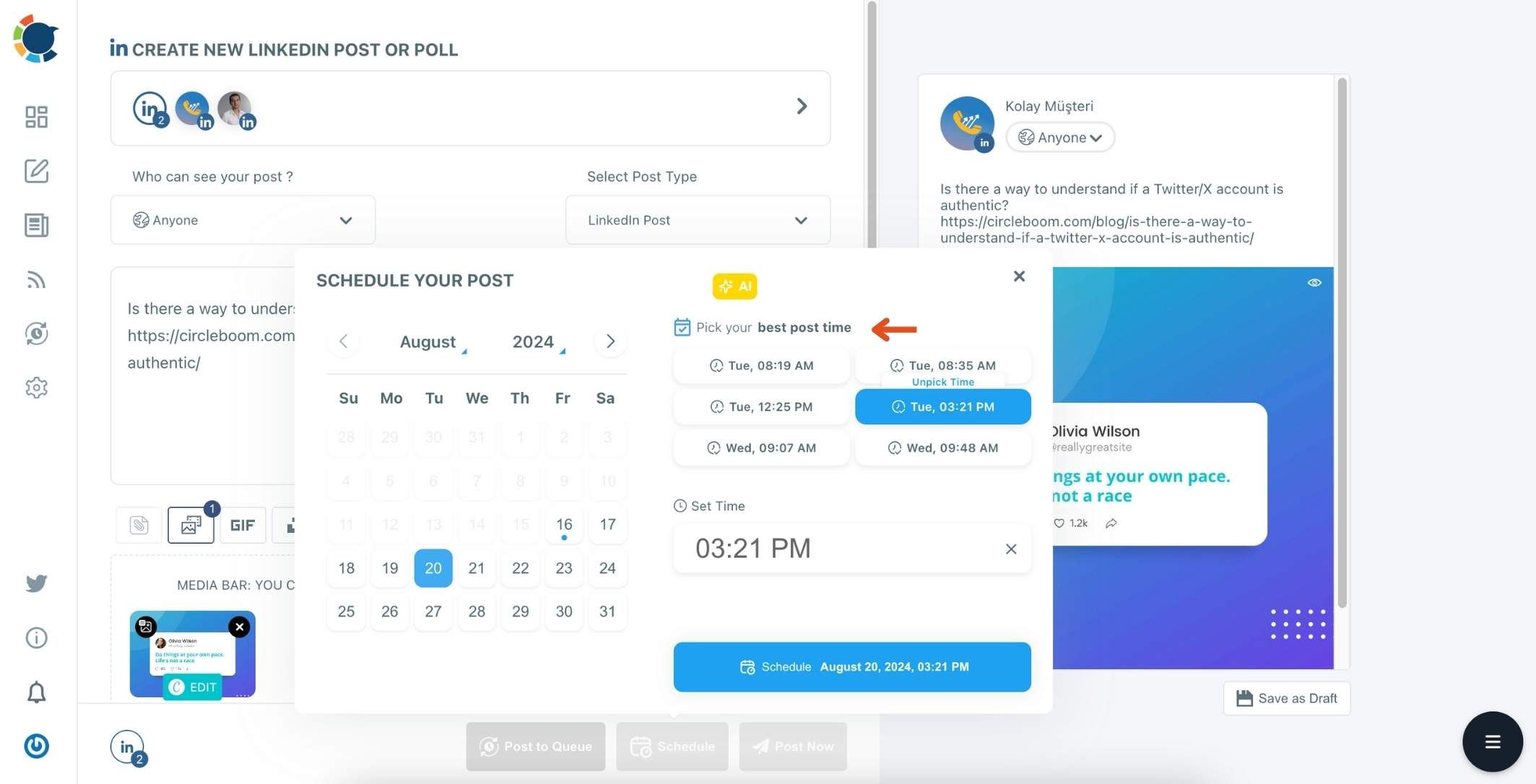
You can also schedule LinkedIn posts via the "Add to my Queue" option on the left and add them to the queue.
LinkedIn Post Scheduler
Schedule your LinkedIn posts easily with Circleboom Publish!
Are you looking for a comprehensive social media scheduler? Take advantage of Circleboom Publish's Twitter Scheduler, Facebook Post Scheduler, LinkedIn Post Scheduler, Instagram Post Scheduler, Google Business Profile Scheduler, YouTube, Threads and Pinterest Scheduler!
Manage all social media in one place! One dashboard, less effort.

