Twitter Language Stats
Get Twitter Language Stats to know your friends & followers better!









Circleboom : An Official Enterprise Developer
"Work with a trusted X Official Enterprise Developer to expand what's possible for your business. Each Official Enterprise Developer has been selected for the program after an extensive evaluation, and represents excellence, value, and trust." — X (Twitter)Circleboom Twitter Tool
Circleboom Twitter management tool provides account analytics, follower/friends insights, tools to check, fakes, spammers, inactive accounts, advanced account search and delete tweets services.

KNOW YOUR FRIENDS & FOLLOWERS BETTER!
Twitter Language Statistics monitoring your friends & followers' distribution by language will be delivered in a single interactive graph! You will always know which language your Twitter audience is tweeting in, and you will be able to post pinpoint tweets in that language addressing them!

THINK GLOBAL, GO LOCAL!
Consider you have followers from all over the world, across the globe. It is more efficient to create tweets that are in different languages for every group. Also, take into consideration the time difference between nations. With Circleboom, it is also possible to know your best time to post on Twitter!

TWITTER LANGUAGE STATISTICS
Twitter's Language Statistics is an extremely useful measurement, particularly for individuals and companies with international audiences and customers. Knowing which languages your followers are mostly using can help you determine the best tweets to send out in that language that you should do.

DO ALL YOUR TWITTER FOLLOWERS SPEAK ENGLISH?
Ever thought about how many of your Twitter followers are from other countries and speak other languages besides English? To figure it out, you'd have to check each follower, which can be a hassle if you have a lot, as Twitter itself doesn't let you filter your Twitter followers by language. So, you can use Circleboom Twitter instead.

WHAT'S MORE?
Twitter User Analytics offered by Circleboom is superior to Twitter Analytics in many ways. Circleboom's Twitter User Analytics comes equipped with multiple unique features. Although Twitter's native analytics tool does not give you an exhaustive analysis of your Twitter followers, friends, and the target audience, you will get comprehensive analytics of your friends, followers, and tweet stats using Circleboom.
HOW TO KNOW YOUR FOLLOWERS' LANGUAGE STATS ON TWITTER
With the few steps, you can get your audience's language statistics is rendered through tweets from your friends and followers on Twitter:
Go to Circleboom Twitter and login with your active e-mail.
If you don't get a Circleboom account yet, you can have yours immediately!
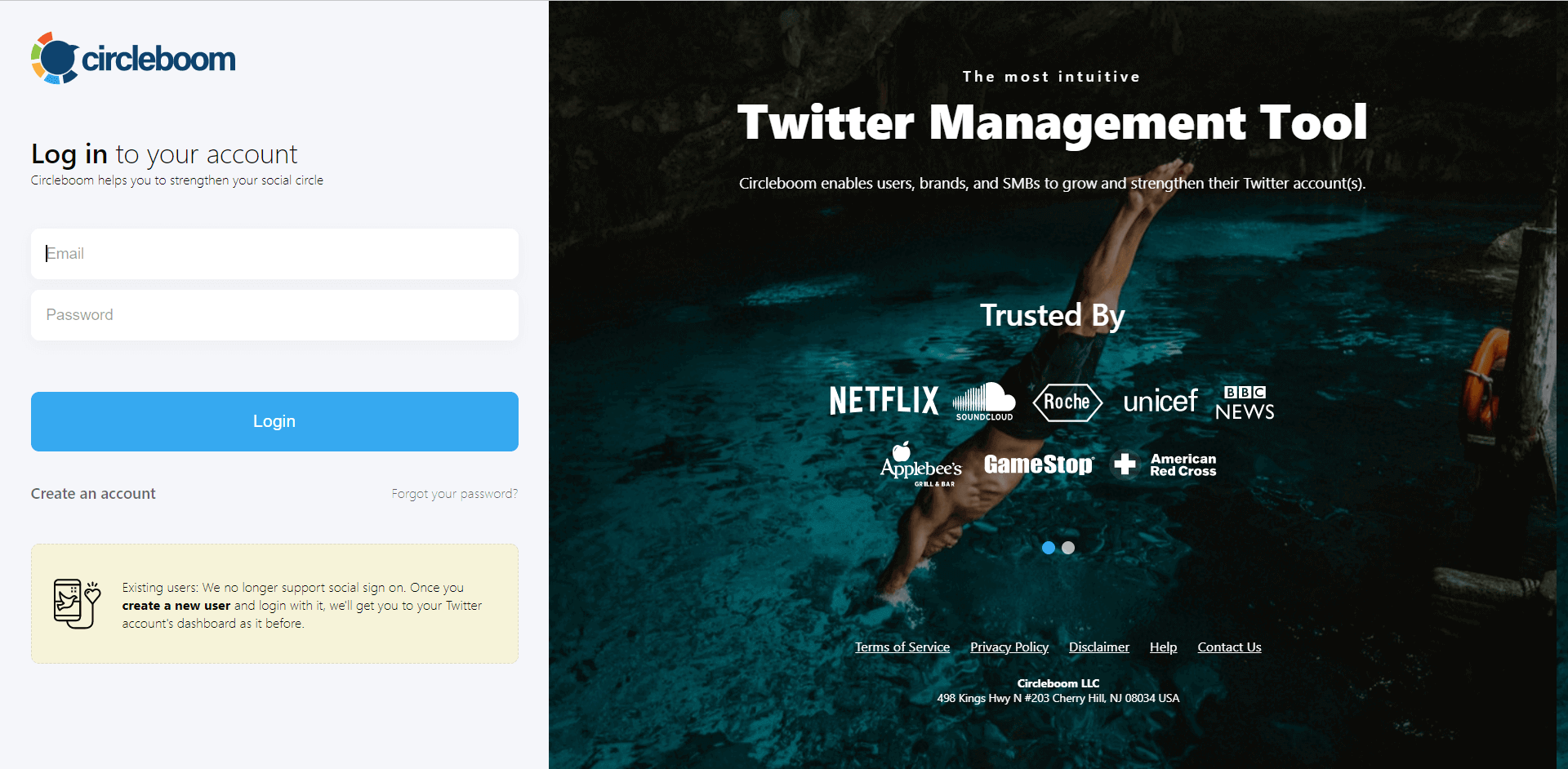
Afterwards, let's authorize Circleboom via connecting your Twitter account.
It will be complete in seconds!

Once you have entered the Circleboom dashboard, find the left-hand menu.
On the menu, hover towards "User Analytics" and click "Language Stats".
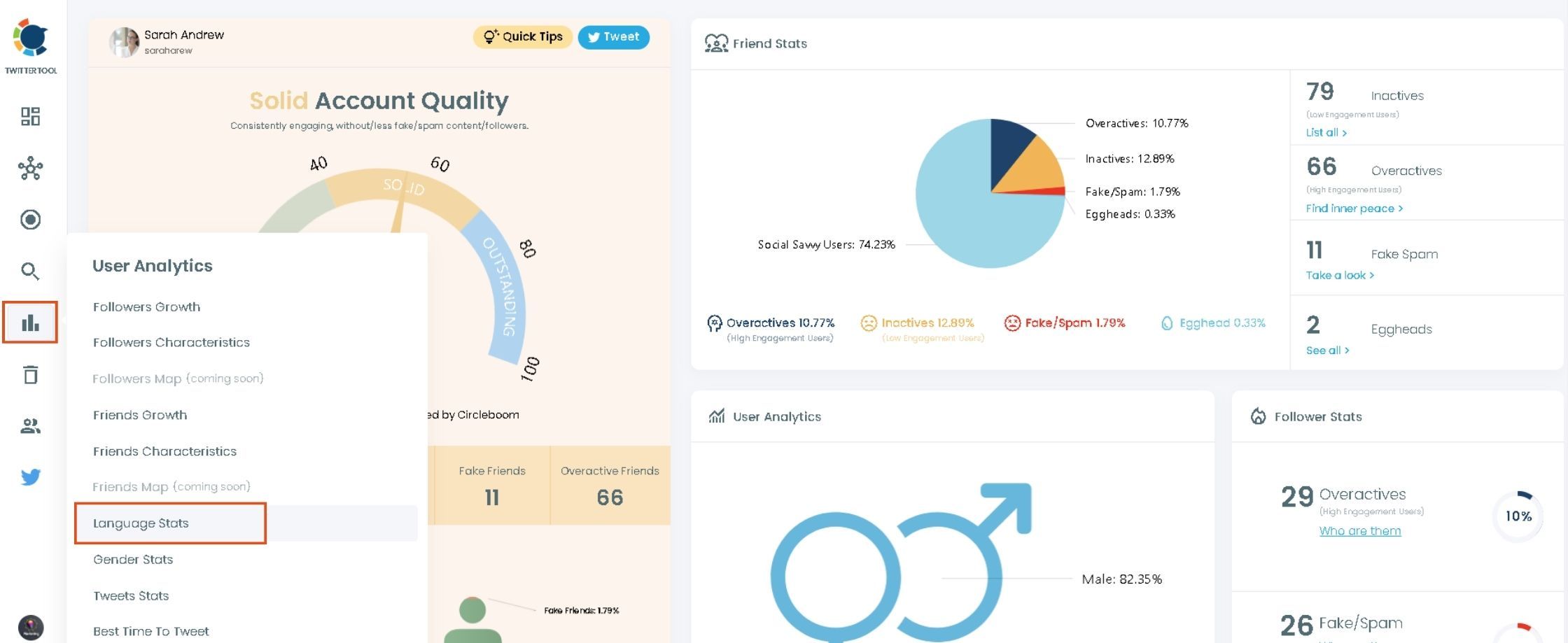
The Language Stats graph will prompt within seconds.
Here, you will have the Twitter language statistics for both your friends and followers, separately under two tabs.
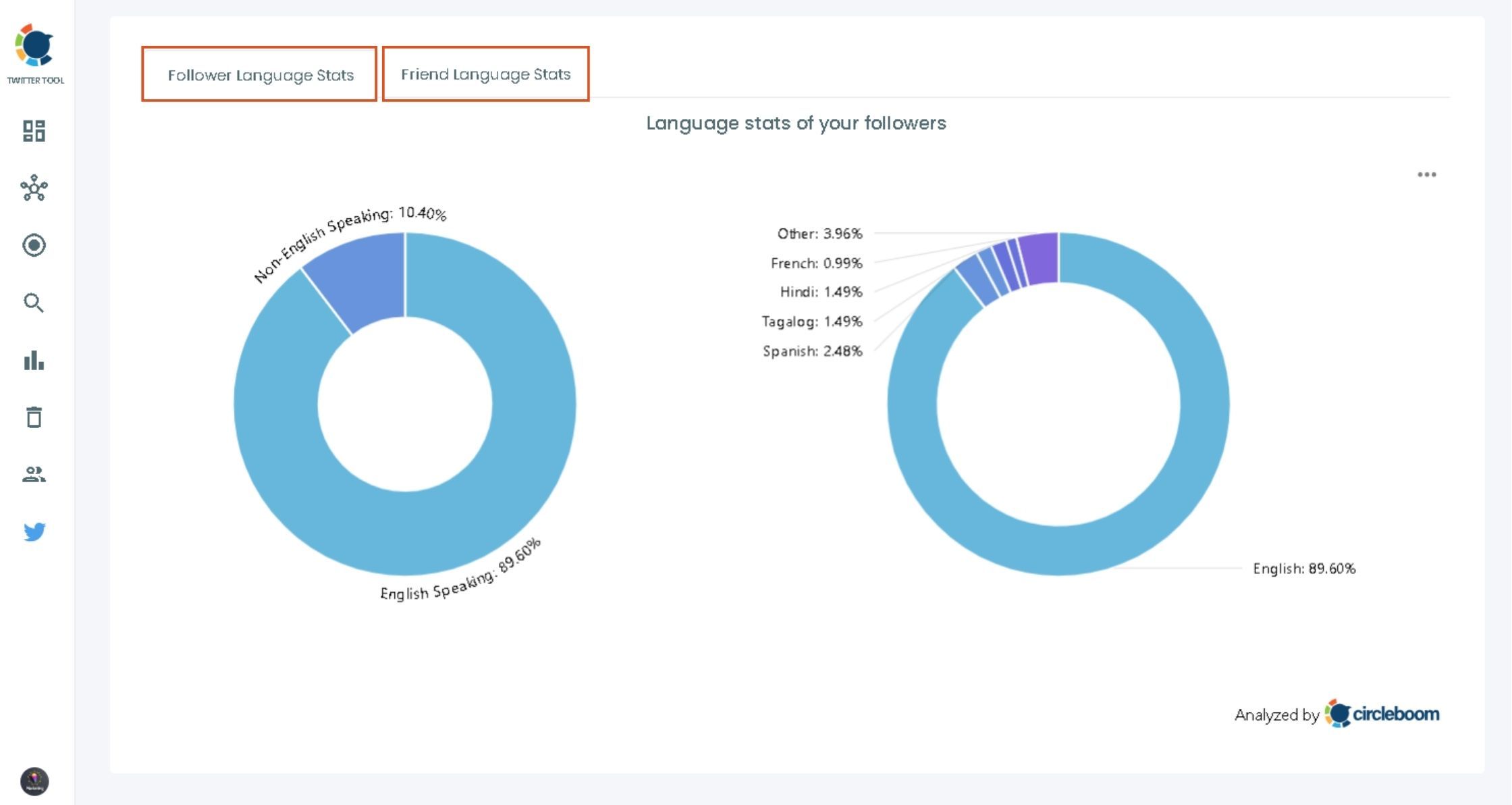
Moreover, the graphs show the percentage distribution of each language. Hence, you can learn the exact numbers of your friends and followers using any language. This will allow you to analyze your network correctly and prepare language/geography/nationality-specific content to boost engagement and accessibility.
You can even download these graphs as images or PDF files and save them for future reference to analyze your follower growth in more detail.
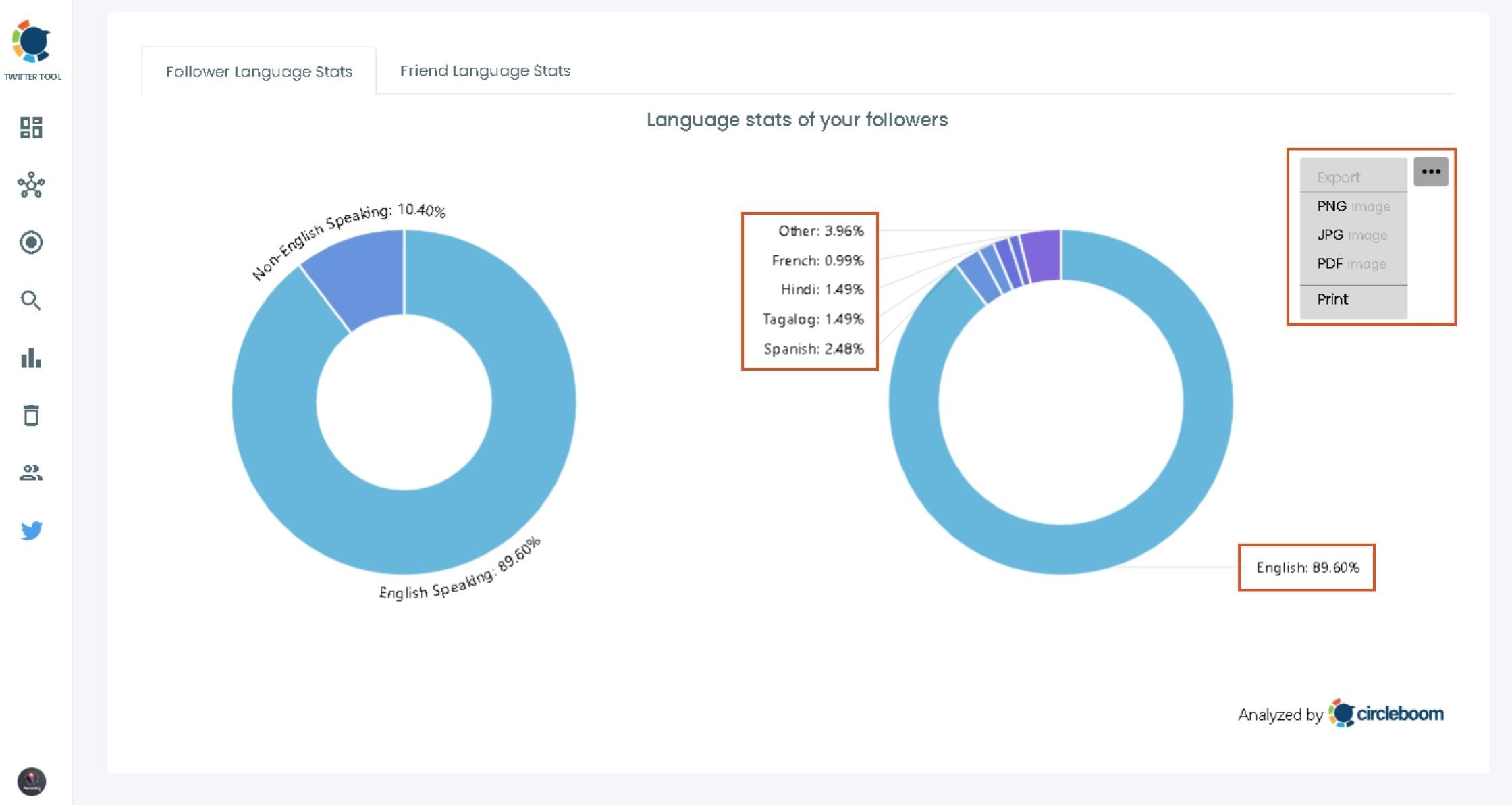
Twitter Language Stats
Get language stats of your Twitter audience easily with Circleboom Twitter!
Do you want to have a new, cleaner appearance on Twitter? If so, maybe you should consider deleting your tweets, deleting retweets, or removing your old Twitter likes!

