Facebook Post Scheduler
Circleboom Publish's Facebook post scheduler supports users to schedule posts on multiple Facebook Pages and Facebook Groups!



















Circleboom : An Official Enterprise Developer
"Work with a trusted X Official Enterprise Developer to expand what's possible for your business. Each Official Enterprise Developer has been selected for the program after an extensive evaluation, and represents excellence, value, and trust." — X (Twitter)Circleboom Publish Tool

SCHEDULE YOUR FACEBOOK POSTS
Reach your target audience at exactly the right time when you need to do. Plan and schedule Facebook posts carefreely. We will auto-post them at the exact time you've set!
With Circleboom's social media management tool, beyond scheduling Facebook posts, you can schedule posts on Facebook pages and schedule Facebook group posts to reach your audience at the right time you want!

DISCOVER & CURATE WHAT YOU NEED TO POST
Define your niche from thousands of categories and get your curated content among 10000s of hand-picked articles. Pick whatever you like and schedule on Facebook pages or Facebook groups. With Circleboom social media scheduler, you're always posting the latest content in an instant.
Circleboom has amazing built-in features: Canva, Unsplash, Giphy, and OpenAI. You can curate amazing images, templates, graphics, filters, effects, and other kinds of elements to design your Facebook posts. Thanks to ChatGPT integration, you can auto-generate your Facebook texts!

SCHEDULE FACEBOOK STORIES FROM PC
Easily schedule Facebook Stories from your PC with our Facebook Story Scheduler. Plan and stay consistent effortlessly!

BULK SCHEDULE FACEBOOK POSTS
Steal our intuitive calendar, bulk schedule Facebook posts on Circleboom Publish's automatic Facebook post scheduler, and set your auto-posting time. Your posts will stay in your automatic post scheduler queue until the date comes.

FACEBOOK POST PLANNER
Do you care about details on social media posts? Facebook Post Planner on Circleboom gives you the best opportunity to organize your Facebook content in every detail. You can plan the design, text, time, links, etc., elaborately in advance.

EDIT SCHEDULED FACEBOOK POSTS BEFORE IT'S TOO LATE
We can keep your Facebook posts also in the outbox. So, you can see your scheduled Facebook posts, edit and manage them before they are due.
Find out "What to post on Facebook" on Circleboom Blog with over 100,000 readers per month!

FIND YOUR BEST TIME TO POST ON FACEBOOK
Circleboom provides user-specific best times to post on Facebook and other social media platforms! You shouldn't believe in those general best times to post on social media blogs and posts! Every Facebook user has unique audience and their best times to post should vary!
We analysis all Circleboom users and come up with a user-specific best time to post on Facebook! You can schedule your Facebook posts at these times and maximize your success!

YOU ARE IN SAFE HANDS WITH CIRCLEBOOM!
Circleboom is a partner company of Meta as a developer, and it complies with Facebook policies.
We guarantee that no action will be taken without your permission. Your data cannot be shared or distributed to third parties without your approval. Only if our users demand, it can Circleboom post, schedule, and automate their posts on social media. Many international enterprises and non-profit organizations prefer Circleboom products. They can't be mistaken.
IMPORTANT NOTICE!!!
As of April 22, 2024, Meta will discontinue the Facebook Groups API, and consequently, Circleboom will no longer be able to post to Facebook Groups!
MANAGE MULTIPLE FACEBOOK ACCOUNTS
Are you tired of managing multiple Facebook accounts simultaneously? Do you want to know how to keep control of all your Facebook pages & groups?
No worries, you can add and manage multiple Facebook pages and groups hands-free on Circleboom!
For example, you can post to 100 Facebook Groups from the same dashboard!
AI FACEBOOK POST GENERATOR
Facebook is still among the most popular social media platforms if you think the contrary. That’s why creating better Facebook posts is beneficial for your business and personal brand.
If you find it hard to create Facebook posts, use Circleboom’s Facebook Post Generator. Take advantage of image curation and design tools, and AI-Based Facebook text and hashtag generator to enrich your Facebook posts and grow your audience on your multiple Facebook Groups and Pages.
You can use Canva, Unsplash, Giphy and Google Photos to generate Facebook images. Also, you can use OpenAI integration to generate Facebook texts, captions, and hashtags for better Facebook content. AI Facebook Post Generator on Circleboom Publish makes creating better Facebook posts in a single dashboard easier than ever.
Once they are ready, you can share your auto-generated Facebook posts immediately or schedule them for the future. Or, you can set time intervals and automate your Facebook posts for your Groups and Pages. Also, you can integrate RSS Feeds to your Facebook Pages and Groups on Circleboom to generate and automate your Facebook posts.
If you want to enrich your Facebook posts with hashtags, Facebook Hashtag Generator helps you find relevant, popular hashtags with your AI-generated Facebook posts.

FACEBOOK HASHTAG GENERATOR
Do you want to make your Facebook posts viewed by more people? Then, you need to grow your reach on Facebook. And the best way to do that is to use popular, relevant hashtags with your pictures, texts, and videos. Do you know which hashtags are best for your Facebook posts?
Users can find and add trending and relevant hashtags for their posts using Circleboom’s Facebook Hashtag Generator tool. Users can increase the discovery of their content by adding hashtags to their posts, making them more visible to other users who are searching for or following certain hashtags. Users can enter a keyword or phrase related to their content into the Circleboom Facebook Hashtag Generator, which will produce a selection of appropriate hashtags for them.

SCHEDULE REELS FACEBOOK
Circleboom offers the best way to schedule reels on Facebook and Instagram at the same time! You can boost your business, reach more people and get more engagement with reels on both Facebook and Instagram. Scheduling them at the best time is an extra with Circleboom!

FACEBOOK AUTO POSTER
We know that finding quality content to post every day on multiple Facebook groups and Facebook pages is a challenging practice. Enjoy our Facebook auto poster feature to keep your multiple Facebook accounts always fresh, and always shining.
Managing your multiple Facebook Groups and Pages with Circleboom is super easy! You can add your Facebook accounts to the Circleboom dashboard and auto-post to Facebook Groups professionally! You will take your Facebook Groups and Pages to the next level and increase your members, likes, and other engagement!

BATCH YOUR FACEBOOK CONTENT
If you use Facebook professionally for your business, posting regularly is crucial! So, you should find Facebook ideas for every day!
This doesn't mean that you should sit down and schedule Facebook posts! You can pick up a day in a week or a month and batch schedule your Facebook content in one sitting with Circleboom! This way, you can save effort and time!
DID YOU KNOW YOU CAN EARN MONEY FROM FACEBOOK REELS?
With Meta's massive investment in Reels, content creators will have multiple ways to make money from Facebook Reels.
Those who fulfill Facebook's eligibility requirements will be able to make money from Facebook reels up to $35,000 per month, and the program is currently available to certain creators in the United States. This program offers a bonus whose reels receive at least 1,000 views in a 30-day period.
HOW TO SCHEDULE A POST ON FACEBOOK
It's pretty easy and amusing to schedule Facebook posts on Circleboom’s social media scheduler. To schedule a Facebook post, you need to follow a few short steps:
Log in to Circleboom Publish.
If you don't have a Circleboom Publish account yet, you can get one in seconds!
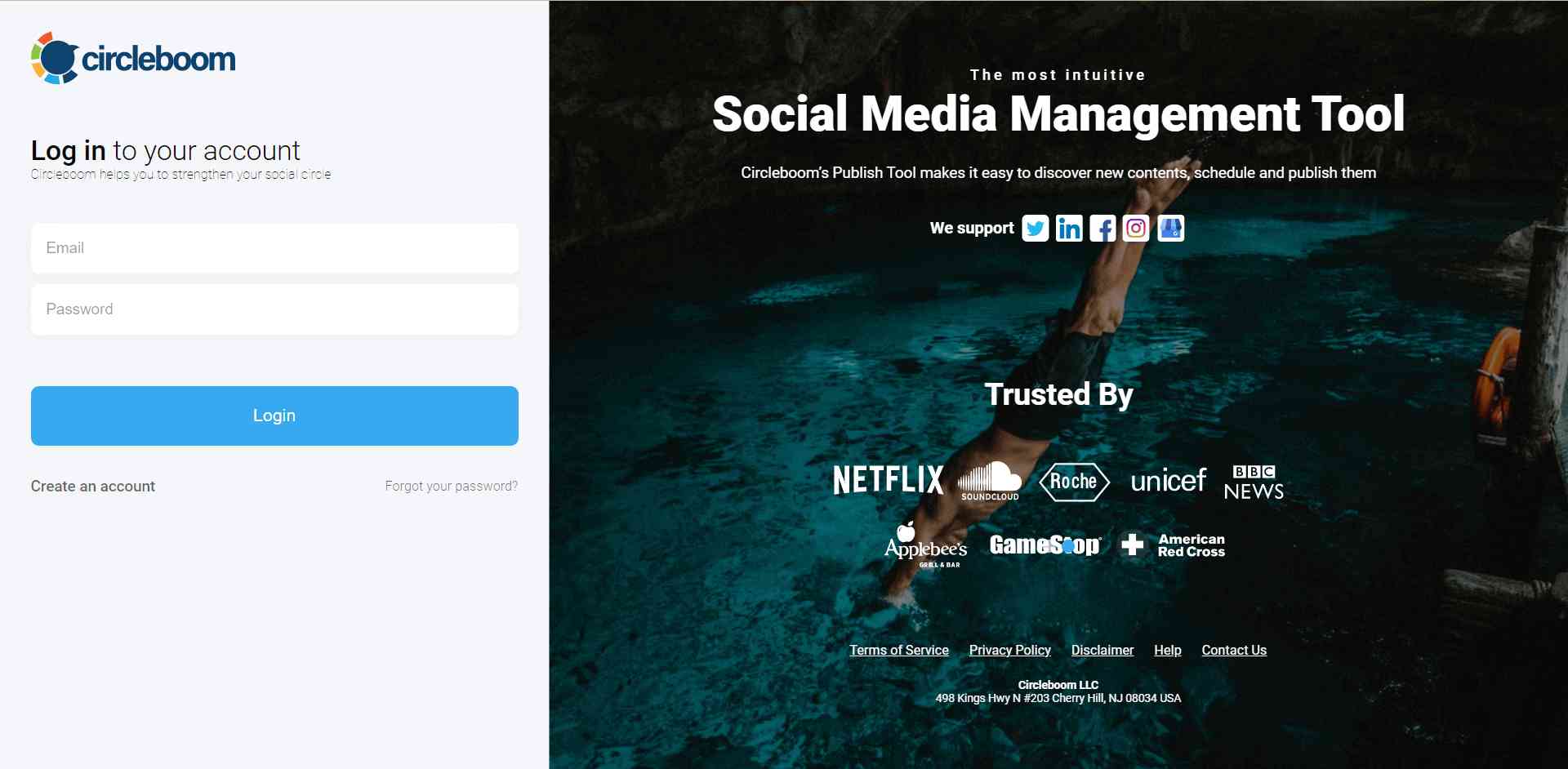
On the first page, you'll find options for Twitter, Facebook, LinkedIn, Google My Business, Instagram and Pinterest.
If you want to schedule posts on Facebook page or schedule Facebook group posts, you can link your accounts into the Circleboom Social Media Management dashboard. To connect both Facebook pages and Facebook groups at the same time is also possible.
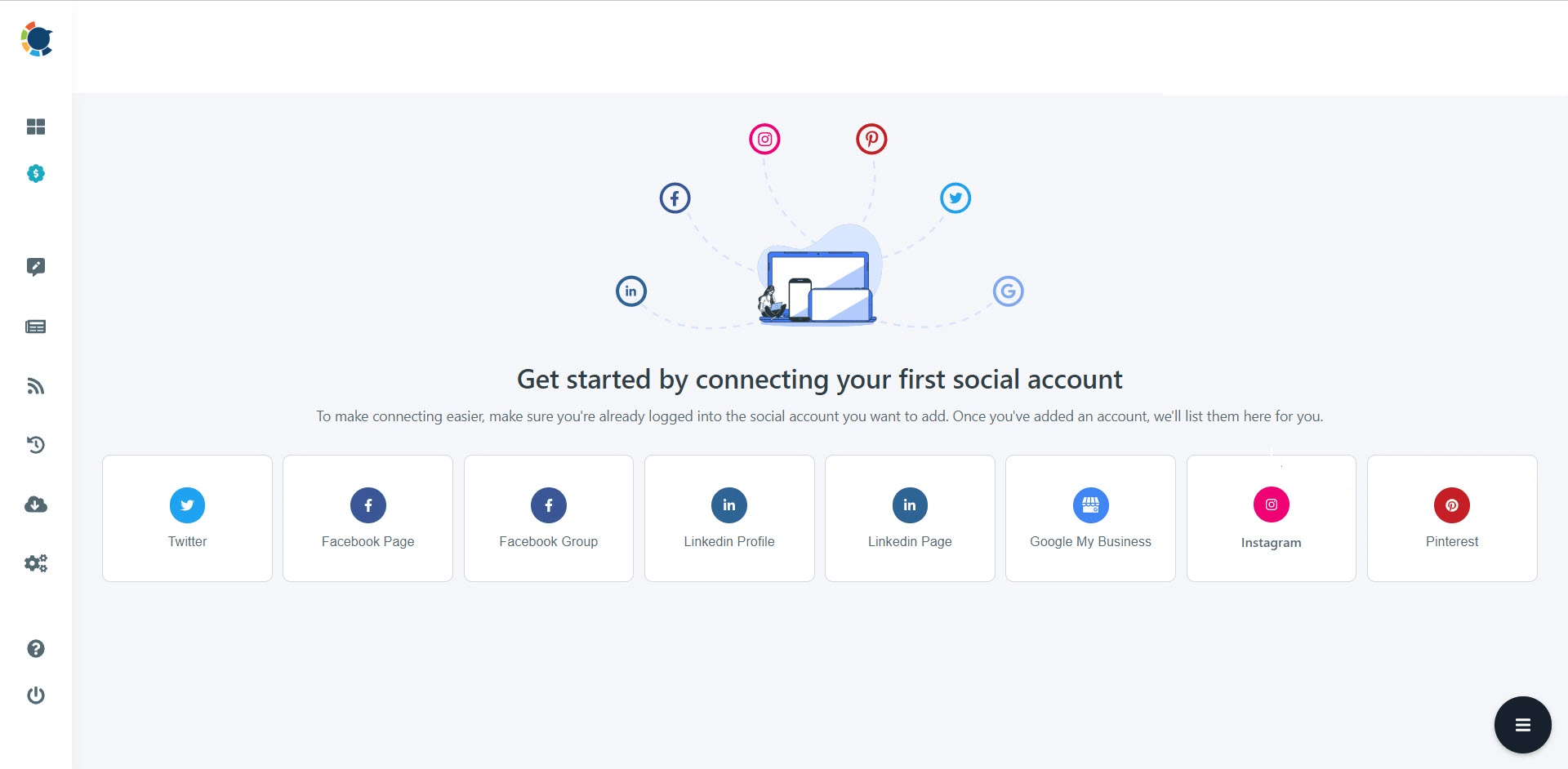
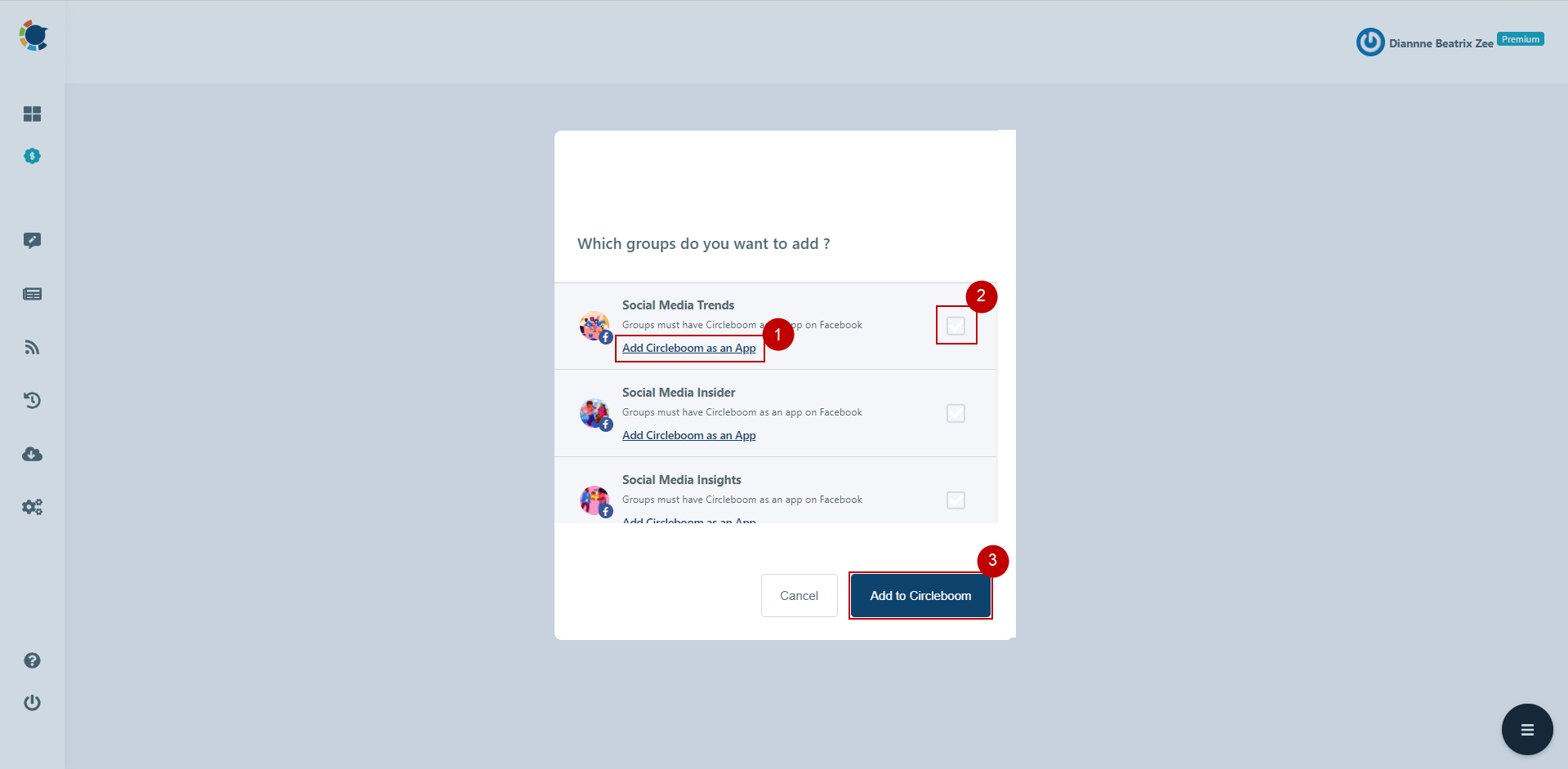
You should click on the “Create New Post” button to create your social media posts. As you see, there are specific post options for each platform. You can choose “Facebook Post”, too.
You’ll proceed to account selection.
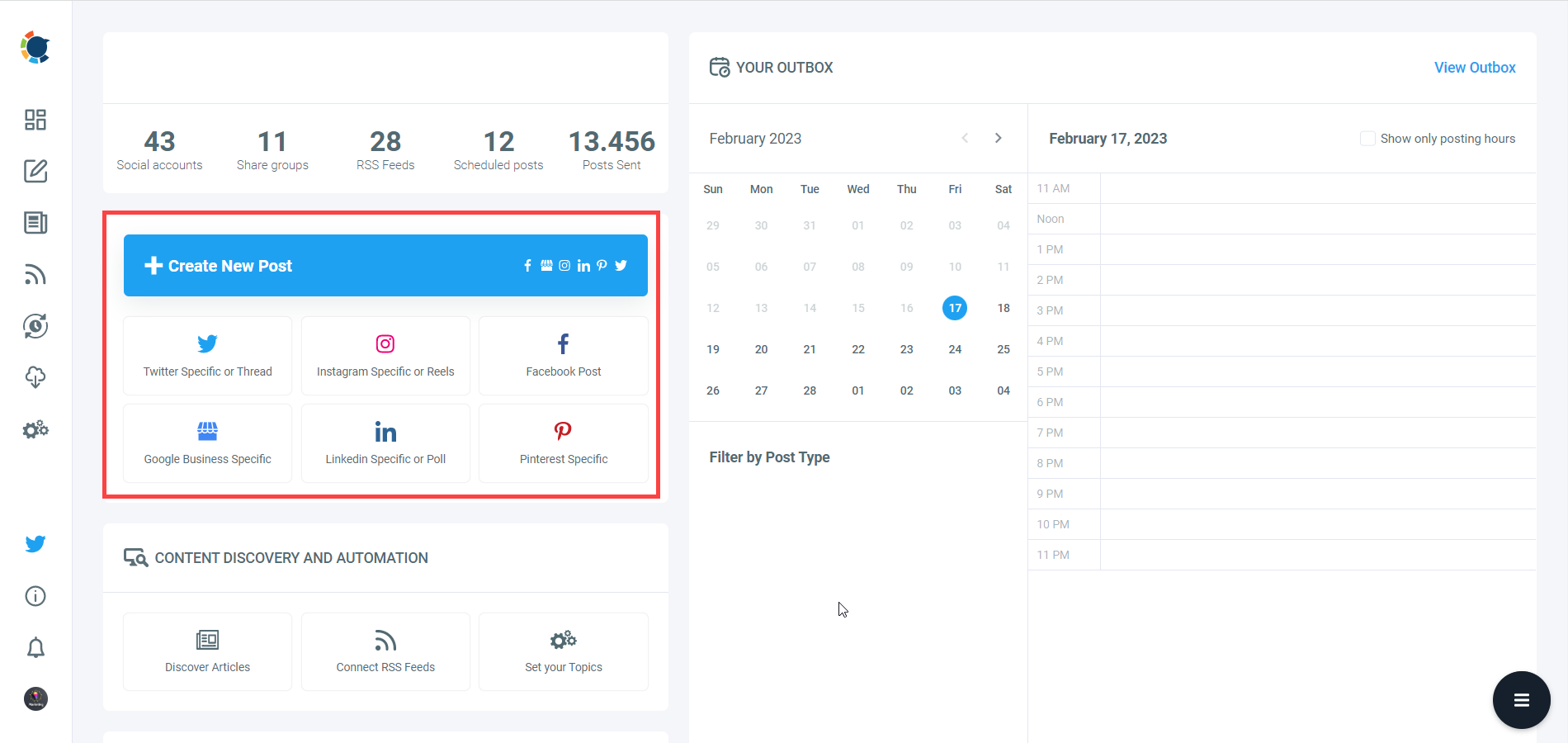
Social media image generator on Circleboom has 4 options: Canva, Unsplash, Giphy, and Google Photos. You can also upload your own files to send them directly.
Canva is where you can curate and design images as you wish. You can apply ready-made templates, filters, effects, and other kinds of elements to edit your image.
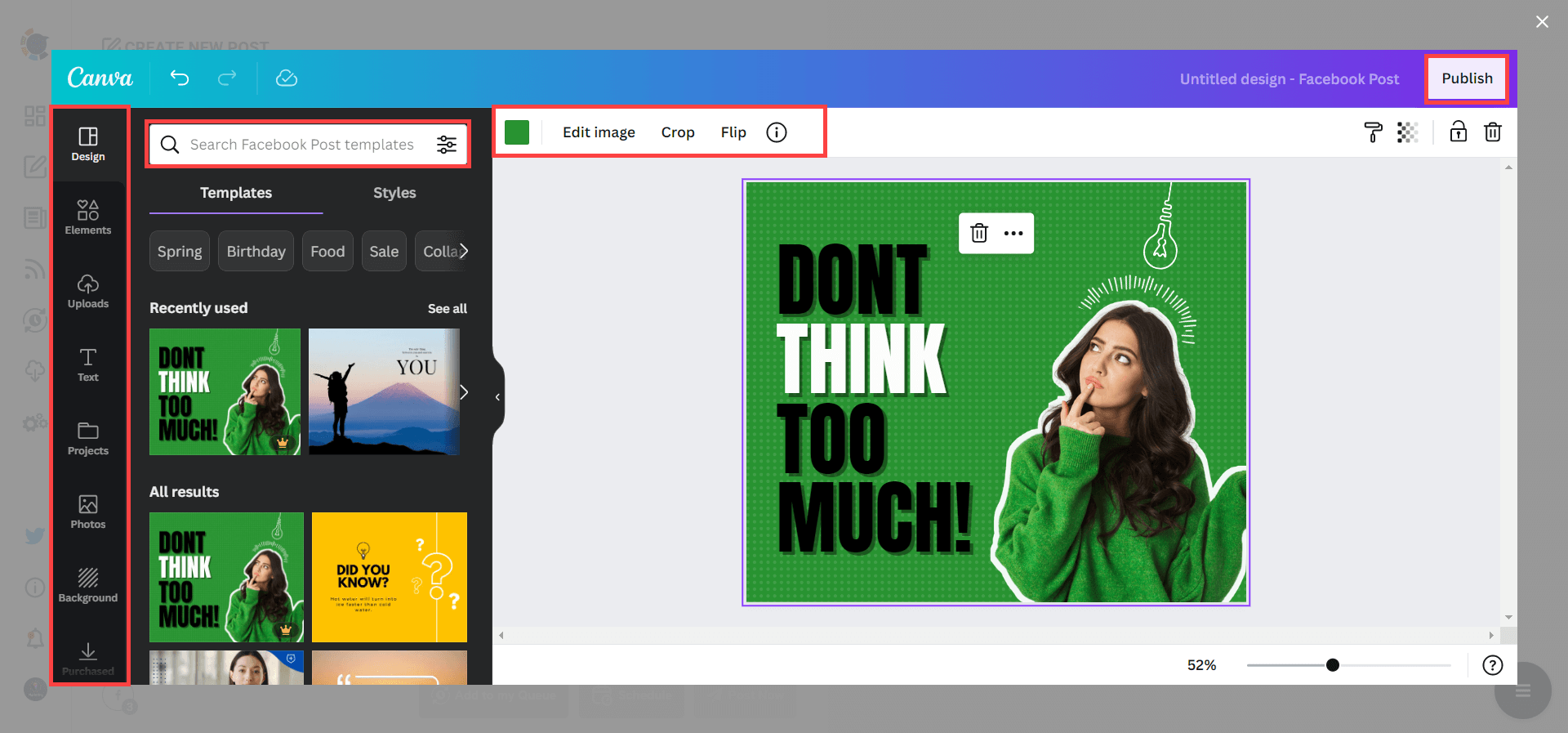
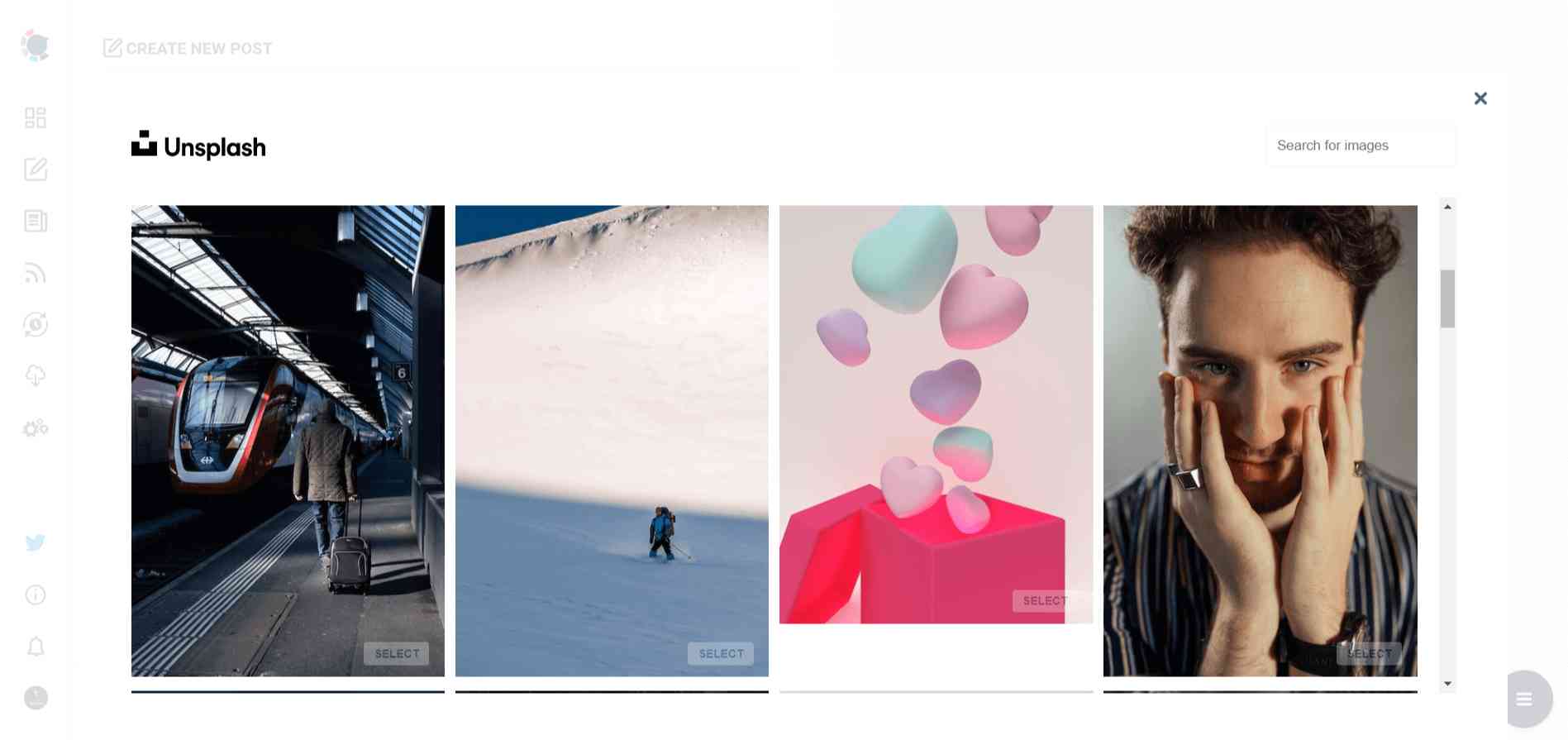
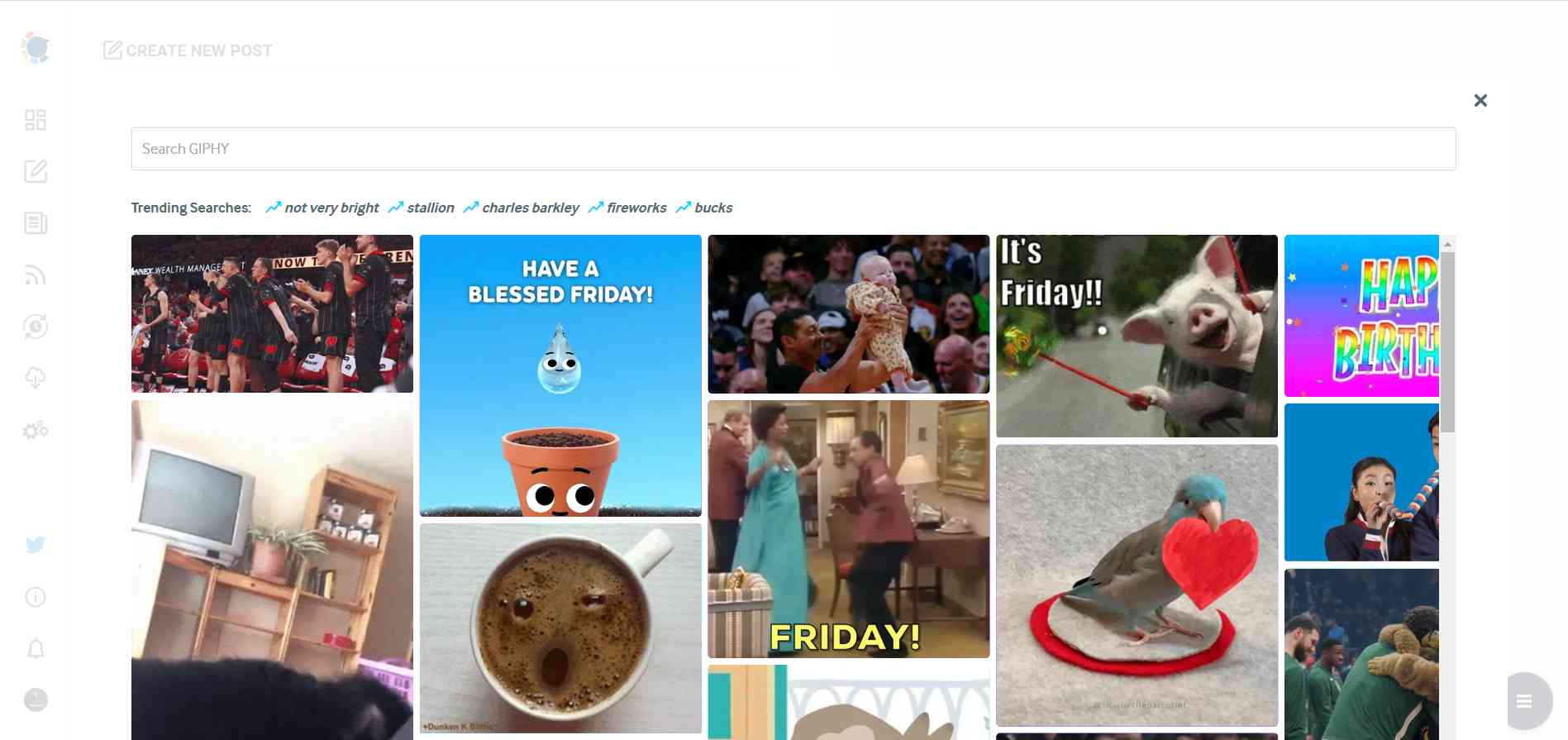
The next station is the social media text generator. Thanks to OpenAI integration, you can create auto-generated social media descriptions, captions, texts, and all kinds of texts enriched by AI-generated hashtags, emojis, and other extras like grammar checks or translations. Click on the "Select Account" tab.
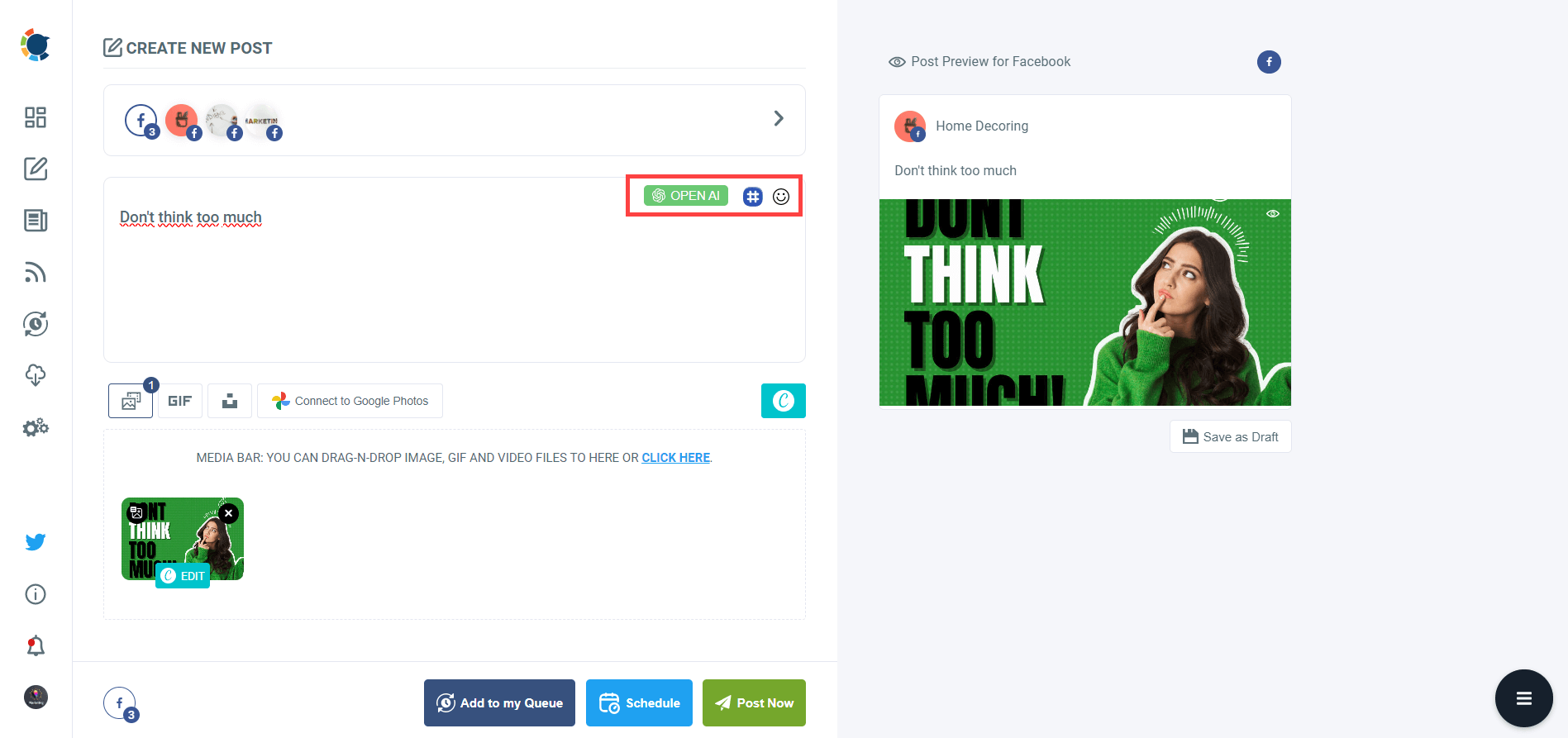
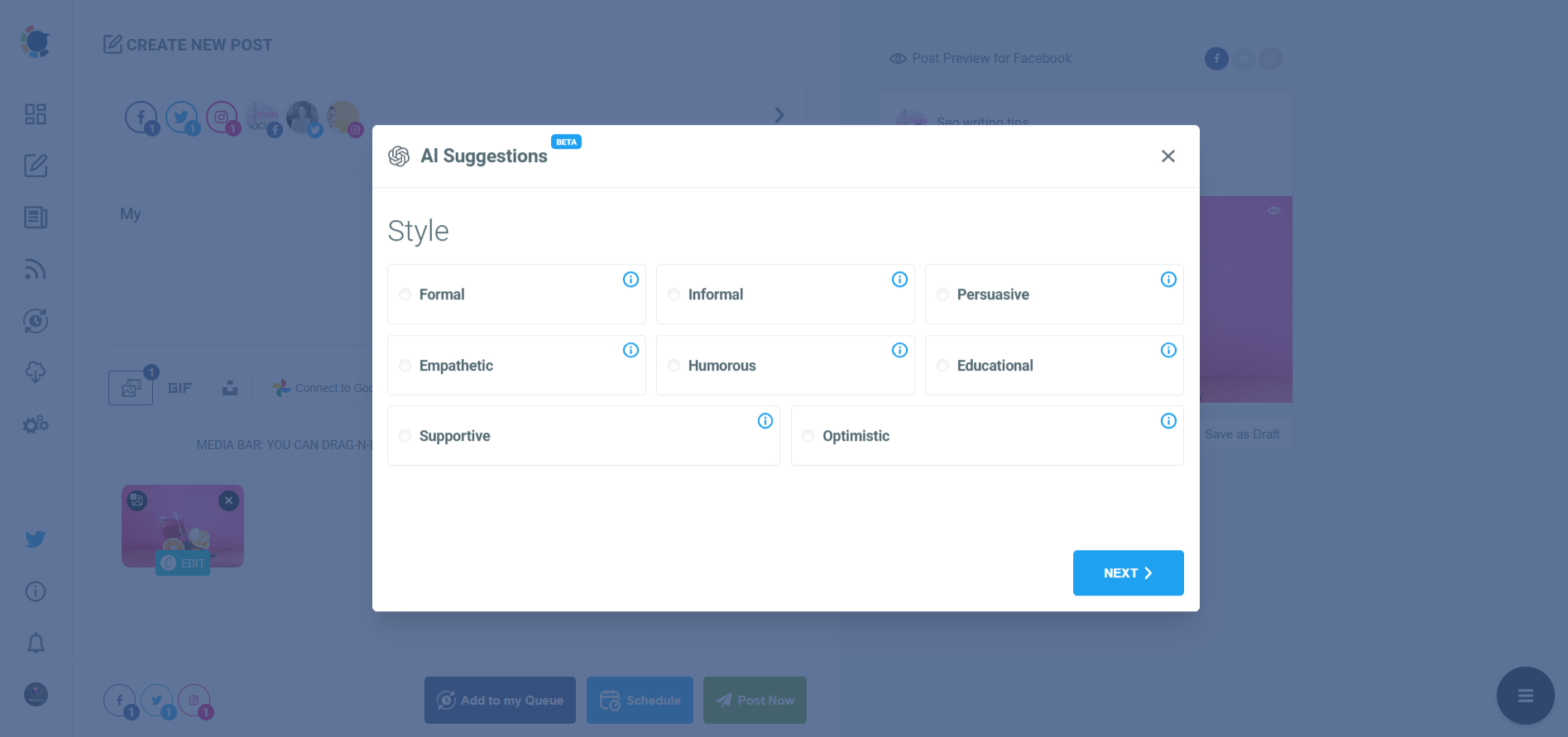
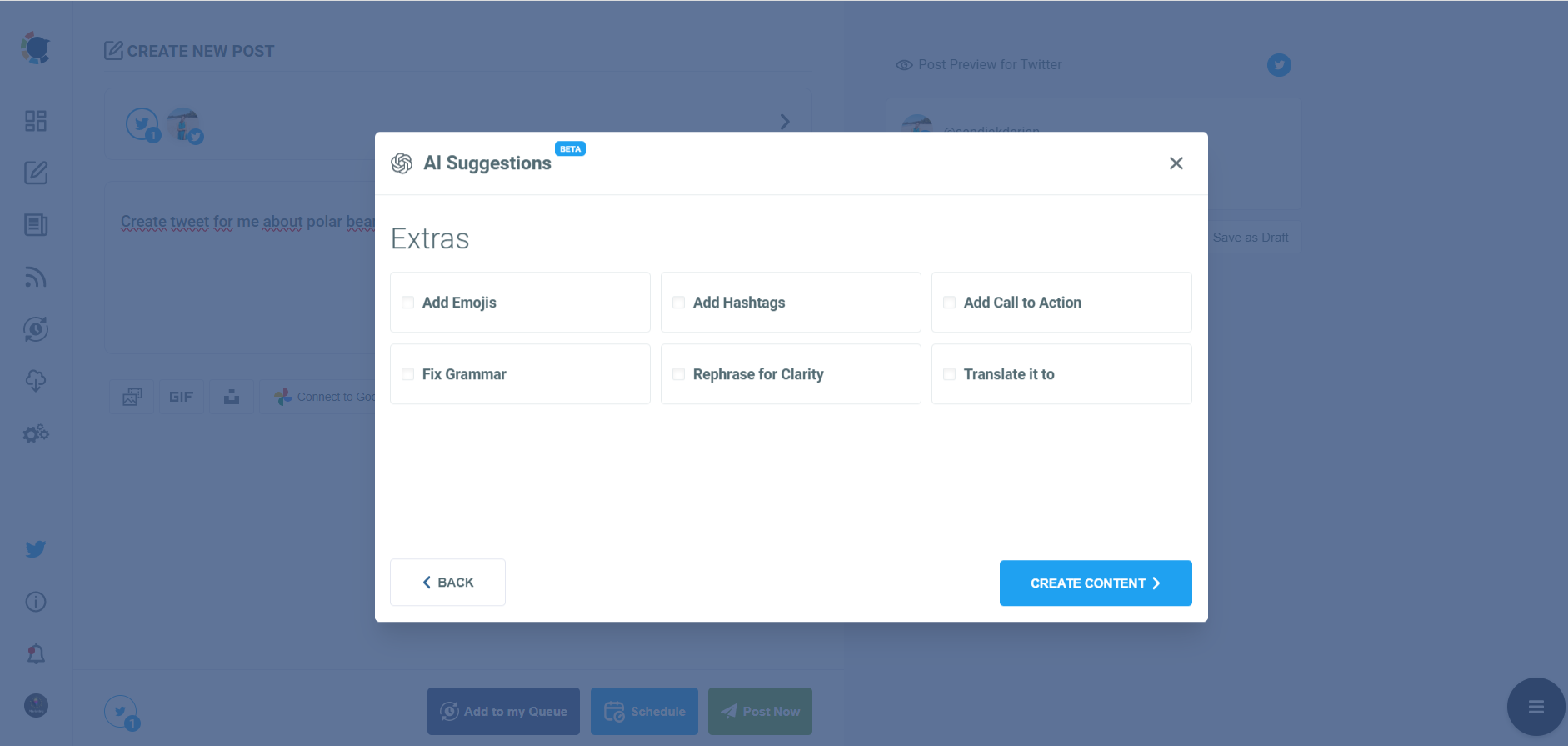
You can also use Circleboom Publish’s native Facebook hashtag generator to find, create, and save relevant and popular hashtag groups for your auto-generated Facebook posts.
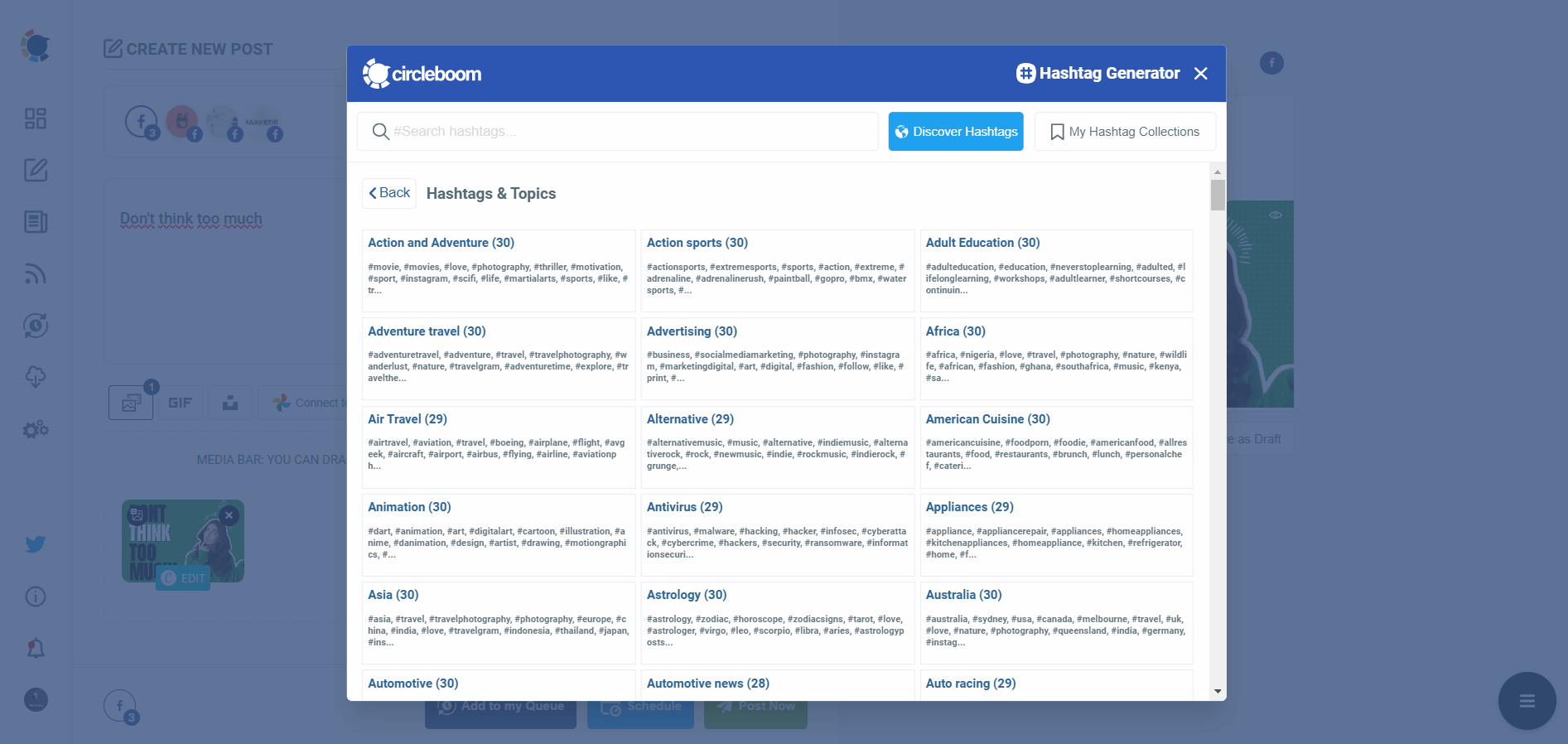
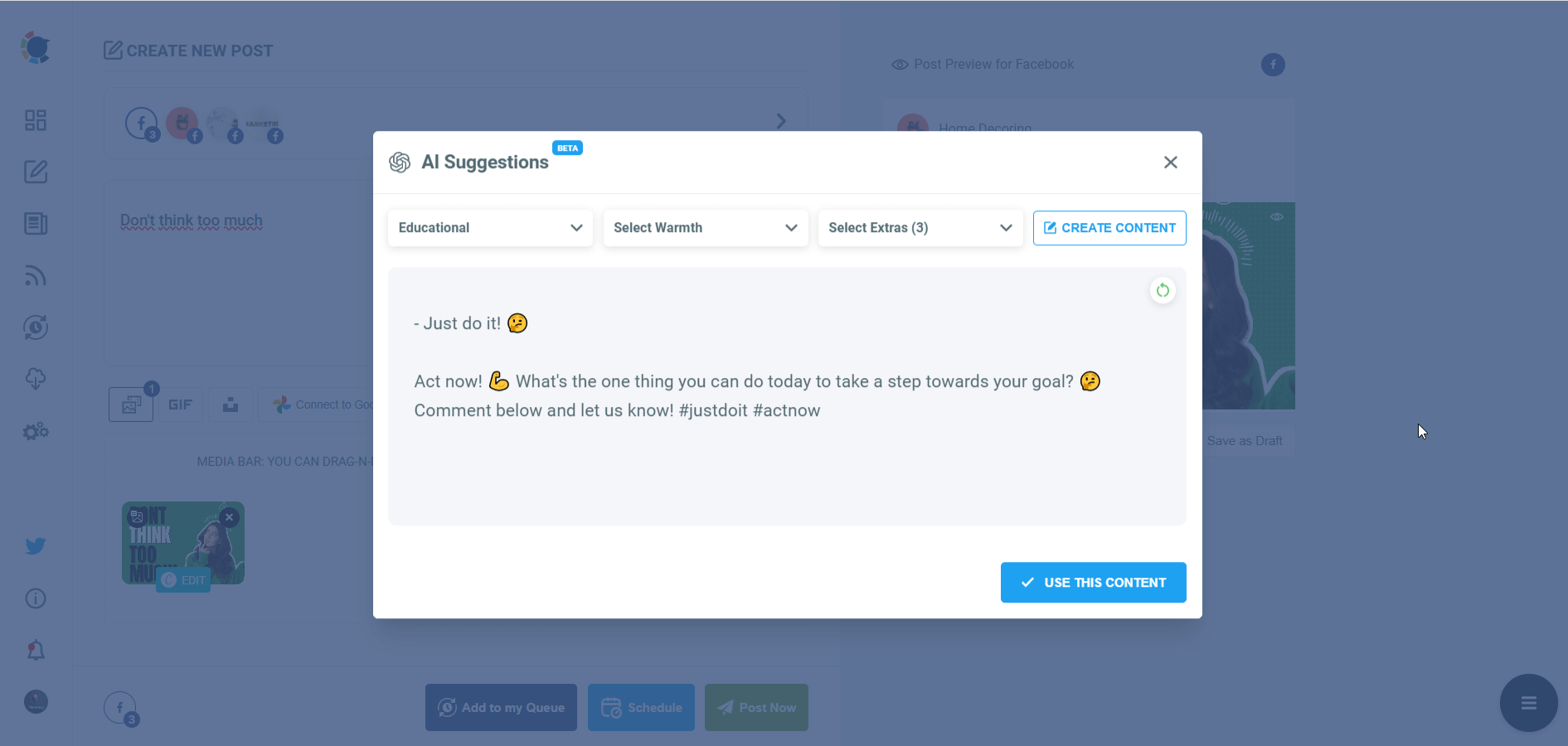
Once you generate your Facebook posts, you can share them immediately, Or you can schedule them for the future. You can pick up one of these best times to post!
Also, you can set time intervals and automate your Facebook posts.
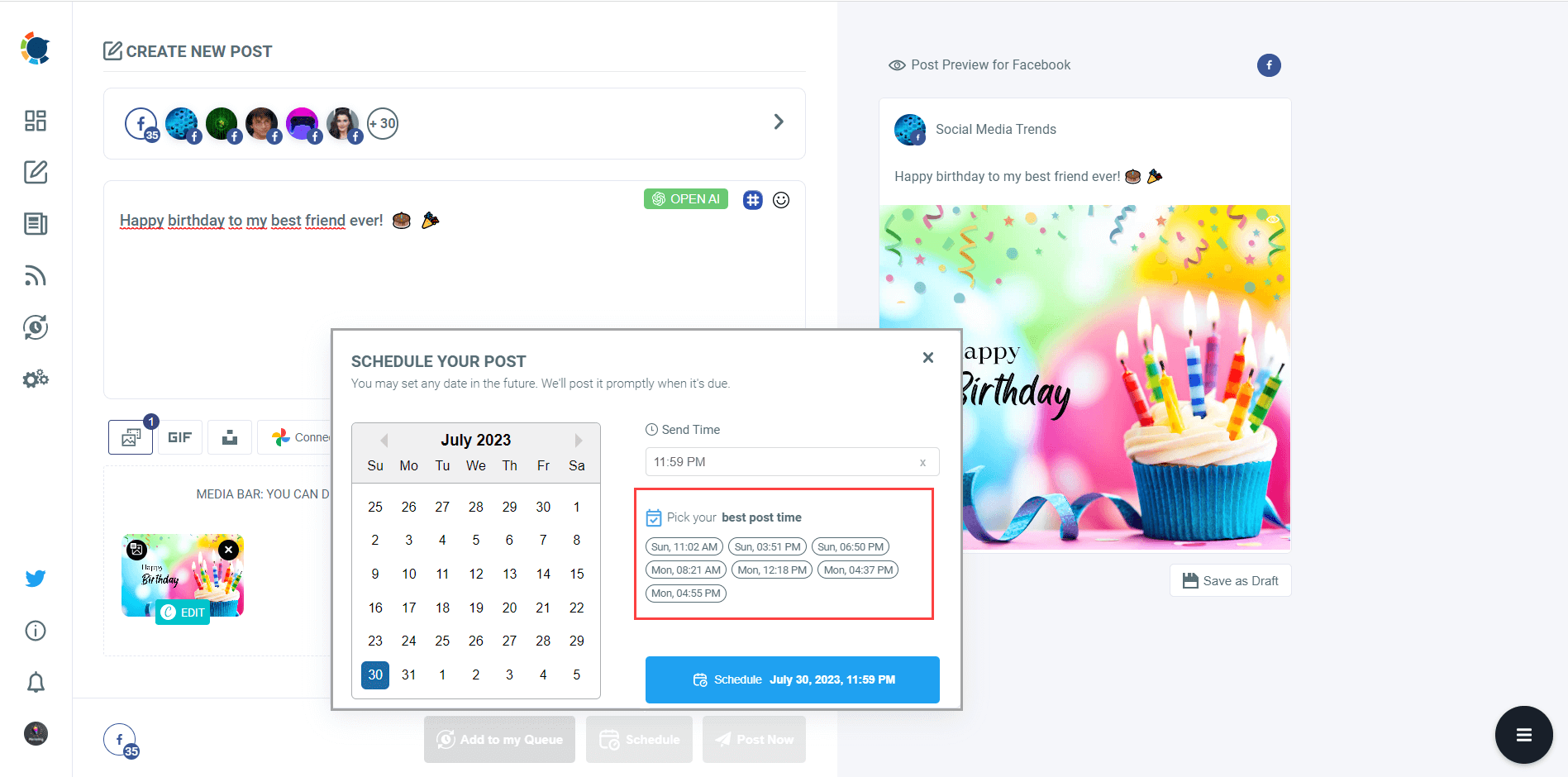
Pro Tip: At this point, you can also schedule Facebook posts by adding them to the queue via clicking on the "Add to my Queue" on the left.
Facebook Post Scheduler
Schedule your Facebook posts easily with Circleboom Publish!
Are you looking for a comprehensive social media scheduler? Take advantage of Circleboom Publish's Twitter Scheduler, Facebook Post Scheduler, LinkedIn Post Scheduler, Instagram Post Scheduler, Google Business Profile Scheduler, YouTube, Threads and Pinterest Scheduler!
Manage all social media in one place! One dashboard, less effort.

