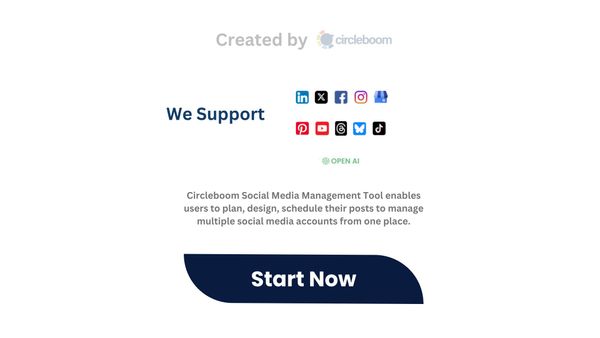Why are you asking this question? Do you have some bookmarks that may embarrass you? If so, you can delete your bookmarks, you know that!
Many users question whether their bookmarks are visible to others, much like likes and retweets. The short answer is: No.
People cannot see your bookmarks on Twitter. But there’s a lot more to know about this useful yet often misunderstood feature. Let’s dive into how bookmarks work and why they’re a great way to save content privately.
Twitter List Manager: You can add many Twitter accounts in bulk to a Twitter List.
What Are Twitter Bookmarks?
Bookmarks on Twitter allow you to save tweets for later viewing. Unlike likes, retweets, or replies, which are public and can be seen by others, bookmarks are entirely private.
Only you can see the tweets you’ve saved, making it a great option if you want to revisit something later without notifying anyone or interacting publicly with the tweet.
People use bookmarks for various reasons—maybe you came across an interesting article, a funny meme, or a thread that’s worth revisiting. Bookmarks provide a convenient way to keep track of these tweets without cluttering your likes or having to scroll through your timeline to find them again.
Are Bookmarks Public on Twitter?
Let’s answer the main question: Can people see your bookmarks on Twitter?
The answer is No.
Bookmarks are completely private. Unlike when you retweet or reply to a tweet—which are public actions that others can see—your bookmarked tweets are for your eyes only. No one will know what you’ve bookmarked unless you decide to share it.
This is what makes bookmarks a unique feature on Twitter. You can save tweets without alerting the original poster or having it appear on your profile. So, if you’re concerned about someone seeing what you’ve saved—don’t be. Twitter does not send notifications for bookmarked tweets either.
How to Bookmark a Tweet on Twitter
If you’re not familiar with how to bookmark tweets, it’s a simple and straightforward process. Here’s a step-by-step guide:
1. Find a Tweet You Want to Save: Scroll through your feed, and when you find a tweet you want to save, look for the bookmarks icon below the tweet.
2. Select "Add Tweet to Bookmarks": Tap on it, and you’re done! The tweet is now saved in your bookmarks.
You can access your saved bookmarks by tapping your profile icon in the Twitter app and selecting "Bookmarks" from the dropdown menu. This will display all the tweets you’ve saved in the past.
Managing Your Bookmarks
Once you’ve bookmarked a few tweets, you’ll likely want to go back and review or manage them. Here’s how to easily do that:
- Viewing Bookmarks: Simply go to your profile, tap the menu icon, and select "Bookmarks." You’ll see all the tweets you’ve saved in chronological order.
- Removing Bookmarks: If you no longer want a tweet saved, click on the share icon below that tweet again and select "Remove from Bookmarks."
Using bookmarks this way allows you to curate content and revisit it whenever you want, without any external visibility.
Common Myths About Bookmarks on Twitter
While the bookmarks feature is straightforward, there are a few common myths and misconceptions about how they work. Let’s clear them up:
- Myth: "People can see my bookmarks."
Fact: Bookmarks are completely private. No one but you can see them. - Myth: "Twitter notifies the account owner when I bookmark their tweet."
Fact: Twitter does not send any notifications when you bookmark a tweet. The account owner won’t know that you’ve saved their post. - Myth: "You can only bookmark a limited number of tweets."
Fact: There’s no known limit to how many tweets you can bookmark, so feel free to save as many as you like!
Conclusion
In summary, Twitter bookmarks are a powerful tool for privately saving tweets without public interaction. Whether you want to keep an inspiring tweet for later, save a useful thread, or collect content for future reference, you can rest easy knowing that bookmarks are entirely private and only visible to you.
Now that you know the answer to the question, "Can people see your bookmarks on Twitter?"—why not start using this feature more often? It’s the perfect way to organize content without cluttering your likes or notifying others.