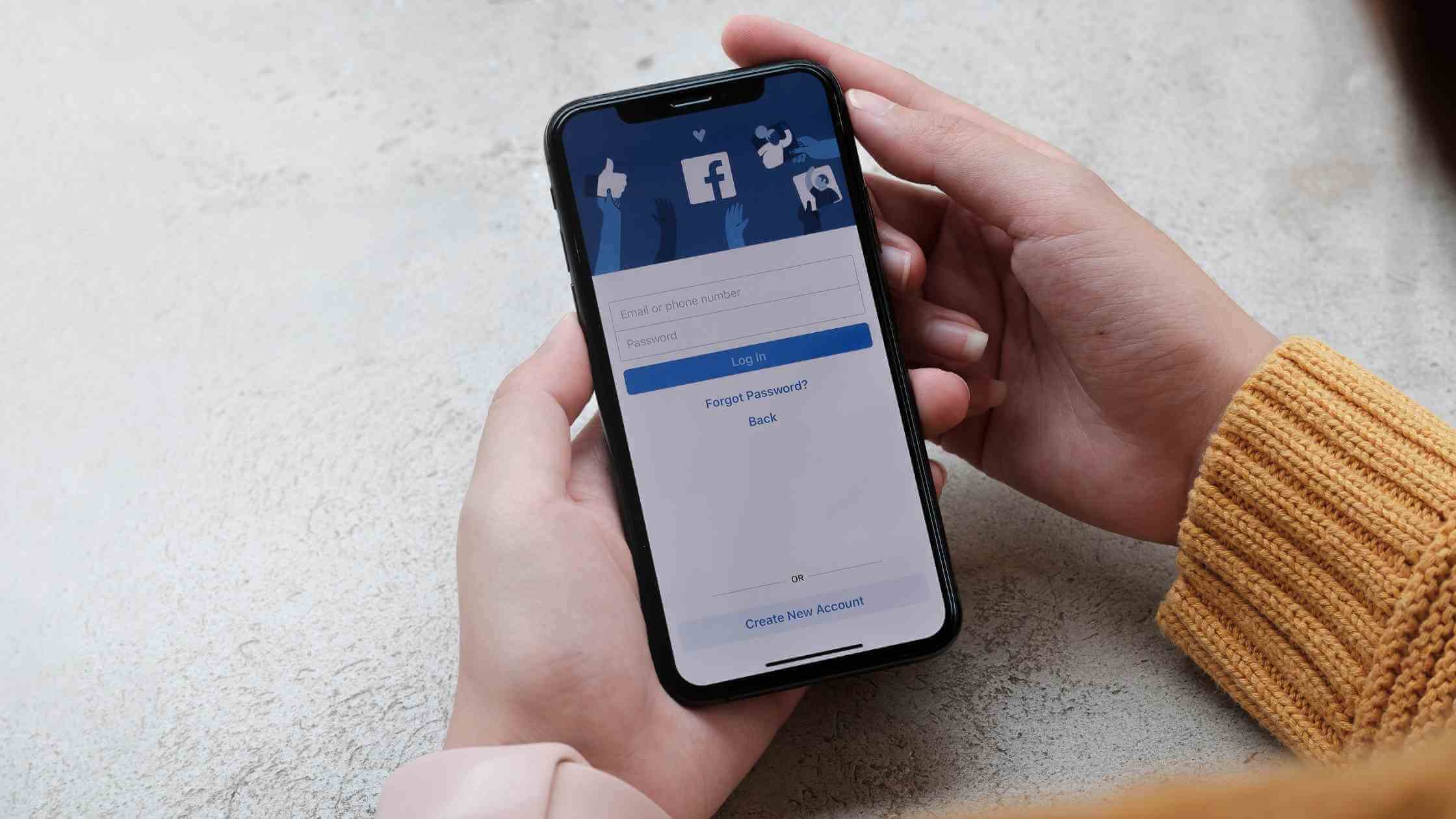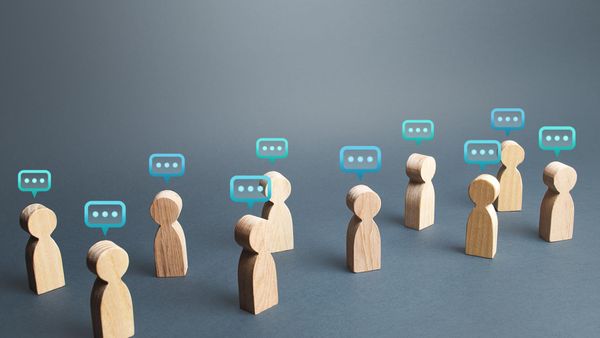For years, people have been queuing to write their first comment on Facebook, Instagram, and other social media platforms, and it has become almost impossible to do so on accounts with high interaction.
In this blog post, we will look for answers to questions such as why it is so important to write the first comment and how to schedule the first comment on Facebook.
In the world of social media, timing is everything. As platforms evolve and algorithms change, understanding the nuances of engagement becomes crucial for businesses and content creators. One such element of engagement is the first comment on Facebook posts. Let's explore the importance of the first comment and how Circleboom Publish can help you schedule it strategically.
Importance of the First Comment
The first comment on a Facebook post plays a significant role in driving engagement and visibility. It sets the tone for discussions, prompts further interactions, and signals to the algorithm that the post is worthy of attention.
Understanding how different types of content perform can significantly impact your engagement and reach. A notable trend on Facebook is that posts containing direct links often receive lower impressions and engagement compared to those without. This phenomenon is primarily due to Facebook's algorithm, which tends to favor content that keeps users within its platform rather than directing them away. Consequently, posts with links are less likely to appear prominently in users' feeds.
Statistically, studies and data analytics from multiple marketing platforms reveal that Facebook posts without links have an engagement rate almost 18% higher than those with links. This suggests a clear preference for content that encourages on-platform interaction. Furthermore, posts without links see a 25% increase in impressions, highlighting the algorithm's favorable treatment of such content. This data underscores the importance of strategy in content creation and posting.
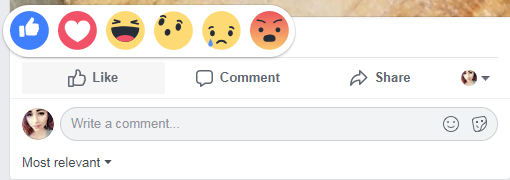
Given these insights, leveraging the comments section is a more effective approach to integrating links into Facebook content. This strategy can dramatically increase your content's reach and effectiveness, making it an essential tactic for marketers aiming to maximize their impact on Facebook. By understanding and adapting to the platform's preferences, you can ensure that your content reaches a wider audience, thus achieving better engagement and driving more significant results from your social media efforts.
Moreover, the first comment can provide additional context, insights, or calls to action, enhancing the overall impact of the post.
Why Schedule the First Comment
Scheduling the first comment lets you effectively plan and optimize your Facebook content strategy. By strategically timing the first comment, you can ensure it aligns with your post's objectives, maximizes visibility, and encourages meaningful interactions.
Additionally, scheduling enables you to maintain a consistent posting schedule, even during non-peak hours or busy periods.
Introducing Circleboom Publish Tool
Circleboom Publish offers a comprehensive solution for scheduling the first comment on Facebook posts. With its user-friendly interface and robust features, Circleboom simplifies content planning and management.
Whether you're a social media manager, marketer, or influencer, Circleboom empowers you to take control of your Facebook engagement strategy.
Key Features of Circleboom Publish Tool
- Seamless Scheduling: Circleboom allows you to effortlessly schedule the first comment on Facebook posts. Simply create your post, craft the first comment, and choose the desired date and time for publication. Circleboom handles the rest, ensuring your comment goes live precisely when you want it to.
- Advanced Scheduling Options: Circleboom offers advanced scheduling options to suit your needs. Whether you're planning a single post or managing multiple campaigns, you can customize scheduling settings, including frequency, duration, and audience targeting, to optimize engagement and reach.
- Content Curation: Choose your interest from thousands of curated articles or images, schedule or queue them in bulk, and automate your post on your Twitter, Facebook, LinkedIn, Instagram, Pinterest, or Google My Business account and page.
Schedule a First Comment on Facebook with Circleboom!
You should follow these steps to auto-generate Facebook posts with Circleboom's AI Facebook Post Generator:
Step #1: Log in to Circleboom Publish with your account.
If you don't already have a Circleboom account, you can get one in seconds for free!
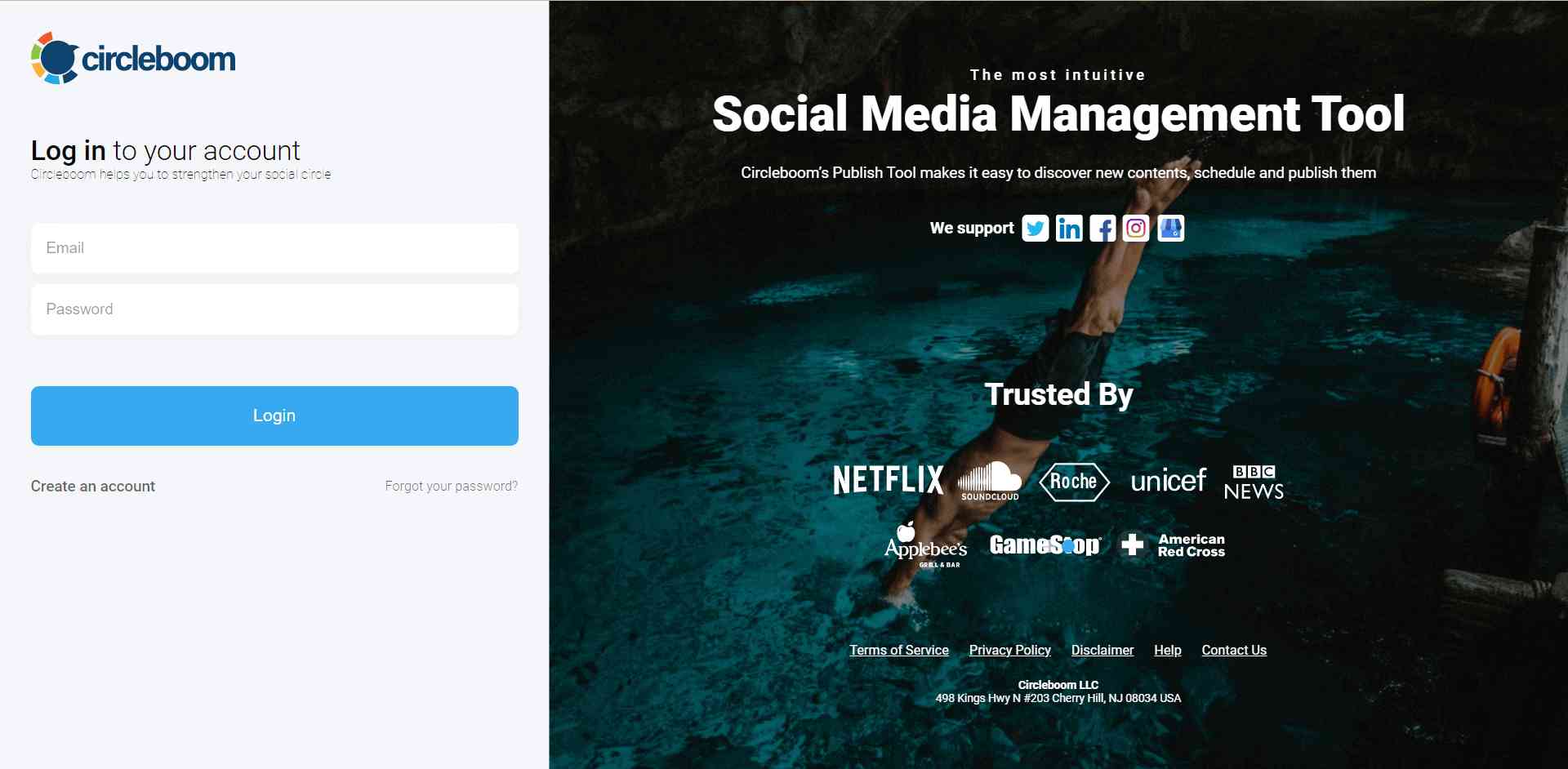
Step #2: If this is your first time using Circleboom Publish, you will see several options for Twitter, Facebook, Instagram, LinkedIn, Pinterest, and Google Business Profile.
Select Facebook and connect your account(s). You can add multiple accounts from each platform.
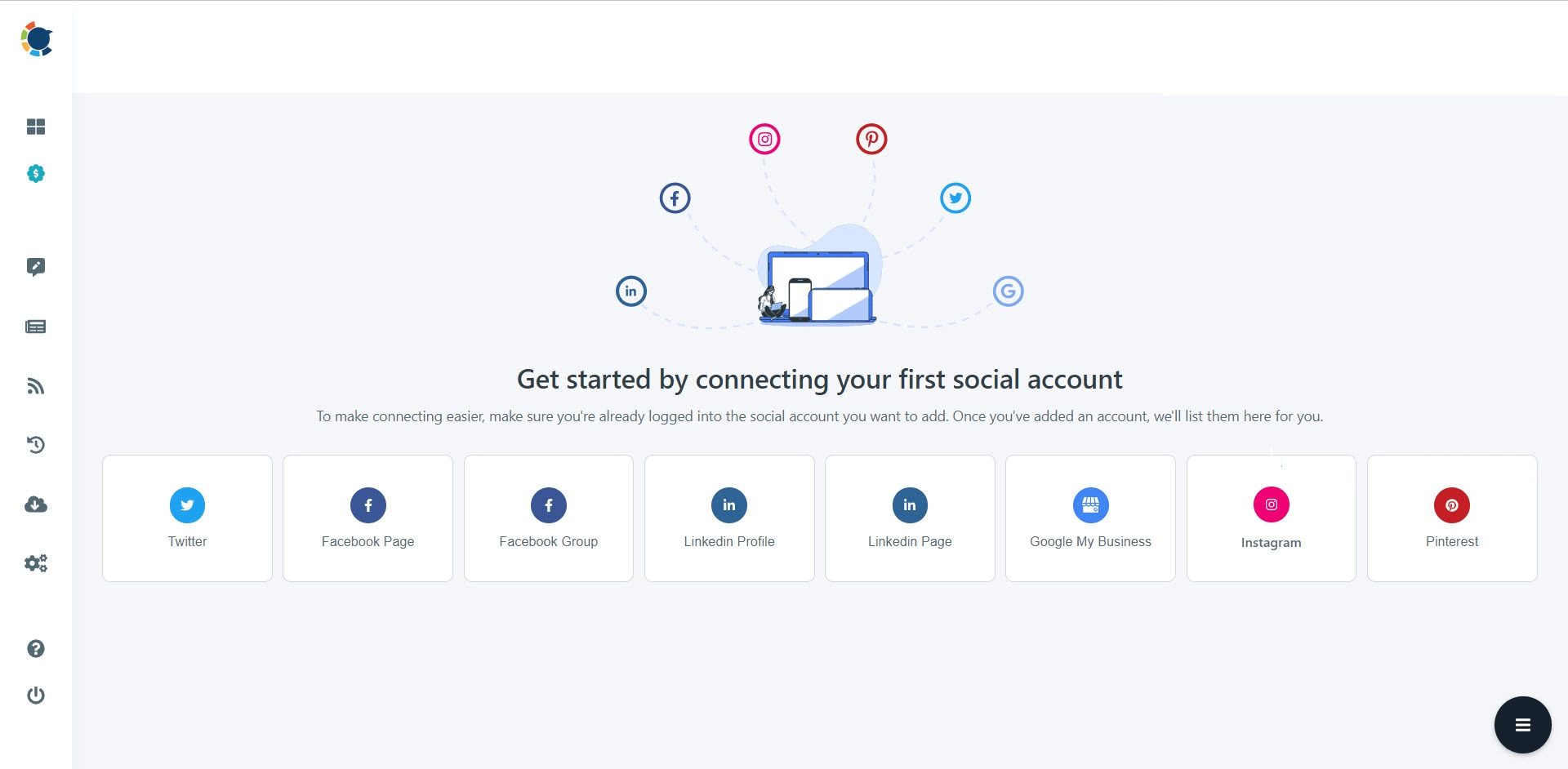
Step #3: Click the “Create New Post” button to create your social media posts. As you see, there are specific post options for each platform. You can choose “Facebook Post,” too.
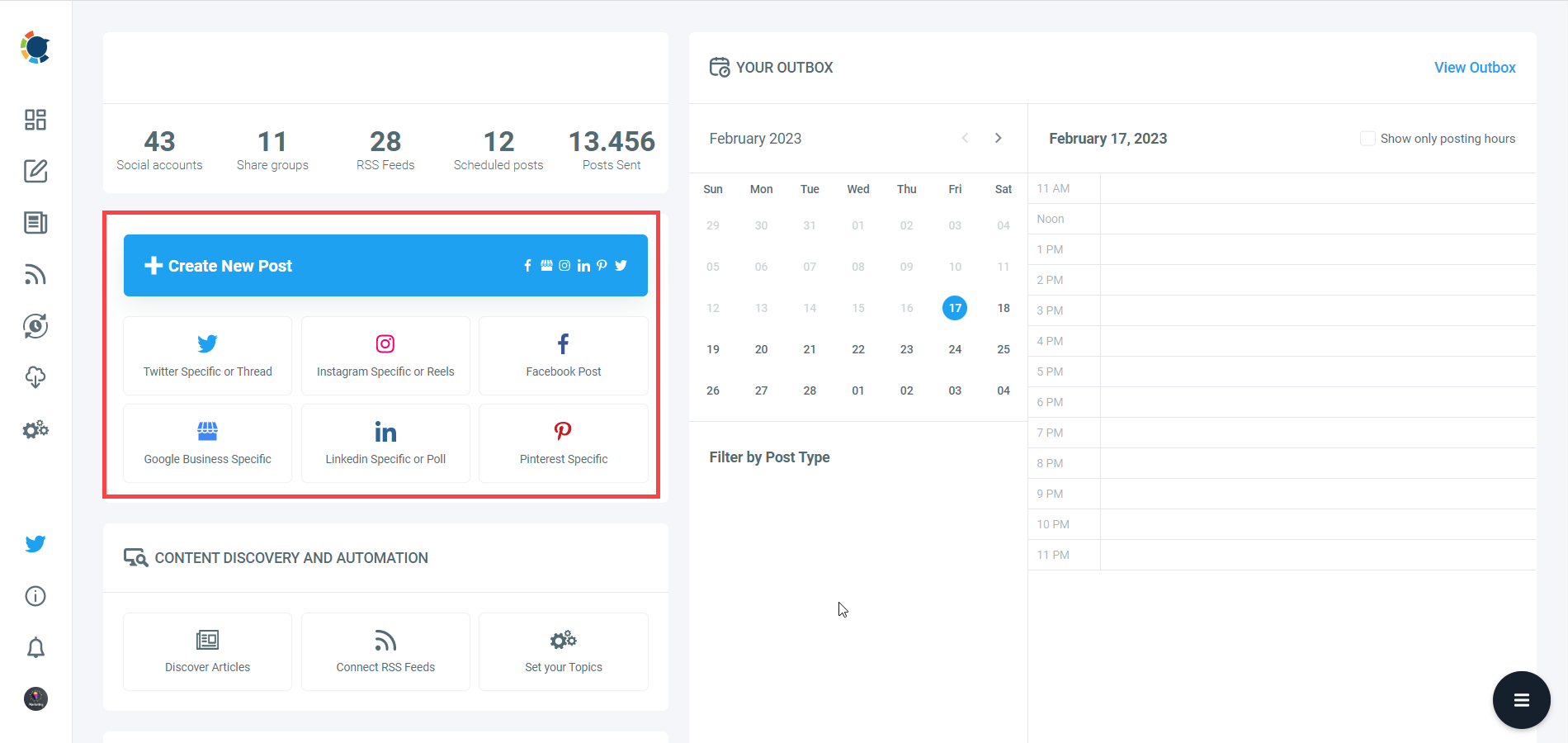
Step #4: You’ll proceed to account selection.
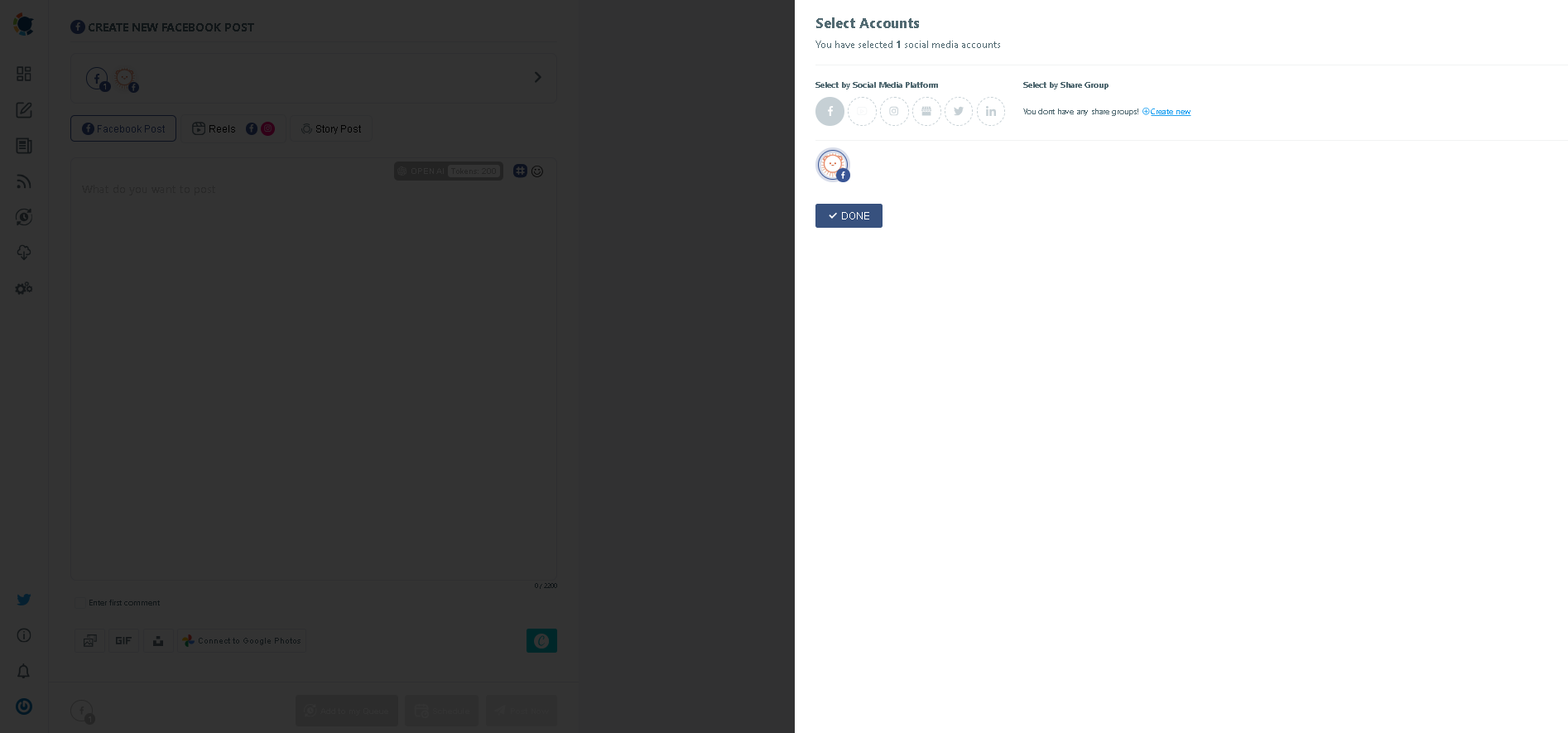
As shown in the image above, you are ready to schedule the first comment after selecting the account you want to post to.
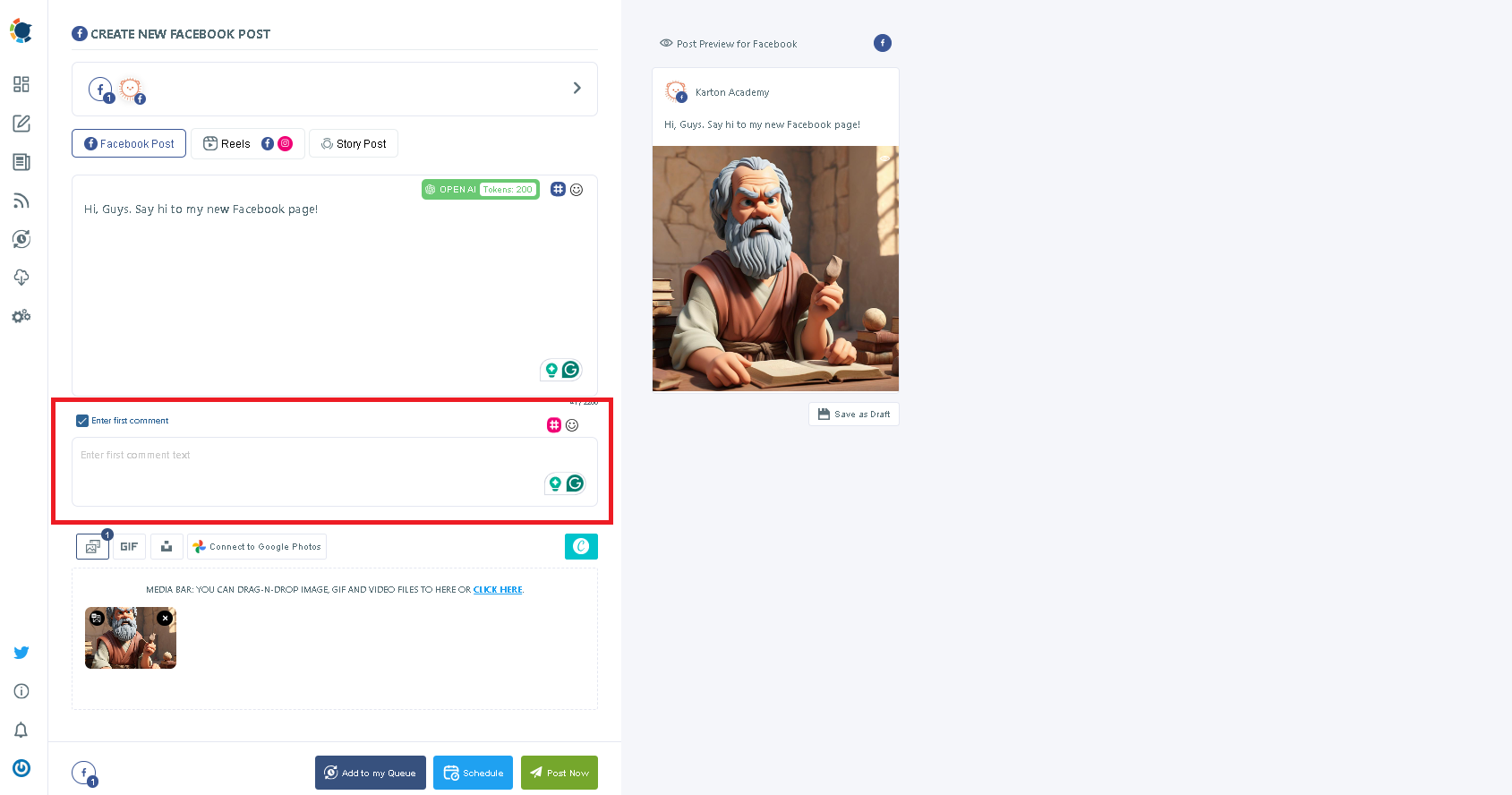
Step #5: After checking, enter the first comment box below, type the comment you want to write in the box, and you will be ready for the first comment.
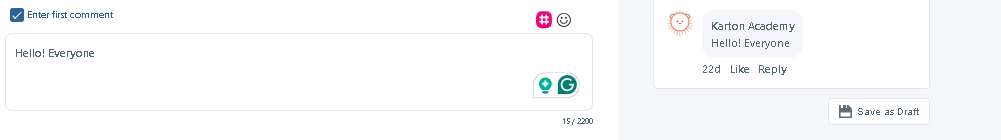
Step #6: After entering your comment, you can send your post now from the options below, schedule it, or add it to the queue according to the best time to post queue settings you have set.
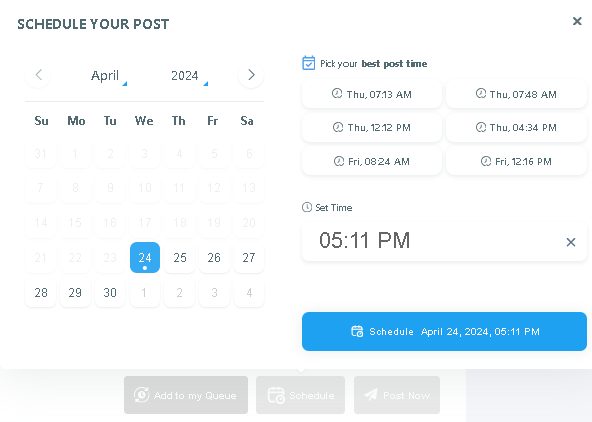
It's that simple to schedule the first comment on Facebook with Circleboom!
Auto - Generate Facebook Posts with Circleboom at the Best Times to Post
With circleboom publish, you can quickly produce your posts using artificial intelligence and other integrated applications.
The social media image generator on Circleboom has 4 options: Canva, Unsplash, Giphy, and Google Photos. You can also upload your own files and send them directly.
Canva is a place where you can curate and design images. You can apply ready-made templates, filters, effects, and other elements to edit your image.
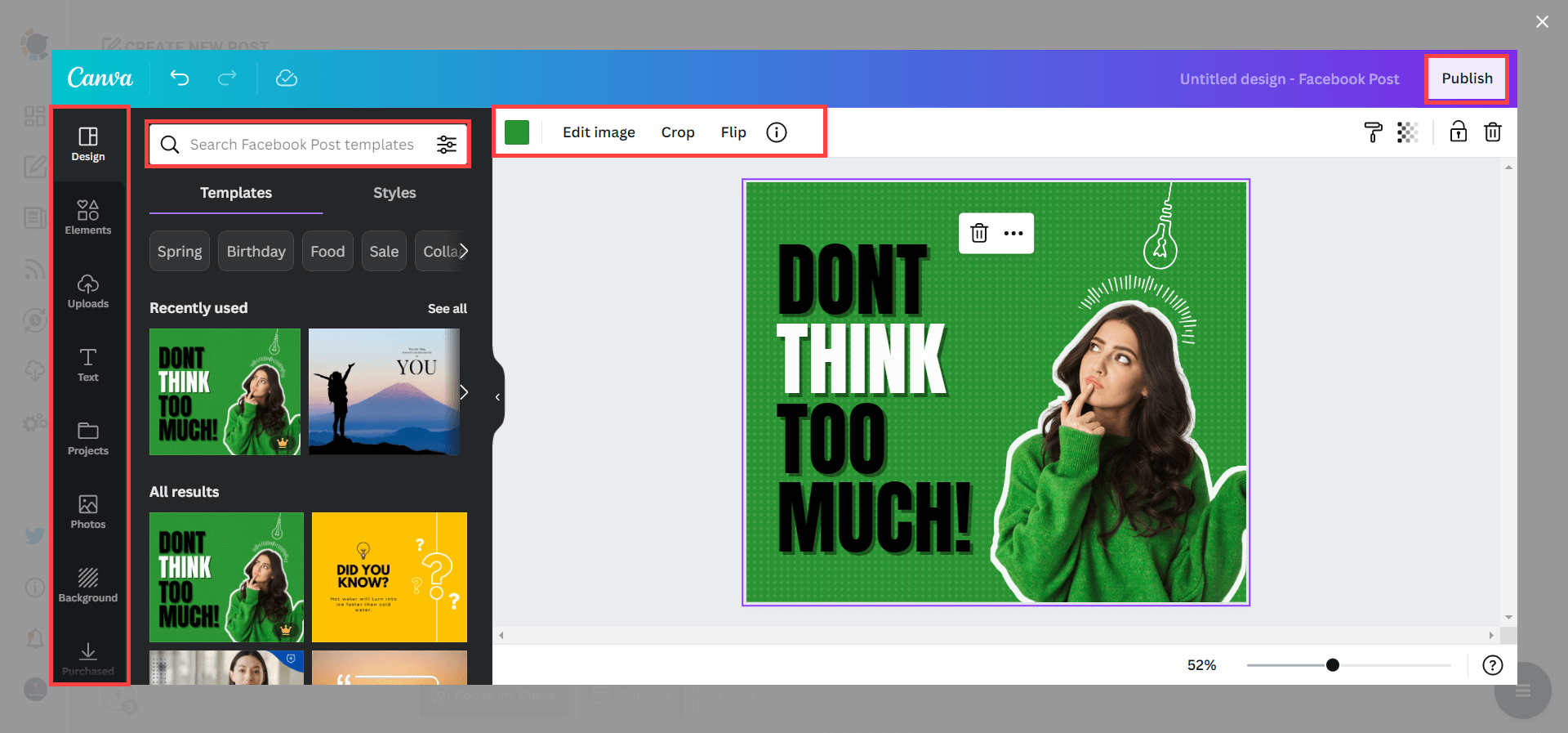
You can also use Unsplash to find auto-generated, high-quality images to share on your Facebook Groups and Pages.
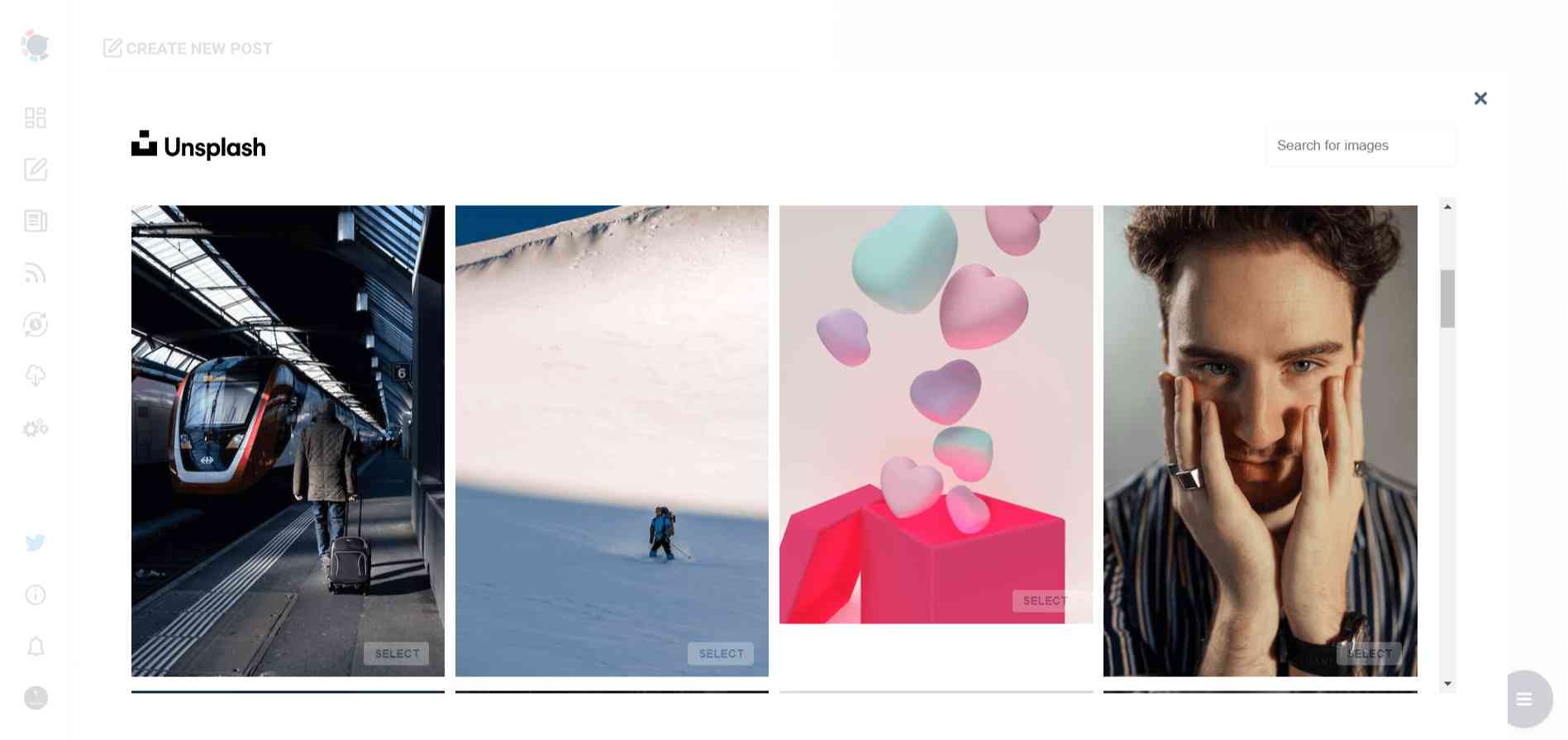
Giphy is where you can generate high-quality GIF images for your auto-generated Facebook posts.
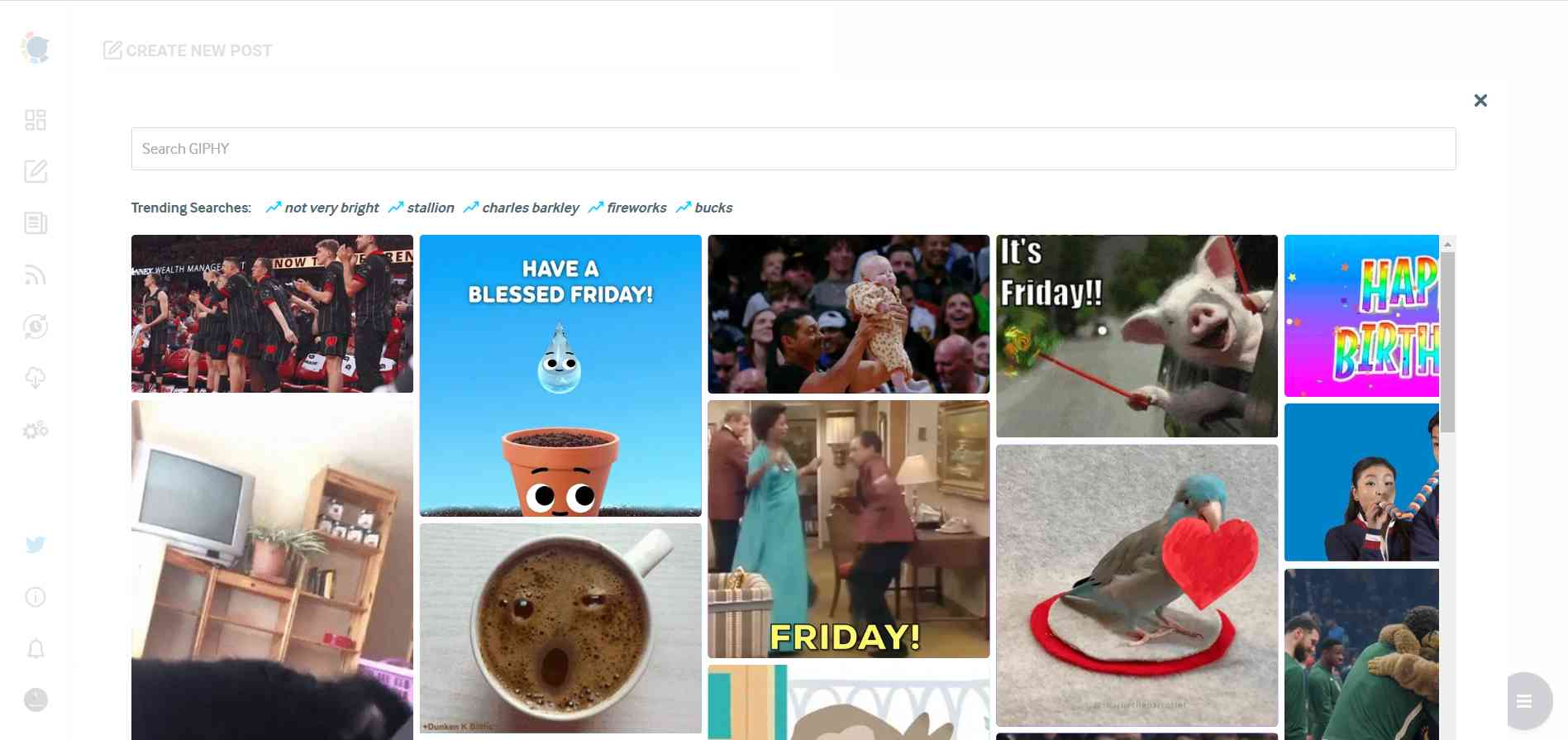
Thanks to OpenAI integration, you can create auto-generated social media descriptions, captions, texts, and texts enriched by AI-generated hashtags, emojis, and other extras like grammar checks or translations.
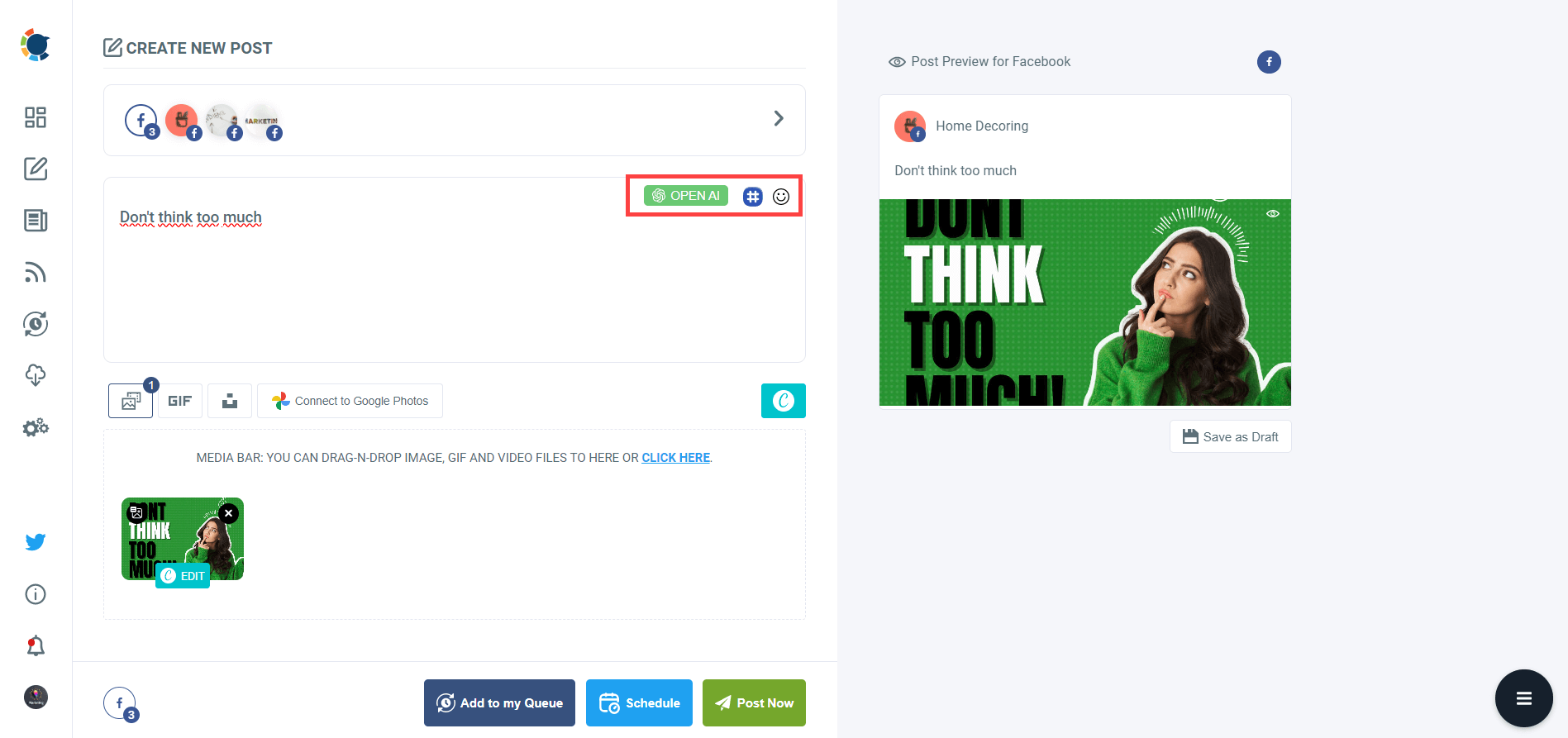
You can define the style of your words, warmth, etc., on Circleboom Publish.
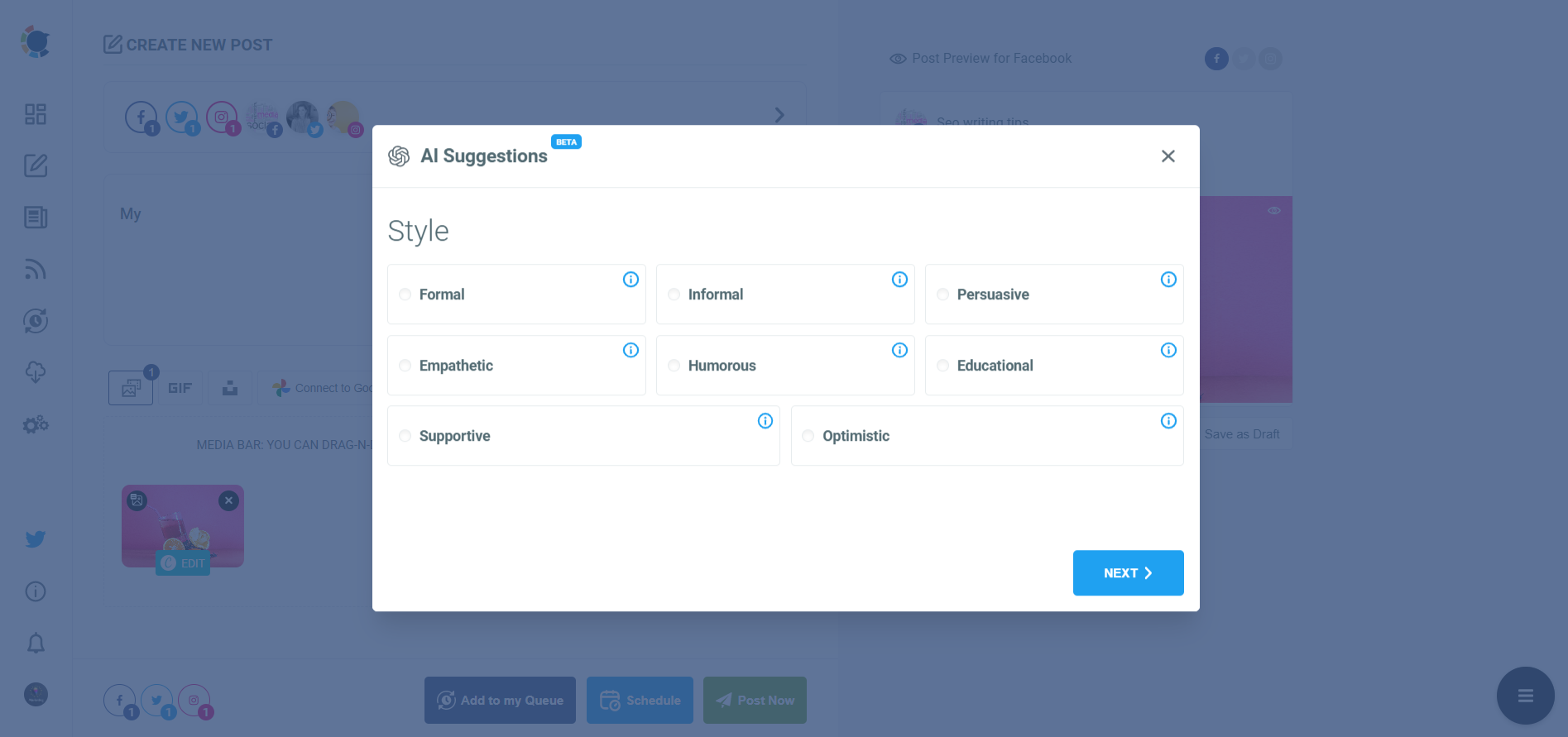
You can also enrich your auto-generated Facebook posts with extras.
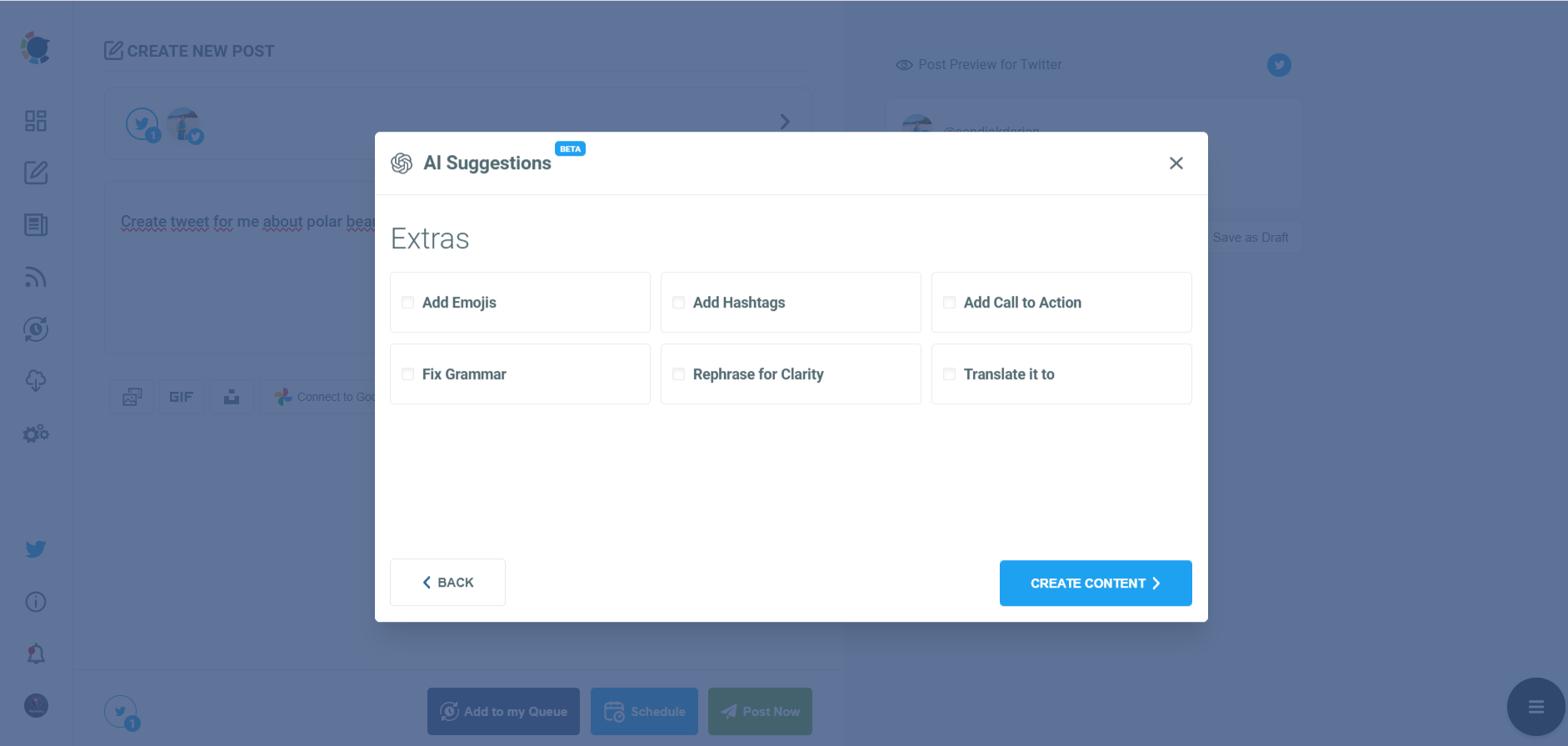
Use Circleboom Publish’s native Facebook hashtag generator to find, create, and save relevant and popular hashtag groups for your auto-generated Facebook posts.
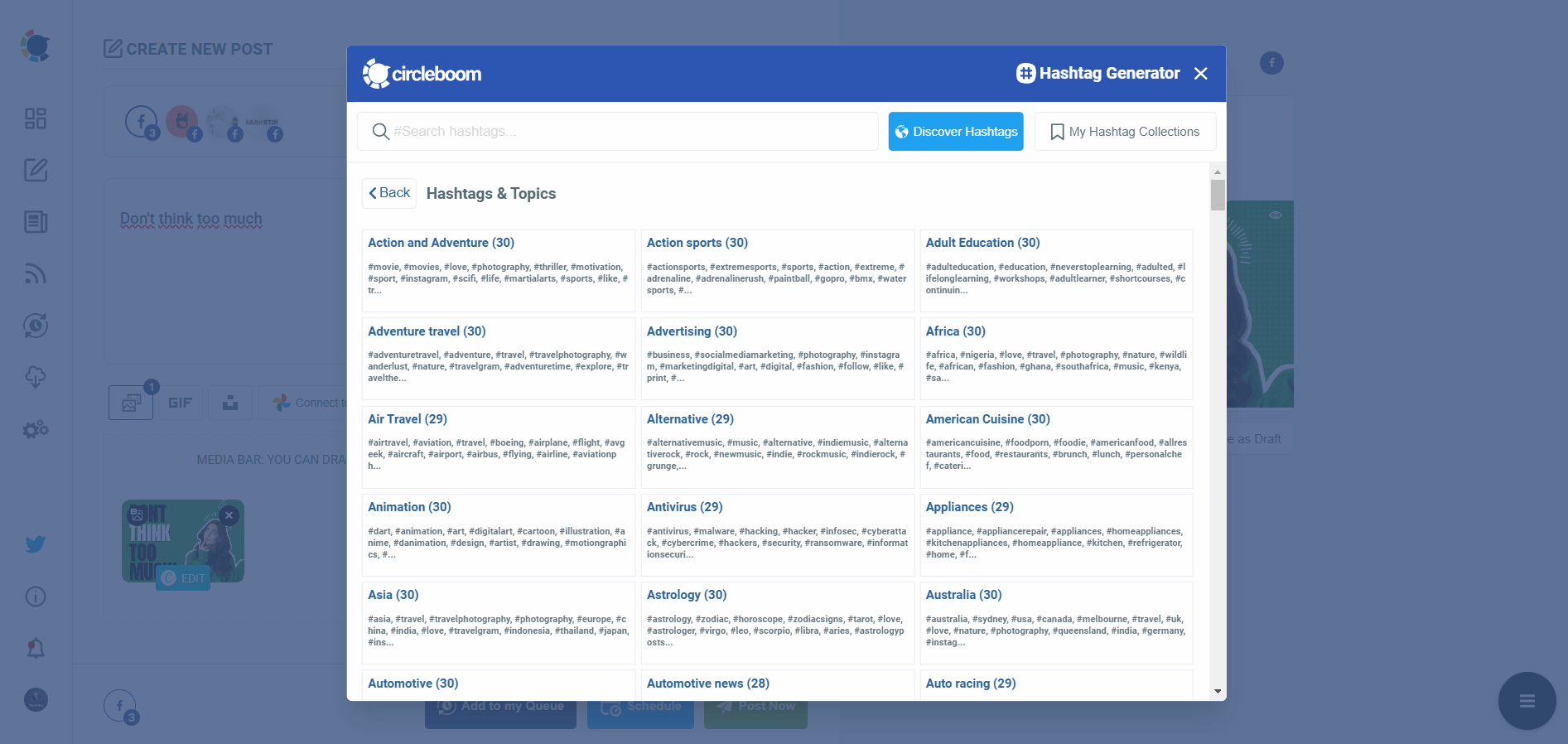
Once your ai-generated Facebook text is ready, you can easily use it!
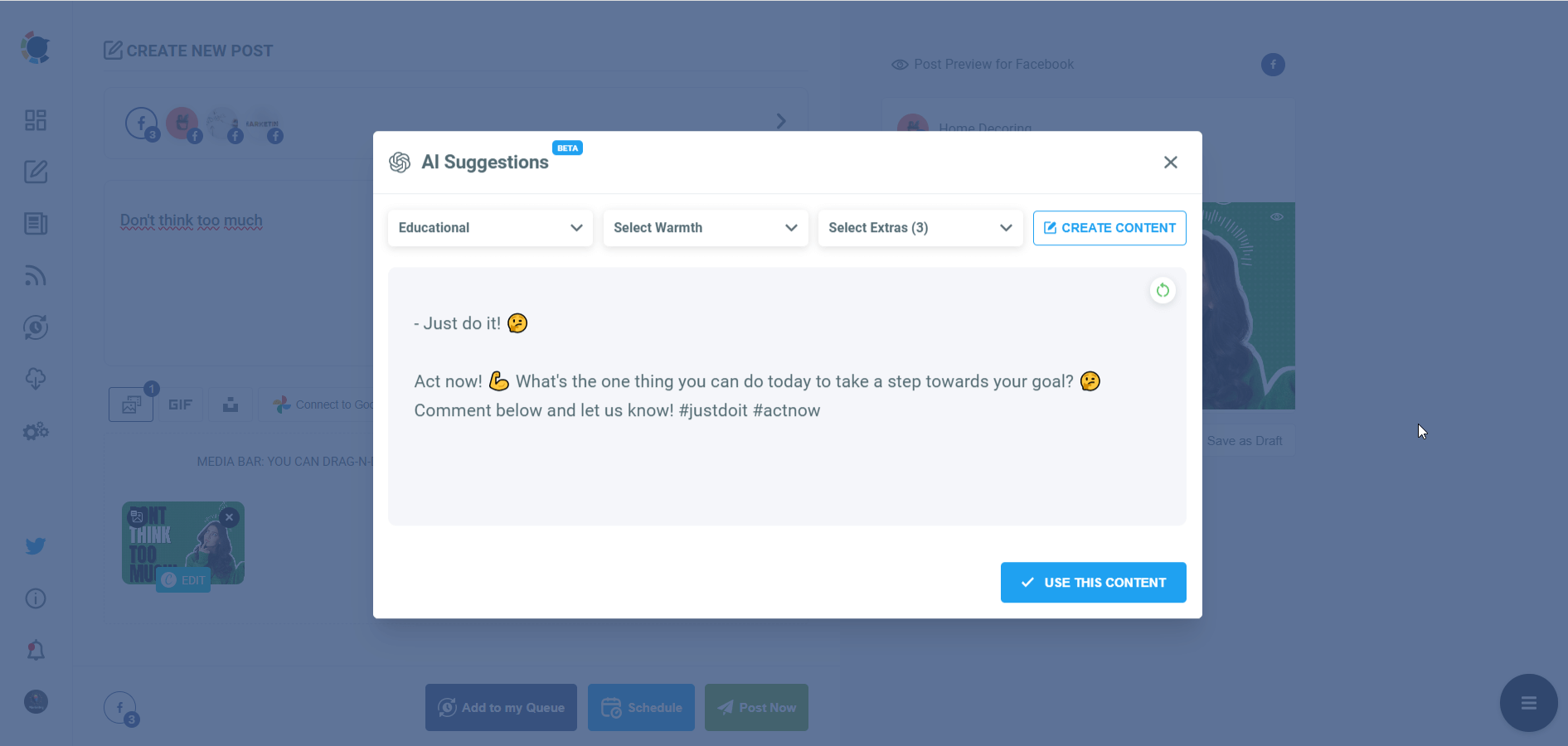
Once you generate your Facebook posts, you can share them immediately Or schedule them for the future.

Also, you can set time intervals and automate your Facebook posts. On Circleboom, you can auto-post multiple Facebook Pages simultaneously!
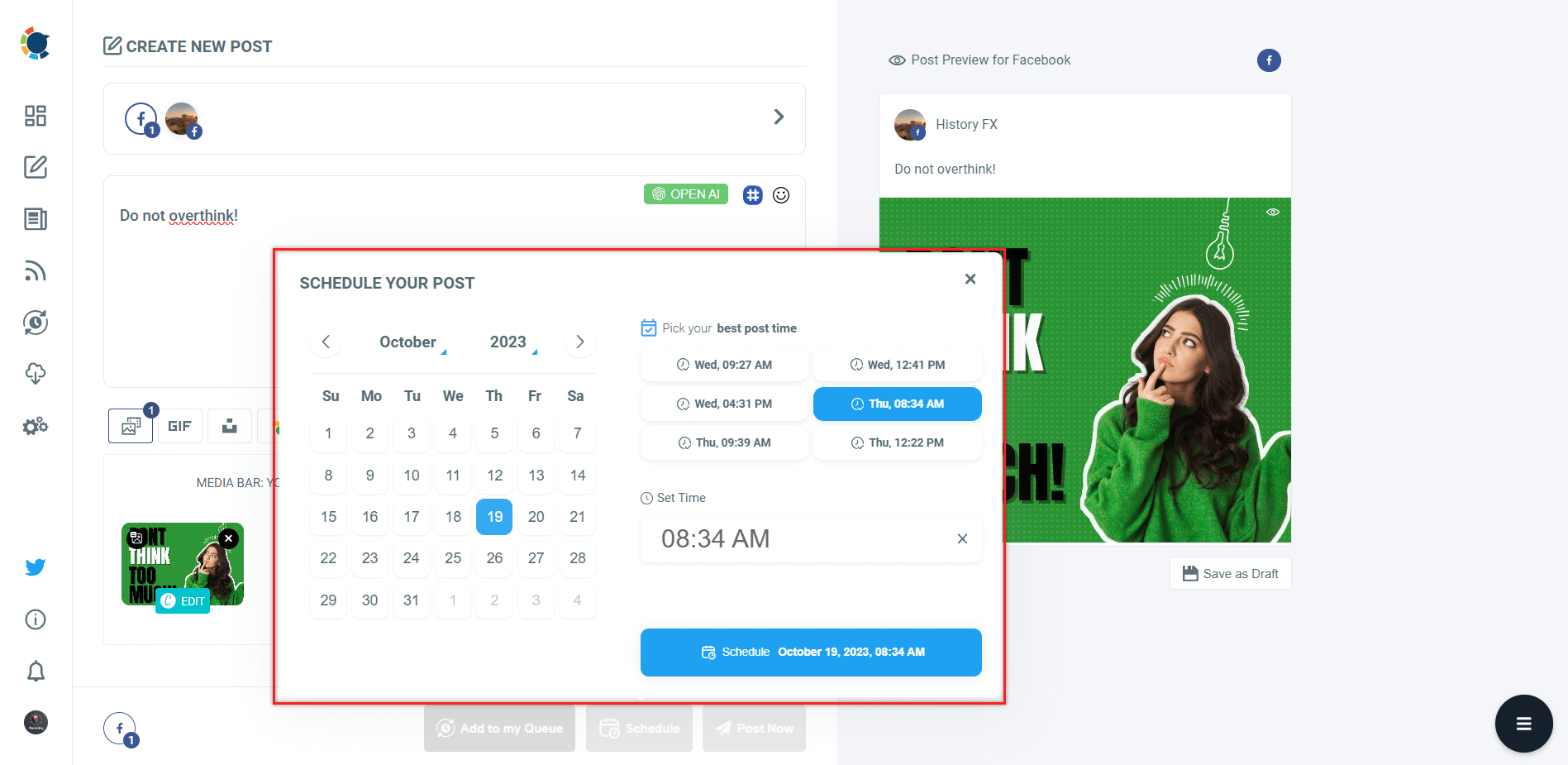

Another critical feature that sets Circleboom apart is its user-friendly interface and intuitive design. Small business owners can easily navigate the platform, schedule posts, and manage multiple social media accounts from a single dashboard.
With Circleboom's intuitive scheduling tool, businesses can plan and schedule posts in advance, ensuring a consistent and engaging online presence without the hassle of manual posting.

Circleboom - Social Media Scheduler
Schedule your posts on your multiple Instagram accounts.
Final Thoughts
In today's competitive digital landscape, every interaction counts. By scheduling the first comment on Facebook posts with Circleboom Tool, you can elevate your content strategy, increase engagement, and drive meaningful conversations with your audience.
Take control of your Facebook presence and unlock new opportunities for growth and success.
Join Circleboom Now!
Start synchronizing your Twitter account by logging in to the Circleboom account.
It will take only a few seconds, not more.