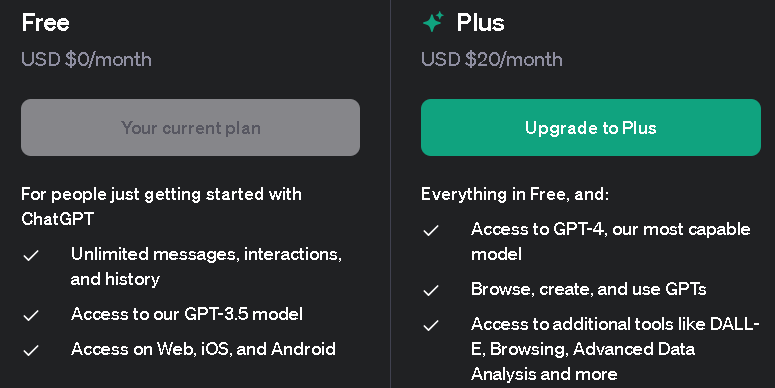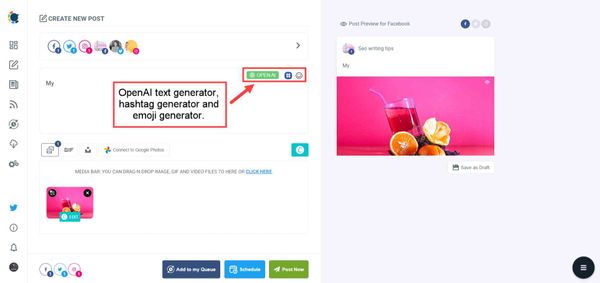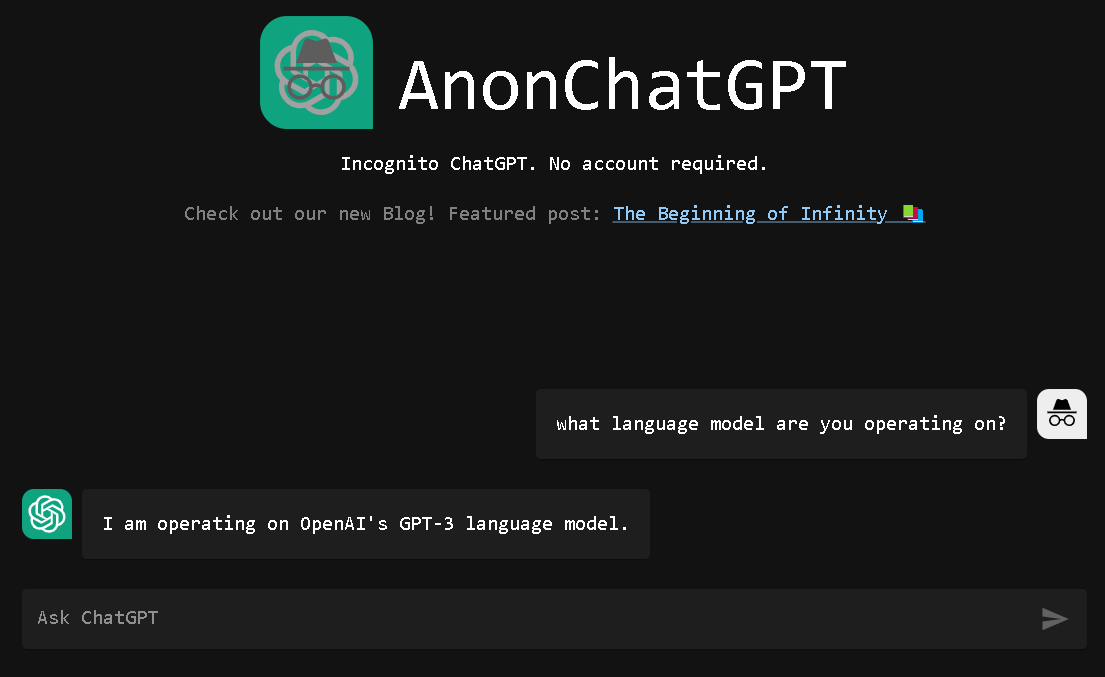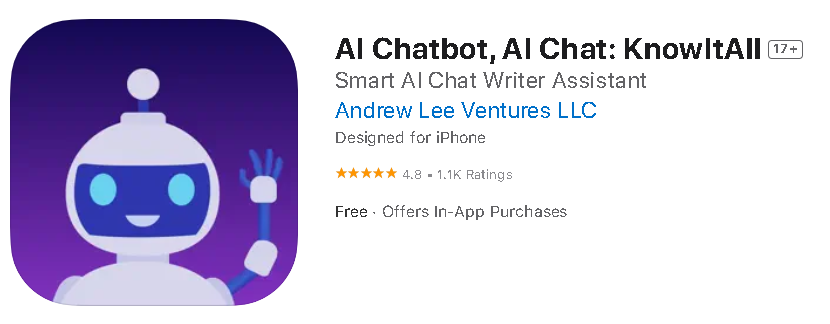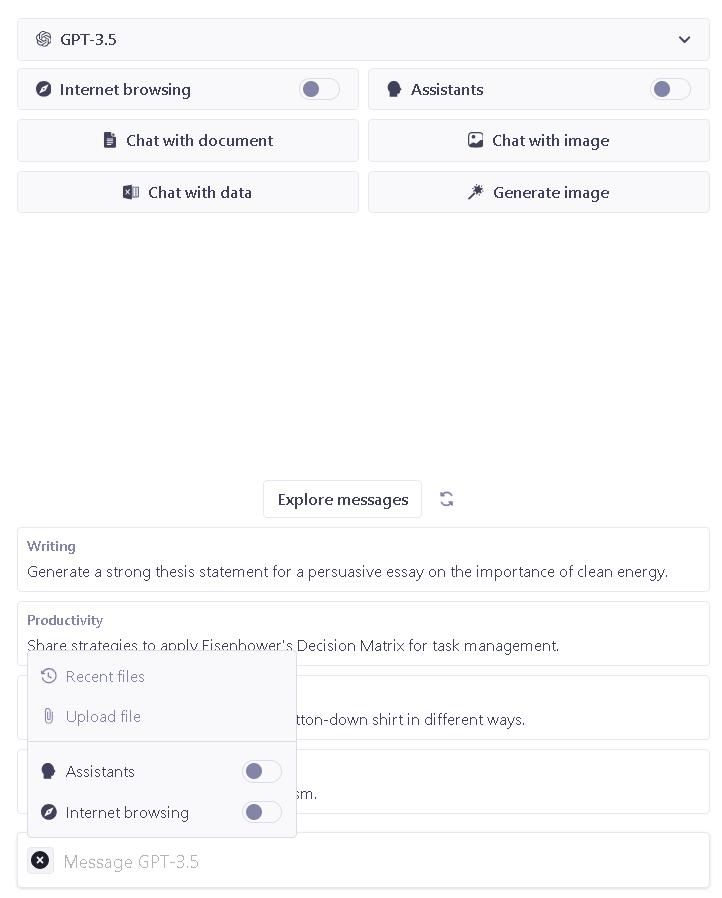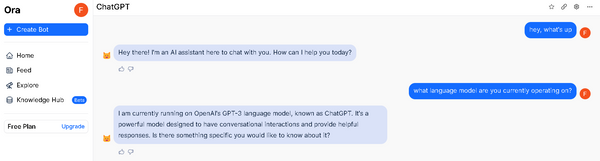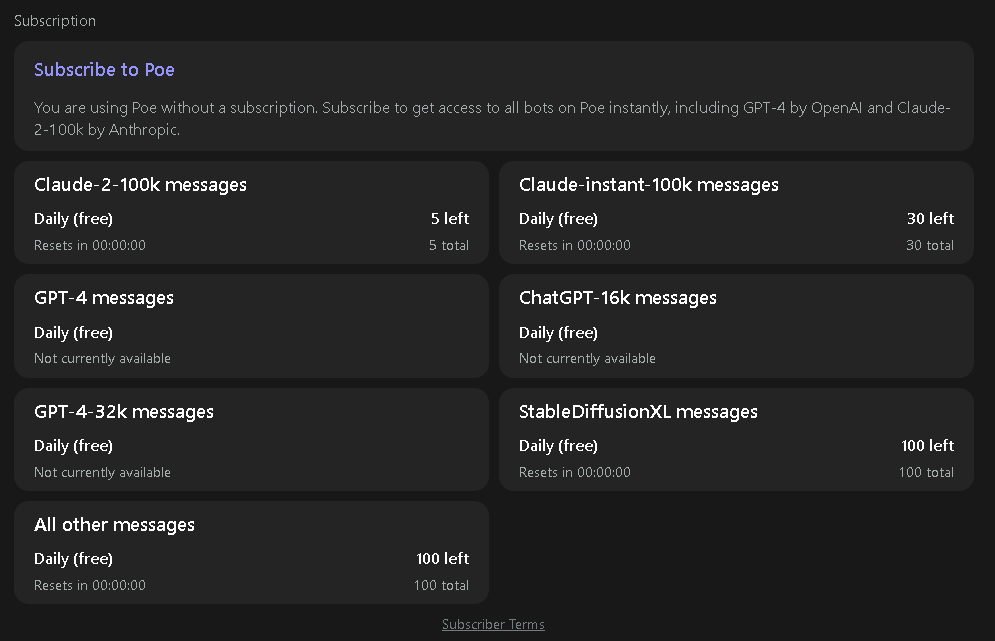GPT-4 Turbo is around the corner, and it seems to be the next-level game changer as the OpenAI’s newest model. However, there are still many users who don’t even take advantage of GPT or even AI itself.
In this blog post, we will discuss how to access GPT (and GPT-4), and what are some tools that may be called a Chat GPT alternative. You will see that, luckily, GPT has been integrated into a variety of tools and platforms, including the AI-powered social media management tool of Circleboom, Circleboom Publish.
Circleboom Publish
Circleboom supports Twitter, Facebook, Instagram, Pinterest, LinkedIn, Google Business Profile, and TikTok (soon).
But first, let’s take a look at the differences between GPT-3.5 and GPT-4 and understand why it is important to access GPT-4.
Chat GPT 4 vs 3.5
- GPT-3.5 was developed with the main goals of increasing the speed of the model and reducing the cost of running it, whereas GPT-4 is OpenAI’s most advanced language model yet.
- GPT-4 has a much larger model size, which means it can handle more complex tasks and generate more accurate responses.
- GPT-4 is better equipped to handle longer text passages, maintain coherence, and generate contextually relevant responses.
- GPT-4 showcases better, and almost human-level performance on an array of professional and academic benchmarks when compared with GPT-3.5.
How to Use GPT 4
There are 3 ways of using GPT-4.
1- You can pay $20 per month for it and simply upgrade your plan.
2- You can get it via API, if you are a developer, or know some developers.
3- You can use 3rd party tools, some of which are often referred to as “Chat GPT alternatives”, and enjoy GPT-4 on different platforms.
So here is a list of some of these Chat GPT apps, hoping to help you decide the best Chat GPT app among them:
What Are Some Chat GPT Alternatives? (Free and Paid)
I tried to list 9 direct or indirect Chat GPT alternatives that you can use to auto-generate your texts:
1- Circleboom
Though not a direct Chat GPT alternative, Circleboom's AI-powered social media management tool, Circleboom Publish, allows you to access GPT-4. There are no extra costs, no additional modules, and no hidden fees! Once you start using Circleboom Publish, you'll have access to Chat GPT-4 for free. Besides, you can take advantage of the 14-day trial of Circleboom Publish and give it a try now.
While using any of the AI tools listed below, and even ChatGPT-4 itself, first, you need to generate your content outside the social platforms and find appealing visuals or designs for them elsewhere. Then take them from all those different places and put them together. Finally, you need to place them on the platform you will be posting and add related, popular hashtags, which also requires some more time and effort.
There is even more to that: If you want to schedule them for some other time, it becomes a whole other story, making you have to pay for and use a completely different tool. And if you need to manage multiple accounts on multiple platforms, you need to go through this entire process over and over again... Sounds so painful, right?
That's why we've put all these together in Circleboom Publish. With Circleboom Publish;
- You can manage multiple accounts/pages on multiple platforms including Facebook, Instagram, Twitter, LinkedIn, Pinterest, and Google My Business simultaneously.
- You can use its built-in Canva to create beautiful designs and access ready-made templates for any platform, without having to remember the image size requirements.
- Access to tons of stock images via Unsplash and creative GIFs via Giphy will also empower your visuals. But you can still use your own images or videos or derive them from Google Photos.
- And the best part is the one that makes Circleboom Publish a Chat GPT alternative: OpenAI text generator. You can generate texts and emojis with the power of GPT-4 on Circleboom while posting on any of the aforementioned platforms.
- Or you can simply ask GPT-4 to improve your texts by setting the tone of voice, correcting grammar, and even translating it into different languages.
- Don't forget to add hashtags as the icing on the cake. Search, discover, pick, and save your hashtags without having to check them from anywhere else.
- Last but not least, you can choose to post them right on or schedule any posts on any platform to be posted at your best times.
All in all, you can use Chat GPT 4 at no extra cost when posting on various social media platforms effectively with Circleboom Publish, while also enjoying many of its other benefits and features to save tons of time and energy. No wonder it is placed on many lists talking about the best AI tools for social media.
2- Bing AI
Microsoft Bing offers free access to GPT-4. Bing AI, powered by GPT-4, provides live answers from the internet, generates images from prompts, and even provides citations for information. You can use Bing Chat on the Microsoft Edge browser or install Bing Extension on other browsers to use ChatGPT 4 for free.
3- AnonChatGPT
AnonChatGPT allows you to use ChatGPT without even logging in. It forwards all your prompts to ChatGPT’s servers and then displays the responses. So no conversation is really associated with your own OpenAI account.
It's a completely free Chat GPT alternative. However, it only operates on an older version of GPT and not on GPT-4. But the main downside may be that you won't be able to access your previous chats and obtain some useful info from there, as there is no login.
4- KnowItAll AI Chatbot
KnowItAll is an iOS app that is powered by ChatGPT. It doesn’t have a web version or an Android app. But it seems to be handy with its 4.8-star rating on AppStore in terms of serving as a Chat GPT alternative.
While it is free to download, there is a tiny piece of information on their AppStore page that says $6.99 for weekly and $39.99 for yearly as in-app purchase options.
5- Writesonic
Writesonic is a web app like ChatGPT that can write product descriptions, copy, headlines, blogs, ads, and more. It has a wide range of AI-powered products, such as Botsonic (a no-code, custom AI chatbot builder), Photosonic (an AI image generation tool), and other AI writing features.
To use it as a Chat GPT alternative, you need to pay at least $13/month on the annual plan, with a limitation of 16.667 words generated by GPT-4. Or you can choose to proceed with Chatsonic, which is "a chatbot like ChatGPT" in the platform's terms.
6- ForeFront AI
ForeFront AI basically claims to be an "AI assistant for work". It allows you to chat with files, browse the internet, and customize the assistants.
It offers up to 100 GPT-3.5 messages every 3 hours for free. However, its basic plan, which costs $9/month, offers unlimited GPT-3.5 messages and up to 10 GPT-4 messages every 3 hours. Thus, it can be considered a limited alternative to Chat GPT.
7- Ora.ai (or Ora.sh)
Ora.ai is a web-based platform that enables users to create their own chatbots or select among the existing ones. The free tier is powered by an older version of ChatGPT, but it can still serve as one of the alternatives to ChatGPT.
If you want to access its advanced features and use it as a ChatGPT 4 alternative, then you need to pay at least $25/month. And even then, you'll have a limit of "4.000 credits".
8- Poe
Poe.com is a service developed by Quora and launched in December 2022. It allows users to chat with various AI-powered bots that can answer questions, provide information, and discuss various topics.
It is available on iOS, Android, MacOS and web. Its free tier doesn't let you use GPT in any way and a subscription is not offered in many countries, but it still comes in with Claude-instant by Anthropic.
You can still call it a Chat GPT alternative, but if you want to use the real GPT-4 on it, you need to pay $16.67 on the yearly plan, only to keep on facing limitations.
9- Google Bard
Google Bard is the only Chat GPT alternative on this list that is not powered by OpenAI. It is a free Chat GPT alternative by Google that can be used for various purposes, such as entertainment, education, and content creation.
All you need to have is a Google account and you can use it right on after signing in with that account. It also has live access to the internet and is able to process images.
Conclusion
In conclusion, there are several free and paid alternatives to access any version of GPT including ChatGPT-4. Whether you’re looking for a chatbot, a tool to generate text or a platform to experiment with AI, these tools offer a variety of options to suit your needs.
And if you're looking for AI alternatives to use during social media management, look for no other than Circleboom Publish.