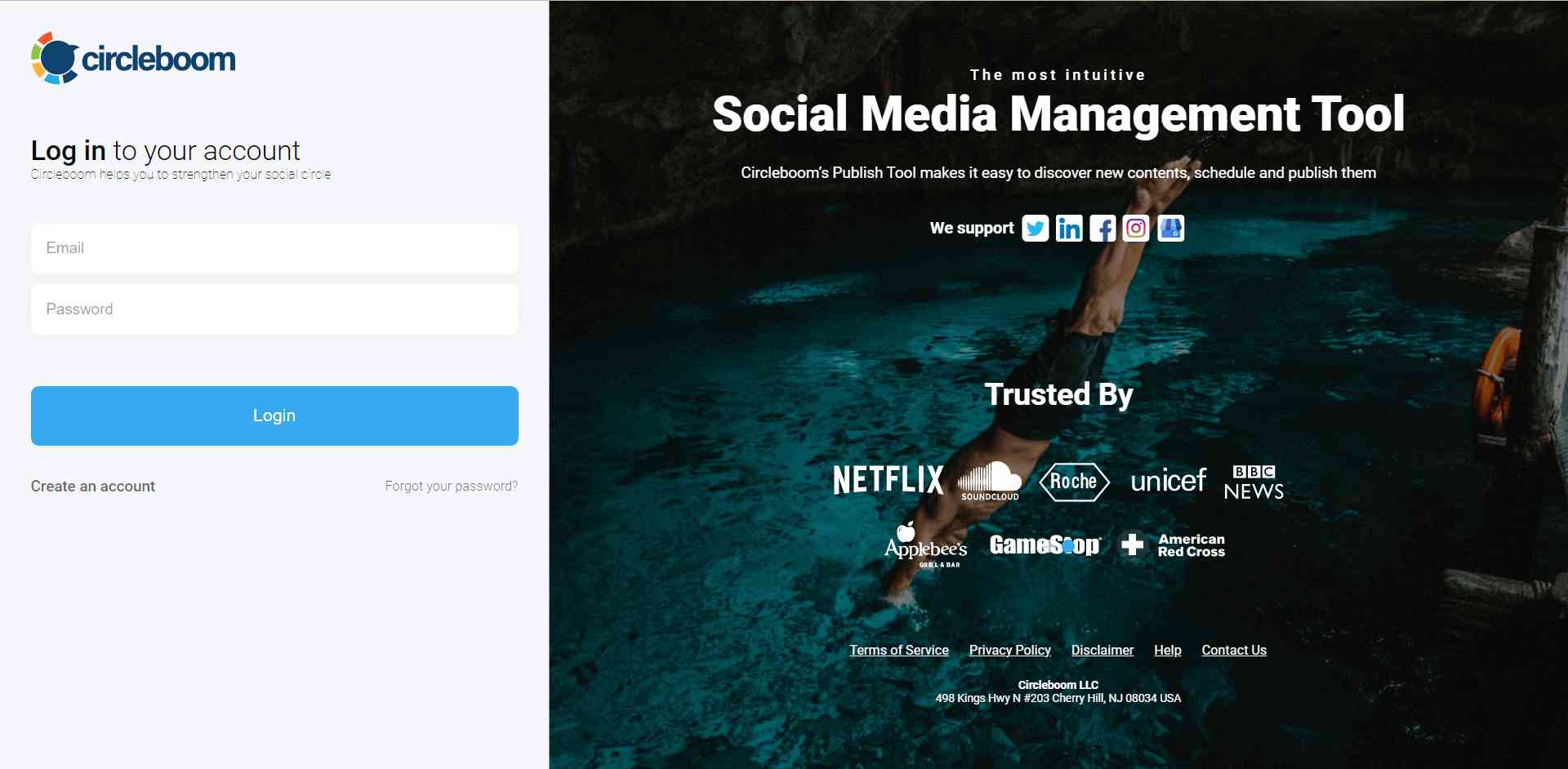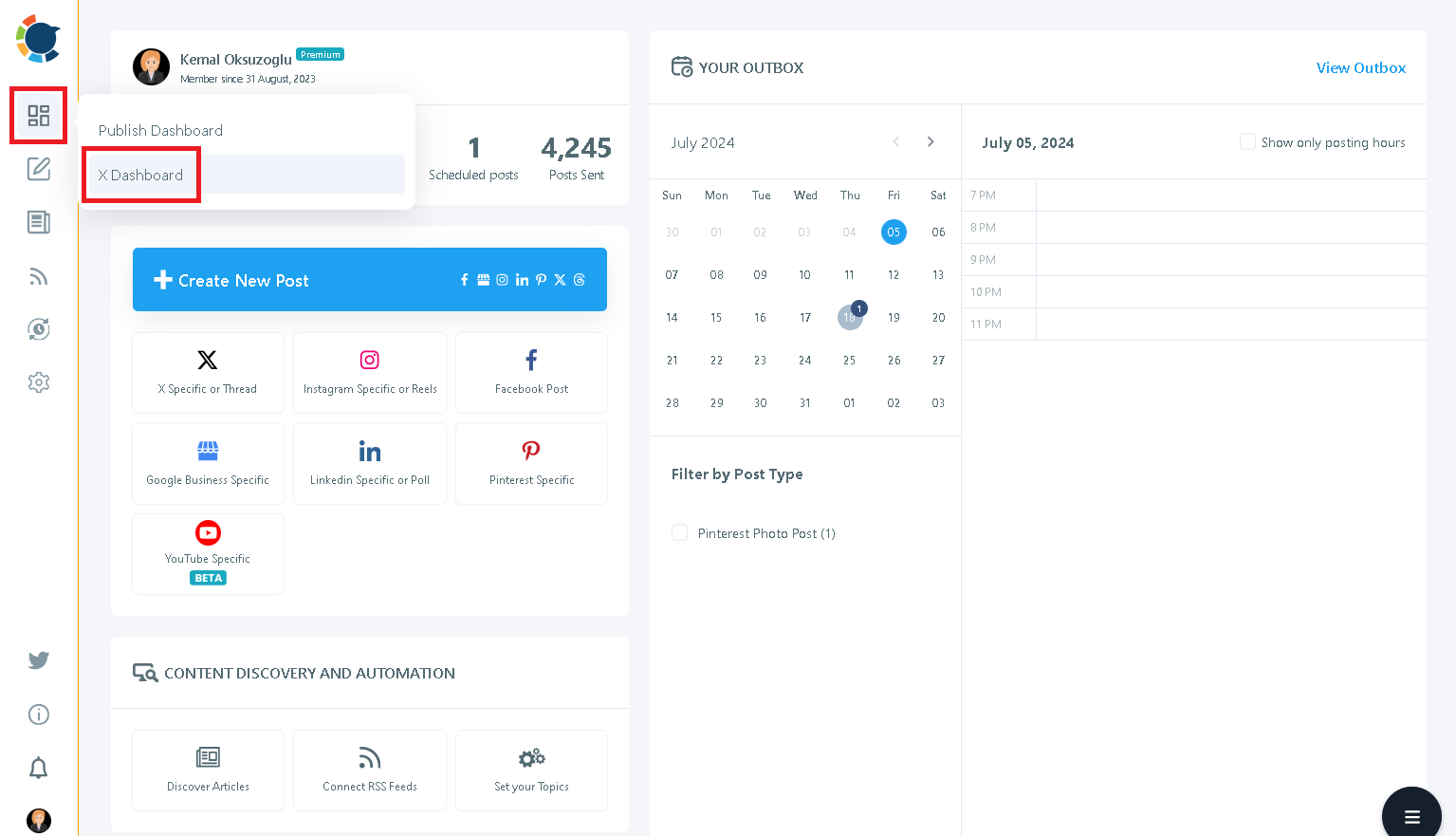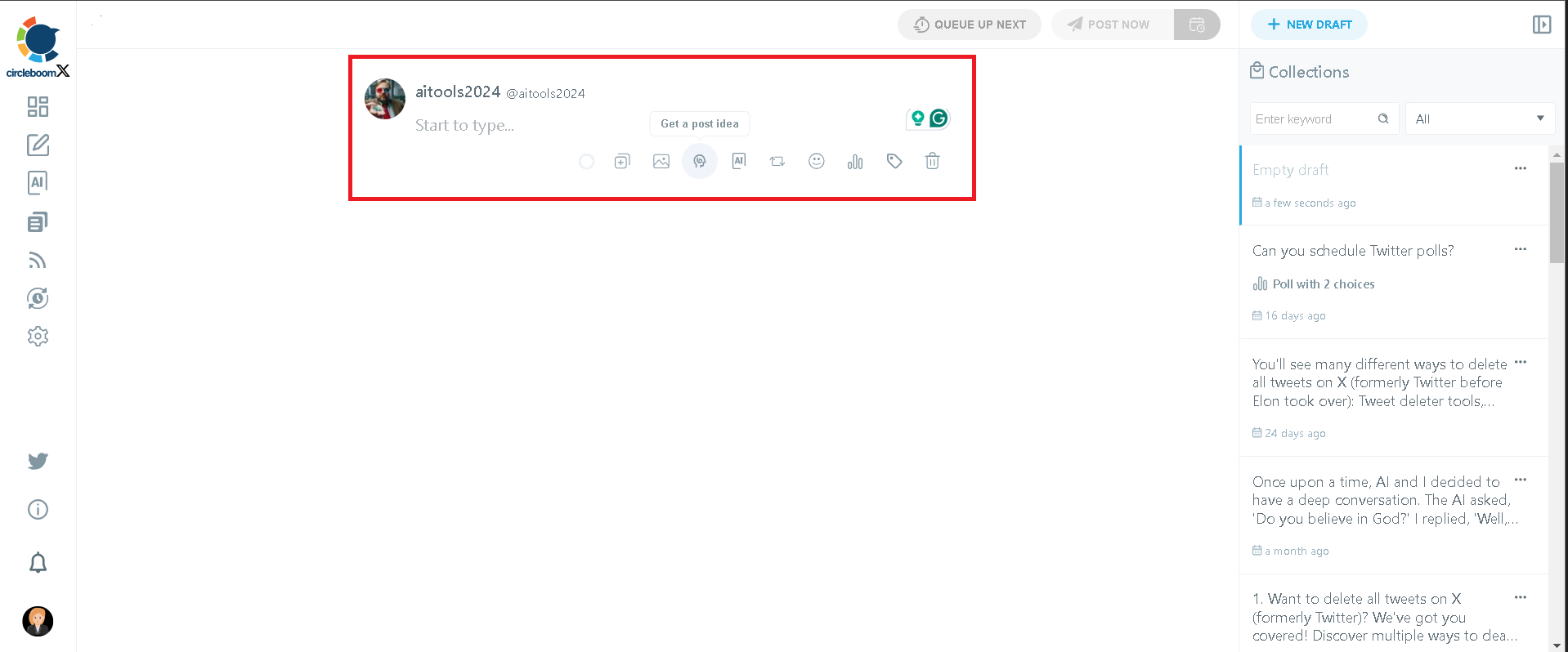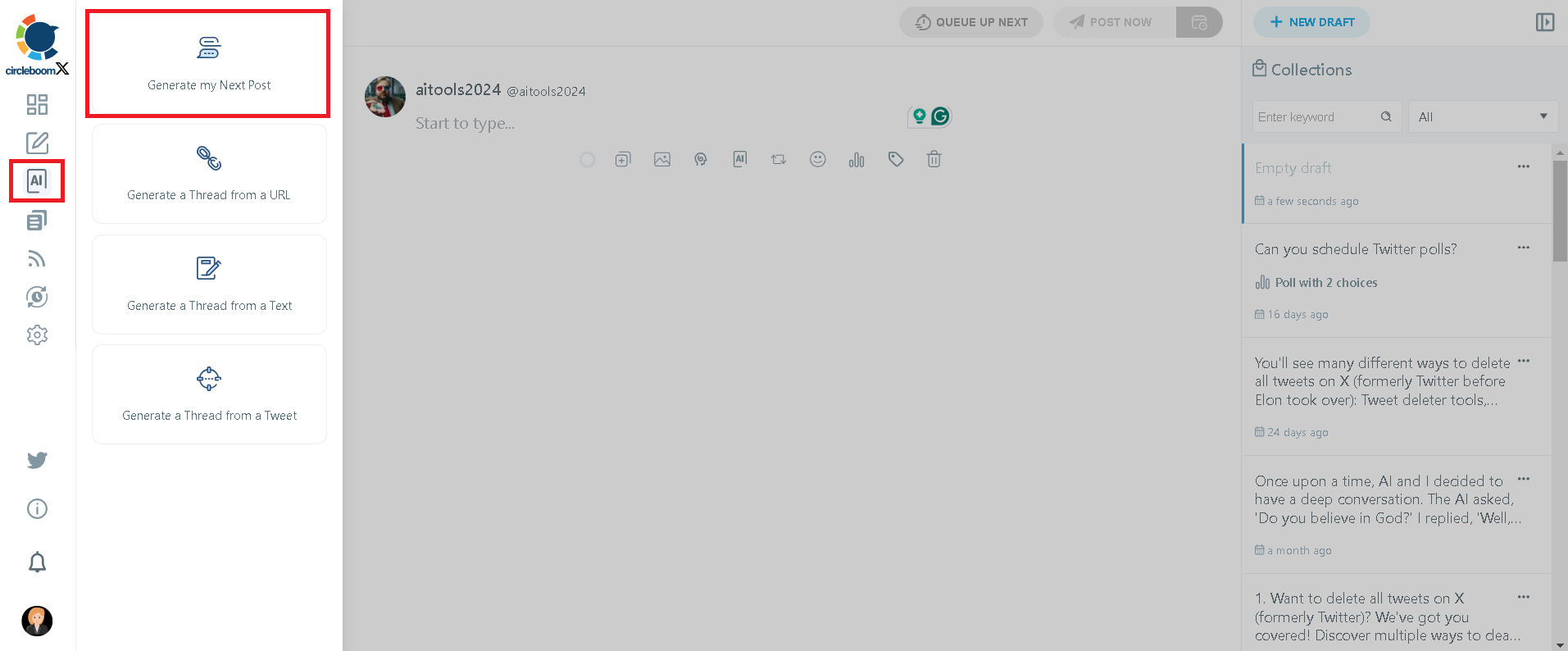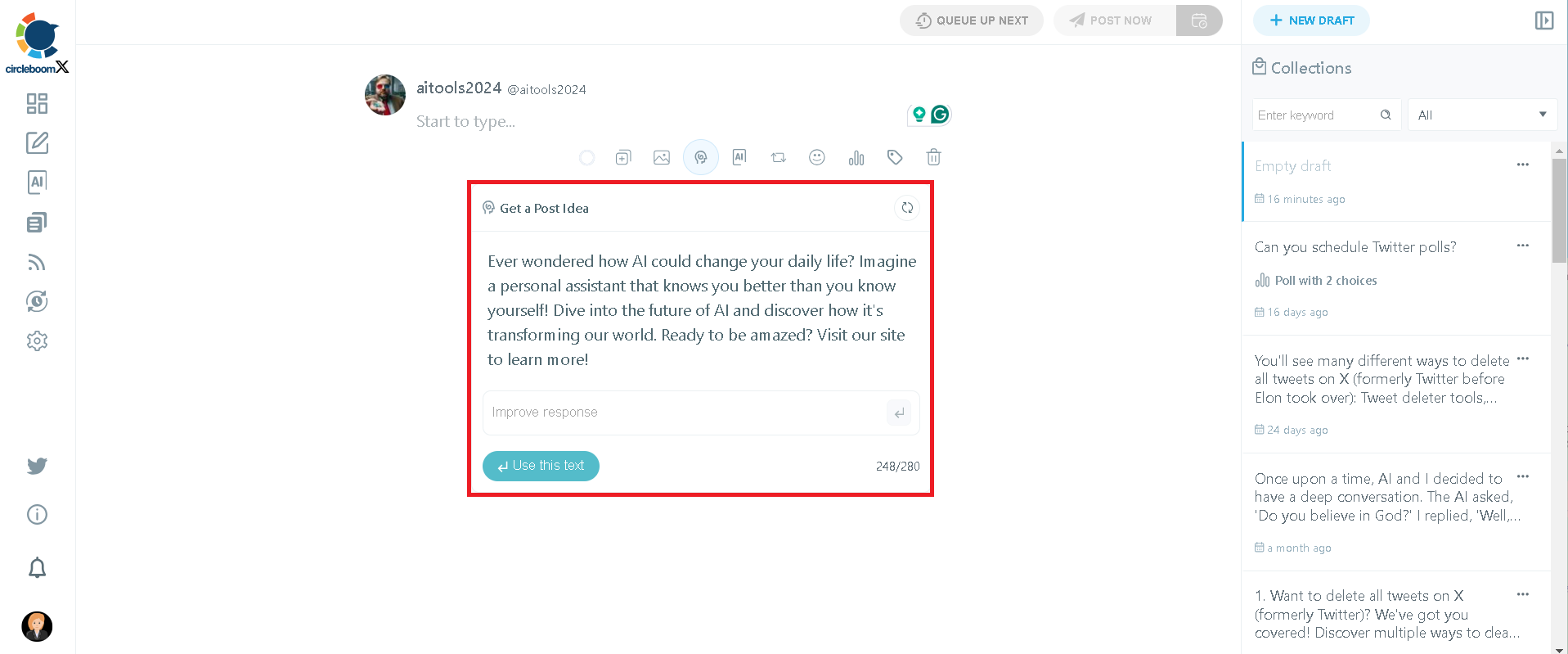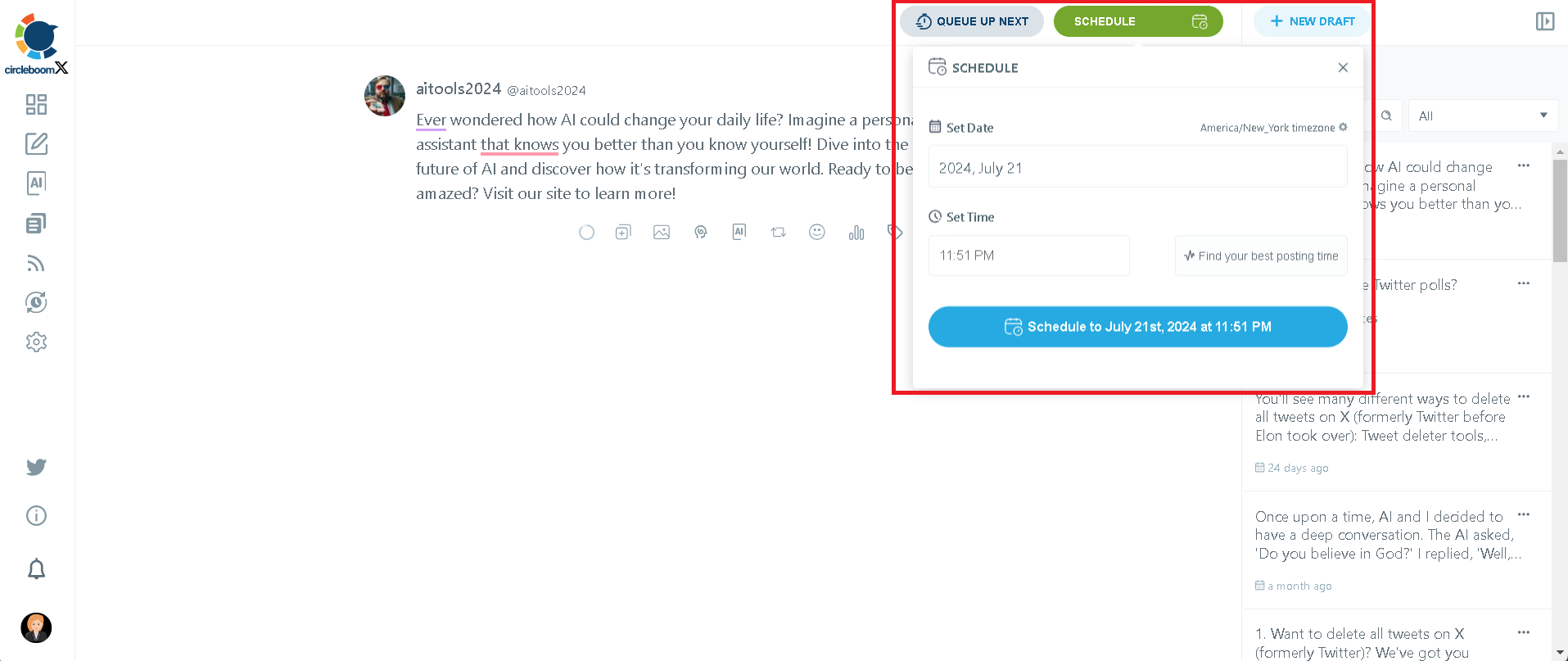I saw a trending topic (TT) on X and just want to share something about it but I couldn't find the exact words (that happens quite often) and I quit. I didn't publish anything.
For those who experience the same thing, those who think, "How can I generate my next tweet automatically" Circleboom provides the best solution! ⬇️
Now, let me show you how AI and Circleboom collaborate and help you generate your next tweet automatically!
Circleboom AI Tweet Generator
Circleboom's AI Tweet Generator helps you create, design, share, schedule, and automate tweets for multiple Twitter (X) accounts.
Here is the step-by-step guide to generating your next tweet with Circleboom:
Step #1: Log in to Circleboom Publish. If you don't have a Circleboom Publish account yet, you can get one in seconds!
On the first page, you'll find options for Twitter, Instagram, Facebook, LinkedIn, YouTube, Threads, Google Business Profile, and Pinterest. Click on the Twitter icon to link your Twitter accounts to the dashboard.
Step #2: Hover to the top left corner and select "X Dashboard" to go to the new Circleboom interface.
If this is your first time, you'll go through an onboarding process so that the platform is tailored to your needs and gives you the best next tweets.
Step #3: On this new dashboard, you'll see many features like Tweet design tools, a Twitter poll scheduler, etc., as buttons.
"Get a post idea" will be the button you'll use to get your next tweet easily.
You can also click on "AI Features" from the left menu and proceed with "Generate my next post".
Step #4: Either way, you'll be presented with your possible next tweet.
You can give further prompts to AI to improve that next tweet draft.
Step #5: Once your next tweet is ready, you can post it immediately and schedule it for later.
You can pick when to send it out manually or stick with the personalized best times to post on Twitter you were added to during your onboarding.
Conclusion
Things are quite easier with AI. Now, you don't even need an idea to create an X post. Circleboom's AI Tweet Generator has a feature called "Get a Post Idea," and it gives you topics to share tweets about!
I highly recommend Circleboom to those who couldn't find tweet ideas but need to keep their X feeds updated. You can easily generate your next tweet and grow a consistent profile with AI Tweet Generator!