We all have that one account on X (formerly Twitter) that constantly appears on our feed, posting things we disagree with or promoting ideas we don’t want to see anymore.
But the real problem starts when their followers begin filling your replies, mentioning you, or spreading the same kind of content under your tweets.
Blocking that one account isn’t enough anymore.
Sometimes, the only way to keep your feed clean and calm is to block all of their followers too.
But here’s the catch — Twitter doesn’t provide an option to do that natively. You can block someone, yes, but you can’t block everyone who follows them in one click.
So, what can you do?
That’s exactly where Circleboom Twitter comes in.
Why You Might Want to Block All Followers of a Certain Account
Let’s be honest. Twitter can be chaotic.
One post can turn your mentions into a battlefield, especially when you attract the wrong crowd.
Here are a few situations where blocking all followers of a particular account makes perfect sense:
🔴 Toxic or radical groups: You don’t want any engagement from followers of an account known for spreading hate or misinformation.
🔴 Spammy communities: Some large accounts have thousands of fake or bot followers who spam hashtags and replies.
🔴 Brand safety: If you’re managing a business or influencer account, you might want to distance yourself from controversial circles.
🔴 Peace of mind: Sometimes, it’s not about hate — you just don’t want to see similar posts or arguments anymore.
Whatever the reason, it’s your account — and you have every right to control who interacts with it.
Why Twitter Doesn’t Let You Do It Manually
Twitter (or X) gives you a manual block option, but it’s painfully slow if you’re trying to remove hundreds or thousands of people.
You’d have to:
- Visit each follower’s profile,
- Click the three dots,
- Tap Block, and
- Confirm — again and again.
That’s hours of clicking for something that could be done in minutes.
Plus, Twitter doesn’t allow “mass actions” directly — to protect users from bots or abuse — which makes sense but also makes large-scale cleanup impossible without help.
The Solution: Circleboom Twitter
That’s when I found out that Circleboom Twitter has a safe and automated way to do it.

It’s an official partner of X, which means it follows all platform rules and API limits — keeping your account safe from any suspension risk.
Circleboom offers a tool called “Mass Block X Accounts” that allows you to block:
❇️ All followers of any X account,
❇️ All accounts followed by a specific user,
❇️ Or even accounts engaging with a particular post.
It’s fully automated but gives you full control, you can review, filter, and choose which followers to block before running the action.
How to Block All Followers of a Twitter Account Automatically
You can include your detailed how-to section here, such as:
Step #1: Go to your Circleboom Twitter dashboard.
If you don’t have an account yet, create one — it takes only a minute.
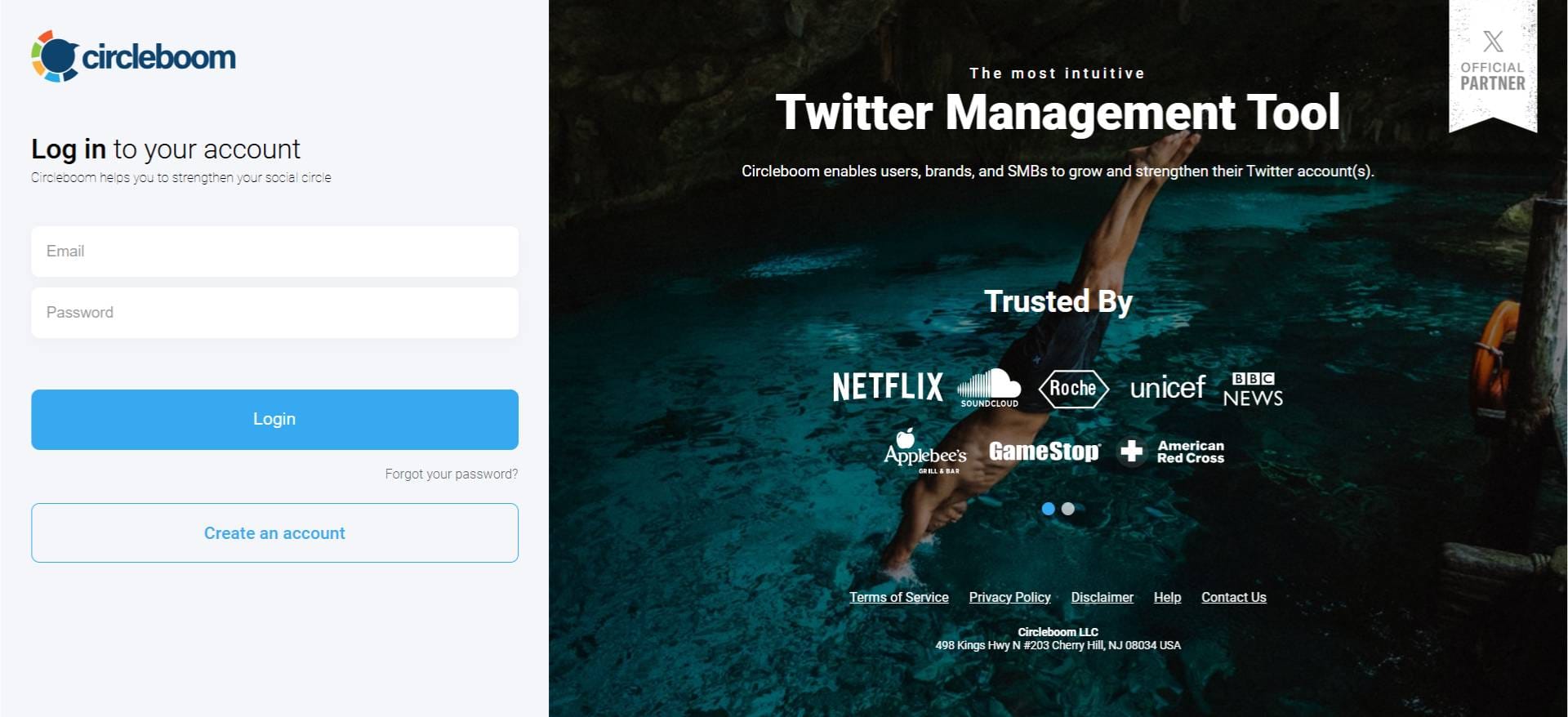
Step #2: On the left-hand menu, scroll down and click on “Mass Block X Accounts” under the Essential Toolbox section.
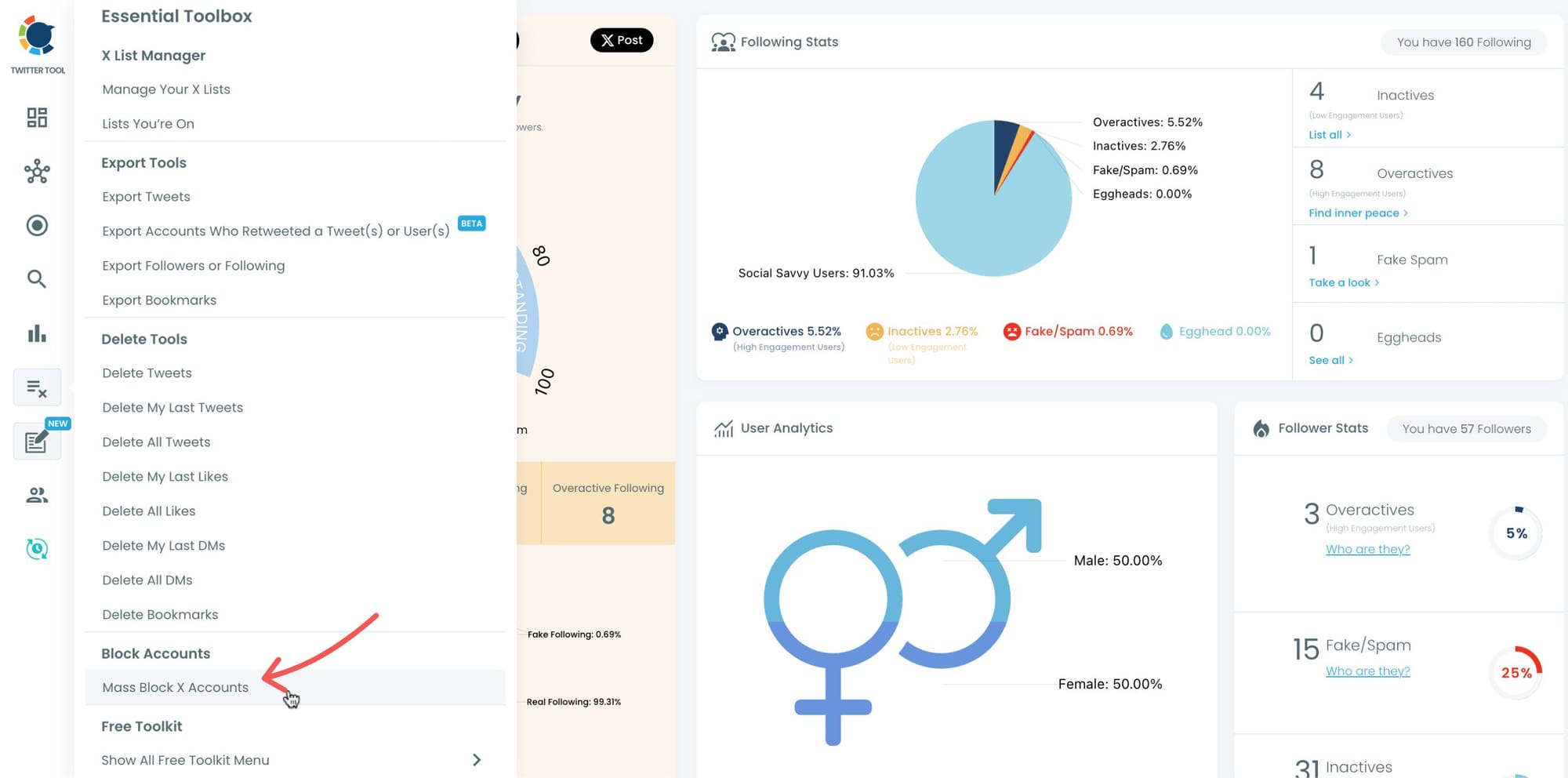
Step #3: You’ll be directed to the Account Search module.
Here, you’ll see two options:
- “Display Followers” → to block the followers of a specific Twitter account.
- “Display Following” → to block the accounts that a specific user follows.
Choose one based on your preference.
Enter the Twitter username of the account whose followers or followings you want to block.
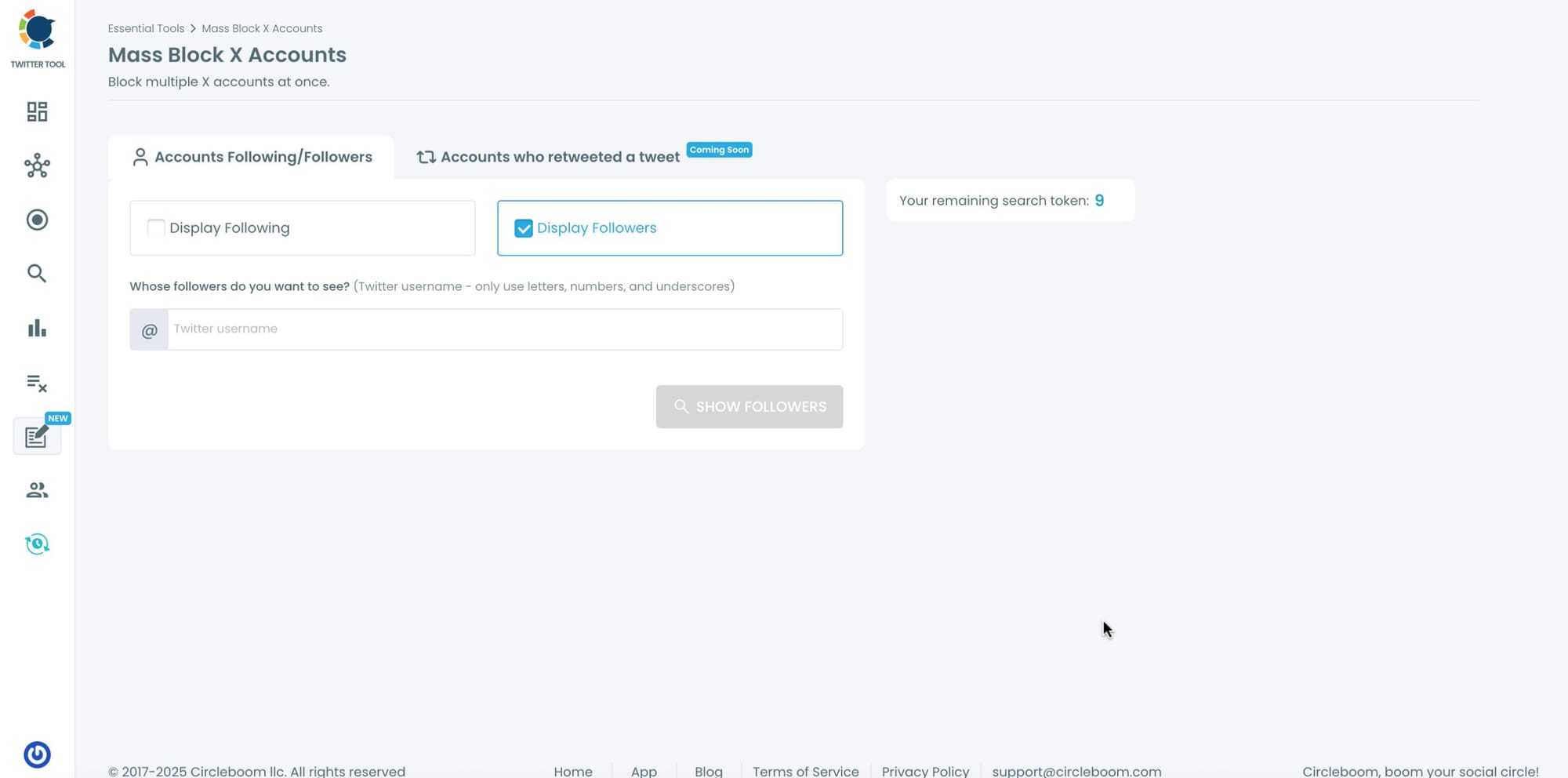
Step #4: Circleboom will instantly list all the followers or followings of that account.
You can browse through the list, review profiles, or directly select all accounts to block them.
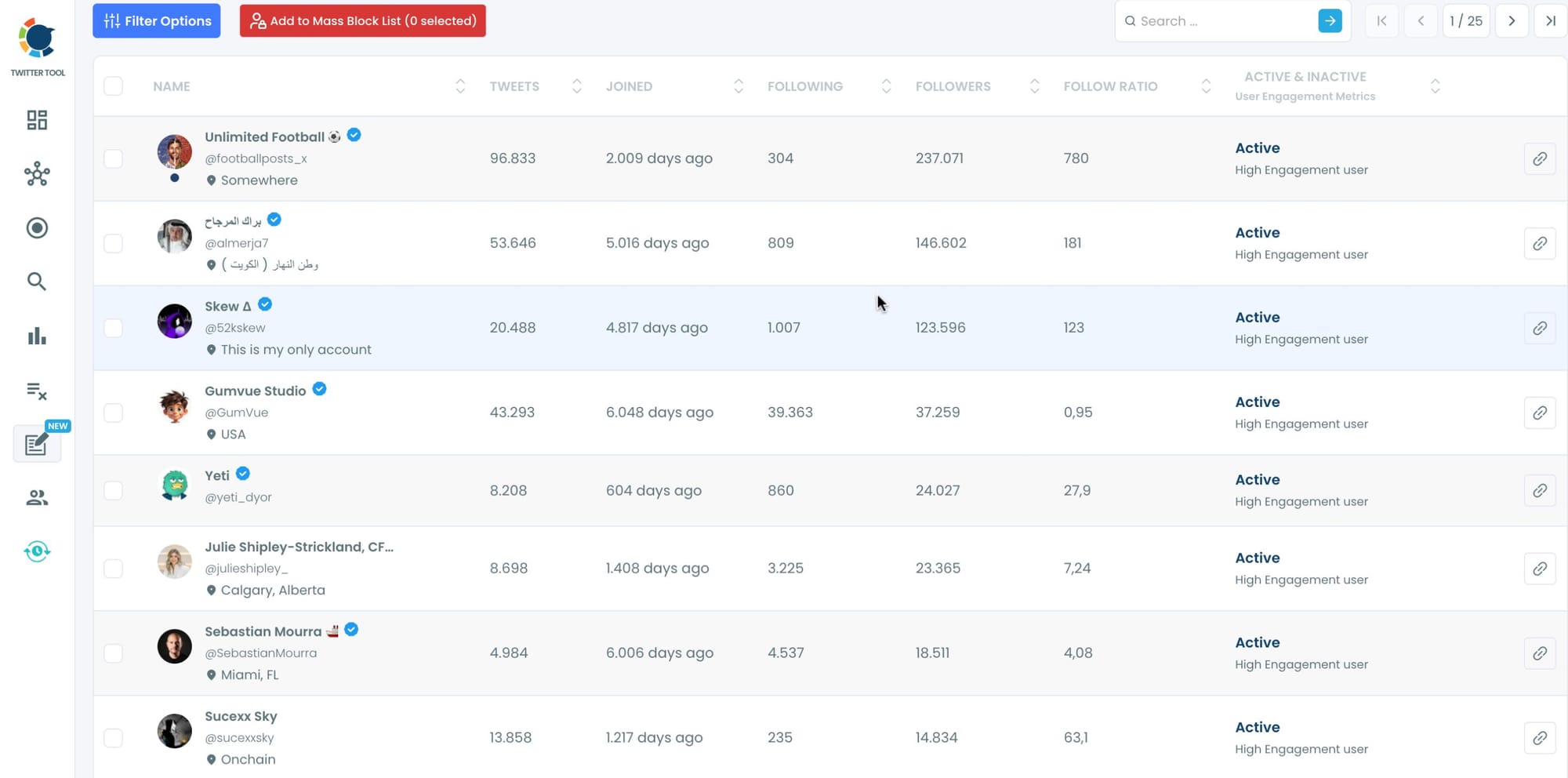
Step #5: Once you’ve made your selection, click on “Add to Mass Block List.”
A pop-up will appear asking you to download Circleboom’s Twitter Mass Block Extension if you haven’t already.
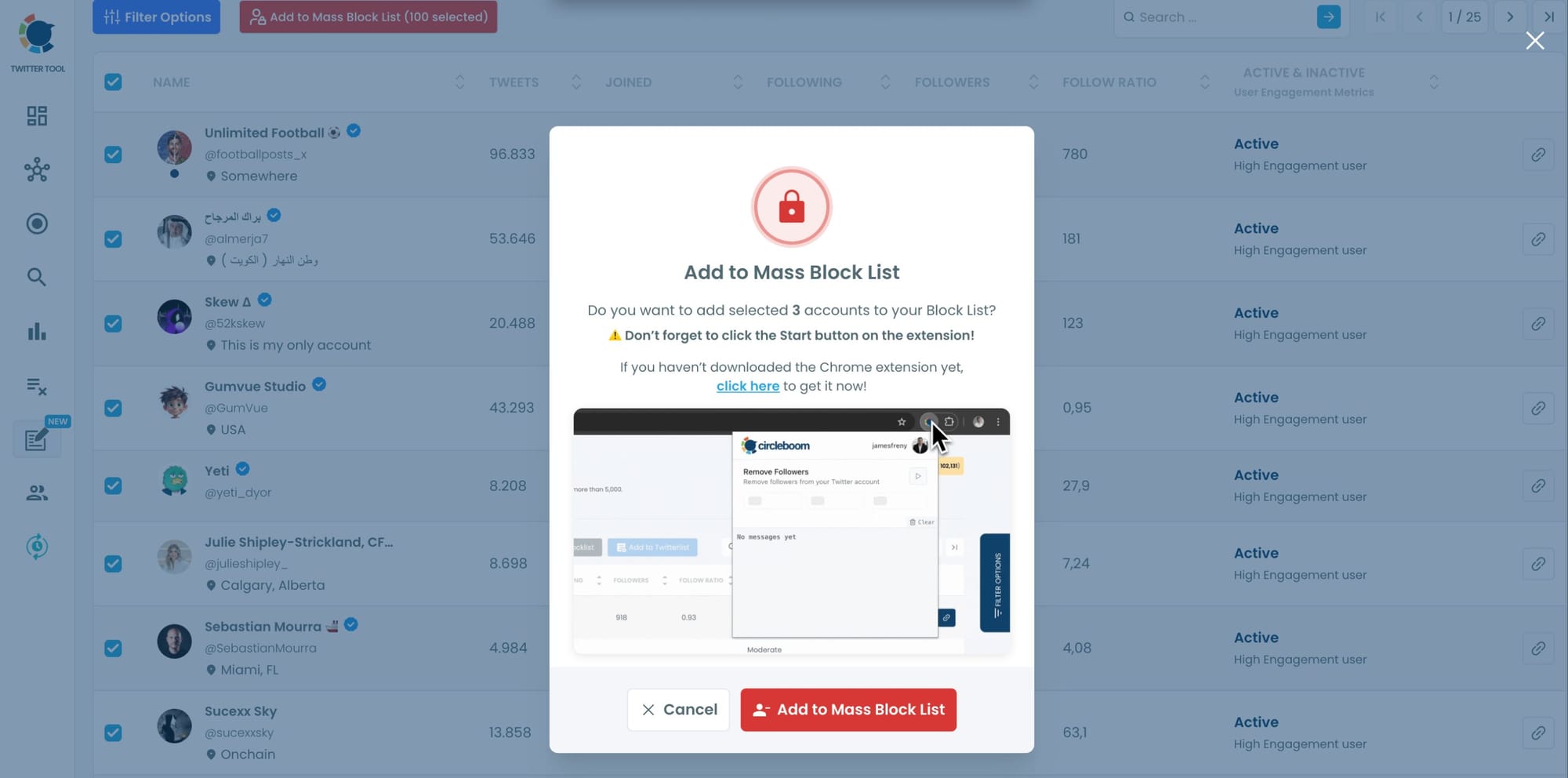
If you already have it, simply confirm by clicking “Add to Mass Block List.”
Step #6:You’ll be redirected to the Chrome Web Store.
Click “Add to Chrome” to install the extension.
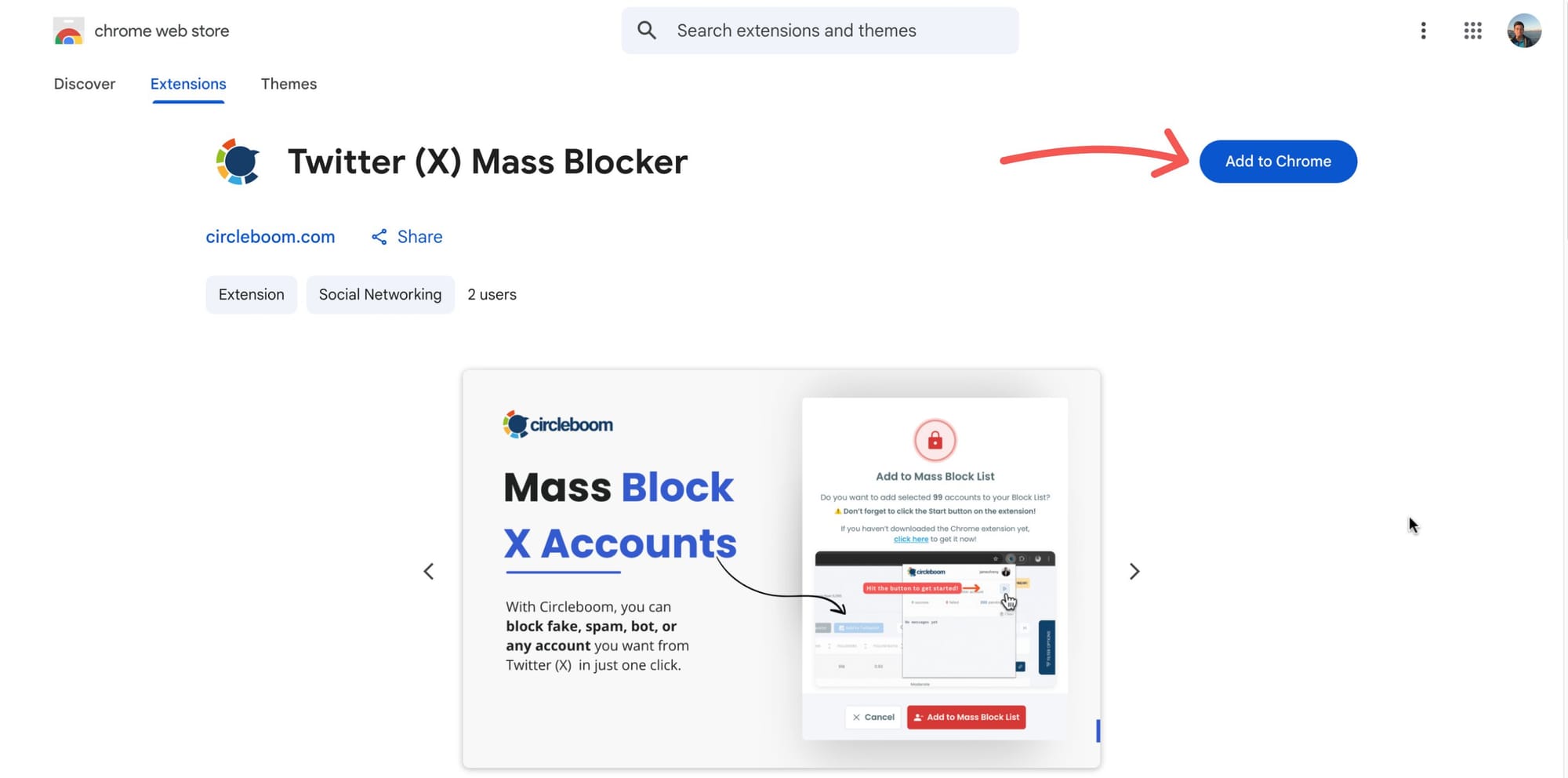
After that, you can start mass blocking, and the process will continue automatically.

Pro Tips Before Mass Blocking
If you’re planning to block a large group of followers, here are a few things to keep in mind:
- Review before blocking: Check a few profiles to make sure you’re not blocking innocent or neutral users.
- Whitelist safe accounts: If you find exceptions you want to keep, mark them before running mass actions.
- Avoid blocking during peak activity: Keep mass actions at a moderate pace to stay within API limits.
- Recheck after blocking: Visit your blocked list on Circleboom or X to confirm the changes.
Why Circleboom Is the Best Choice
Here’s why I recommend using Circleboom over other random scripts or unverified tools:
✅ Official Twitter Partner: Works safely within X’s rules — no risk to your account.
⚙️ Automatic Blocking: Blocks thousands of accounts safely, one by one, through approved methods.
🔍 Smart Filters: Lets you exclude verified accounts or real users before confirming.
💻 Fast Dashboard: Everything you need — followers, filters, analytics — in one clean interface.
⏱️ Time Saver: Something that would take days manually takes minutes with Circleboom.
It’s not just convenient — it’s smart, safe, and effective.
Why Blocking Followers of a Certain Account Works
When you block the followers of an account that constantly pushes unwanted content, you’re doing more than just muting noise. You’re:
✅ Filtering your exposure: You’ll no longer see replies, retweets, or quote tweets from those followers.
✅ Improving your engagement quality: By removing irrelevant or toxic users, your tweets reach better, more relevant audiences.
✅ Protecting your reputation: Avoid association with accounts that could negatively impact how others perceive your content or brand.
In short — you’re training your algorithm and cleaning your digital environment at the same time.
Final Thoughts
Blocking all followers of a certain account might sound extreme at first, but sometimes it’s the best way to protect your peace and your content.
Whether it’s a toxic group, a spammy community, or simply a topic you don’t want to see anymore — it’s your timeline, your rules.
And while Twitter doesn’t give you the tools to handle this easily, Circleboom Twitter makes it effortless.
With its Mass Block X Accounts feature, you can:
- Find any account,
- View its followers or followings, and
- Block them automatically — all with one click.
Take control of your feed, clean up your mentions, and enjoy a calmer Twitter experience.
✨ Protect your peace with Circleboom — the smartest and safest way to manage who sees your tweets.



