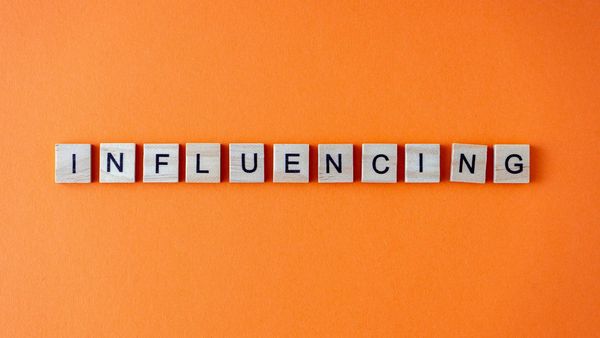Understanding influence distribution on Twitter is crucial for anyone looking to maximize their social media impact. Knowing which followers have the most sway, meaning your top followers, you can tailor your content, engagement, and strategies to leverage their reach.
In this blog post, we’ll explore how to calculate influence distribution on Twitter and highlight the importance of the account quality score, a unique feature offered by Circleboom.
What is Influence Distribution?
Influence distribution refers to the spread and impact of your followers on Twitter. It measures how much reach and engagement your followers can generate based on their follower count, engagement rates, and overall activity on the platform. This helps you identify which followers are vital influencers and can amplify your message the most.

Step-by-Step Guide to Calculating Influence Distribution with Circleboom
The Account Quality Score is a unique feature that evaluates the overall quality of your Twitter account. It considers follower count, engagement rates, tweet frequency, and follower quality. The score ranges from 0 to 100, with higher scores indicating better quality and influence.
Analyze Follower Influence
Circleboom allows you to analyze your followers based on their account quality scores. Here’s how to do it:
- Sort Followers by Quality Score: Use the sorting feature to arrange your followers by their quality scores. This helps you quickly identify your most influential followers.
- Check Engagement Metrics: Use metrics such as retweets, likes, and mentions to gauge your followers' engagement levels.
- Follower Count: Consider the number of followers each of your followers has, as this directly impacts their ability to spread your content.
How can you manually calculate influence distribution?
To calculate influence distribution, you can use the following tool:
Influence Distribution Calculator
This tool helps you understand the overall impact your followers can have based on their quality and engagement levels.
Importance of the Account Quality Score
The account quality score is an essential metric for several reasons:
Here is a guide to checking your account quality score.
Step #1 Log into your Circleboom Twitter.
You can easily create one if you don't have a Circleboom account yet.
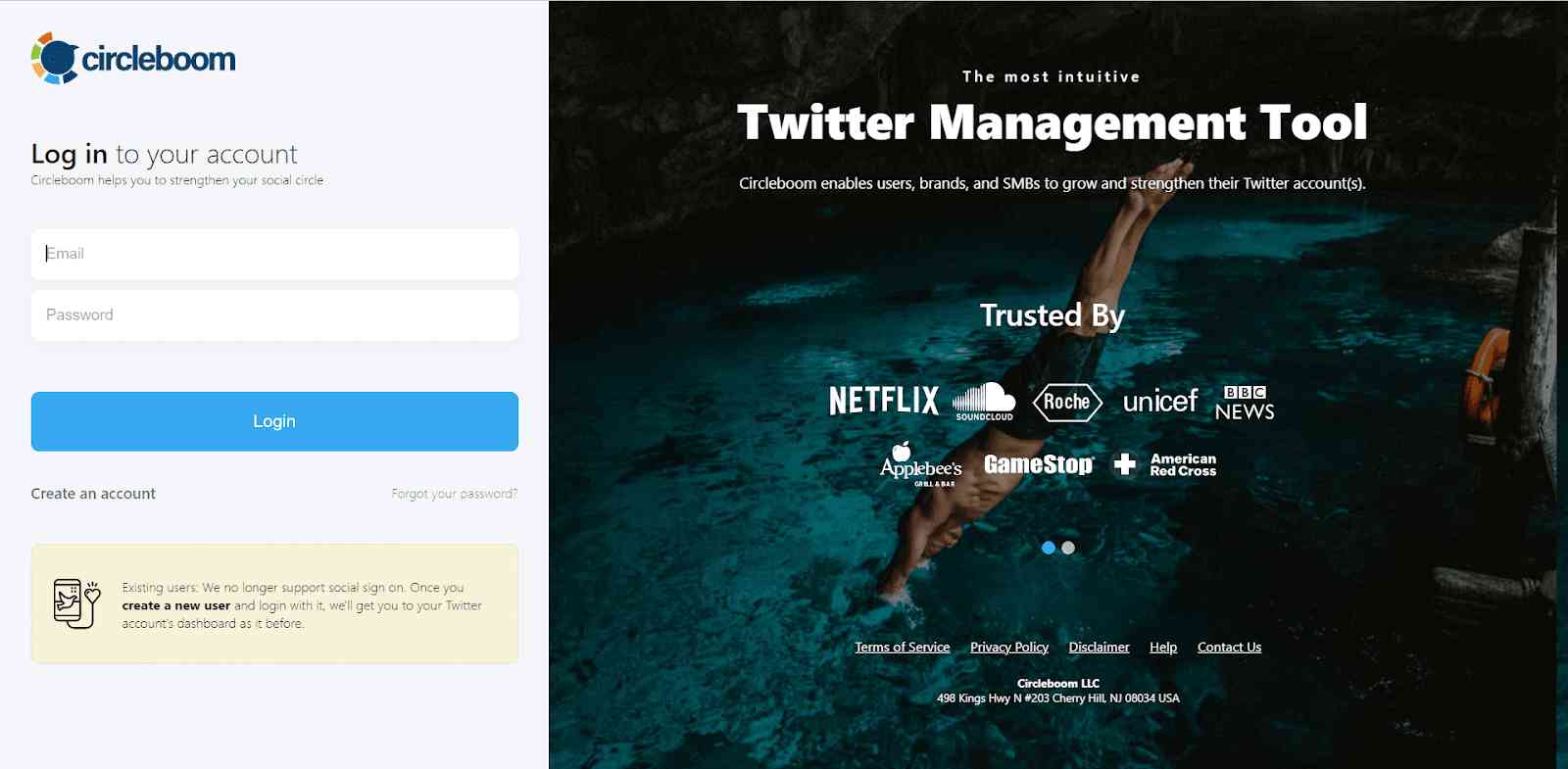
Step #2 Authorize your Twitter account to link with Circleboom.

Step #3 Your Twitter account quality score will be the first thing you'll see on your dashboard.
Feel free to inspect the details, get quick tips, or share your account quality score with your Twitter audience.
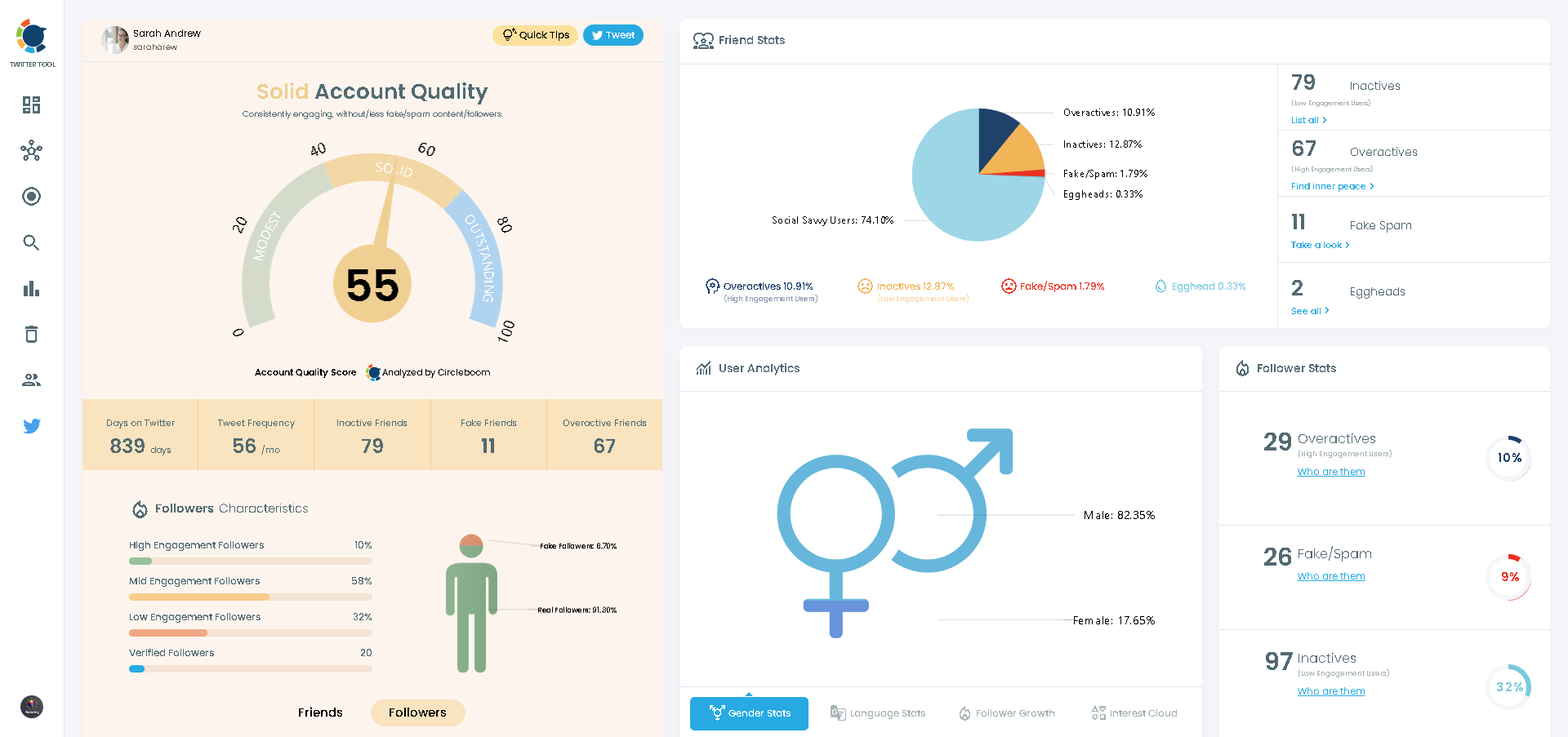
Tips for Enhancing Your Influence Distribution
List your low-quality friends and followers with Circleboom
With one click, you can easily list your low-quality followers and friends on Twitter with Circleboom! You should follow these steps:
Step #1: Log into your Circleboom Twitter account on your browser.
Be a Circleboomer right away! You can create a new account easily and quickly.
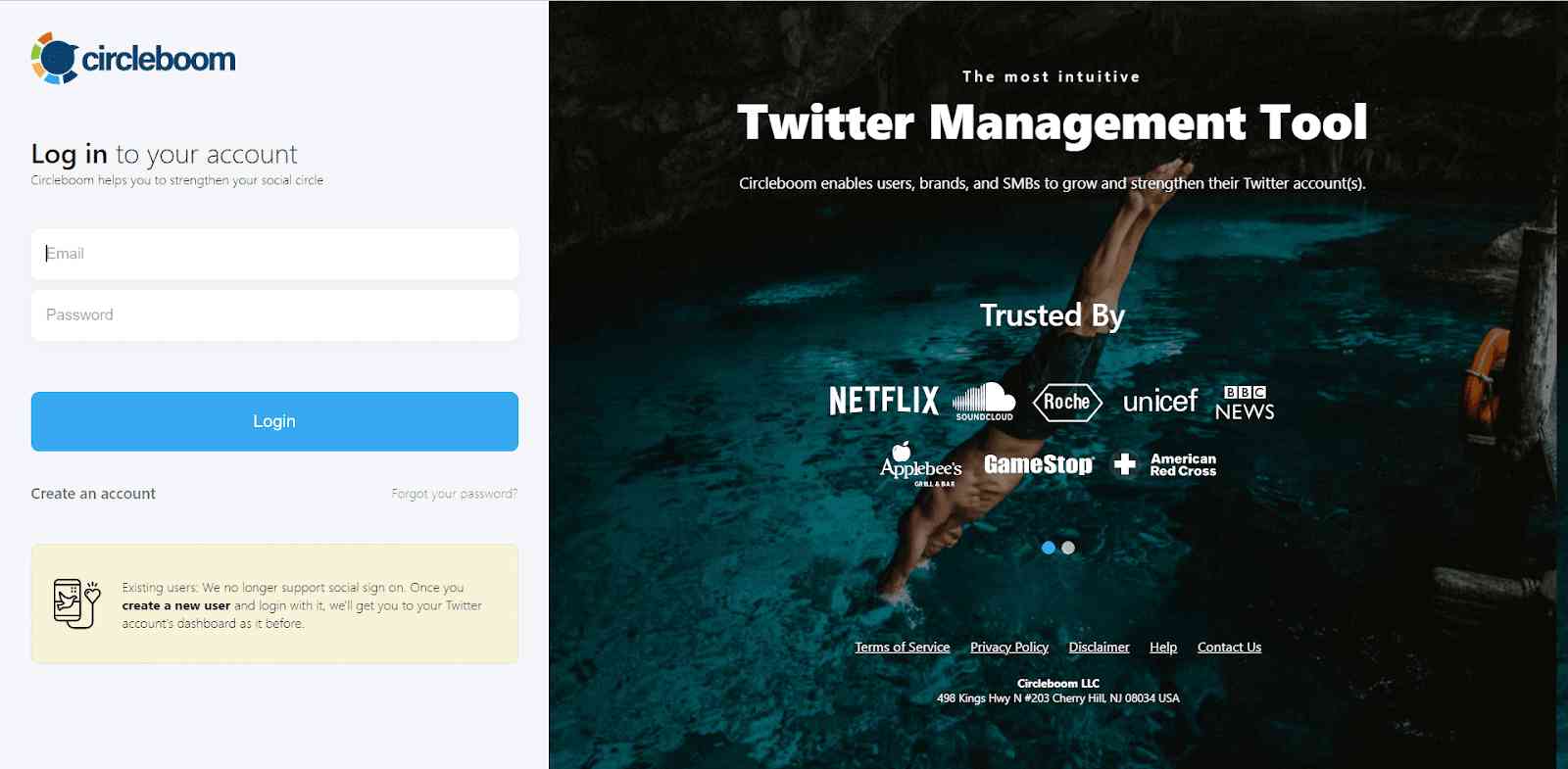
Step #2: If this is your first time using Circleboom, connect your Twitter profile to your Circleboom account.
Open your Twitter profile on a tab. It will be linked automatically.

Step #3: For your low-quality followers, navigate to the left menu and open the “Followers” tab.
Under it, you will see “Low-Quality Followers”.
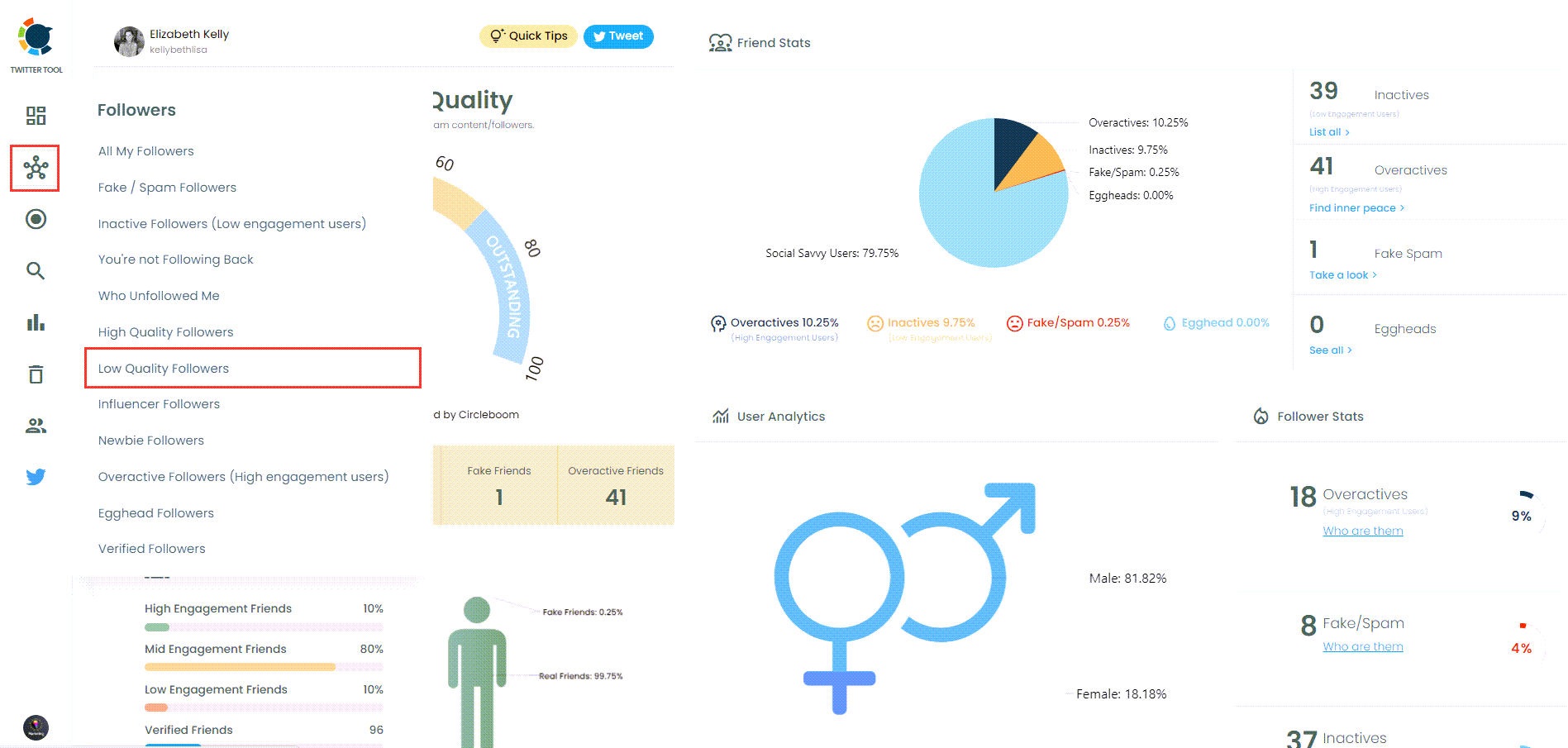
You can easily export your low-quality followers if you have any.
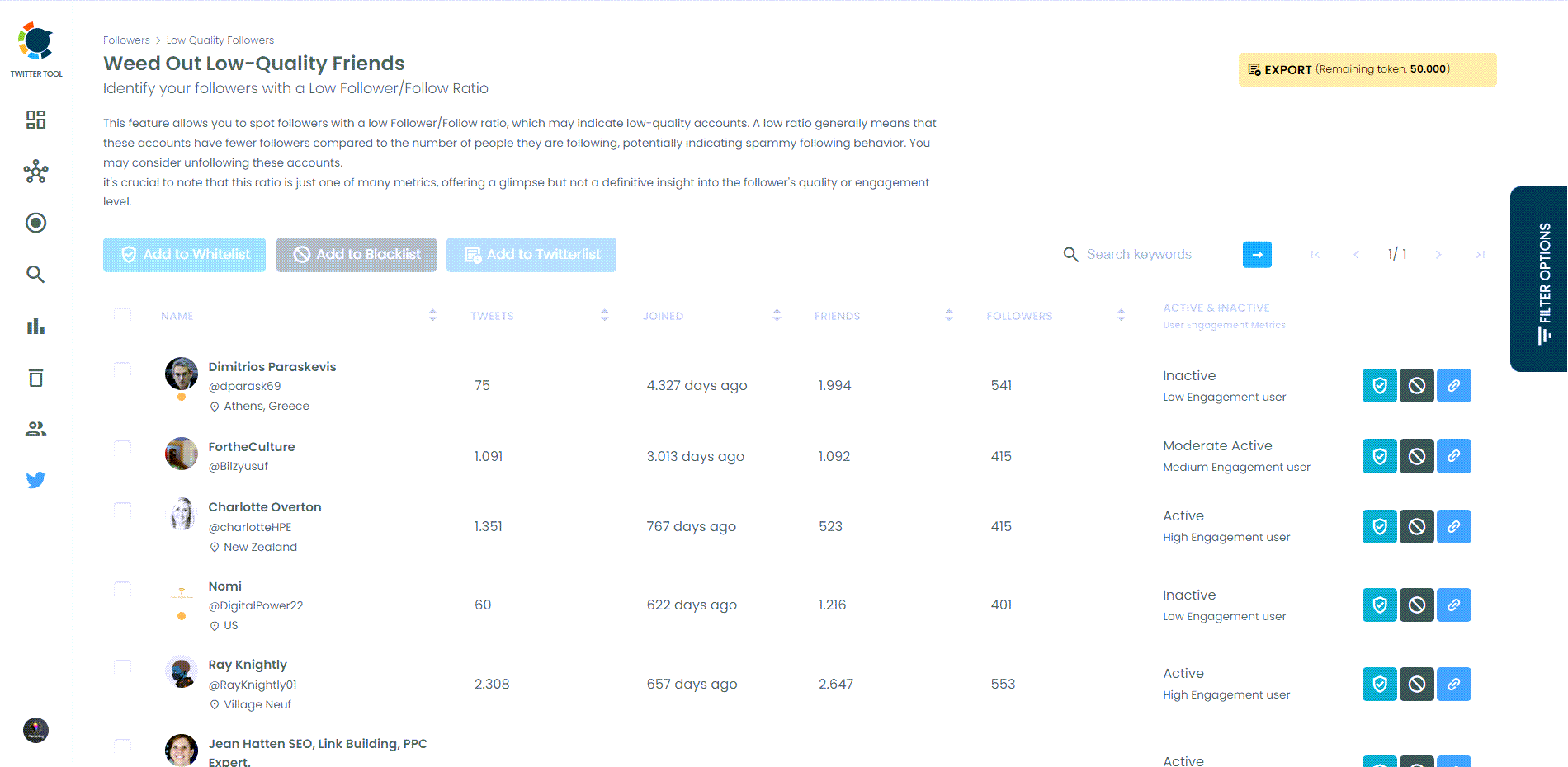
Step #4: To access your low-quality friends, navigate to the left and click the “Friends” tab again.
Under it, you will see the “Low-Quality Friends” option.
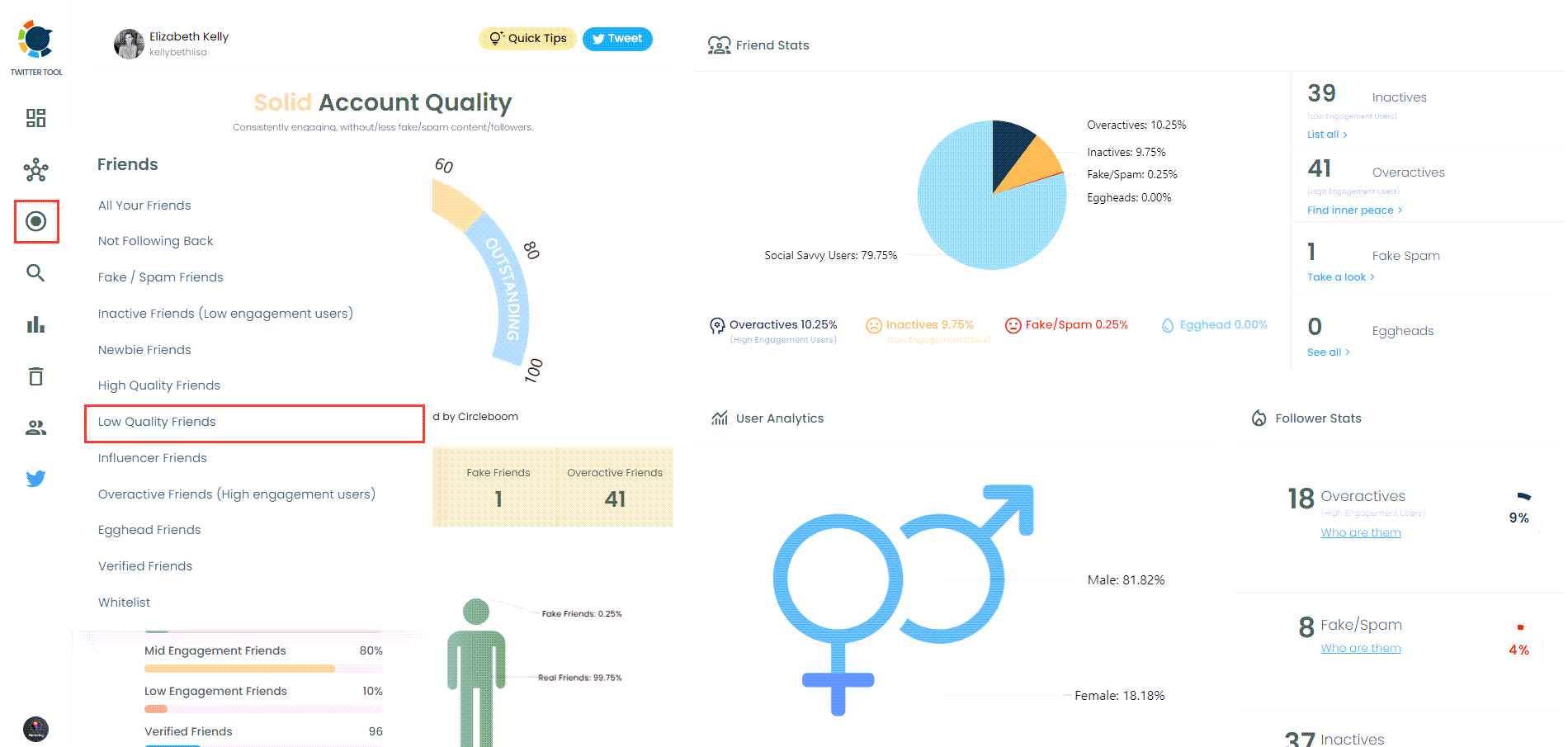
You can easily export your low-quality friends if you have any.
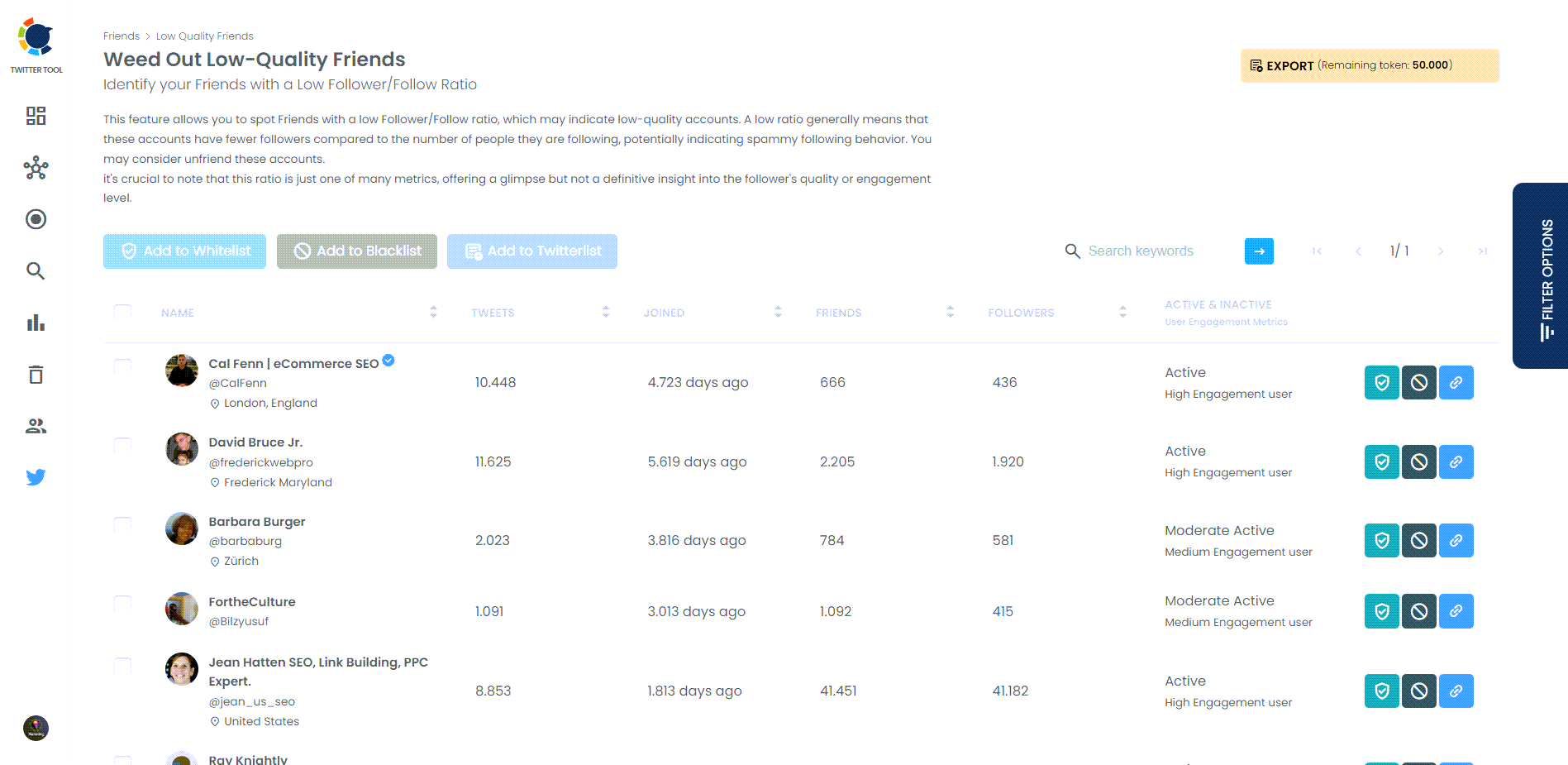
Conclusion
Calculating influence distribution on Twitter is a powerful way to maximize your social media impact. By leveraging Circleboom’s account quality score and analytics tools, you can identify your most influential followers and engage with them more effectively. Start analyzing your influence distribution today and watch your Twitter presence grow!