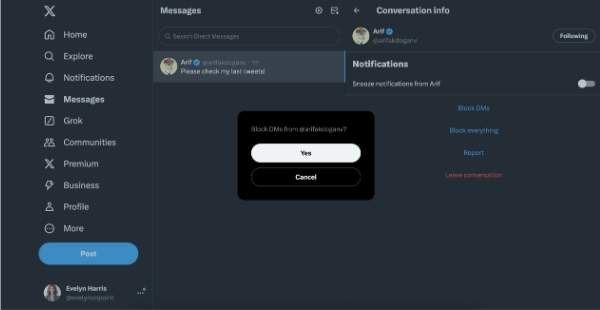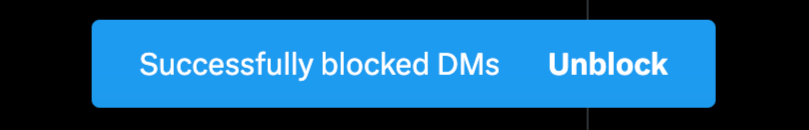Receiving unwanted direct messages (DMs) on Twitter can be frustrating, especially from accounts you follow. While you might not want to sever the connection completely, there are times when it’s best to stop the flow of unnecessary or bothersome messages.
So what do you do when blocking someone seems too drastic, but you still don’t want them sliding into your DMs?
The solution is simple: block the user's direct messages!
Why You May Want to Block DMs Without Blocking the Account
Sometimes, blocking a user’s account might not be the right option for several reasons. Here’s why you may prefer to block only their direct messages:
- You want to see their tweets: The person may still share valuable information or updates that you don’t want to miss on your feed.
- Maintaining professional relationships: If they are part of your professional network, blocking them could create an awkward situation. You might want to preserve the relationship for networking, collaborations, or keeping up with industry updates.
- Avoiding unnecessary drama: Blocking someone outright can be seen as aggressive, leading to misunderstandings or unwanted attention, especially if you share mutual followers or connections.
In these cases, blocking their DMs while still following them can be a nice middle ground.
What happens when you block DMs from an account?
- 1:1 Direct Messages: Once you've blocked a user from messaging you, they can no longer send you Direct Messages, and you won’t receive any new messages from them. Likewise, you won’t be able to message them either.
- Group Messages: DM blocking doesn’t affect group chats. You’ll still see their messages in group conversations, and they’ll see yours.
- Other Interactions: The user can still engage with your public posts on X by liking, replying, or mentioning you, but private conversations will be blocked.
How can you block DMs on X (formerly Twitter)?
Here’s a step-by-step guide to blocking direct messages on Twitter (now X) from a specific user:
Step #1: Open your Direct Messages and locate the conversation with the user you want to block.
Step #2: Tap or click on the username or avatar to access the Conversation Info screen.
Then click to Conversation Info button.
Step #3: In the Conversation Info section, select "Block DMs."
There will also be options for Block Everything, Report, and Snooze Notifications.
Step #4: Before immediately activating the block, Twitter ask you again to ensure you prevent that user from sending further messages.
Choose 'Yes'.
Step #5: It's done! Now, you have successfully blocked DMs from the user.
Why Use DM Blocking?
Enhanced Privacy: DM blocking provides more control over your messaging experience, allowing you to protect your privacy without entirely cutting off connections.
Flexibility: It offers a middle ground, letting you block direct messages without fully blocking a user from your overall experience on X, giving you a break from communication without a complete severance.
Other Ways to Manage Direct Messages on Twitter
If blocking DMs from individual users doesn’t solve all your issues, here are a few other options you can explore to manage your inbox:
- Limit DMs to followers only: In your Twitter settings, you can configure your account to allow messages only from people you follow. This will prevent strangers or unwanted contacts from messaging you in the first place.
- Mute conversations: If you don’t want to block DMs but prefer to mute a specific conversation, you can do so from within the message. This keeps your inbox free of clutter without shutting down communication altogether.
- Adjust message requests: Twitter allows you to filter messages so that DMs from people you don’t follow go into a separate requests folder, which you can ignore or check at your leisure.
Final Words
DM blocking offers a valuable tool for users seeking to manage their online interactions more effectively. Whether it's about enhancing privacy or providing flexibility without fully disconnecting from someone, this feature ensures you can maintain control over your direct messaging experience.
It allows for a balance between managing unwanted communication and keeping your broader connections intact. By leveraging this option, you can create a more comfortable and personalized online environment, tailored to your specific needs and preferences.