Sometimes, the best way to keep your Twitter (X) experience positive is by setting boundaries. Whether it’s a spam account replying to your tweets, a bot promoting suspicious links, or someone you simply don’t want to interact with, blocking helps you take control of your timeline and engagement.
But when your account grows and you start dealing with dozens — or even hundreds — of low-quality profiles, manually blocking them becomes nearly impossible. That’s when I looked for a smarter, faster way.
Let’s first go through how to block someone on Twitter the regular way, then I’ll show you how I manage large-scale blocking safely.
What Happens When You Block Someone on Twitter
When you block a user on X:
- They can’t follow you or view your tweets (when logged in).
- They can’t reply, mention, or DM you.
- You won’t see their tweets, mentions, or replies.
In short, blocking cuts off any future interaction between both accounts — perfect for dealing with harassment, spam, or fake engagement.

How to Block Someone on Twitter (X)
From a Profile (Desktop or Mobile):
- Open the person’s profile.
- Click or tap the three-dot “More” icon.
- Choose Block @username.
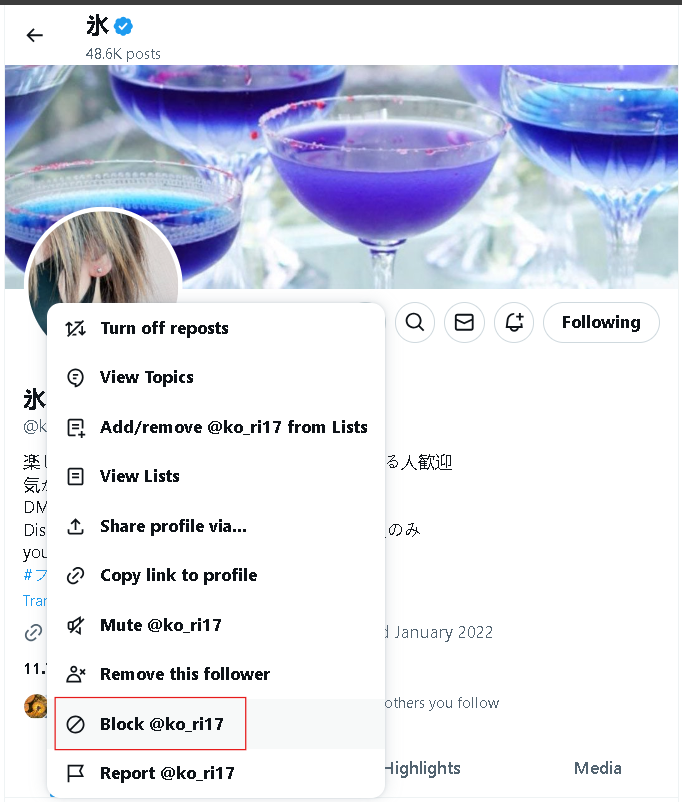
- Confirm your choice.
From a Tweet:
- Find a tweet from the account you want to block.
- Click the three-dot icon next to the tweet.
- Select Block @username and confirm.
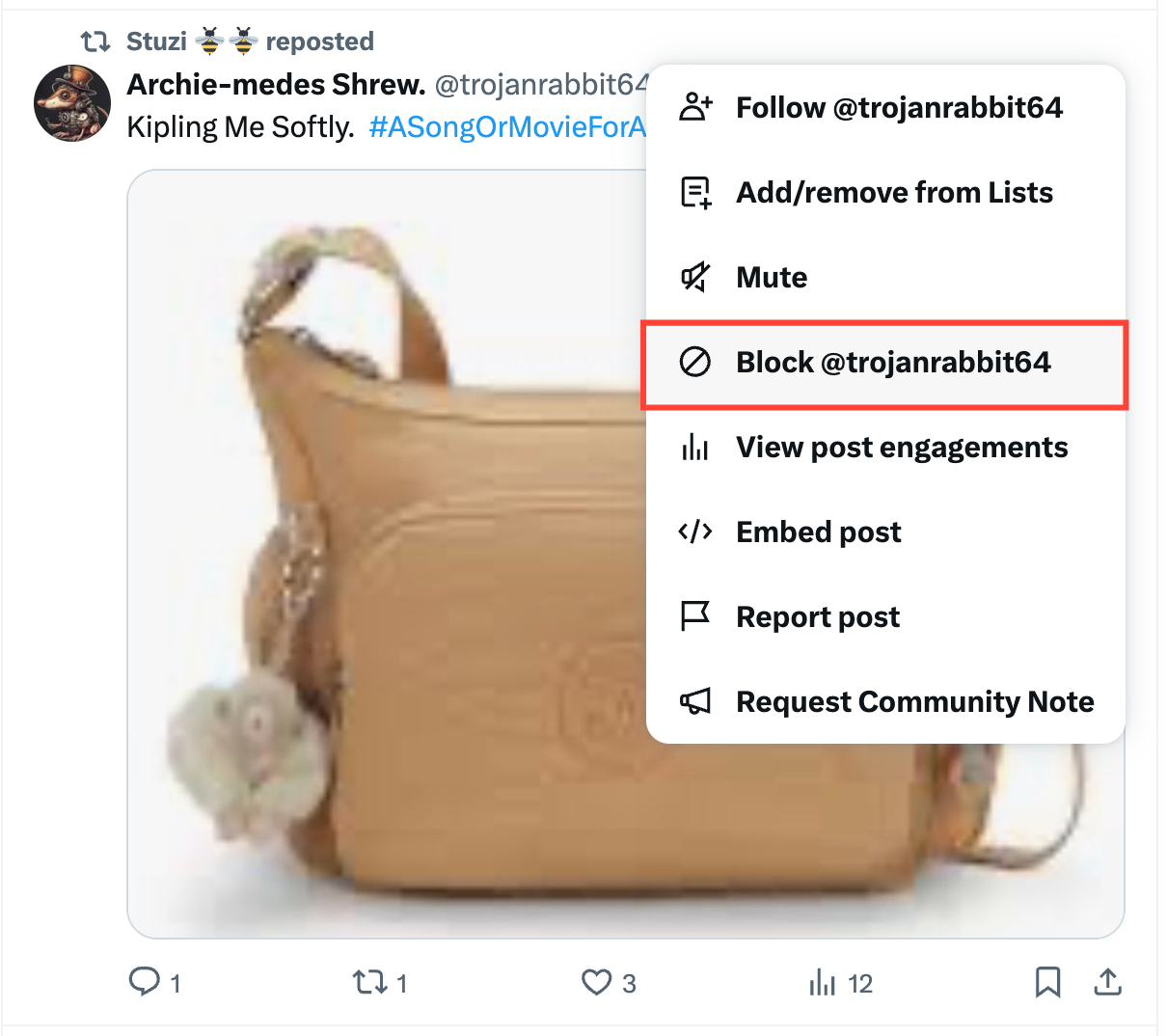
You can unblock anyone later by visiting their profile and choosing Unblock.
That’s it — simple enough when it’s just one or two people. But what if you need to remove hundreds of fake, bot, or spammy profiles?
Why Manually Blocking Isn’t Practical
When I realized my follower list was filled with inactive and suspicious accounts — bots, gambling pages, and NSFW profiles — I tried to block them one by one. It was frustrating.
Twitter doesn’t offer a bulk blocking option, and doing it manually risks hours of repetitive work.
That’s when I started using Circleboom Twitter, and it completely changed how I manage my audience.
The Smarter Way: Mass Blocking with Circleboom Twitter
Circleboom Twitter is an official partner of X, which means every action it performs is fully compliant with Twitter’s API.

It keeps your account safe from suspicious or spammy activity — even when handling mass actions.
Here’s what makes it stand out:
🟢 Detect fake, bot, or spam accounts automatically through Circleboom’s analysis tools.
🟢 Select multiple accounts at once and block them with a single click.
🟢 Use the Twitter (X) Mass Blocker Extension, and Circleboom will automatically block all selected users for you.
🟢 You can even block someone’s followers, block the accounts they follow, or block users who retweeted a specific tweet — perfect for clearing out spam clusters or specific groups.
How I Blocked Harmful Followers Using Circleboom
Here’s exactly how I did it:
Step #1: Land in Circleboom Twitter dashboard.
If you don't have an account yet, get one, it takes only a minute.
Step #2: On the dashboard, hover on left menu.
Find there "Followers" and "All My Followers".
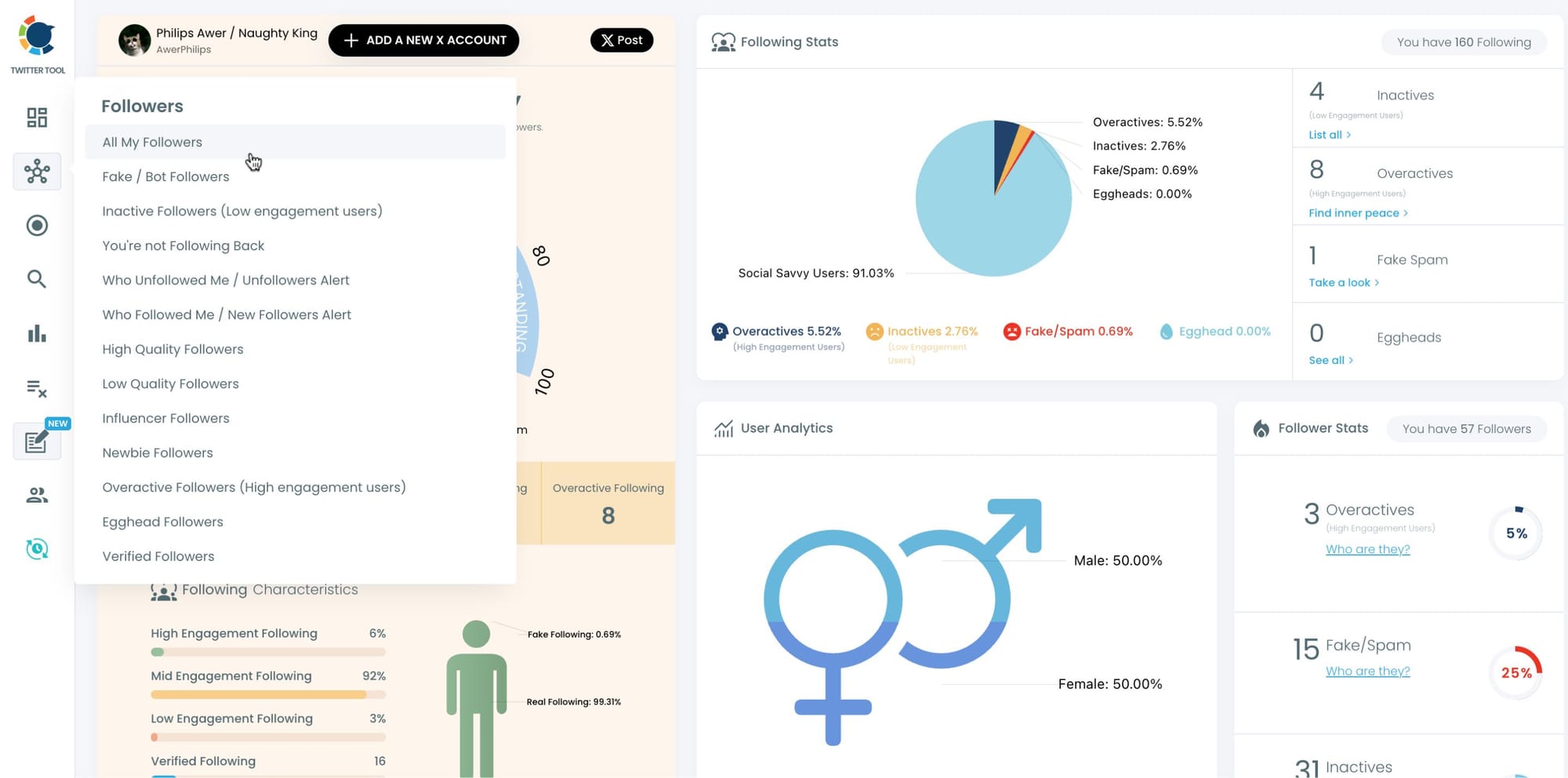
Step #3: Your all followers will be listed. You can mass block all your followers if you wish.
Alternatively, you can apply filters to find inactive, spammy, ghost, unwanted followers.
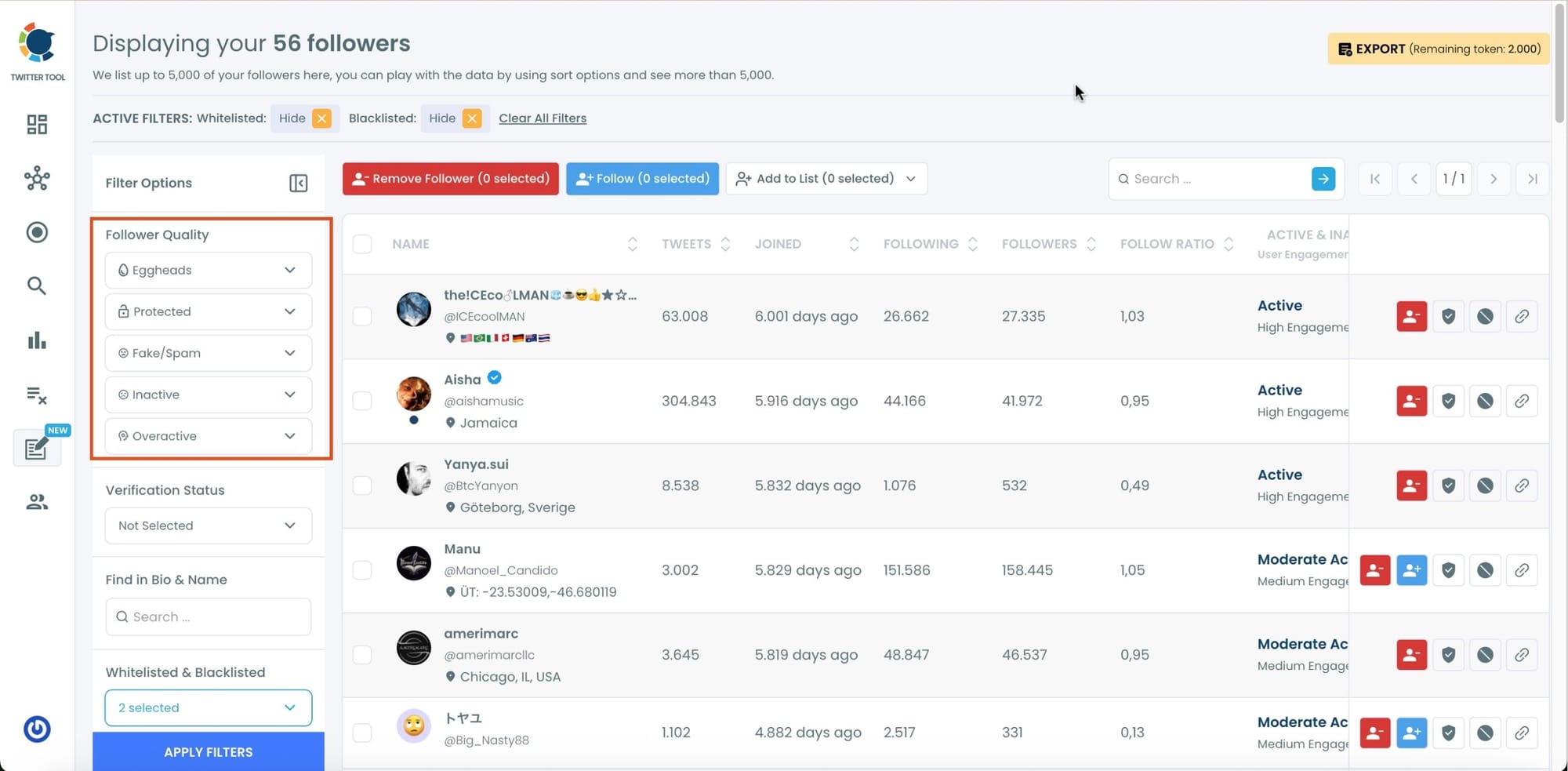
Step #4: After filters applied, now you should select accounts.
You can select some or all to mass block. I selected all! Then, you should click on "Add to Mass Block List".
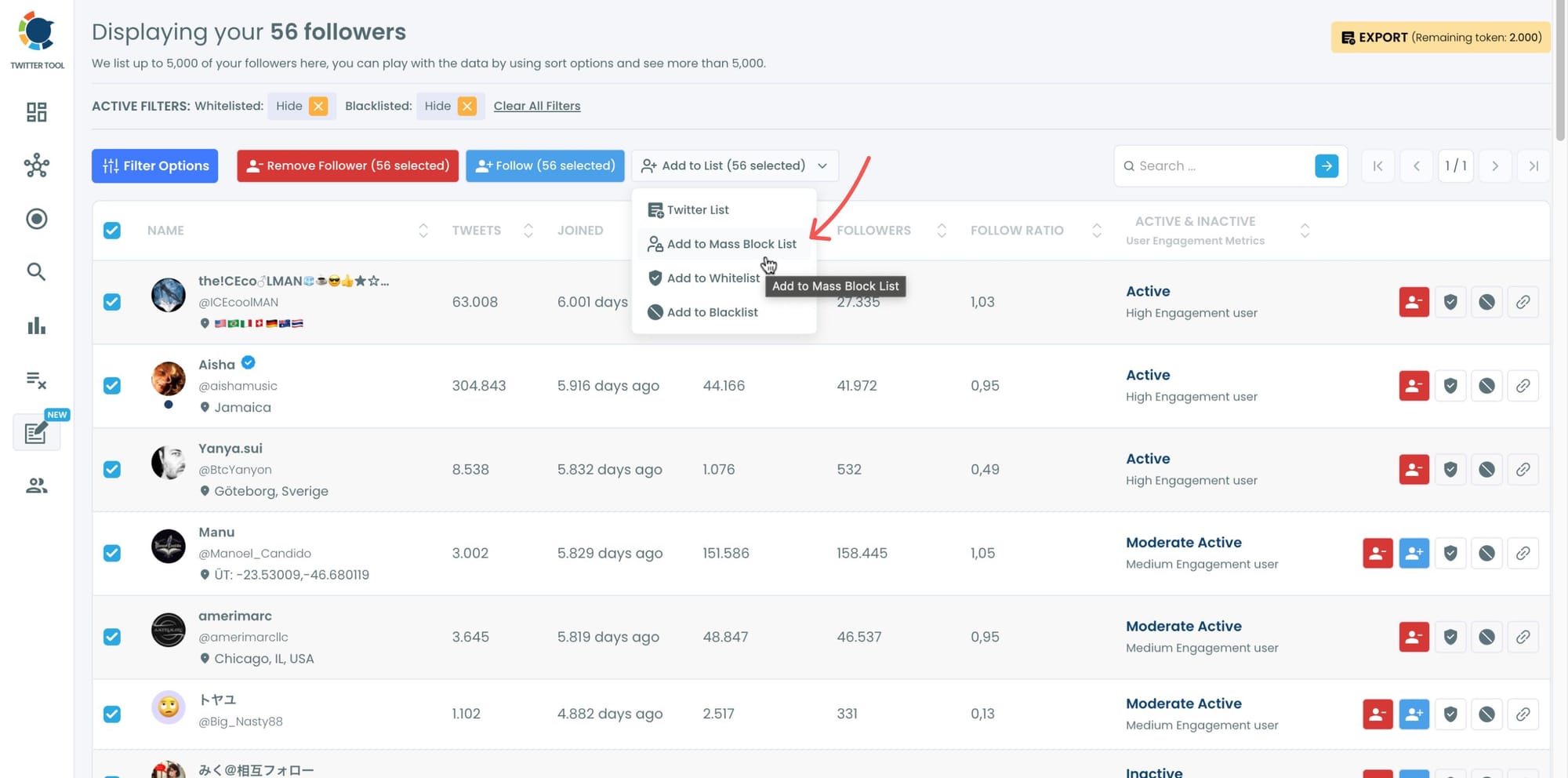
Step #5: A new window will welcome you stating that you should download Circleboom's Twitter Mass Block Extension.
If you haven't downloaded it yet, click in "click here" and move forward. If you have this extension, click on "Add to Mass Block List".
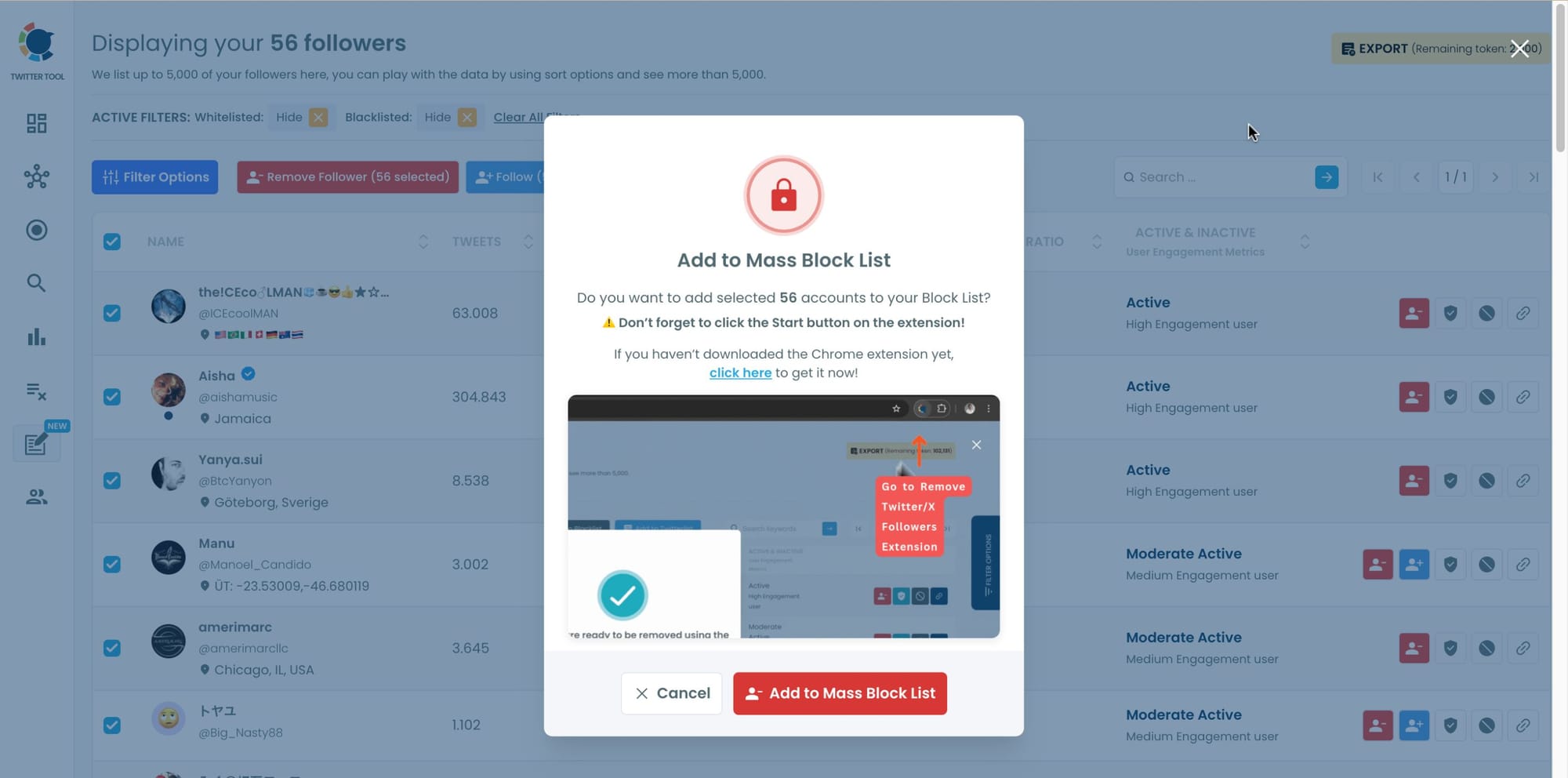
Step #6: You will be directed to Chrome Extension page.
There please click on "Add to Chrome".
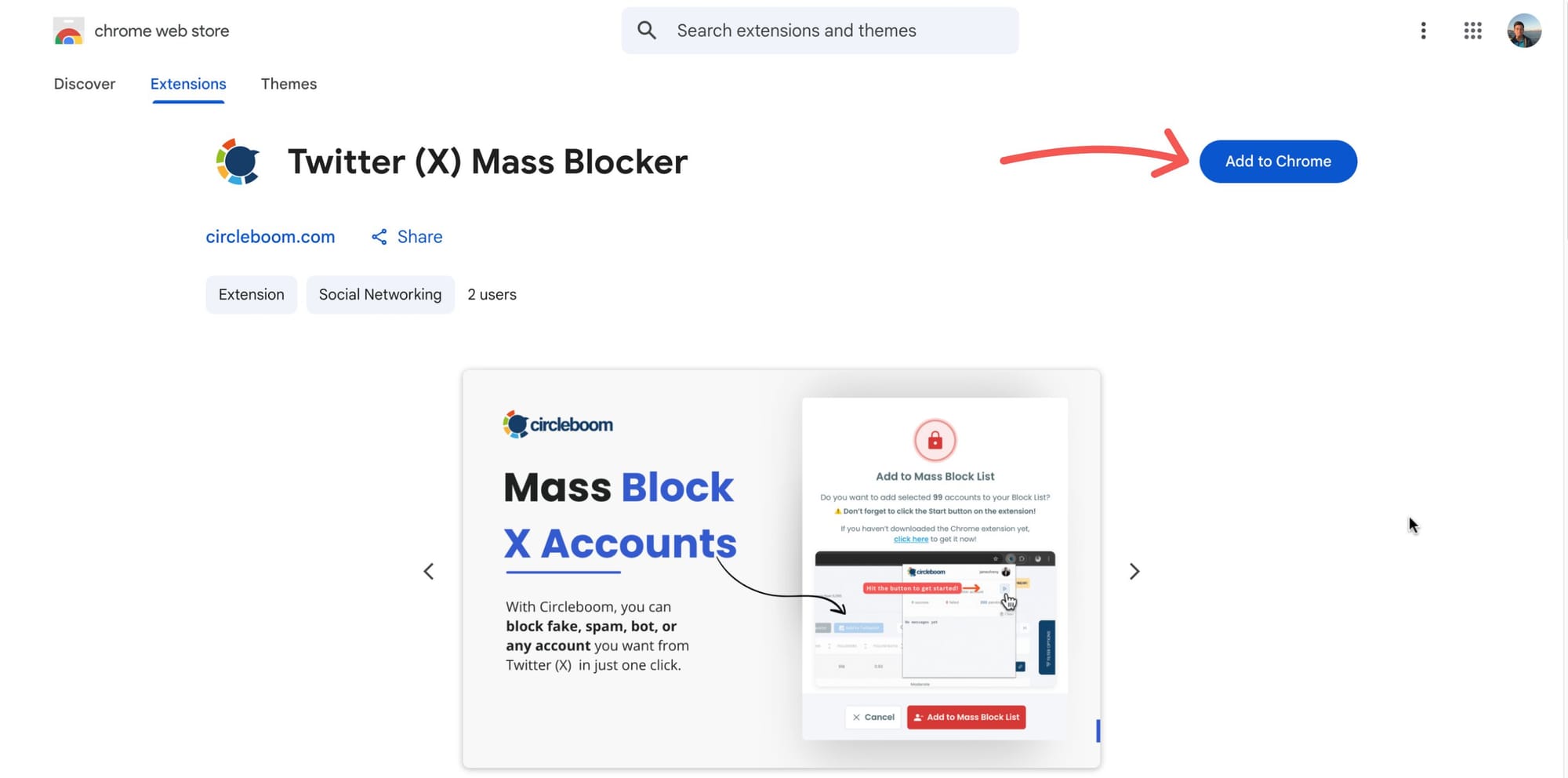
Then your process will start.
Now, you can mass block your spammy, bot followers on Twitter with Circleboom.

Step #7: Another option is to mass block followers and/or followings of another Twitter account.
You may dislike the opinions of an X account. It means that their followers accept their opinions. They agree with them. So, you don't want to block only that Twitter account but also their followers! This is possible with Circleboom. You should go back to Circleboom dashboard and find "Mass Block X Accounts" on Essential Toolbox.
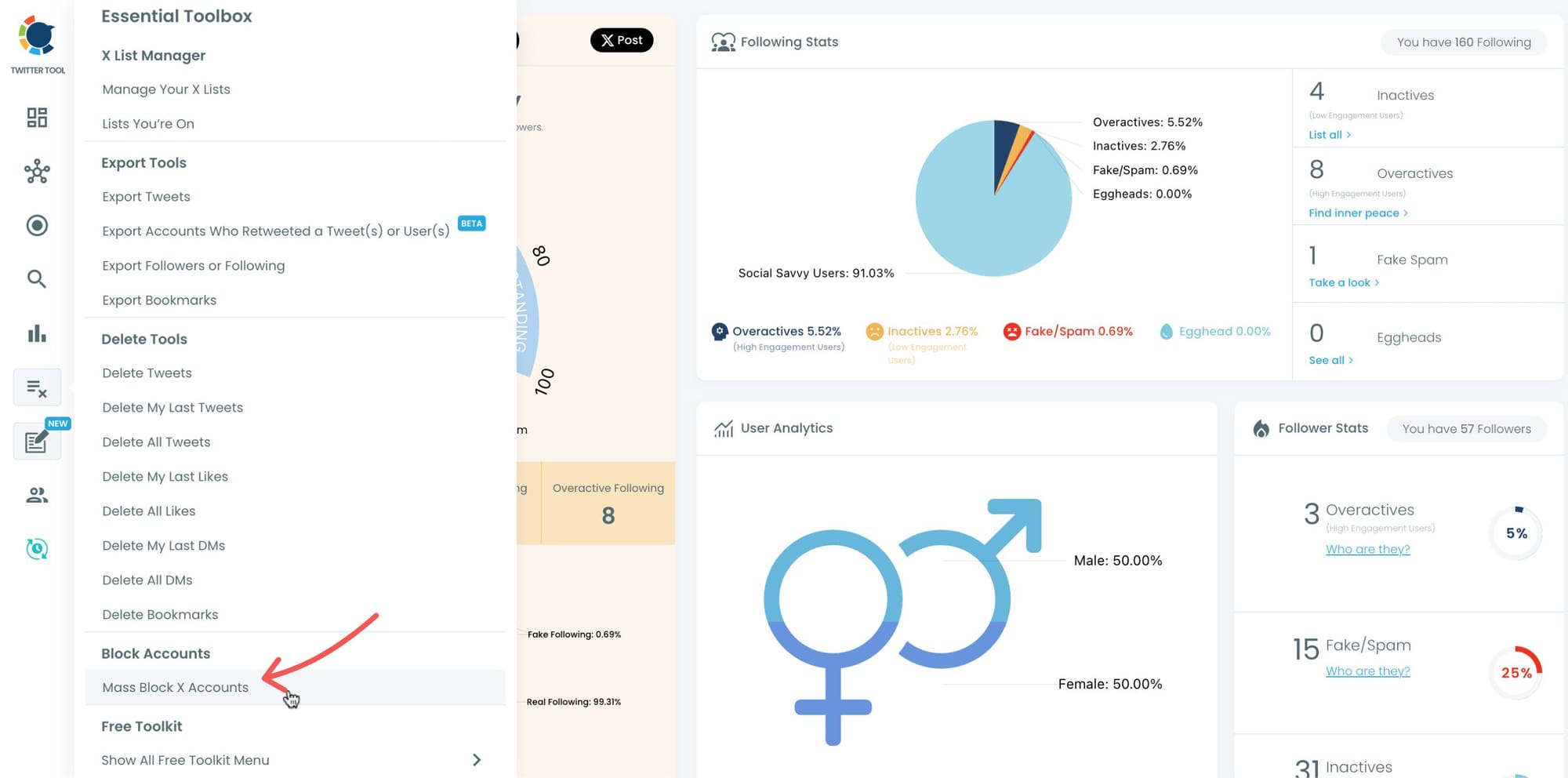
Step #8: You will be directed to Account Search module. There are two options: "Display Following" and "Display Followers".
After choosing one of them, you need to enter a Twitter username to mass block followers or followings.
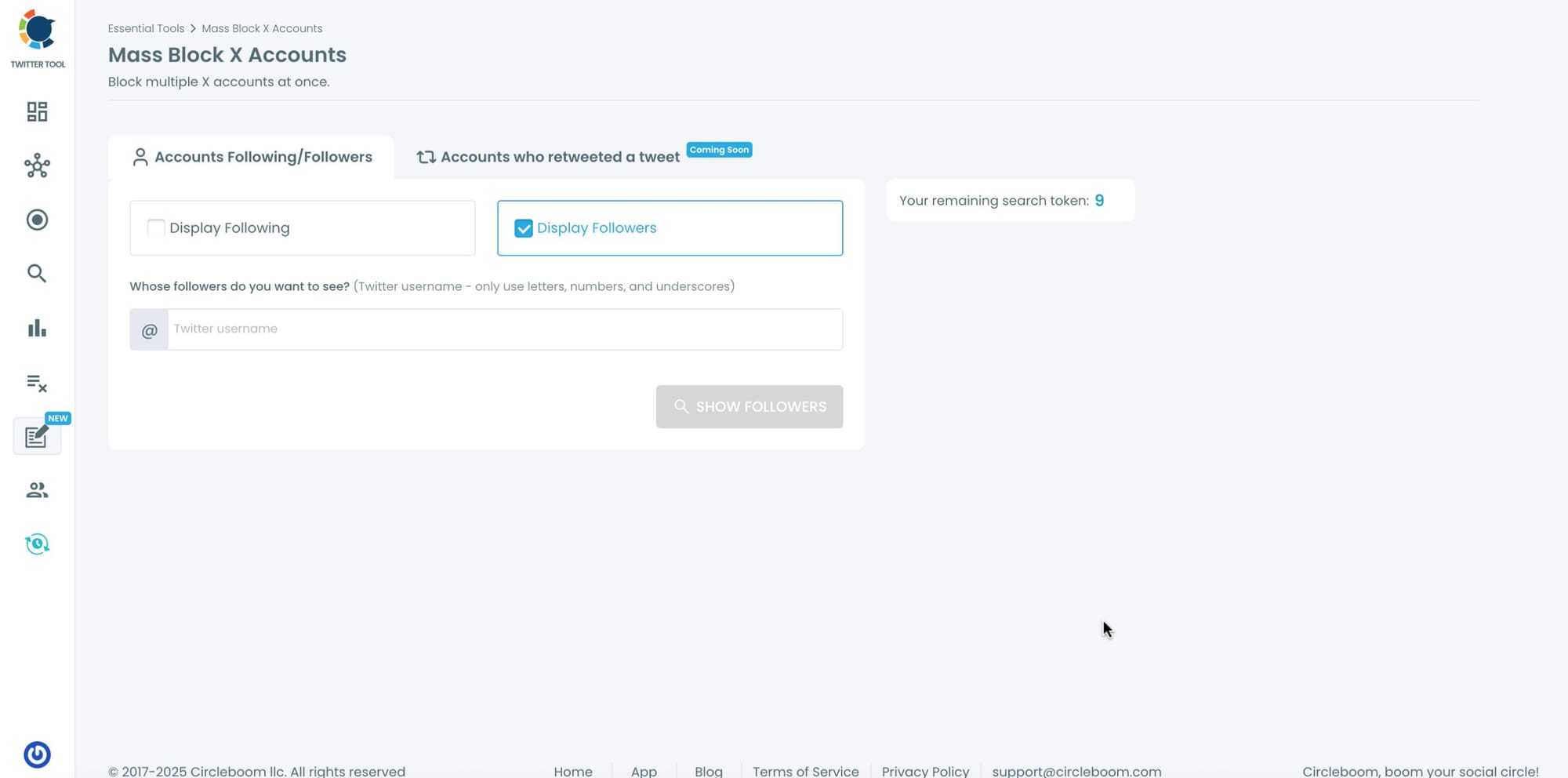
Step #9: I search for the followers of Andrew Tate. His opinions about women are very cruel so I don't agree with them.
I don't want to see a post published by any of his followers so I wanted to mass block them. Circleboom listed all his followers.
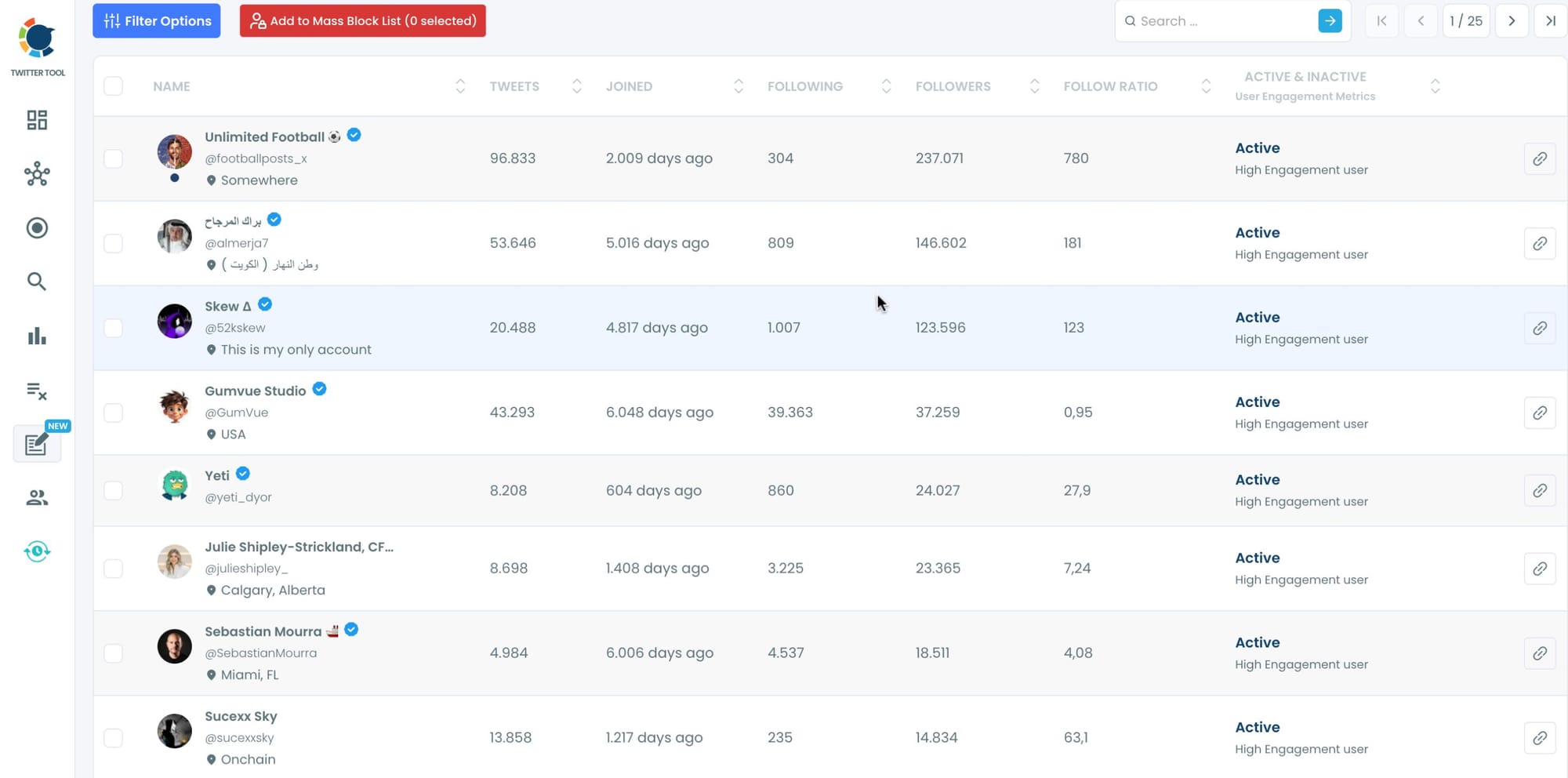
Step #10: After you selected all the accounts listed here, you should first click on the "Add to Mass Block List" at the top.
Then a new window will appear. There you should click on the "Add to Mass Block List".
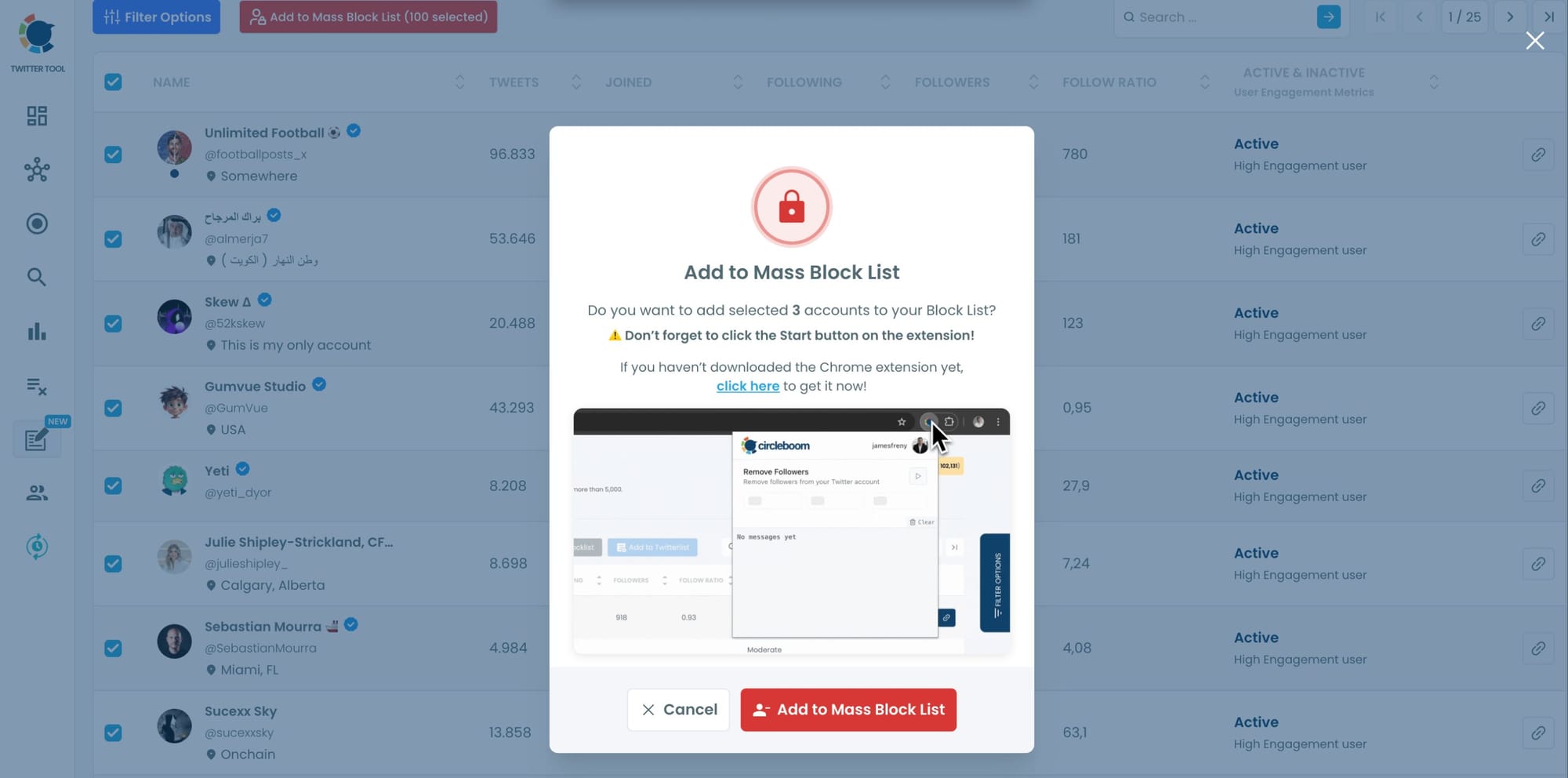
That's it! Now, you can mass block multiple Twitter accounts with Circleboom!
You can even repeat this process to block the followers of a spammy profile or the retweeters of a specific tweet. It’s efficient, precise, and risk-free.
The Difference Between Removing and Blocking
It’s important to know the difference between removing a follower and blocking:
| Action | Can they still see your tweets? | Can they follow again? | Can they reply or mention you? |
|---|---|---|---|
| Remove follower | Yes | Yes | Yes |
| Block | Yes | No | No |
If you just remove a follower, they can still interact with your tweets later. Blocking, on the other hand, ensures they cannot follow or engage with you again unless you unblock them.
So if your goal is to stop unwanted engagement completely, blocking is the better choice.

Why Circleboom Is the Safest Way to Mass Block
Many third-party tools promise mass blocking but risk your account by violating Twitter’s rules.
Circleboom, however, is officially partnered with X — meaning its automation is API-approved, secure, and won’t flag your account for spammy activity.
It’s built for creators, businesses, and everyday users who want to keep their profiles clean without spending hours doing it manually.
Final Thoughts
Blocking isn’t about negativity — it’s about curating your online space. Whether you’re dealing with fake followers, bots, or harmful interactions, you deserve control over who gets to engage with you.
If you want a faster and safer way to do it, Circleboom Twitter gives you the power to detect and block fake or spammy accounts in bulk, safely and automatically.
Clean your audience, protect your profile, and keep your Twitter experience authentic — all with one click.



