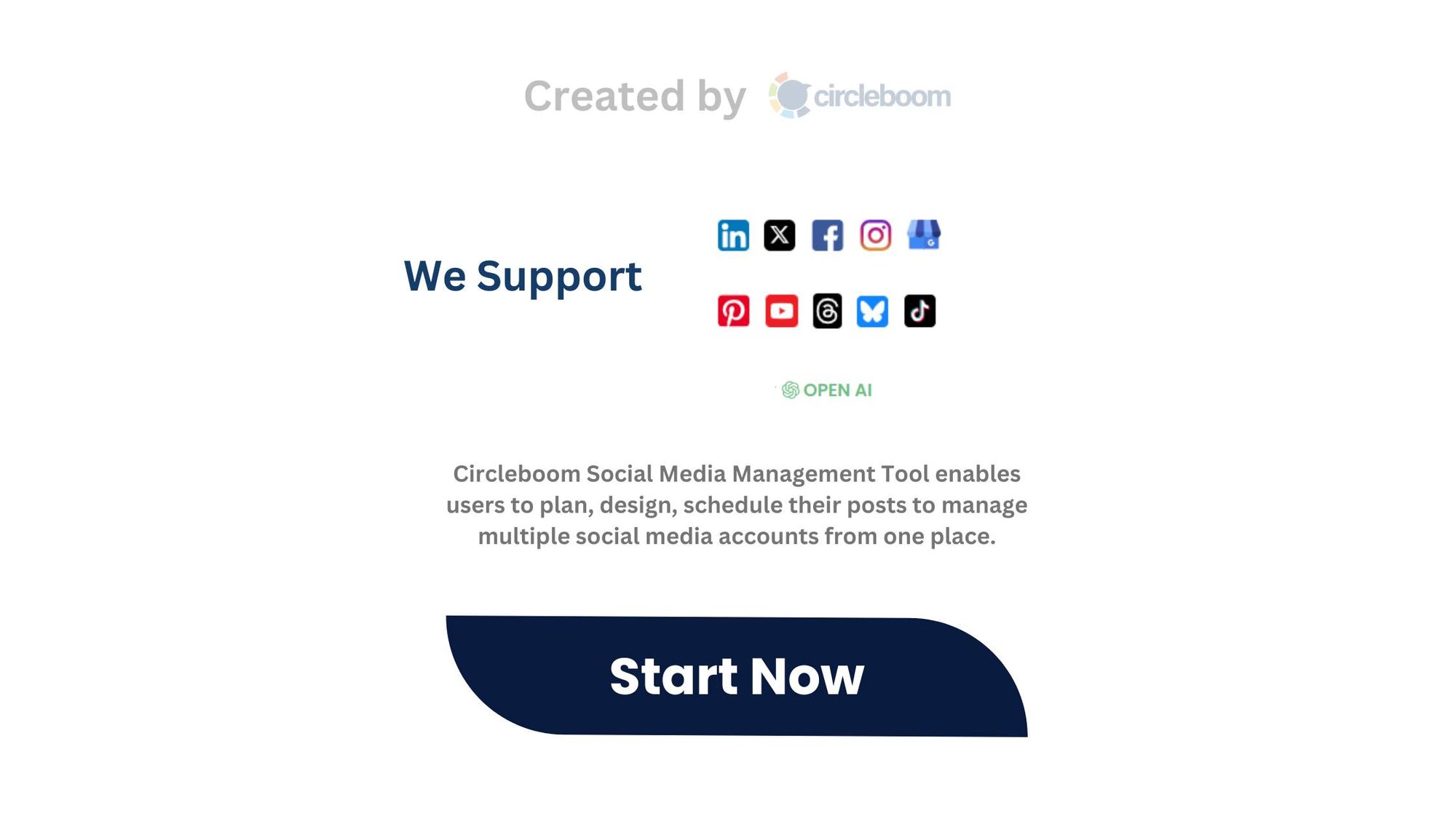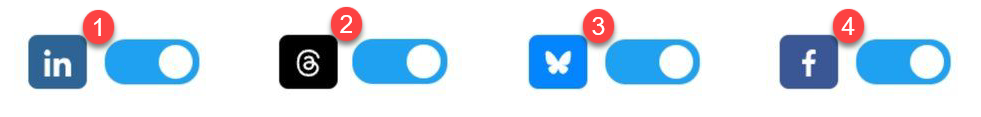
As a long-time Twitter user, I have built a strong presence and engaged with my audience effectively.
However, with the emergence of Threads as a new and reliable platform, I realized that I needed to expand my content's reach beyond just Twitter. Meta Threads offers a similar experience, making it an excellent place to connect with a broader audience.
At first, I started manually copying and pasting my tweets to Meta Threads to ensure my posts reached users on both platforms. However, after a while, this process became exhausting and inefficient.
Since neither Twitter/X nor Meta Threads provides a built-in solution for automatic cross-posting, I needed a smarter, time-saving way to share my content seamlessly across both platforms.
But was there a better way to do this without all the hassle?

The Need for an Automated Cross-Posting Solution
Manually reposting content is time-consuming, especially for those who tweet frequently or manage multiple accounts. A cross-posting solution would save time, maintain consistency, and increase engagement across platforms.
➡️ Automating this process would allow every tweet to be shared instantly on Threads, ensuring that I reached a wider audience without extra effort.
Imagine how much easier social media management could be with a tool that does all the heavy lifting for you!
Introducing Circleboom Twitter: The Best Cross-Posting Solution
To solve this issue, I turned to Circleboom.

Circleboom Twitter isn’t just a tool to cross-post between X and Bluesky—it’s a complete Twitter management platform trusted by individual creators, brands, and agencies alike.
As an official partner of X (formerly Twitter), Circleboom offers powerful features to manage your account safely and efficiently.
Here’s what makes it my go-to tool:
✅ Effortless Cross-Posting: Once I connected my Bluesky account, my tweets started auto-posting there—no more manual copy-paste.
✍️ AI-Powered Tweet Creation: The AI Tweet Generator helps me write, rewrite, or enhance tweets with the right tone, emojis, and hashtags.
📆 Smart Scheduling: I schedule tweets for the best time and batch content across X, Bluesky, Threads, LinkedIn, and more—on one calendar.
🎯 Unfollower & Inactive Tracker: It shows who doesn’t follow back, inactive users, and potential bots—making cleanup quick and easy.
🧽 Bulk Tweet Deletion: I can delete old tweets in bulk by keyword, date, or type to refresh my profile when needed.
📊 Tweet Analytics Without Premium: I get detailed performance insights—even without Twitter Premium—to see what’s working and what’s not.

How to Cross-Post from Twitter to Meta Threads Using Circleboom!
With Circleboom, automating cross-posting from Twitter to Meta Threads is quick and hassle-free. Here’s a step-by-step guide:
Step #1: Go to Circleboom Twitter and Log In
Open your browser and go to Circleboom Twitter.
If you don’t have an account, sign up and connect your Twitter/X profile in just a few clicks.
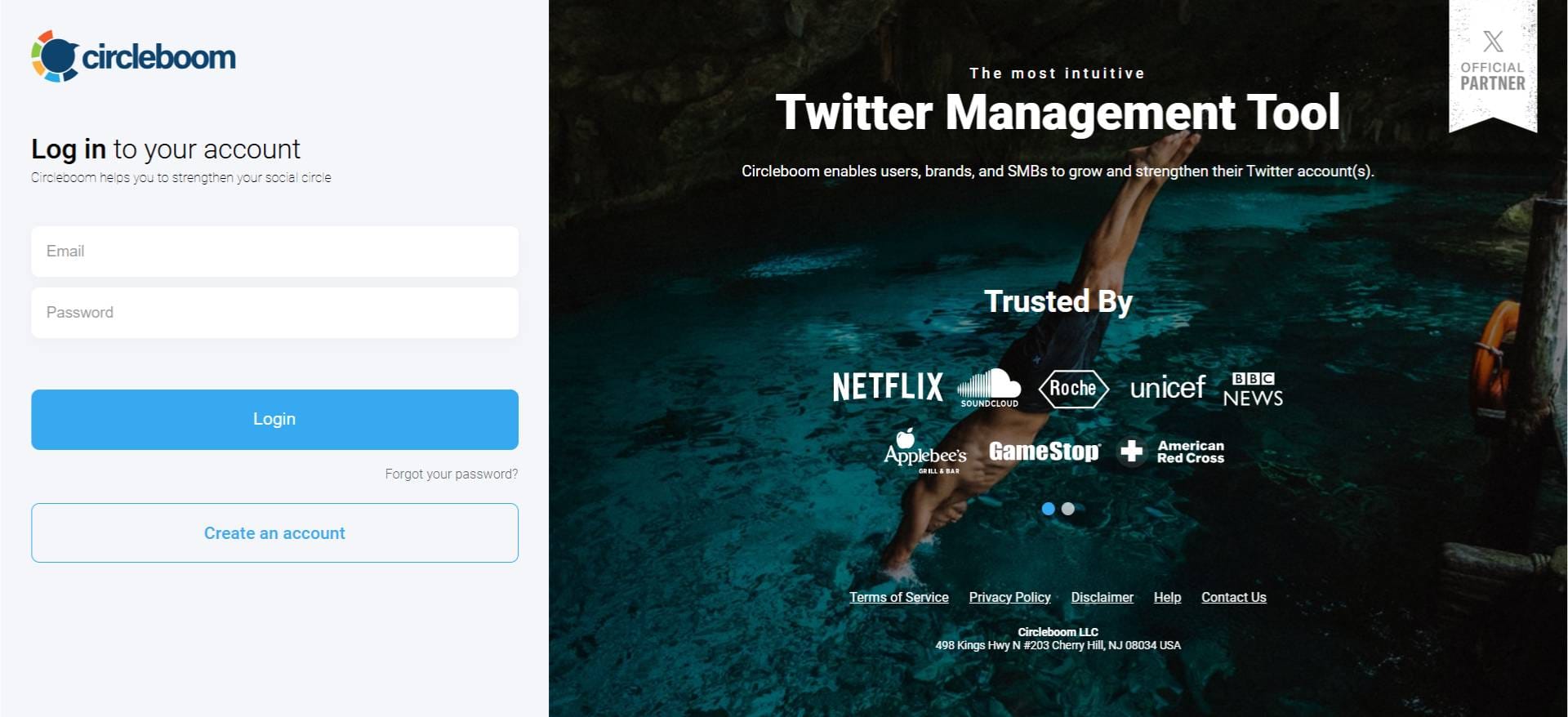
Step #2: Open Account Settings
Once you’re inside the dashboard, look at the left-hand menu and click the gear icon labeled Account Settings.
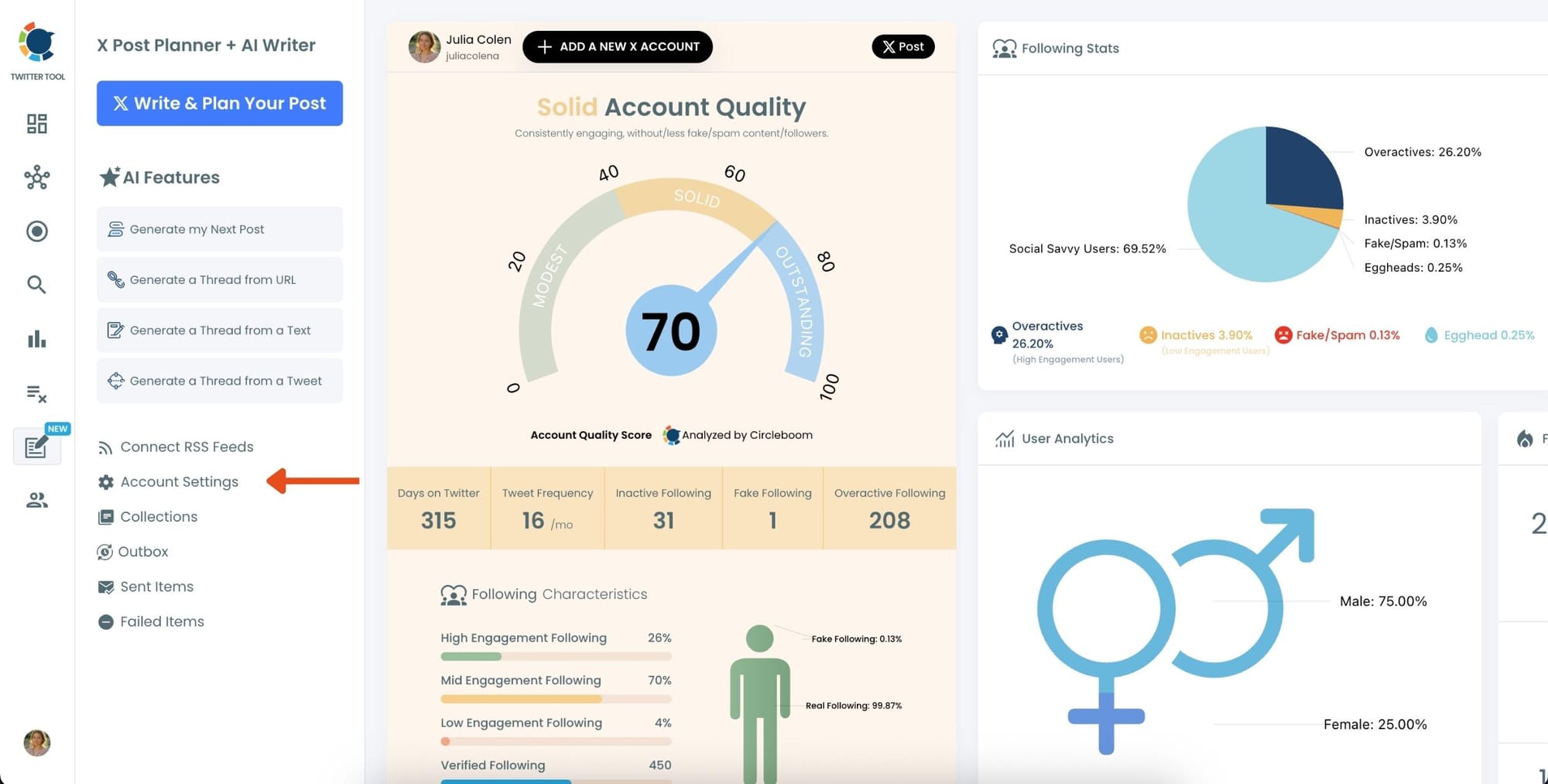
Step #3: Go to “Crosspost Accounts” Tab
Within Account Settings, switch to the Crosspost Accounts tab.
You’ll see cross-posting options for: Bluesky, Threads, LinkedIn, Facebook
Click on the platform(s) you want to connect.
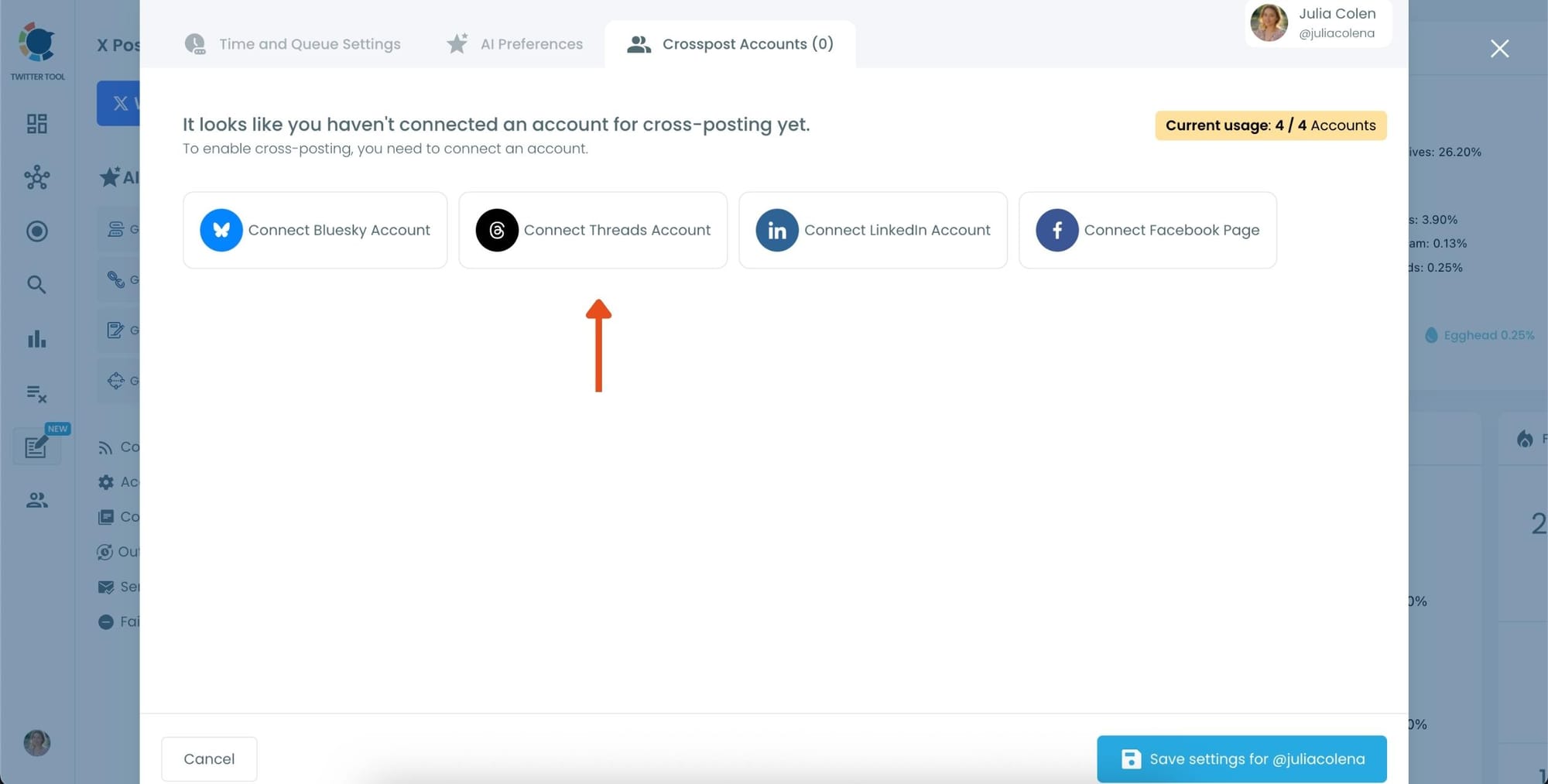
Step #4: Create and Post a Tweet
Head back to the X Post Planner and create your tweet.
You can upload images or videos, add a GIF, pull high-quality photos directly from Unsplash, or design something custom using Canva—all without leaving Circleboom.
These media options are available under the image icon in the editor.
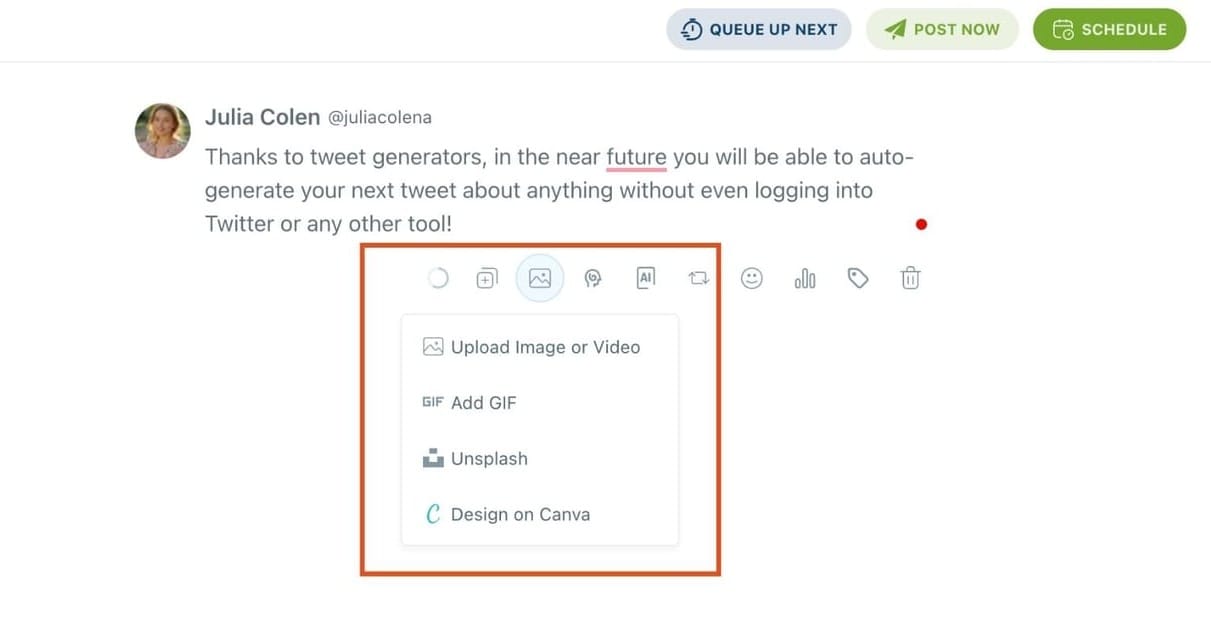
Step #5: Use AI to write and improve your text
You can create a new tweet or rewrite your tweet with the AI Tweet Generator to make it more punchy, add emojis or hashtags, fix grammar, rephrase for clarity, or even continue writing where you left off.
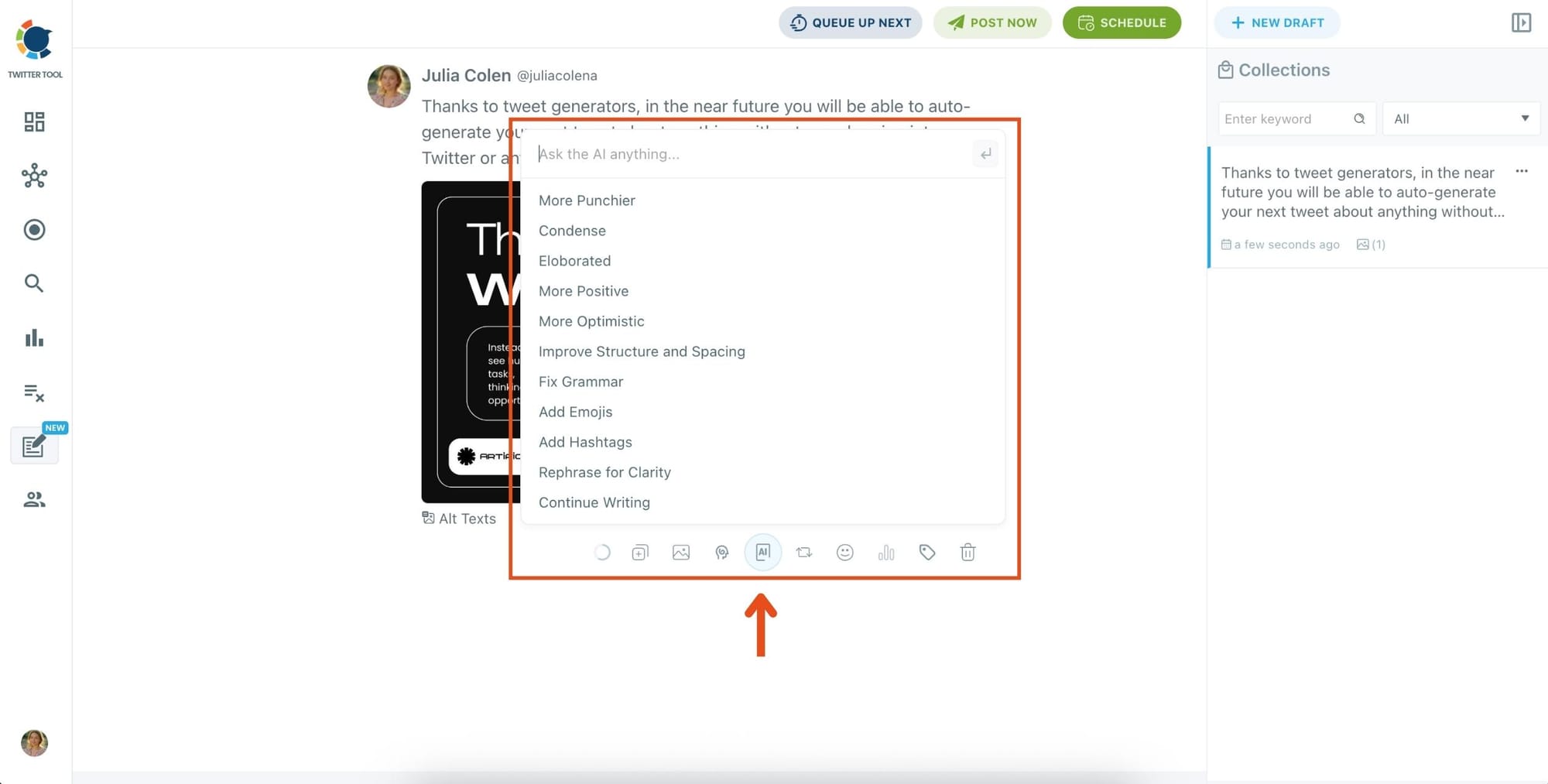
The AI tools are designed to match your tone—whether you want something professional, casual, or energetic.
Step 6: Set auto-repost to increase visibility
You can turn on the Auto Repost feature to reshare your tweet automatically.
Set how long to wait before reposting, when to un-post it, and how many times to repeat the cycle.
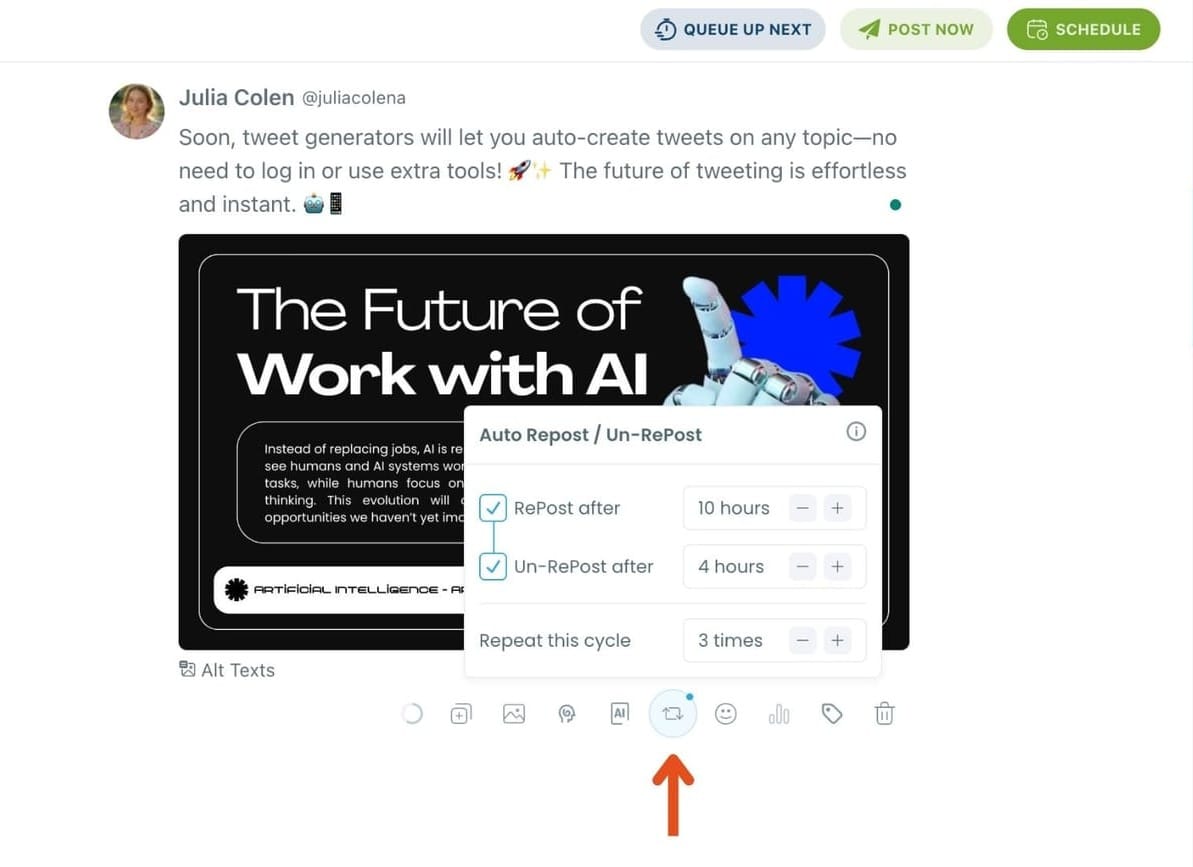
This is a useful way to reach followers across different time zones without any manual effort.
Step #7: Post or schedule your tweet
Once your tweet is ready, you can choose to post it immediately or click the green “Schedule” button to post it later.
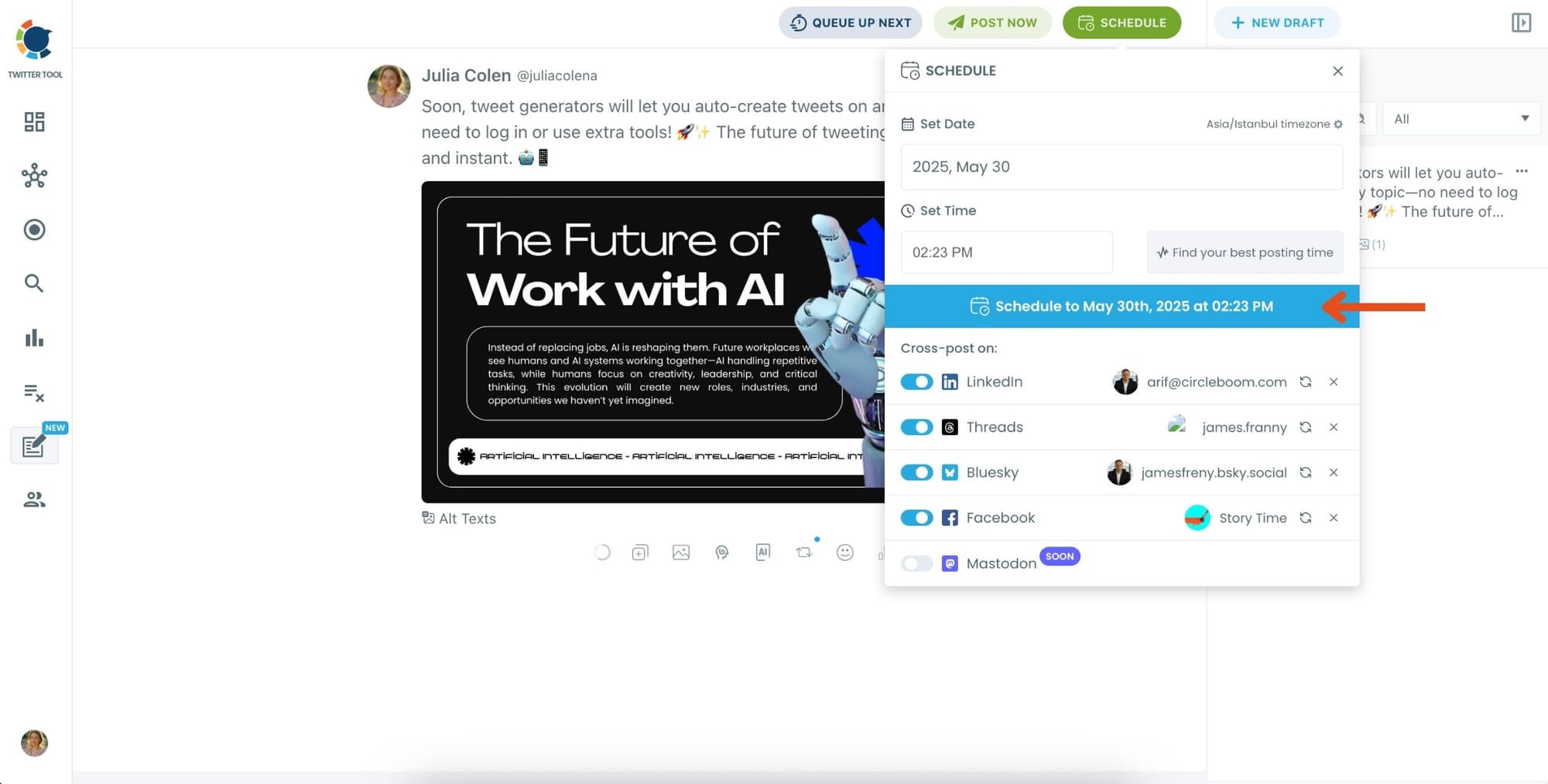
You can choose the exact date and time or let Circleboom suggest the best posting time based on your audience activity.
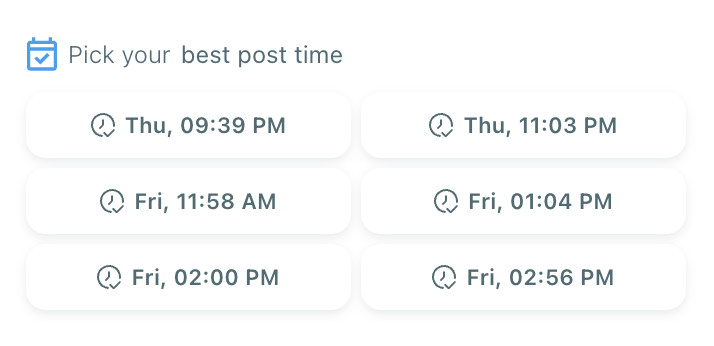
Your tweet will be automatically published at the optimal moment.
Conclusion: Expand Your Social Media Reach with Ease
Manually cross-posting tweets to Threads is not a sustainable solution for active Twitter users.
With Circleboom, you can automate the process and ensure that your content reaches audiences on multiple platforms effortlessly. Whether you’re an individual content creator or managing business accounts, this tool simplifies social media management and helps maximize engagement.
Why limit your reach when you can expand it with ease? Sign up for Circleboom today and start cross-posting effortlessly!