Retweeting is one of the most common practices we do on Twitter. It is a sign that we found the tweet important, funny, teaching, etc and worth spreading.
People can change, minds can change, feelings can change. The time comes and we may want to delete retweets for some reason.
At that moment, you may realize that you can't access some tweets you retweeted because the tweet owner blocked you! This increases your desire to delete these retweets!
You are not the only one! Many people have this problem and they are looking for solutions on open forums.
For example, this is an example from Quora:
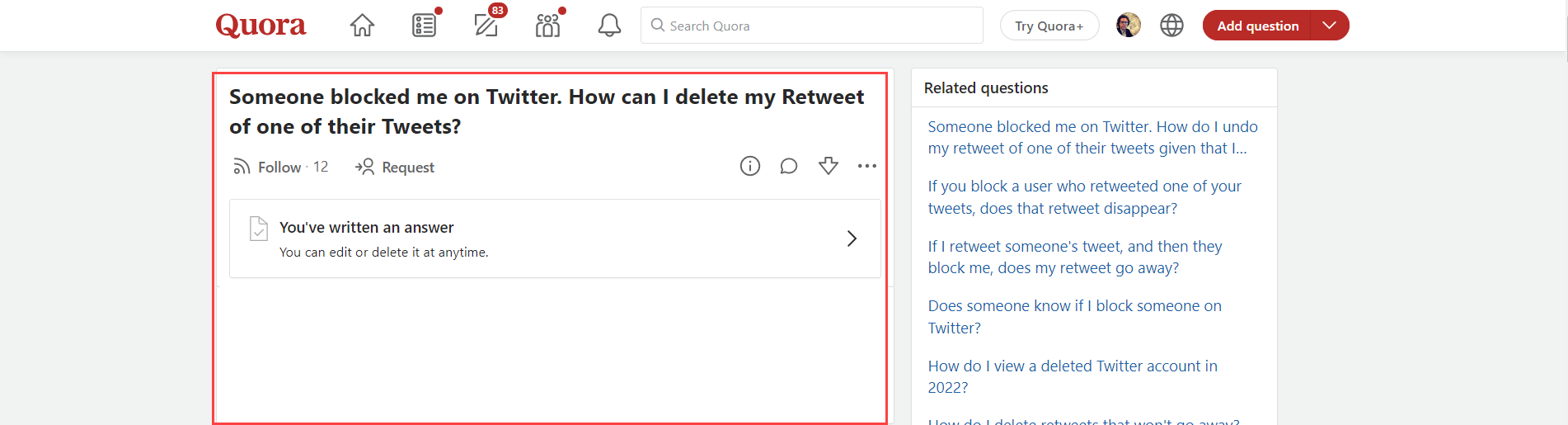
And this is another example from Reddit:

But you can't unretweet tweets that you can't access, right? Hımm, not quite correct!
If you know the right method, you can delete retweets even if tweet owners block you!
This method is Circleboom Twitter!
Circleboom provides the best and safest deleting services for tweets, likes, and retweets in bulk!
With Circleboom, you can delete retweets if the tweet owner blocks you. This is not a problem!
So, the only thing you need to do is to know how to use Circleboom!
Let's skip to this part.
How to delete retweets with Circleboom even if the tweet owner blocks you
You should follow these steps to delete retweets on Circleboom:
- Login to the Circleboom dashboard by authenticating your Twitter account.
- From the Circleboom menu, select -> “My Tweets” -> “Delete Twitter Archive.”
- You will be directed to the “Upload your archive” page. Here you have to upload the previously downloaded Twitter archive (tweet.js).
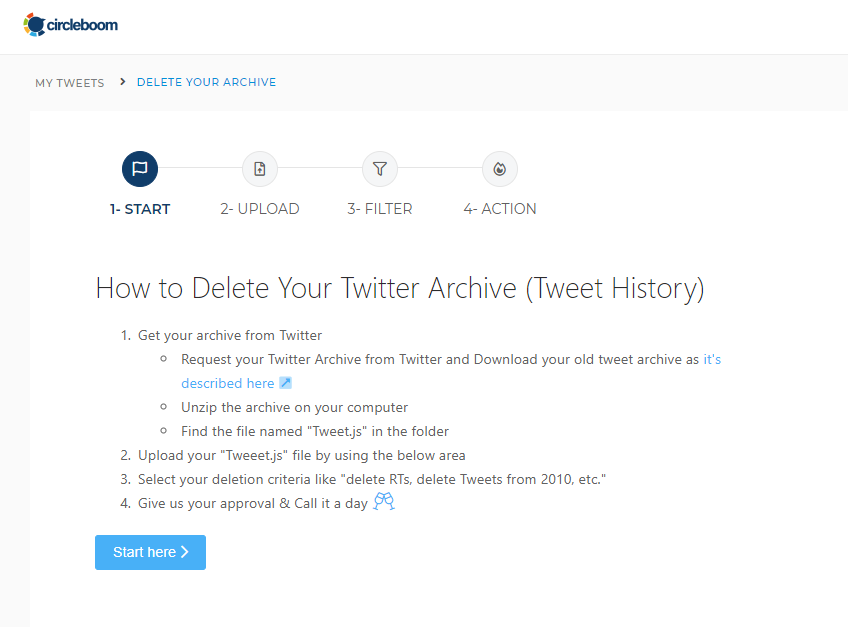
- Once your archive is uploaded, you will see an option to select tweets, retweets, or replies on the next screen. If you only want to mass delete retweets, then check the retweet box and uncheck other boxes.
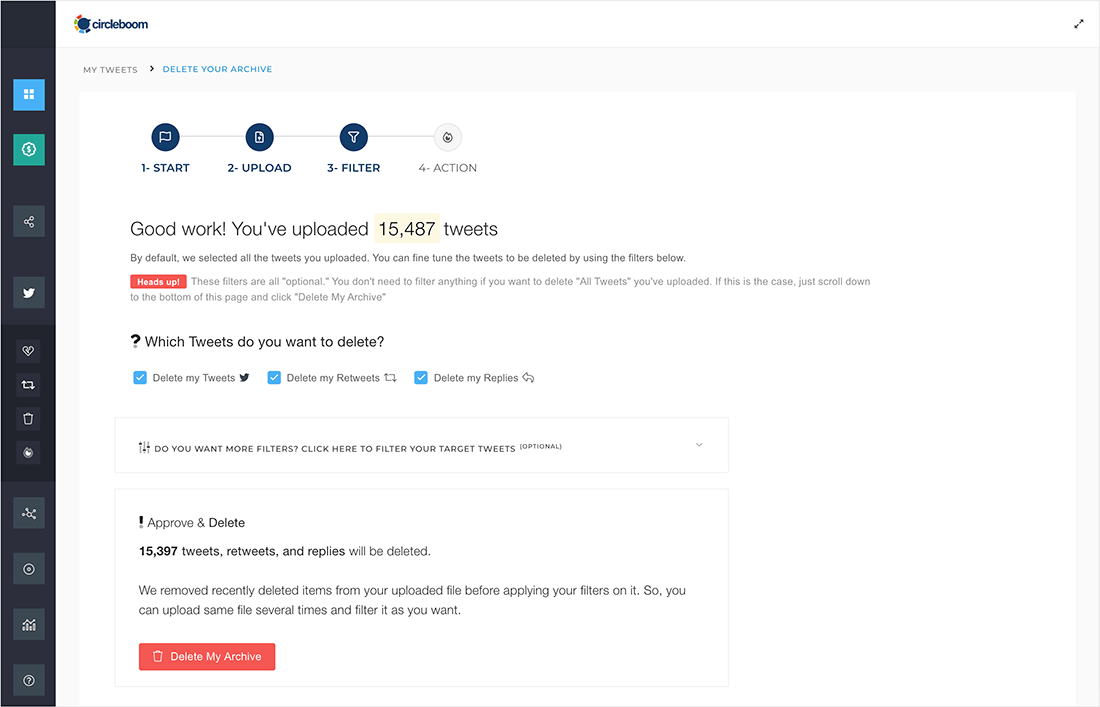
- If you want to add additional filters like date or keywords, you can add them. Next, click on “Approve” to delete all retweets as per the filters selected.
On Circleboom, you can see and delete all your retweets, tweets, likes, mentions, and replies. So, don't worry if someone blocked you. There is still a way to access your retweets!
Plus, Circleboom has an iOS app. This way, you can delete retweets on your iPhone and iPad.
How to delete retweets on mobile with Circleboom
You should follow these steps to delete retweets on mobile:
Step #1: Go to the App Store and download the Circleboom Twitter iOS App.
The Circleboom Twitter iOS App allows you to access all of Circleboom's built-in features on your mobile device through a well-designed, user-friendly interface.
Step #2: Log in to your Circleboom account using the Circleboom Twitter iOS App.
If you don't already have a Circleboom account, you can create one in just a few clicks.
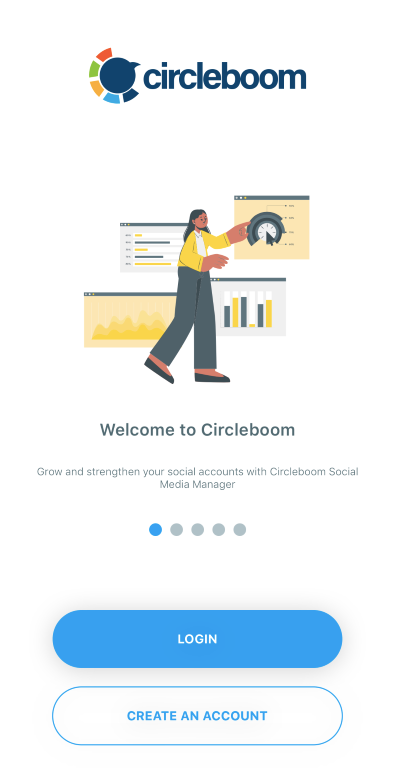
Step #3: Go to the bottom navigation bar and select "My Tweets."
My Tweets tool can be used to unlike Twitter likes, remove all of your tweets at once, delete your retweets, and reset your Twitter Archive.

Step #4: Select the "Delete RTs" option on the dashboard.
Circleboom will automatically organize your most recent 3,200 retweets into chronological order when you click it.

Step #5: In the bottom right corner of the page, you'll see a blue up-down arrow symbol; click it.
On this menu, you'll find a few different sorting options to help you arrange your retweets.
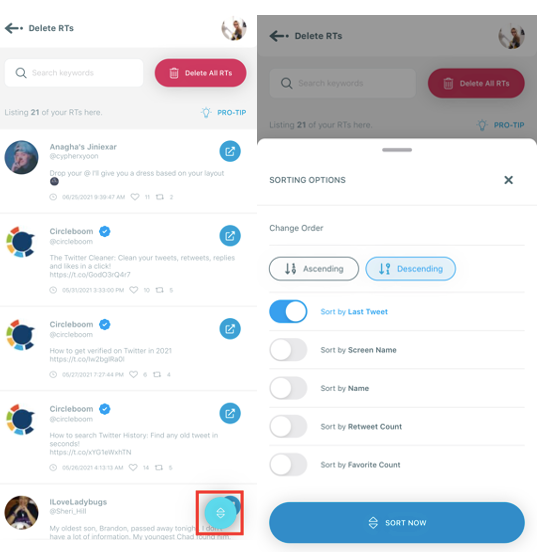
Step #6: You can also use the free text search tool to find retweets with specific keywords or from a particular user.
Circleboom will list all the retweets, including the specific word, as you type the keyword.

Step #7: If you prefer to delete retweets on iPhone one-by-one, you need to swipe left and click "Delete."
Or you can delete all your RTs by clicking the "Delete all RTs" button on the top right corner. Keep in mind that this function will only delete your last 3,200 retweets; if you want to delete all your retweets, check out the guide in the following section.
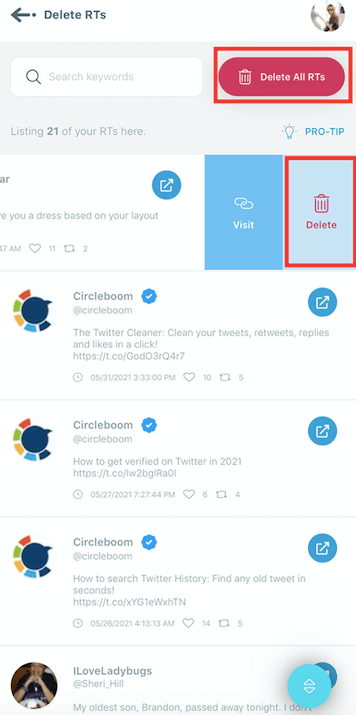
Step #8: If you want to delete multiple retweets at once, you should long-press on the retweets you want to delete to activate multi-selection.
Once you activate this feature, you can bulk delete your retweets at once. When you complete your selection, click "delete selected RTs."
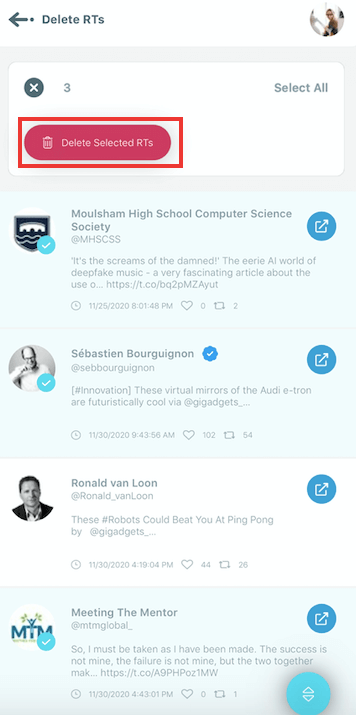
You can also watch our hands-on video guide to find out how to delete retweets on Circleboom:
Wrapping Up
We retweet some tweets and when our minds change, we want to unretweet them. This is a very natural process.
But, sometimes we realize that the tweet owner blocks us and we can't access these tweets. We need to delete these retweets, no other way!
What can we do?
Do not worry! Circleboom Twitter helps you delete all tweets, retweets, likes, mentions, replies, and your Twitter archive without any problem or limitation.
There are more! You can benefit from amazing Circleboom features to manage your Twitter accounts professionally at affordable prices.





