I’ve come across tons of amazing videos while scrolling through YouTube Shorts—funny clips, useful tips, music moments I want to revisit, or creative ideas worth saving. But every time I tried to download them, I ran into the same wall: YouTube doesn’t let you download Shorts directly to your device.
Yes, there’s a download option—but only if you’re a YouTube Premium subscriber. And even then, it just saves the video within your YouTube account, not your gallery.
I didn’t want to pay for Premium just to save a few Shorts, and the free download tools I tried were full of pop-up ads, fake buttons, and sketchy redirects.
That’s when I found Circleboom YouTube Shorts Downloader—and everything changed.

Why I Use Circleboom to Download YouTube Shorts
After testing a bunch of free downloaders, Circleboom stood out for a few key reasons:
✅ Completely free – no paywall, no subscriptions
🚫 No pop-up ads – unlike other shady tools, it’s clean and distraction-free
🖱️ Just one click – no complicated steps or forced sign-ups
💻 Works on mobile and desktop
📥 High-quality downloads – save the video directly to your gallery or files
It’s honestly one of the easiest and safest ways to download YouTube Shorts that I’ve used.
Why YouTube Doesn’t Let You Download Shorts Directly
YouTube wants to keep users on its platform. That’s why the platform restricts video downloads unless you're a Premium member.
Even then, the videos stay inside the YouTube app and can’t be accessed offline outside it. There’s no official option to download Shorts as a video file to your phone or computer.
So, if you want to save a video permanently—without being tied to YouTube or Premium—you’ll need a third-party tool. But not just any tool…
How to Download YouTube Shorts with Circleboom (Step-by-Step)
Let me walk you through it—it only takes a few seconds:
Step #1: Find and copy the link of the YouTube Shorts video you want to download.
Tap the "Share" button under the Shorts video on the YouTube app or website.
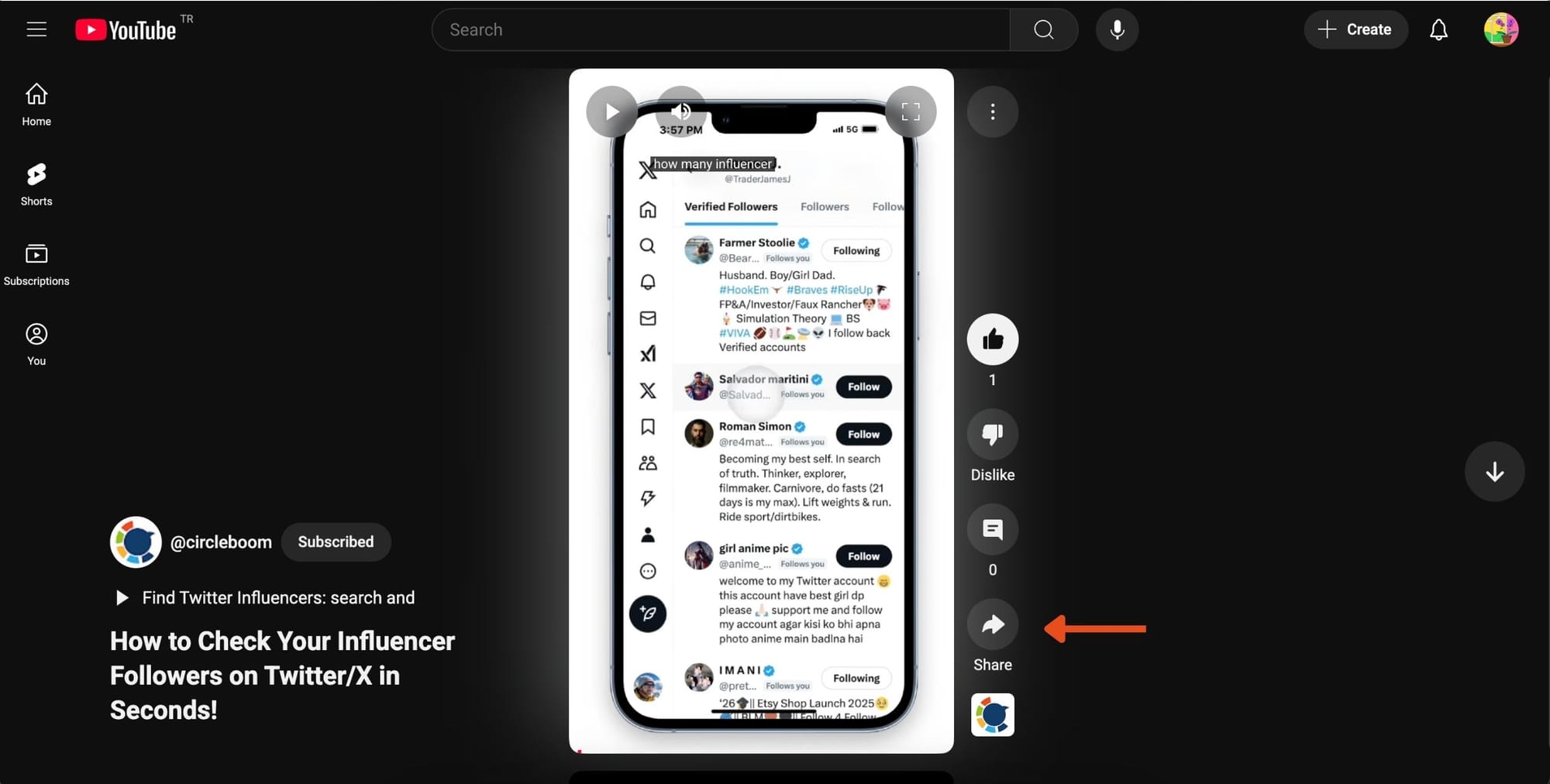
Then, tap "Copy link" to copy the Shorts video URL.
Now, go to Circleboom’s YouTube Shorts Video Downloader and paste it.
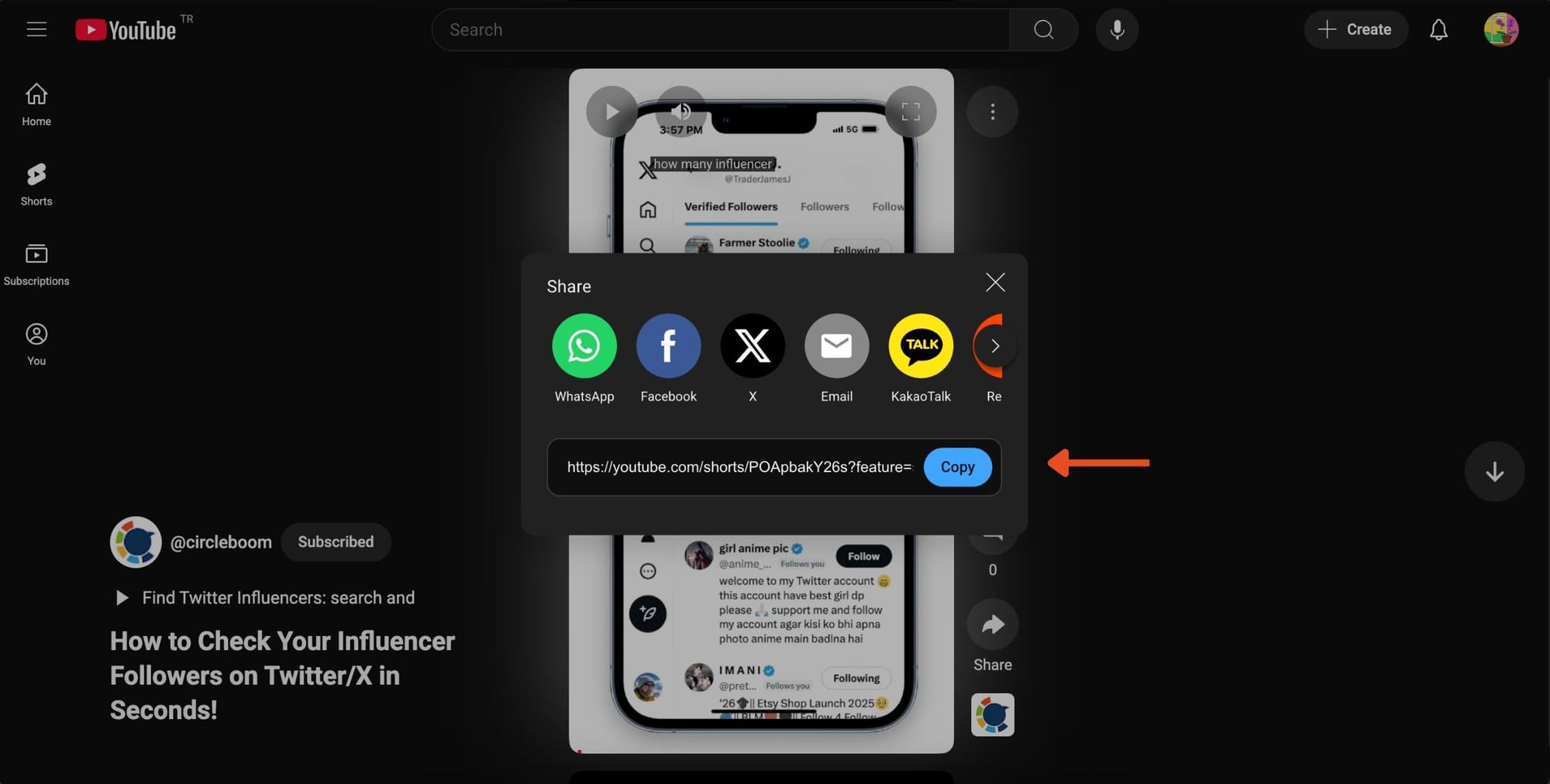
Step #2: On Circleboom's YouTube Shorts Downloader page, you will see a text bar.
Paste the YouTube Shorts link into the bar, just like in the image below. Then, click on the "Download" button!
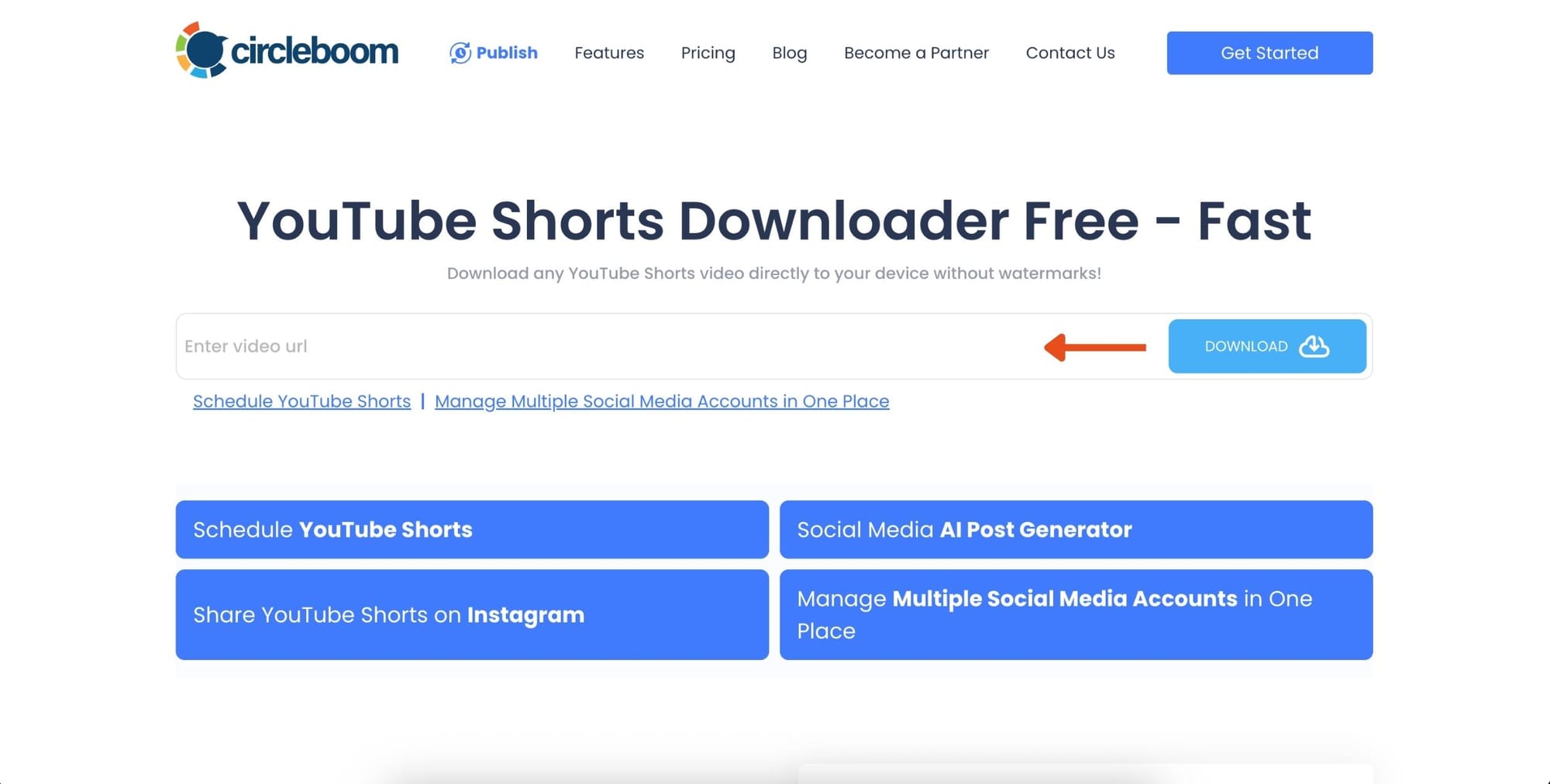
The available download options will appear below. If the video has multiple quality versions, they’ll all be listed.
In this example, there’s only one version—click “Right click to save” next to it.
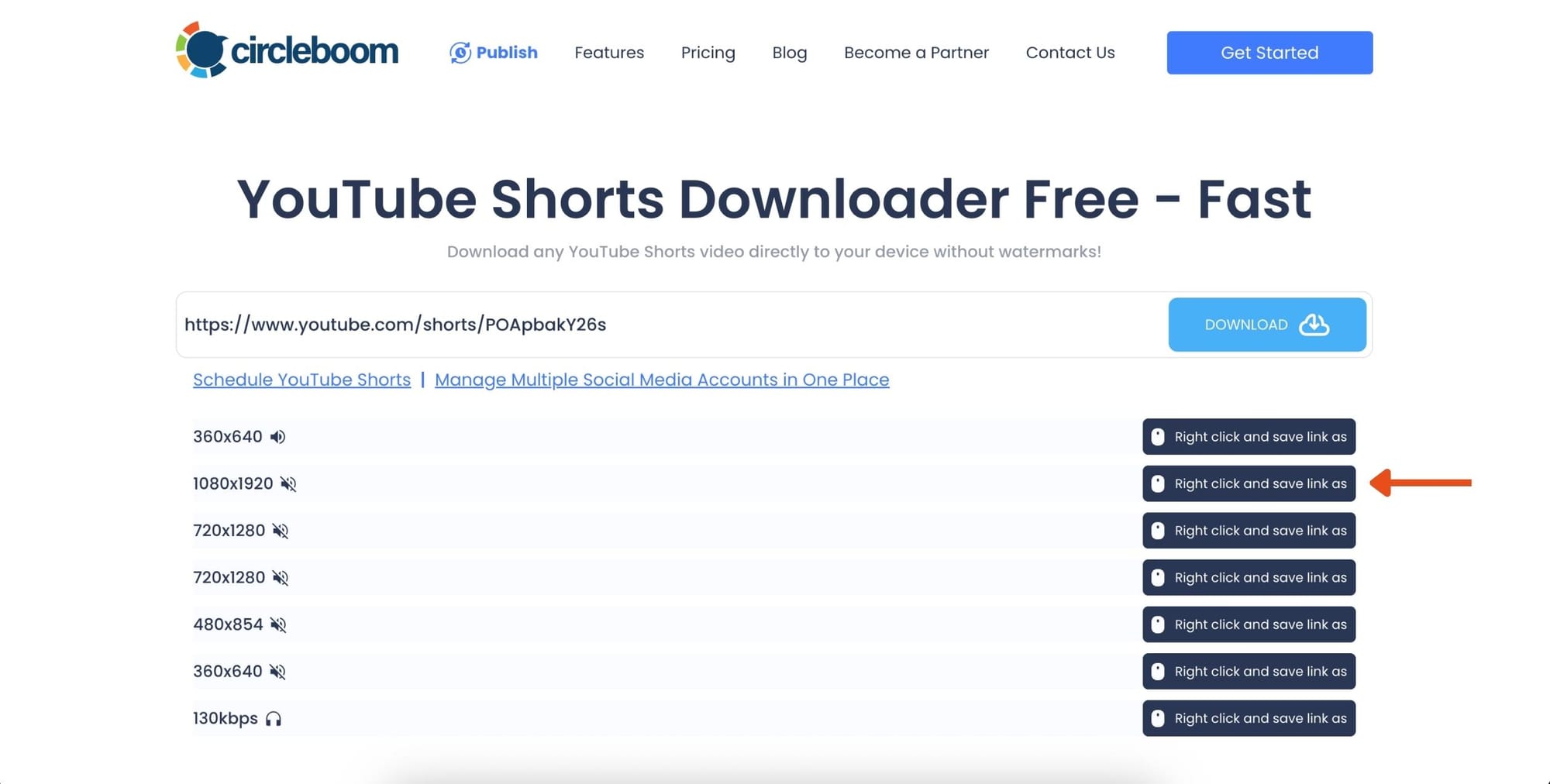
Step #3: Your Shorts video will open in a new tab on your browser.
Click the three dots in the bottom corner of the video player to open the menu.
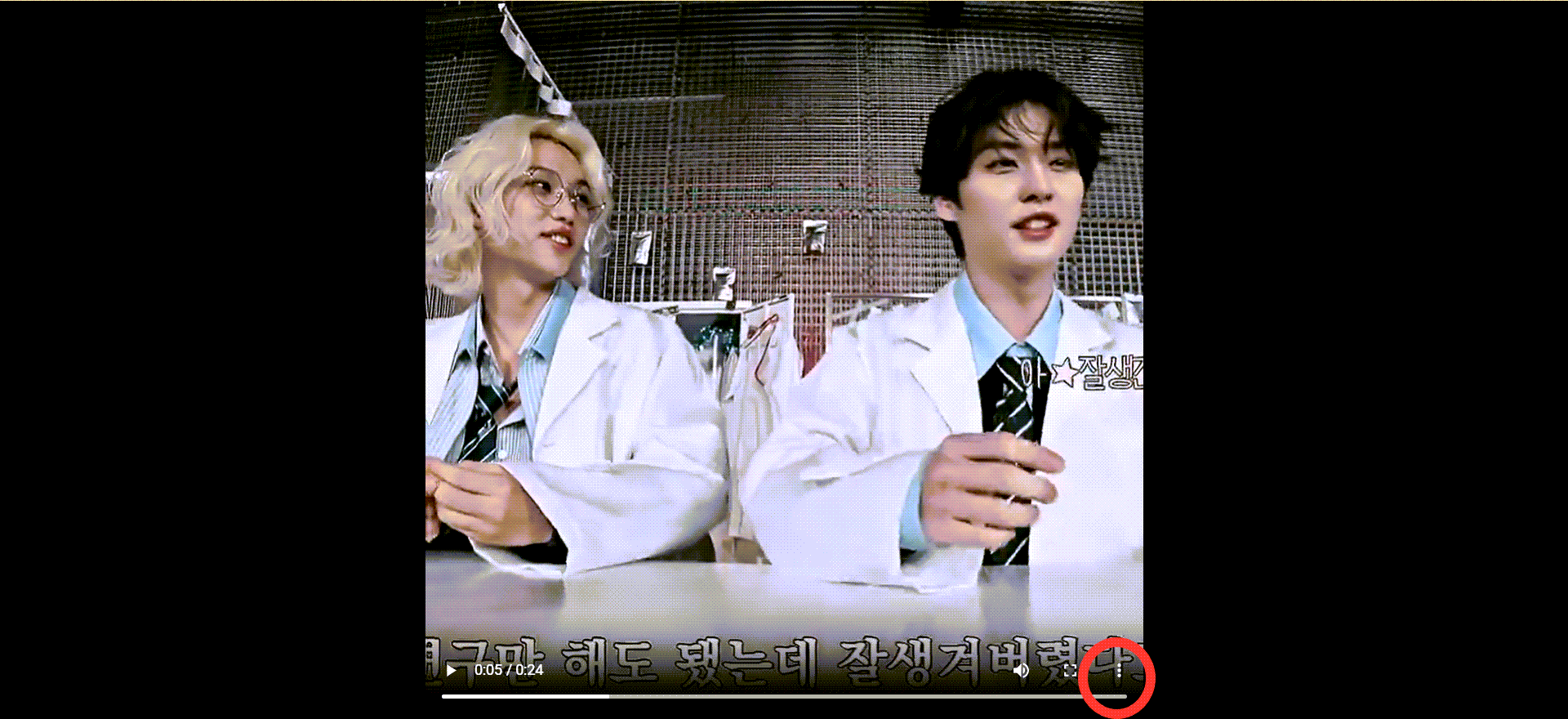
Then click “Download”, and that’s it! YouTube Shorts videos will be saved directly to your device.
You can now use it offline or share it on other platforms.
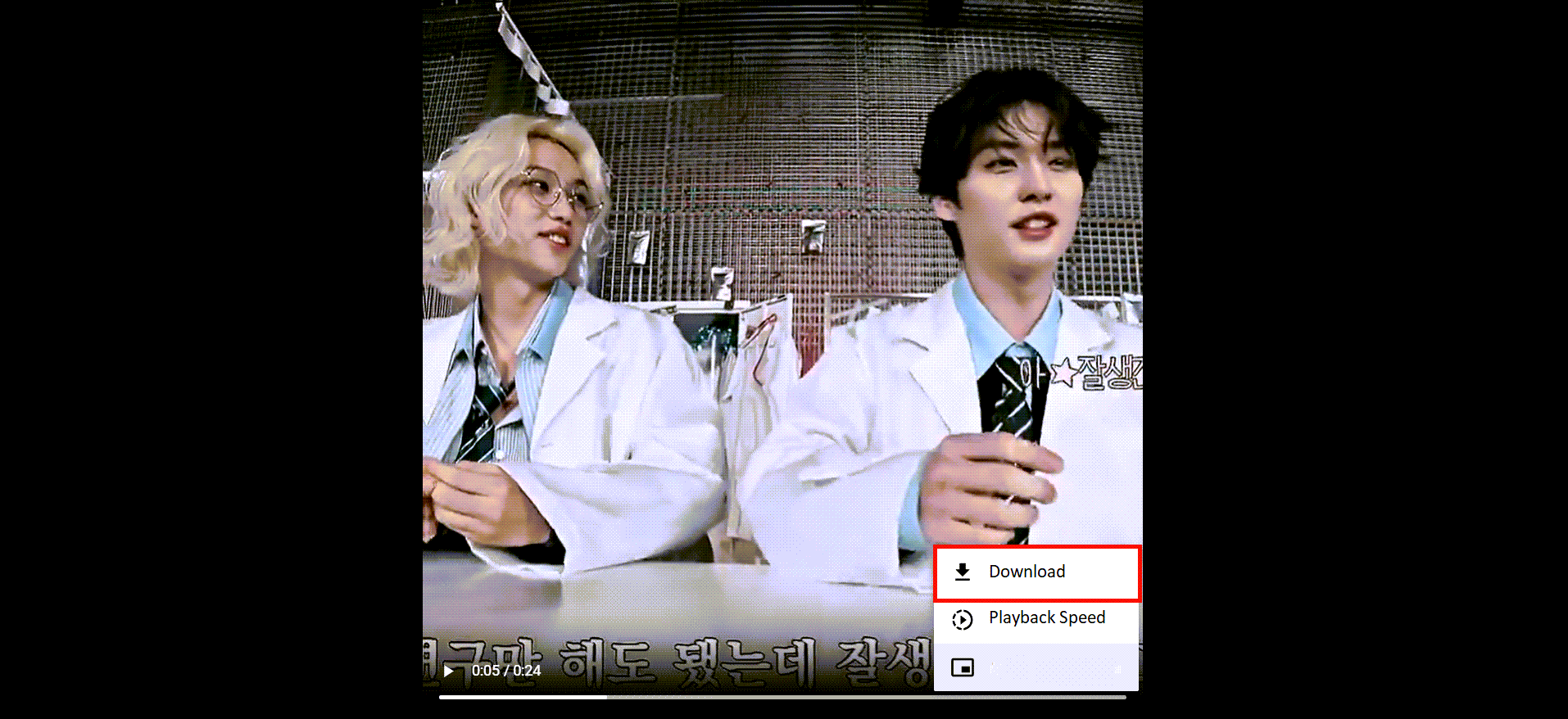
Final Thoughts
Saving YouTube Shorts shouldn’t require Premium subscriptions or annoying ad-filled tools. If you just want a clean, fast, and free way to download videos, Circleboom’s YouTube Shorts Downloader is the answer.
It’s the tool I trust to save the videos that inspire me, and it only takes one click.
Want to try it out?
👉 Download YouTube Shorts with Circleboom



