Click below to create realistic-looking fake tweets and share them with your audience or friends ⬇️
Whether it’s for a laugh, a prank, or some creative content, fake tweets are a great way to create a Twitter-style message without it ever appearing on the platform.
These tweet images are made to look just like real ones but can be fully customized with your own text, usernames, profile pictures, and even likes and retweets.
Fake tweets are often used for fun and entertainment, but it’s important to use them responsibly and never to spread false information.
If you're looking for the easiest and most reliable way to create fake tweets, Circleboom Fake Tweet Generator is the perfect tool. Let’s dive into why it’s the best option and how you can create your own fake tweets in just a few steps.

What Are Fake Tweets and Why Create Them?
Fake tweets are essentially images designed to look like real tweets, giving you the freedom to create any tweet you can imagine. You can control everything about it, from the text to the user profile, the number of likes, retweets, and even the time the tweet was supposedly posted.
Here are some of the most common reasons people create fake tweets:
😀 Humor: Create hilarious fake conversations or quotes for memes.
💸 Marketing: Engage with your audience by creatively showcasing products or ideas.
📱 Social Media Content: Add some fun or creativity to your social posts.
Now, let’s talk about the best tool to generate fake tweets—Circleboom Fake Tweet Generator.
How to Use Circleboom Fake Tweet Generator: Step-by-Step Guide
Creating a fake tweet with Circleboom Fake Tweet Generator is quick and simple. Here’s how you can do it:
Step #1: Go to Circleboom Fake Tweet Generator
Head over to the Circleboom Fake Tweet Generator. You’ll be greeted by a simple and intuitive interface where you can start customizing your fake tweet.
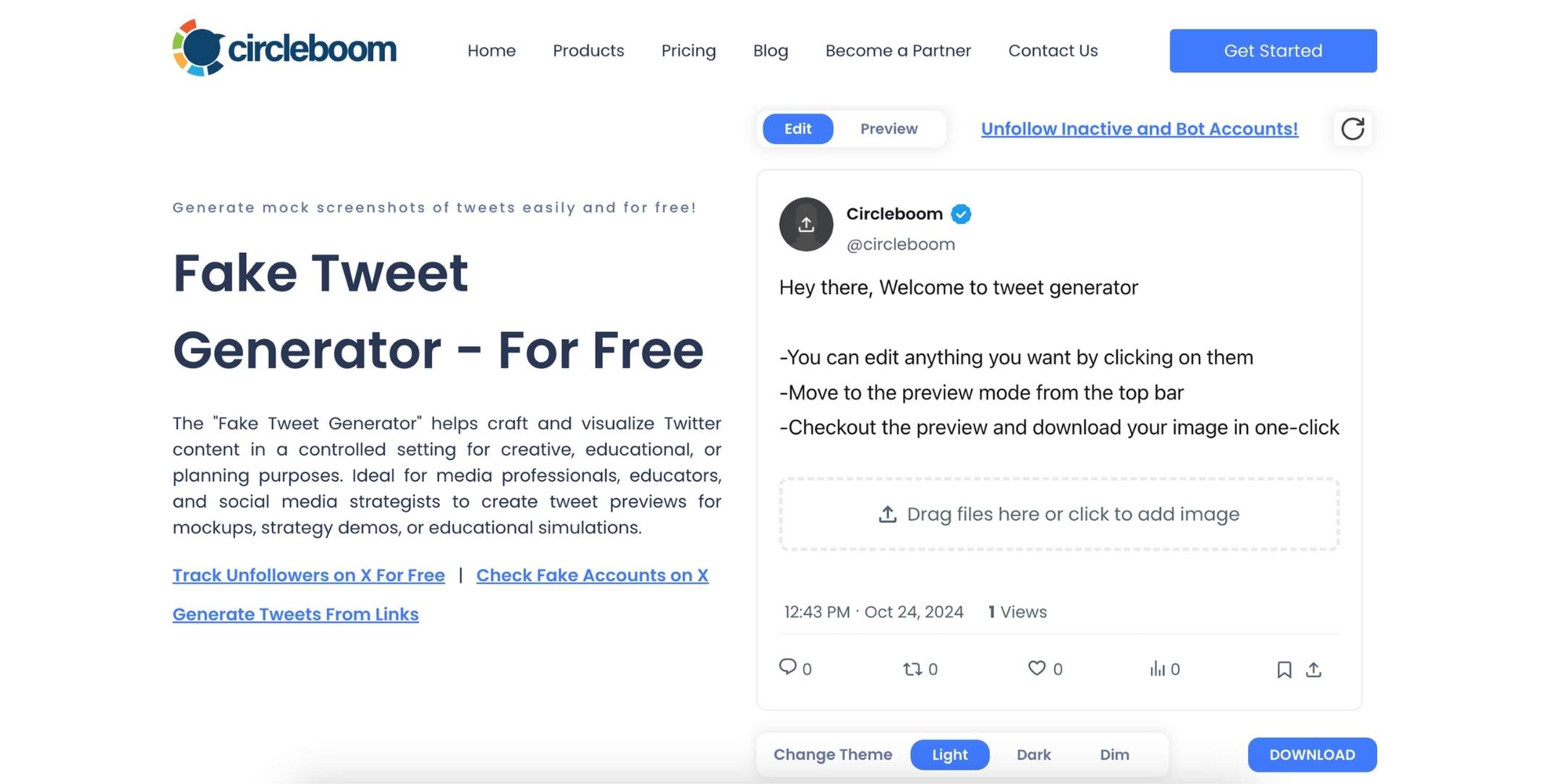
Step #2: Enter Your Tweet Text
Type the text of your fake tweet. You can add emojis, hashtags, or even @ mentions to make it more realistic. Think about the message you want to send and make it as creative or funny as you like.
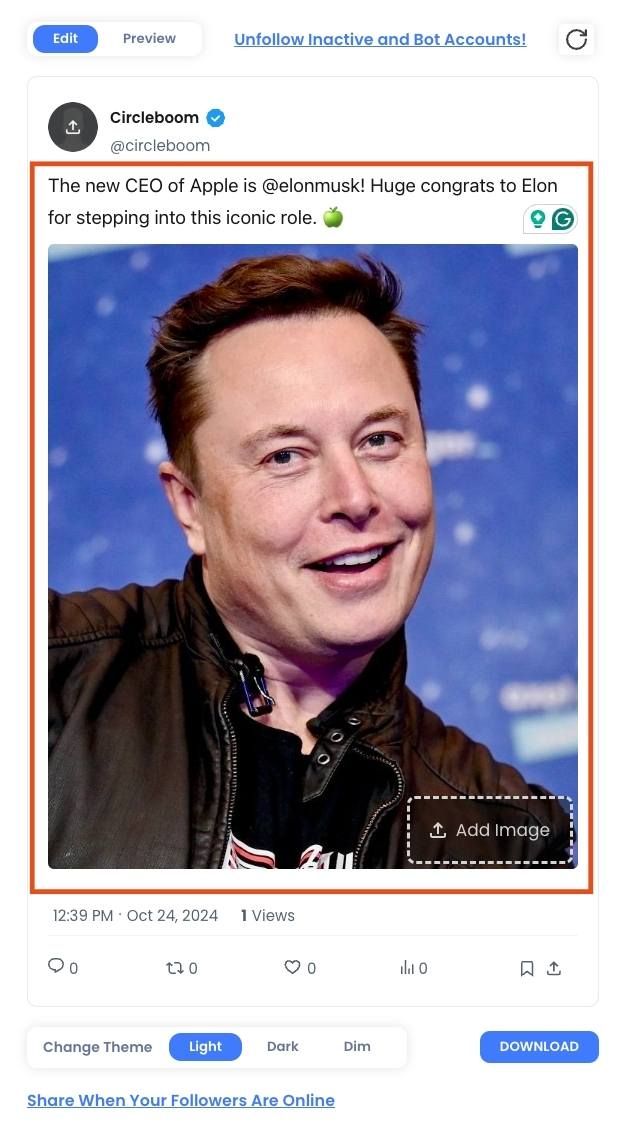
Step #3:: Customize the Profile Details
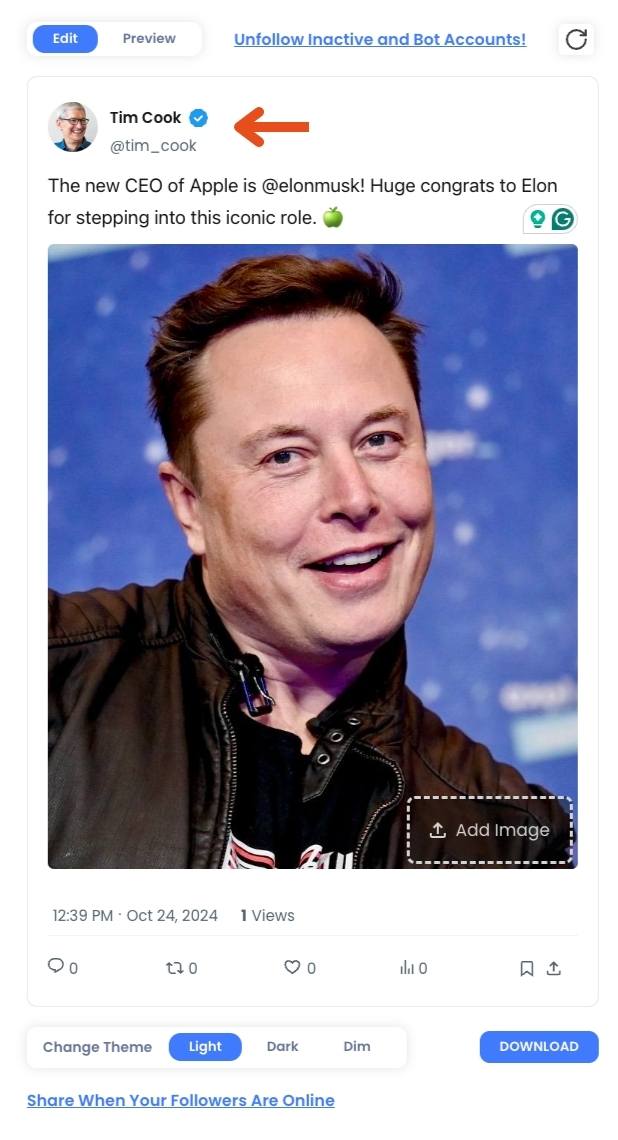
Now, you can customize the profile picture, username, and Twitter handle of your fake tweet. If you're creating a tweet for a well-known figure or brand, you can upload their profile image and add their official Twitter handle to make it look authentic.
Step #4: : Choose Your Verification Badge
Circleboom lets you choose between a blue, gold, or grey verification checkmark. This feature allows you to mimic tweets from verified accounts, businesses, or government entities.
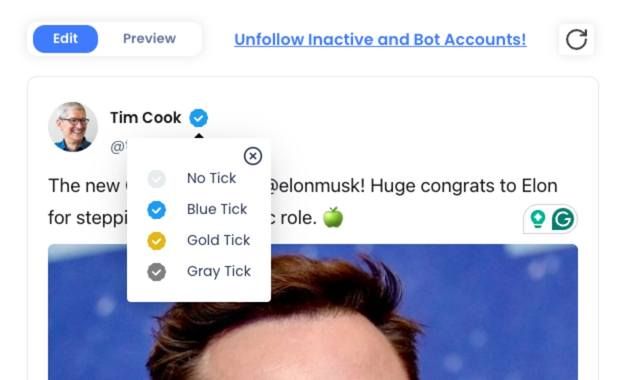
Step #5: Add Engagement Stats
Want your fake tweet to look viral? You can easily add likes, retweets, and views to the tweet. Just type in the numbers you want, and they’ll appear on the image, making your tweet look like it’s been seen by thousands of people.
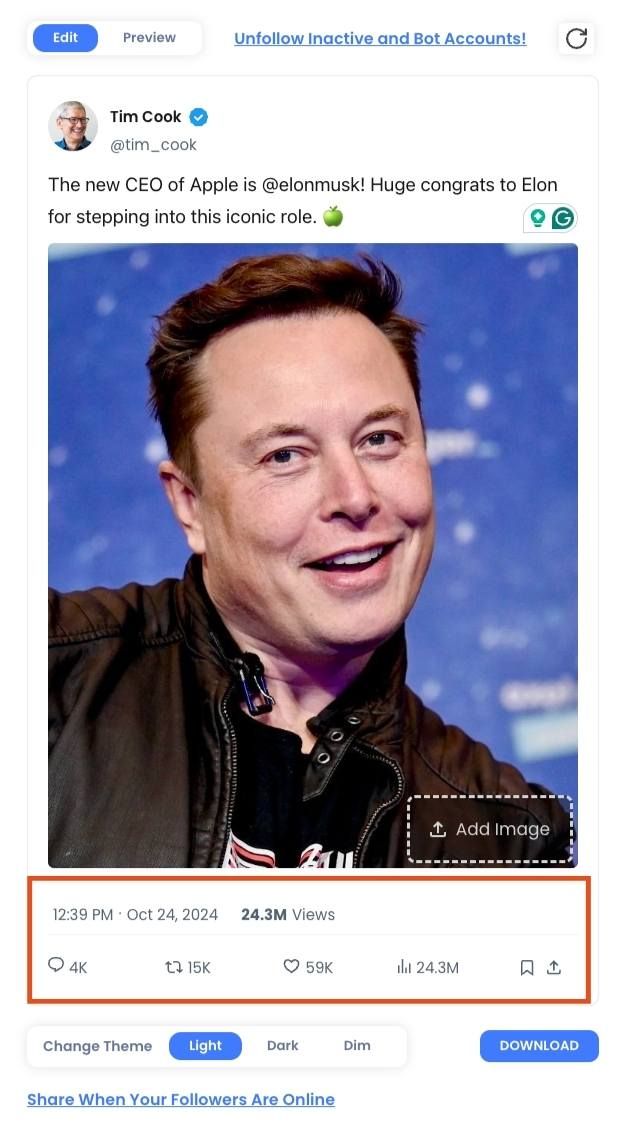
Step #6: Preview Your Fake Tweet
Once you’ve filled out all the details, click on the preview button to see how your fake tweet looks. This step allows you to review and make any last-minute changes before finalizing the tweet.
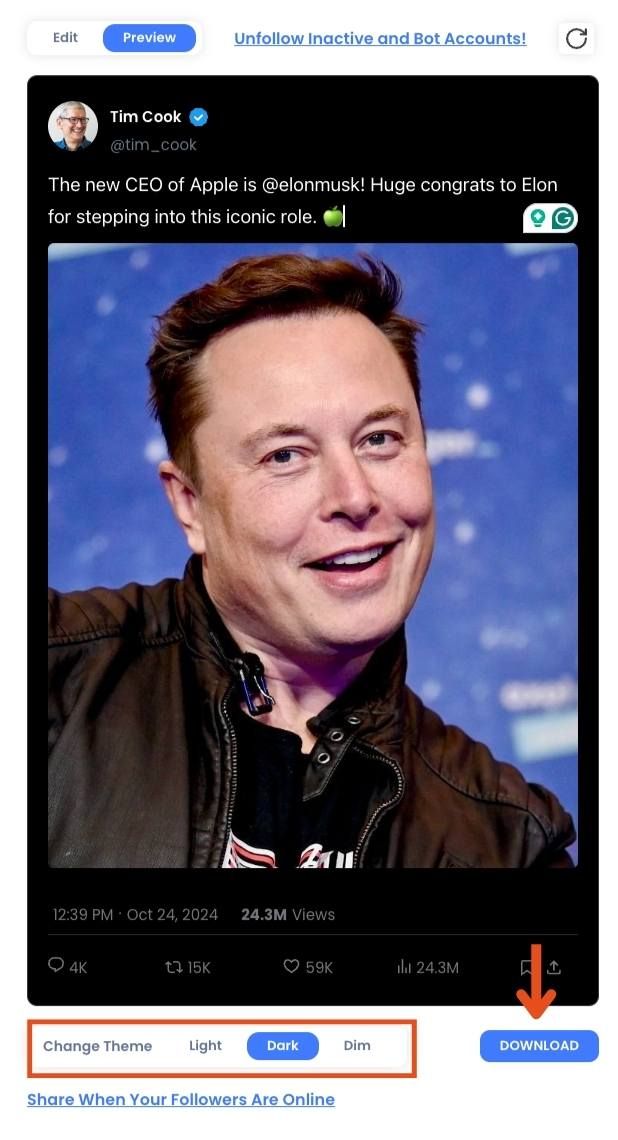
When you’re happy with your creation, simply download the image to your device or share it directly on social media. The download is quick, and you’ll have your customized fake tweet ready to go in seconds!
Here is the result:
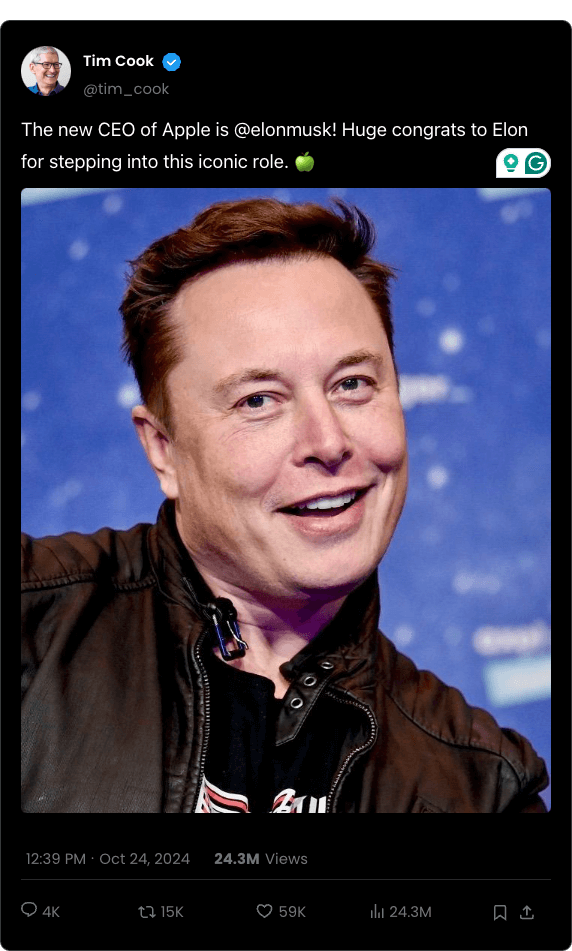
If you need help, you can watch our video guide on how to create fake tweets! ⬇️
Why Circleboom Fake Tweet Generator Is the Best Option
When it comes to generating realistic fake tweets, Circleboom Fake Tweet Generator is by far the best tool out there. Here’s why:
❇️ Free to Use: Circleboom Fake Tweet Generator is 100% free. You don’t have to pay to access its full range of features, making it the go-to option for anyone looking to create fun, fake tweets.
❇️ Verification Options: You can create tweets with any of the Twitter verification badges—blue, gold, or grey—so your fake tweets can mimic official accounts, whether it's a regular user, business, or government figure.
❇️ Full Customization: You can add a profile picture, username, handle, likes, views, retweets, and even customize the timestamp to make your tweet look as real as possible.
❇️ Control Every Detail: From the number of likes and retweets to the exact wording and emojis in the tweet, Circleboom lets you fine-tune every aspect of the tweet’s appearance.
Now that you know why Circleboom is the best choice, let’s walk through how to use it to create your own fake tweet.

Final Thoughts: Create and Schedule Fun Tweets Easily
With Circleboom Fake Tweet Generator, creating fake tweets has never been easier. You have full control over every detail, from the text to the engagement stats.
Ready to start creating your own fake tweets and sharing them across your social media? Head over to Circleboom today and explore these amazing tools for free—just remember to use fake tweets responsibly and for fun purposes!






