A few years ago, I was helping a friend launch her handmade ceramics studio. She had a beautiful website, killer Instagram photos, and a growing TikTok following. But she kept saying the same thing: “People love my stuff online, but I’m not getting orders from my city.”
We took a look together and there it was. Her Google Business Profile (GBP) was barely filled out. No photos. No posts. No description. Just her business name and a pin on the map. No wonder people weren’t finding her.
Fast forward six months, with some changes I’ll show you here, her local orders skyrocketed. Her studio became one of the top three listings in Google’s “local pack.” And 70% of her new customers? They found her on Google.
That’s the power of a well-grown Google Business Profile. Let me show you how to do it.
Why Google Business Profiles Are a Big Deal (Even If You Think You Don’t Need One)
Let’s say someone’s hungry and searches “best falafel near me.” Google instantly shows them three listings—those top three? That’s called the Google local pack, and it gets nearly 44% of all clicks.
You don’t need to be a global brand to benefit. You just need to show up at the right time—when people are ready to act.
In fact, 87% of people used Google to evaluate a local business in 2024. That’s not a trend. That’s how people shop now.
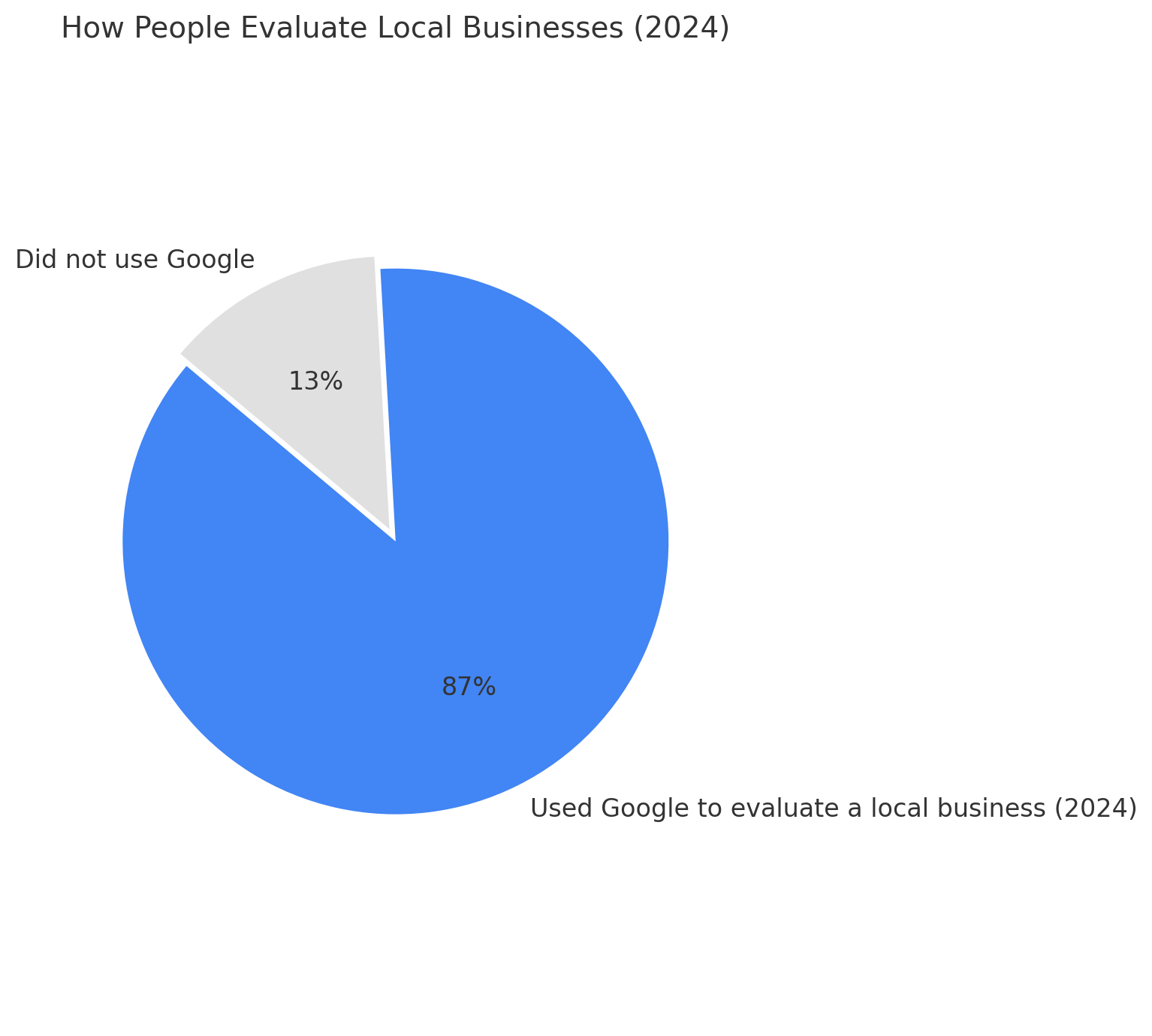
Step 1: Set the Foundation (Because Google Loves Clarity)
When I worked with a freelance photographer in Chicago, the first thing we fixed was the basics. Her name was written differently on Yelp, her website, and her Google profile. That inconsistency made Google unsure of her legitimacy.
Here’s what you need to check:
Make sure your business name, address, and phone number (NAP) are exactly the same everywhere.
Choose the right categories (e.g., “Brand Photographer” instead of just “Photographer”).
Write a short but meaningful business description that explains what you do and why you’re different.
You can use Google’s Keyword Planner or Circleboom’s Hashtag Generator to find terms that people are searching for in your niche.
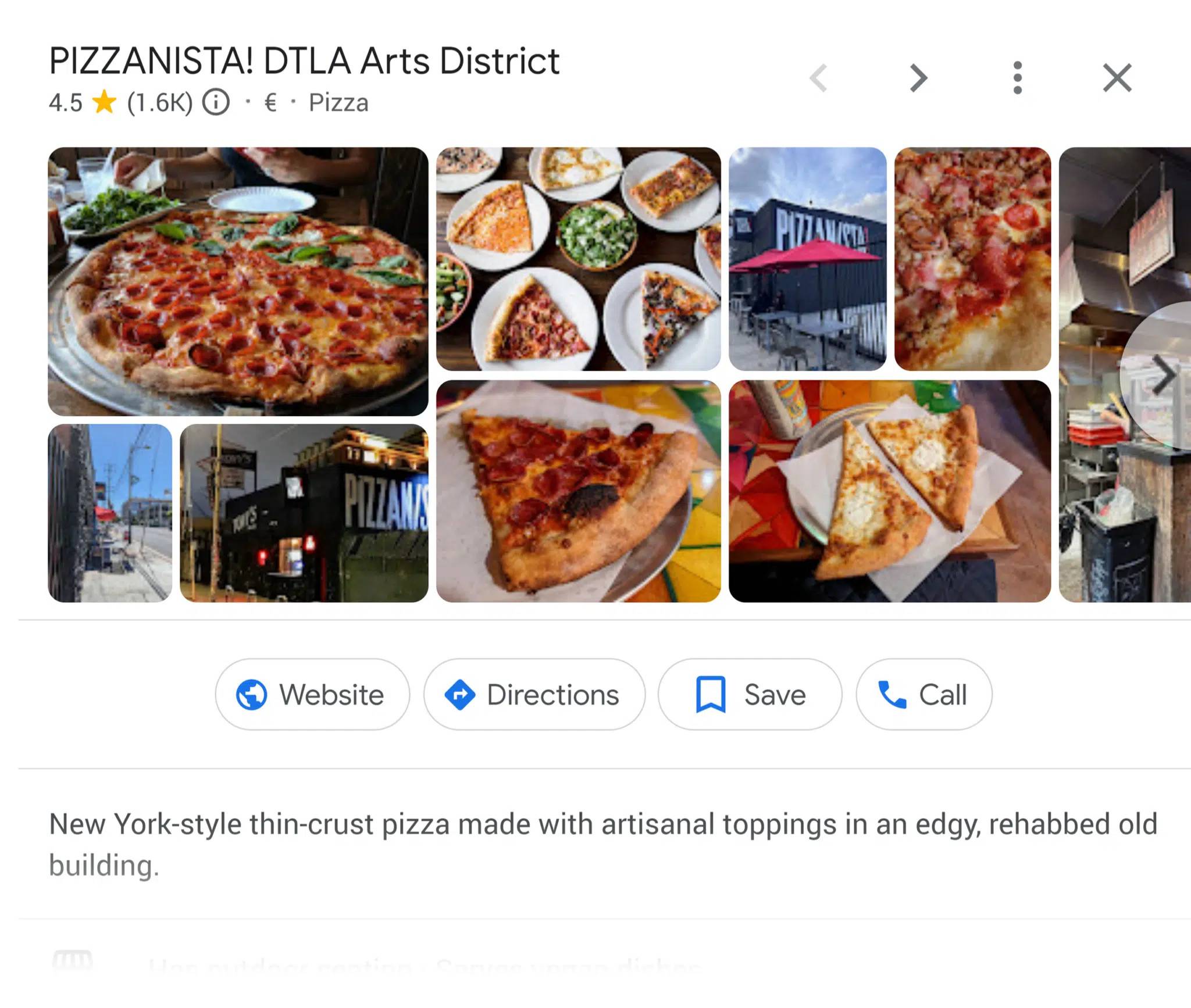
Step 2: Don’t Just Exist - Show Up With Posts
Most businesses forget that you can post on Google. Think of it like a micro-blog right on your profile. Fun, easy updates about your business are set to be a big part of digital marketing in 2026, as people love seeing real, in-the-moment stuff.
There’s a pizza shop in Lisbon I love. They post photos of their daily lunch menu and weekend specials to their GBP-nothing flashy, just consistent. One of their posts got shared by a local food blogger, and boom—they were fully booked for two weekends straight.
Your posts can be:
- Promotions
- Events
- New products
- Behind-the-scenes stories
Use a tool like Circleboom Publish to schedule posts ahead of time so you don’t forget. Trust me, this small habit can drive massive visibility over time.
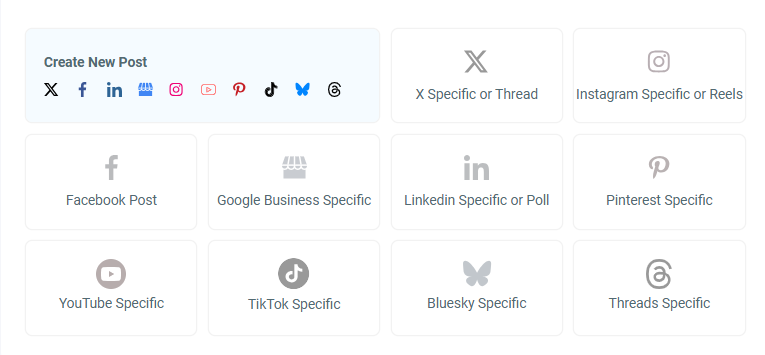
Step 3: Turn Customers Into Advocates With Reviews
A few months ago, I booked a massage at a new place in Istanbul. You know what convinced me? Not their website. Not their Instagram. It was a detailed Google review that said: “I had back pain for weeks - this place fixed it in one session.”
That kind of real talk wins trust.
Ask happy customers to leave a review. Don’t beg - just make it easy.
Use a short URL or QR code and include it in receipts, emails, or thank-you notes.
And always respond to reviews. Even a simple “Thank you!” shows future customers you care.
According to Harvard Business Review, businesses that reply to reviews see an increase in both ratings and review volume. That’s more social proof—and more SEO juice.
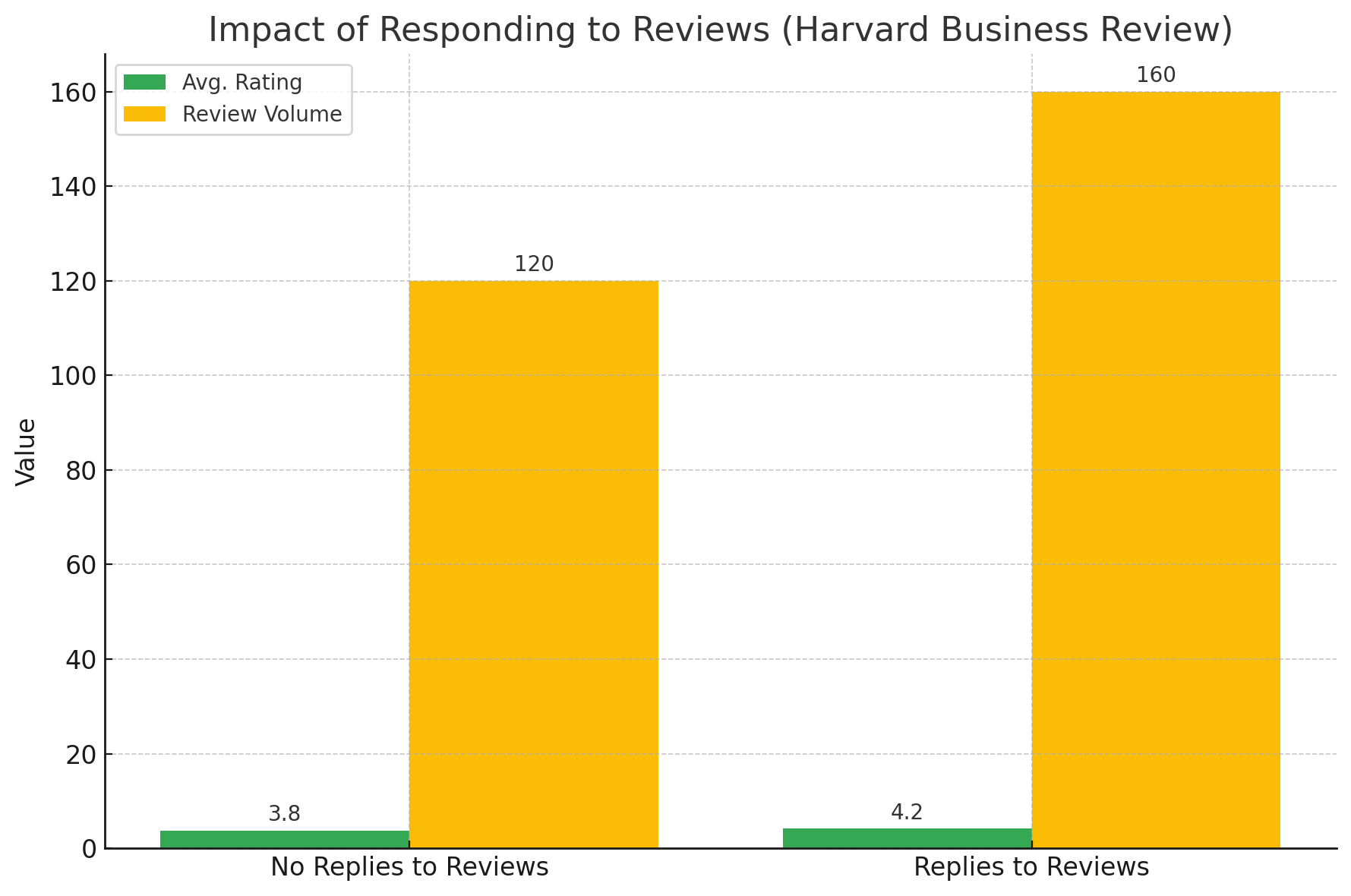
Want to showcase glowing reviews across platforms? Use Circleboom’s auto post tool to turn them into social content.
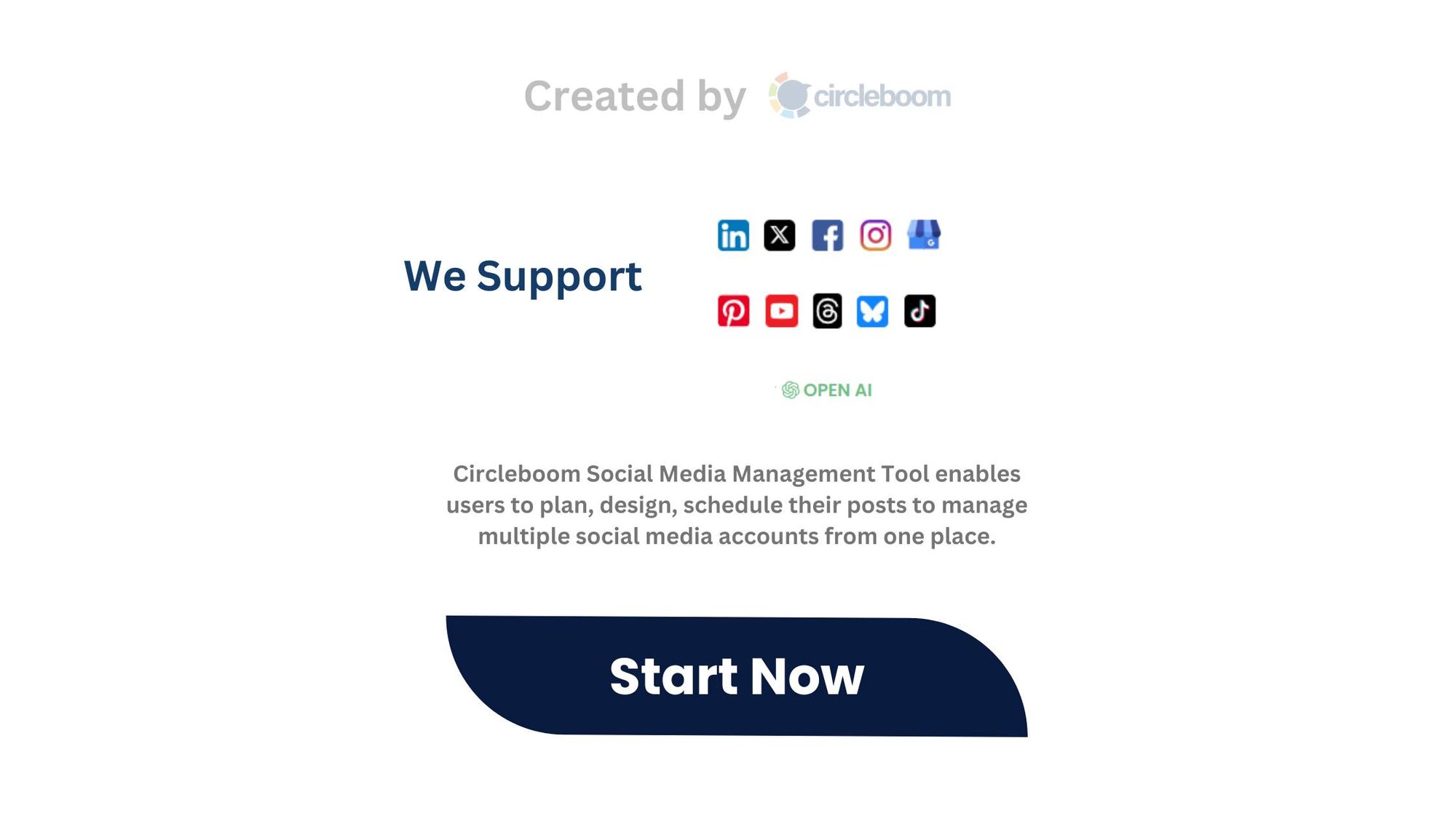
Step 4: Bring Your Profile to Life With Photos
Imagine searching for a hair salon and landing on a listing with no photos. Would you trust it? Me neither.
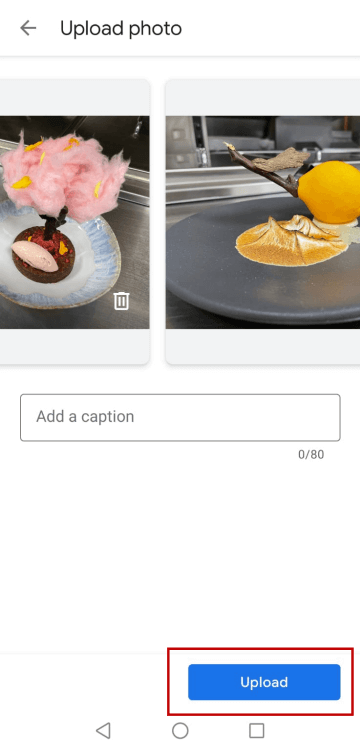
According to Google, businesses with photos get:
- 42% more requests for directions
- 35% more website clicks
- What kind of photos?
- Your storefront (helps people recognize you!)
- Inside the space
- Team shots
- Products or services in action
Pro tip: Change photos with the seasons. Show a cozy fall interior or a summer-themed window display. That kind of activity tells Google your business is alive and that boosts visibility.
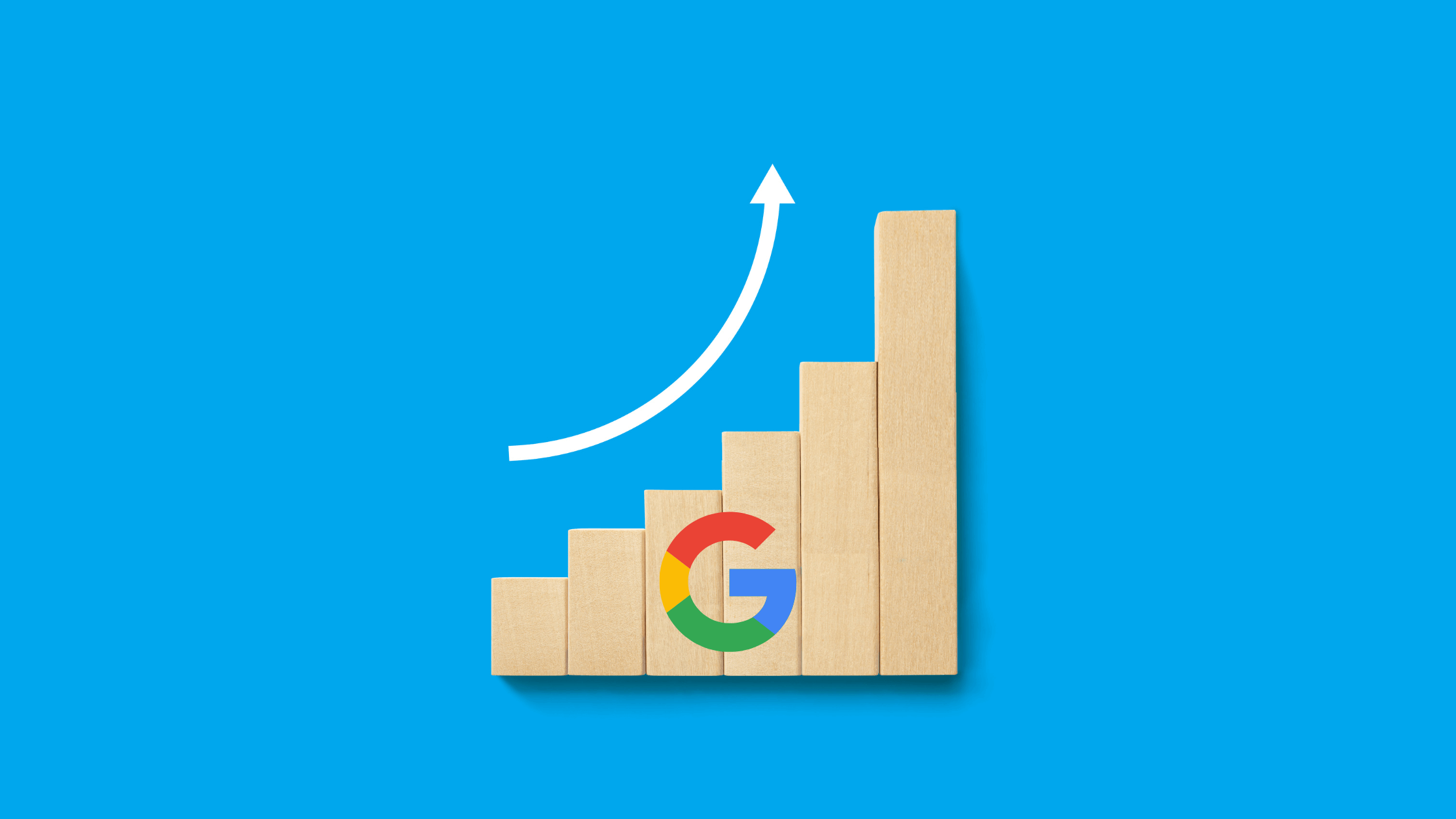
Step 5: Use Q&A as a Trust-Building Tool
One of my clients, a dental clinic, was getting questions like “Do you offer pediatric care?” but the answers were coming from random users, not the clinic.
So we took action:
- Added their own FAQs directly to the Q&A section.
- Monitored it weekly.
- Included short, keyword-rich answers.
Now, they’re not just providing answers, they’re showing Google that they’re helpful, active, and engaged. That helps your rankings more than most people realize.
Step 6: Track What’s Working - Then Double Down
The best part? Google shows you what people are doing when they find you.
Check your Insights:
- What search terms are bringing people to your profile?
- Are they calling? Requesting directions? Visiting your site?
A florist in Berlin I worked with discovered most of their profile traffic came from tourists searching “romantic flowers near me.” So we added multilingual posts, tourist-friendly photos, and even a little Google ad. The result? A 30% uptick in in-store visits.
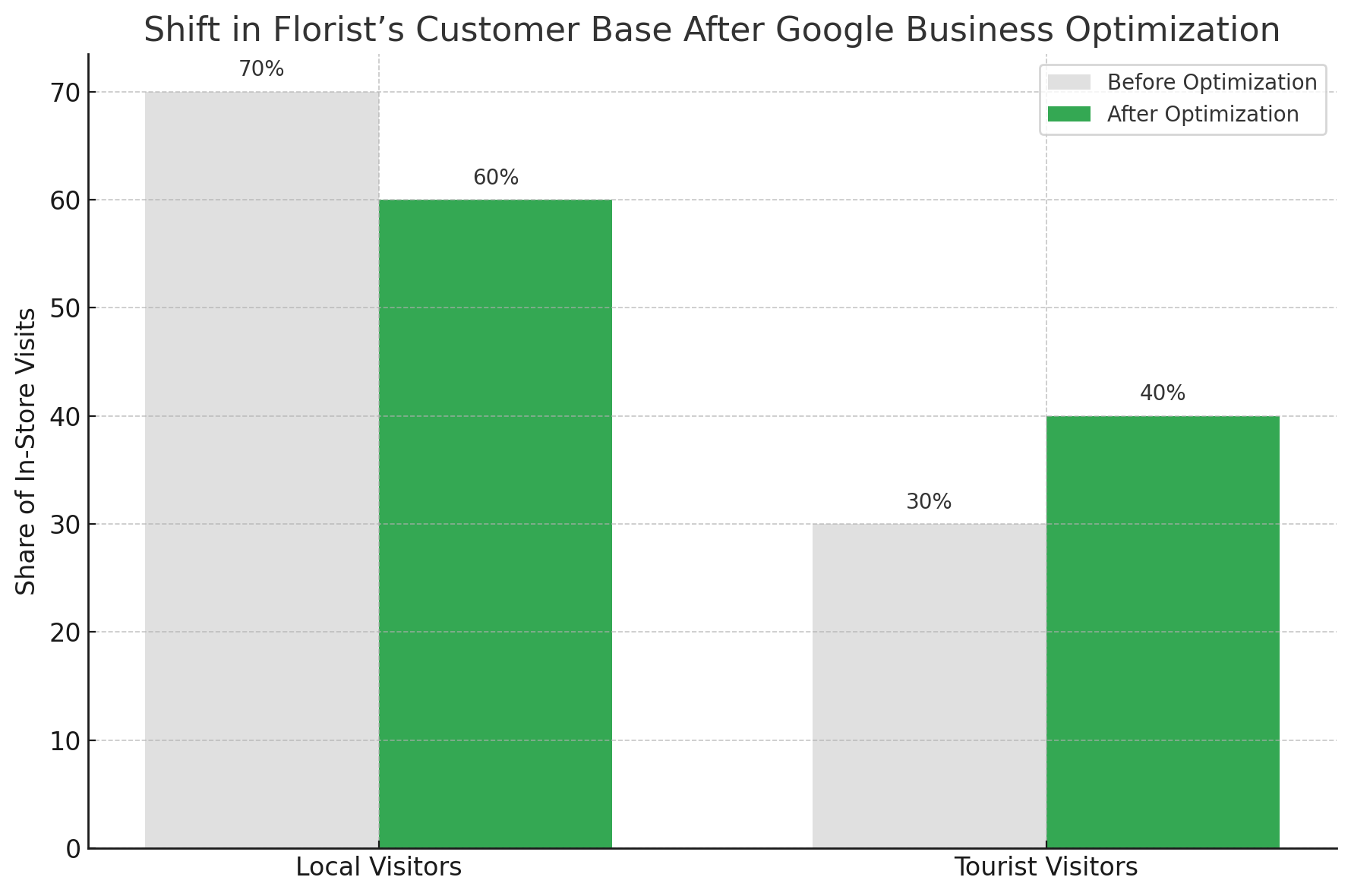
You can take it a step further by connecting your links with UTM codes and tracking them in Google Analytics—or even simpler, just compare your post reach and timing with Circleboom’s scheduling tools.
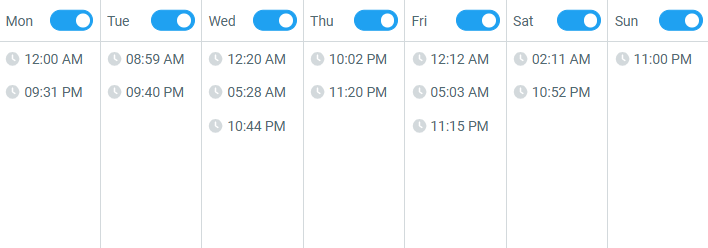
Step 7: Grow Locally With Strategic Links
Here’s one of the most overlooked tricks: build local authority.
- Get featured in community blogs or city directories.
- Collaborate with nearby businesses and share each other’s GBP links.
- Join your local chamber of commerce, they often include member profiles in Google-friendly formats.
Also, don’t forget to promote your profile from other places. Add it to your Instagram bio, LinkedIn company page, or Twitter profile. You can manage it all (without logging into a dozen apps) through Circleboom’s cross-platform tools.
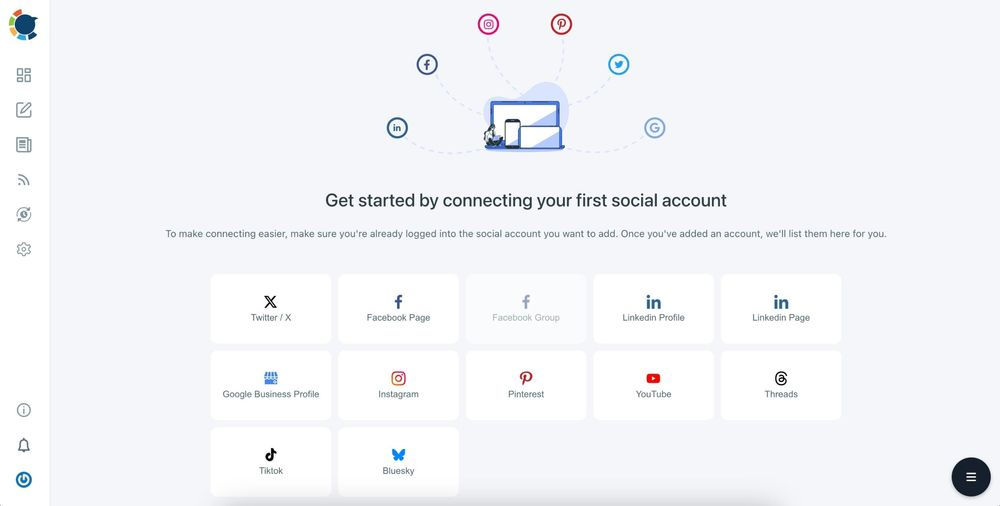
The Power of a Reply: How Engaging with Reviews Can Skyrocket Trust and Visibility
Let me tell you a story.
A small bistro owner I once worked with in Budapest had a problem that many business owners face: great food, warm ambiance, loyal regulars, but hardly any online traction. She had reviews scattered across Google, TripAdvisor, and Yelp, but barely interacted with them. Most were unanswered.
After analyzing her Google Business Profile data, we noticed something: when a customer left a 5-star review, it sat there. But when someone left a 3-star review with mild complaints, it stayed pinned to the top, unanswered, leaving potential new customers with questions.
We made one small shift: she started replying. Not just to the bad reviews, but to the good ones too. She thanked people personally, addressed concerns with kindness, and occasionally offered a “next coffee on the house.” Within 3 months:
Her average review score rose from 3.8 to 4.2
Total reviews increased by over 30%
And she started ranking higher for “cozy cafes near Danube”
That’s not an isolated case.
Businesses that actively respond to reviews see increases in both their average star ratings and the number of total reviews they receive.
The psychology is simple: people want to be heard. When they see that the business owner is present, listening, and willing to engage, they’re far more likely to leave their own review. It creates a feedback loop and Google loves that engagement.
Why It Matters for SEO and Social Proof
Let’s step back and think about this strategically.
Every new review is:
- Fresh content for Google to crawl
- A new keyword opportunity (think: “best espresso in Florence” or “great for remote work”)
- A signal of relevance and authority
- And every reply is your chance to clarify, correct, highlight, and humanize your business.
A study by Womply found that businesses with over 82 total reviews earn 54% more in annual revenue than average. When you add replies to the mix, you’re not just improving optics—you’re literally improving business performance.
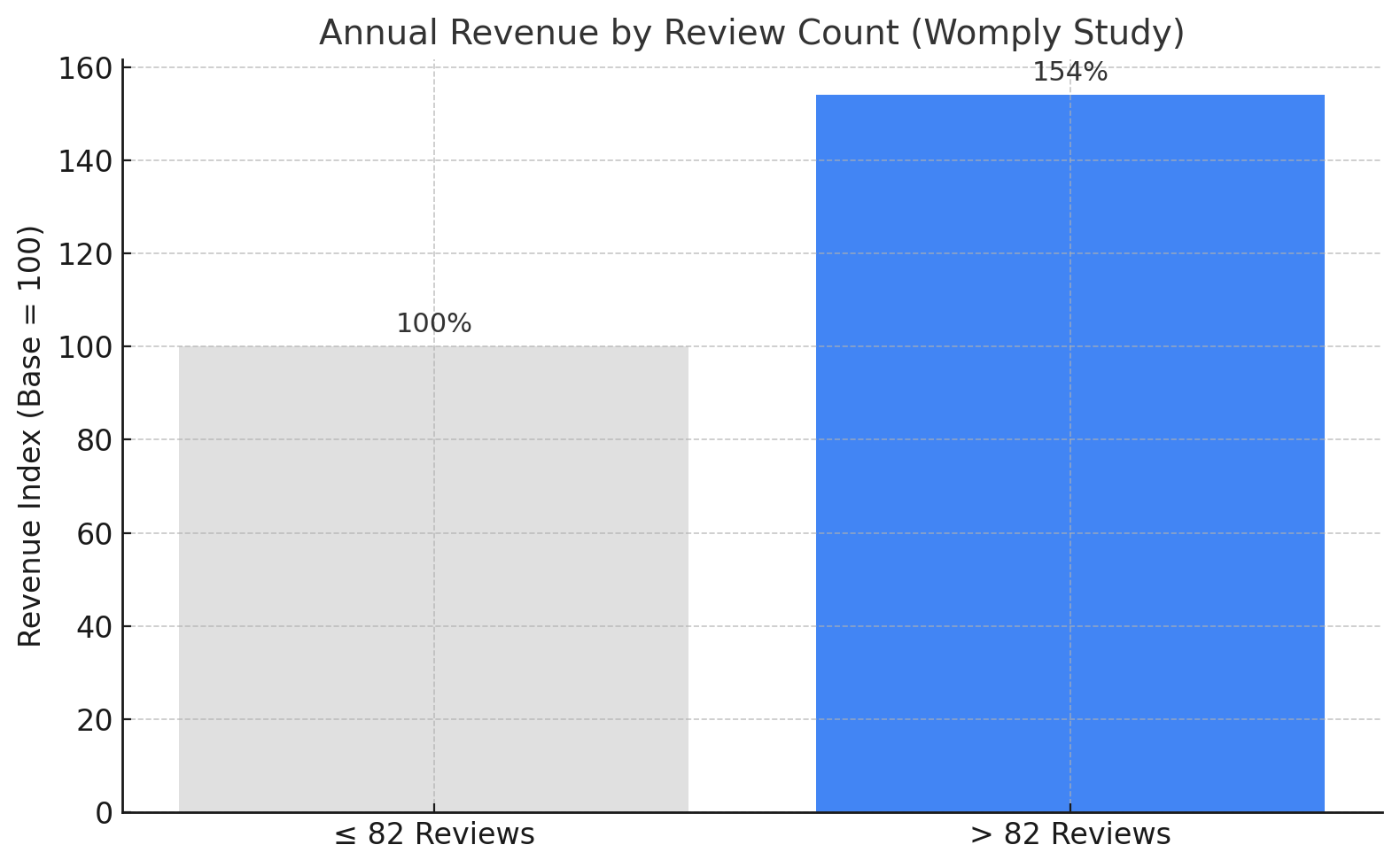
Make It Easy, Make It Yours
You don’t need to write essays. Just be present. Here’s a structure that works well:
- For 5-star reviews: “Thank you, [Name]! We’re so glad you loved [specific item]. Hope to see you again soon!”
- For 3-star reviews: “Hi [Name], thank you for your feedback. We’re sorry your experience wasn’t perfect. We’ve noted your comment on [issue] and will do better.”
Final Thoughts: This Isn’t Just About SEO - It’s About Earning Trust!
Your Google Business Profile isn’t just another dashboard to fill out. It’s your first impression. It’s the handshake before the sale. And growing it is more than a checkbox—it’s an invitation.
People are already searching for what you do. They just need to find you.
Keep your profile active, human, and real. Show up. Tell your story. Share your wins and your behind-the-scenes moments. And make it easy for people to trust you.
Whether you’re a barista in Toronto or a web designer in Johannesburg—this works.
And when you’re ready to save time, stay organized, and stay visible across platforms, tools like Circleboom are here to help you do that without burnout.







