When I first started using Twitter, I believed that the bigger the number, the better. Every time my follower count went up, I felt like I was growing. But then something didn’t add up — my engagement stayed flat. My tweets barely got likes or replies, and some of the followers who had recently joined my profile looked… strange.

A bunch of them had the same profile pictures, no bios, or usernames made up of random numbers and letters. Others were from completely unrelated topics — I shared marketing and tech insights, and yet some were following hundreds of random meme or gambling accounts.
That’s when I realized the truth: not all followers are equal.
Having thousands of fake, inactive, or irrelevant followers only looks good on the surface. Behind the numbers, it can quietly destroy your engagement, reputation, and even visibility on the platform.
Why It’s Not About Follower Count Anymore
Let’s be honest — we’ve all been tempted by the idea of “bigger is better.” But on Twitter (X), quality beats quantity every time. Here’s why:
➡️ Engagement rate matters more than numbers.
X’s algorithm measures how many of your followers actually engage with your tweets. If you have 10,000 followers and only 100 interact, your engagement rate is low — meaning your future tweets will reach fewer people.
➡️ Low-quality followers distort analytics.
You might believe your audience is interested in a certain topic, but fake followers can trick analytics into showing irrelevant data.
➡️ Your account credibility can drop.
When someone visits your profile and sees you’re followed by bots or strange accounts, it looks untrustworthy.
➡️ Spam followers can trigger account flags.
Twitter sometimes labels accounts with high bot-follow ratios as “suspicious” or “inauthentic,” even if you did nothing wrong.
What Exactly Are “Low-Quality” Followers?
Not every inactive or strange-looking profile is harmful, but there are clear patterns to watch for. Let’s break them down:
1. Fake or Bot Followers
These are the most common. They use generic avatars or stolen photos, have no tweets, and follow thousands of random people.
Example: A user named @user154926 with no profile picture, zero tweets, and 7,000 following — definitely a bot.
2. Inactive Accounts
These are real users who’ve simply stopped using Twitter. Their last tweet might be from 2019, and they never like or retweet anything anymore.
3. Irrelevant Followers
Imagine you run a tech-focused account, but 40% of your followers tweet about sports betting or unrelated content. These users are unlikely to interact with your posts.
4. Spam or Risky Profiles
Adult-content, gambling, or crypto pump accounts often follow random users to look legitimate. Having too many of these followers can make your account look unsafe to advertisers or other users.
5. Overactive or Noisy Accounts
These are not bots — they just tweet too much. They flood timelines with irrelevant content, drowning your own tweets in the process.
How to Identify Low-Quality Followers Manually
If you don’t have too many followers yet, you can start with a manual audit:
- Check their profile picture and bio. No image or a generic stock photo is a red flag.
- Look at their tweet history. If you see repetitive links, no engagement, or random reposts, they might be a bot.
- Observe their follower-to-following ratio. If they follow 10,000 people but only have 30 followers, it’s suspicious.
- Look at engagement behavior. If they never like, reply, or retweet, they’re not helping your growth.
But let’s be honest — this process is time-consuming. If you have even a few thousand followers, checking them one by one is nearly impossible. That’s when automation becomes your best friend.
The Smart Way: Use Circleboom Twitter
After realizing how low-quality followers were holding me back, I looked for a safer, faster solution — and found Circleboom Twitter, an official partner of X.

Unlike random third-party apps, Circleboom works through Twitter’s official API, meaning it’s completely safe and compliant. It doesn’t risk your account with spammy mass actions. Instead, it gives you powerful filters and insights to analyze your followers precisely.
Here’s what Circleboom offers:
✅ Fake follower detection: Filters accounts with missing profile pictures, suspicious activity, or new creation dates.
✅ Inactive follower check: Finds accounts that haven’t tweeted in months or years.
✅ Overactive account filter: Detects those tweeting excessively every hour.
✅ Relevance check: Identifies followers that don’t share similar topics, languages, or interests.
✅ Bulk removal: Lets you remove or unfollow low-quality followers in one go, safely within API limits.
✅ Whitelist feature: Protects genuine followers from accidental removal.
Step-by-Step: How to Identify and Remove Low-Quality Followers on Circleboom
Step #1: Go to the Circleboom Twitter website and log in with your credentials.
If you’re a new user, sign up—it’s quick and easy!

Step #2: On the left-side menu, click on the Followers section. A dropdown menu will appear. Select Fake/Bot Followers to see the full list of your followers.
If you want to remove specific accounts, such as inactive users, you can directly select these categories from the dropdown menu instead of viewing all followers.
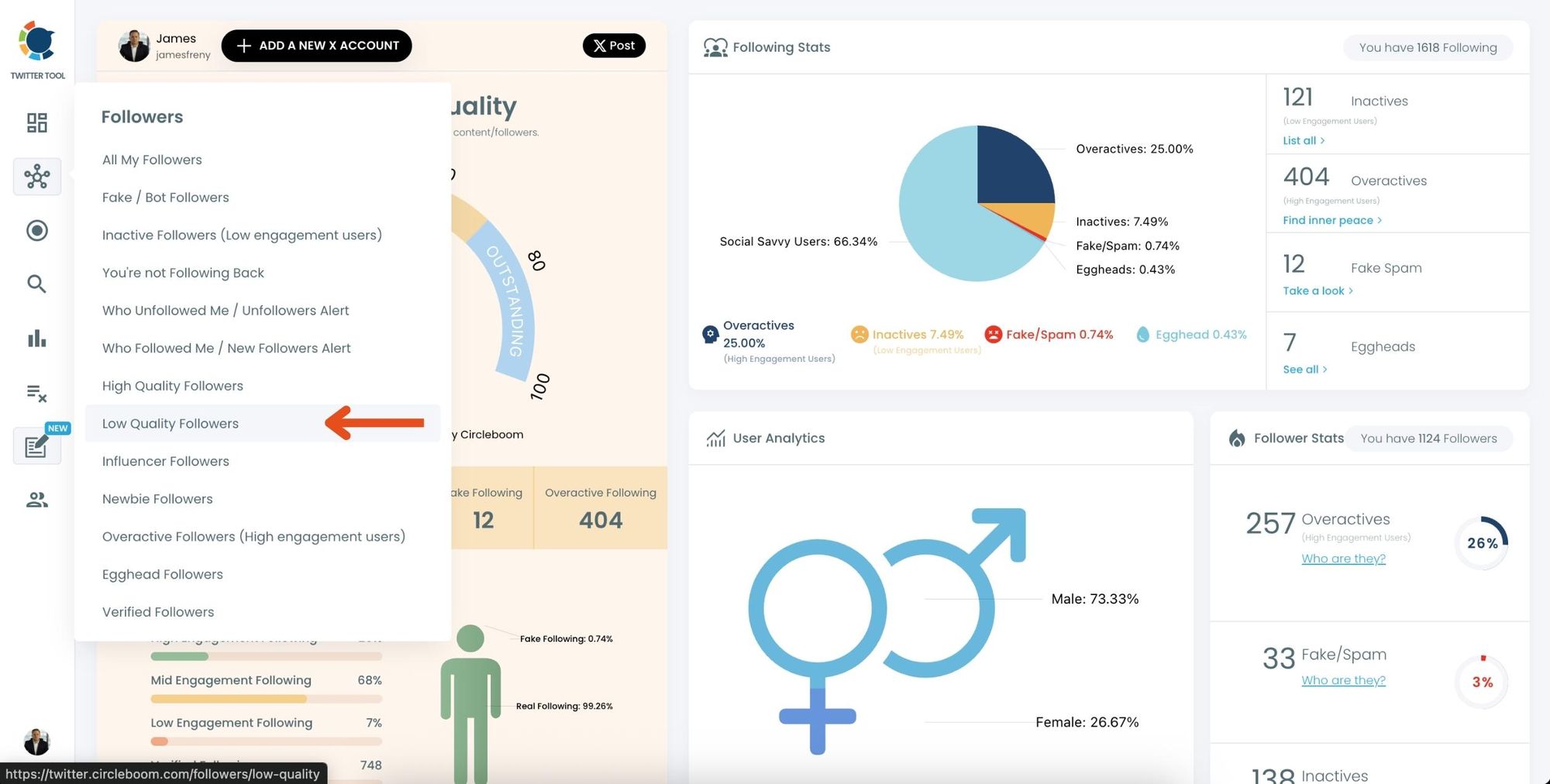
Step #3: You will see a complete list of your low-quality followers.
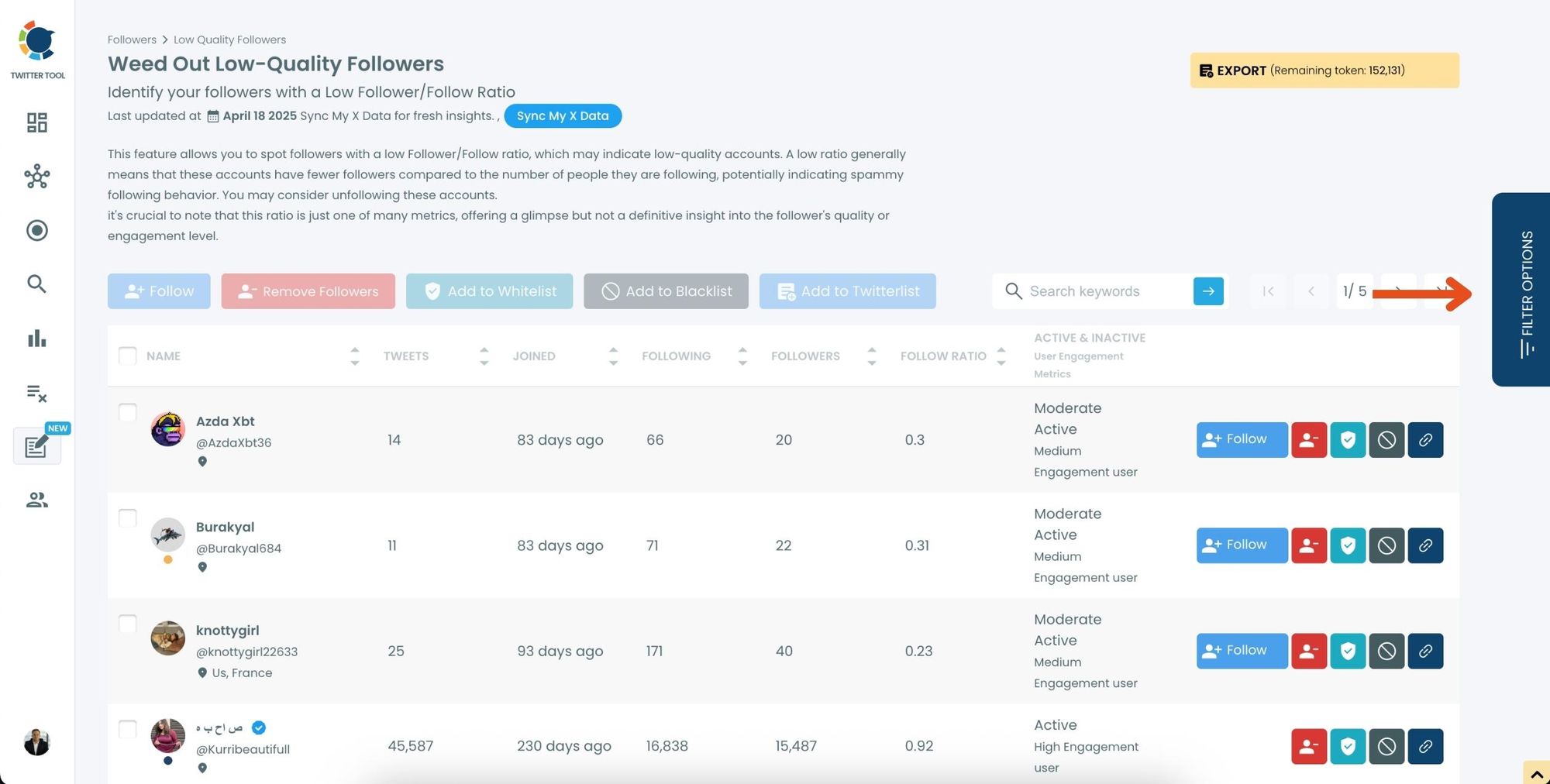
Use the Filter Options on the right-hand side to refine your list.
You can filter followers based on engagement levels, fake/spam accounts, inactivity, verification status, and more.
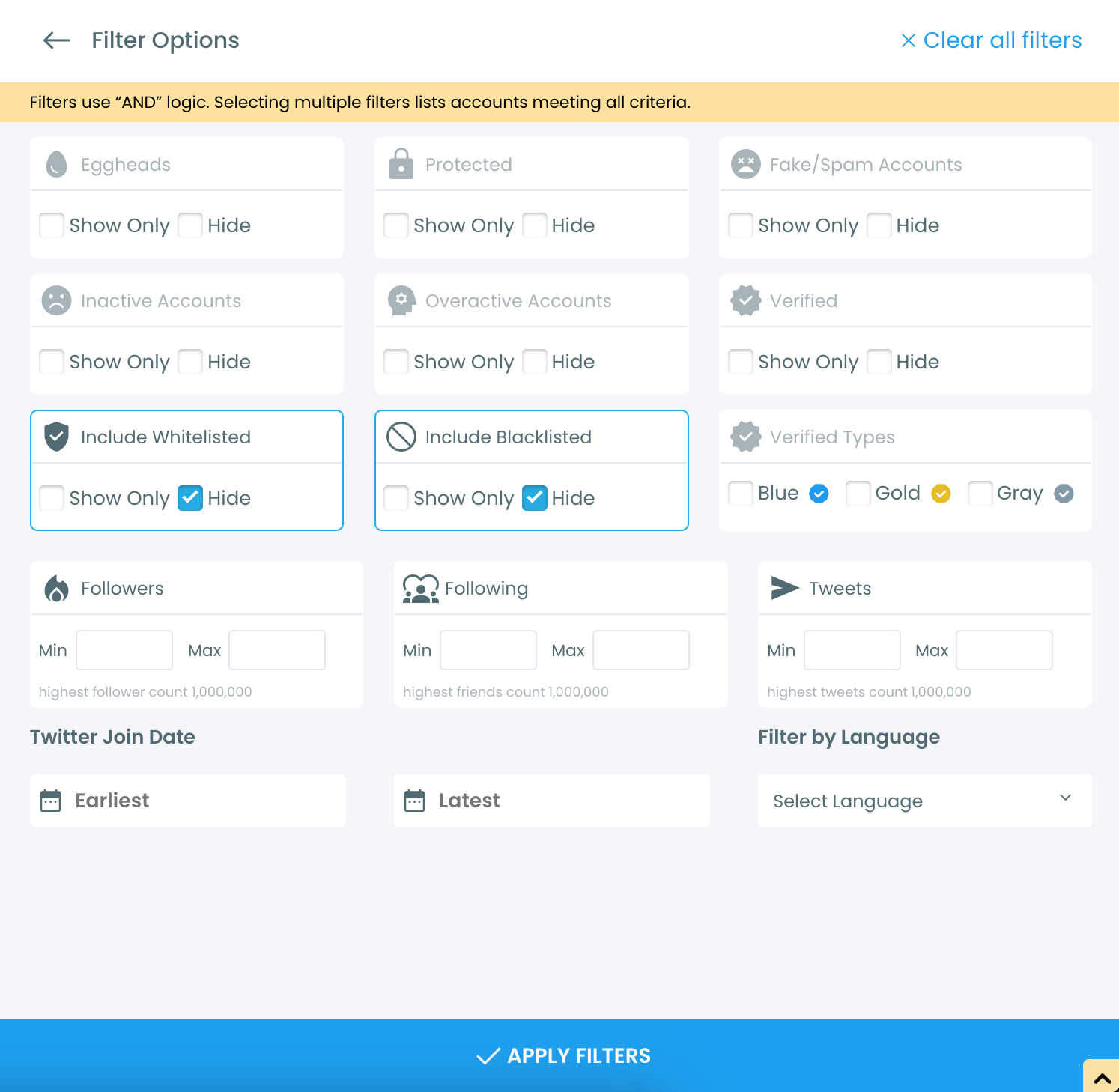
Step #4: Browse through your followers and check the boxes next to the users you want to remove.
You can also select multiple users at once. Once you have selected the users, click on the Remove Followers button at the top.
Alternatively, you can remove individual followers by clicking the red remove icon next to their name on the right side of the list.
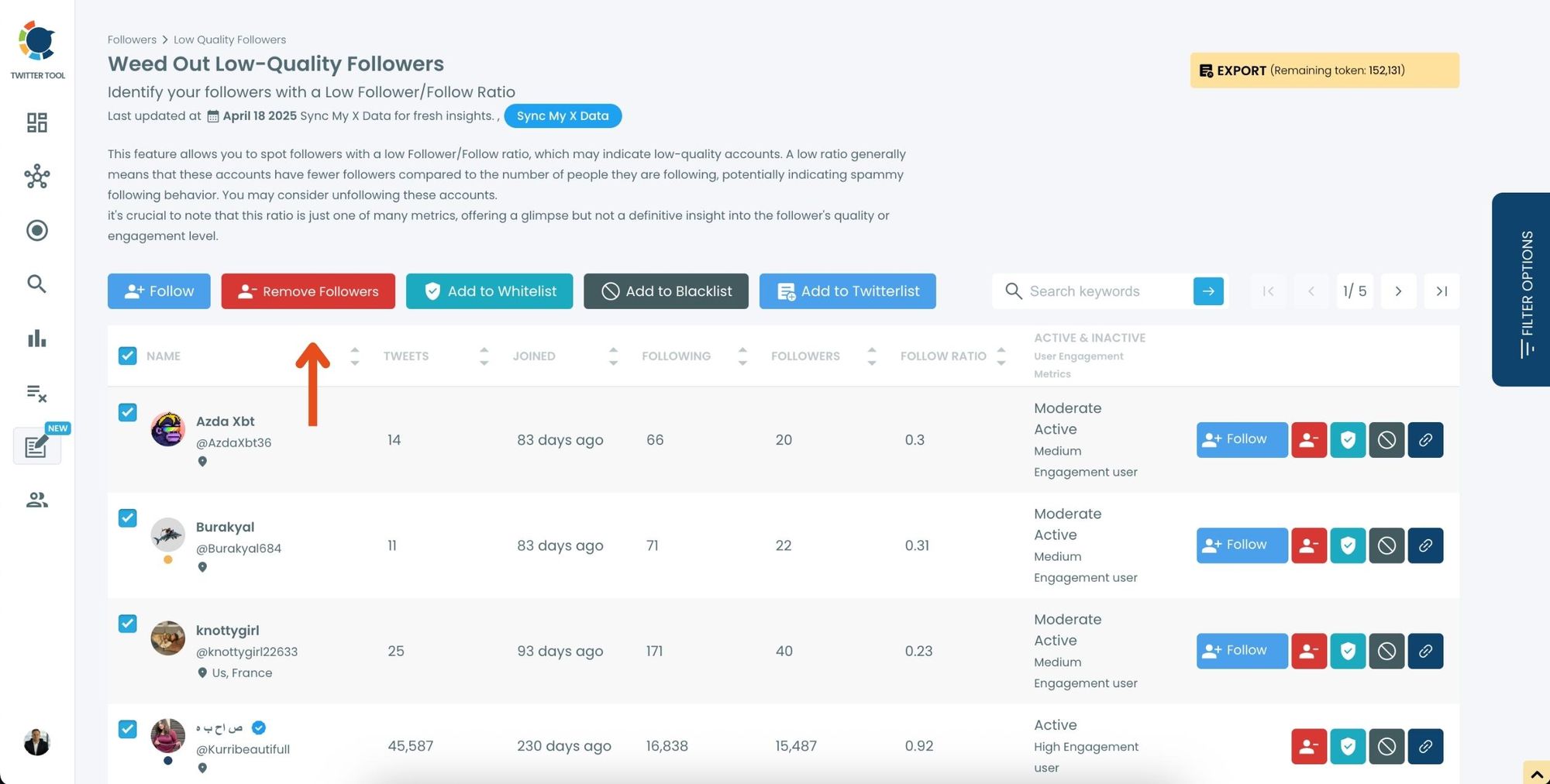
A confirmation message will appear asking if you are sure you want to remove the selected followers. Click ''Remove Followers''.
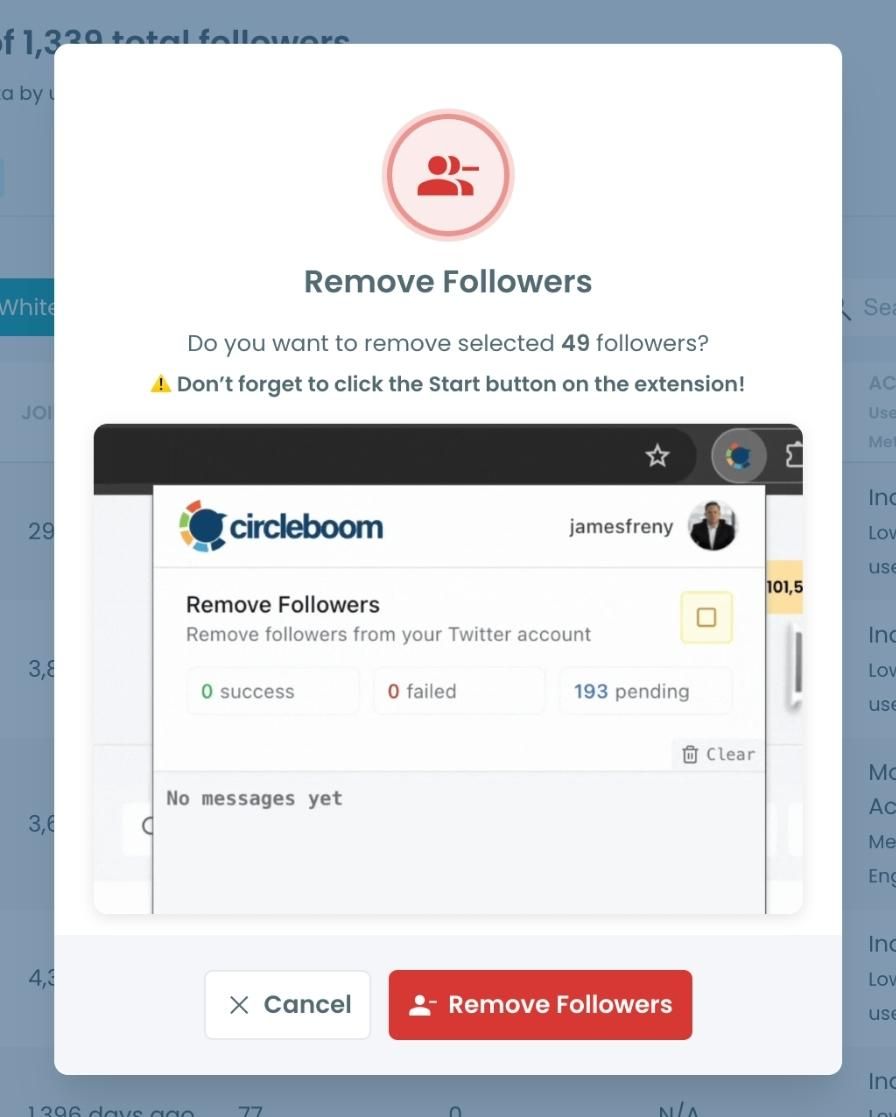
Step #5: Since the removal action is processed via the Circleboom Remove Twitter/X Followers extension, you need to install it to complete the process.
Click on Download the Extension and install it from the Chrome Web Store.
Once installed, you can easily remove followers.
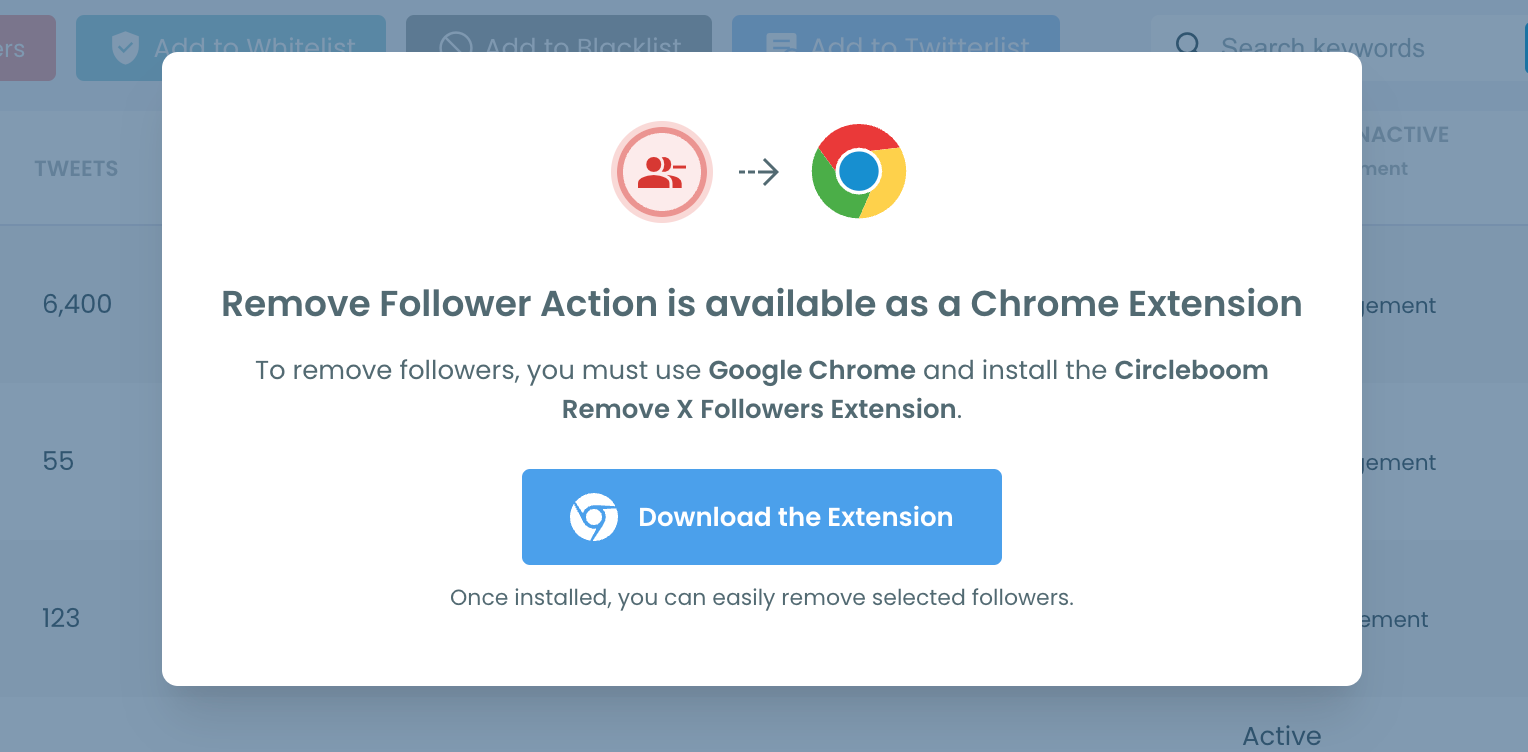
Step #6: After installing the extension, Circleboom will automatically add all your removal requests to the extension queue.
Click on the Start button to begin the removal process.
The extension will process your requests and remove the selected followers.
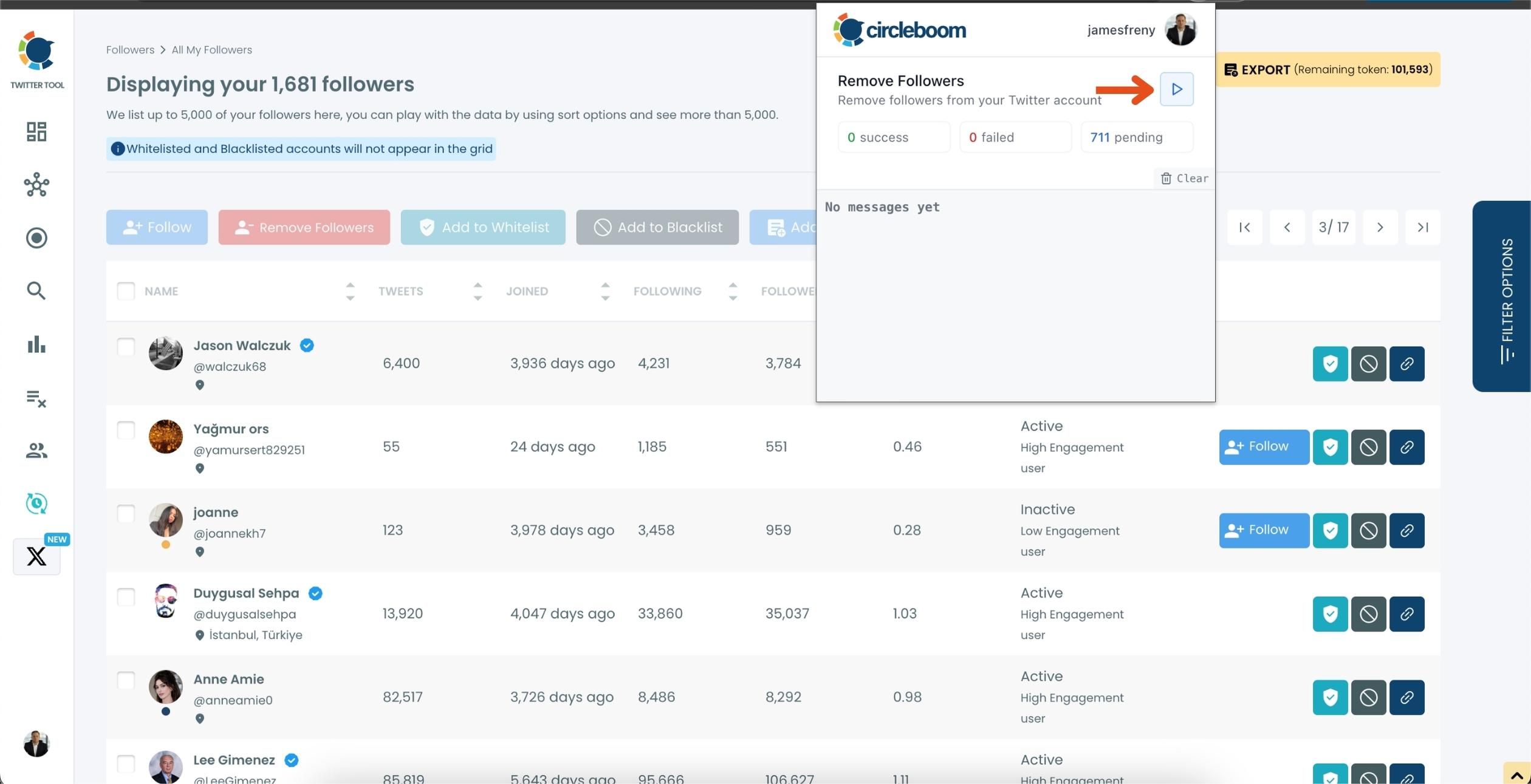
That's it! Your selected followers are now removed automatically.
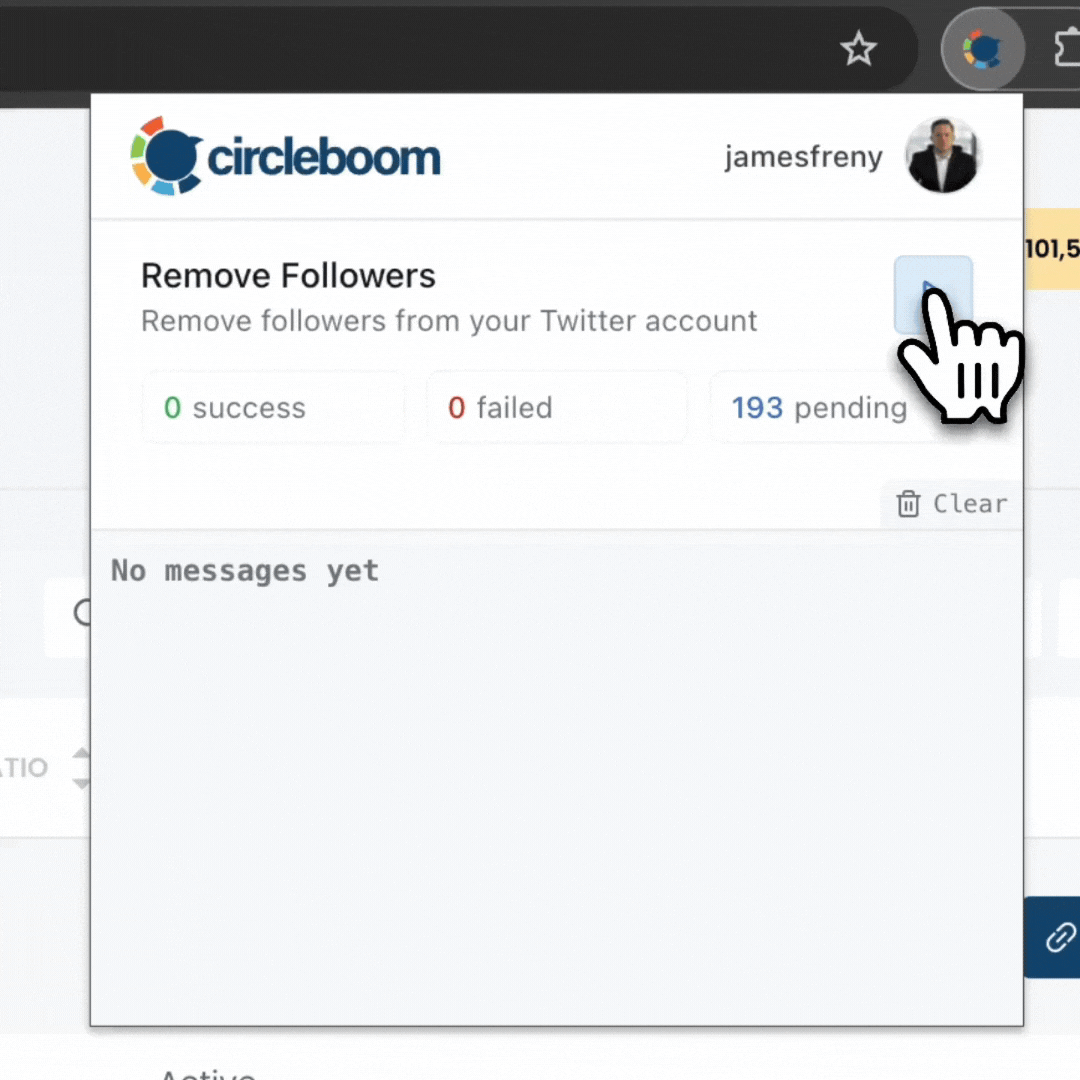
⚠️ Important Warning: Once the removal process begins, do not close your Chrome browser or the Circleboom tab. The tool will automatically remove followers in the background, but if you close the tab or exit Chrome, the process will stop.
If you need a more detailed guide check this video ⬇️
This is how you take full control—without locking your account or wasting hours reviewing profiles.
What Happens After Cleaning Your Followers?
Within a week of my first cleanup, I noticed my engagement rate almost doubled. My tweets started reaching more people because my audience became smaller but far more active.
Your impressions per tweet, likes, and retweets increase because the algorithm detects real engagement from authentic users.
You can also use Circleboom’s analytics dashboard to see changes in:
- Average engagement per tweet
- Follower growth over time
- Audience interests and languages
This helps you create content that resonates — not just reaches.
Extra Tips for Keeping Your Audience Clean
🔹 Audit your followers every 1–2 months. New fake accounts appear all the time.
🔹 Don’t follow back everyone. Follow only those who share similar interests or engage with your content.
🔹 Avoid engagement groups. These often attract bots and irrelevant users.
🔹 Use keyword filters. Remove followers whose bios contain adult, spam, or irrelevant terms.
🔹 Check spikes. If you suddenly gain hundreds of followers in one day, it’s usually a bot wave. Run a quick Circleboom scan.
Final Thoughts
It’s easy to focus on the wrong number — your follower count — instead of what truly matters: your audience quality. Cleaning up your follower list might make that number smaller, but it will make your community stronger, more active, and more relevant.
If you’re serious about improving engagement, boosting credibility, and keeping your analytics accurate, use Circleboom Twitter. It’s safe, smart, and efficient — helping you detect fake, inactive, or irrelevant followers and remove them with one click.
Your goal isn’t to have more followers. It’s to have the right ones.



