Some tweets just click. You post something simple—maybe a quick thought or a funny observation—and suddenly your notifications explode. Then, another tweet that you carefully crafted gets… silence.
That happened to me more than once.
At first, I thought the trick was to post more often. But over time, I realized that quantity doesn’t equal engagement. What truly matters is understanding which tweets actually connect with your audience—the ones that make people stop scrolling and interact.
That’s when I started looking for ways to identify my most engaging tweet on X (formerly Twitter).

Why Finding Your Most Engaging Tweet Matters
When you know what works, you can do more of it.
Your top-performing tweets are like a blueprint for your audience’s interests—they show you what kind of content makes people react, reply, and retweet. Once I started identifying my most engaging tweets, I could clearly see patterns:
- Tweets where I shared personal experiences performed much better than plain advice.
- Posts written in a conversational tone consistently had higher engagement.
- Tweets shared at certain hours got more attention, even when the topic was the same.
The point is: your engagement data tells a story. You just need the right tool to read it.
Why Twitter/X Doesn’t Make It Easy
X Analytics does give you likes, retweets, impressions, and link clicks—but it doesn’t actually show you engagement rate, which is the most important number.
You can calculate it manually using the formula:
Engagement Rate = (Total Engagements ÷ Impressions) × 100
But if you’re posting regularly, doing this for every tweet becomes impossible. I used to copy data into spreadsheets, trying to find patterns. It was messy, time-consuming, and frustrating.
That’s when I switched to Circleboom Twitter, and everything changed.
The Smart Way: Using Circleboom Twitter
Circleboom Twitter is an official partner of X, and it does something that X itself doesn’t—it automatically calculates and displays the engagement rate of every tweet you’ve ever posted.

Here’s why I found it so useful:
❇️ It lists every tweet with likes, retweets, replies, impressions, and engagement rate.
❇️ You can sort tweets by engagement rate, instantly spotting which ones performed best.
❇️ There’s a filter sidebar to exclude low-engagement posts.
❇️ You can export the data to analyze it further if you want.
In just seconds, I could see which tweets my audience truly cared about—and which ones were just filling space.
How to Identify Your Most Engaging Tweet with Circleboom
Here’s exactly how I do it:
Step #1: Go to the Circleboom Dashboard
Click on “Post Engagement Analytics” under the Post Analytics section.
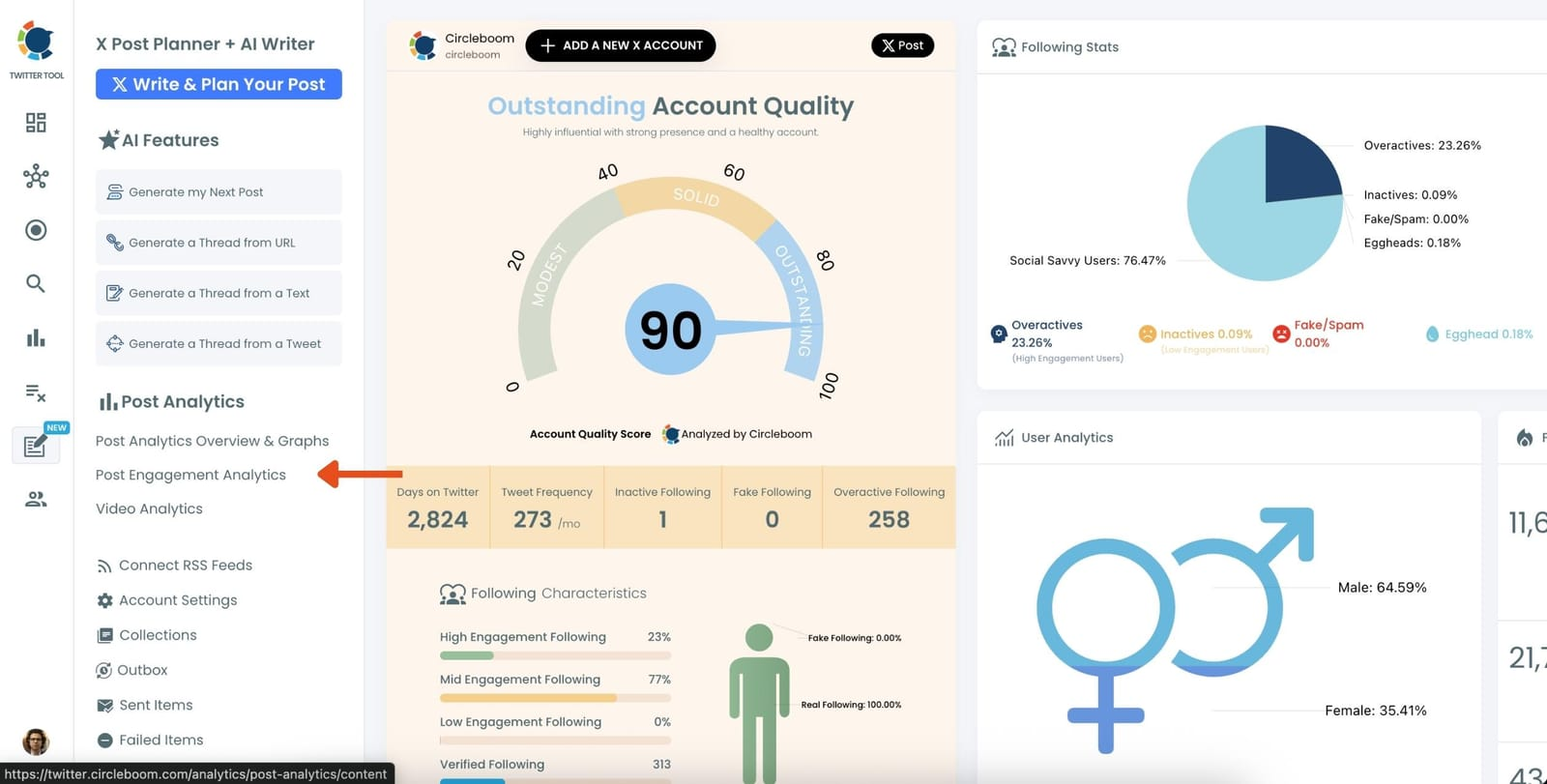
This tool gives you a detailed breakdown of your tweets’ performance—likes, retweets, engagement rates, impressions, and more.
It’s the perfect place to analyze what truly works for your audience.
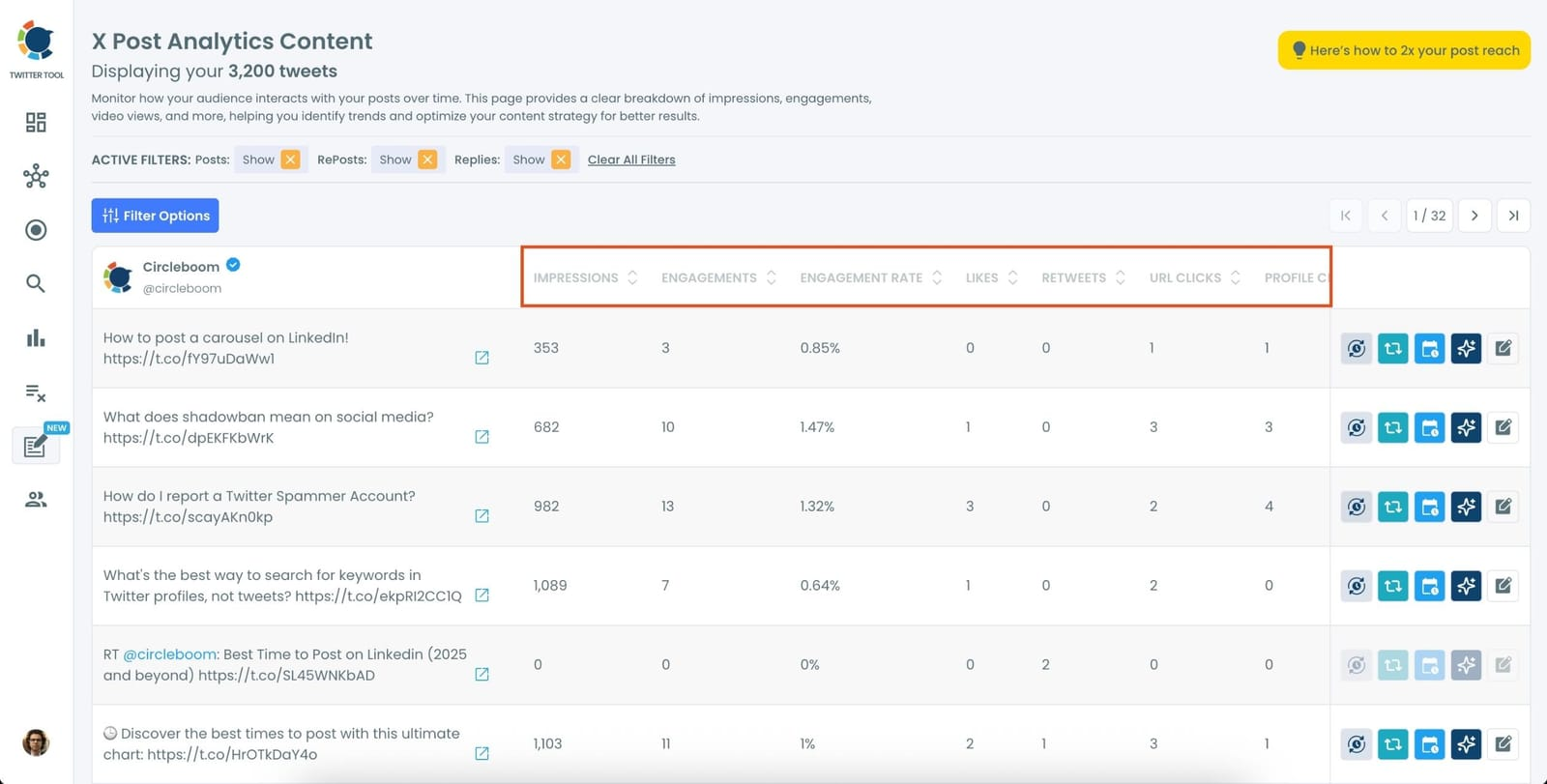
Step #2: Sort your tweets by engagement rate
Use the sorting options to rank your tweets by engagement rate.
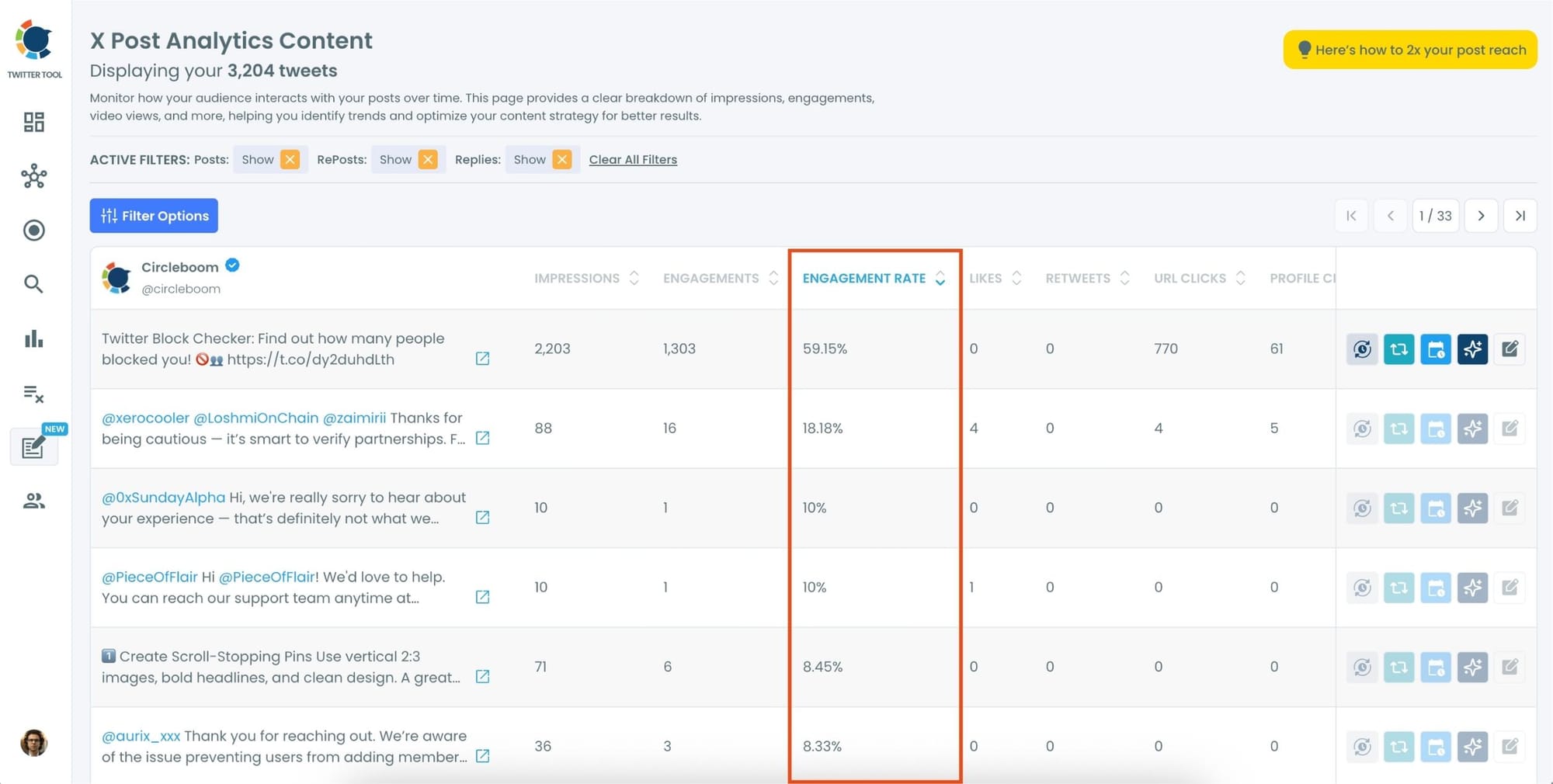
This helps you identify posts that received the highest level of interaction relative to impressions—so you’re not just chasing views, but real engagement.
You can also switch between sorting by likes, retweets, or impressions if needed.
Step #3: Use the filter sidebar to refine your list
Narrow down your results using the filter sidebar.
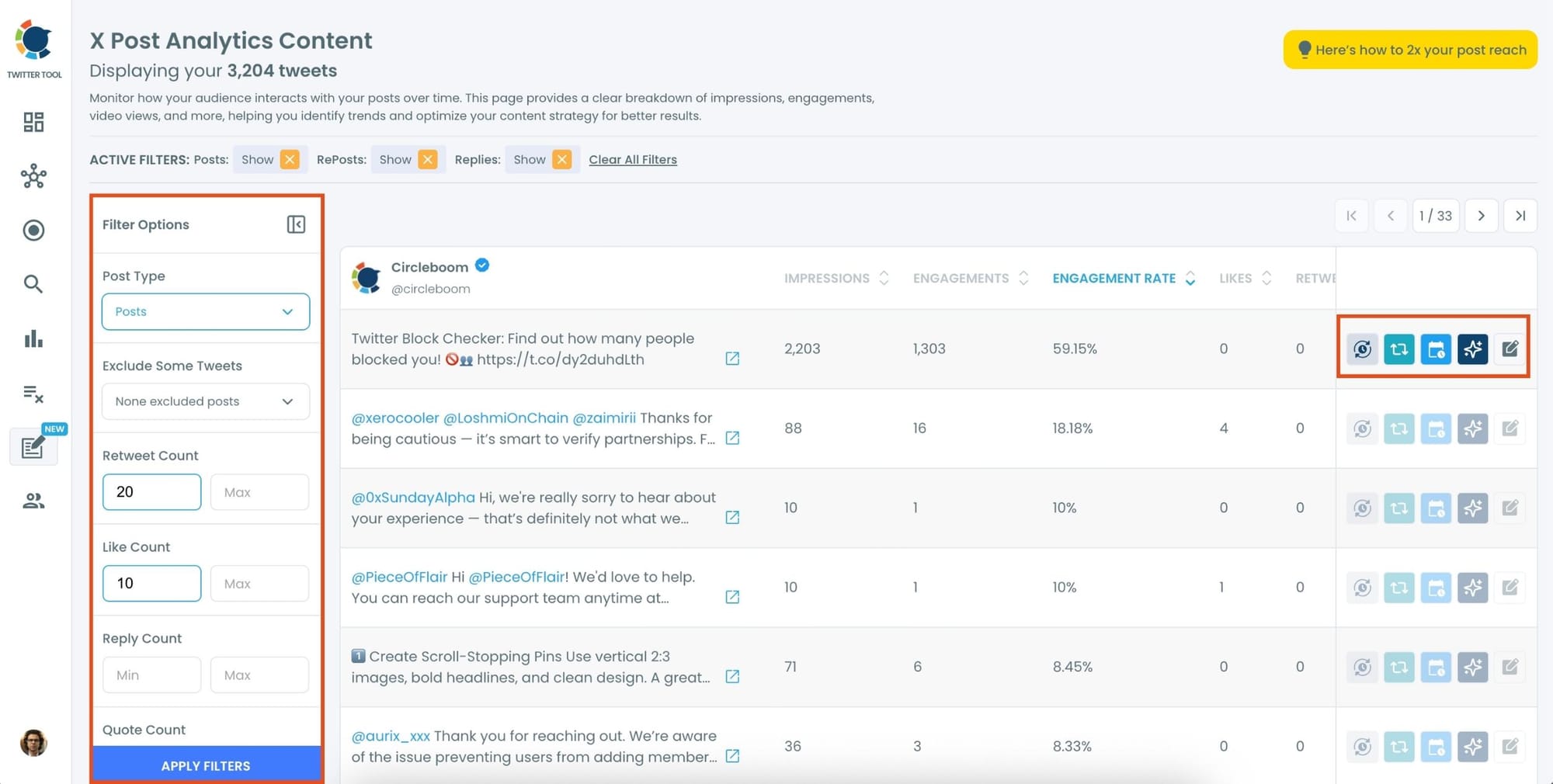
You can set conditions like a minimum number of likes, retweets, or quote tweets to focus only on high-performing tweets.
This is useful for isolating content that truly resonated with your audience—not just posts that were seen.
Step #4: Click “Rewrite with AI” to refresh your top tweet
Once you’ve found a high-engagement tweet, click the “Rewrite with AI” button next to it.
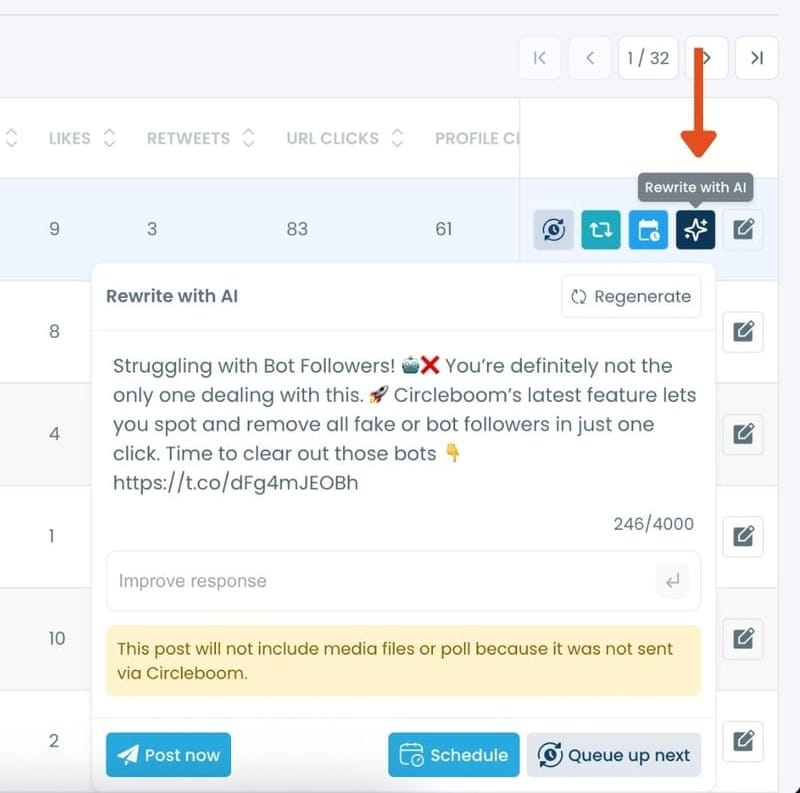
Circleboom’s AI (powered by ChatGPT-4o) will automatically rephrase the tweet while keeping its core message.
You can generate several versions, tweak them if needed, and select the one you like best.
Step #5: Click “Schedule” to post at the best time
Instead of posting right away, hit the “Schedule” button and choose one of the smart time suggestions.
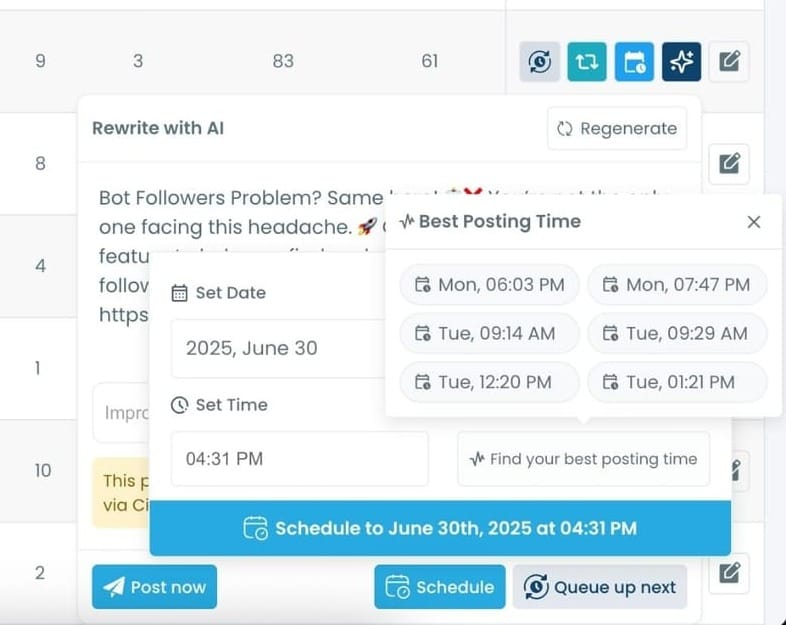
Circleboom analyzes when your followers are most active and recommends the best slots to boost reach and engagement. I always pick from these times to get the most out of every post.
I’ve done all three—and it’s incredible how a refreshed tweet can perform even better than the original.
Final Thoughts
The number of followers doesn’t define your success on X.
Engagement does.
Finding your most engaging tweet helps you understand what your audience loves—and that’s the key to growing smarter, not harder.
With Circleboom Twitter, you can stop guessing and start analyzing:
✅ Discover your best tweets
✅ Learn what resonates
✅ Reuse them strategically
Once you focus on engagement, you’ll realize that every great tweet leaves a trail—and Circleboom helps you follow it.



