When I first started streaming on Twitch, I thought hitting “Go Live” would be enough. I’d sit there waiting for viewers, refreshing my dashboard, and wondering why nobody was showing up.
A few loyal friends would pop in, but the growth just wasn’t happening.
That’s when I realized something important: streaming isn’t just about playing the game — it’s about letting people know you’re live, giving them a reason to click, and reminding them to come back next time.
In other words, promotion is as much a part of streaming as your gameplay itself.
If you’re a Twitch or Kick streamer trying to grow, here’s a full breakdown of strategies you can use to promote your stream effectively.

Why Stream Promotion Matters
Twitch and Kick are crowded platforms. Thousands of channels go live every single hour, and most viewers will never stumble across yours by chance. Relying on the platform’s notifications alone is risky — they don’t always go out, and even when they do, many followers miss them.
Promotion bridges that gap. Think of it like a funnel:
➡️ Discovery: People find you through posts, clips, or shares.
➡️ Click-through: Your announcement convinces them to open your stream.
➡️ Retention: Your highlights and recaps remind them to come back.
Without this funnel, even the best streams can stay invisible.
Proven Ways to Promote Your Stream
1. Build a Consistent Brand
Branding sounds like something only big creators need, but it’s actually the foundation of growth. If someone sees your clip on TikTok and then your name again on Twitter, they should immediately recognize it’s you.
Example: Look at Circleboom. Its branding — color theme, text graphics, and casual-warm tone — is recognizable across Twitch, YouTube, Twitter, and TikTok.
2. Make Strong Go-Live Announcements
When you press “Go Live,” you need to tell the world. A boring “Live now” isn’t enough — it needs to have energy and a hook.
✅ Good example:
“🔴 LIVE NOW: Can I finally beat Malenia without dying once? Join chat and yell at me 👉 [link]”
❌ Weak example:
“I’m live.”
Where to post: Twitter/X, Bluesky, Facebook, and Threads. These text-based platforms are designed for quick updates and clickable links.
The challenge? Posting on all of them at once takes time. That’s where Circleboom helps.

I used to post my announcements on these platforms. You can:
❇️ Write one announcement and publish it instantly across all text platforms.
❇️ Use the AI Writer to generate catchy versions of your post.
❇️ Schedule a reminder an hour before you go live, and a final push 10 minutes before.
This way, by the time you’re live, your audience is already warmed up and expecting you.
Here is how I write and post my announcements on Twitter/X, Bluesky, Facebook, and Threads:
Step #1: Log into Circleboom Twitter and open X Post Planner
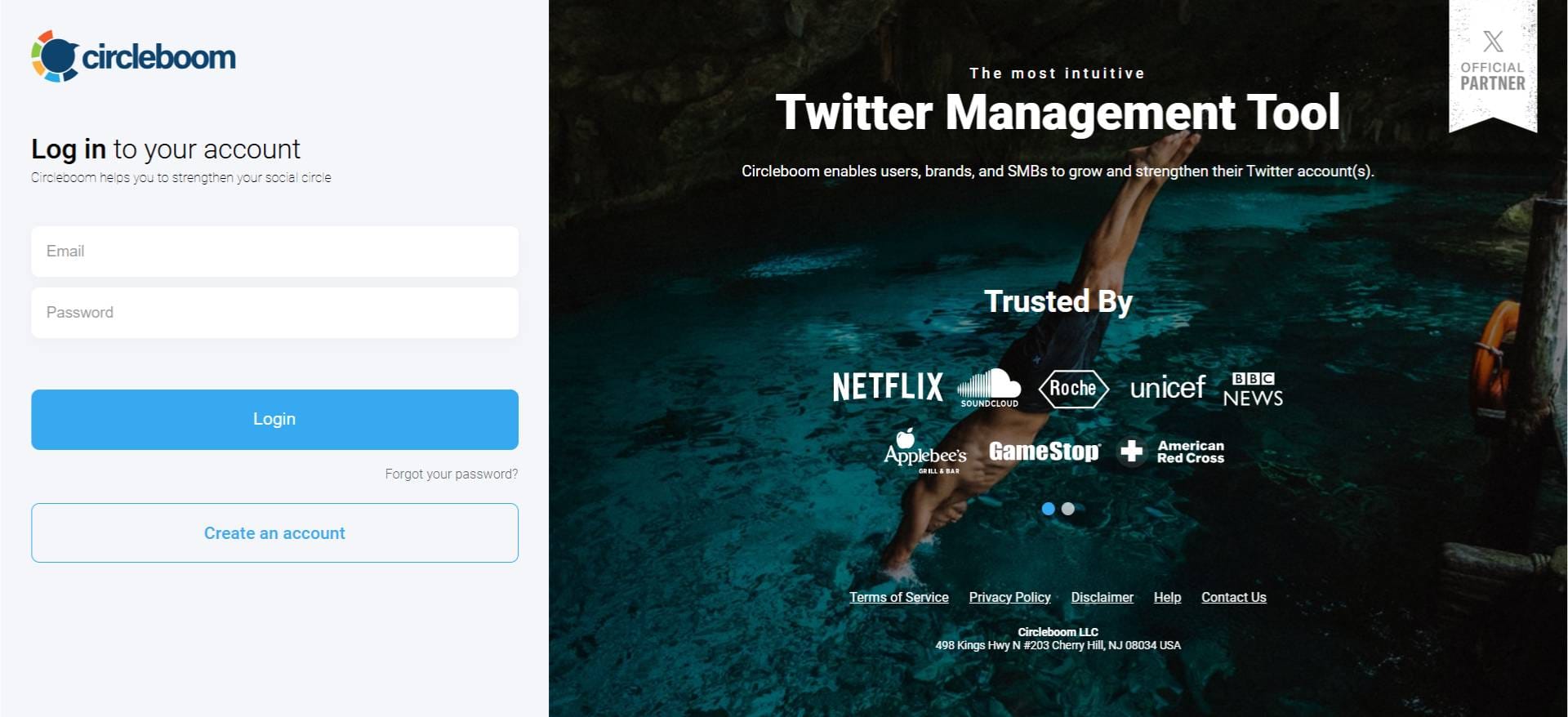
After logging in with your X account, go to the left-hand menu and click on “X Post Planner + AI Writer.”
Click the “Write & Plan Your Post” button to begin crafting your tweet.
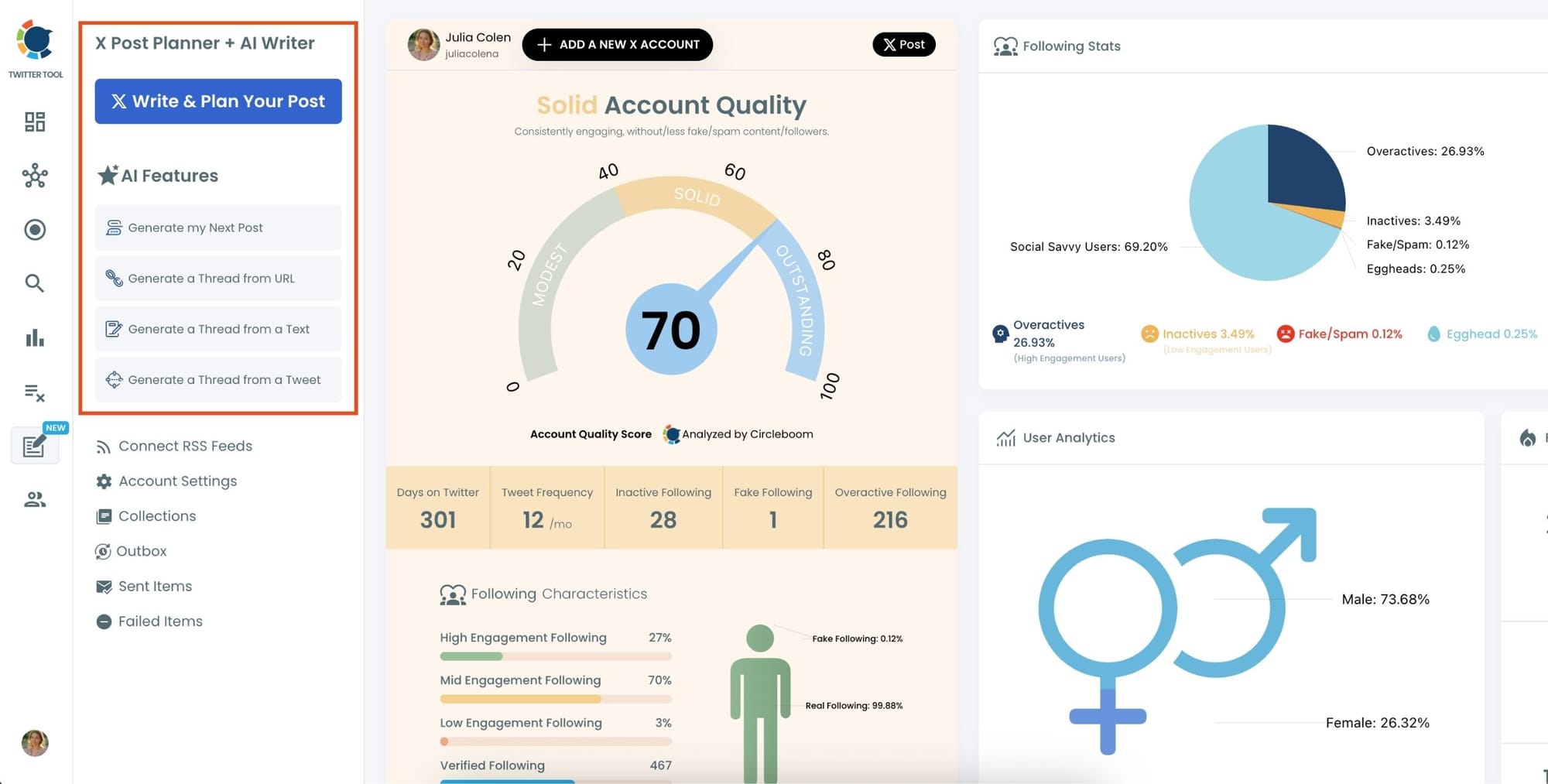
If needed, you can also use the built-in AI tools to generate your next tweet or create a thread from a URL, a block of text, or even another tweet.
Step #2: Add visuals to enhance your post
You can upload images or videos, add a GIF, pull high-quality photos directly from Unsplash, or design something custom using Canva—all without leaving Circleboom.
These media options are available under the image icon in the editor.
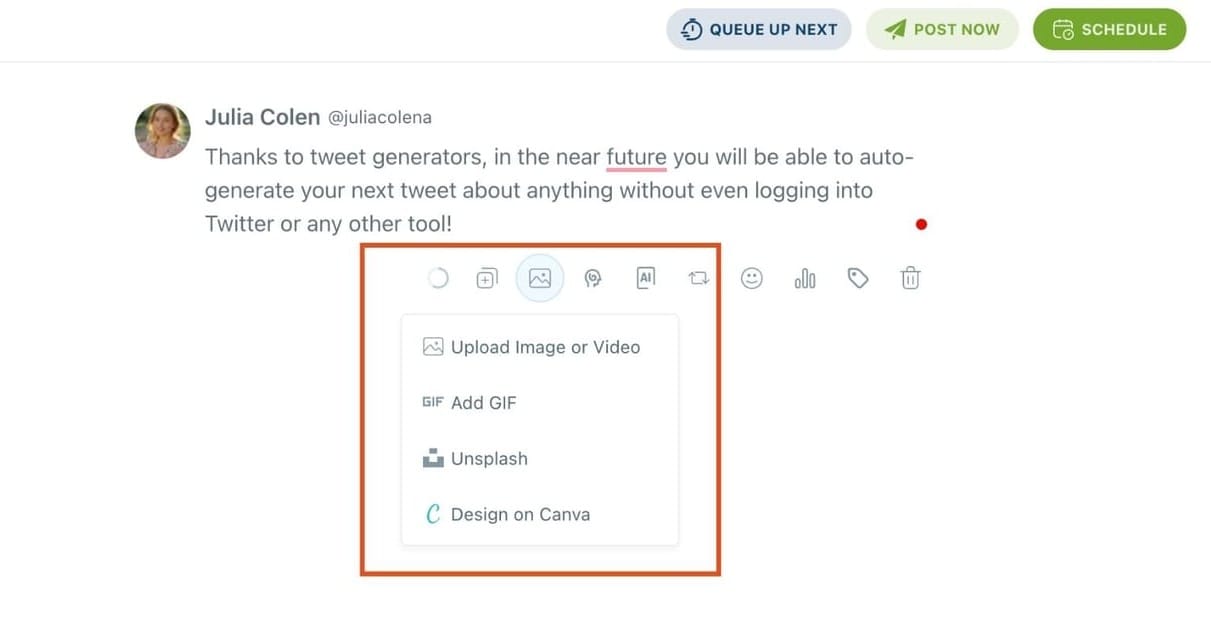
Step #3: Use AI to write and improve your text
You can create a new tweet or rewrite your tweet with the AI Tweet Generator to make it more punchy, add emojis or hashtags, fix grammar, rephrase for clarity, or even continue writing where you left off.
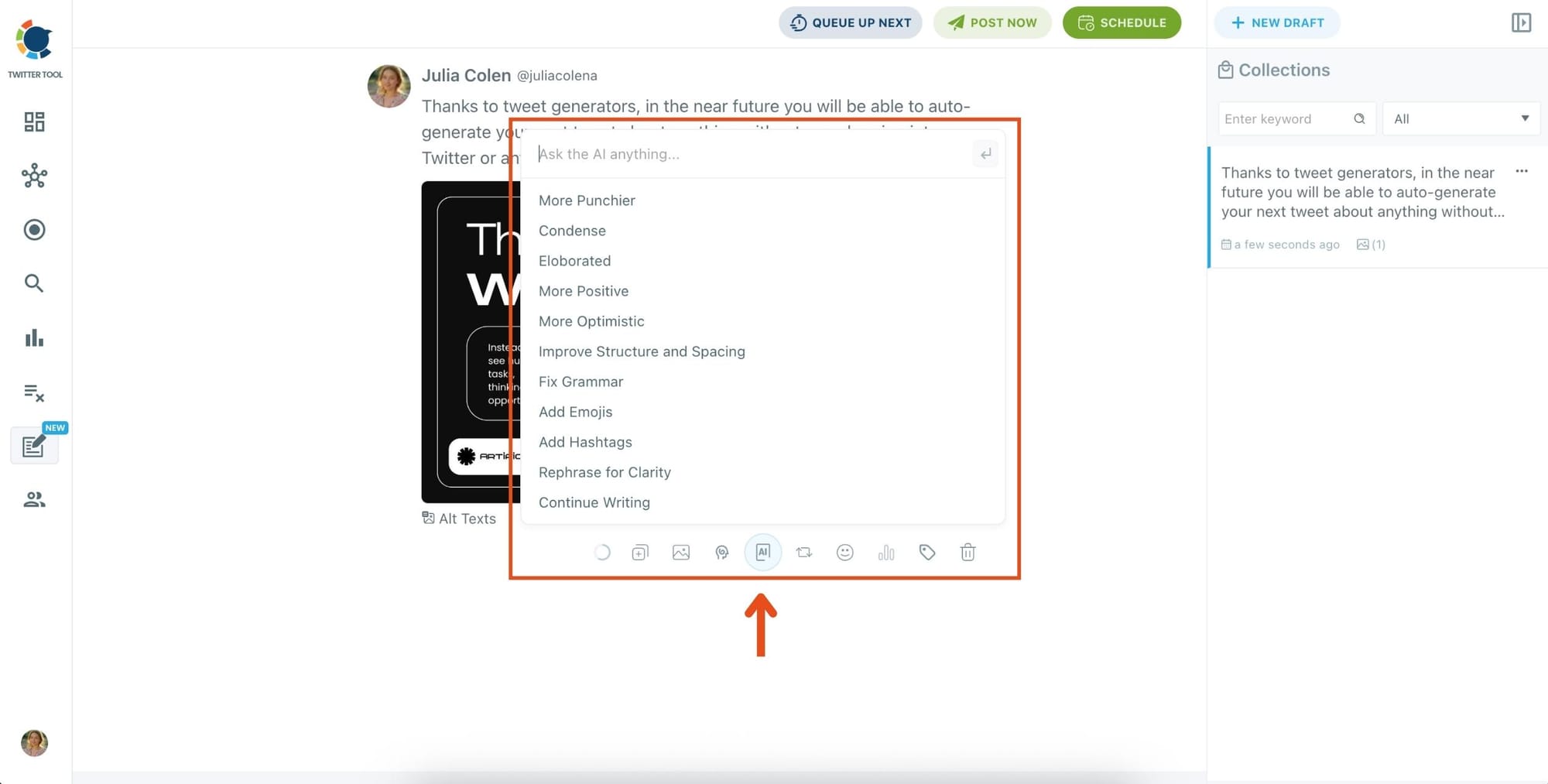
The AI tools are designed to match your tone—whether you want something professional, casual, or energetic.
Step 4: Set auto-repost to increase visibility
You can turn on the Auto Repost feature to reshare your tweet automatically.
Set how long to wait before reposting, when to un-post it, and how many times to repeat the cycle.
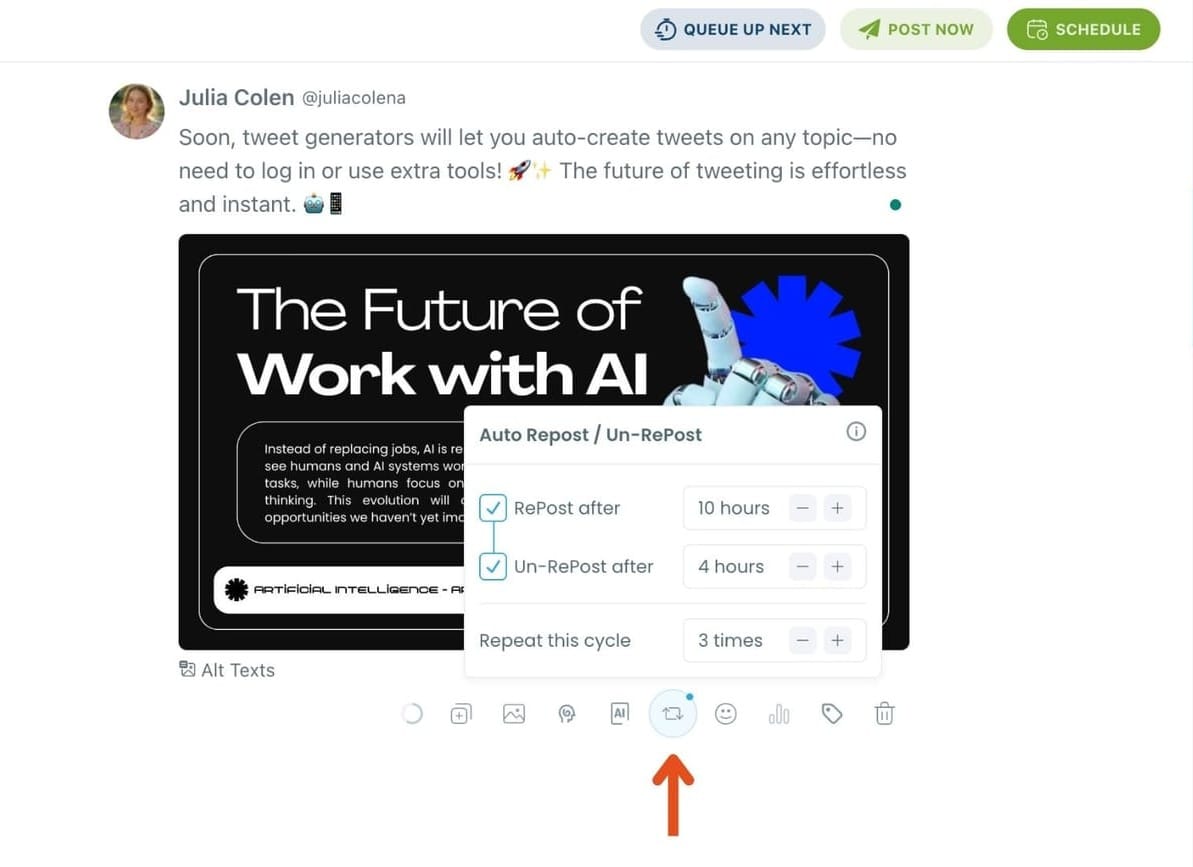
This is a useful way to reach followers across different time zones without any manual effort.
Step #5: Post or schedule your tweet
Once your tweet is ready, you can choose to post it immediately or click the green “Schedule” button to post it later.
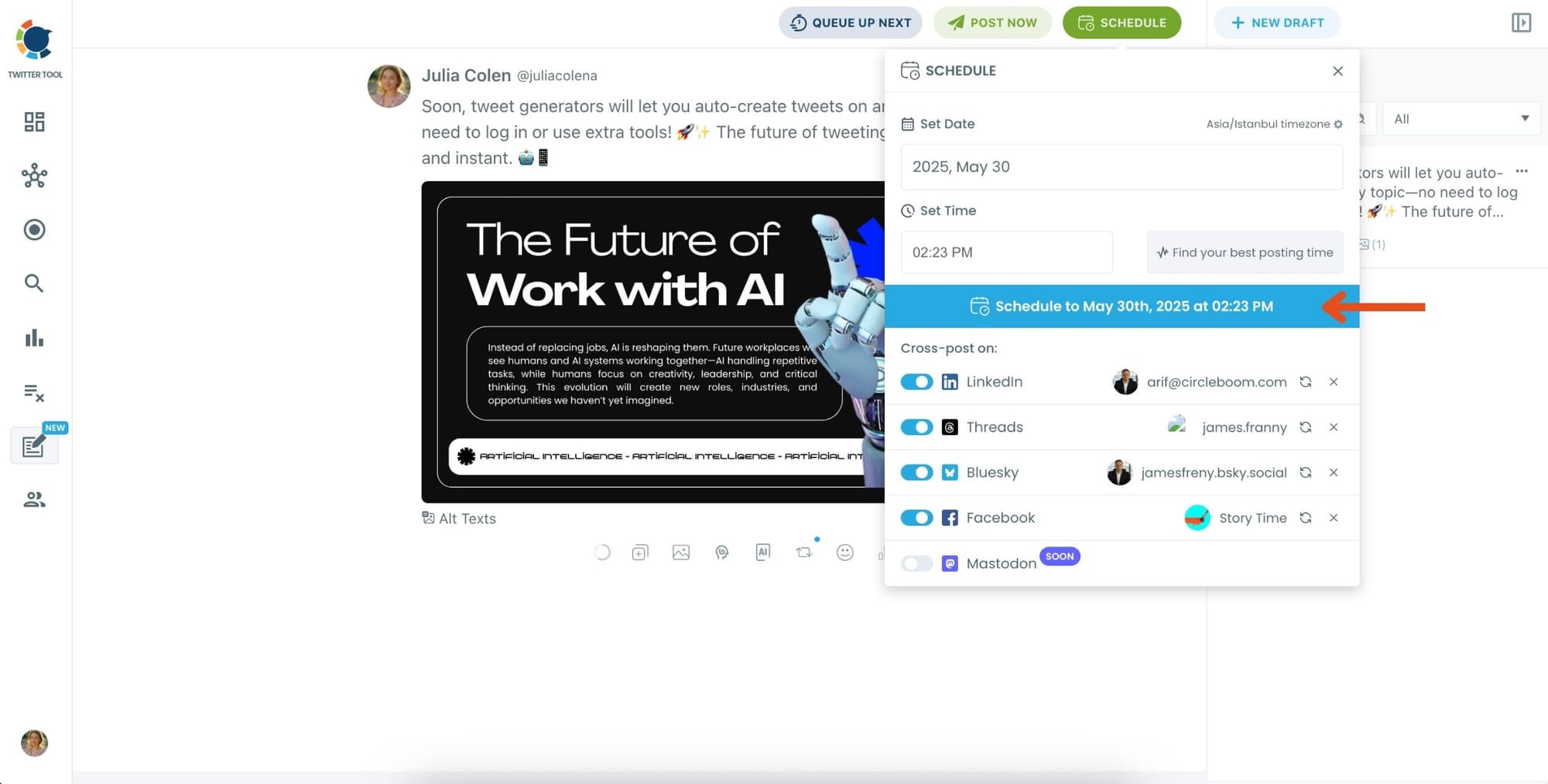
You can choose the exact date and time or let Circleboom suggest the best posting time based on your audience activity.
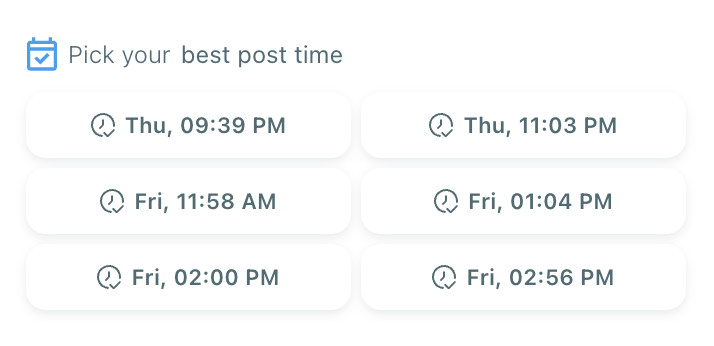
Your tweet will be automatically published at the optimal moment.
Bonus Tip: Cross-post to other platforms
You can publish your tweet not just on X, but also on LinkedIn, Threads, Bluesky, and Facebook—all from the same screen.
Just toggle the platforms you want, and Circleboom will handle the rest.
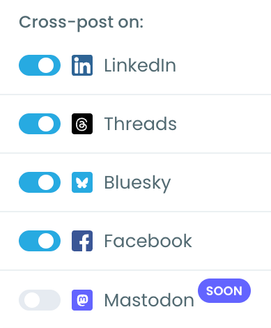
3. Share Clips to Expand Your Reach
If you only ever post “LIVE NOW,” you’re missing the biggest growth engine: clips.
Think about how most people discover new creators — it’s not by browsing Twitch or Kick; it’s by scrolling TikTok, Instagram Reels, or YouTube Shorts. Clips are bite-sized, entertaining, and easy to share.
Types of clips that work best:
- Funny fails: “I just killed myself with my own grenade 😂”
- Epic highlights: “1v5 clutch with 10 HP left!”
- Chat interaction: “Chat dared me to play blindfolded… this happened.”
- Tutorial content: “Quick tip: always peek corners this way in Valorant.”
Example: A small streamer once posted a TikTok of themselves screaming after getting jump-scared in Phasmophobia. The clip hit 200k views. Their next stream? They doubled their average viewers because people wanted to see more of that energy.
And you don’t have to post clips manually. With Circleboom, you can upload once and share it directly to TikTok, Instagram, and YouTube Shorts without breaking focus from your live stream.
Here’s exactly how I use Circleboom Publish to share my videos efficiently:
Step#1: Open your browser and land on Circleboom Publish.
If you still don't have an account, you can create one with a few clicks.
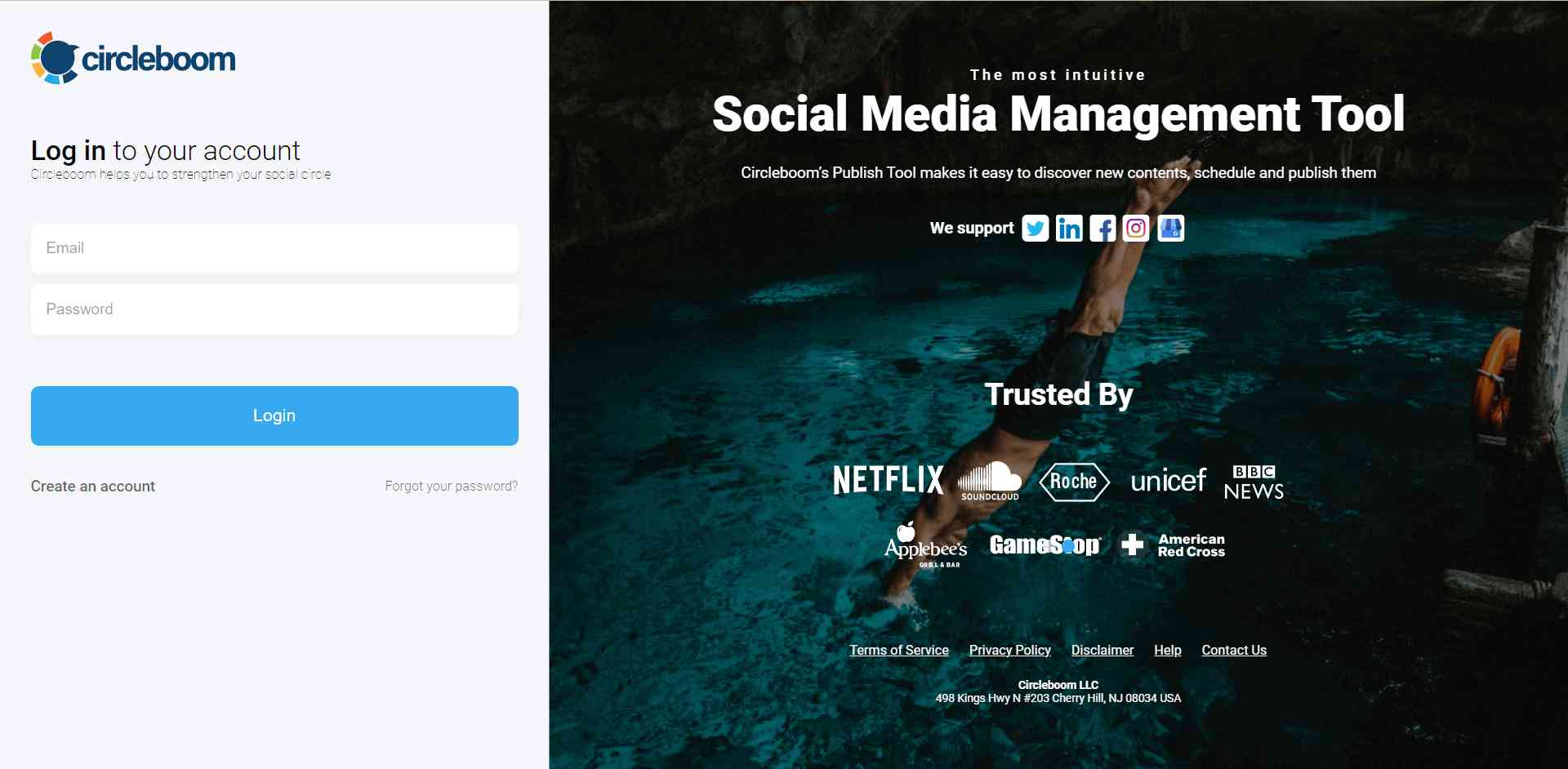
Step #2: On the first page, you'll find options for Twitter, Facebook, LinkedIn, Google My Business, Instagram, Pinterest, Threads, YouTube Shorts and TikTok.
You can link your accounts to the Circleboom Publish dashboard to schedule posts on your Instagram, YouTube, and TikTok.
Step #3: After clicking "Instagram Specific or Reels" you can start posting Reels.
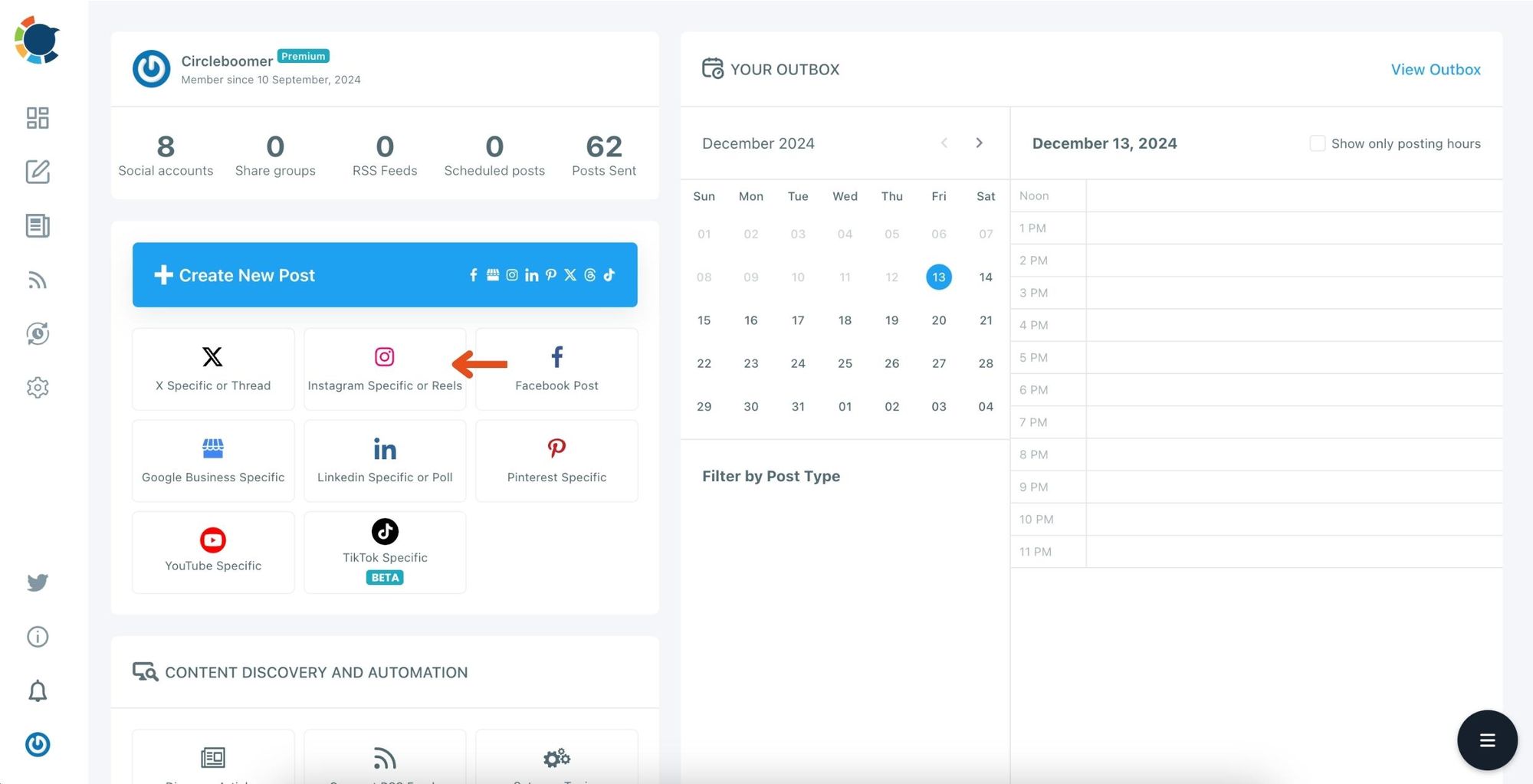
Step #4: Click on the Reels section.
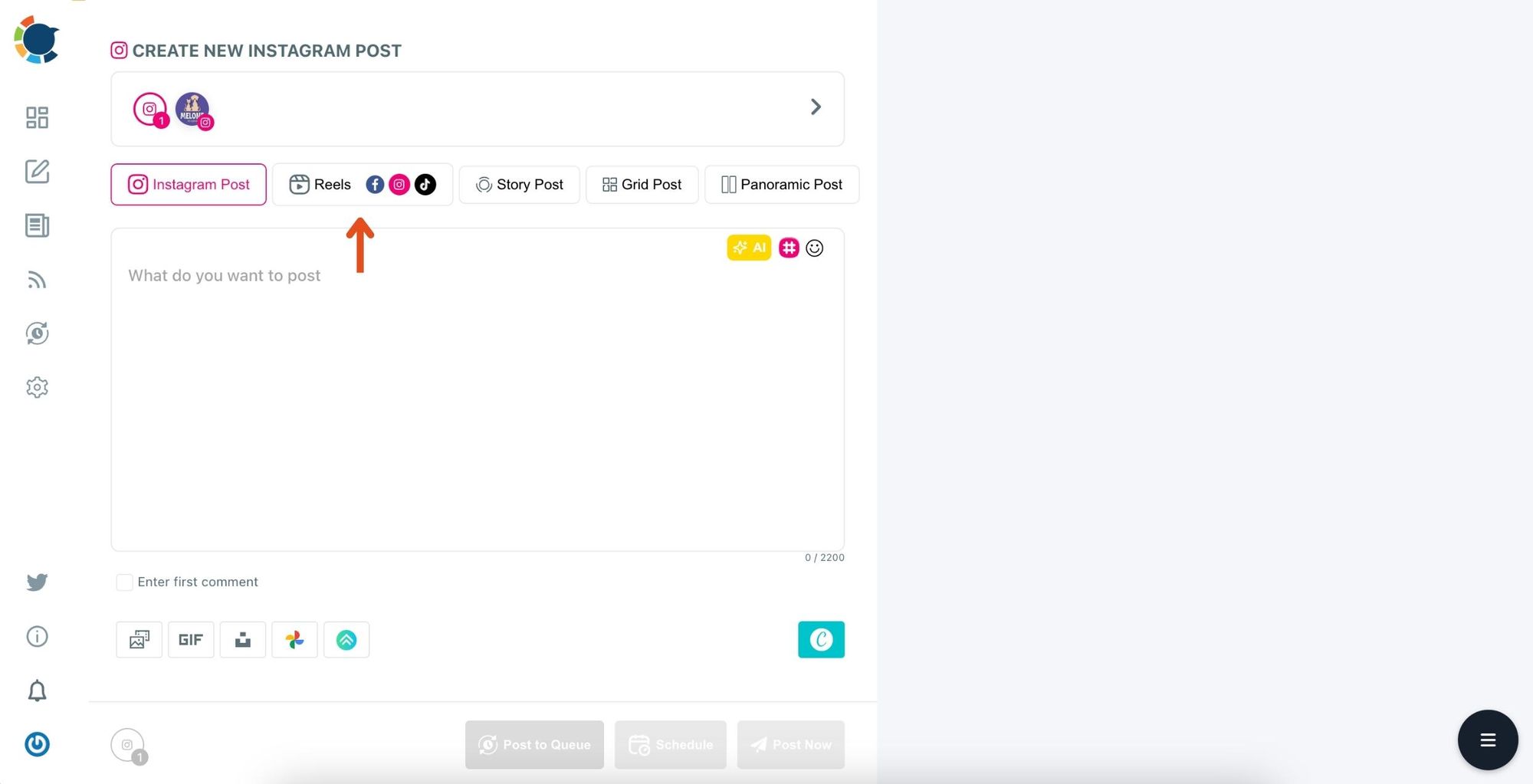
Step 5: To share reels on your Instagram, YouTube, and TikTok accounts simultaneously, select the accounts you have previously connected to.
You can also connect to a Facebook account.
Then upload your Reels to ''Media Bar''.
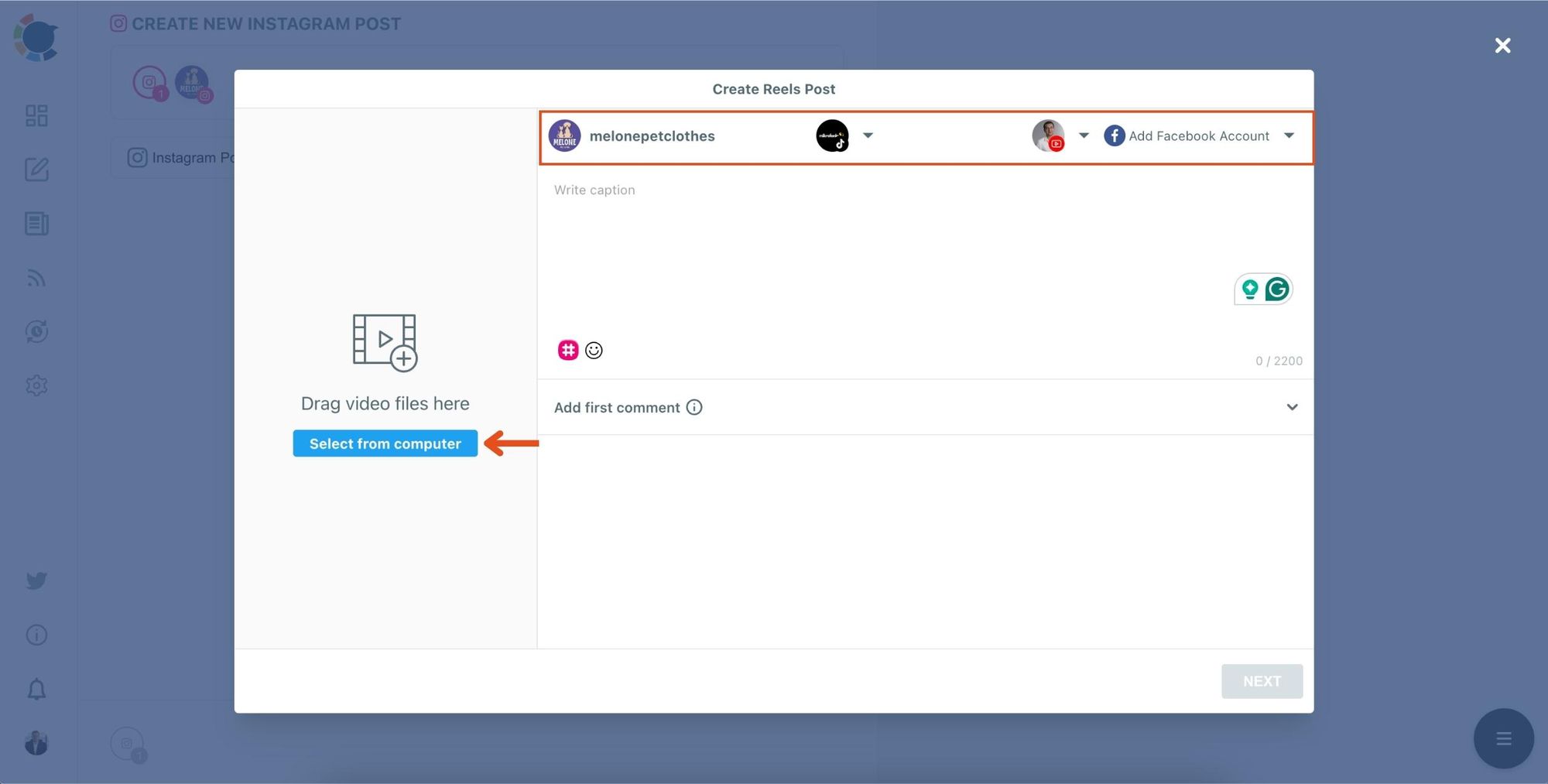
Step #6: After writing your caption, click on Next.
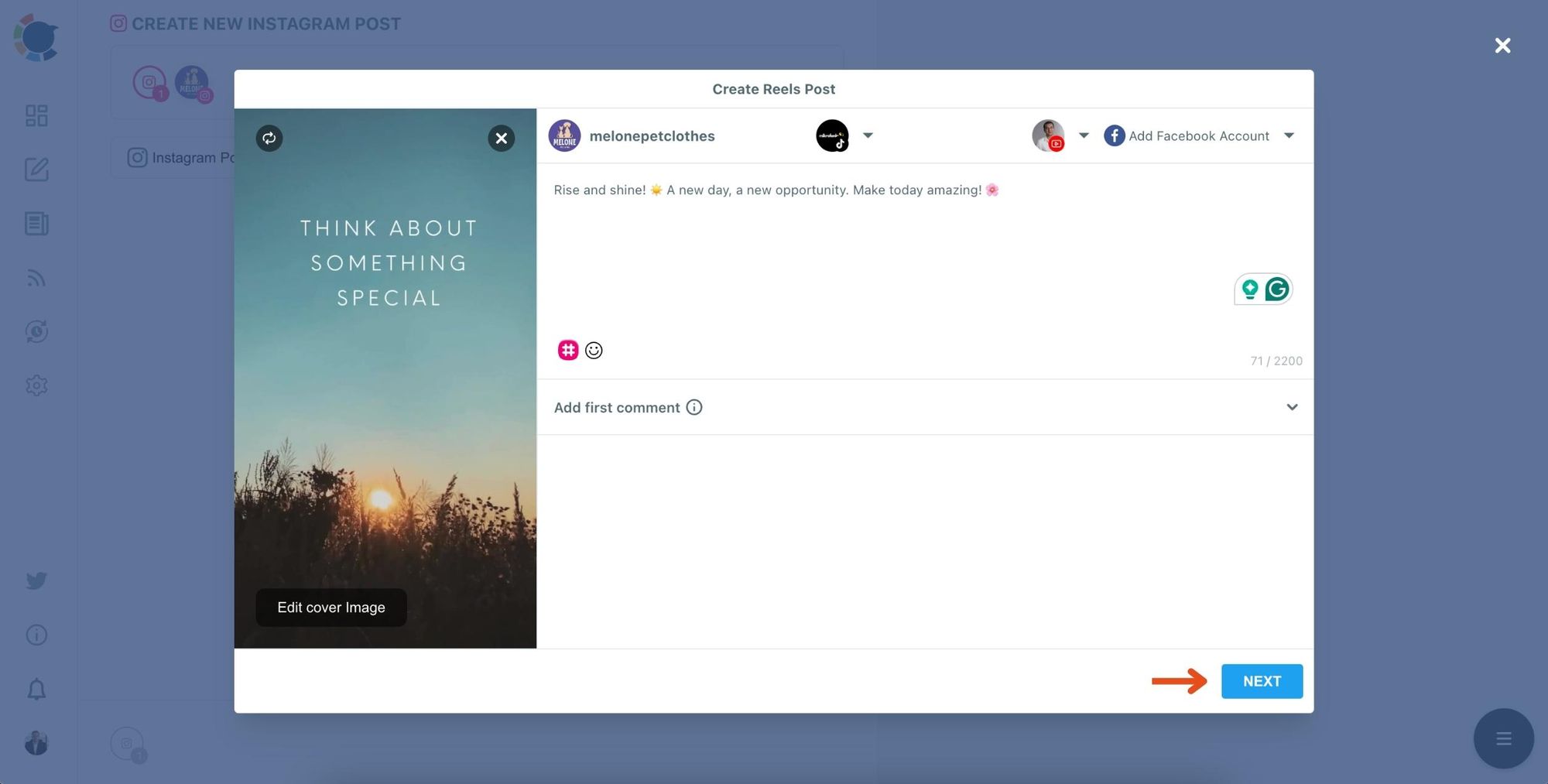
Now, your Reels is ready to share.
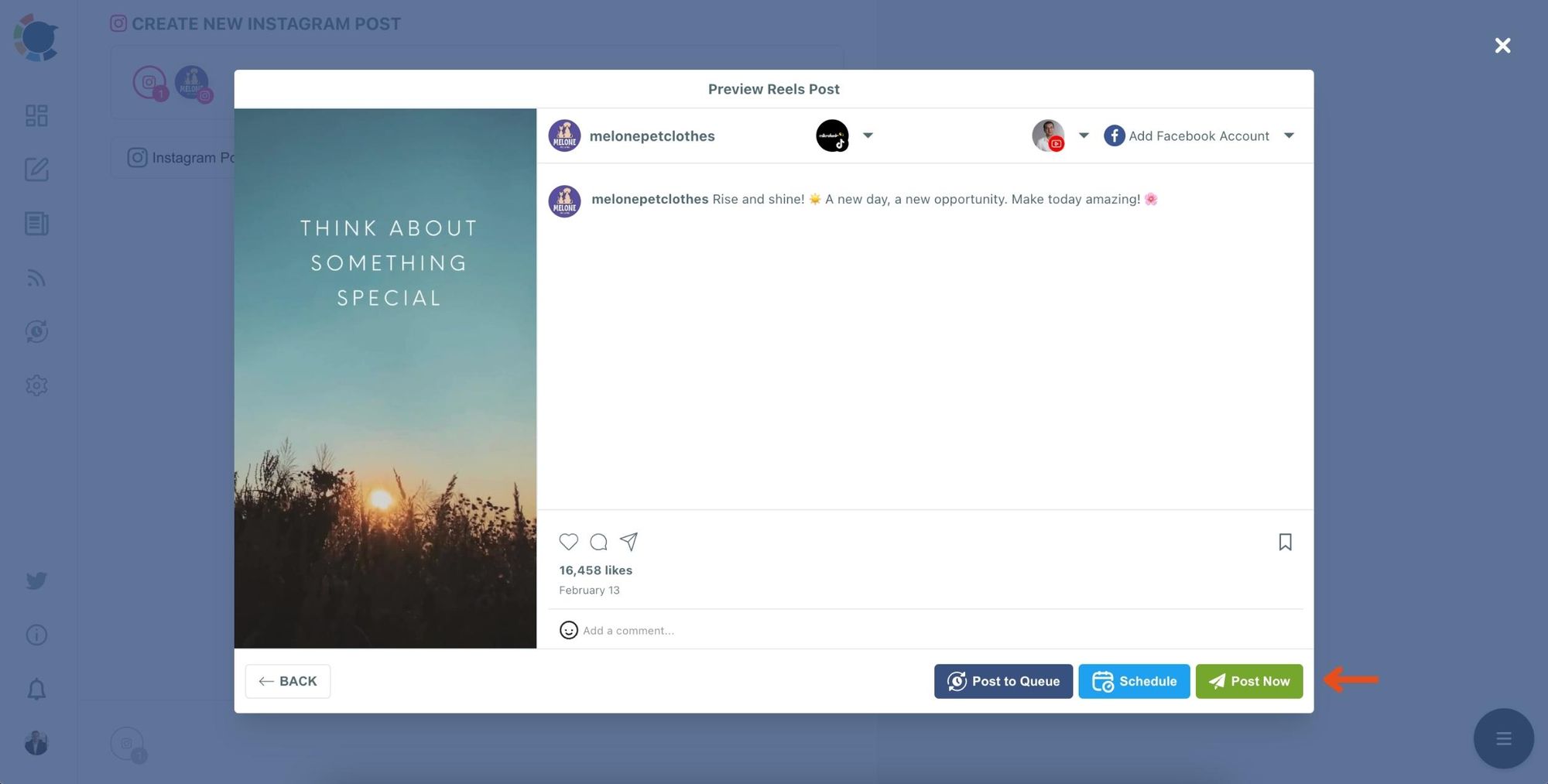
Step #7: Easily share your post on Instagram, YouTube, and TikTok by clicking ''Post Now''.
Or you can schedule it to share the best times to get more engagement.
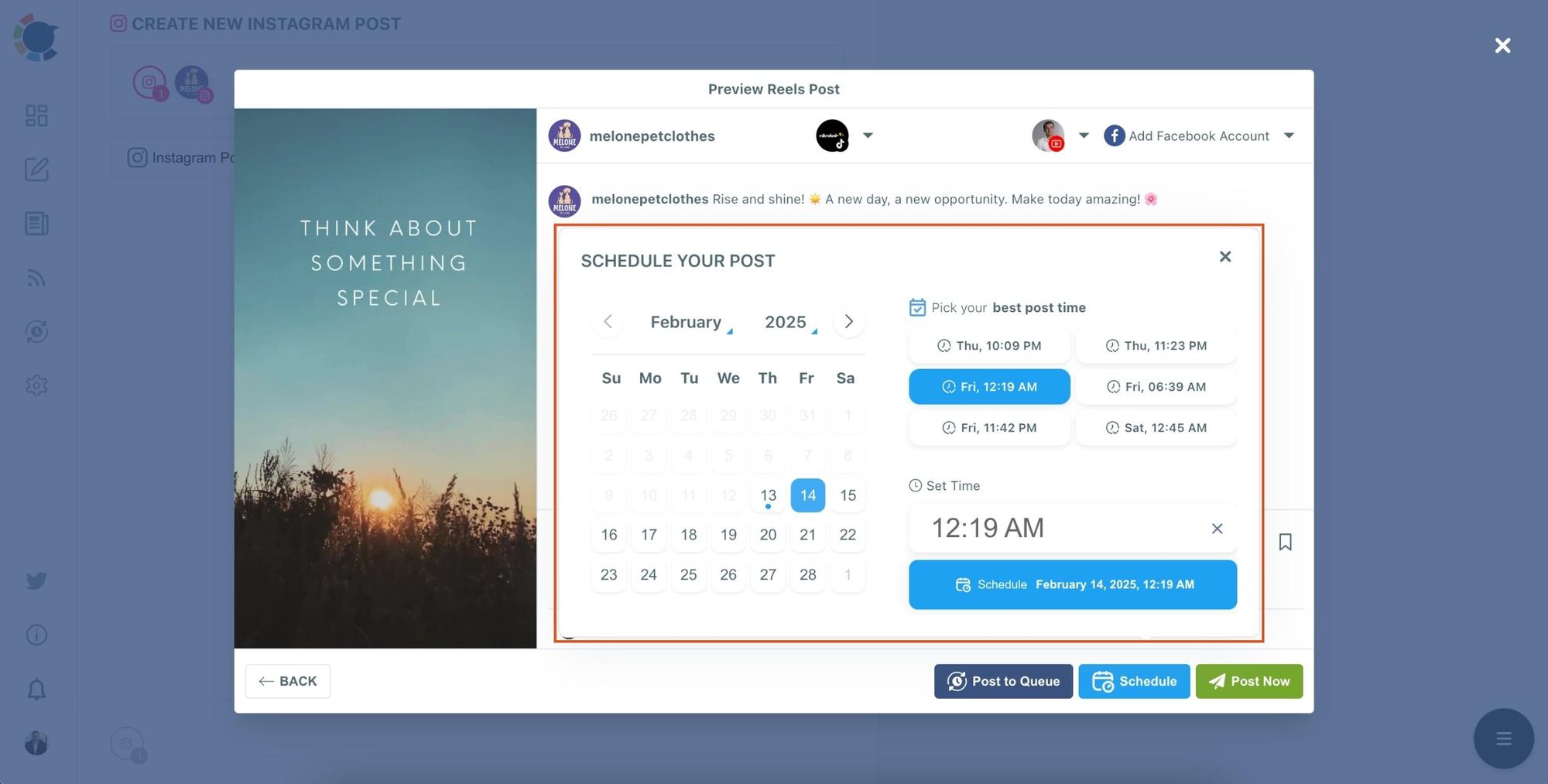
4. Engage With Communities
Promotion isn’t only about broadcasting — it’s about networking. If you show up in communities related to your game or niche, people will start recognizing you as part of the scene.
☑️ Join Discord servers where your game is discussed.
☑️ Be active in Reddit subs (like r/Valorant or r/leagueoflegends).
☑️ Contribute to Facebook groups for gamers or specific titles.
Don’t just drop your stream link and vanish — that’s spam. Instead, answer questions, join discussions, share clips, and then casually let people know you stream.
Example: If you’re streaming Minecraft, hang out in Discord servers that share builds. Post your own builds, comment on others, and when you stream a building session, link it. People who already know you from the server are more likely to tune in.
5. Collaborate With Other Streamers
Streaming can feel lonely if you try to do everything solo. Collaborating not only makes content more fun but also helps you tap into someone else’s audience.
Ways to collaborate:
- Duo runs: Play co-op games like Fortnite, Apex, or Valorant together.
- Challenges: Do something funny like “loser eats a spicy pepper” on stream.
- Podcast-style streams: Just chatting with another streamer about trending topics.
- Raids/Hosts: At the end of your stream, send your viewers to each other’s channels.
Example: Two small Valorant streamers teamed up for ranked matches and both gained new followers because their audiences overlapped. Viewers enjoy the banter between two creators as much as the gameplay.
6. Create a Pinned Weekly Schedule
Think about how Netflix works — people watch because they know when new episodes drop. Your stream should work the same way.
Post a simple schedule at the start of each week. Pin it on X, Facebook, or Threads, and share it in Instagram Stories or Discord.
📅 Example schedule:
- Monday 7pm EST: Elden Ring no-hit attempt
- Wednesday 8pm EST: Valorant ranked grind
- Saturday 5pm EST: Just Chatting + Q&A
This makes your streams predictable. Instead of hoping people stumble in, you train your audience to expect you at certain times.
7. Repurpose Highlights Into Evergreen Content
Your livestream shouldn’t die when you hit “End Stream.” Repurposing your best moments keeps you relevant 24/7.
Ideas:
- Compile “Top 5 Plays of the Week” into a YouTube video.
- Turn funny fails into memes for Twitter.
- Post educational clips as TikToks.
- Share your best VOD moments as short recap videos on Instagram.
Example: A streamer clipped their funniest chat moments and posted them weekly on YouTube as “Chat’s Funniest Reactions.” Within months, those videos were pulling more views than their live streams — and funneling viewers back into Twitch.
8. Reward Returning Viewers
Promotion isn’t just about getting new eyes — it’s about keeping them. If someone comes back, make them feel valued.
Ways to reward them:
🔵 Shout them out on Twitter after a stream (“Thanks to everyone who hung out tonight — especially @ViewerName for the clutch tips!”).
🔵 Run a “Clip of the Week” contest where viewers submit their favorite moments.
🔵 Offer exclusive Discord roles for regulars.
🔵 Small giveaways for milestones (like a $10 Steam gift card when you hit 500 followers).
This kind of recognition turns viewers into part of your community, not just random watchers.
Mistakes to Avoid
Even with good intentions, streamers often sabotage their own promotion. Here are common pitfalls to avoid:
- Only posting “LIVE NOW” without teasers, clips, or other engaging content.
- Copy-pasting the exact same message across every platform (algorithms detect this and reduce reach).
- Ignoring short-form video (TikTok, Reels, Shorts are where growth happens).
- Changing your branding too often, making it hard for people to recognize you.
- Promoting only on your own channel without joining bigger conversations.
Final Thoughts
Promoting your stream isn’t spam — it’s building habits that keep your community in the loop. Share strong go-live announcements, post clips, engage with communities, collaborate with other streamers, and keep a visible schedule.
The most important part? Announce your streams consistently on text-based platforms and share clips on visual platforms. That’s the formula that turns casual scrollers into loyal viewers.
And with Circleboom, you don’t need to waste time juggling apps. You can generate posts with AI, schedule them in advance, and share them across Twitter/X, Bluesky, Facebook, Threads, Instagram, YouTube, and TikTok in minutes. It’s the easiest way to make sure your streams get seen — so your content never goes unnoticed.



