When Meta launched Threads, it was immediately branded as “the Twitter killer.” People were eager to find a fresh alternative to X (formerly Twitter), and Threads seemed like the perfect candidate. But that initial excitement faded quicker than expected.
Later, when Bluesky opened its doors to the public, the same hopeful conversations started again.
As someone who loves exploring new platforms, I tried both Bluesky and Threads—posting updates, following conversations, and comparing features. I wanted to see which one could actually become a viable alternative to X.
Here’s what I found.
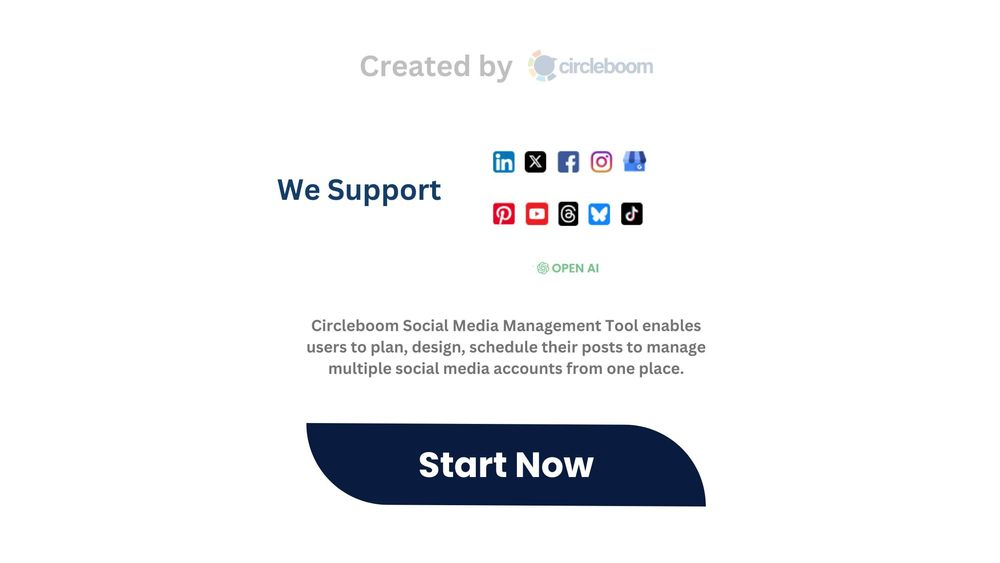
Which Platform Is More Popular: Bluesky or Threads?
Let’s talk numbers.
Threads by Meta:
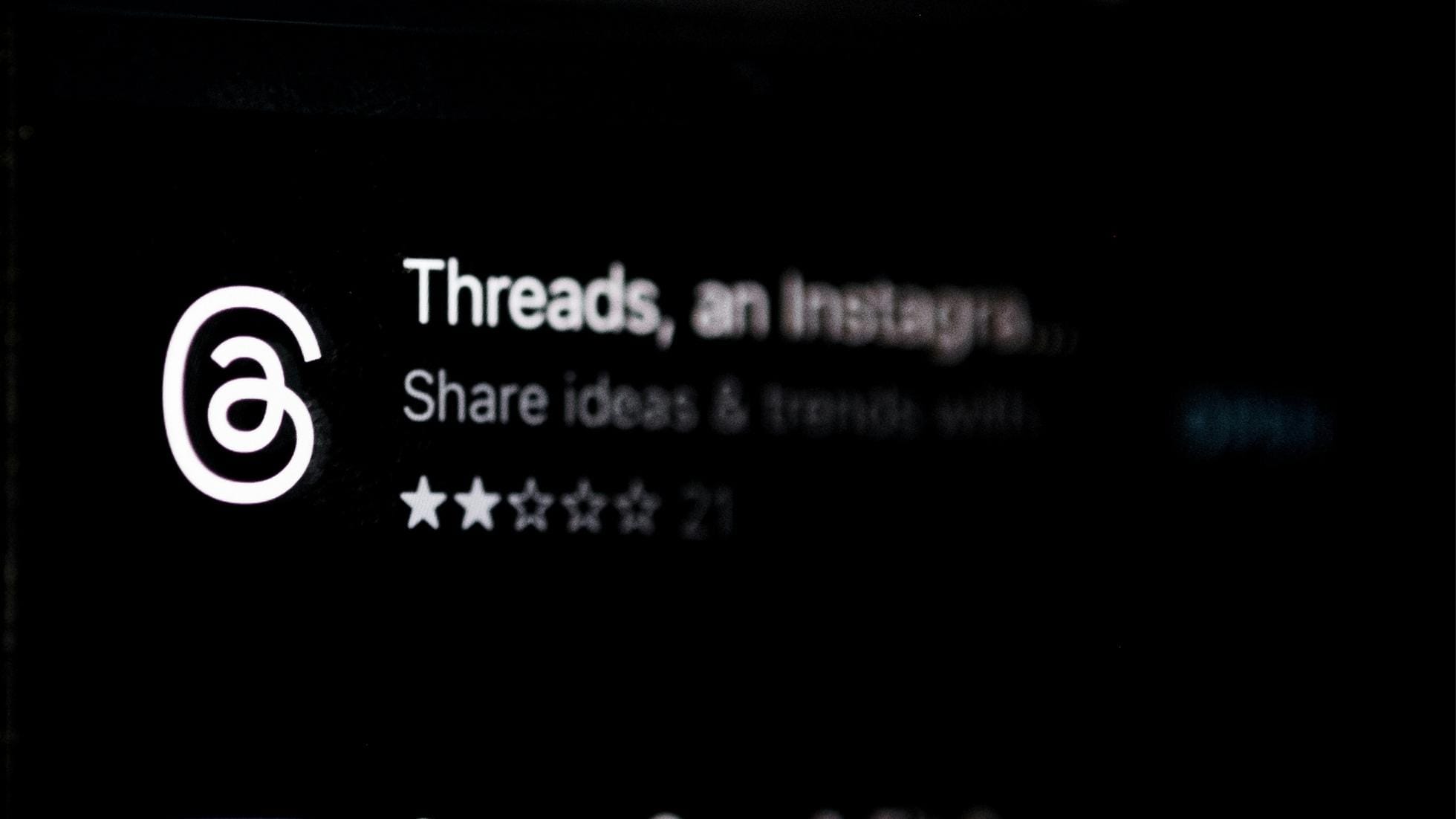
- Launched in July 2023 with a huge surge in downloads—over 100 million sign-ups within the first week.
- But engagement dropped off. By early 2026, Threads has around 350 million monthly active users, but only 33 million daily active users.
- It thrives mainly because of its integration with Instagram, which helps with onboarding but not necessarily with retention.
Bluesky:
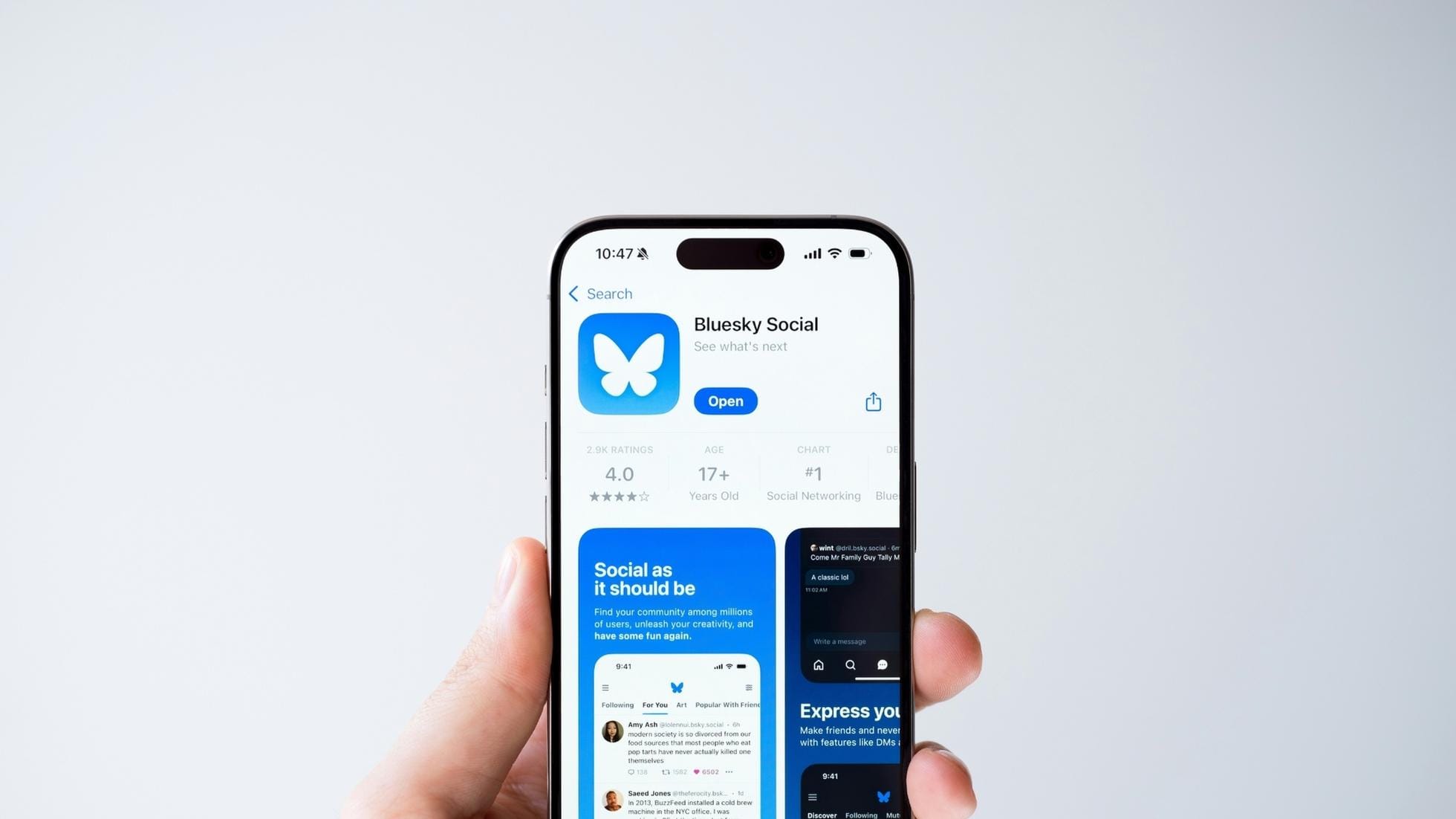
- Created by a former Twitter co-founder, Bluesky took a more decentralized and open-source approach.
- As of April 2026, Bluesky has over 33 million registered users, and about 3.5 million daily active users.
- Its adoption has been slower, but it’s steadily gaining a loyal and vocal community, especially among early tech adopters and indie creators.
The Verdict on Popularity:
Threads is more popular by user numbers, but Bluesky has better engagement in certain niches. Threads is bigger. Bluesky feels more community-driven.
But neither is anywhere close to replacing Twitter’s dominance.
Which One Is Better: Threads or Bluesky?
That depends on what you’re looking for. Here's a feature-by-feature comparison from my experience:
| Feature | Threads | Bluesky |
|---|---|---|
| Character Limit | 500 characters | 300 characters |
| Content Types | Text, Images, Videos | Text, Images, Videos, GIFs |
| Feed Type | Algorithm-driven | Chronological + Custom Algorithms |
| Integration | Connected to Instagram | Standalone platform |
| Customization | Limited | High (feeds, moderation tools) |
| Monetization | No direct monetization yet | No monetization yet |
Both platforms are promising, but let’s be honest—neither is as powerful, diverse, or widely used as Twitter.
➡️ That's why I still use X as my main platform.
Managing All Platforms at Once with Circleboom
Even though Twitter is still my main hub, I don’t want to miss out on Bluesky or Threads. The problem? Posting separately on each platform is a hassle.
That’s why I use Circleboom to automate my social media management.
With Circleboom’s Cross-Post feature, I can post once and publish it on X, Threads, and Bluesky at the same time.

How to Cross-Post with Circleboom (Step-by-Step)
Step #1: Open your browser and land on Circleboom Twitter.
If you still don't have an account, you can create one with a few clicks.
Step#2: Navigate to "Manage Social Accounts."
Once you’re on the Circleboom dashboard, navigate to the left-hand menu and click on Settings (the gear icon). From the dropdown menu, select Manage Social Accounts.
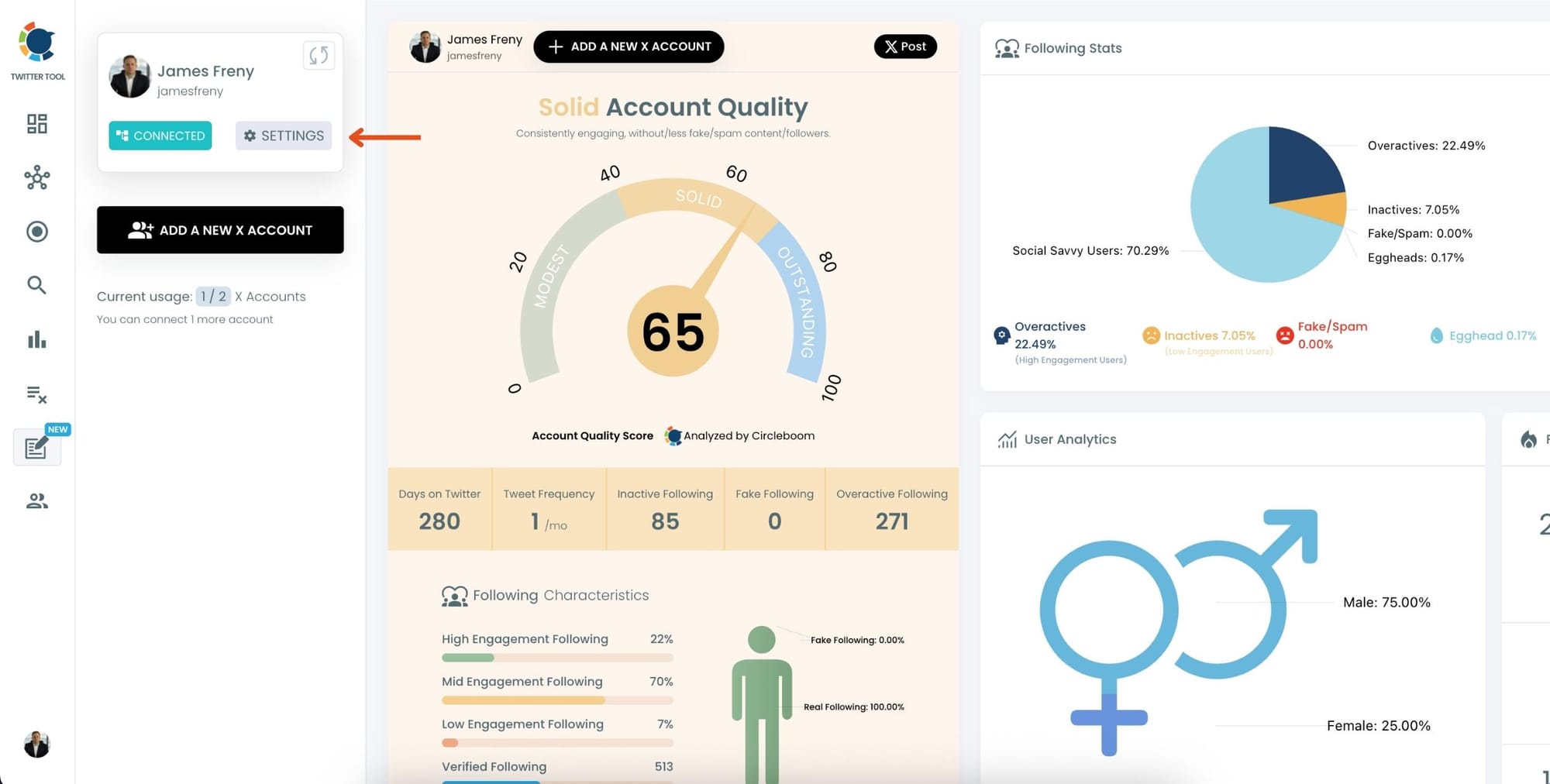
Step#3: Select the X Profile You Want to Connect.
On the "Manage Social Accounts" page, find the Twitter profile you want to use for cross-posting content. Click on the profile to manage its connected accounts.
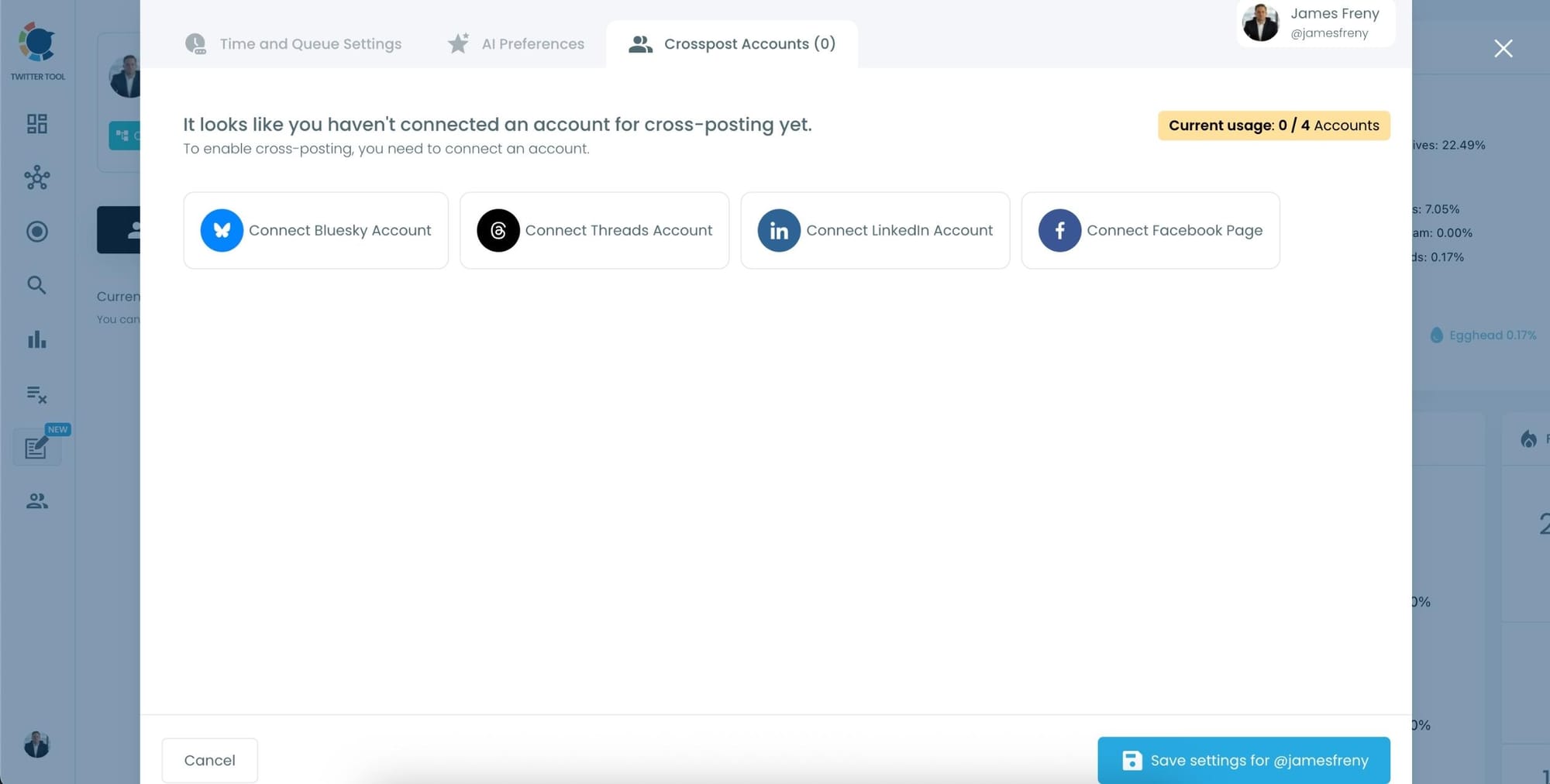
Here, you can connect to other platforms like LinkedIn, Threads, Bluesky and Facebook.
Toggle the switches for the accounts you want to enable for cross-posting.
When you're done, click Save Selected Accounts.
Step#4: Create and Post a Tweet.
Head back to the X Post Planner and create your tweet.
Write your content, add emojis, media, or hashtags, and make it perfect for your audience!
When you’re ready, you have two options:
- Click Post Now to share the tweet instantly across all selected platforms.
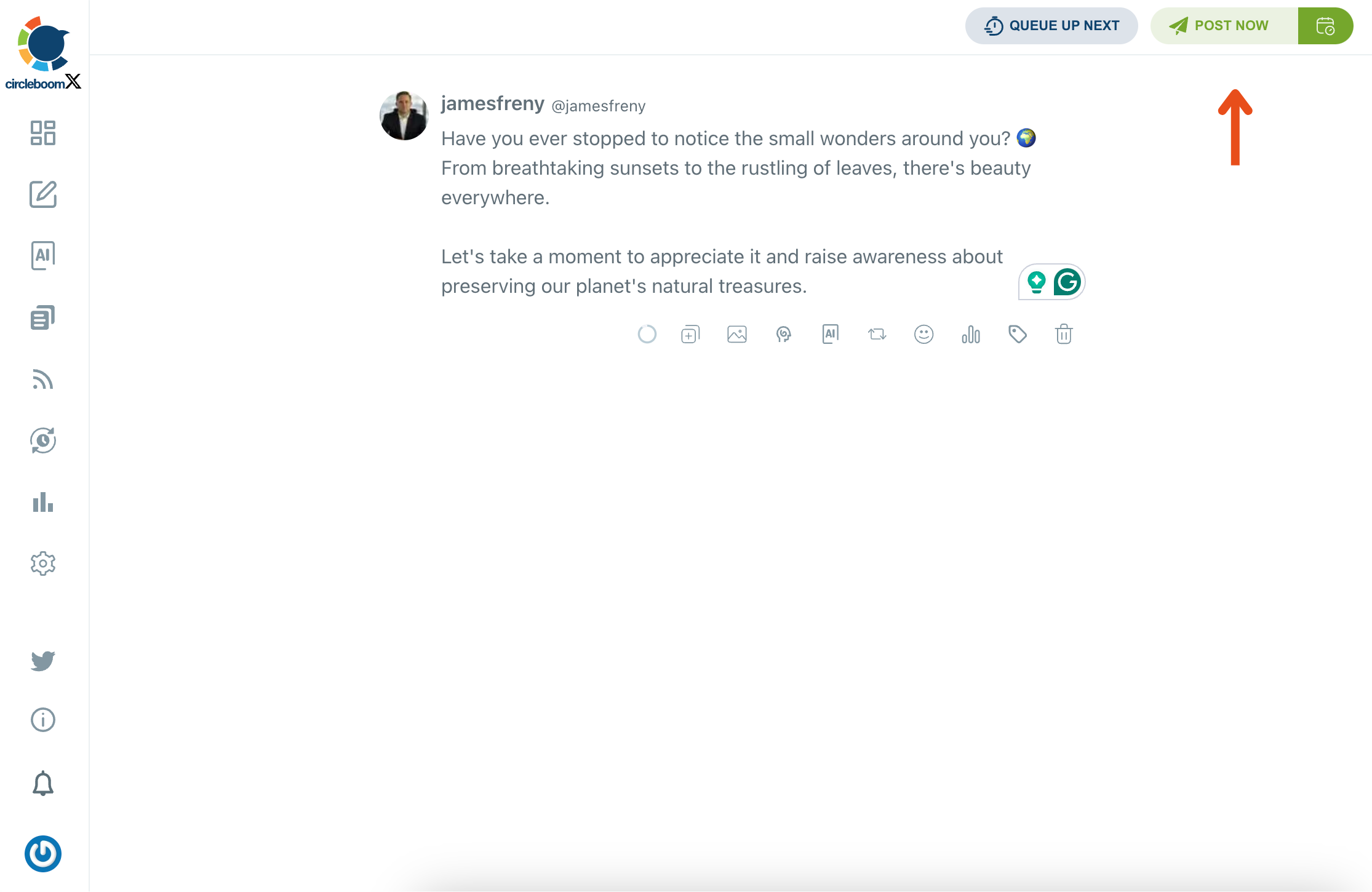
- Or, schedule it by choosing the best time to post on the calendar.
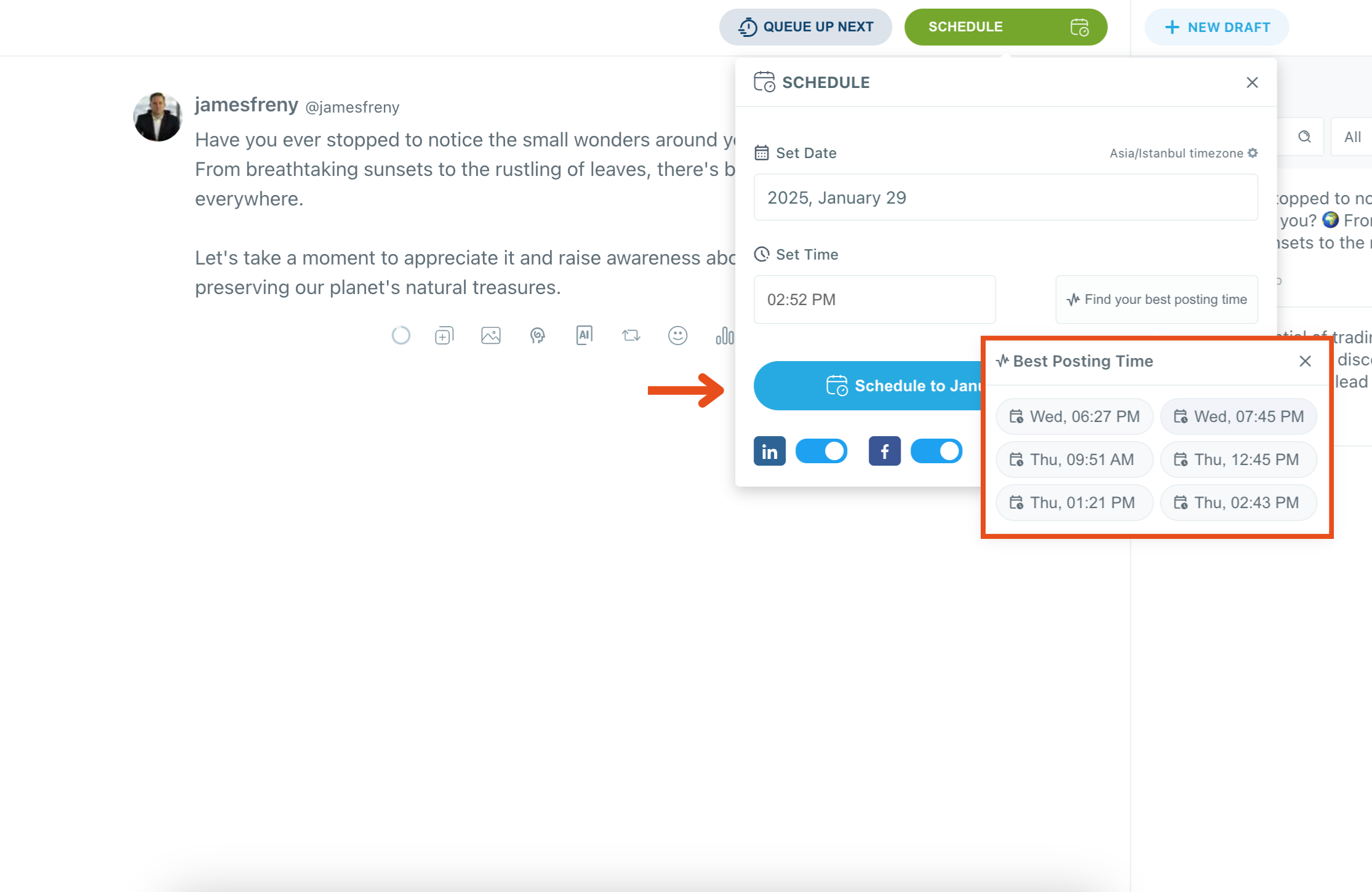
And that’s it! Your tweets will now seamlessly appear on all the social media platforms you are connected to, allowing you to stay active on both platforms without any additional effort.
Final Thoughts
Bluesky and Threads are both interesting alternatives. Bluesky is more open and customizable; Threads is bigger and familiar. But for now, Twitter still holds the crown.
Until one of these platforms truly rises to the top, I’ll keep using Twitter—but thanks to Circleboom, I can show up everywhere else without doing extra work. It’s the easiest way to stay visible, test new platforms, and never miss out on engagement.


