A few months ago, I realized something frustrating. Despite having a significant number of followers on Twitter, my engagement levels were embarrassingly low. I felt like I was shouting into the void, with hardly anyone interacting with my tweets. I knew it was time to do something about it.
That’s when I used Circleboom Twitter, and it completely changed the way I manage my followers.
Why Engagement Matters More Than Follower Count
While having a large follower count might look good on paper, it’s the engagement that truly drives visibility, reach, and meaningful interactions on Twitter (X). Inactive followers can dilute your engagement metrics, making it harder for your content to reach your actual audience.
By removing these non-engaging accounts, you create room for meaningful connections and improve your account’s overall health.

Circleboom Twitter: The Engagement Manager You Need
Circleboom Twitter is an official partner of Twitter/X and a powerful tool designed to help users analyze and manage their follower base. With its intuitive features, Circleboom automatically identifies Inactive Followers (Low Engagement Users), providing you with actionable insights in just one click.
Whether you’re looking to unfollow inactive users in bulk or remove them as followers directly, Circleboom simplifies the entire process.
Here’s how it works:
How Circleboom Twitter Helps Spot and Remove Inactive Followers
Circleboom Twitter takes the guesswork out of follower management by analyzing your followers and highlighting accounts that:
➡️ Rarely engage with your content.
➡️ Appear inactive based on their posting activity.
➡️ Contribute little to no value to your engagement metrics.
With Circleboom’s intuitive dashboard, you can:
✅ Spot Inactive Followers: View a complete list of low-engagement users.
✅ Unfollow in Bulk: Quickly unfollow inactive accounts that you’re following.
✅ Remove from Twitter: Redirect to Twitter to remove these users as followers (as this feature is native to Twitter, not Circleboom).
Step-by-Step Guide to Spot and Remove Inactive Followers
Here are the simple steps you need to take to do so:
Step #1: Go to the Circleboom Twitter website and log in with your credentials.
If you’re a new user, sign up—it’s quick and easy!
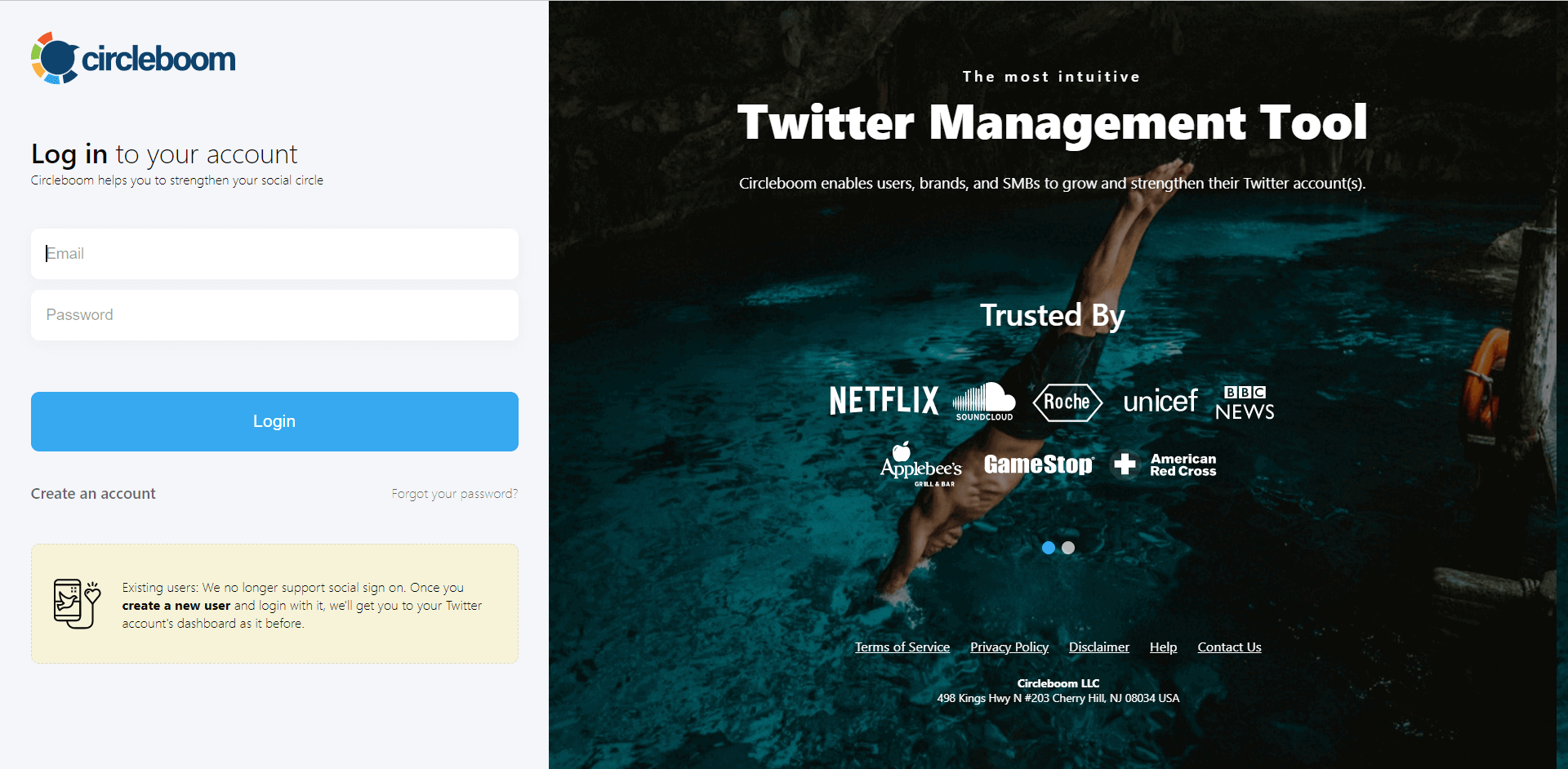
Step #2: On the left-side menu, click on the Followers section. A dropdown menu will appear. Select Fake/Bot Followers to see the full list of your followers.
If you want to remove specific accounts, such as inactive users, you can directly select these categories from the dropdown menu instead of viewing all followers.
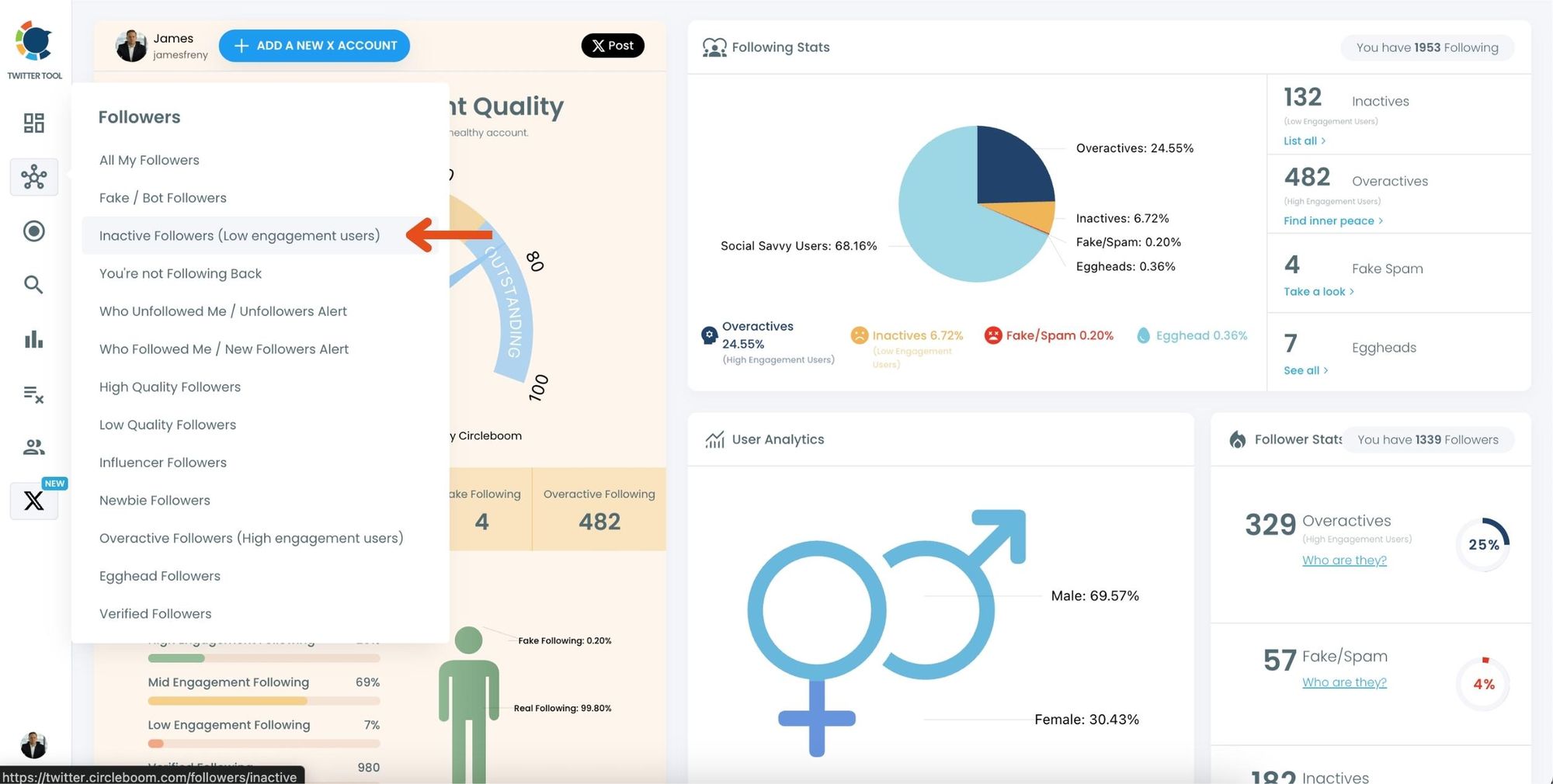
Step #3: You will see a complete list of your fake/bot followers.
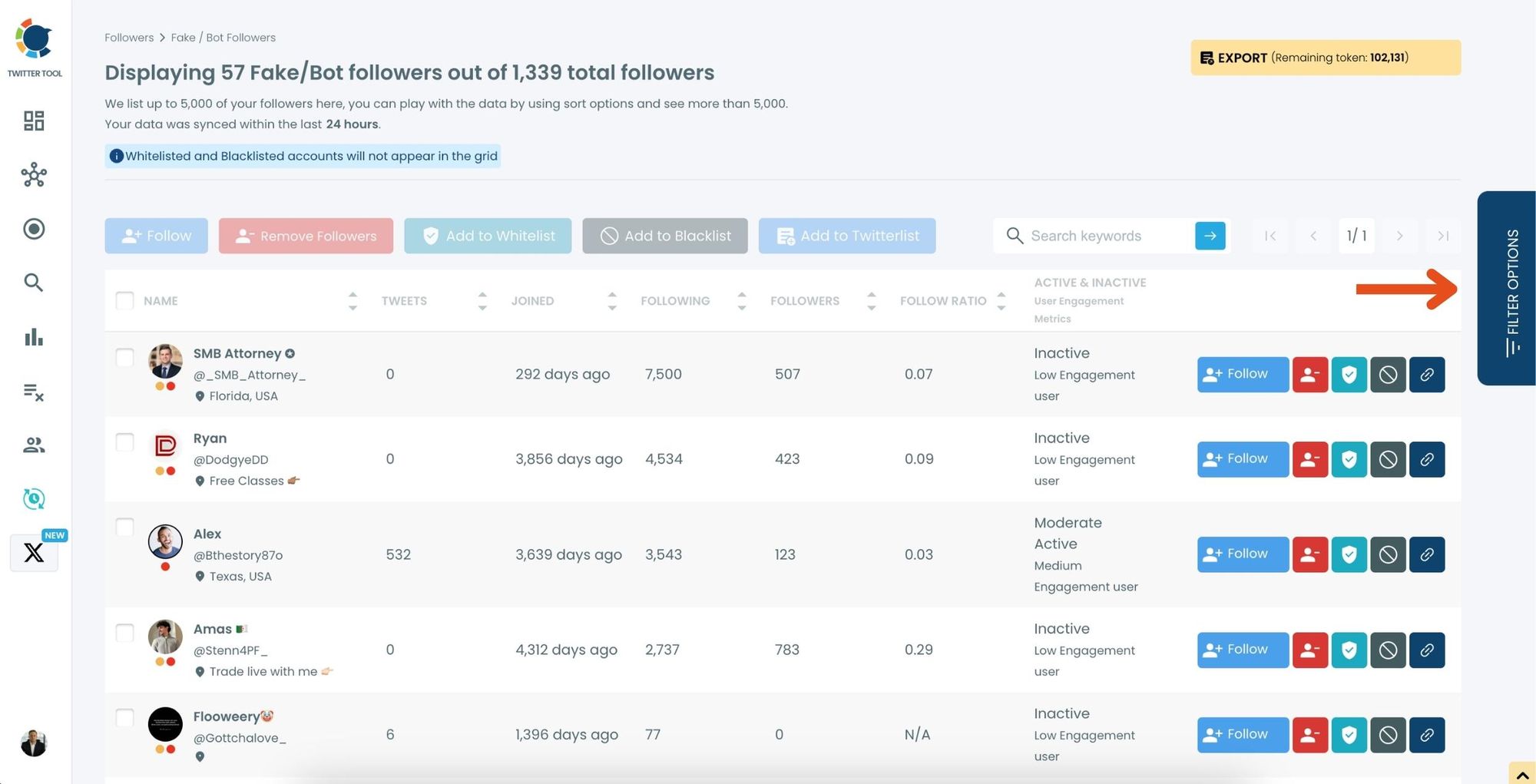
Use the Filter Options on the right-hand side to refine your list. You can filter followers based on engagement levels, fake/spam accounts, inactivity, verification status, and more.
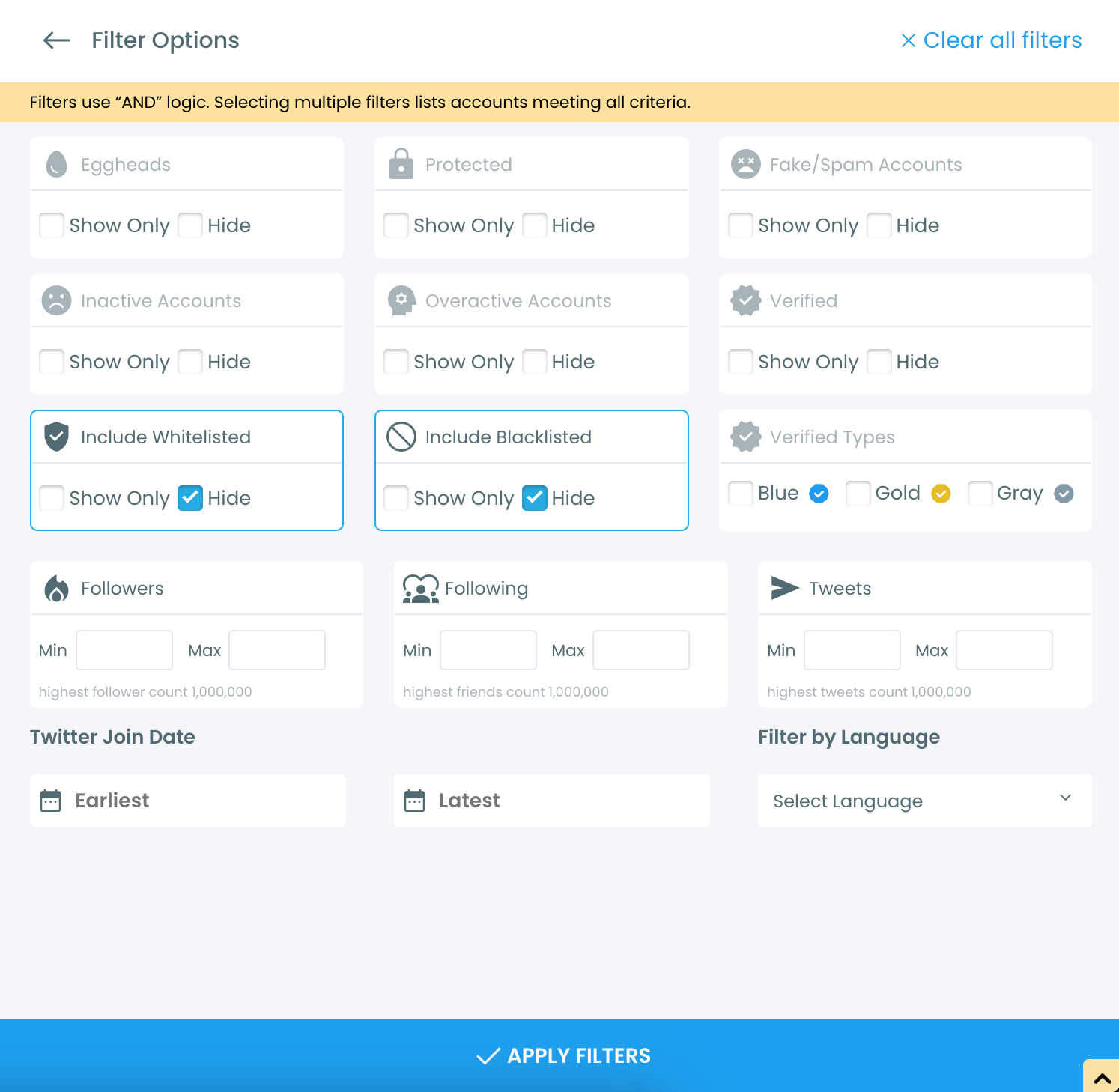
Step #4: Browse through your followers and check the boxes next to the users you want to remove.
You can also select multiple users at once. Once you have selected the users, click on the Remove Followers button at the top.
Alternatively, you can remove individual followers by clicking the red remove icon next to their name on the right side of the list.
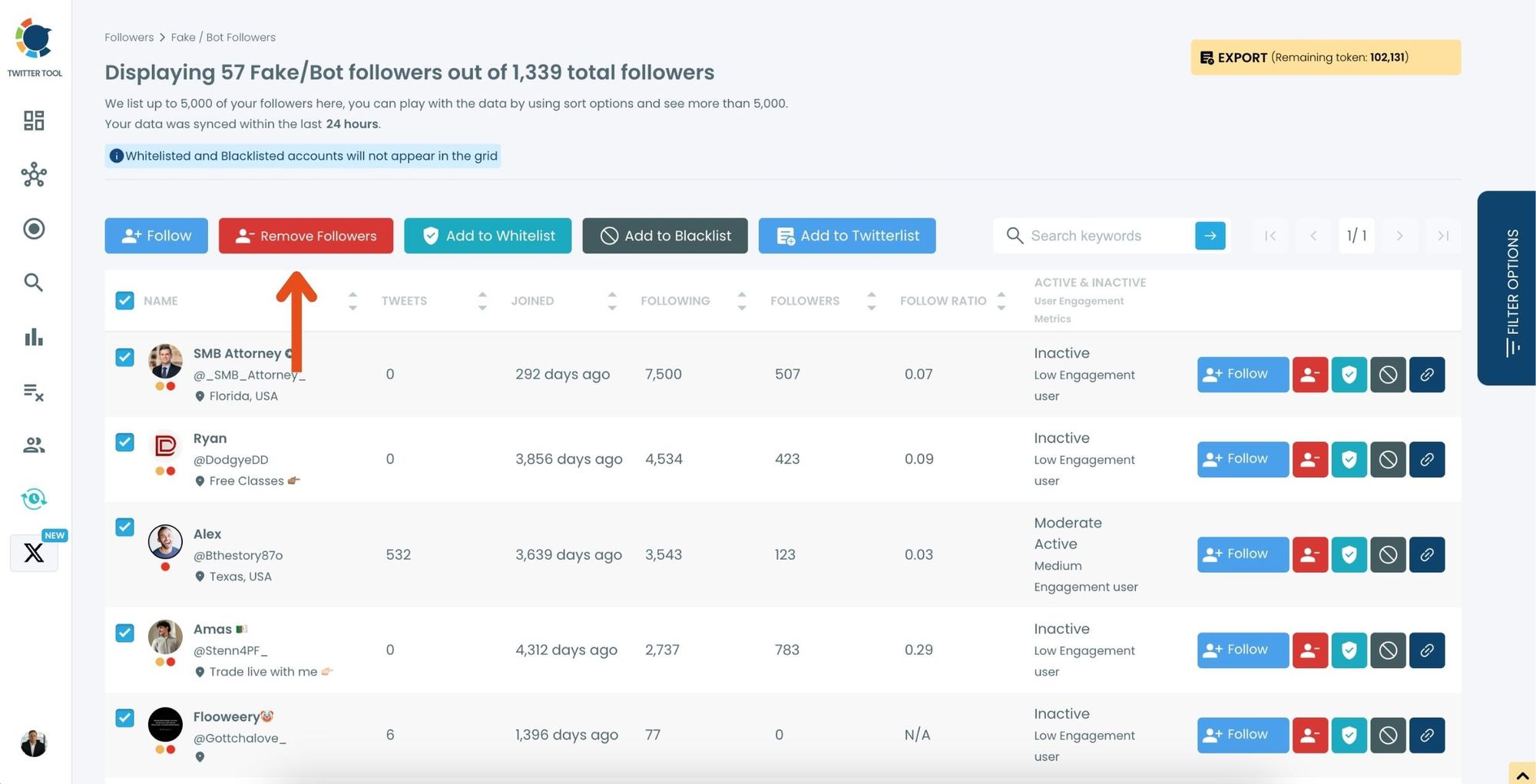
A confirmation message will appear asking if you are sure you want to remove the selected followers. Click ''Remove Followers''.
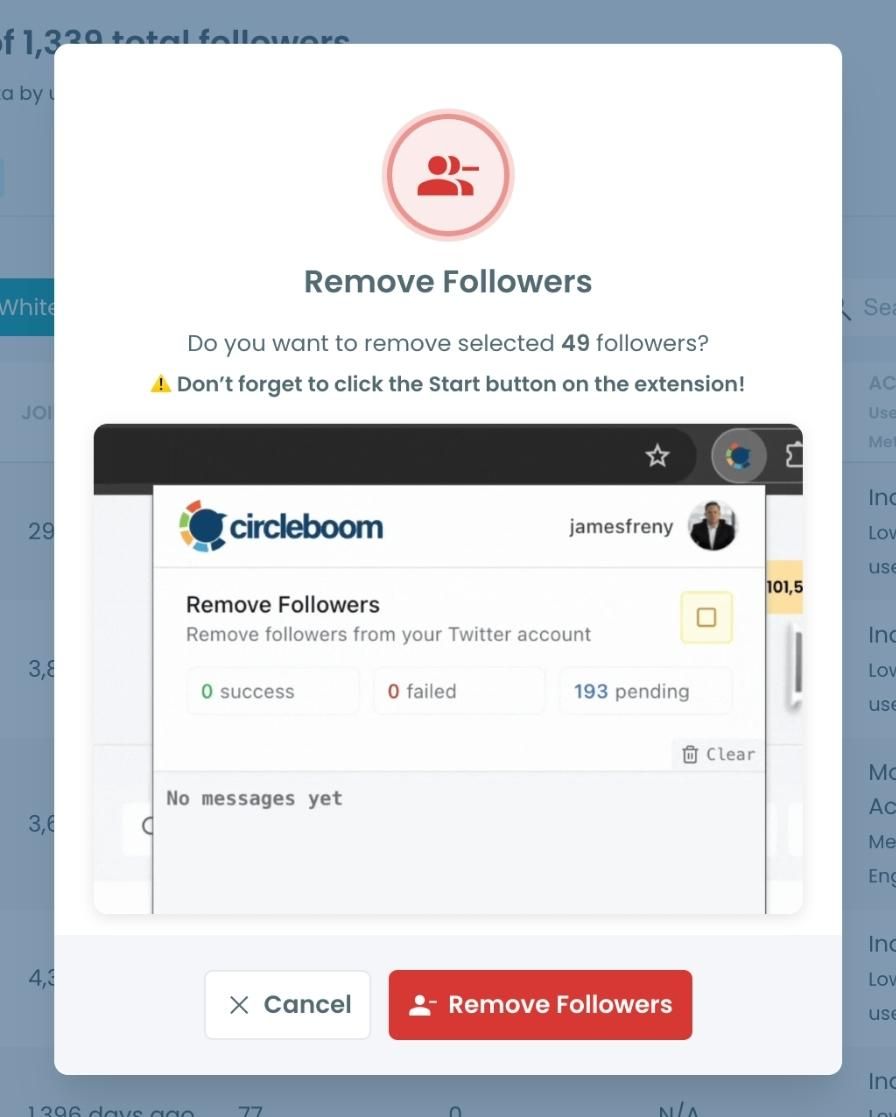
Step #5: Since the removal action is processed via the Circleboom Remove Twitter/X Followers extension, you need to install it to complete the process.
Click on Download the Extension and install it from the Chrome Web Store.
Once installed, you can easily remove followers.
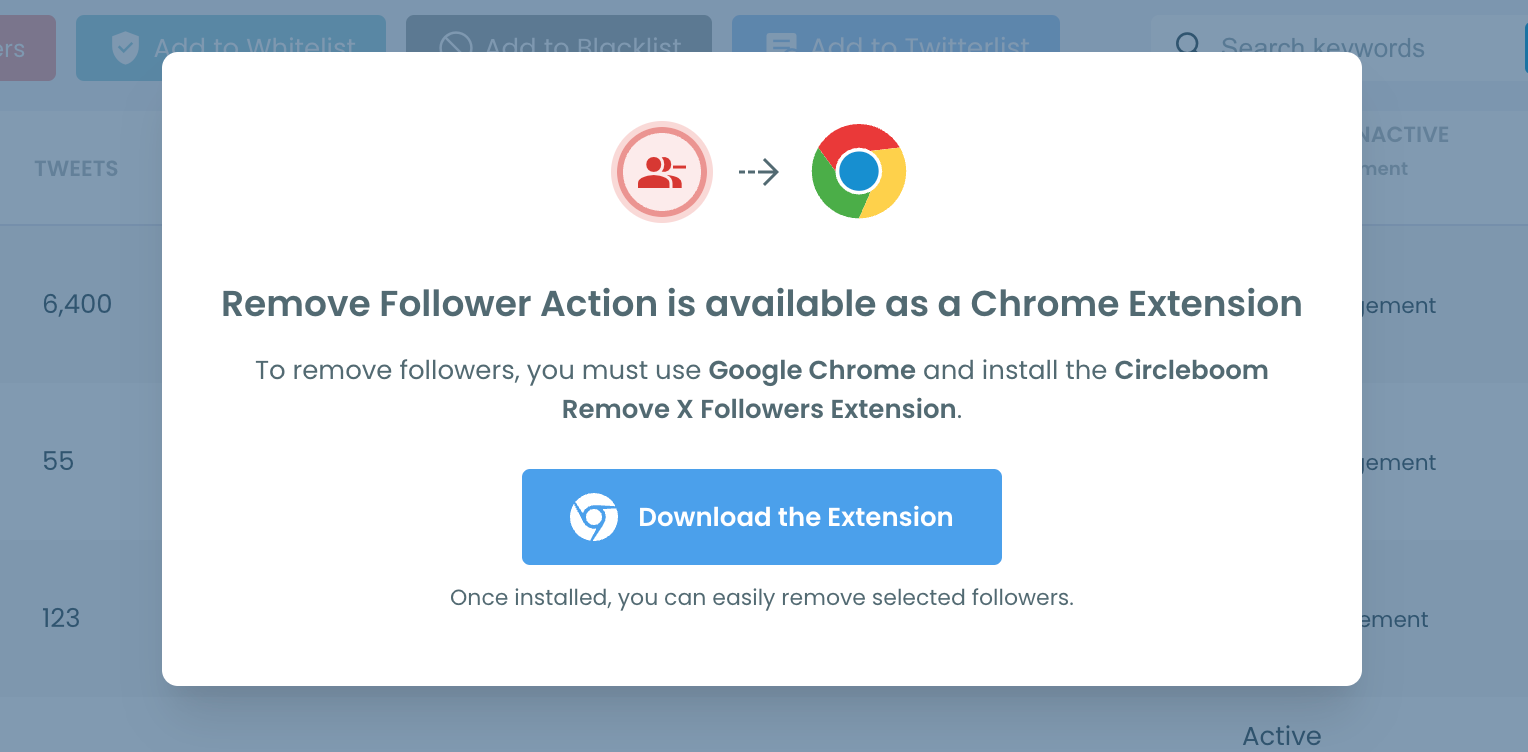
Step #6: After installing the extension, Circleboom will automatically add all your removal requests to the extension queue.
Click on the Start button to begin the removal process.
The extension will process your requests and remove the selected followers.
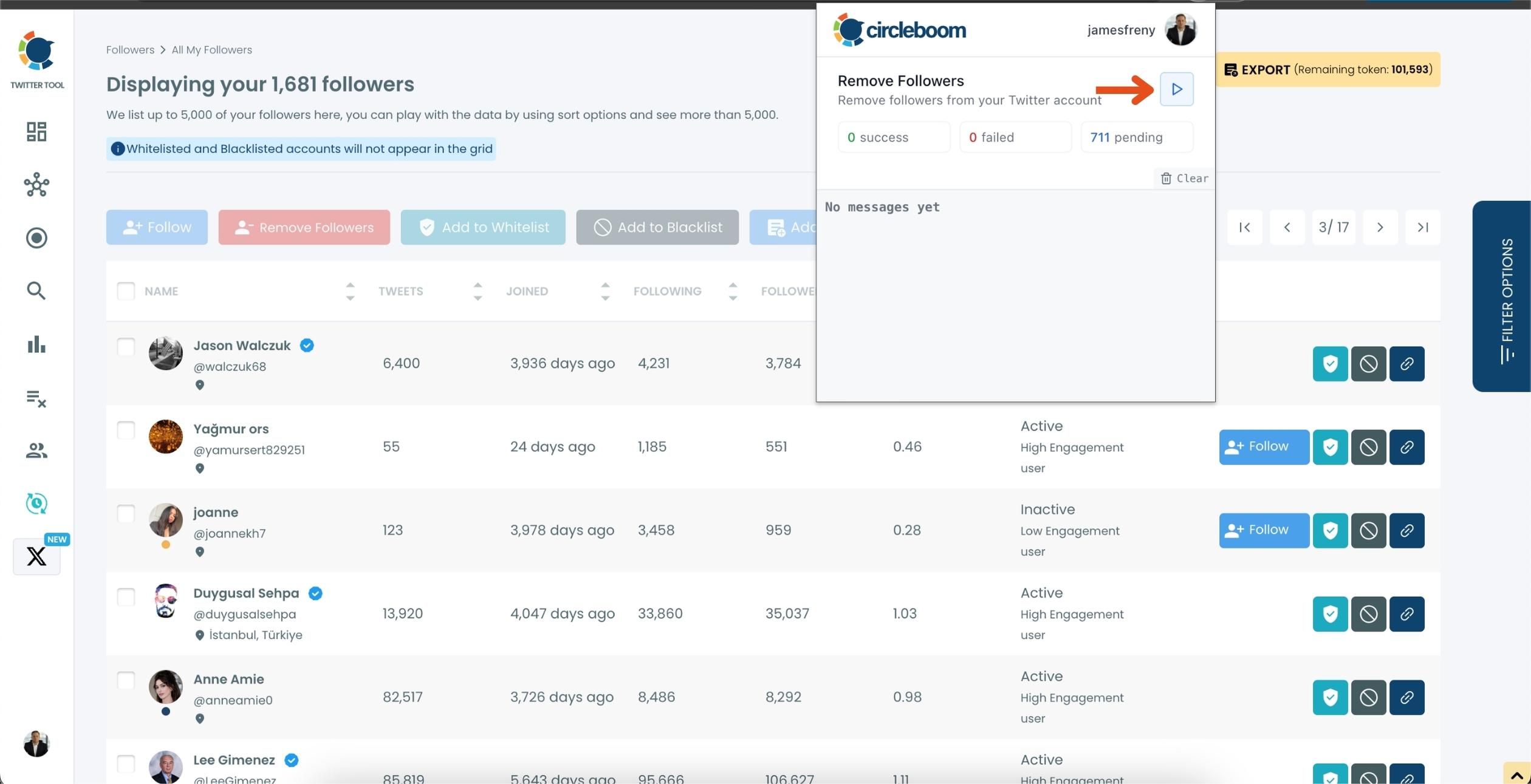
That's it! Your selected followers are now removed automatically.
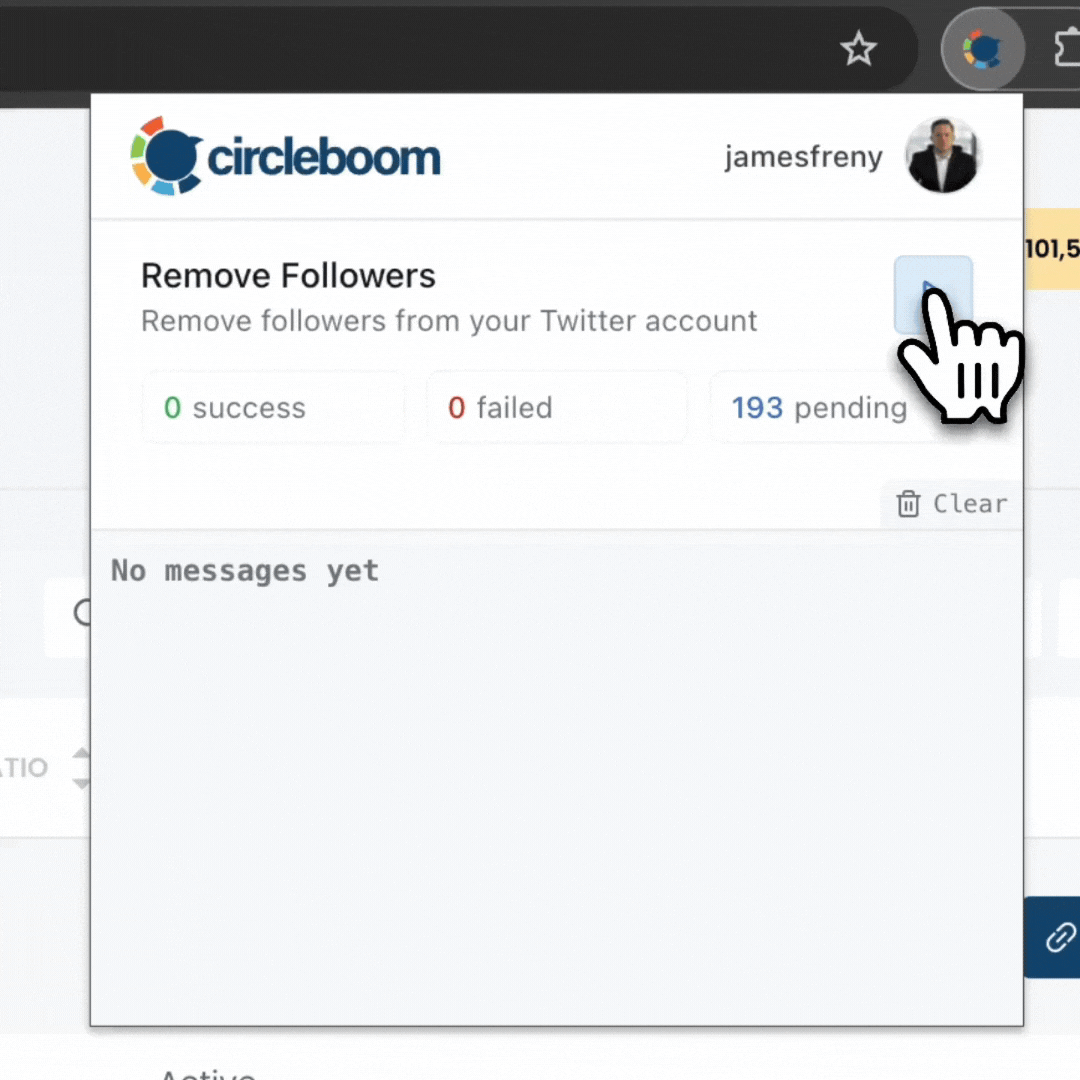
⚠️ Important Warning: Once the removal process begins, do not close your Chrome browser or the Circleboom tab. The tool will automatically remove followers in the background, but if you close the tab or exit Chrome, the process will stop.
If you need a more detailed guide check this video ⬇️
Final Thoughts
Having a high follower count is meaningless if your audience isn’t engaging with your content. By identifying and removing non-engaging followers, you create space for meaningful interactions and boost your Twitter performance. Circleboom Twitter makes this process quick, easy, and safe.
Don’t let inactive followers weigh you down. Start managing your engagement today with Circleboom Twitter and take control of your follower list with confidence!







