When we talk about tweet performance, the first things that come to mind are likes, reposts, and replies. These are the traditional “vanity metrics” that most people use to measure success. They’re easy to see, they’re public, and they feel good.
But there’s one metric that often gets ignored because it isn’t loud or visible: bookmarks. And in many cases, bookmarks might actually be the most powerful sign that your tweet made an impact.

Engagement vs.Value: Why Bookmarks Are Different?
Think about how people use likes. Many users “like” tweets just to acknowledge them—sometimes without even reading carefully. Retweets are stronger since they spread your message, and replies are great for interaction, but they’re not always about value; often, they’re about conversation.
Bookmarks are in a league of their own.
- A bookmark is a quiet action.
- It’s private—nobody else sees it.
- It signals intent: “I want to come back to this later.”
That could mean your tweet contained something worth studying again—like a guide, a tool recommendation, a quote, or a list of resources. Unlike likes, which people often use impulsively, bookmarks mean commitment.
When someone bookmarks your tweet, they’re not just approving—it’s proof you created something worth saving.
Why Bookmarks Might Be the Real Success Metric
If likes measure popularity and retweets measure virality, then bookmarks measure long-term usefulness.
For creators, brands, and businesses, that’s gold. It means your content isn’t just being noticed—it’s being kept. People want to return to it, reuse it, and maybe even share it later.
That’s why many experienced marketers and creators quietly watch their bookmark counts more closely than likes. A highly-bookmarked tweet tells you:
➡️ This is the kind of content your audience needs.
➡️ This is the type of post you should repeat and repurpose.
➡️ This is the real measure of lasting impact.
In other words: likes tell you you’re entertaining. Bookmarks tell you you’re valuable.
How to Check Bookmark Counts on Twitter (X)
X (Twitter) does allow you to see bookmark counts—but only per tweet.
Here’s how you can do it natively:
- Open the tweet you want to analyze.
- Tap the analytics (graph icon) or the ••• menu.
- Choose View Post Analytics.
- Scroll down, and you’ll see Bookmarks listed along with likes, replies, reposts, and other metrics.
The problem? You can’t see the bookmark count for all your tweets in one place. Twitter doesn’t let you sort, filter, or rank your posts by bookmarks. That means if you want to find your most-bookmarked tweet, you’d have to check them one by one.
That’s not practical—especially if you’ve been active for years.
The Limitation of Native Analytics
Native analytics on X are simple, but they’re limited. You can only:
🔴 Check performance of one tweet at a time.
🔴 See counts only—no option to sort or filter.
🔴 Get no overview of what your most valuable tweets are at scale.
This is frustrating because you might have hidden gems in your archive that performed incredibly well on bookmarks, but you’d never know without digging manually.
That’s exactly why I turned to Circleboom Twitter.
How I Found My Most-Bookmarked Tweets with Circleboom Twitter
Circleboom Twitter is an official partner of X, which means it uses Twitter’s API directly and safely.

Unlike random third-party tools that can get your account flagged, Circleboom works with full authorization.

Here’s what makes it powerful:
🟢 All tweets in one dashboard – You don’t need to open them one by one.
🟢 Full engagement breakdown – Likes, reposts, replies, and importantly, bookmarks.
🟢 Sorting and filtering – You can sort your tweets by any engagement type, including bookmarks.
This was the game-changer for me. Instead of scrolling endlessly through analytics, I could instantly see which of my tweets were bookmarked the most.
Circleboom gave me a clear list of my most valuable tweets—the ones people didn’t just like but saved.
Step-by-Step: How to Use Circleboom to Find Your Most-Bookmarked Tweets
Here’s exactly how you can do it too:
Step #1: Log In to Circleboom Twitter
Go to the Circleboom Twitter website and log in with your credentials. If you’re a new user, sign up—it’s quick and easy!
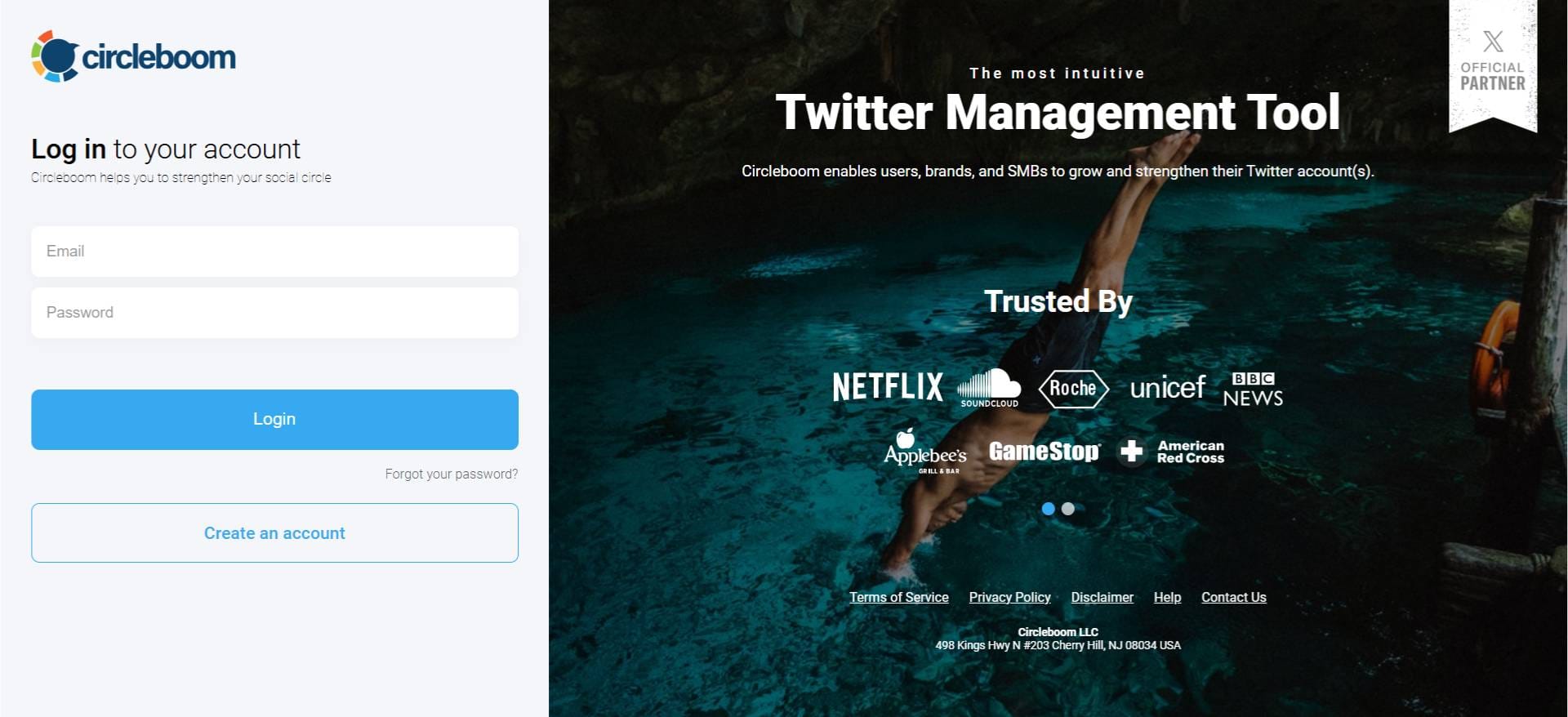
Step #2: Navigate to the Analytics Menu
From the left-hand menu, click on "Post Engagement Analytics" from the X Post Planner Menu.
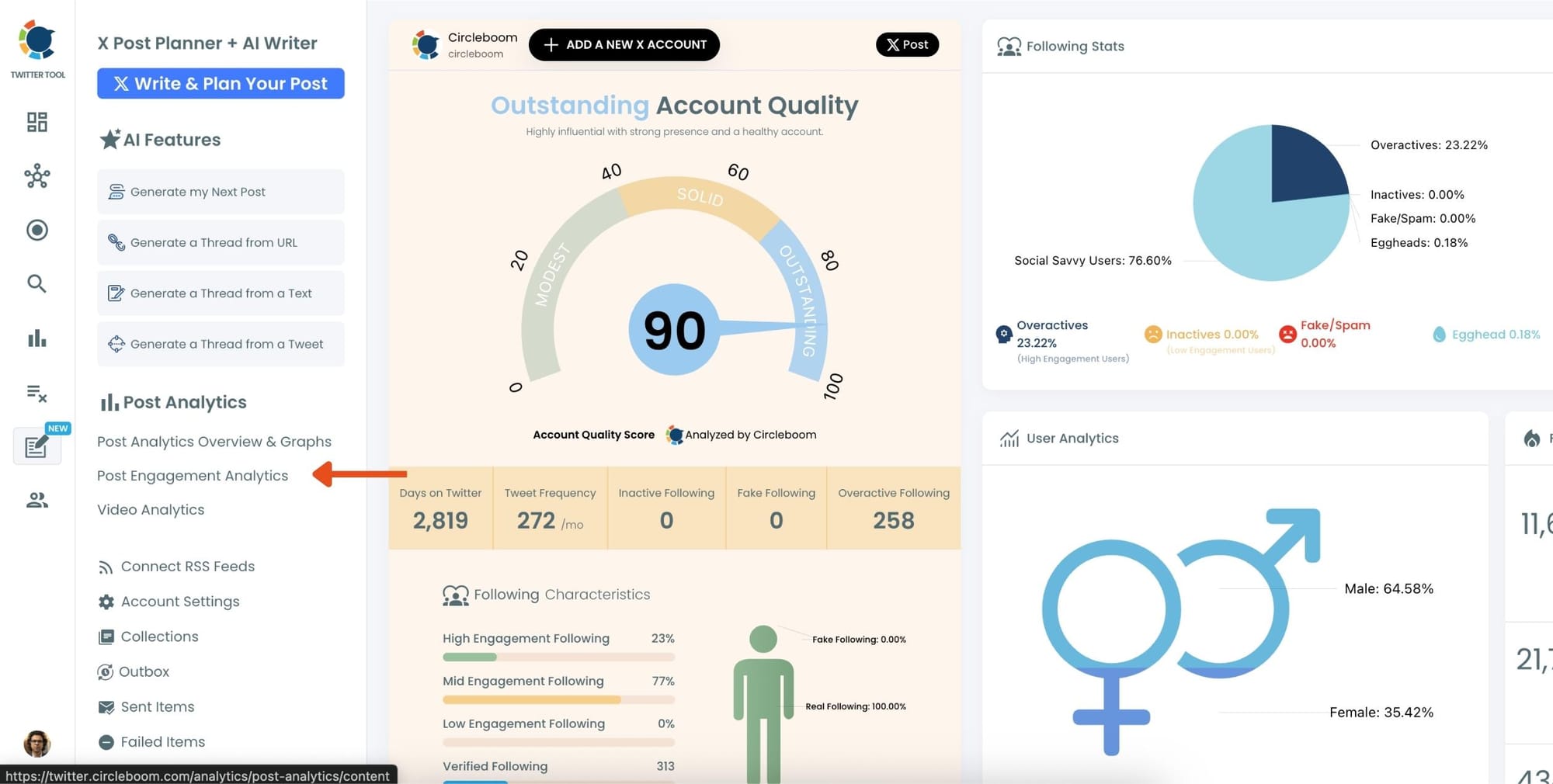
Circleboom will display a detailed breakdown of your posts, including metrics like impressions, likes, retweets, replies, and more.
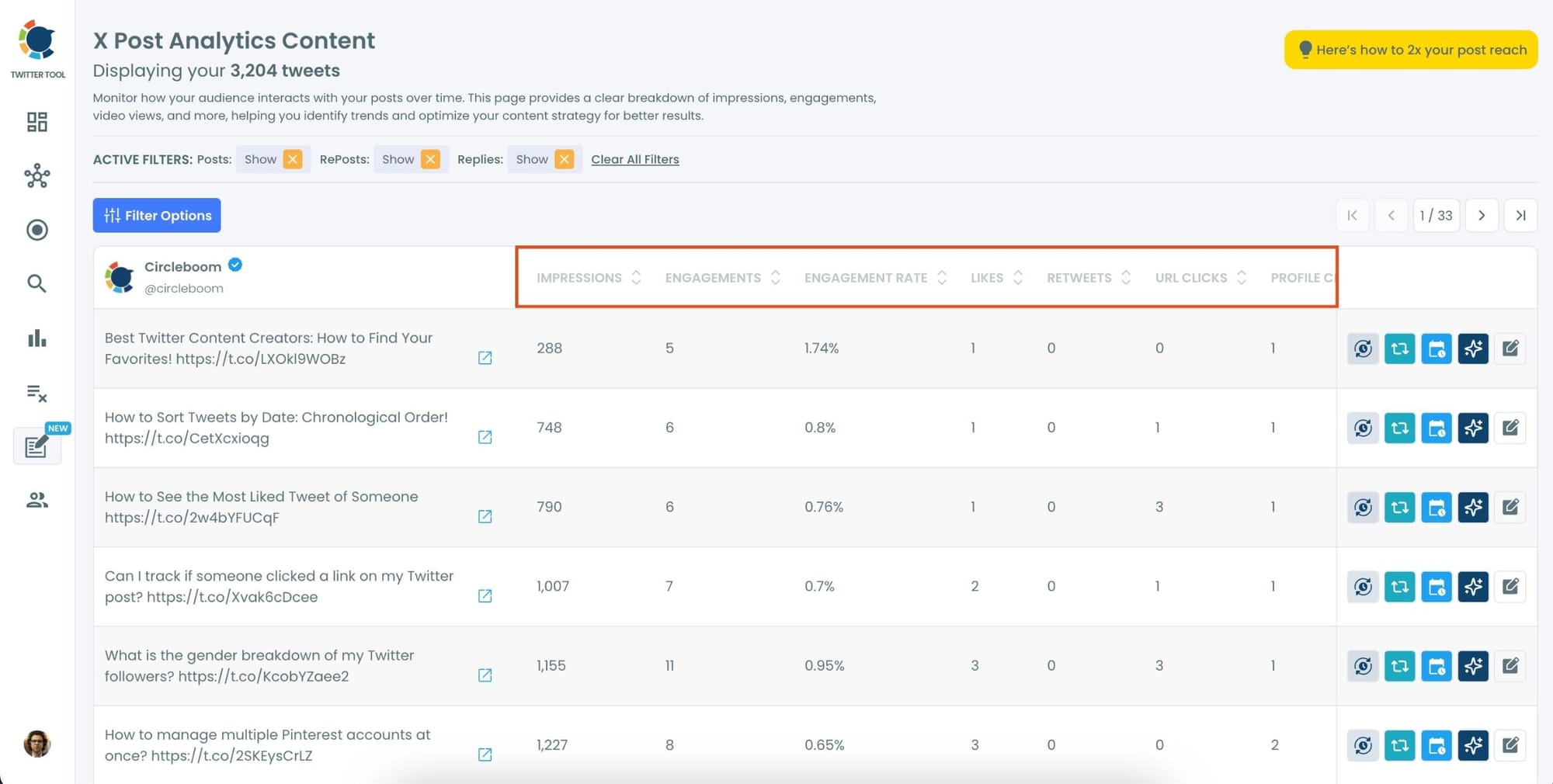
Step #3: Sort by Bookmarks
Locate the "Bookmarks" column in the content list.
Click on the column heading, and Circleboom will automatically arrange your tweets from the highest to the lowest number of bookmarks.
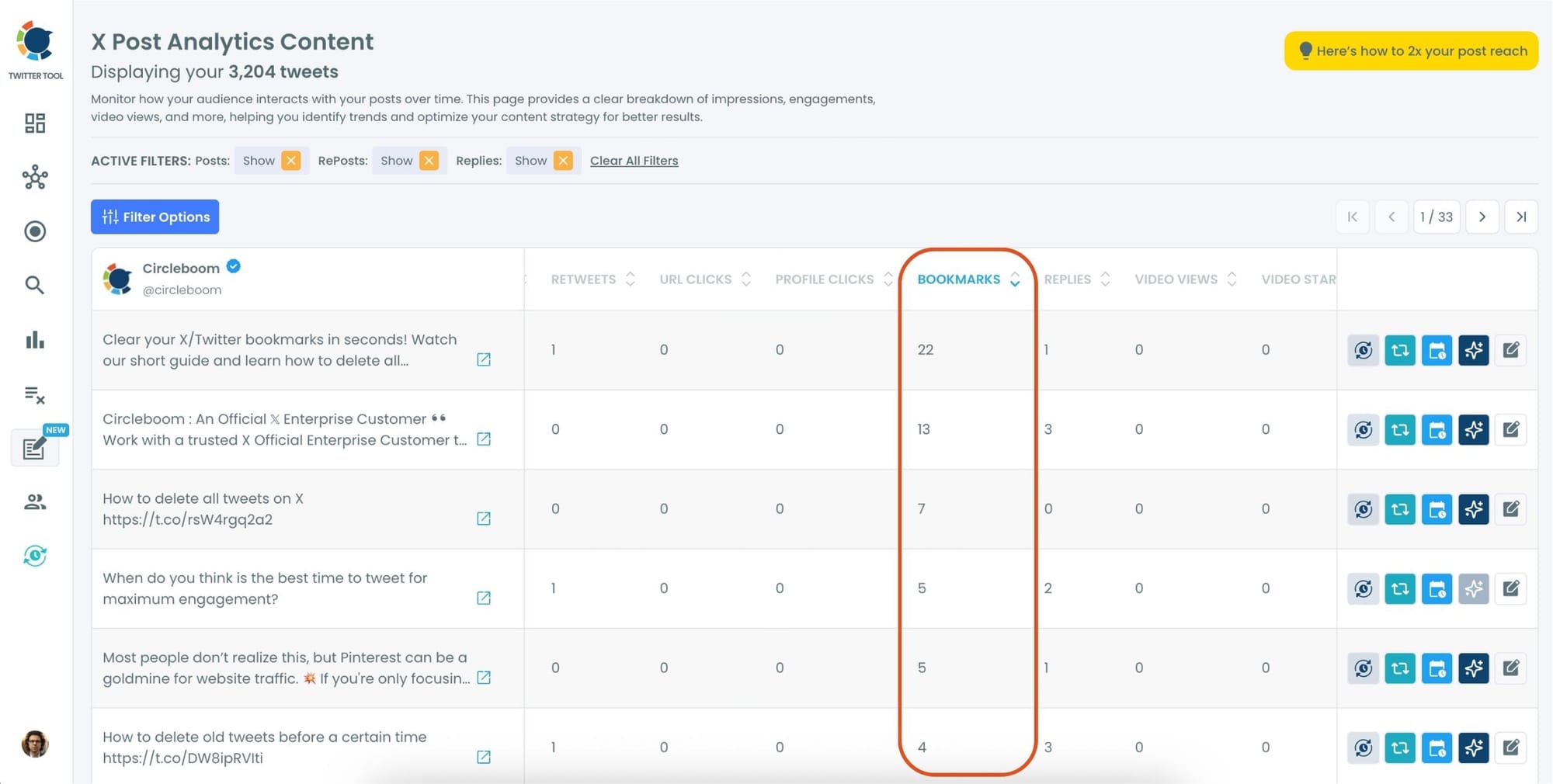
Optional Tips: Use Advanced Filters
For a more focused analysis, click on the "Filter Options" button.
You can refine your search by metrics like date, engagement type, or other performance indicators to identify specific trends.
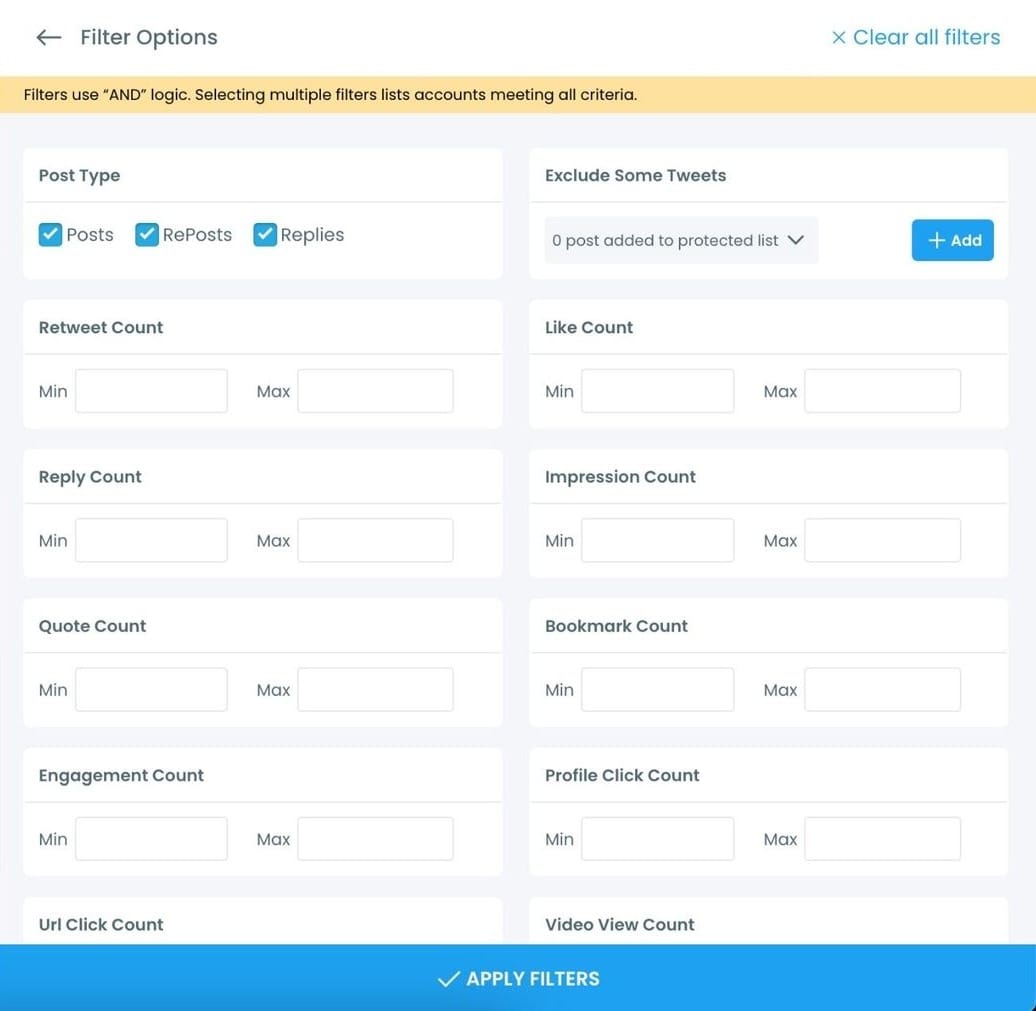
With these analytics, I could see which tweets performed best and the patterns behind their success.
Step #4: Choose What to Do Next
Circleboom quickly sorts your tweets from the most retweeted ones to the least.
For any tweet in the list, you can:
🟢 Set Auto-Retweet: Reshare it at regular intervals automatically.
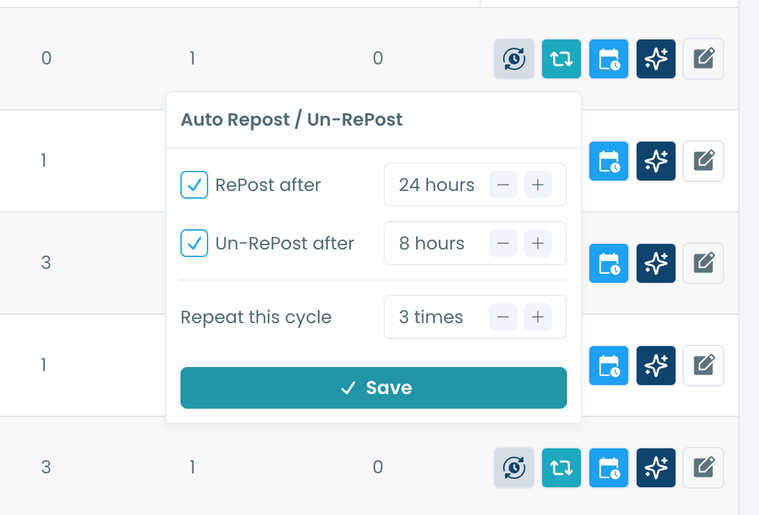
🟢 Rewrite with AI: Generate a fresh version of the tweet with improved wording.
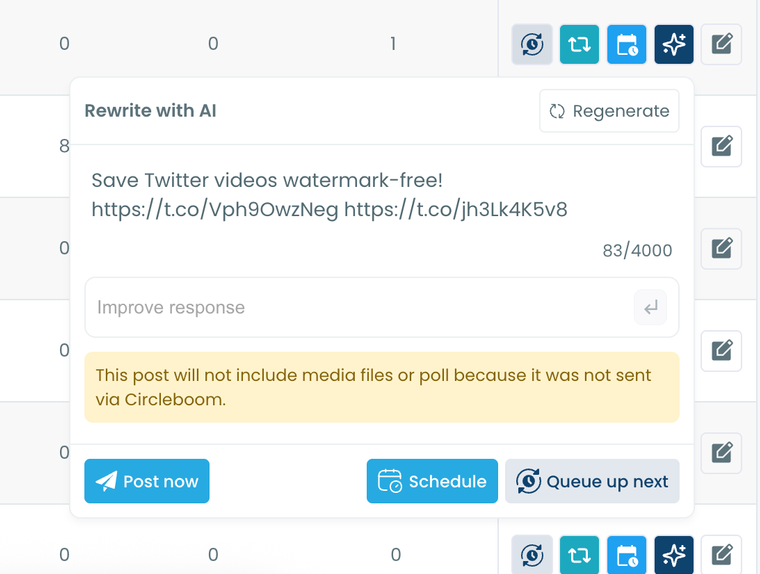
🟢 Reschedule: Share it again at a better time based on follower activity.
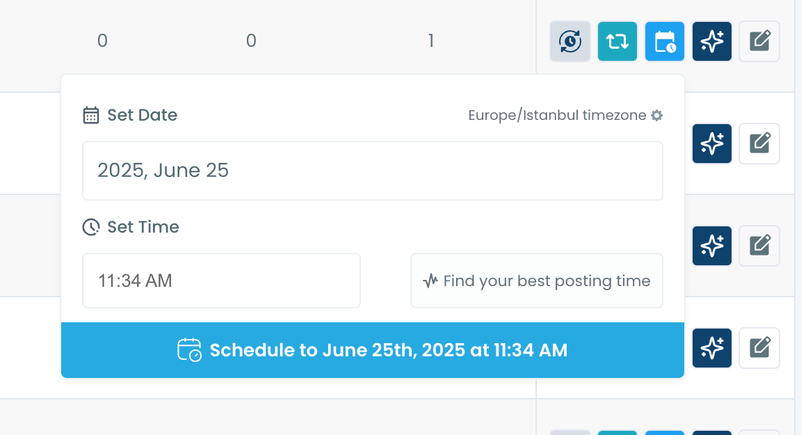
Once you’ve set it up, Circleboom handles everything. No more manual retweeting, tracking, or redoing the same steps over and over.
What I Learned from My Most-Bookmarked Tweets
When I looked at my list, I noticed patterns:
This taught me something important: if I want to maximize value, I should focus on content that people want to revisit.
Likes are quick, but bookmarks show lasting impact.
How to Increase Bookmarks on Your Future Tweets
If you want to boost your bookmark count, here are some tips:
- Create Save-Worthy Content – Share things people will need later: templates, checklists, frameworks, tools, resources.
- Add a “Save This” Reminder – Simple phrases like “Save this tweet for later” encourage bookmarking.
- Bundle Information – Share threads or mini-guides that naturally invite a save.
- Use Visuals – People are more likely to bookmark content that’s clear, structured, and visually easy to revisit.
- Resurface Evergreen Tweets – Use Circleboom’s reschedule or auto-retweet features to bring old but valuable tweets back into circulation.
Final Thoughts
Engagement metrics are useful, but they don’t all carry the same weight. Likes and retweets are important, but if you really want to measure impact, look at your bookmarks.
When people bookmark your tweets, it means you created something they value enough to keep. That’s the ultimate sign of success.
And with Circleboom Twitter, you don’t have to guess or check one by one. You can see all your tweets, sorted by bookmarks, and then reuse them with auto-retweet, AI rewriting, and rescheduling.
That’s how you turn your most valuable content into a growth engine.




