Twitter isn’t just a platform for sharing thoughts and news—it’s a social ecosystem where interaction is key. And understanding your Twitter interaction circle can;
- Give you insights into who your strongest connections are on the platform,
- Help you identify potential influencers and collaborators, and
- Tailor your content to better resonate with your audience.
And before diving in deep into all about your Twitter interaction Circle, here's a tool to actually generate your own Twitter interactions circle:
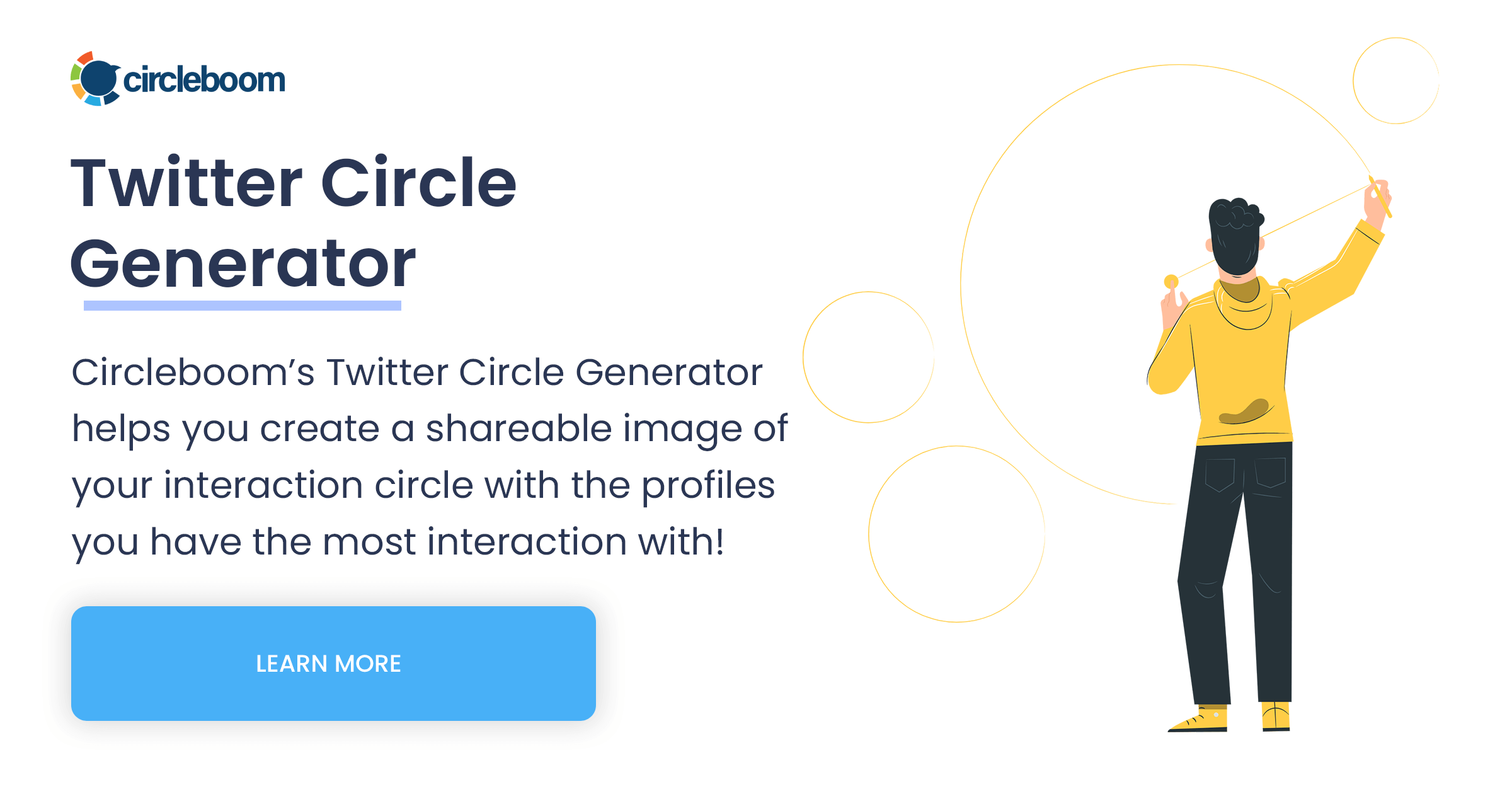
Wait, was it too direct and fast that left you asking, "What is a Twitter interaction circle anyway"? Alright, let's go one bite at a time then.
What is a Twitter interaction circle?
Your Twitter interaction circle, sometimes called the "circle of interaction" or "Twitter circle", is essentially a visualization of the top users within your Twitter network. It looks something like this:

A Twitter interaction circle can include people you frequently reply to, retweet, like, or mention. The circle offers a snapshot of your top connections on the platform, showing who’s the most followed or active.
How to make a Twitter interaction circle
Twitter doesn't directly offer a feature for creating an interaction circle, so you need to use a third-party Twitter interaction circle generator. There are many Twitter interaction circle generator tools, including Circleboom's, as indicated above.
Here's how to use it:
- Go to the Twitter circle generator page of Circleboom.
- Connect your Twitter account. (Don't worry, Circleboom is an official X enterprise partner, so you're safe.)
- Wait until your data is fetched, and you'll see your Twitter interaction circle visualized before you.
Here's the end result:
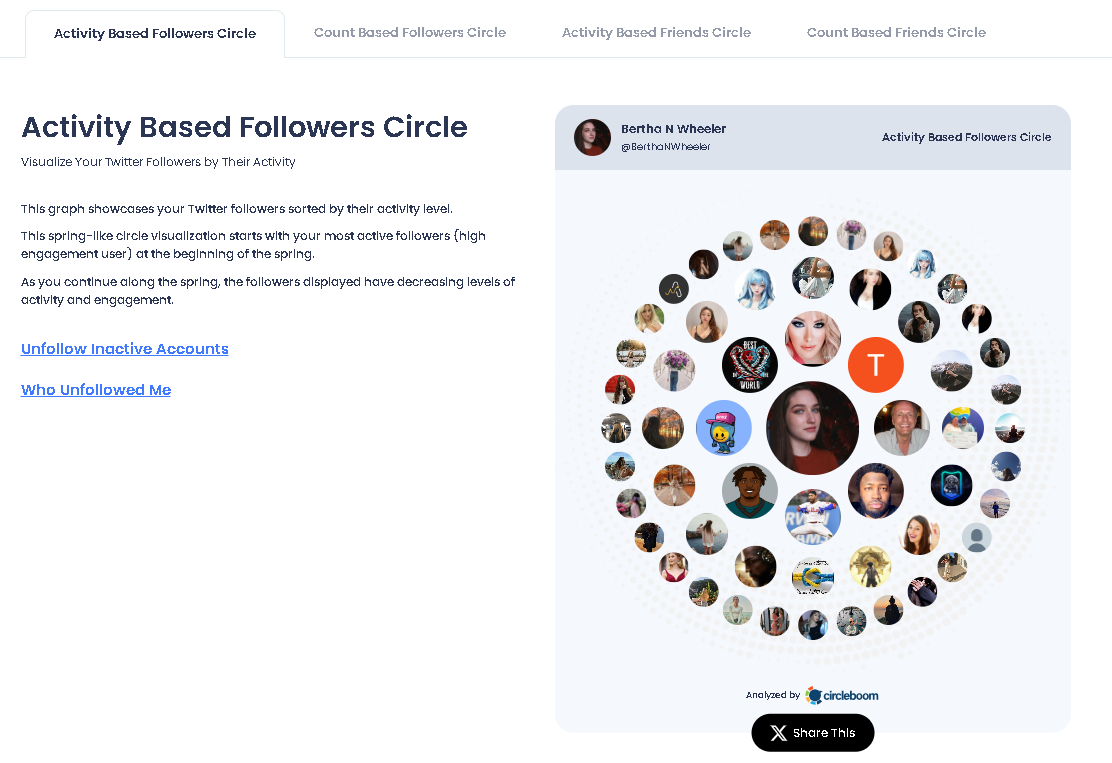
From that point on, you can choose to view your circle, including both your followers and followings, either based on their activity levels or follower counts.
You can also share this as a tweet with a single click to demonstrate the strength of your Twitter account.
If you need more insights, you can watch our video ⬇️
Final words
So now you know what a Twitter circle of interaction is and how to check your Twitter interaction circle.
And if you liked the way Circleboom showed this to you, I'm sure you'll love its other features.






