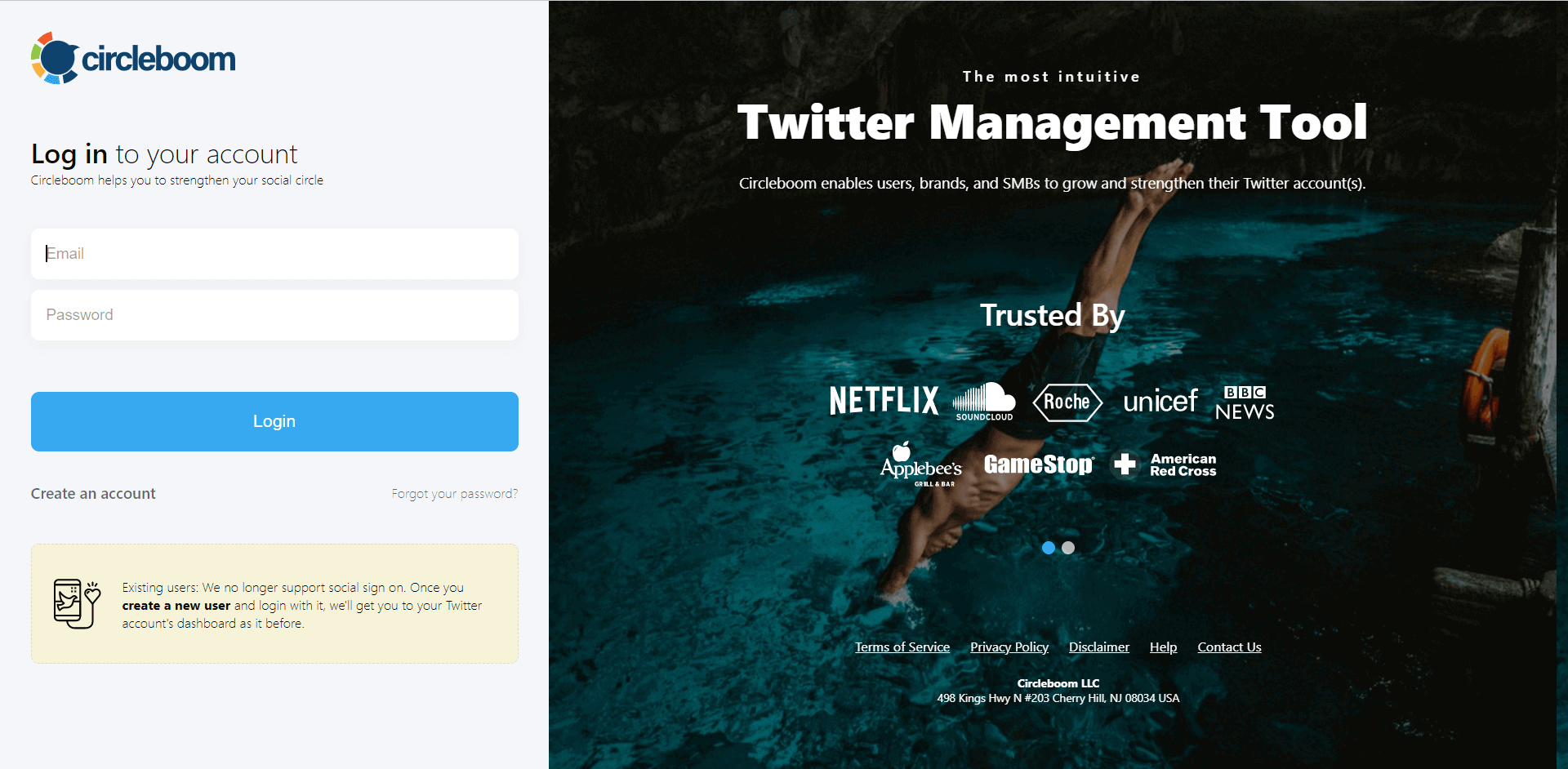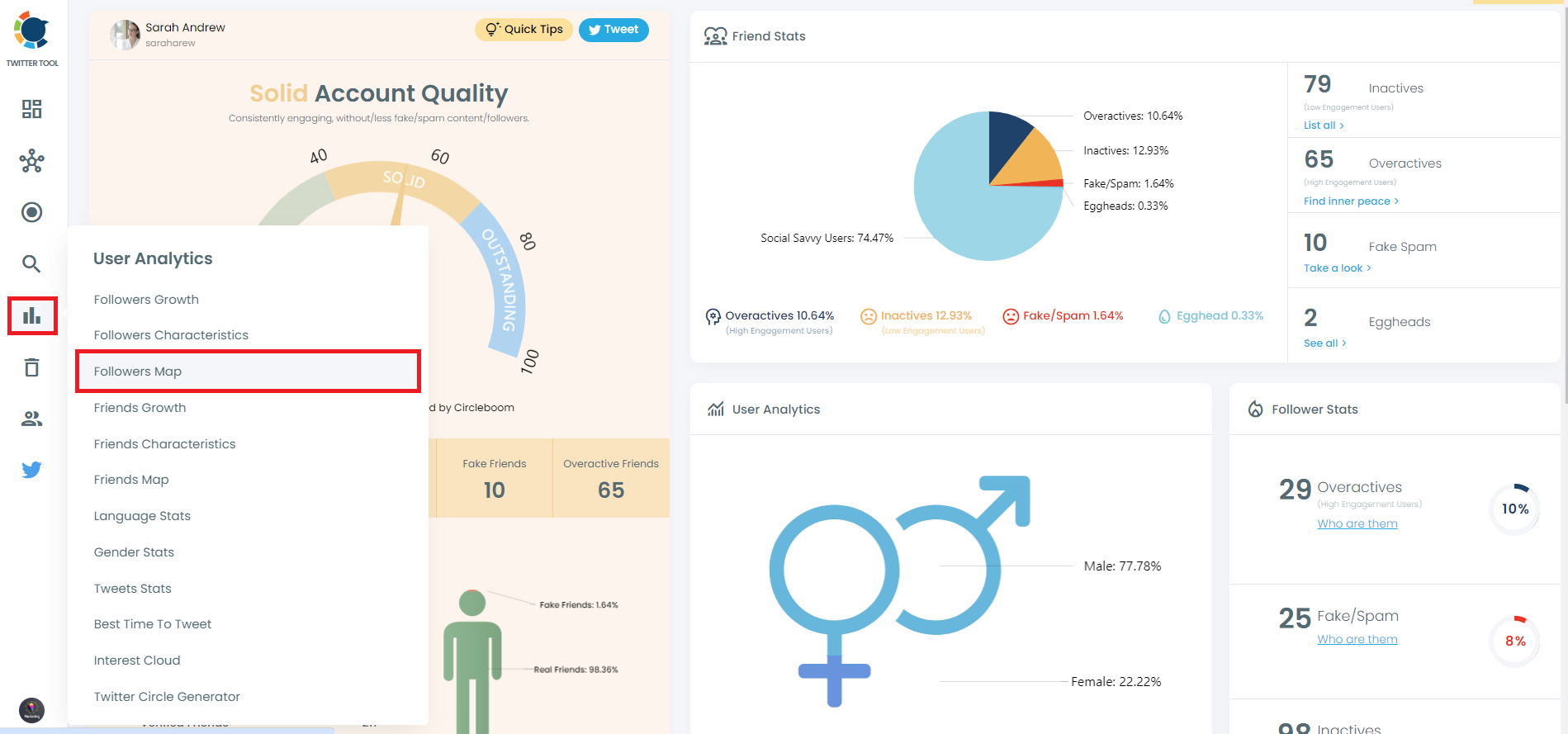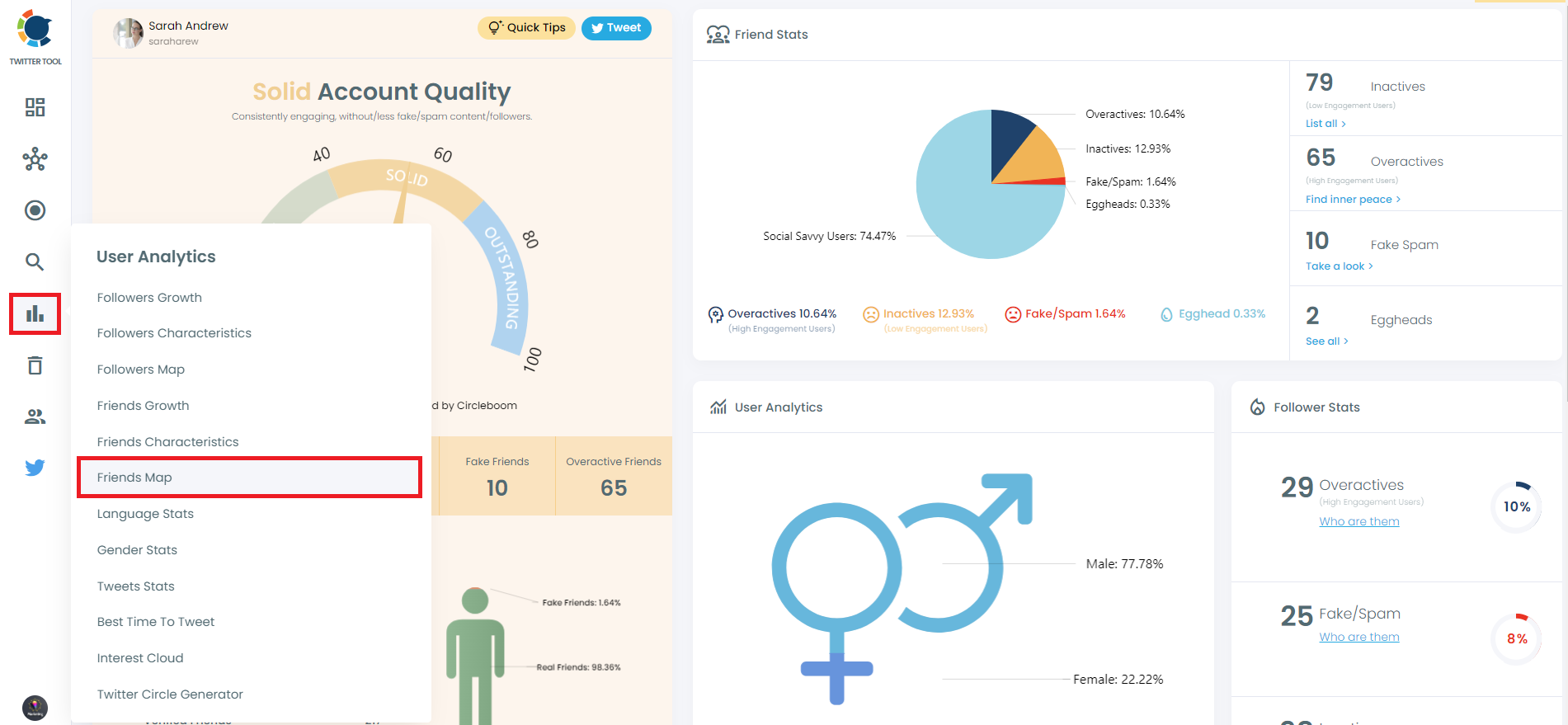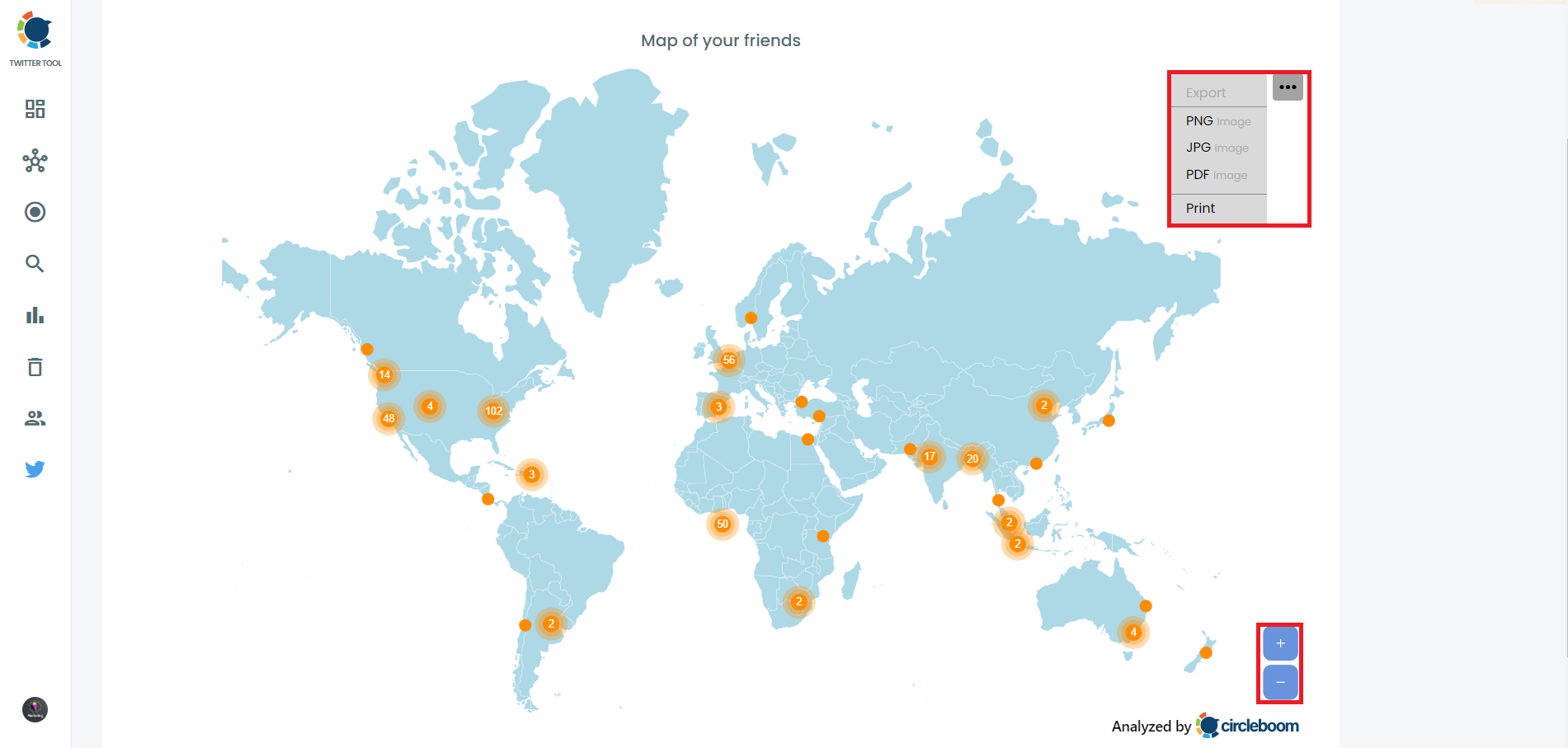I have built an audience and a network on X (formerly Twitter), but I don't know where they are located! I need a visual network map like this one ⬇️
Why do I need this? If I know where my Twitter network is located, I can redesign my X strategy, tailor my content, and deploy new campaigns for target locations.
If you are in the same position as me, I highly recommend Circleboom to get your Twitter network map and find the real-time location of your Twitter followers and friends.
Let's find out how to map your Twitter (X) network map ⬇️
See Twitter (X) Network Map
Find out how to map your Twitter (X) audience (followers&friends) with Circleboom:
Step #1: Open Circleboom Twitter on your device.
For newcomers, creating a new account will only take a few seconds.
Step #2: After that, you should connect to your Twitter account again if it is the first time.
Security is the most important aspect of third-party tools. When you authorize Circleboom, you allow it to access your Twitter account to do everything possible. Fortunately, Circleboom is an official Twitter partner, so all your data is safe with us! Do not trust every tool you see on the internet!
Step #3: You are on the dashboard. For your followers and friends map, navigate to the left menu and find the “User Analytics” tab there.
For the real-time locations of your followers, click on the “Followers Map” on the sub-menu.
Then, you will see the map that shows where your Twitter followers are from! You can analyze country by country! You can see from which country you have the highest number of followers!
Step #4: For your friends, you should click on the “Friends Map” again under the “User Analytics” tab.
You will be directed to a real-time map where you can see where your Twitter friends (followings) are located.
You can export your Twitter followers and friends map into PNG, JPG, or PDF with just one click and share it with your friends on all social media channels!
You can also get and export an interaction map for your Twitter network called Twitter Circle!
Wrapping Up
Do you want to see where your Twitter network came from? Circleboom's Twitter Network Map feature allows you to visualize and export the real-time locations of your X followers and friends.
I highly recommend Circleboom to get a dynamic Twitter network map to know exactly where your followers and friends are from!