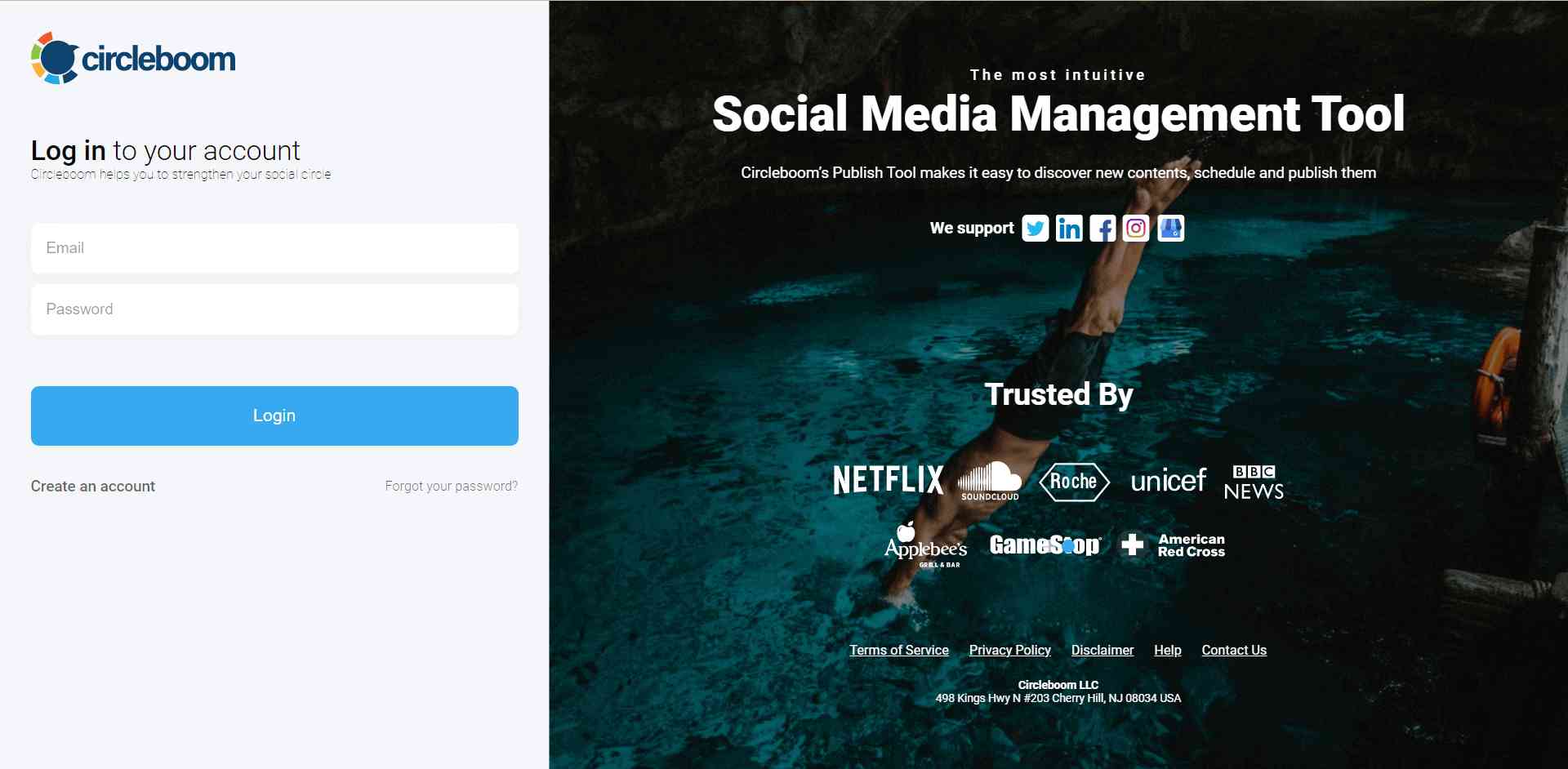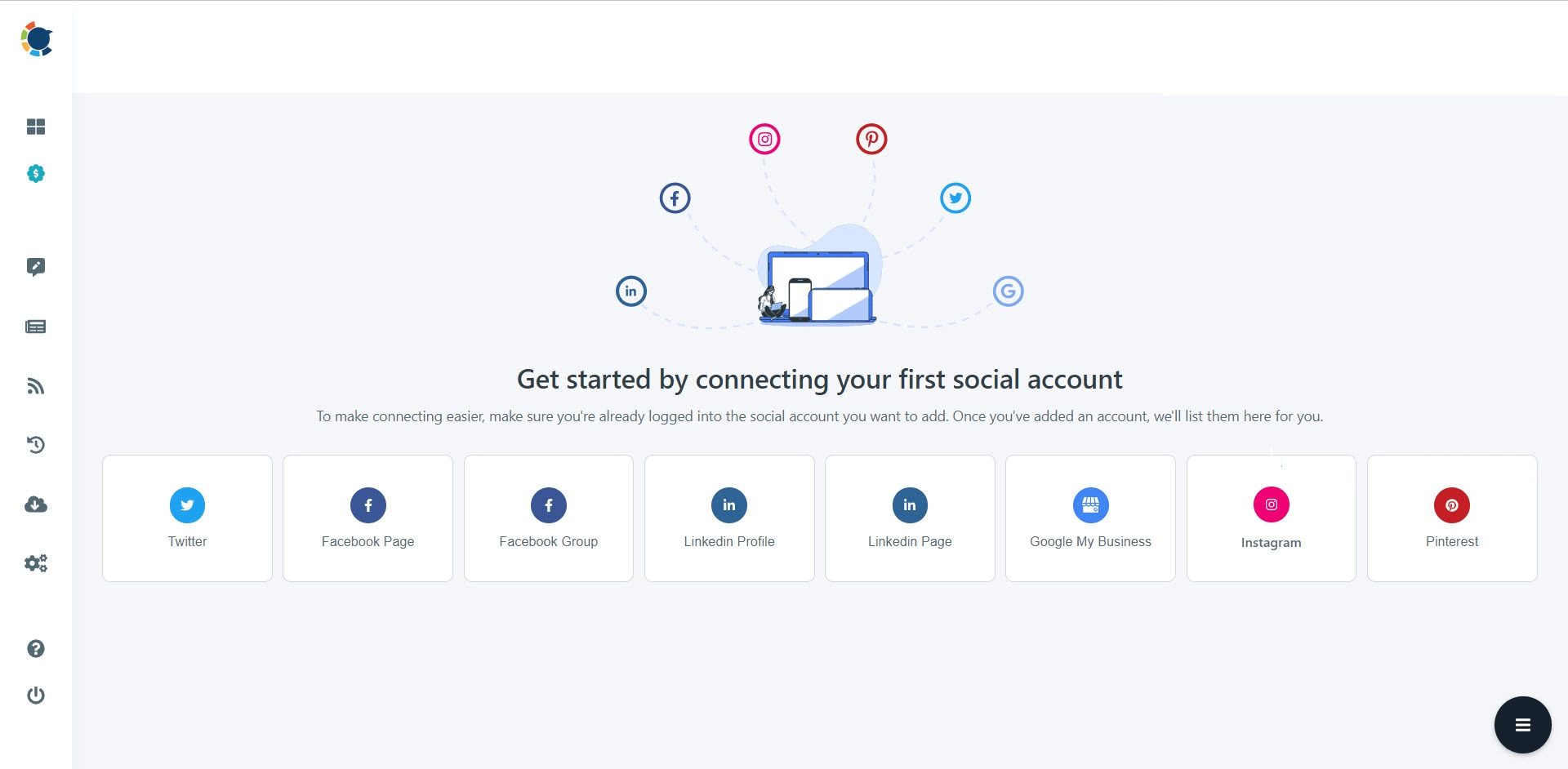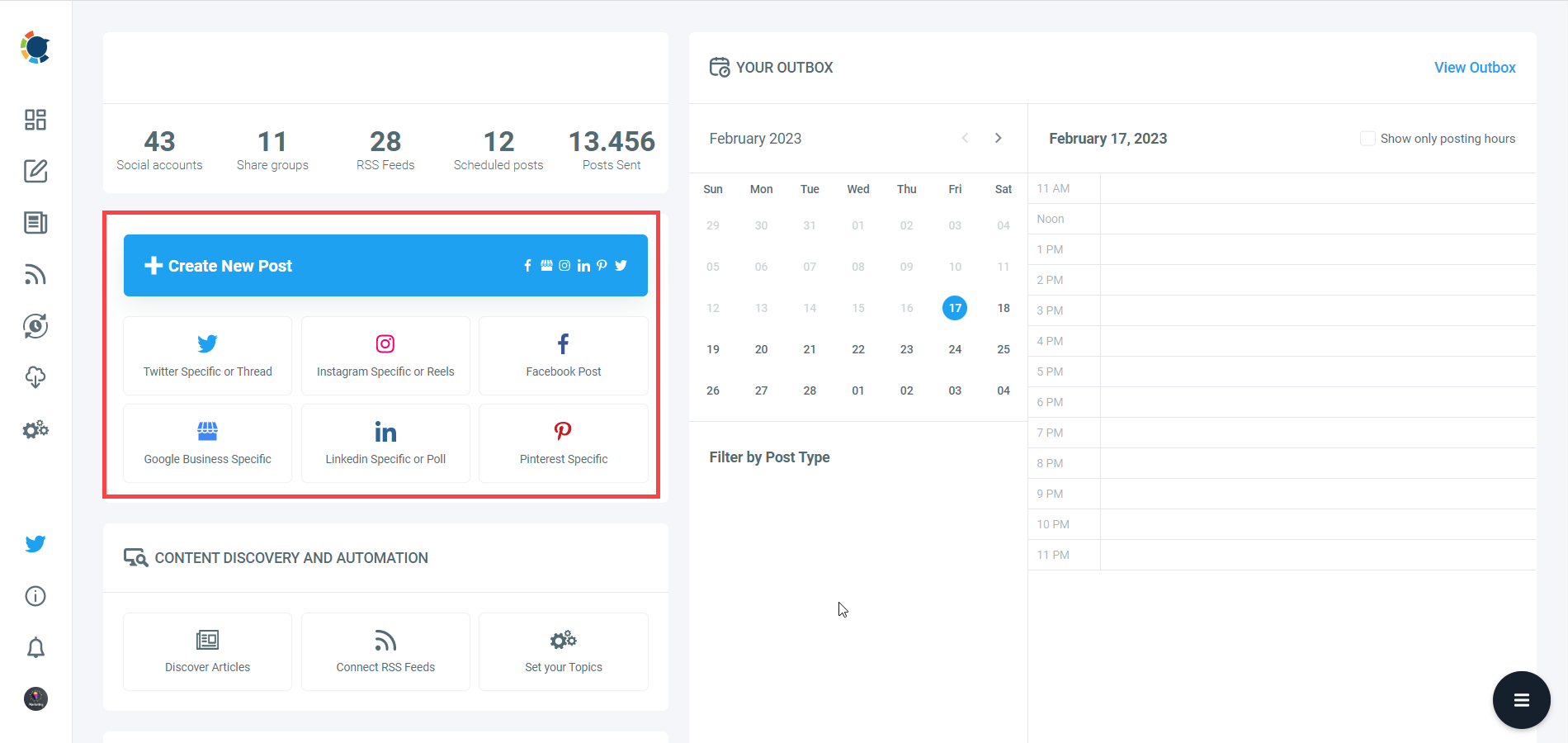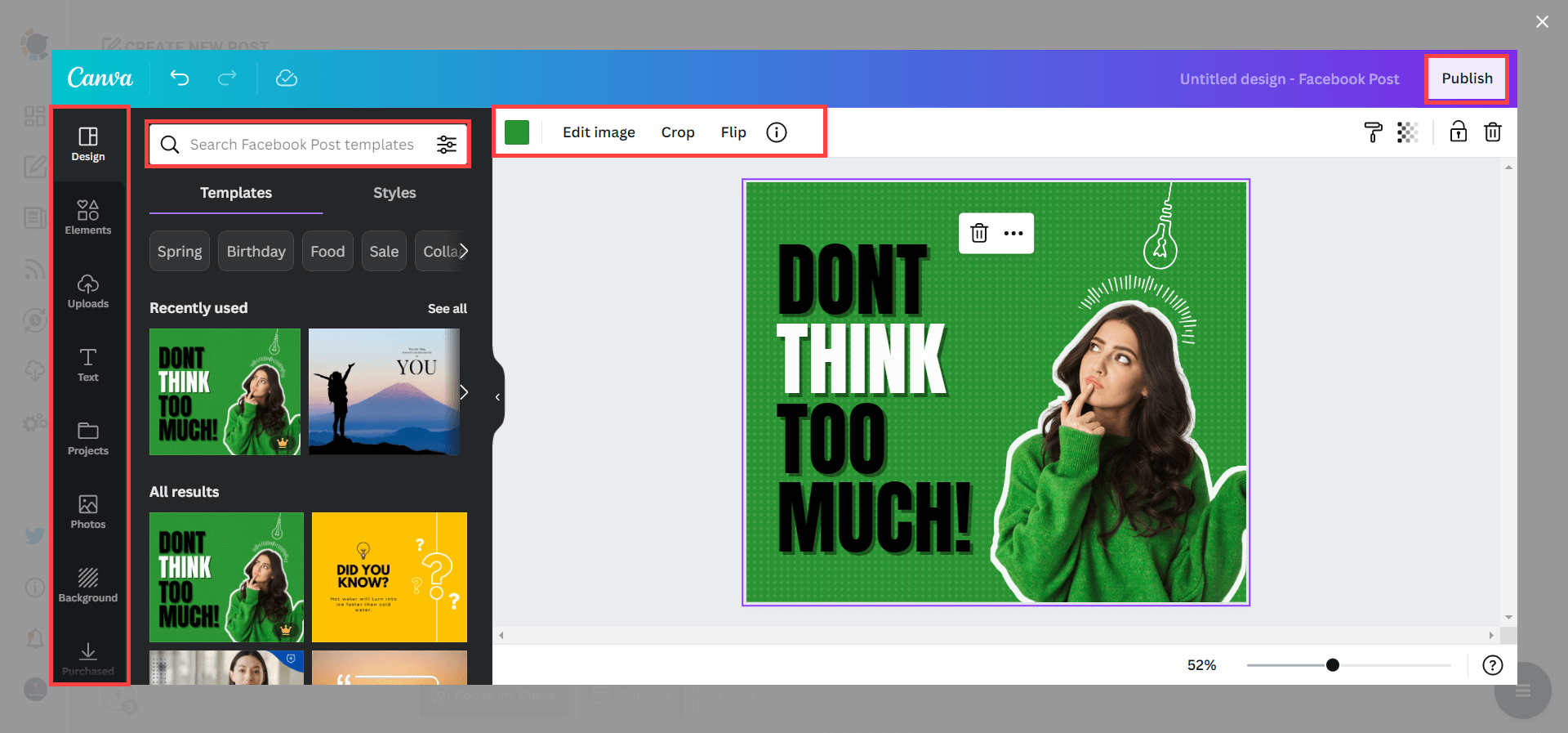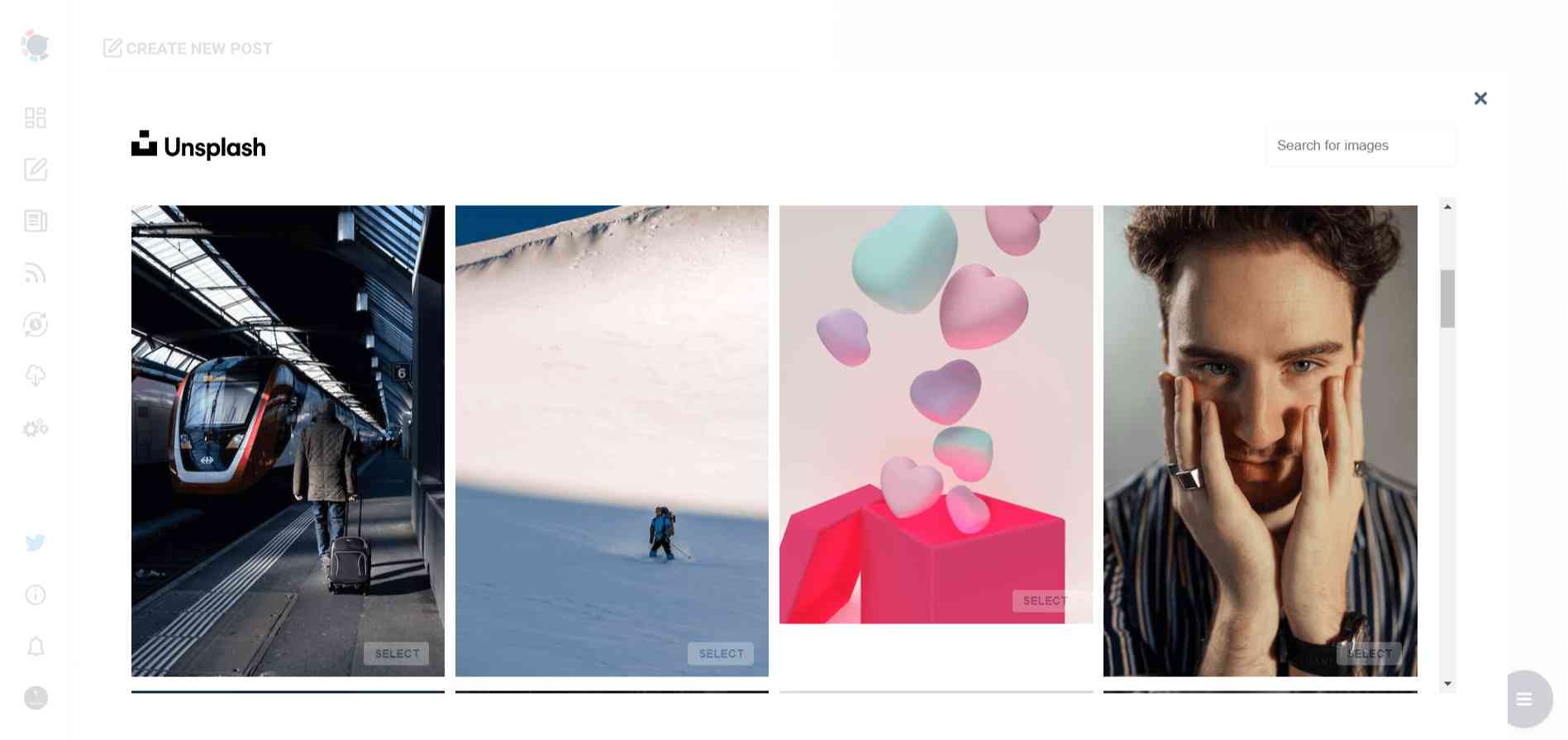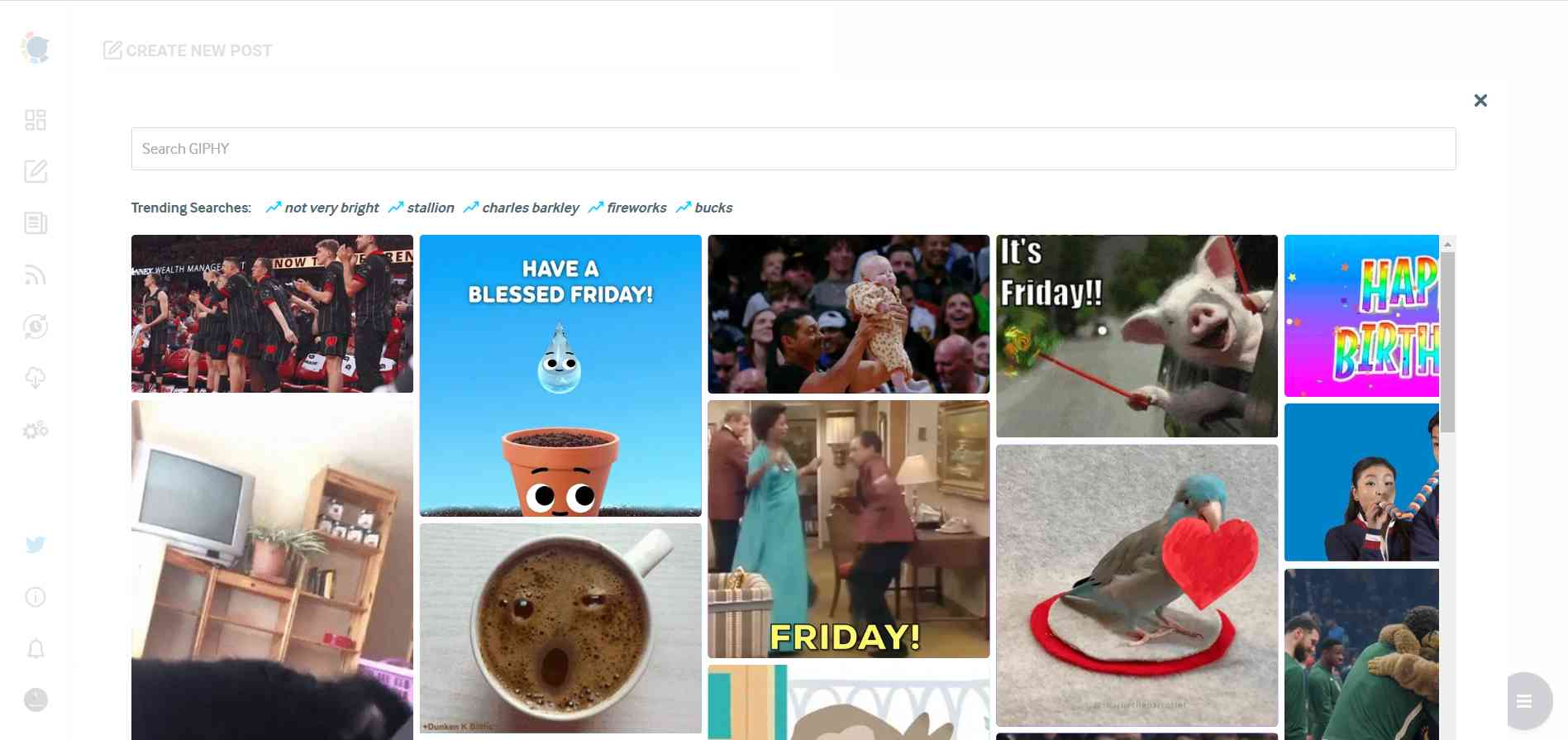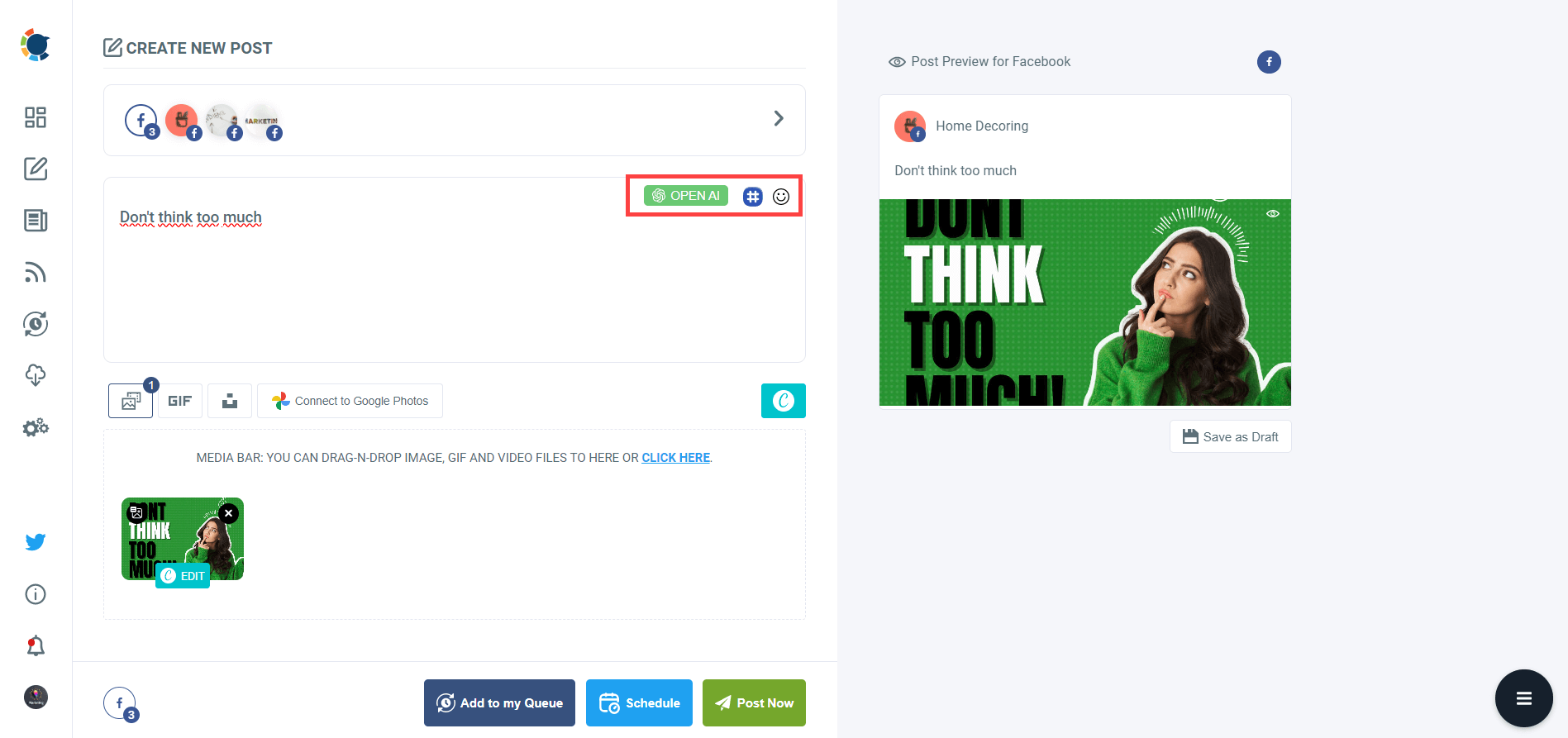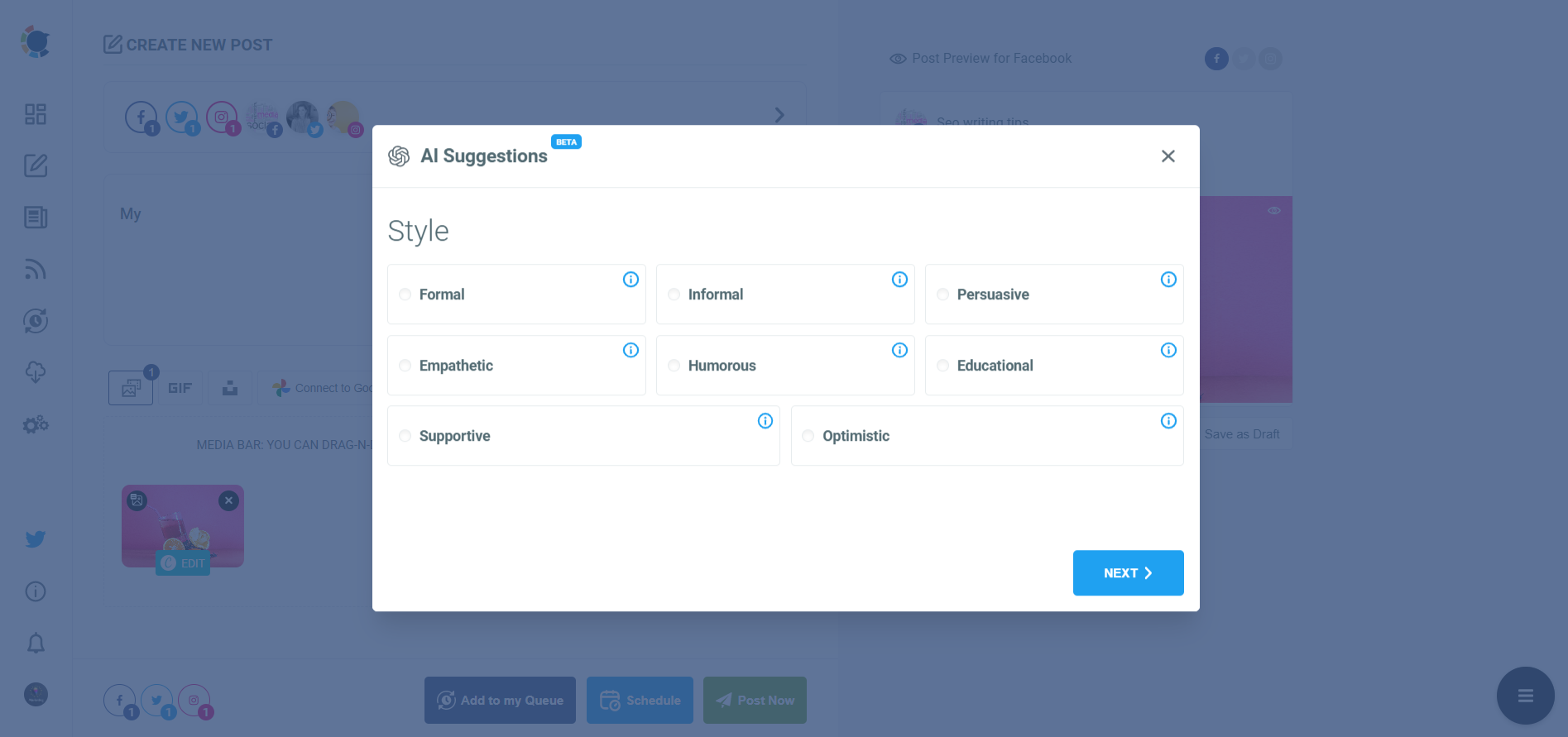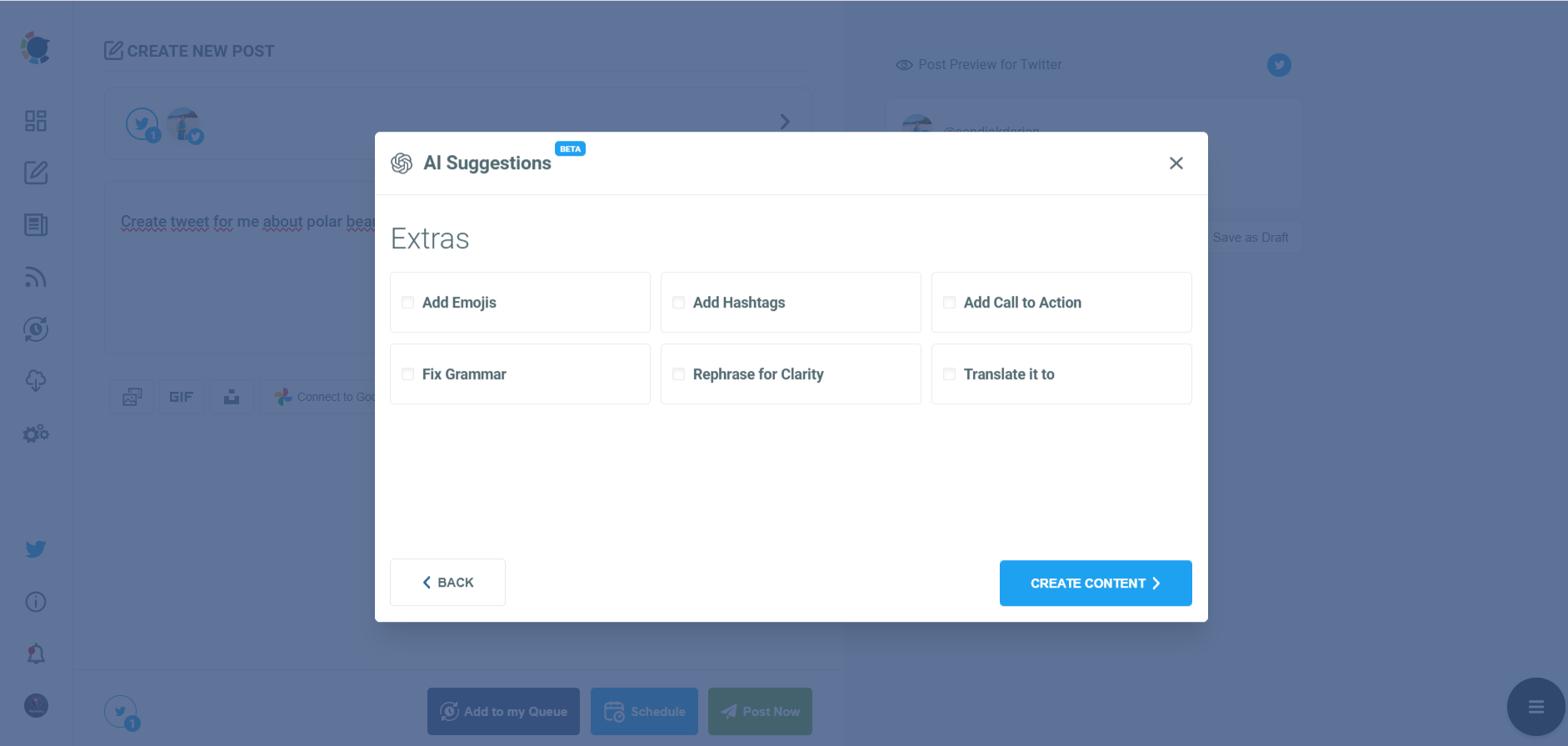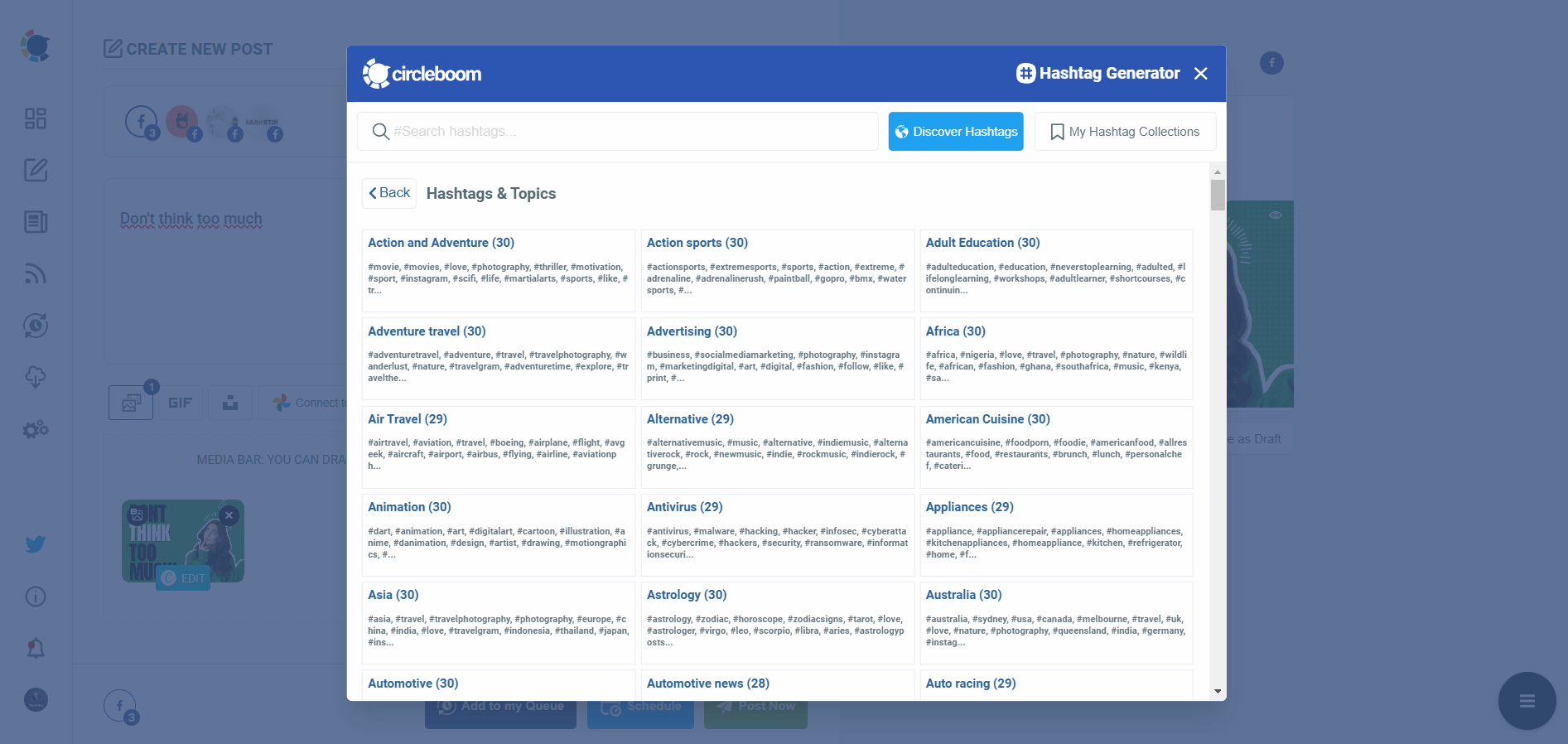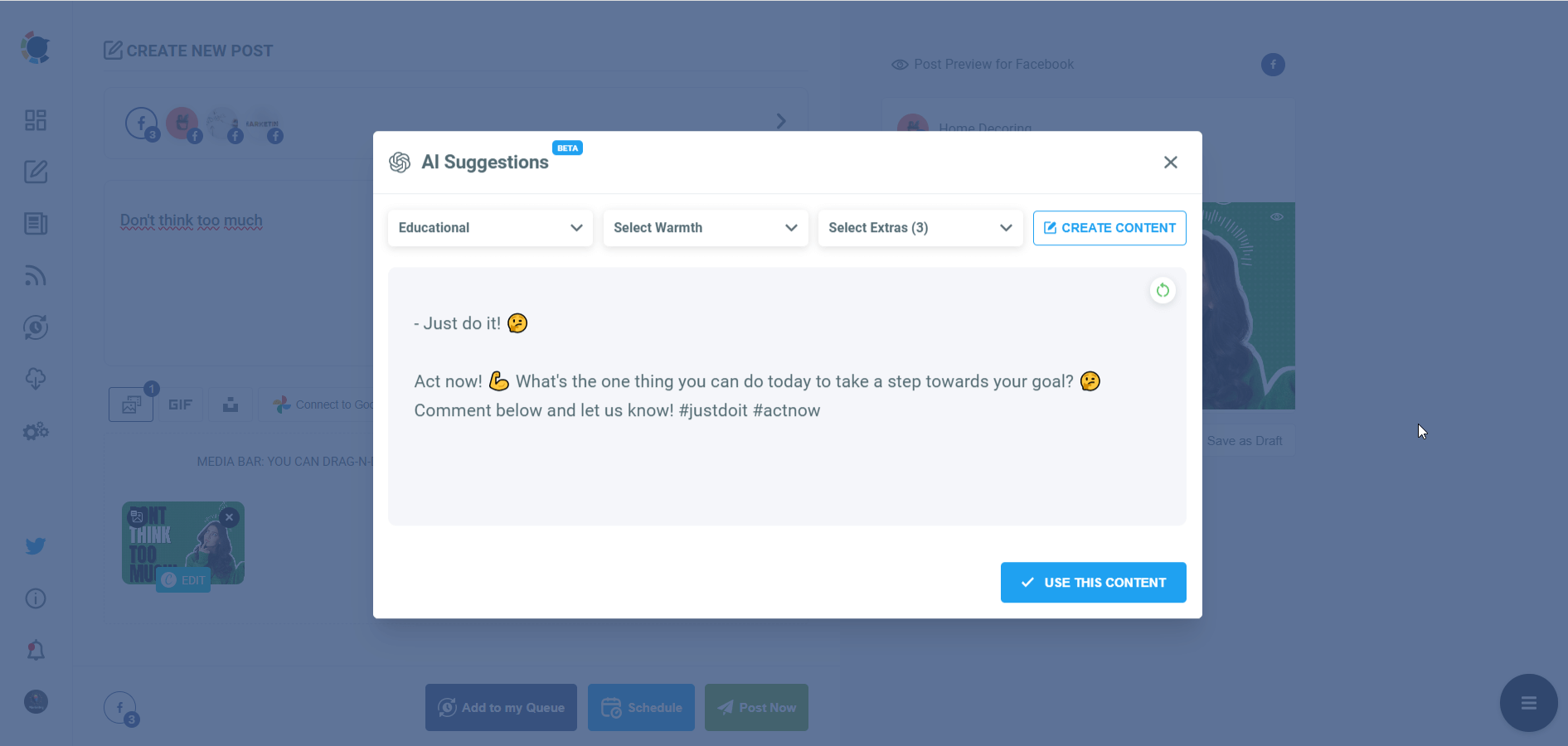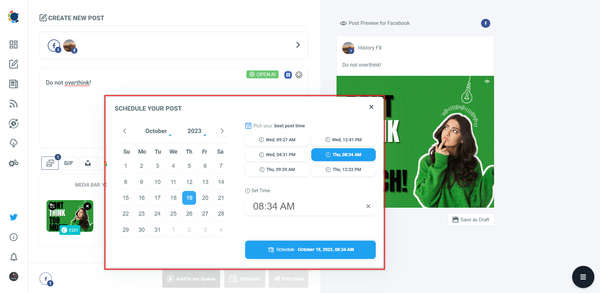Many users' first contact with your company on Facebook will be through your first post. First impressions are vital in the digital world, just like in real life. A well-written first post can effectively communicate your brand's identity, professionalism, and goal.
Your initial post establishes the tone for all subsequent content. It introduces the technique, look, and personality of your brand. This post sets the standard for all your subsequent encounters, whether for a friendly, educational, or professional tone. An excellent first post can show the legitimacy and dependability of your company. It can promote your knowledge, present your goods or services, and show that you are aware of the requirements of your target market.
What should you know before posting on Facebook?
You can't just decide what to post on Facebook for your business, because you need to know some things before creating your post.
For example, your audience!
Understanding Your Audience
Any successful business initiative must have a solid understanding of its target market, particularly in the social media sphere. Your target market comprises people with individual wants, tastes, and habits; it is not a homogeneous group. Understanding these subtleties allows you to precisely customize your content and communication to what appeals to them. By deeply comprehending your audience, you can provide content that speaks to their interests and problems, establishing a connection beyond purely business-related interactions.
What is the best time to post on Facebook?
Related to understanding your audience, knowing the best time to post on Facebook is a crucial factor in shaping your Facebook strategy.
The actions of your intended audience are necessary. Posting during regular business hours might not be beneficial if most of your audience are professionals. Conversely, evenings might be a good time if your target audience is made up of students. To find out when your followers are online, use Facebook Insights. With the help of this tool, you can learn when your audience is most active and adjust your posting schedule accordingly.
According to studies, the ideal times to post on Facebook are often mid-week, especially on Wednesdays and Thursdays between 1 and 3 p.m. Additionally, as people check their social media during work breaks, posts published on weekdays between 9 and 10 a.m. tend to have more excellent engagement rates. These are general tendencies, though, so they might only apply somewhat to your unique audience.
If you want user-specific best times to post on Facebook, you can use Circleboom's Facebook Scheduler!
You can create, design, share, schedule, and automate your Facebook posts at your personalized best times provided by Circleboom!
You can auto-generate your Facebook posts with AI Facebook Post Generator!
AI Facebook Post Generator - Circleboom
Create, design, share, schedule, and automate Facebook posts!
Auto-generate Facebook Posts with Circleboom at the best times to post
You should follow these steps to auto-generate Facebook posts with Circleboom's AI Facebook Post Generator:
Step #1: Log in to Circleboom Publish with your account.
If you don't already have a Circleboom account, you can get one in seconds for free!
Step #2: If this is your first time using Circleboom Publish, you will see several options for Twitter, Facebook, Instagram, LinkedIn, Pinterest, and Google Business Profile.
Select Facebook and connect your account(s). You can add multiple accounts from each platform.
Step #3: You should click on the “Create New Post” button to create your social media posts. As you see, there are specific post options for each platform. You can choose “Facebook Post”, too.
You’ll proceed to account selection.
Step #4: The social media image generator on Circleboom has 4 options: Canva, Unsplash, Giphy, and Google Photos. You can also upload your own files to send them directly.
Canva is where you can curate and design images as you wish. You can apply ready-made templates, filters, effects, and other kinds of elements to edit your image.
Also, you can use Unsplash to find auto-generated, high-quality images to share on your Facebook Groups and Pages.
Giphy is where you can generate high-quality GIF images for your auto-generated Facebook posts.
Step #5: The next station is the social media text generator. Thanks to OpenAI integration, you can create auto-generated social media descriptions, captions, texts, and all kinds of texts enriched by AI-generated hashtags, emojis, and other extras like grammar checks or translations.
You can define the style of your words, warmth, etc., on Circleboom Publish.
And, you can enrich your auto-generated Facebook posts with extras.
Step #6: You can also use Circleboom Publish’s native Facebook hashtag generator to find, create, and save relevant and popular hashtag groups for your auto-generated Facebook posts.
Once your ai-generated Facebook text is ready, you can easily use it!
Step #7: Once you generate your Facebook posts, you can share them immediately Or schedule them for the future.
Also, you can set time intervals and automate your Facebook posts. On Circleboom, you can auto-post to multiple Facebook Groups and Pages at once!
What are the other tips to create your first business post on Facebook?
These are the other tips that you must consider before starting to create your first business post on Facebook:
Craft an engaging hook
Making an opener for your Facebook post that immediately captures the audience's attention is the key to crafting a catchy hook. Imagine it as the title of a newspaper article; it needs to be enticing, and interesting, and encourage readers to keep reading.
Start your post with a provocative query that is relevant to your company or sector. Questions draw the reader in, get them thinking about the answer, and entice them to keep reading to learn more.
Example: "Ever wondered how a simple idea can transform into a successful business venture? Let's explore the secrets together!"
You can fascinate your audience by presenting a piece of startling or interesting information or statistics about your company. It piques readers' interest and encourages them to look up more details.
Example: "Did you know that 80% of our customers reported a significant boost in productivity after using our services? Discover the magic behind our solutions."
Make up words. For the purpose of evoking a mood or an image, use strong adjectives and descriptive language. Use language that arouses feeling, interest, or excitement.
Example: "Uncover the mysteries of the universe within our new collection. Prepare for a voyage that transcends the ordinary and embraces the extraordinary."
Describe a frequent problem that your audience has, then promise a remedy in your post. This strategy immediately piques someone's curiosity in learning how your company can assist.
Example: "Struggling to find balance in your busy life? We have the perfect solution to bring harmony back into your days. Say goodbye to stress and hello to serenity!"
Your audience may be intrigued by a whimsical and enigmatic approach. Encourage them to read more by suggesting something interesting or novel without giving away all the facts.
Example: "Big things are on the horizon, and we can't wait to share the news! Stay tuned for a revelation that will redefine your expectations."
Use High-Quality Visuals
Positive initial impressions are produced via high-quality photos and videos. Crisp and clear visuals convey professionalism and attention to detail, giving your brand a dependable and trustworthy appearance.
According to numerous studies, posts with high-quality images get more likes, shares, and comments than posts with text. Attention-grabbing images discourage users from scrolling, which encourages interaction with your content.
For example, if you promote food on Facebook, you should use images like this:
Not like this one!
Utilizing top-notch images regularly helps to establish your brand identity. Maintaining quality ensures a consistent and identifiable brand image, whether it's your logo, product photos, or branded graphics.
More effectively than just words, images can express a narrative. A stronger connection with your audience can be made by using compelling photos or films to provoke feelings, describe the history of your business, or highlight the advantages of your goods and services.
Use Strong Call-to-Actions (CTAs)
For your Facebook audience to take the necessary action after engaging with your content, a clear Call-to-Action (CTA) is essential.
The CTA you choose should be very clear about the action you want your audience to take. Be clear about the activities you want your audience to take, such as visiting your website, buying something, subscribing to a newsletter, or getting in touch with you.
Example: "Explore our latest collection today and avail an exclusive 20% discount. Click 'Shop Now' to start shopping!"
Give your CTA a sense of urgency to encourage quick action. Fear of missing out (FOMO) is a psychological condition that causes people to react more quickly to time-sensitive offers, special discounts, or events.
Use verbs with action to encourage involvement and movement. Verbs like "shop," "explore," "discover," "get," or "try" imply activity and entice people to participate.
Example: "Get your free trial today! Click 'Sign Up' to unlock premium features and elevate your experience."
Now, you know the best 3 tips for your first business post on Facebook.
Wrapping Up
Social media is a great place to promote business and products and Facebook is a leading platform. If this will be your first business post on Facebook, you should be very careful because your brand will be remembered with that in the future!
Above, I listed three main tips to create your first business post on Facebook professionally. Also, I added a social media management tool to help you in creating and posting your Facebook posts at the best time: Circleboom!
Circleboom makes it joyful and successful to post on social media. It also supports Twitter, Instagram, LinkedIn, Pinterest, and Google Business Profile. You can take advantage of many great features and tools on Circleboom at affordable prices.