Let your posts go live with auto poster! Click below to set up automatic posting and keep your Facebook feed active without lifting a finger. ⬇️
Keeping a Facebook page active can be a major challenge, especially if you’re managing multiple Facebook pages or profiles. One of the hardest parts for me was finding the time to post regularly.
Imagine if every time your favorite blog or news site published something new, it could automatically appear on your Facebook page without you lifting a finger. That’s the power of using RSS feeds to automate Facebook posts—keeping your content fresh and your followers engaged with minimal effort.
By connecting RSS feeds directly to Facebook, you can share updates from trusted sources and keep your page consistent without spending hours online. Let’s dive into why RSS feeds are the ideal solution for Facebook automation and how to set this up with Circleboom Publish.
Why Use RSS Feeds to Automate Facebook Posts?
RSS (Really Simple Syndication) is a popular method for automatically receiving updates from websites, blogs, and news sources.
When linked to a Facebook page, an RSS feed automatically pulls fresh content from a chosen site and posts it to your page. This setup is ideal for keeping your page active and relevant while saving time.

Here are the key benefits of using RSS feeds for Facebook automation:
🆕 Always Fresh Content: Automatically share the latest posts, articles, or updates from your preferred sites as soon as they’re published.
📅 Consistent Posting Schedule: Keep your Facebook page active without needing to log in and post manually.
⏱︎ Save Time and Effort: Connect once and let the feed handle updates for you, so you can focus on other aspects of managing your Facebook presence.
With RSS feeds, you can keep followers engaged and interested without investing much daily time.
Let’s dive into how to set this up with Circleboom Publish.
Introducing Circleboom Publish as the Best Tool for RSS-Based Facebook Auto Posting
Circleboom Publish is a powerful social media management tool, known for its easy-to-use interface and seamless integration with multiple social platforms, including Facebook.
It allows users to connect RSS feeds directly to Facebook, making it the perfect choice for automatically updating pages with content from preferred sources. By using Circleboom Publish, you can keep your Facebook page active with relevant content without the need for constant manual updates.
How to Use Circleboom Publish to Auto-Post on Facebook with RSS Feeds
Here’s a step-by-step guide on setting up Circleboom Publish to automatically post on Facebook using RSS feeds:
Step #1: Go to the Circleboom Publish, and log in with your Circleboom account.
Don't have one yet? No worries, you get yours in secs!
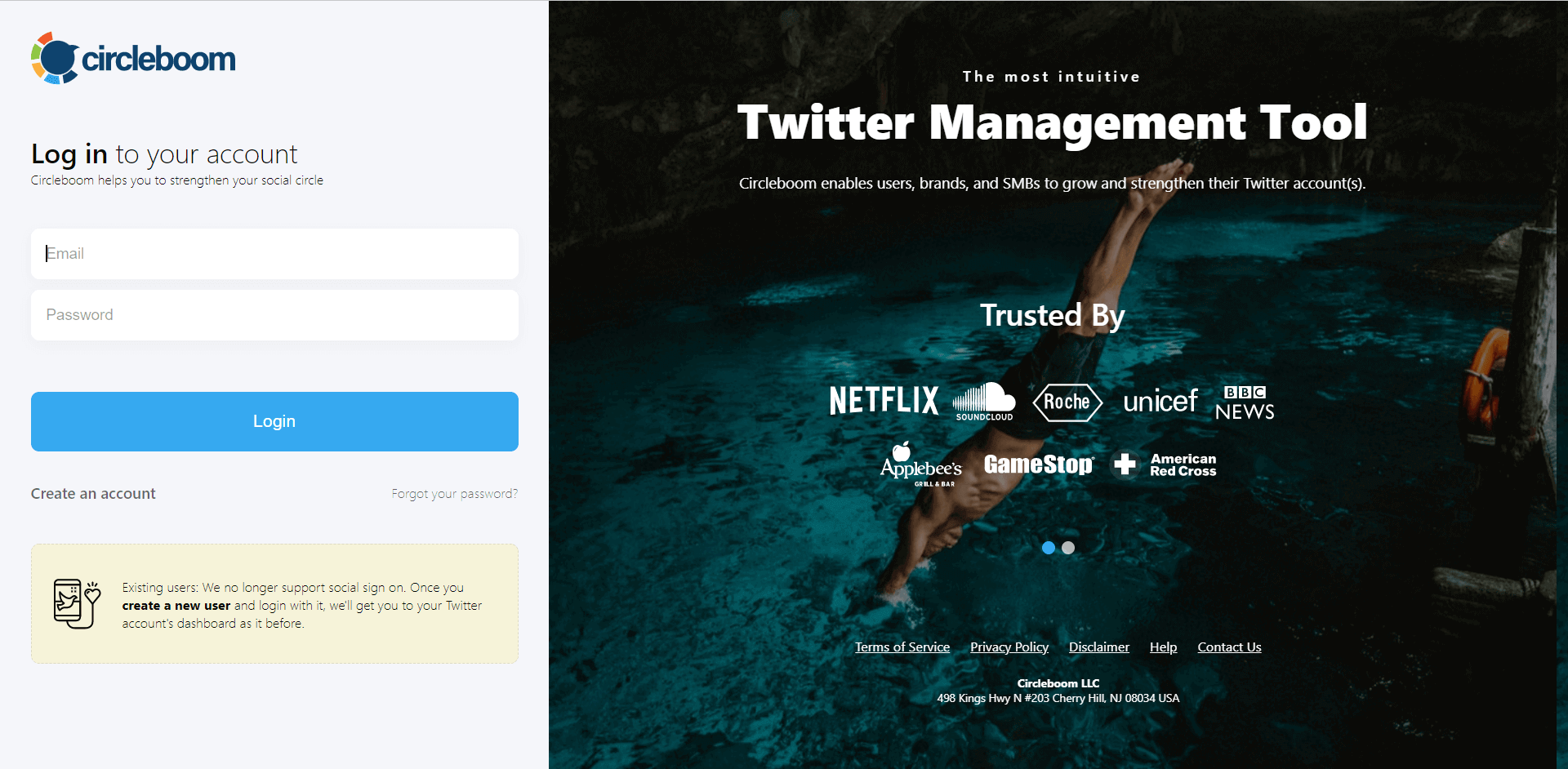
Step #2: Once you log in, add your Facebook page(s) to continue. Your other options are Twitter, Instagram, LinkedIn, Pinterest, Threads, Google My Business, and Youtube.
All these will take only a few seconds, nothing more.
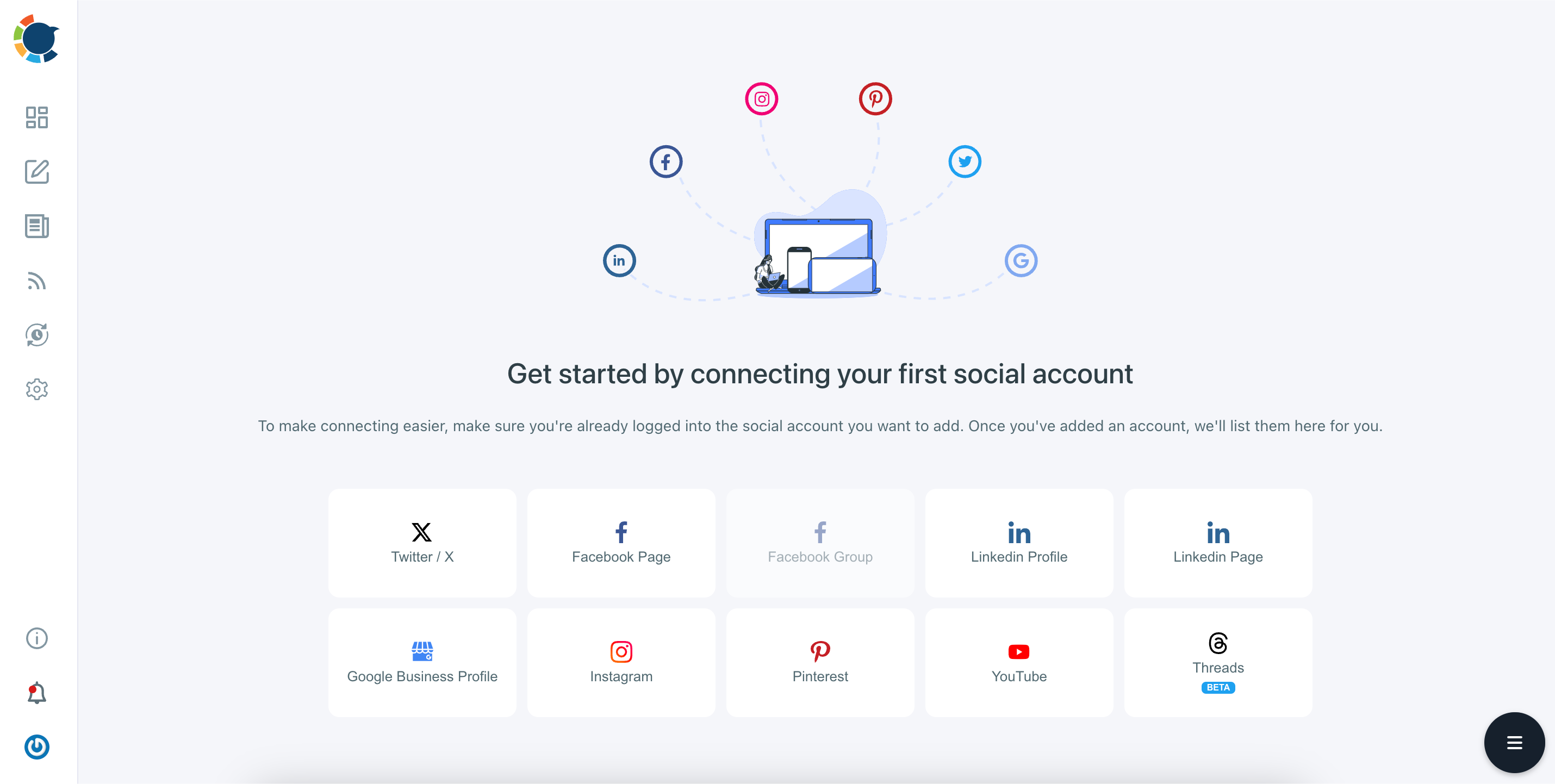
Step #3: Click on the "Connect a New RSS Feeds" on the left-hand menu.
Or you can continue with the "Connect RSS Feeds" button on the right side of the dashboard.
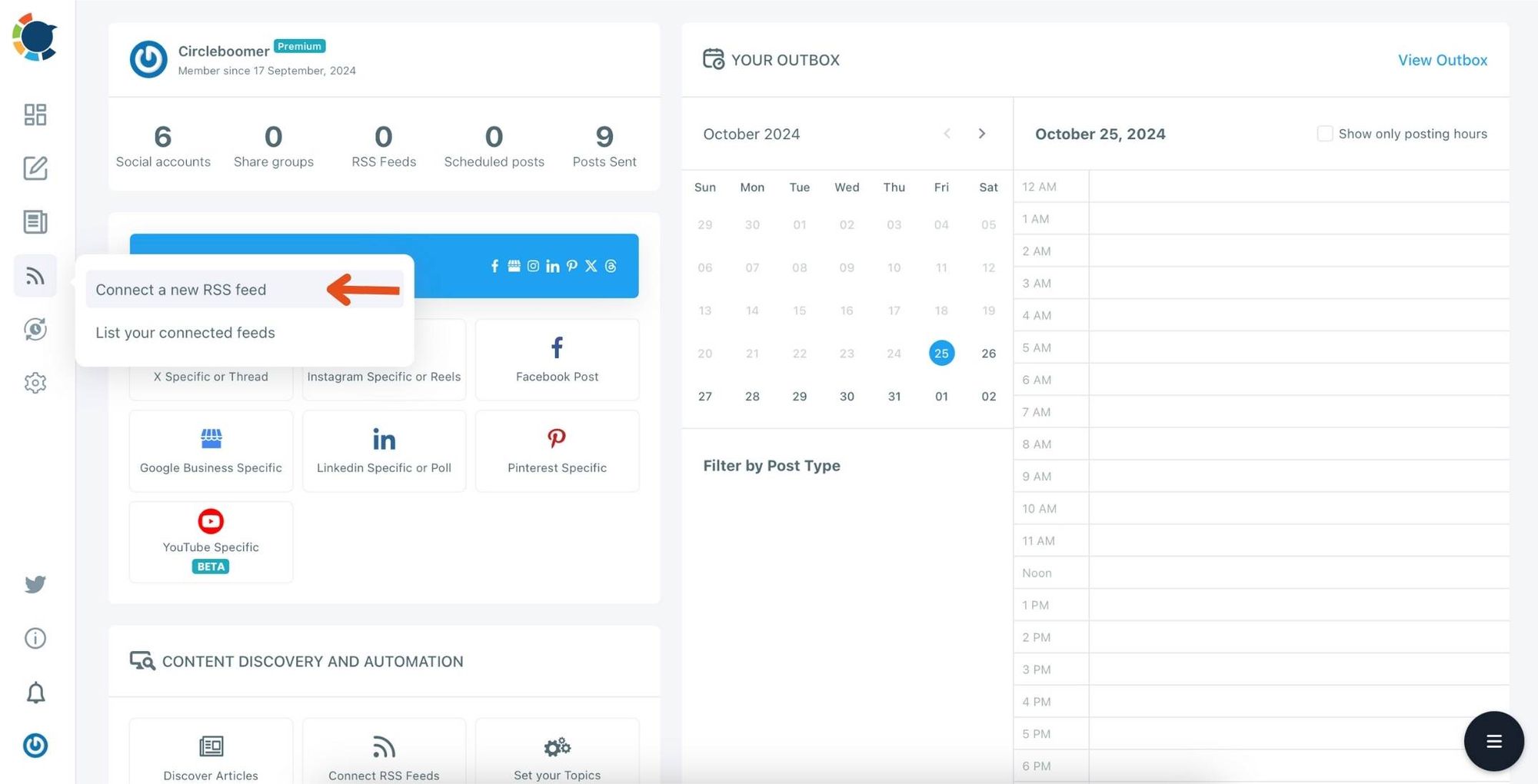
Step #4: Here, you need to select which Facebook Pages and Facebook Groups you want to connect RSS Feed to. To do this, you should first click on "Select Account" bar.
Then, pick up the Facebook accounts that you want to auto-post from RSS feeds to.
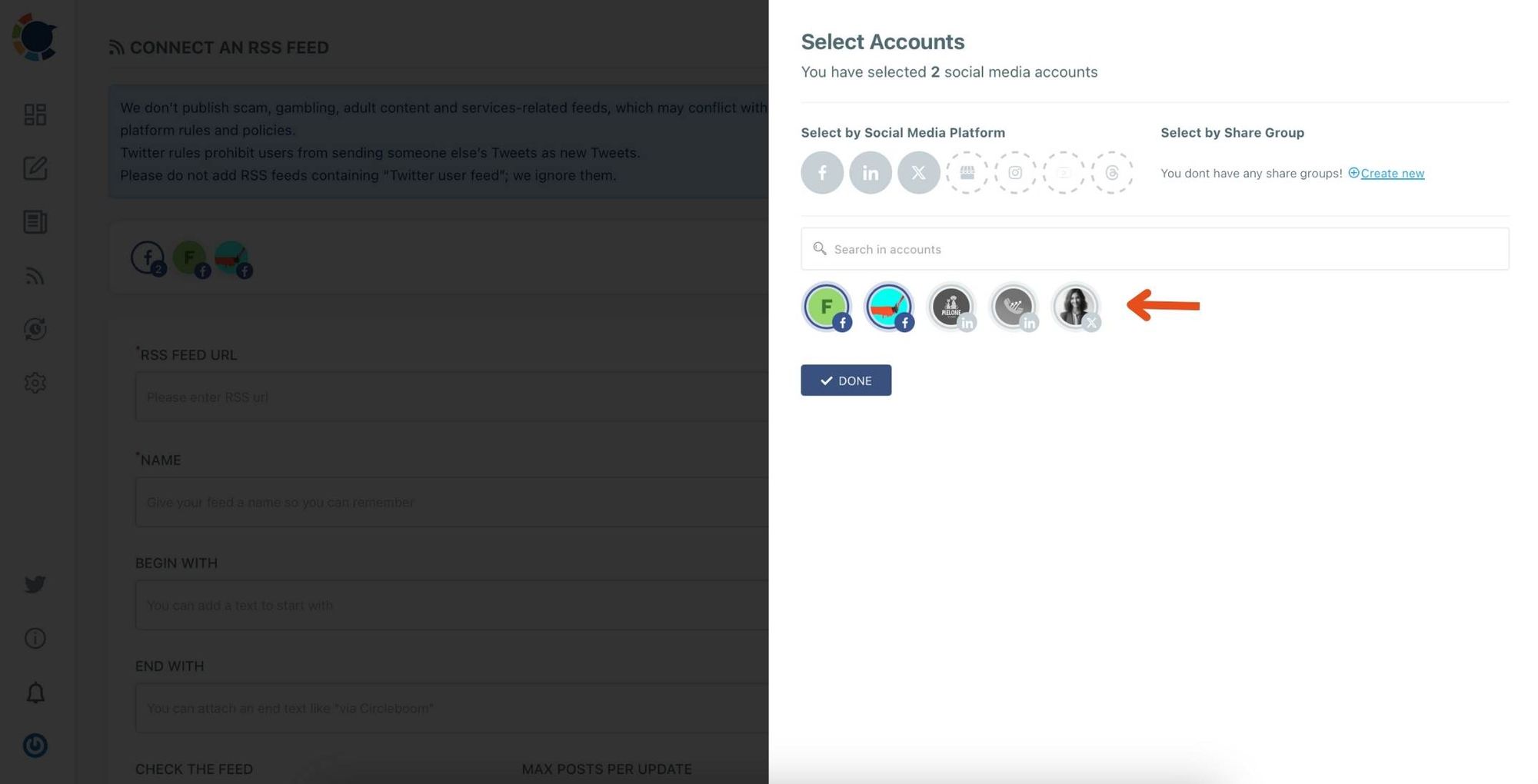
Step #5: Now, add your RSS feeds into the "RSS FEED URL" to connect them to your Facebook page(s) or group(s).
You can also name the feed you want to auto-post to Facebook or add a specific text to publish with RSS tweets.
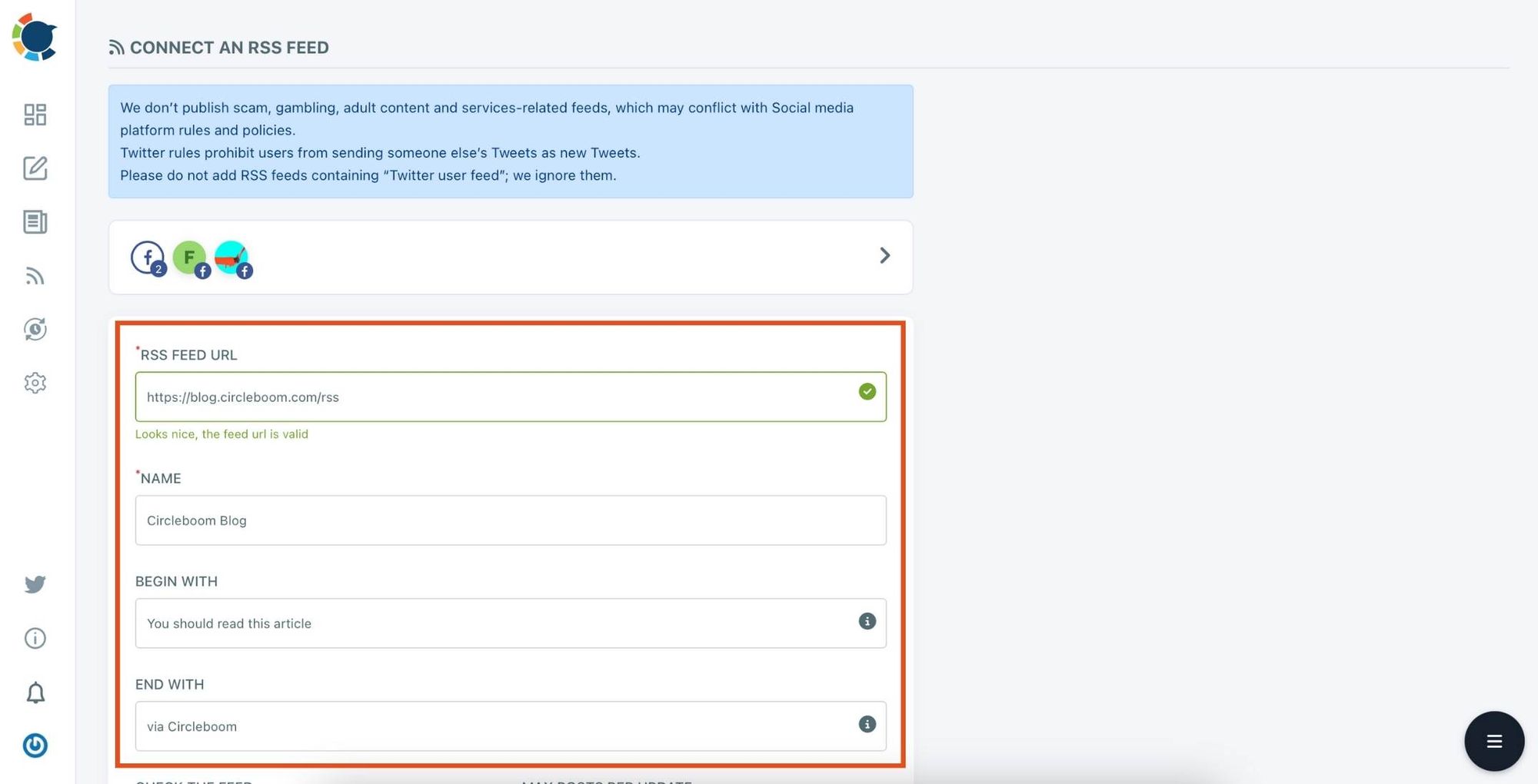
Step #6: Then, you can set time intervals and frequency to auto-post from RSS Feeds. Once you complete all the steps, finish the process via clicking on the "+ ADD RSS FEED" button.
Auto-posting RSS Feeds to Facebook is that easy!
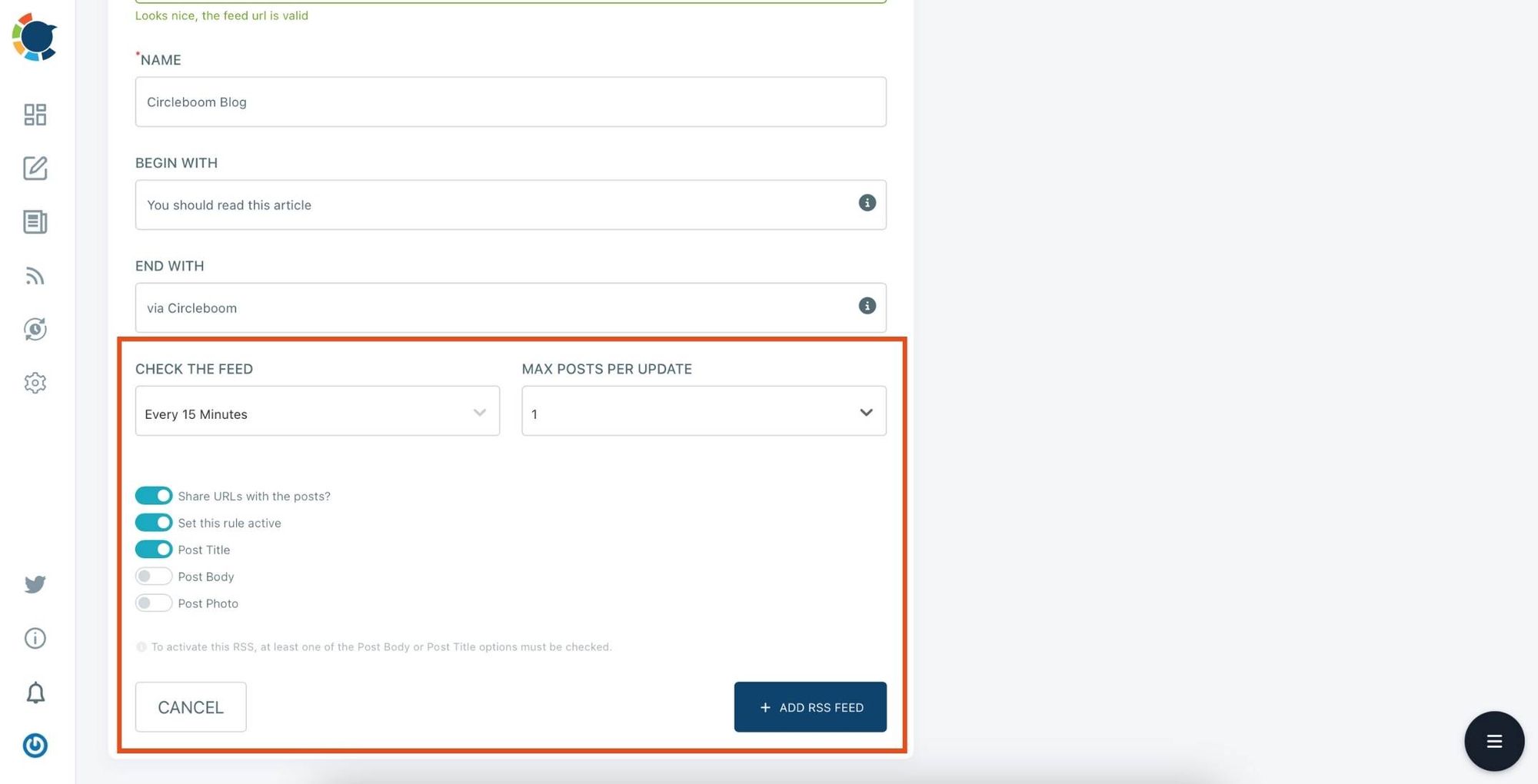
Key Benefits of Using Circleboom Publish with RSS Feeds for Facebook Automation
Setting up RSS feeds for auto-posting with Circleboom Publish has some unique advantages:
🔷 Effortless Consistency: Keep your page active with high-quality, regularly updated content from your trusted sources.
💠 Time and Resource Efficiency: Automation allows you to maintain an engaging Facebook presence without daily manual input.
🔶 Flexible Scheduling Options: Circleboom’s scheduling tools give you control over timing and format, so your posts look polished and reach your audience at the right times.

Conclusion
Using Circleboom Publish’s RSS feed integration has made it so much easier to keep my Facebook page up-to-date with engaging, relevant content. If you’re managing one or more Facebook pages and want to stay active without spending hours posting, Circleboom Publish is the best tool to connect your RSS feeds and let your page update itself.
Try it out, and experience the simplicity and effectiveness of automated RSS-based posting for Facebook!







