Manage Multiple Facebook Accounts
Run multiple Facebook accounts through the most intuitive dashboard ever!



















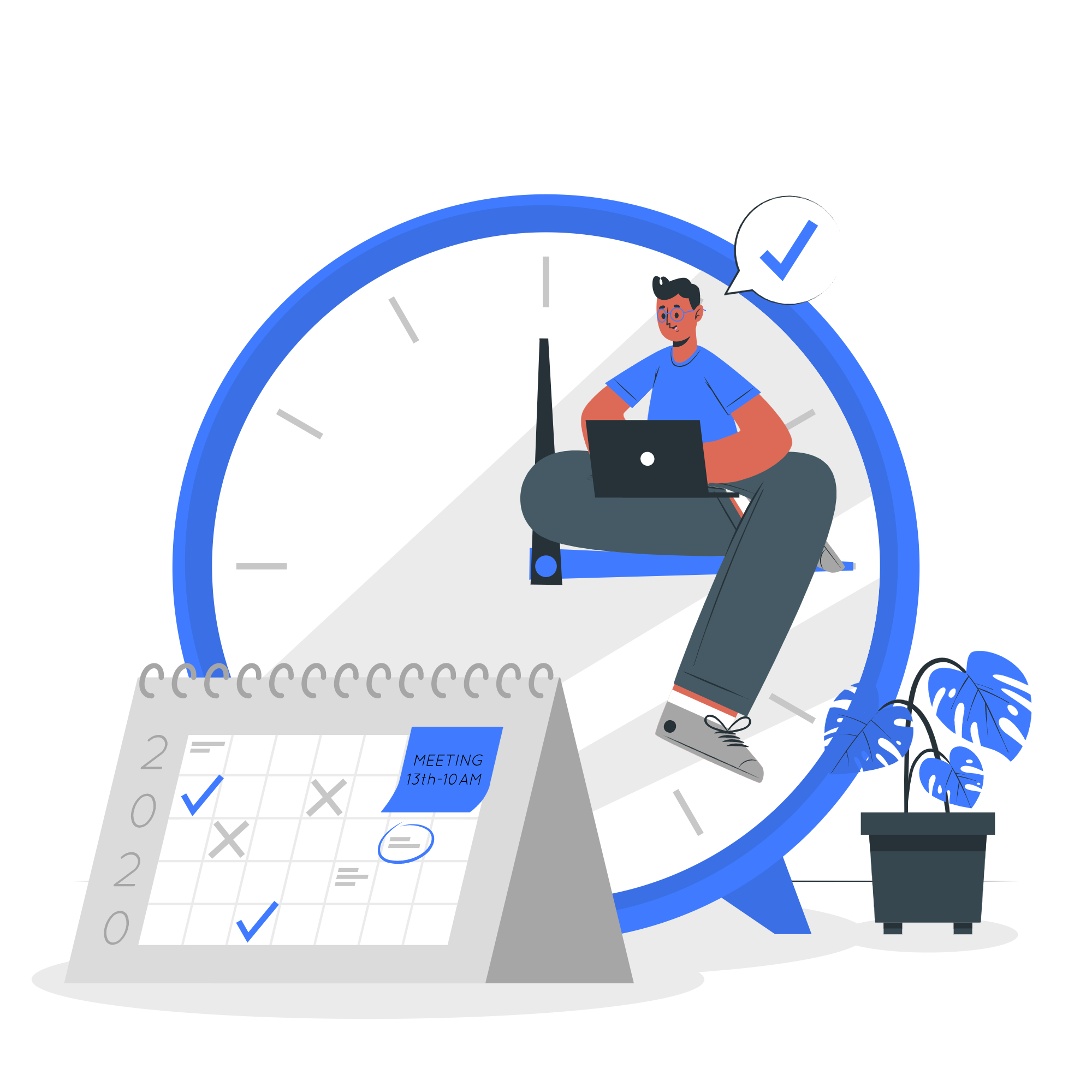
Circleboom : An Official Enterprise Developer
"Work with a trusted X Official Enterprise Developer to expand what's possible for your business. Each Official Enterprise Developer has been selected for the program after an extensive evaluation, and represents excellence, value, and trust." — X (Twitter)Circleboom Publish Tool
FACEBOOK MULTIPLE ACCOUNT MANAGER
It can be too challenging to deal with. That's why Circleboom Publish creates its Facebook Post Scheduler tool to let you manage multiple Facebook accounts from one place!
If you have many Facebook accounts as part of your social media strategy, you'll need an easy way to keep your content organized. Otherwise, you may accidentally send a message intended for your personal pages & groups or your business Facebook pages & groups. Alternatively, you could become so overwhelmed that you lose opportunities to engage with your audience.

BEST WAY TO MANAGE FACEBOOK PAGES
Once you add your Facebook pages, you can enjoy your Circleboom Publish dashboard to run multiple Facebook pages from one place! Either you can plan, design, create and schedule content, or you can simply define your niche to curate content and auto post on multiple Facebook pages.
IMPORTANT NOTICE!!!
As of April 22, 2024, Meta will discontinue the Facebook Groups API, and consequently, Circleboom will no longer be able to post to Facebook Groups!
POST TO MULTIPLE FACEBOOK GROUPS
Do you find yourself juggling many Facebook groups at the same time? Third-party apps can be used to post to multiple Facebook groups. You can add and manage several Facebook groups hands-free with Circleboom! The Facebook groups, on the other hand, must be linked to that app in Facebook group settings.

MANAGE MULTIPLE FACEBOOK ACCOUNTS ON iPHONE
Many users have several Facebook accounts and want to run them all to a single app rather than downloading a separate app for each account on their iPhone or iPad. With Circleboom's Facebook Post Scheduler, you don't need to switch one Facebook account to another without sign-out an account on your iOS devices. You can easily manage your multiple Facebook accounts on your iPhone through your browser without having any issues at all!
HOW TO MANAGE MULTIPLE FACEBOOK ACCOUNTS
Do you want to manage multiple Facebook accounts from one place? You are at the right place where you should be! On Circleboom Publish, you can run multiple Facebook accounts the same intuitive dashboard with just a few quick steps listed below:
First, log in to the Circleboom Publish dashboard.
Don't have a Circleboom account yet? Let's get yours easily in seconds!
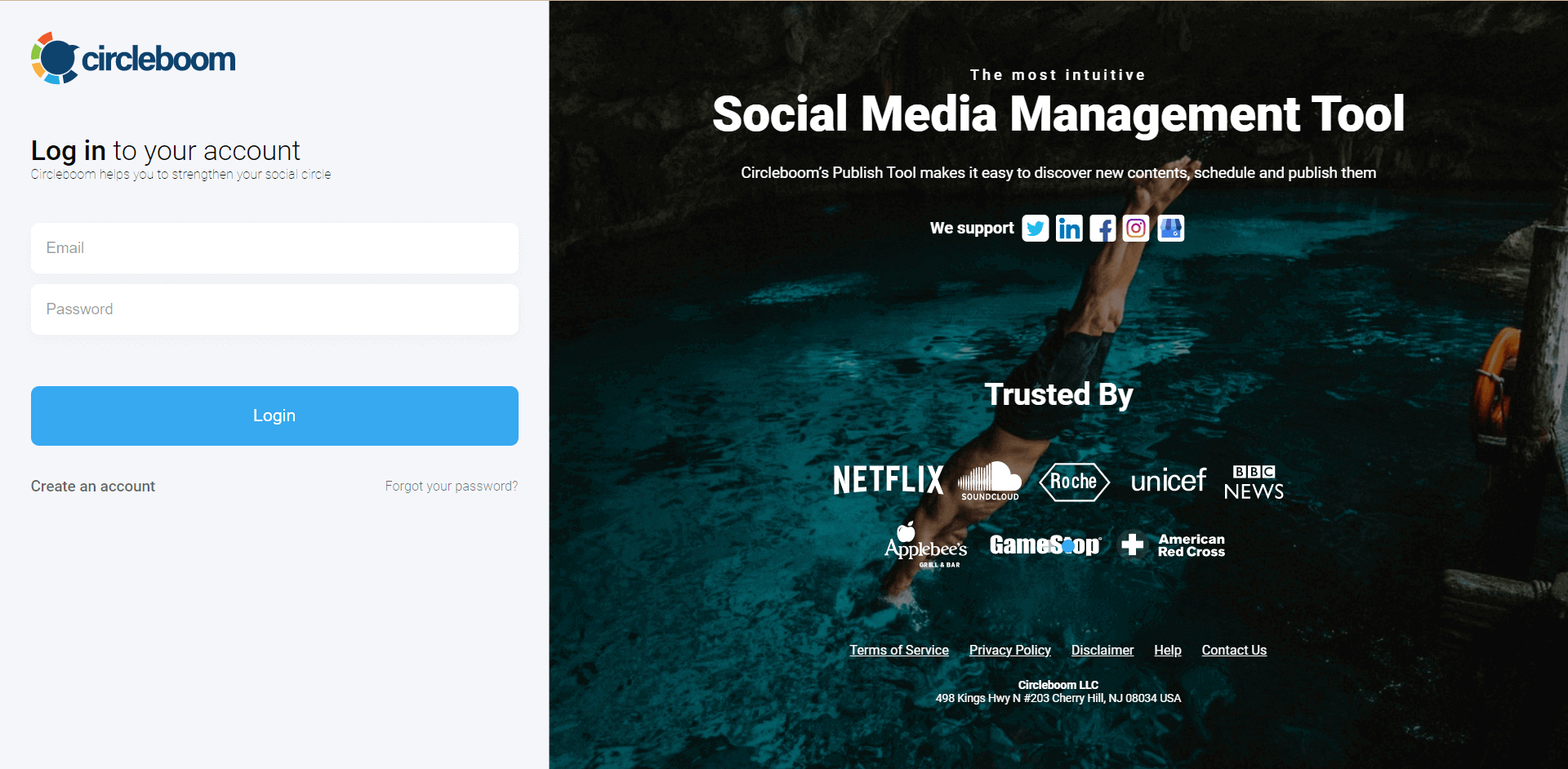
On the opening page, you'll find Twitter, Instagram, Facebook, LinkedIn, and Google Business Profile options.
Here, you can add your Facebook multiple accounts (Facebook Page or Facebook Group) to Circleboom Publish.
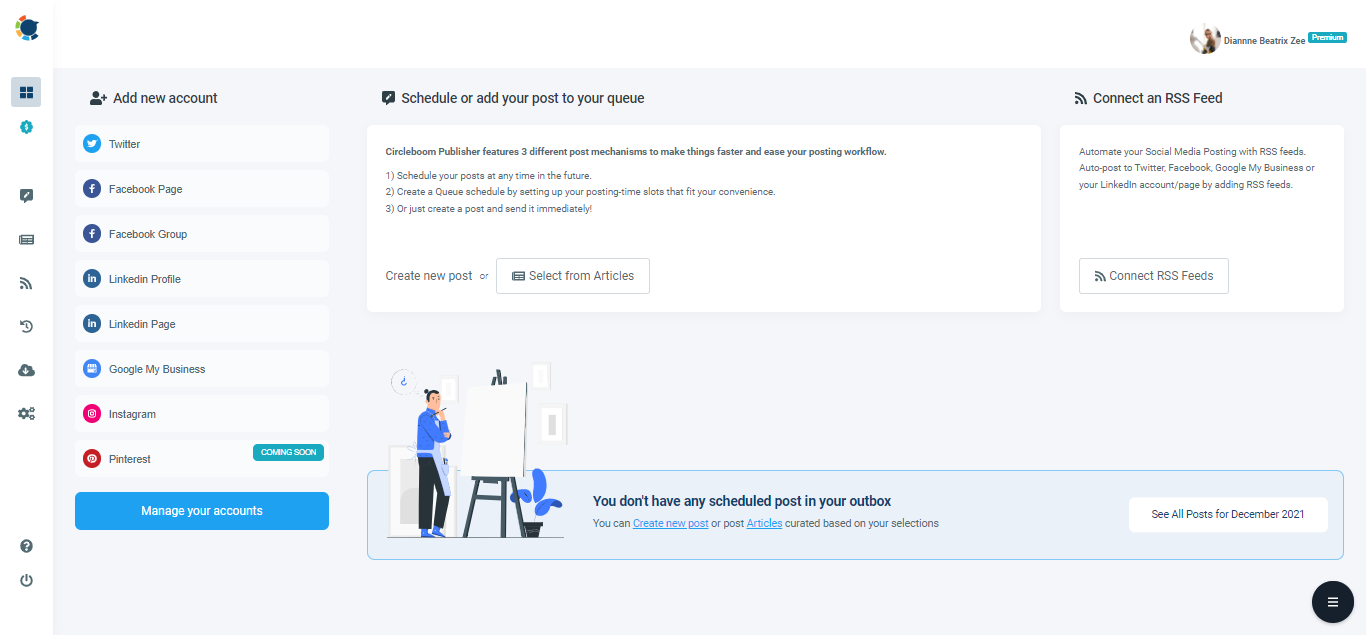
Once you add your Facebook accounts (Facebook Page or Facebook Group), open the sidebar.
There, click on "Create New Post" to continue.
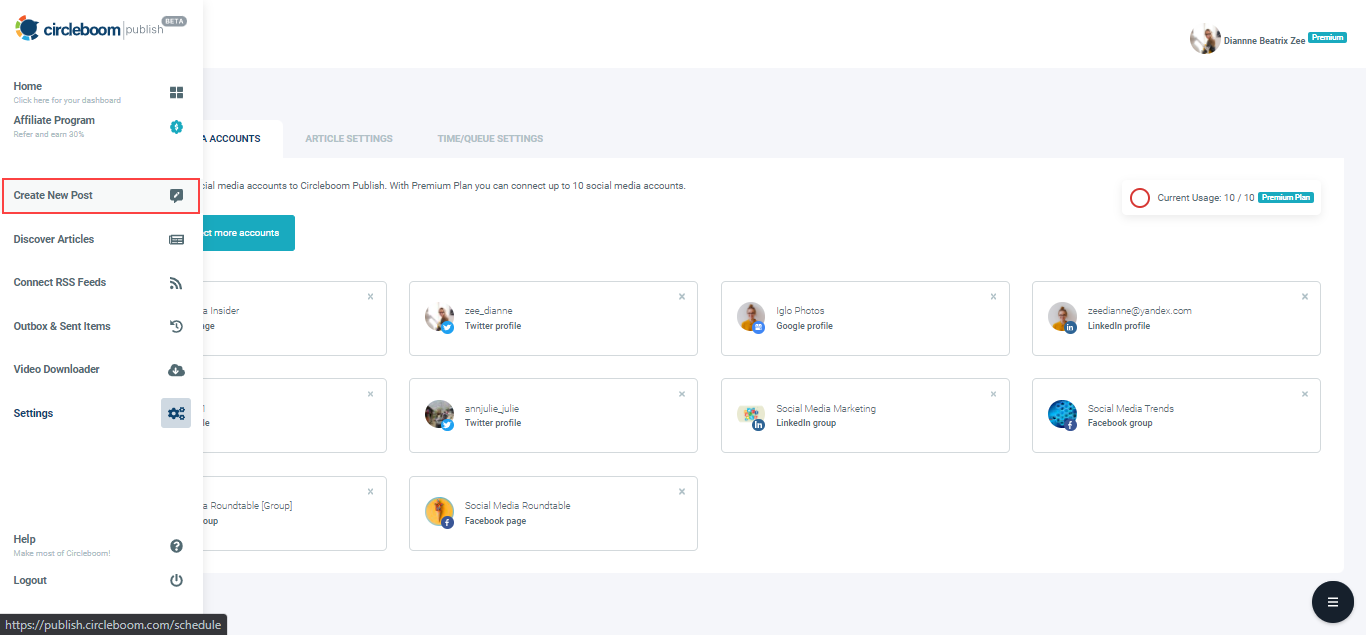
Click on the "Select Account" tab to choose one of your multiple Facebook accounts.
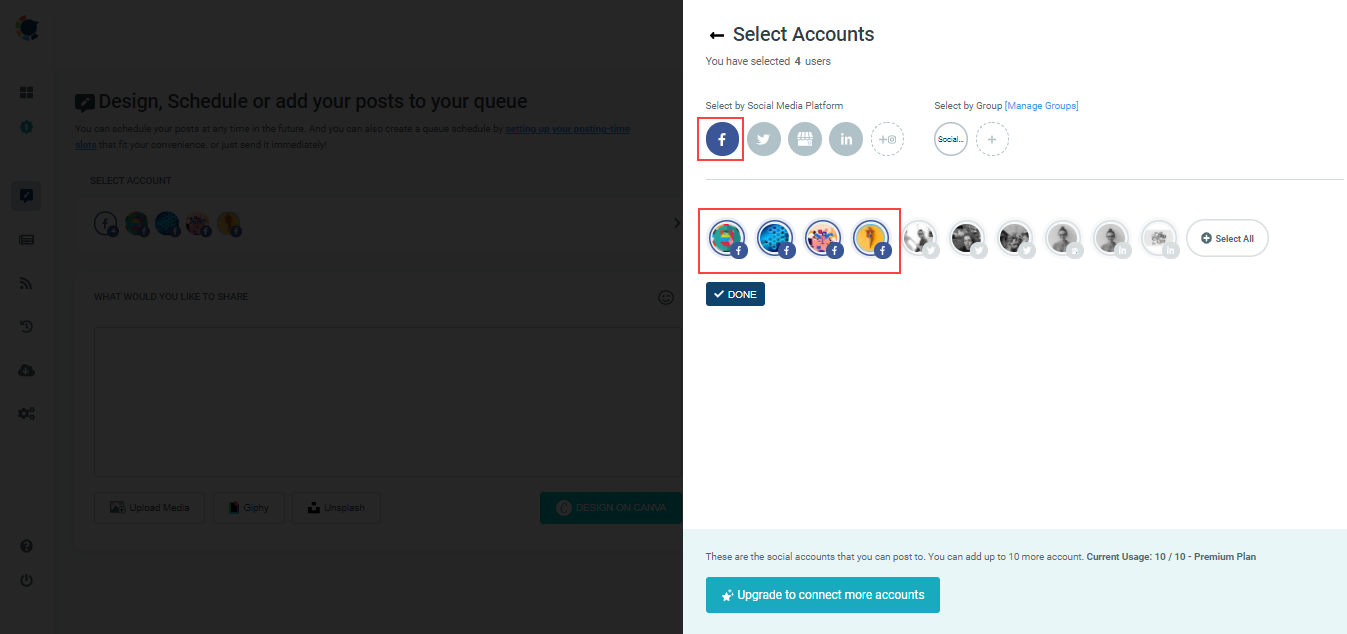
If you consider, you can also take advantage of social media post design features of Circleboom, Unsplash, Giphy, or Canva, as you can also upload your graphics.
To design your Facebook post ahead, just click the green "Design on Canva" button. Then, you will find a ready-made template for Facebook that makes your job easier since you don't need to memorize Facebook image size for your posts.
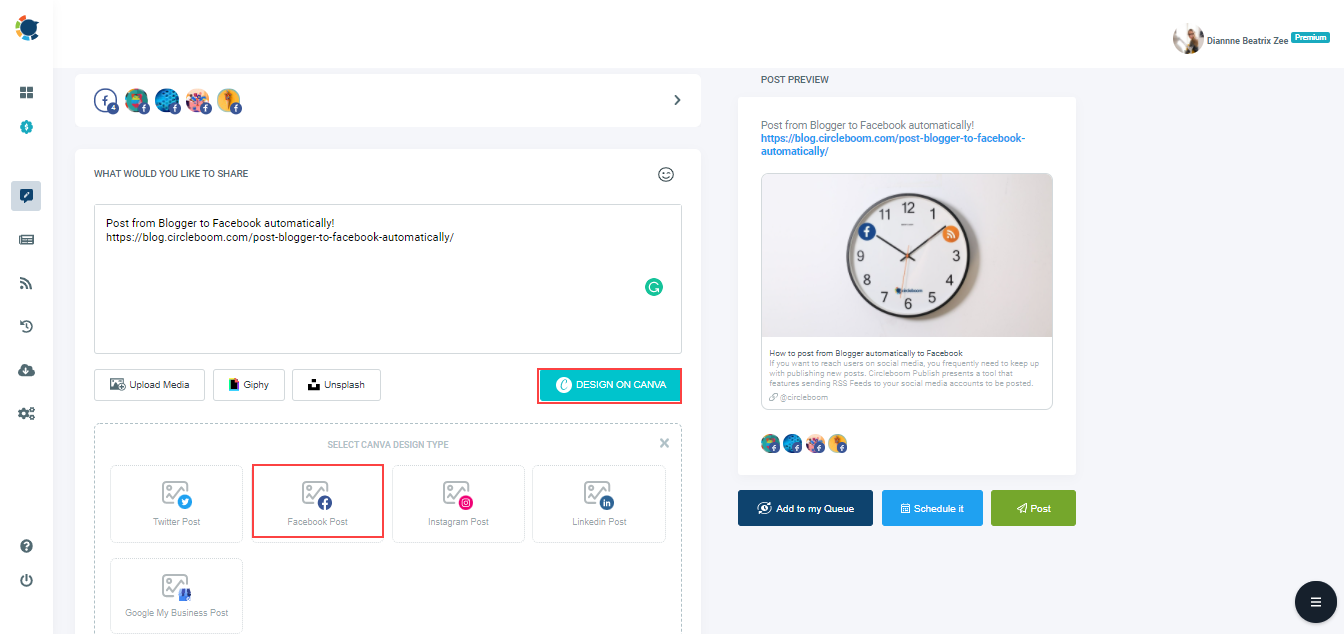
Once your post is ready to go, either you can add your post to the queue, schedule it, or post it directly.
To schedule your Facebook post, just click on the "Schedule it" button and pick your time when you want your posts to go. That's easy!
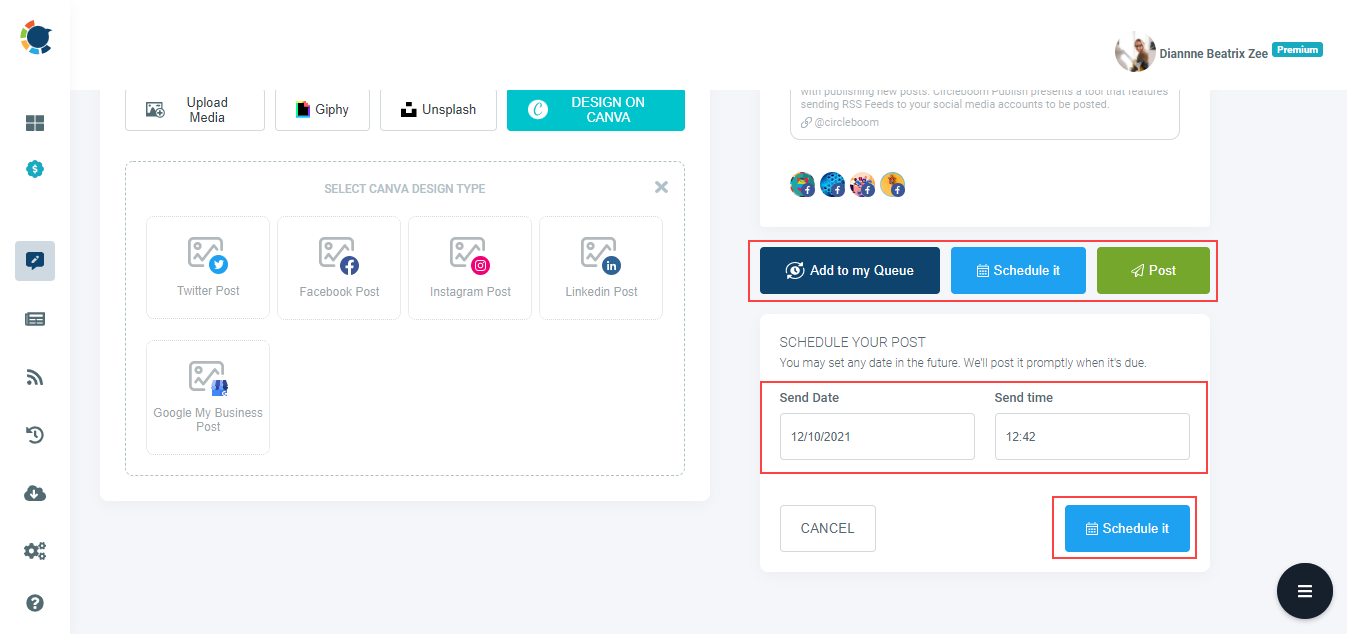
Pro Tip I: To run multiple Facebook accounts, you can also apply Circleboom Publish's Article Curation feature, "Discover Articles" button on the same sidebar.
Here, you can define your article niches from thousands of categories and 10,000s hand-picked articles within. So, you can set it to auto-post those articles to your multiple Facebook accounts. Easy like that!
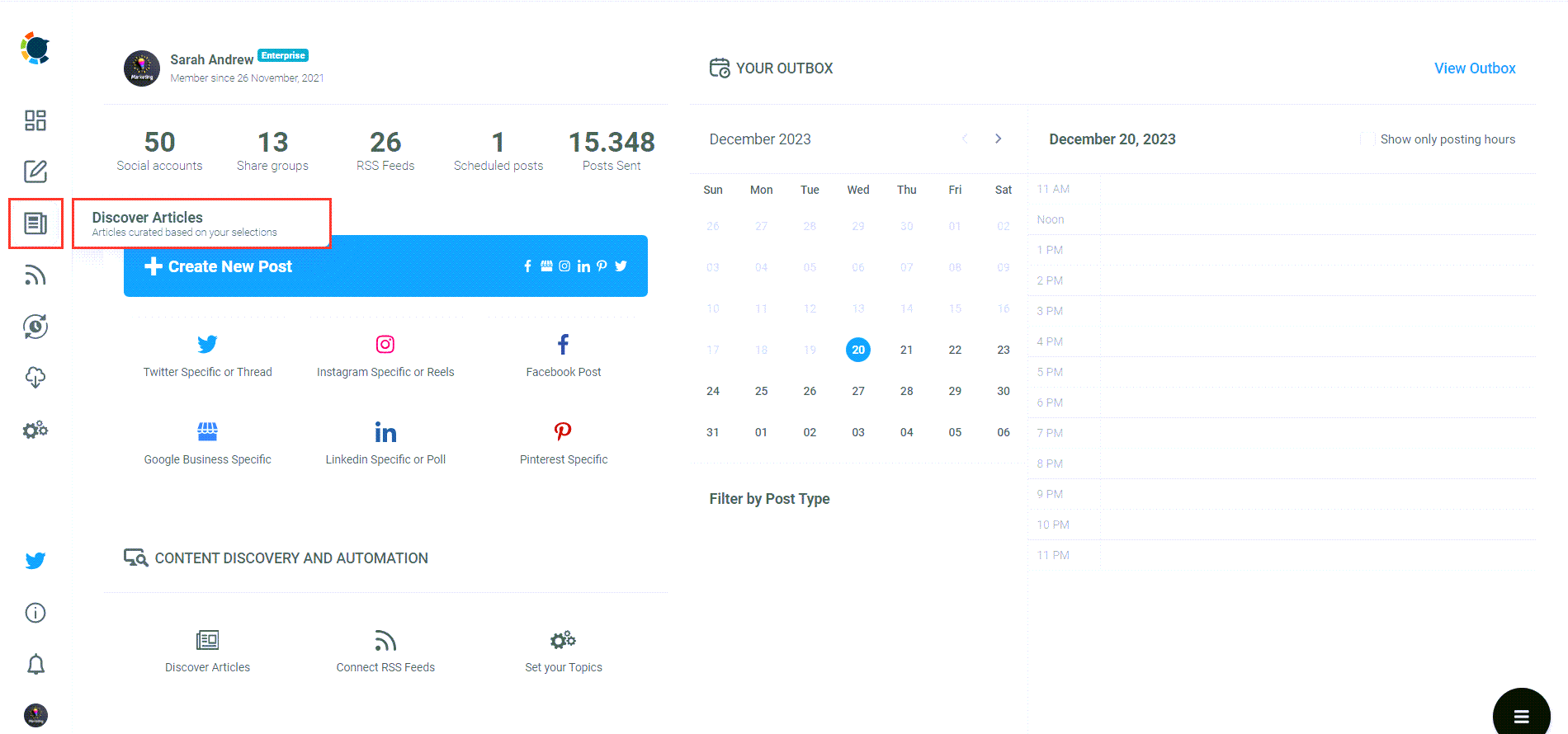
Pro Tip II: For further, just keep in mind that you can auto post to Facebook with RSS Feed to Facebook feature of Circleboom Publish. You may just set your favorite RSS feeds on the RSS automation feature and let it auto-post to multiple Facebook accounts.
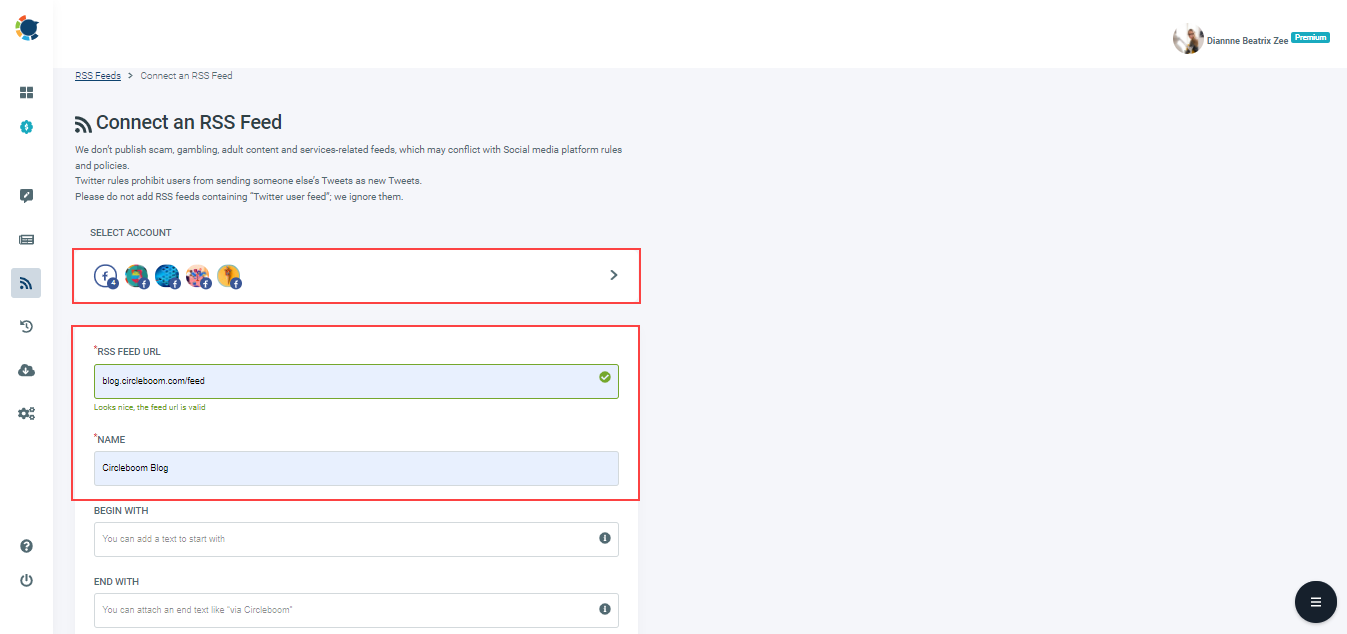
How to Manage Multiple Facebook Accounts
Manage your multiple Facebook accounts easily with Circleboom Publish!
Are you looking for a comprehensive social media scheduler? Take advantage of Circleboom Publish's Twitter Scheduler, Facebook Post Scheduler, LinkedIn Post Scheduler, Instagram Post Scheduler, Google Business Profile Scheduler, YouTube, Threads and Pinterest Scheduler!
Manage all social media in one place! One dashboard, less effort.

