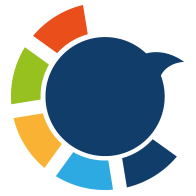When most people think of Bluesky, they picture a minimalist, text-first social platform—kind of like the early days of Twitter. And to be fair, that’s how it started. But Bluesky has evolved.
It’s no longer just a space for short thoughts and updates. Today, it’s home to a growing number of artists, animators, filmmakers, and creators who regularly share stunning videos. From short artistic loops to full-on creative edits, the video content on Bluesky is fresh, original, and often inspiring.
But here’s the problem: there’s no option to download videos directly on Bluesky.
If you want to save one for offline viewing, reposting, or archiving, you’re out of luck—unless you know the workaround.
That’s when I turned to Circleboom’s Bluesky Video Downloader—a simple, free tool that does exactly what it promises.

Why You Might Want to Download Bluesky Videos
Creators on Bluesky aren’t just posting clips—they’re sharing meaningful visual content. And if you’re like me, you’ve probably come across a few that made you think:
“I want to keep this. Or maybe share it with my audience elsewhere.”
But there’s a catch:
Bluesky doesn’t offer a download button. Not even for your own posts.
That’s frustrating—especially when you want to:
➡️ Save a video before it gets deleted
➡️ Repost it on another platform (with credit)
➡️ Use it as inspiration or reference material
➡️ Watch it offline later
So instead of screen recording (which kills quality), I searched for a better solution—and found one.
Circleboom: The Free Bluesky Video Downloader That Works
My go-to tool for this specific need is the Circleboom Bluesky Video Downloader. It's become an indispensable part of my Bluesky workflow.
What makes it so great?
✅ It's completely free to use.
✅ It's safe – no hidden malware, sketchy pop-ups, or dodgy redirects.
✅ Absolutely no ads to interrupt your process.
✅ And crucially, no fees or subscriptions required for this specific function.
✅ Best of all, it downloads videos WITHOUT ANY WATERMARKS! This means you get a clean, professional video file just as the creator intended, ready for seamless sharing or personal use.
It's refreshingly straightforward, designed to do one thing exceptionally well: get you those Bluesky videos onto your device with minimal fuss and maximum quality.
How to Download Bluesky Videos with Circleboom (Step-by-Step Guide)
Ready to start saving your favorite Bluesky clips, watermark-free? Here’s exactly how to do it using the Circleboom Bluesky Video Downloader:
Step #1: Find Your Bluesky Video
Open your Bluesky app or go to the Bluesky website in your browser. Navigate to the post containing the video you want to download.
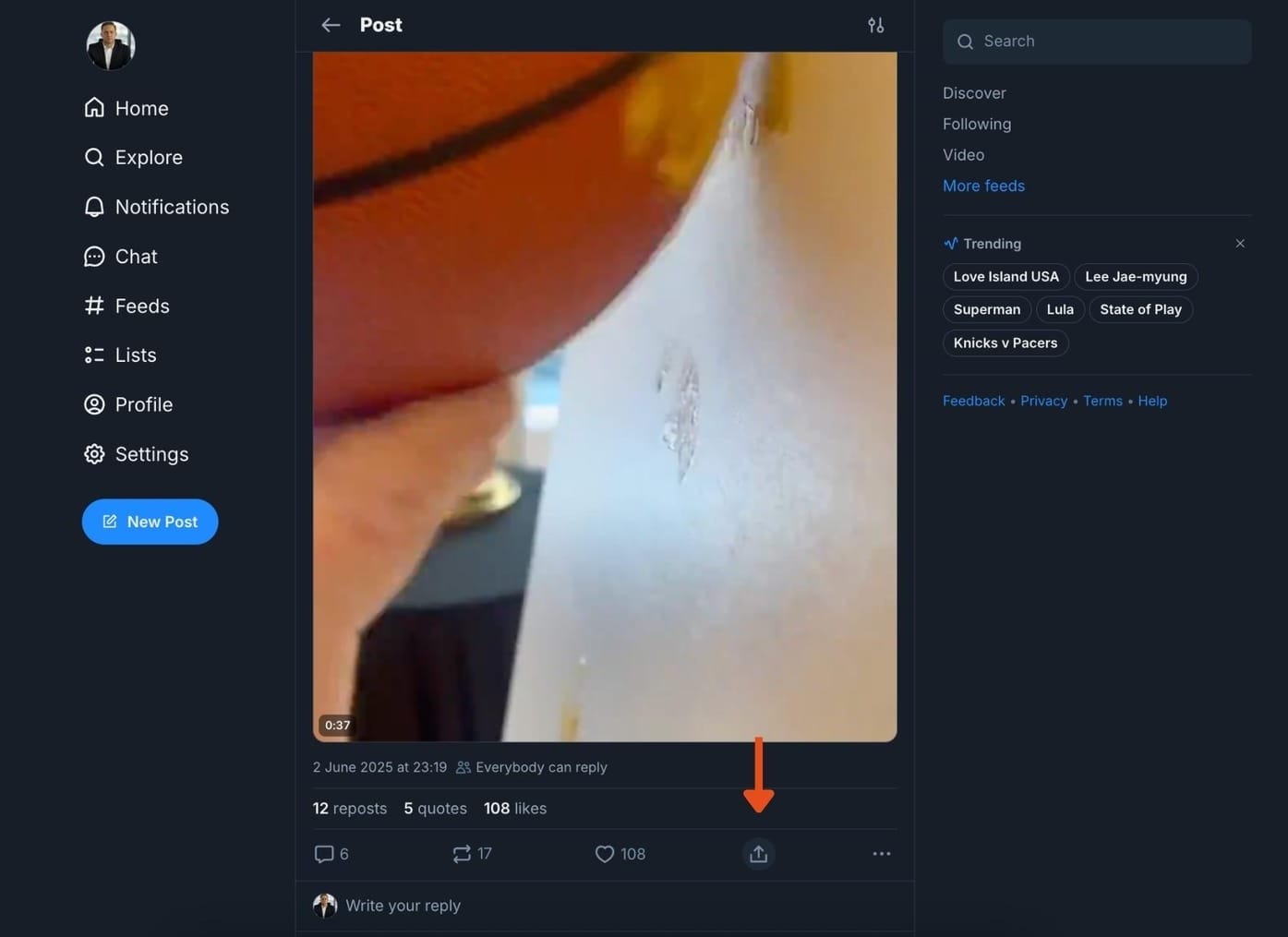
Look for the 'Share' icon on the Bluesky post (it often looks like a curved arrow or three dots, depending on your device).
Click on it and select 'Copy link to post' (or 'Copy URL'). Make sure you're copying the link to the entire post, not just trying to grab the video directly.
Step #2: Go to the Circleboom Bluesky Video Downloader
Open a new tab in your web browser and go directly to the specific Circleboom Bluesky Video Downloader page
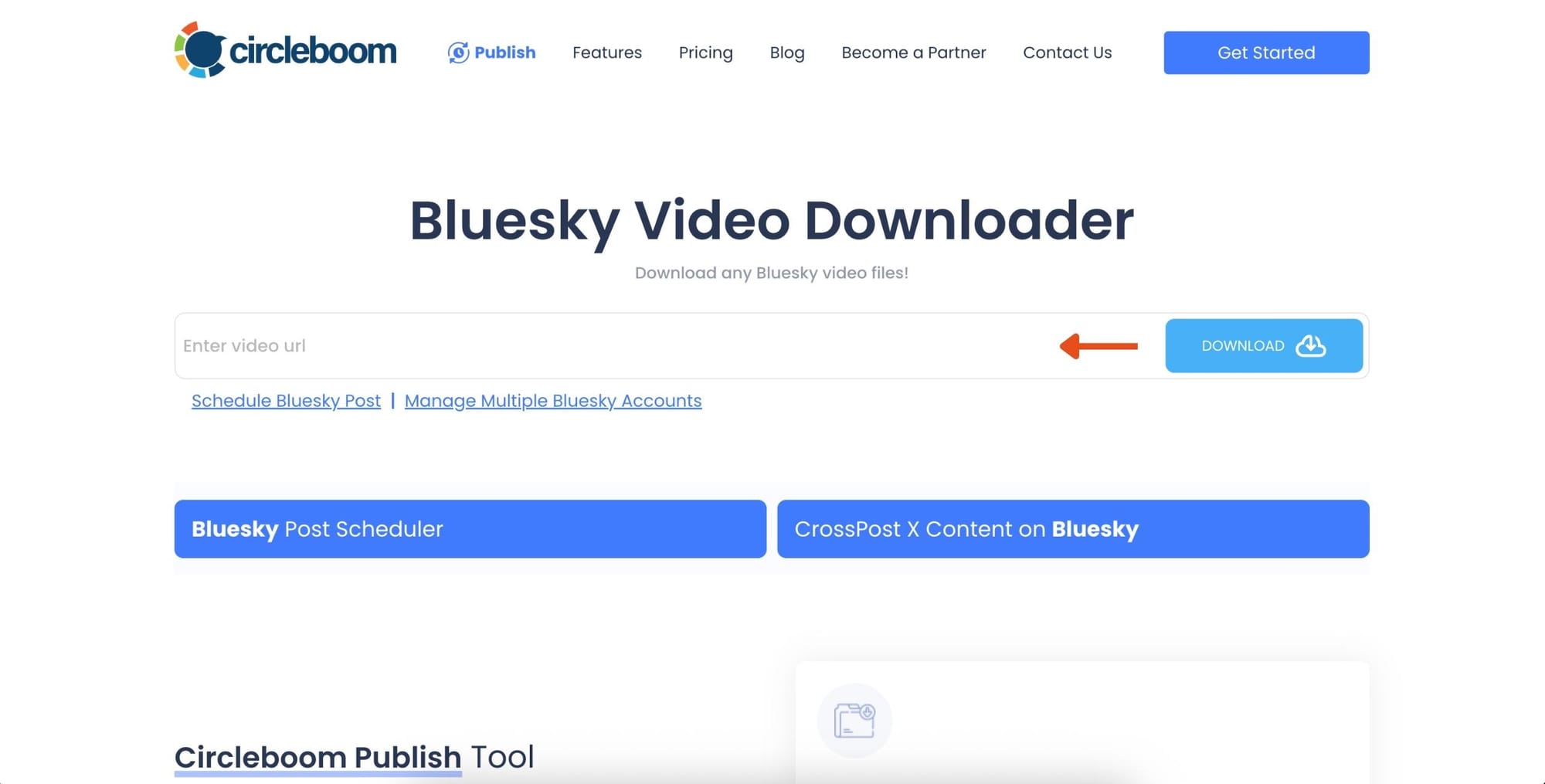
You'll see an input box prominently displayed on the page. Paste the Bluesky post link you copied into this box. Then, click the 'Download' button (or similar wording).
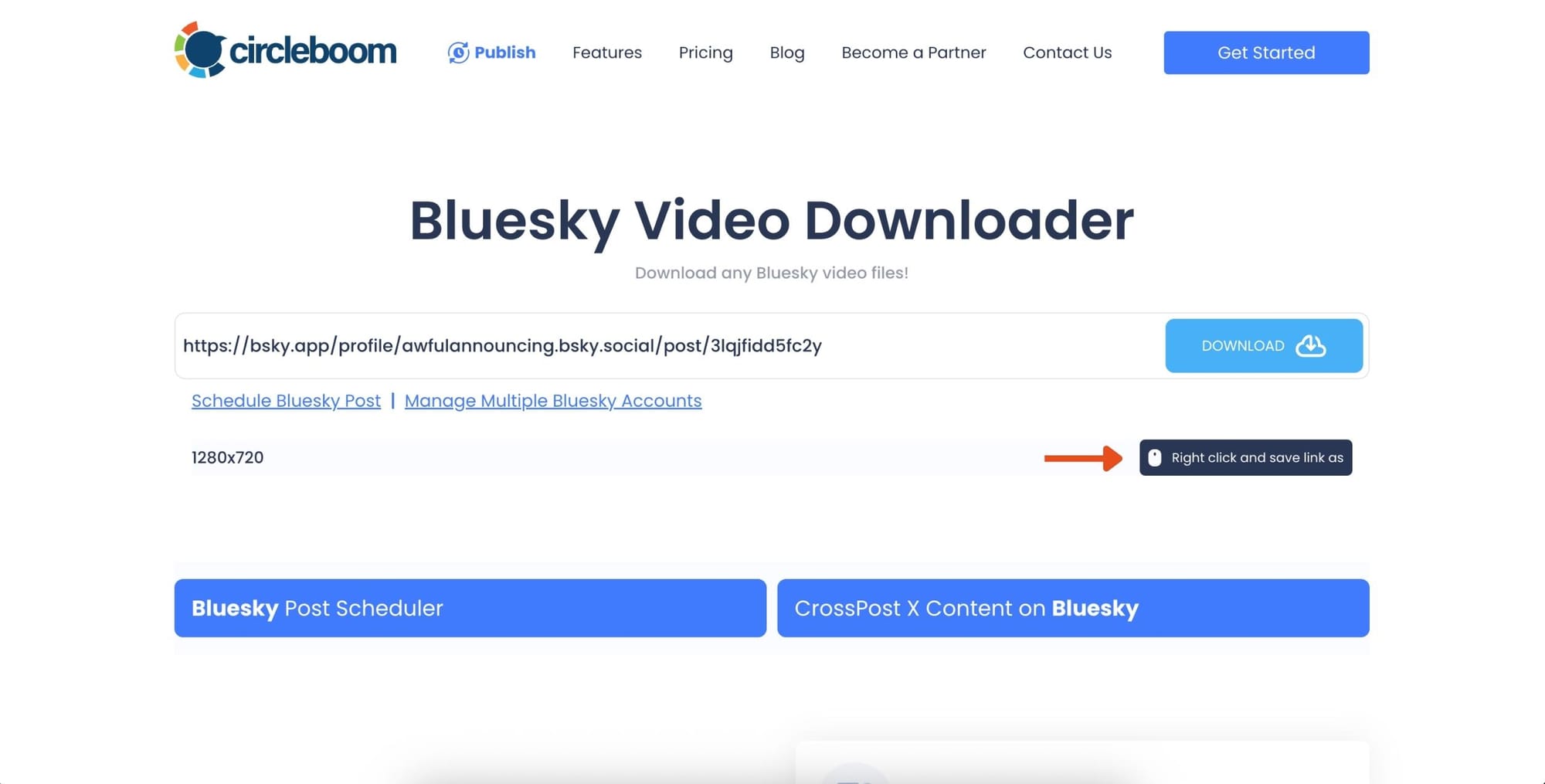
Circleboom will quickly process the link and then provide you with download options, usually in different quality formats.
Step #3: Download the video
When you click right, you will see the option "Save link as"
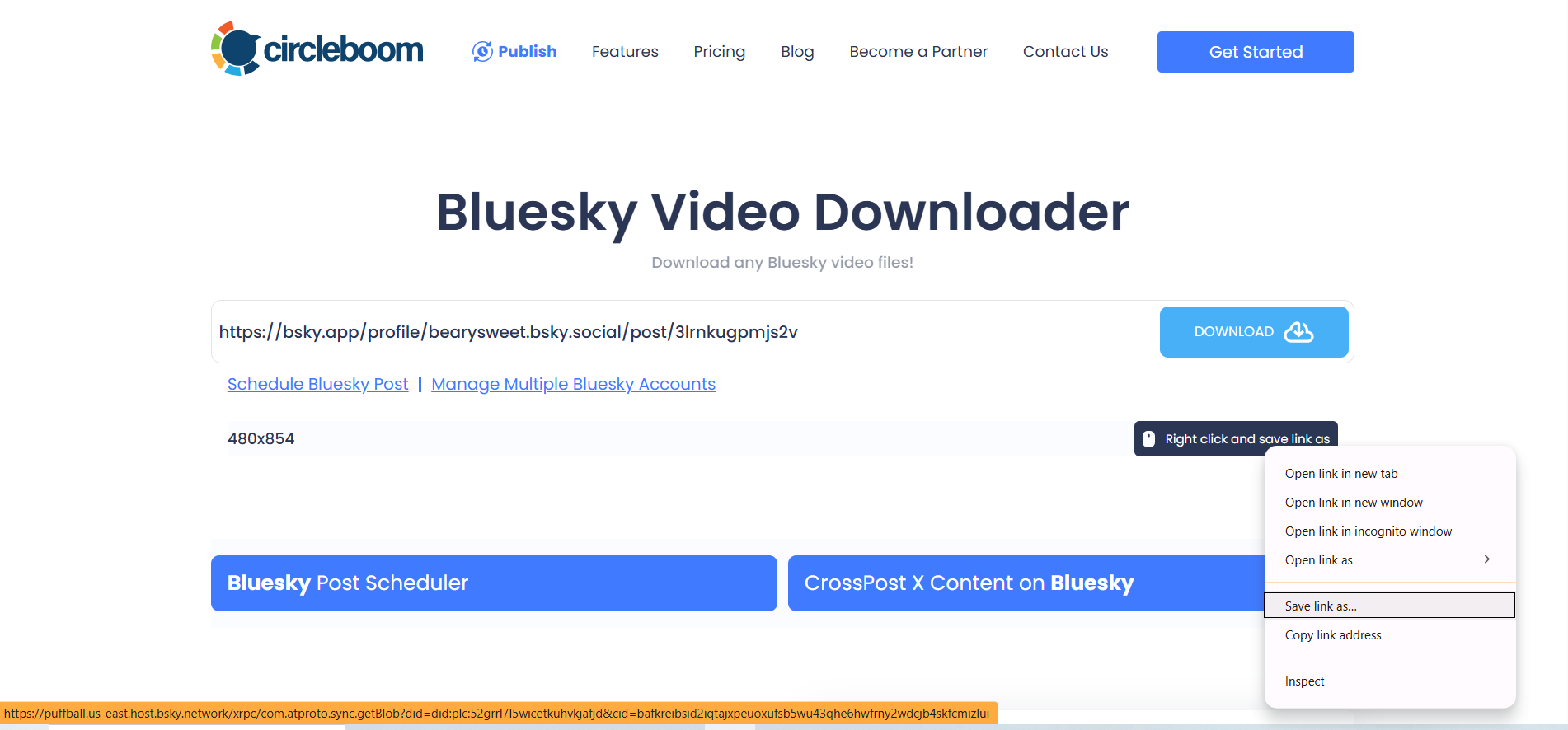
Click on it and your Bluesky video will be downloaded to your device.
You can name it and select the target folder!
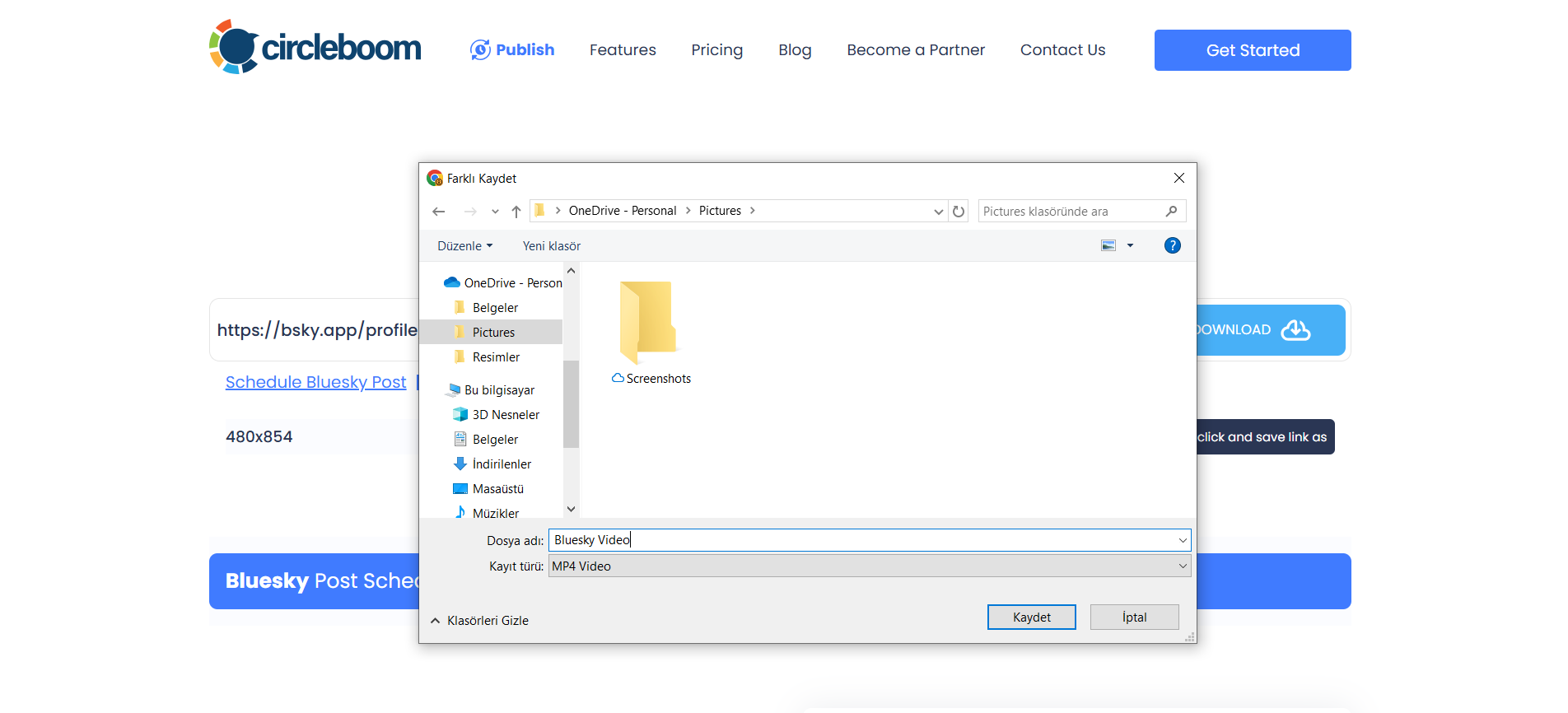
Circleboom Is More Than Just a Video Downloader
Circleboom is actively building a complete toolkit for Bluesky users. While the Video Downloader is a great start, it’s only one part of what Circleboom offers.
Right now, you can already:
✅ Create Bluesky posts with AI
✅ Schedule them to go live at the best times
(Bluesky itself doesn’t support post scheduling—Circleboom is one of the only tools that does.)
And there’s more on the way.
Soon, Circleboom will launch even more Bluesky-focused tools:
🔍 Smart follower management (find inactive, fake, or most valuable followers)
🧹 Bulk delete services (clean up old posts in one click)
📊 Advanced analytics (track post reach, engagement, and growth trends)
Whether you’re a casual user or a full-time content creator, Circleboom is becoming the most complete and user-friendly Bluesky toolkit available.
Final Thoughts
Bluesky is rapidly becoming a visual playground for artists, filmmakers, and creative thinkers. But until Bluesky adds native download features, Circleboom is the best way to save those standout videos.
It’s free, fast, and gives you full-quality downloads with no watermark and no ads.
So the next time you come across a Bluesky video worth keeping, don’t let it scroll away.