Having more followers on social media is always good, isn't it?
Even if they are bots? If you are a novice Twitter user, you will be happy when bots follow you!
But, in the long run, you will see the damage! Many followers with no profile picture (eggheads), no engagement for your posts, inappropriate content, and ceaseless DMs promoting something you never buy!
All will hurt your social media experience and reputation on Twitter and other channels.
And, you will learn you should care about quality over quantity!
But, it happens. Whenever you tweet something, fake Twitter accounts follow you.
Do not worry! You are not alone. People are searching for solutions on open forums.
This is an example from Quora:
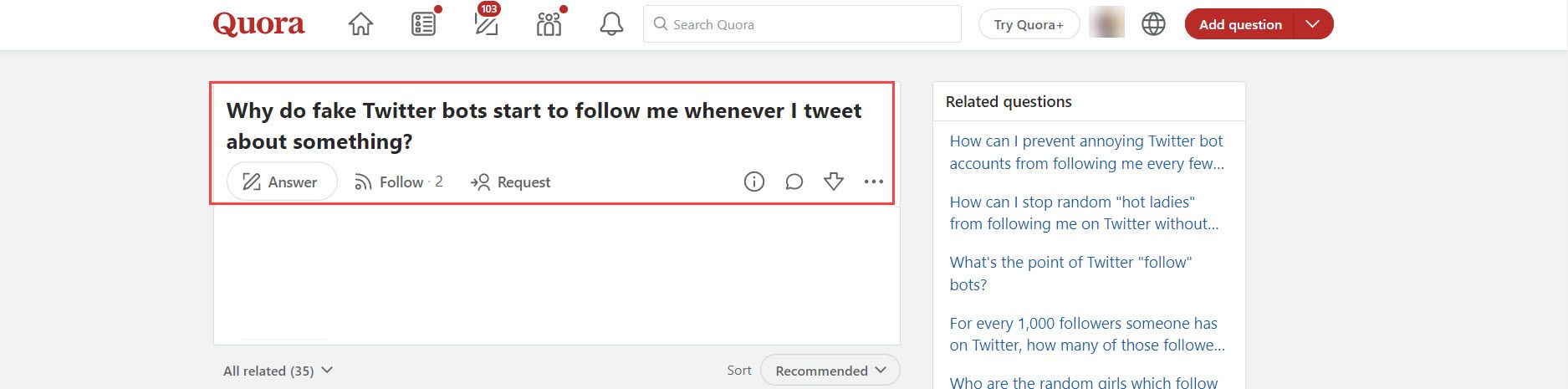
And, this is another example from Reddit:
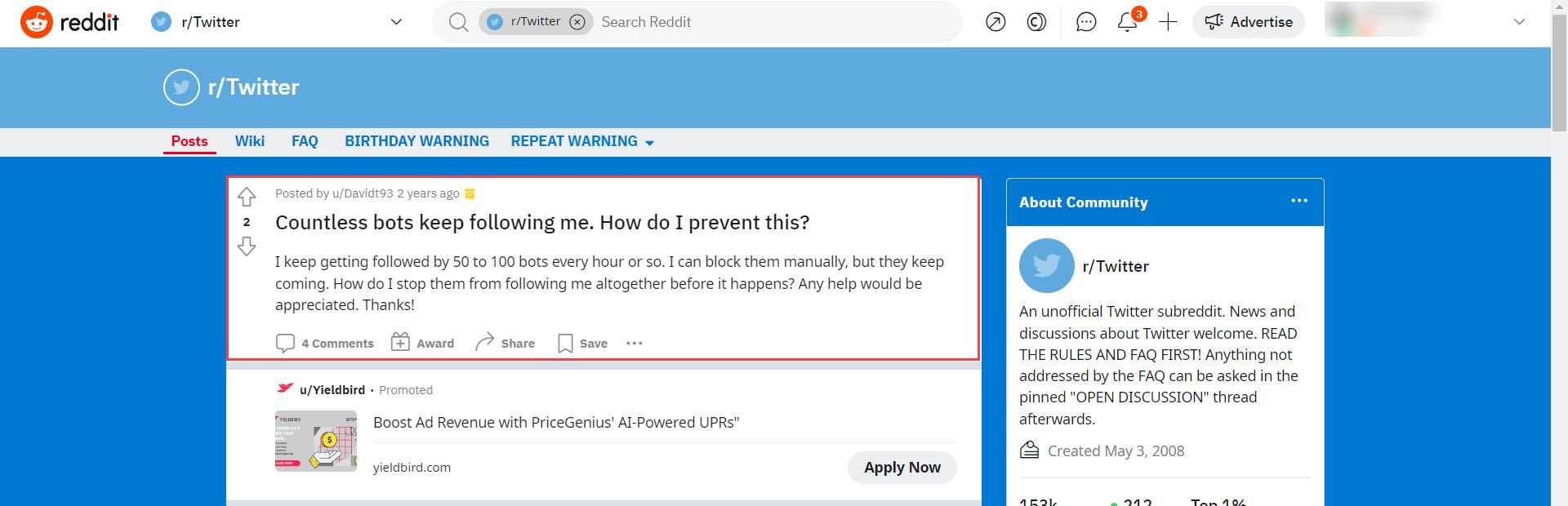
What can you do if bots keep following you on Twitter?
The quickest and easiest way is mass removing them with Circleboom Twitter!
You should follow these steps to remove Twitter followers in bulk with Circleboom:
Step #1: Go to the Circleboom Twitter website and log in with your credentials.
If you’re a new user, sign up—it’s quick and easy!
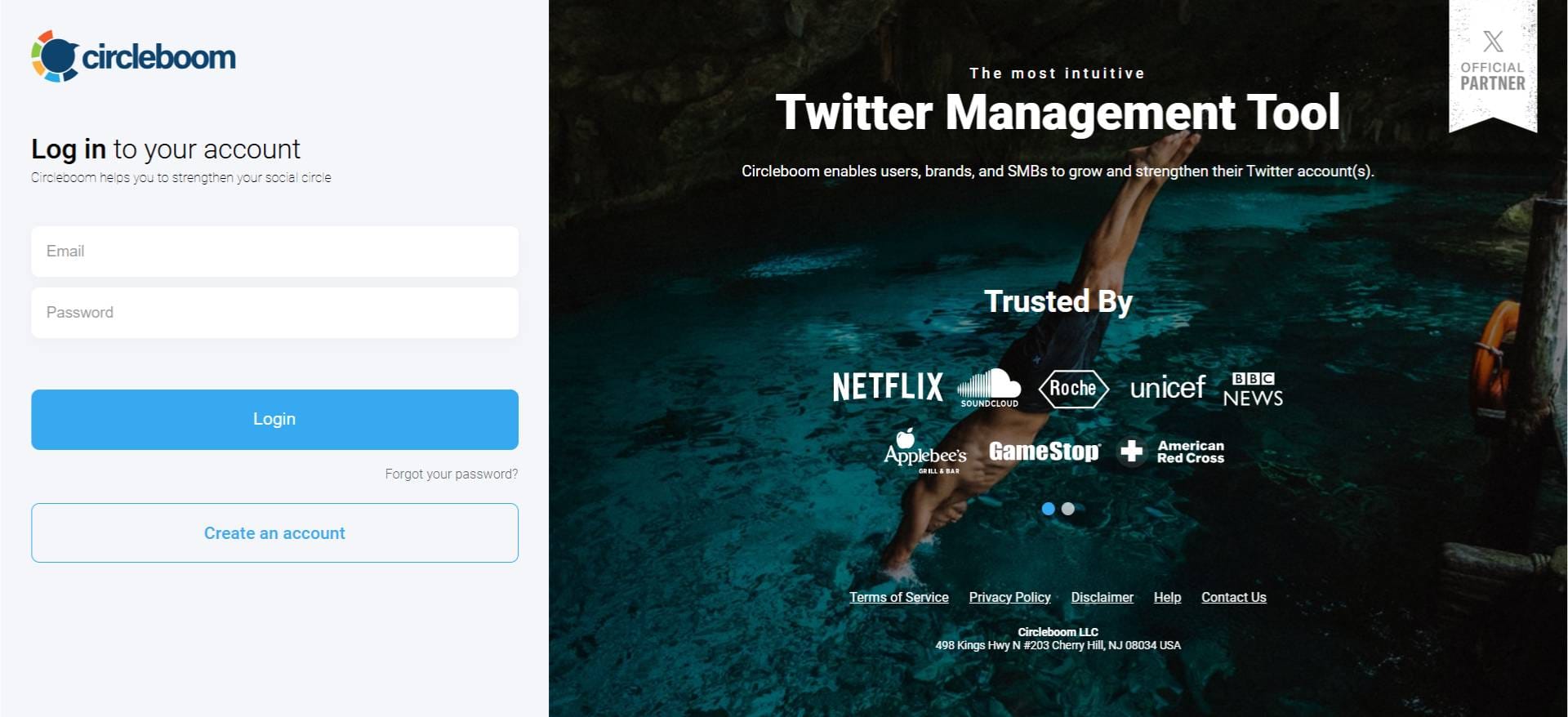
Step #2: On the left-side menu, click on the Followers / Following Management section. A dropdown menu will appear. Select Fake/Bot Followers to see the full list of your followers.
If you want to remove specific accounts, such as inactive users, you can directly select these categories from the dropdown menu instead of viewing all followers.
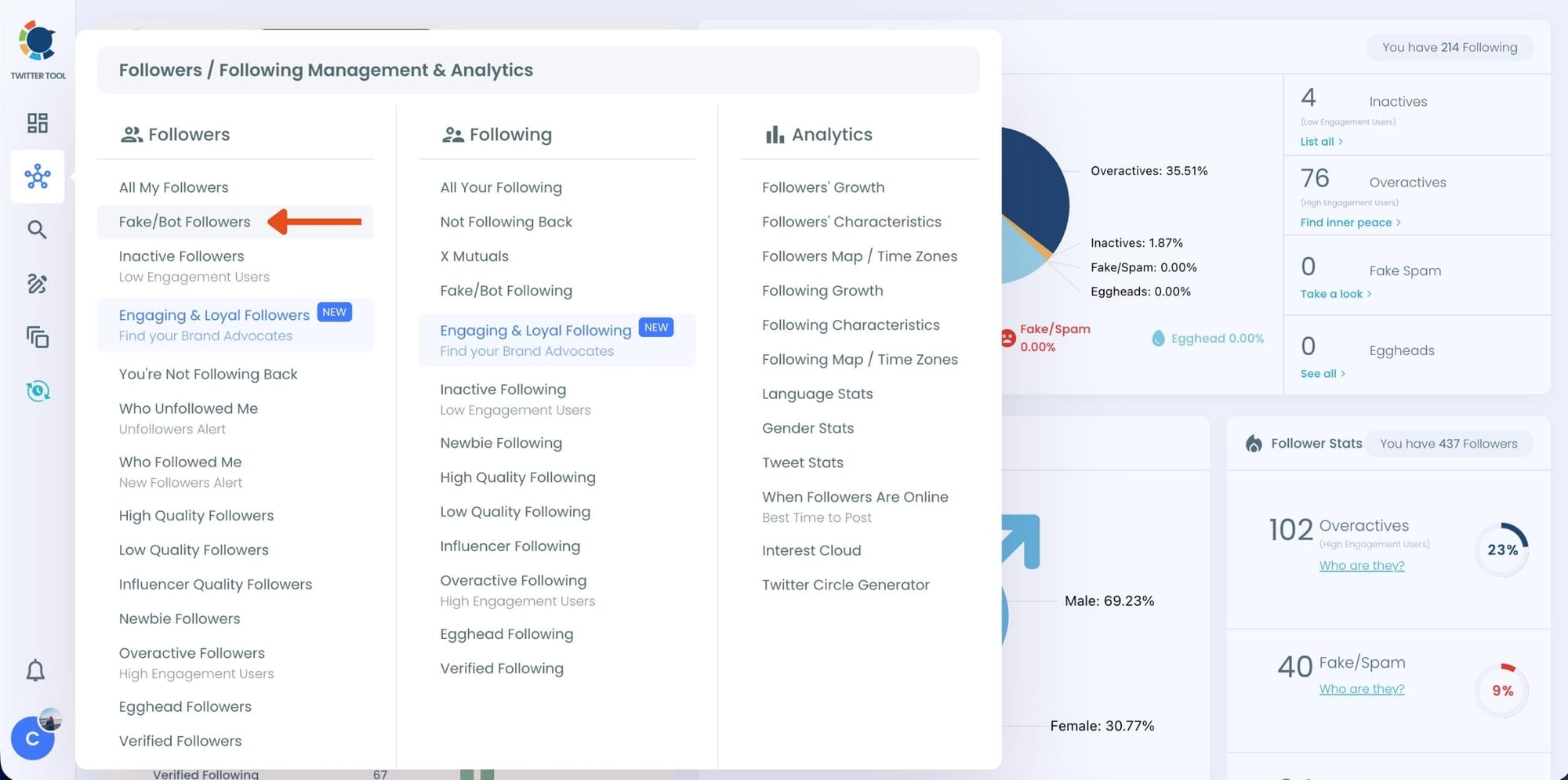
Step #3: You will see a complete list of your fake/bot followers.
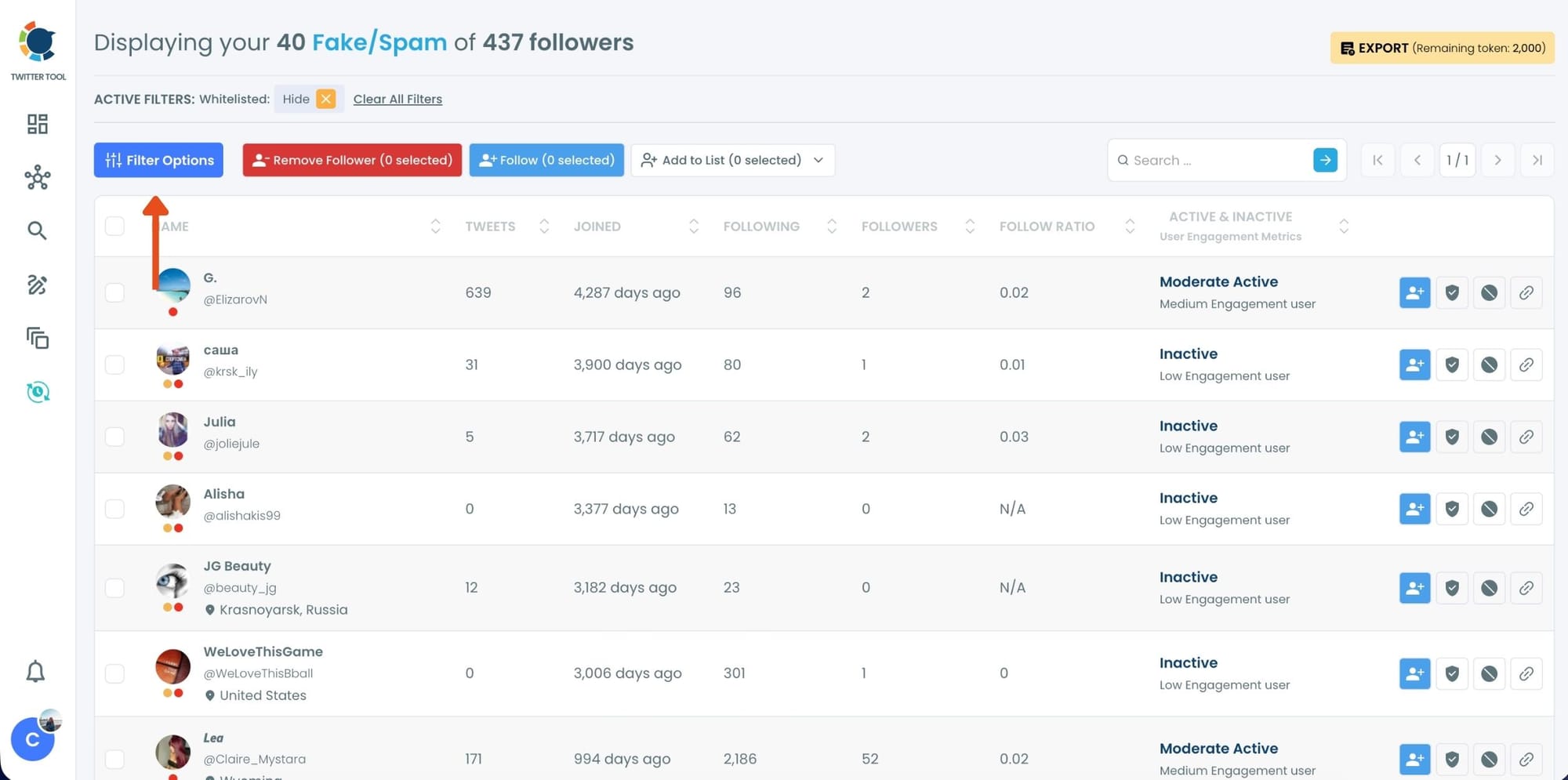
Use the Filter Options on the left side to refine your list. You can filter followers based on engagement levels, inactivity, verification status, follower/following count, and more.
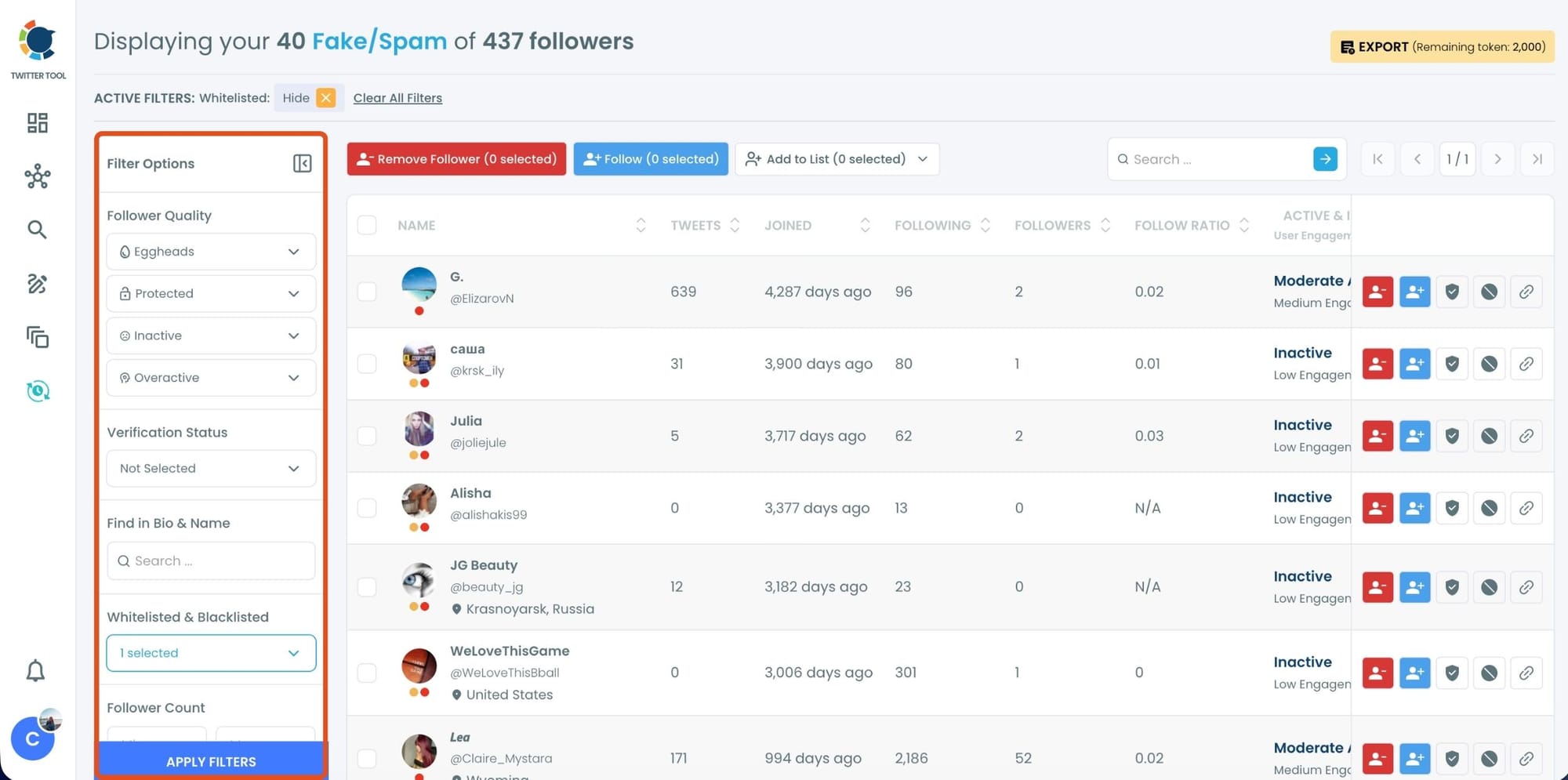
Step #4: Browse through your followers and check the boxes next to the users you want to remove.
You can also select multiple users at once. Once you have selected the users, click on the Remove Followers button at the top.
Alternatively, you can remove individual followers by clicking the red remove icon next to their name on the right side of the list.
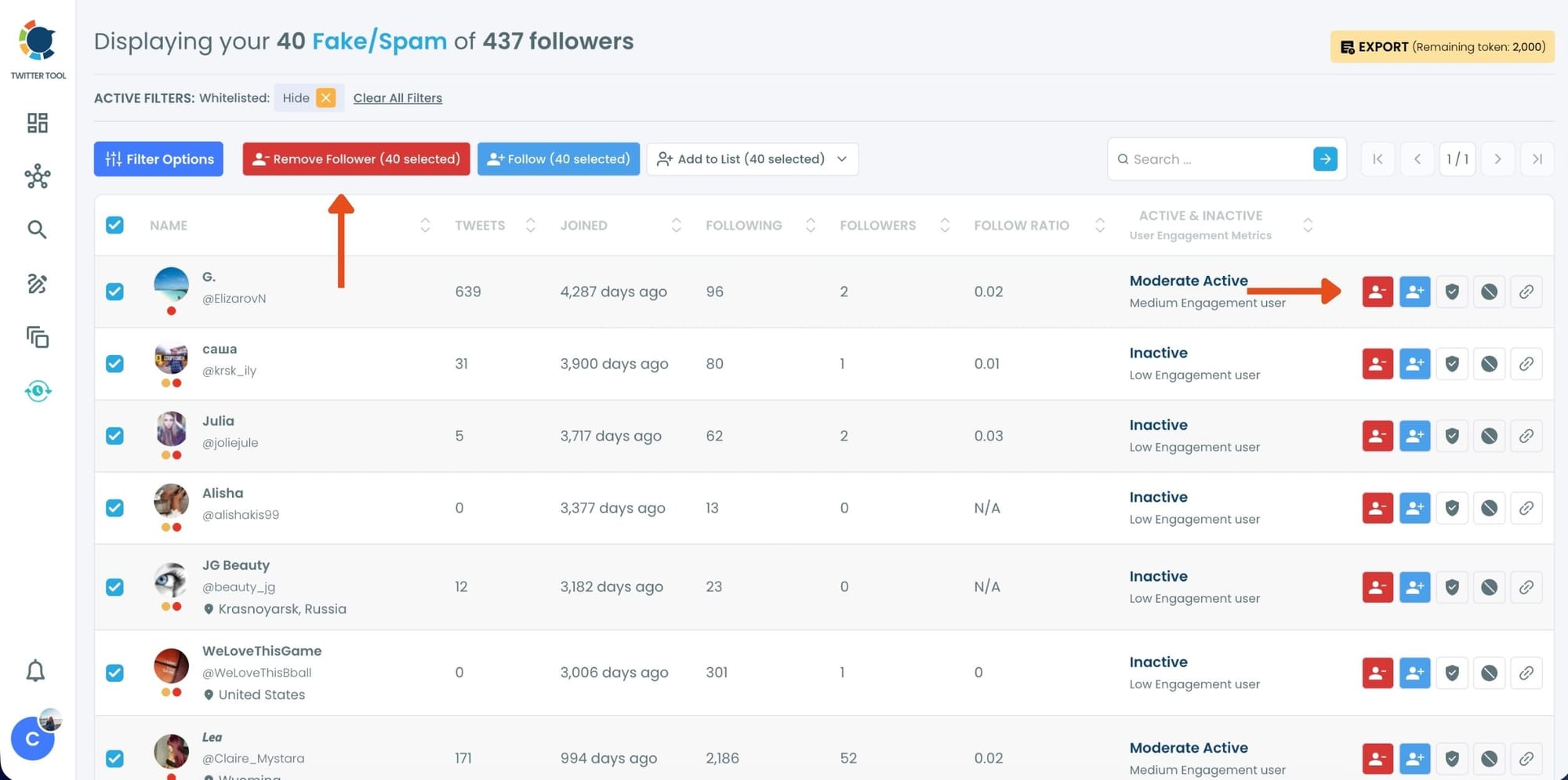
A confirmation message will appear asking if you are sure you want to remove the selected followers. Click ''Remove Followers''.
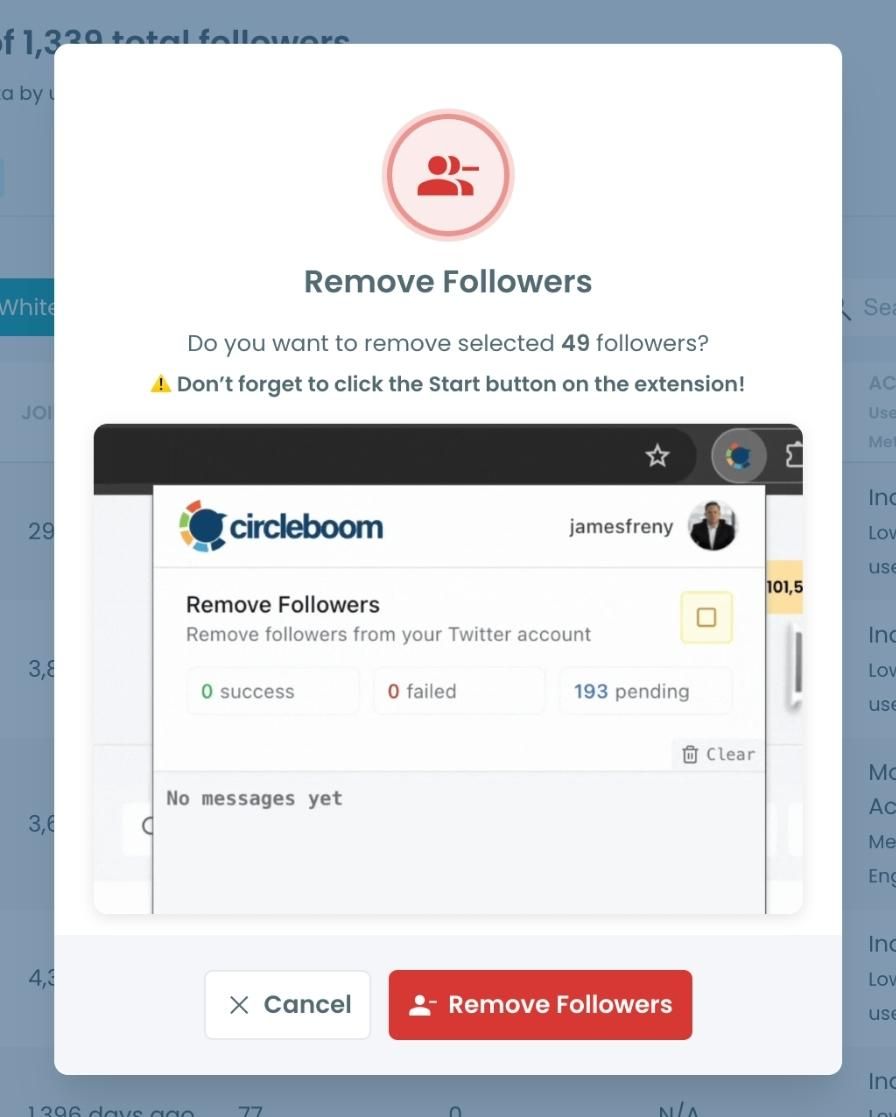
Step #5: Since the removal action is processed via the Circleboom Remove Twitter/X Followers extension, you need to install it to complete the process.
Click on Download the Extension and install it from the Chrome Web Store.
Once installed, you can easily remove followers.
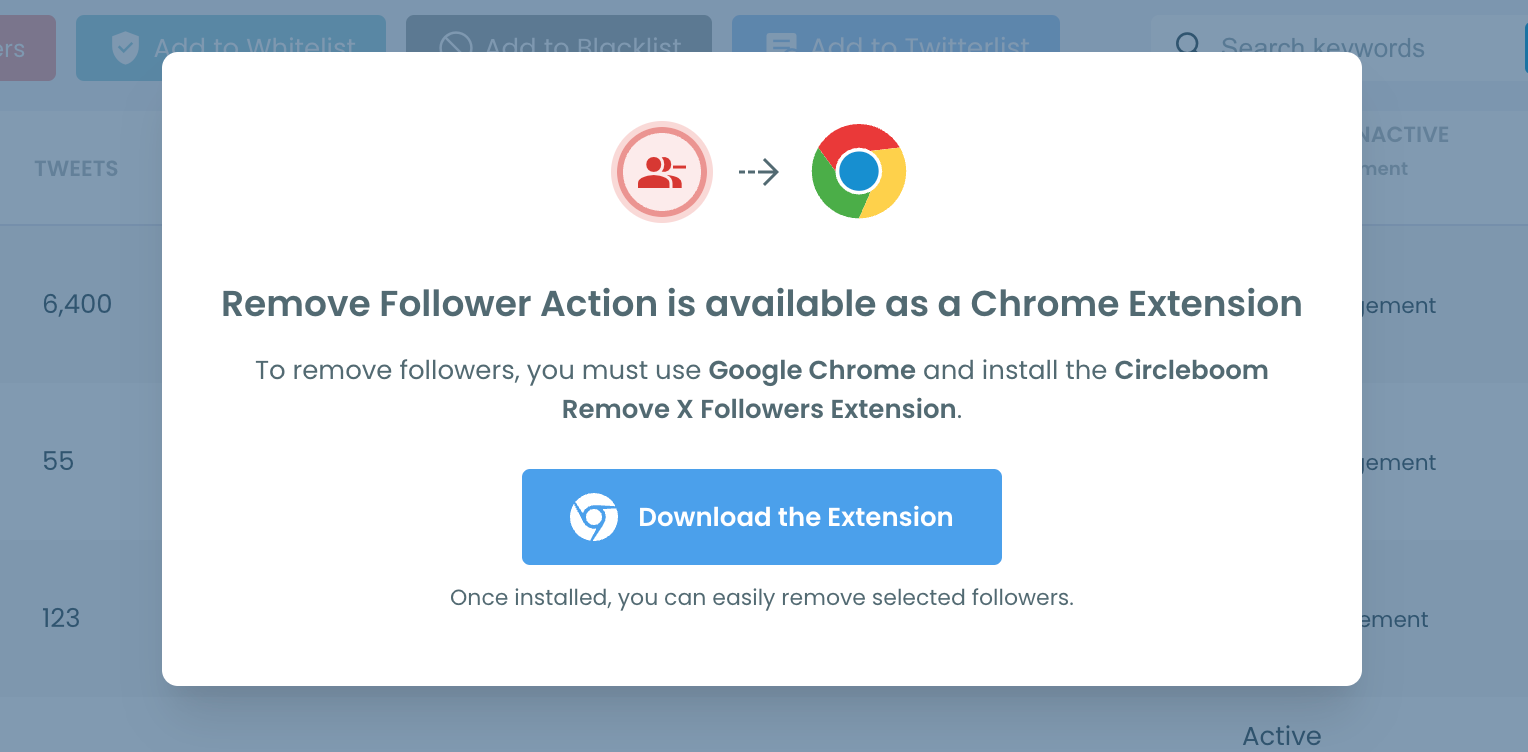
Step #6: After installing the extension, Circleboom will automatically add all your removal requests to the extension queue.
Click on the Start button to begin the removal process.
The extension will process your requests and remove the selected followers.
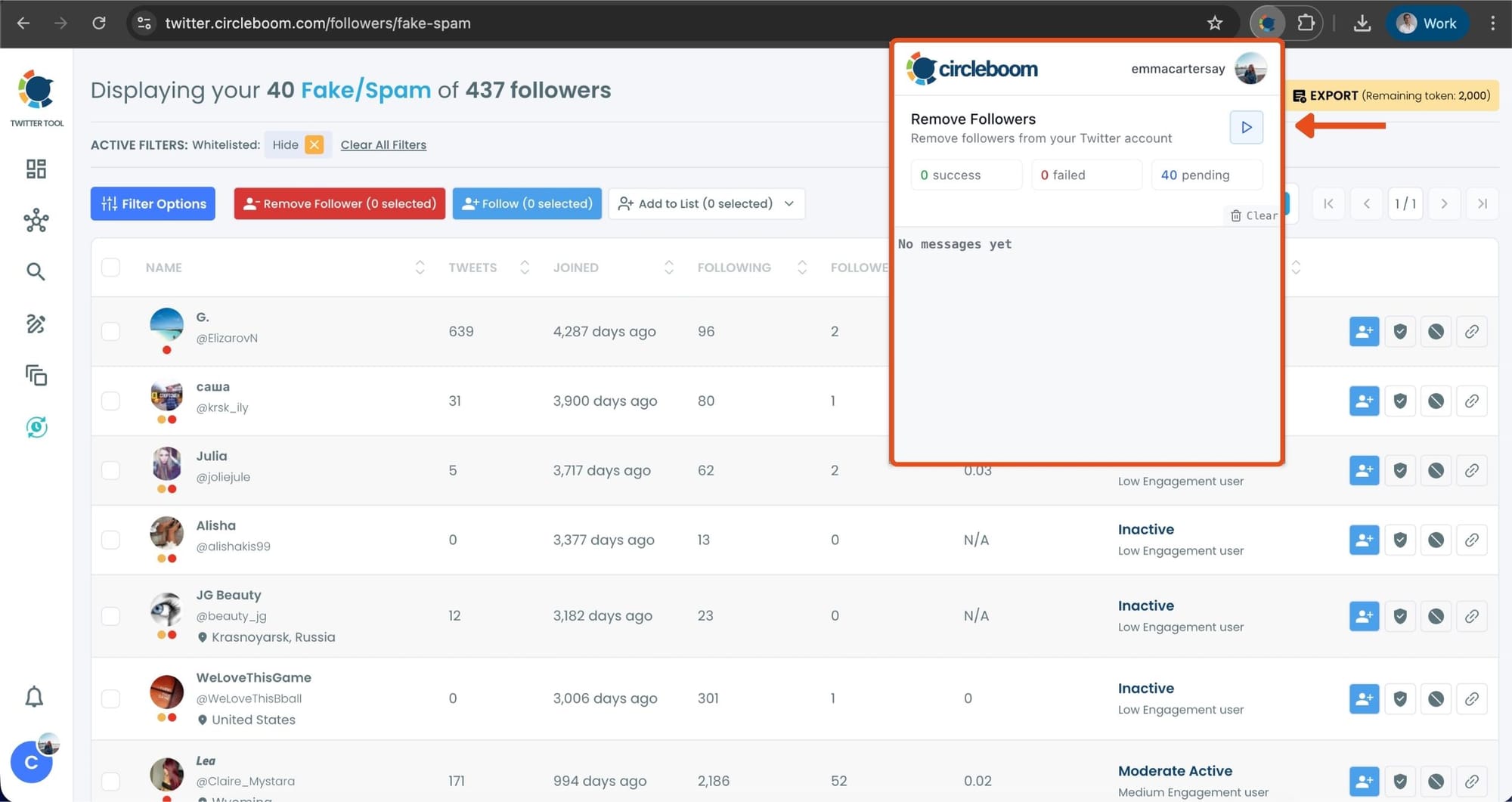
That's it! Your selected followers are now removed automatically.
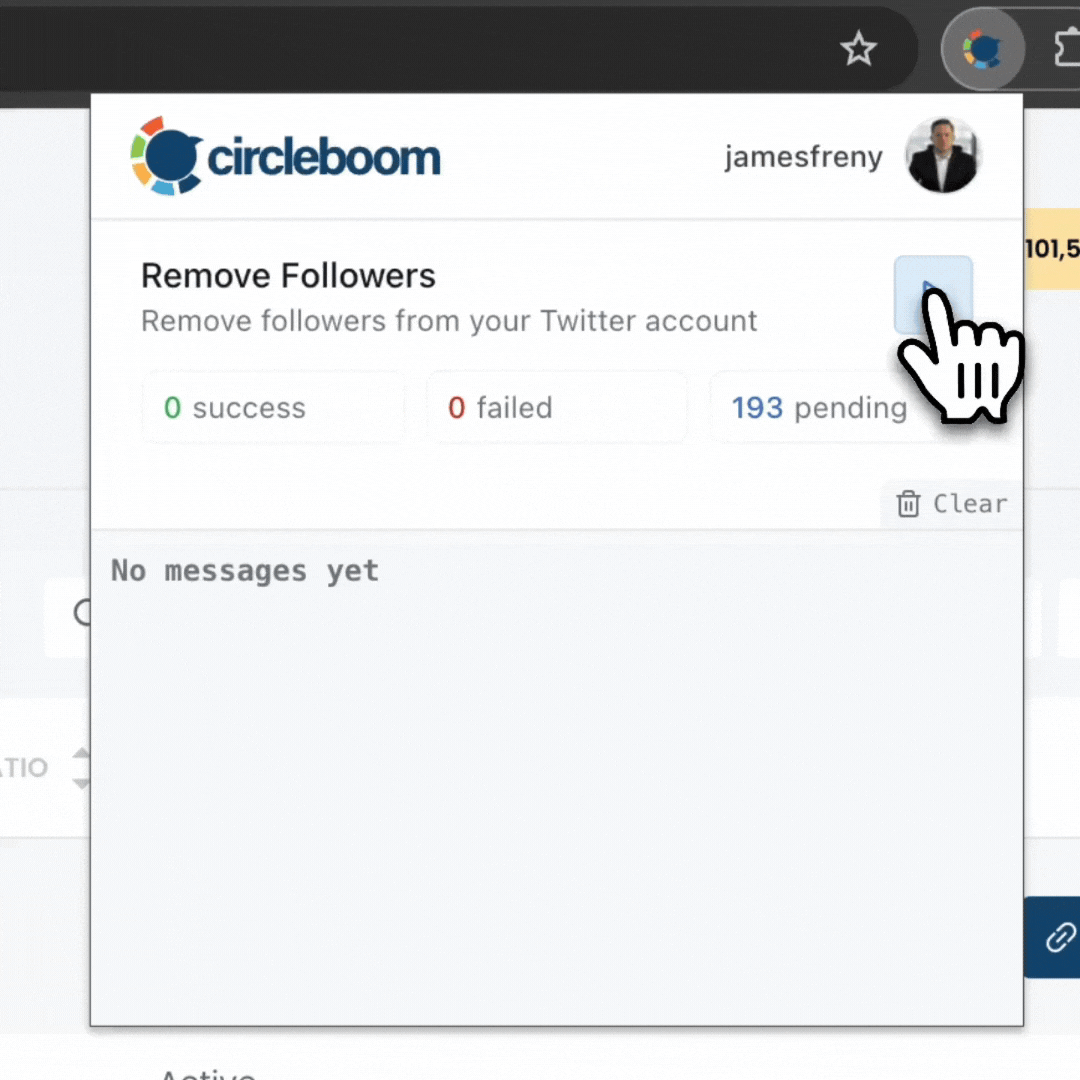
⚠️ Important Warning: Once the removal process begins, do not close your Chrome browser or the Circleboom tab. The tool will automatically remove followers in the background, but if you close the tab or exit Chrome, the process will stop.
If you need a more detailed guide check this video ⬇️
Once you have these accounts before you, you can also choose to add them to your Twitter lists or export them into CSV, both without having to leave the platform.
To prevent unwanted removal, Circleboom also includes a whitelist feature. You can read more about “How to Whitelist My Twitter Followers.”
How To Remove Bot Followers on Mobile Devices
Thanks to Circleboom's iOS app, you can remove followers on your mobile devices.
You should log into Circleboom's iOS app on your device as the first step.
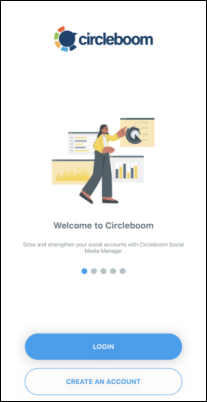
Then, you can use the Search menu to list all your followers.
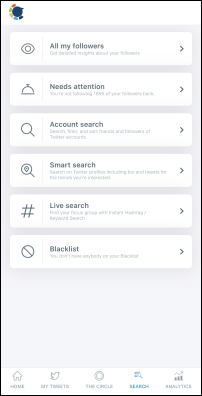
Here you can use "Filter Options" to list only fake/bot Twitter followers. Then it is the same with the desktop. You can visit their Twitter profiles and unfollow them.

ATTENTİON:
When you give permission to third-party tools, they can access your Twitter profile and they can do anything they want! They can tweet, retweet, like, send DMs, etc.
That's why you should be careful in using unauthorized third-party tools. Prefer tools like Circleboom that follow Twitter rules and are authorized Twitter partners.
When you want to cut ties with any third-party tool, you can revoke access permission on Twitter!
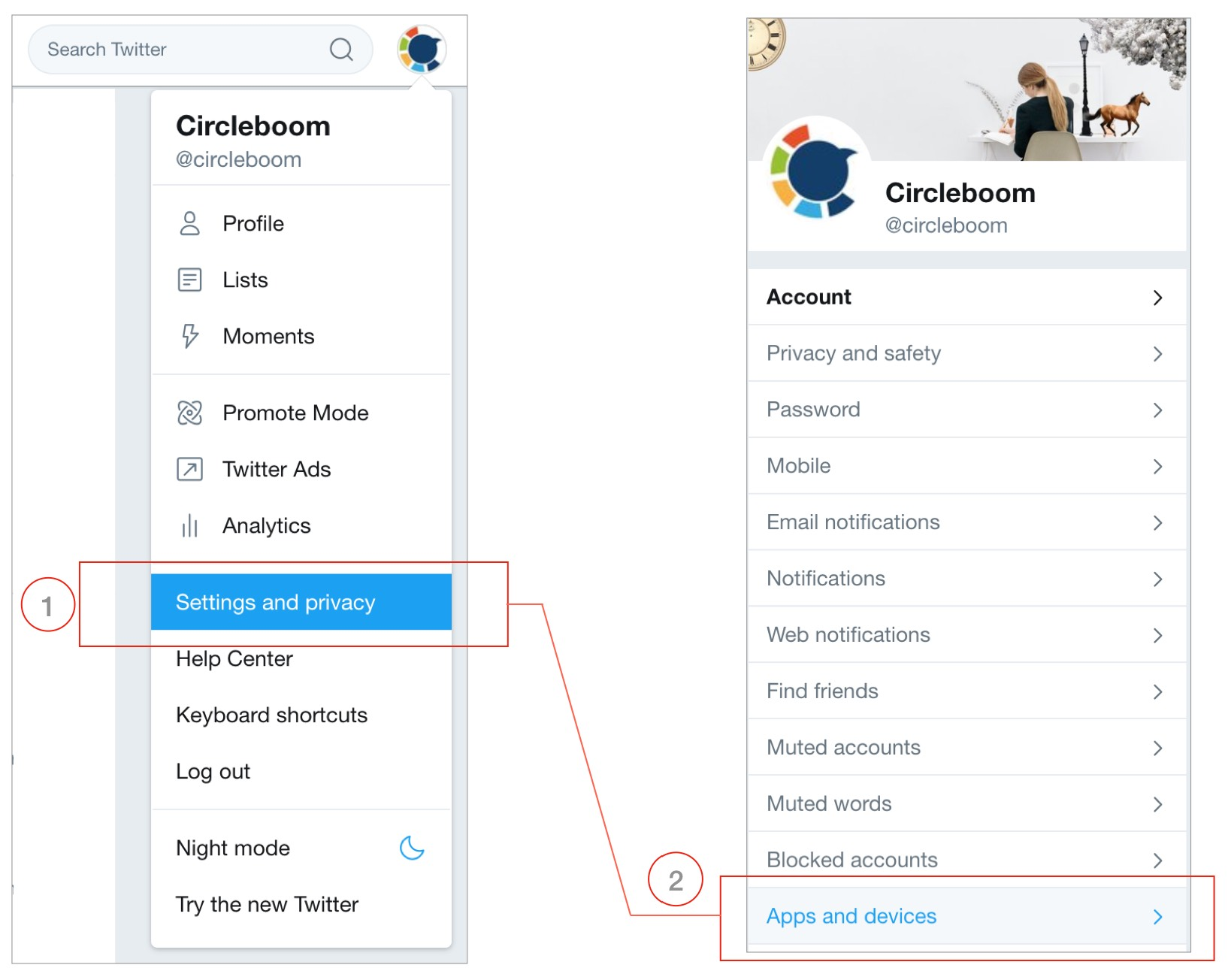
Final Words
If bots keep following you on Twitter, you have these options:
- Deleting your account
- Removing these bot followers in bulk
If you don't want to delete your account, you should mass remove bot followers with Circleboom!
It is an easy and quick process with a couple of clicks. After all, you will clean your account and save your reputation! And do it at affordable prices!
Now, you know what to do if bots follow you on Twitter!





