Pinterest is a popular service where users can build and share photographs, videos, and other content collections. It is a fantastic approach to investigating new concepts and imaginative initiatives.
With Pinterest, you can find ideas for everything from DIY projects and recipes to DIY fashion and home design. Pinterest is a great place to start if you're looking for inspiration for your next project or just want to explore.
By allowing users to save any image as a pin, Pinterest grabs the attention of a sizable user base. On boards, you can manage and save various pins and media content.
How can you save pins on Pinterest?
According to the official Pinterest Help Center, you can follow these steps to save a pin on Pinterest:
- To access the Pin closeup, click or hover over the Pin.
- To save your pin, select a board:
- To save it to the suggested board, click Save in the top right corner.
- Choose from a list of your boards by clicking.
- To save it to a new board, choose Create board, then click Create.
An image from a Pin can be downloaded so you can view it offline.
How can you recover pins and boards that are lost?
Unfortunately, a deleted Pinterest board and pins cannot be recovered. You may have seen the warning "Once you delete a board and all of its Pins, you can't undo it" if you tried manually to delete a Pinterest board and pins.
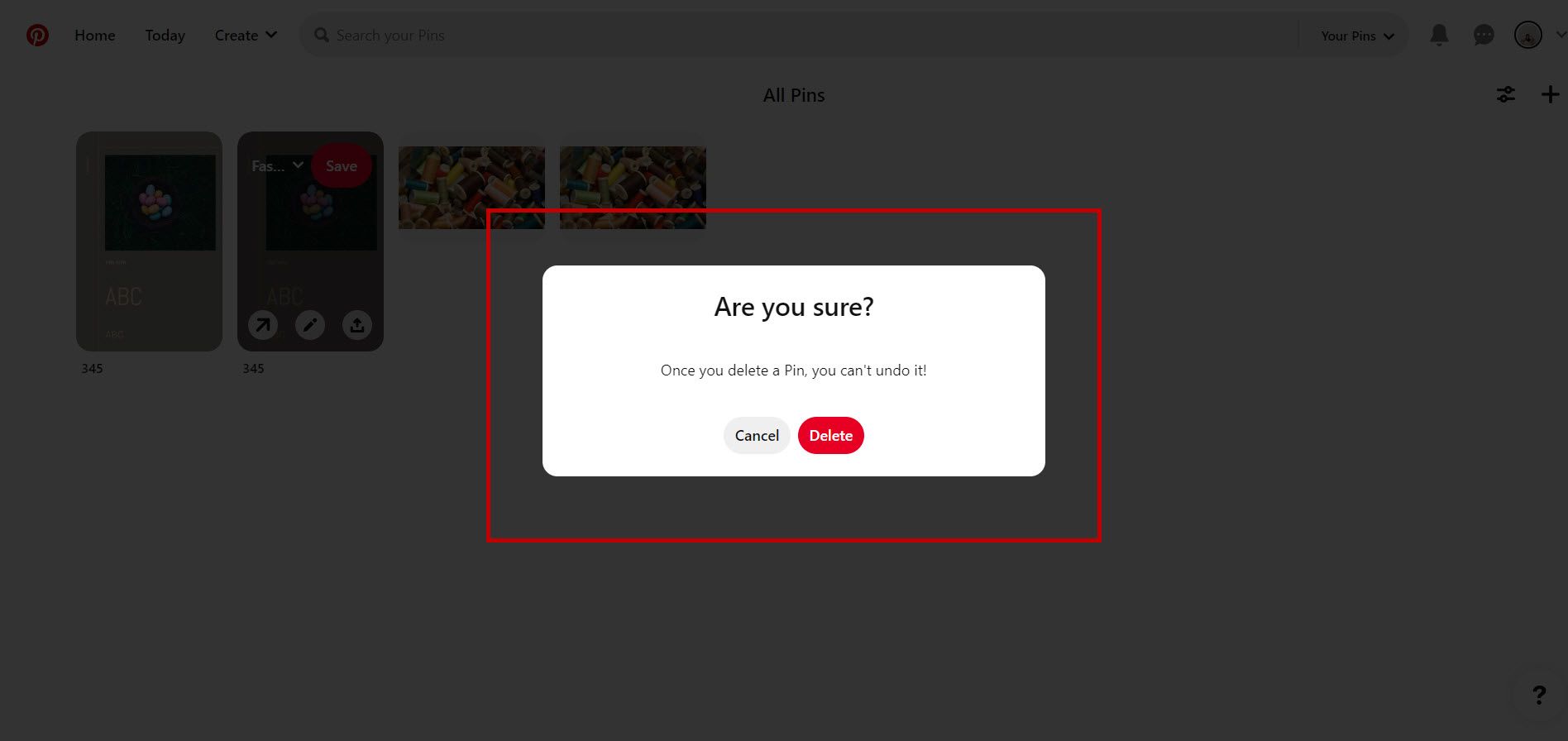
However, there are several actions you may take on your end to restore those missing boards if you did not actively remove the Pinterest board and it vanished from your account.
You might assume that since the Pinterest boards are gone, you accidentally removed them. However, the majority of Pinterest users claim that their saved boards are disappearing.
So, if a board is missing, you might be able to use some techniques. These 3 methods to recover Pinterest boards and pins that are lost or the reason why they are disappearing.
Backup Your Pinterest Accounts
The links to the backups are frequently shared by Pinterest users via emails and social media. You can use these links as a fallback to find the missing boards. Check your emails or social media to get the URL to the boards in order to restore the removed pins.
You will see a popup that says, "the board you're trying to access is deleted" as soon as you click on those links. You can click the restore option directly beneath this message. The Pinterest board can be restored from this point.
Using Multiple Pinterest Accounts
There is a significant probability you have logged into a separate Pinterest account if you don't recall deleting the Pinterest boards. Don't worry if that's the reason why your Pinterest board is missing or has changed. You can log into various Pinterest accounts using your email until you find the proper one.
If you have multiple Pinterest accounts to manage for some reason and you want to manage them in one dashboard, Circleboom Publish is what you are looking for.
Circleboom Publish
Create, design, share, schedule, and automate pins for multiple Pinterest accounts.
Find Group Boards Back
A group admin must have deleted you, or you must have removed yourself if you joined a group board and can no longer access it on your dashboard. To help you locate the group board, you can ask the administrator to add you once more.
Here's how to do it:
- Locate the message board you want to join.
- Select "Request to join" by tapping it.
- You'll get a push notification when your request is approved.
- You can now access the discussion board.
Wrapping Up
If you manually delete your pins or boards, you can't undo it. But, sometimes, your boards and pins disappear for some reason. You can find reasons for it and methods to recover lost boards and pins.





