Manage Multiple Pinterest Accounts
Create and schedule pins for multiple boards on multiple Pinterest accounts with Circleboom Publish!



















Circleboom : An Official Enterprise Developer
"Work with a trusted X Official Enterprise Developer to expand what's possible for your business. Each Official Enterprise Developer has been selected for the program after an extensive evaluation, and represents excellence, value, and trust." — X (Twitter)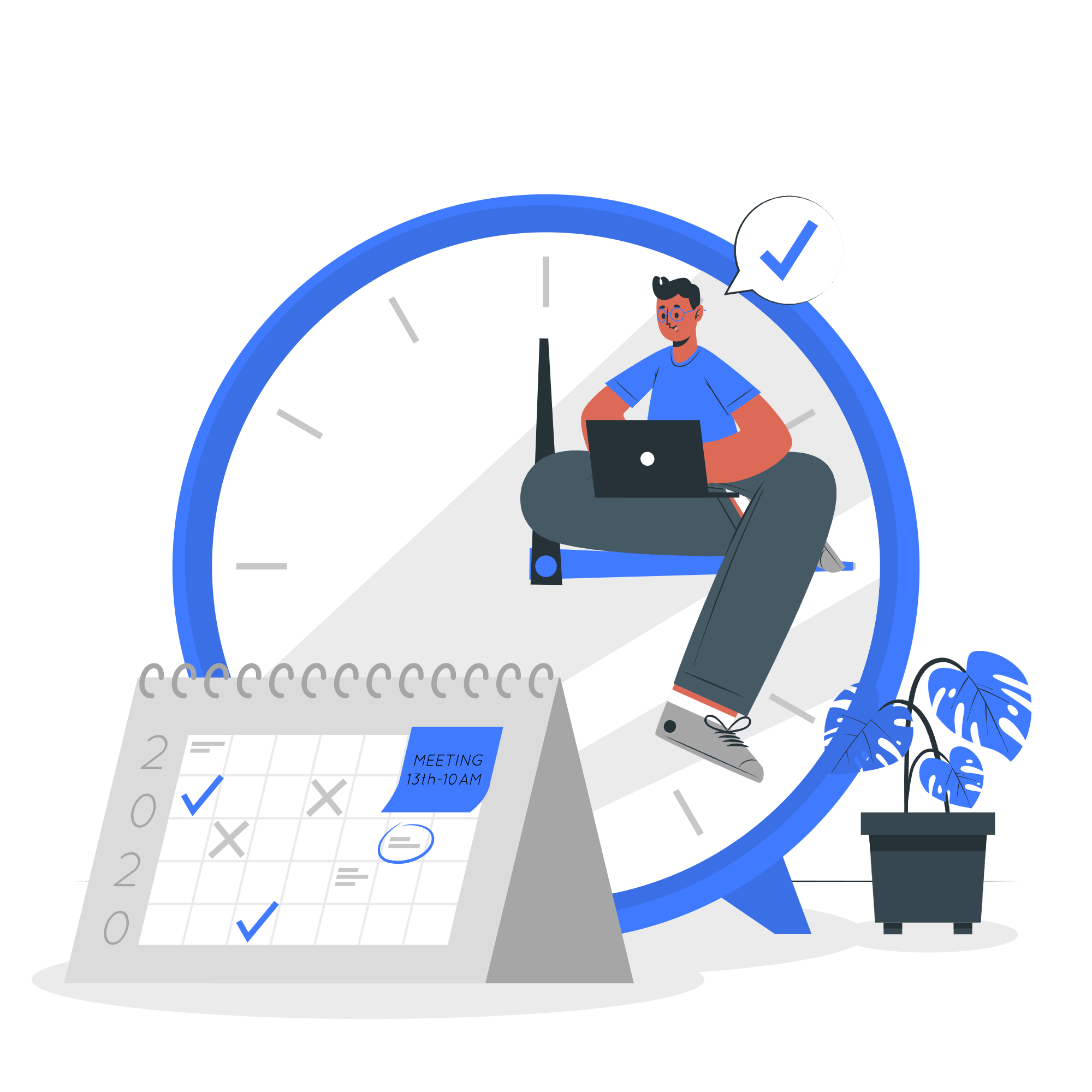
Circleboom Publish Tool

CREATE PINS FOR MULTIPLE BOARDS
Having multiple Pinterest accounts is just one side of the challenge. You will also have multiple boards on each of your Pinterest accounts.
Thanks to Circleboom Publish, you can create, design, and schedule pins for your Pinterest boards and accounts.

AUTO-POST TO MULTIPLE PINTEREST ACCOUNTS
After you’ve connected your multiple Pinterest accounts, you can create amazing pins for your Pinterest boards. Pinterest auto poster feature on Circleboom provides users with tools to schedule their pins for a later time.
Also, they can automate pins on multiple Pinterest accounts by setting intervals and adding their pins to queues.

SCHEDULE VIDEO PINS
You can share or schedule your video pins with Circleboom Publish. You can also edit the cover image of your videos on Pinterest by Circleboom.

PINTEREST MULTIPLE ACCOUNT MANAGER
Let’s imagine you have multiple Pinterest accounts and multiple boards in each of them! How challenging and time consuming could it be, right?
If you want to keep things organized for your multiple Pinterest accounts, you need to run them from the same place! Circleboom Publish allows users to connect and manage multiple Pinterest accounts and boards from the same, simple dashboard!

RSS FEED TO PINTEREST
Automate your Pinterest presence by utilizing RSS feeds to post directly to Pinterest. RSS (Really Simple Syndication) allows automatic sharing of your website’s content to Pinterest as soon as it goes live, saving time and keeping your profile active. This automation drives consistent traffic from Pinterest to your website and ensures efficient content management. With a user-friendly interface and powerful features, tools like Circleboom make this setup easy.
With Circleboom, you can customize how your RSS feed posts appear on Pinterest, optimizing for engagement. Automate your posts to keep your boards vibrant and engaging without the hassle of manual updates. Start using Circleboom today to enhance your Pinterest marketing strategy.

CURATE AND DESIGN CONTENT FOR MULTIPLE PINTEREST ACCOUNTS
Circleboom has excellent built-in tools that help you find and design your Pinterest content. You can curate and tailor your Pinterest pins on Canva, Unsplash, and Giphy as you wish.
Content design for social media on Circleboom Publish is your best assistance for managing multiple Pinterest accounts and making money on Pinterest easily.

YOU'RE SAFE WITH CIRCLEBOOM ON PINTEREST
Circleboom Publish is preferred by many corporations, small businesses, and non-profit organizations alongside thousands of individual users worldwide.
Why? Because we strictly adhere to Pinterest Community Guidelines, we do not conduct any activity that may jeopardize your account while you are using the Circleboom Publish services. You're safe on Circleboom!
HOW TO MANAGE MULTIPLE PINTEREST ACCOUNTS
Do you want to manage multiple Pinterest accounts easily from the same place? You are at the right place where you should be! On Circleboom Publish, you can run multiple Pinterest accounts and multiple boards from the same intuitive dashboard with just a few quick steps listed below:
First, log in to the Circleboom Publish dashboard.
Don't have a Circleboom account yet? Let's get yours easily in seconds!
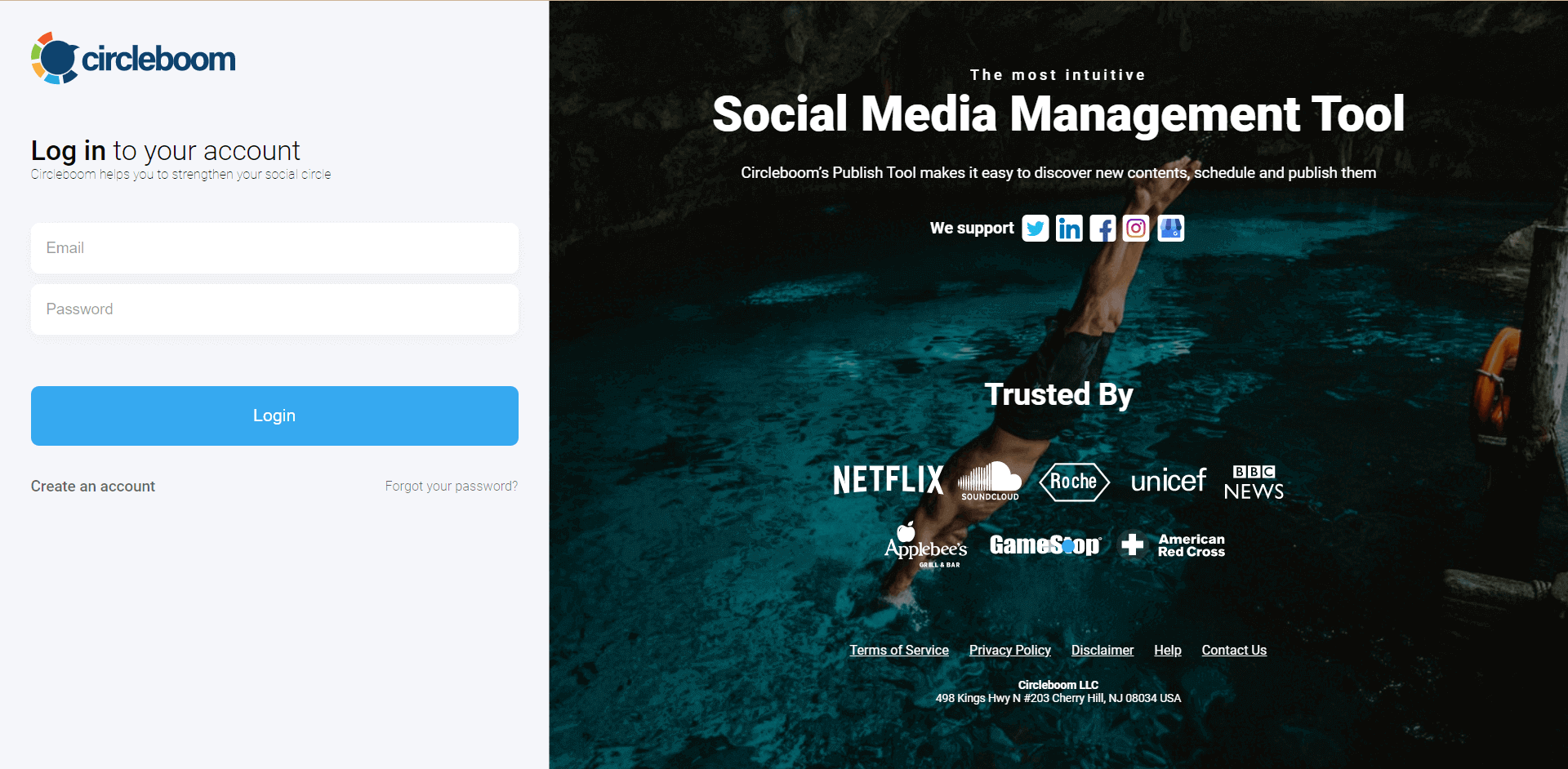
On the opening page, you'll find Pinterest, Twitter, Instagram, Facebook, LinkedIn, and Google Business Profile options.
Here, you can add your multiple Pinterest accounts to Circleboom Publish.
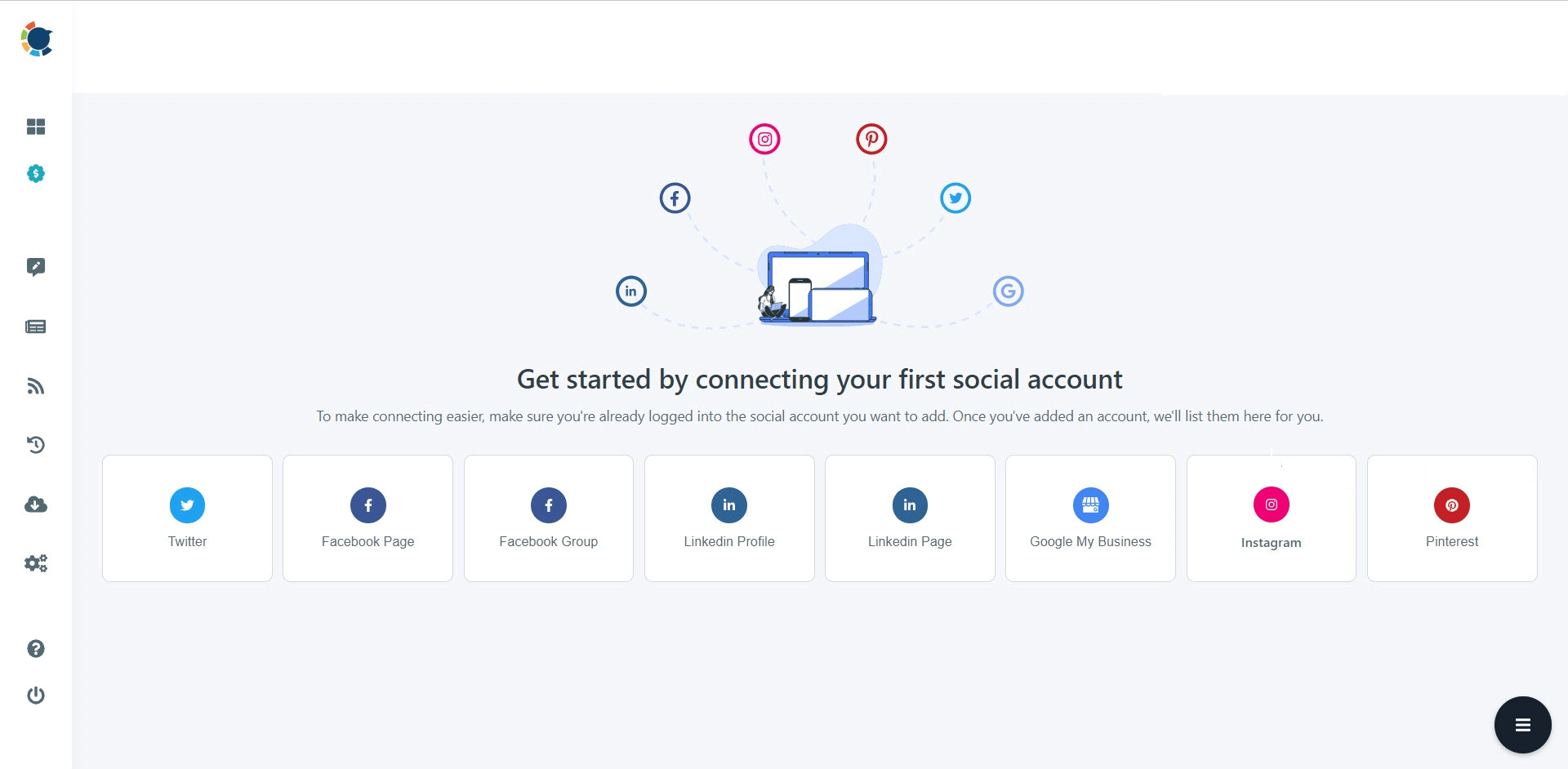
Once you add your Pinterest accounts, open the sidebar.
There, click on "Create New Post" to continue.
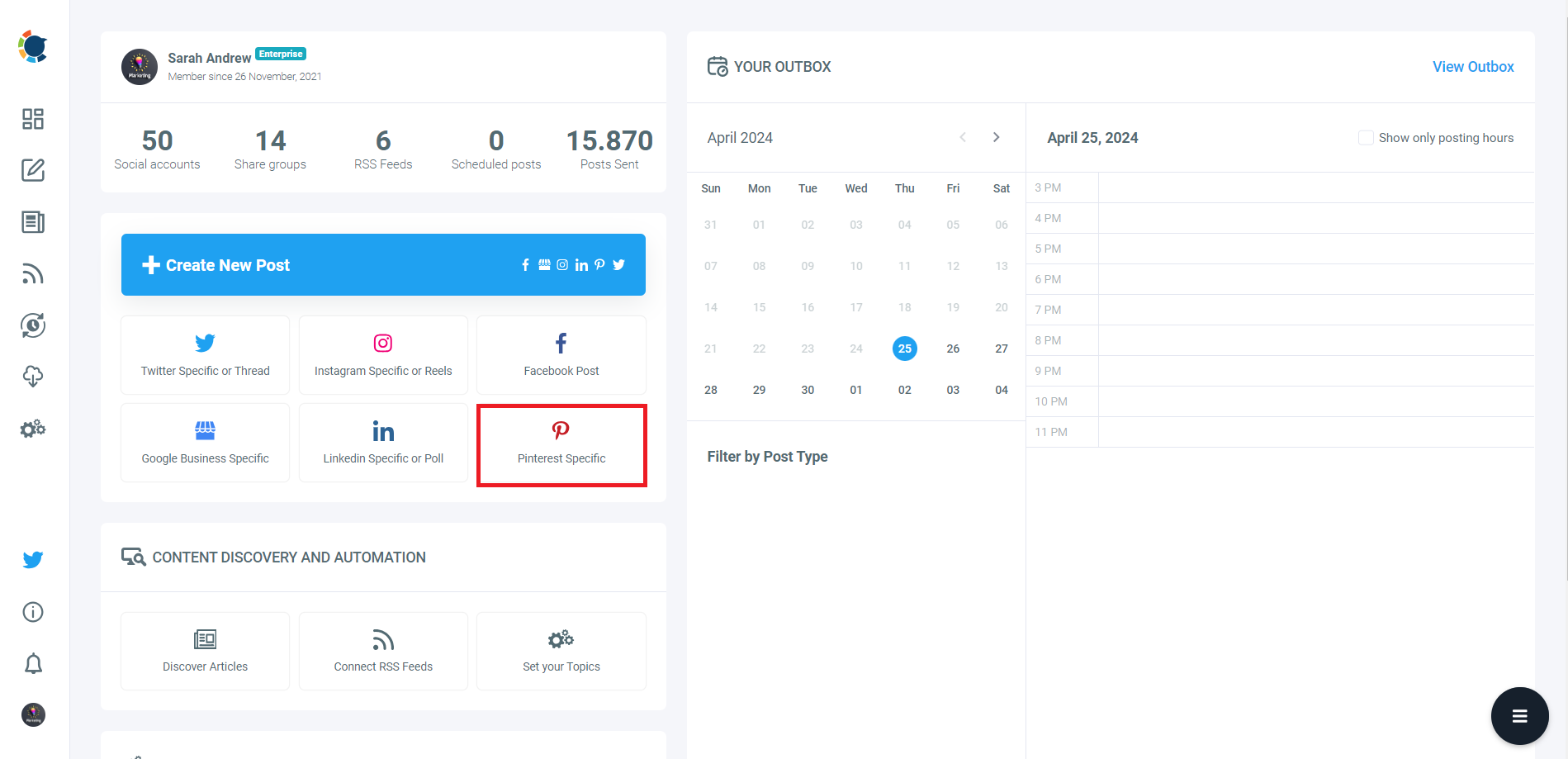
Click on the "Select Account" tab to choose one or all of your multiple Pinterest accounts.
Then, you need to select the boards that you want to create pins to.
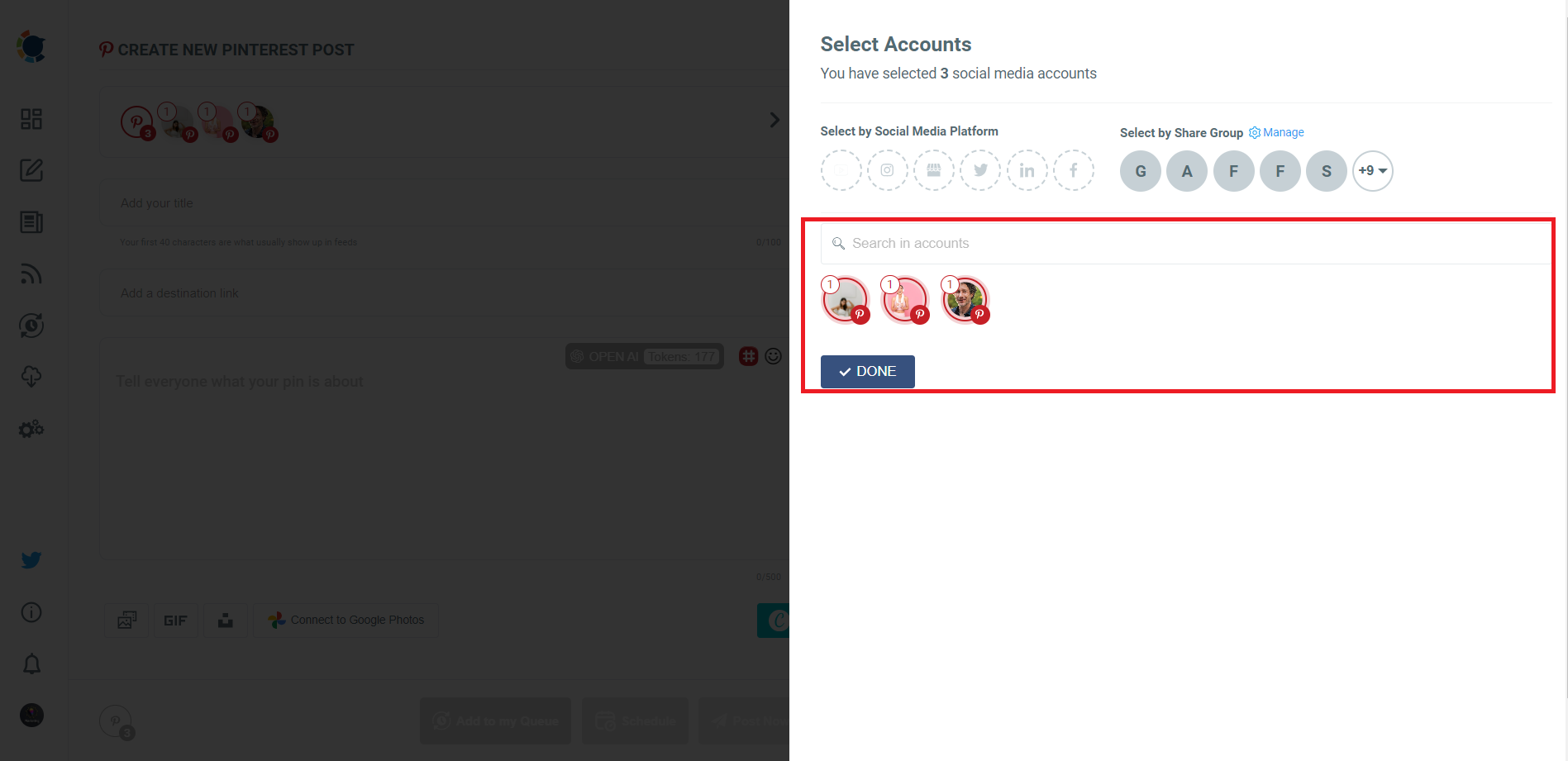
If you consider, you can also take advantage of social media post curation design features of Circleboom, Unsplash, Giphy, or Canva, as you can also upload your graphics.
Don’t worry if you don’t know the right image size for Pinterest. Canva on Circleboom provides users with the optimal Pinterest post template. It is easy to curate Pinterest posts with Circleboom!
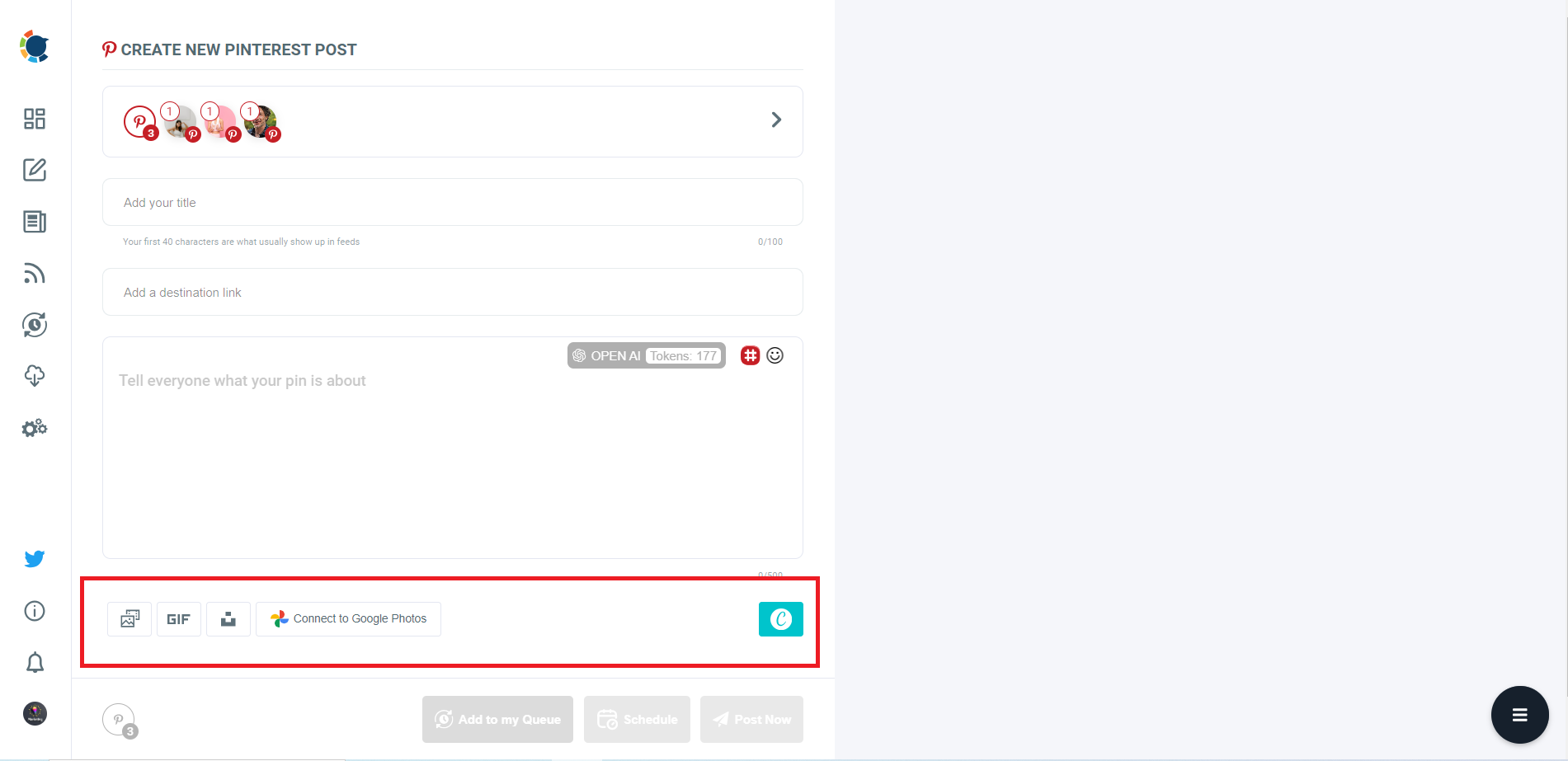
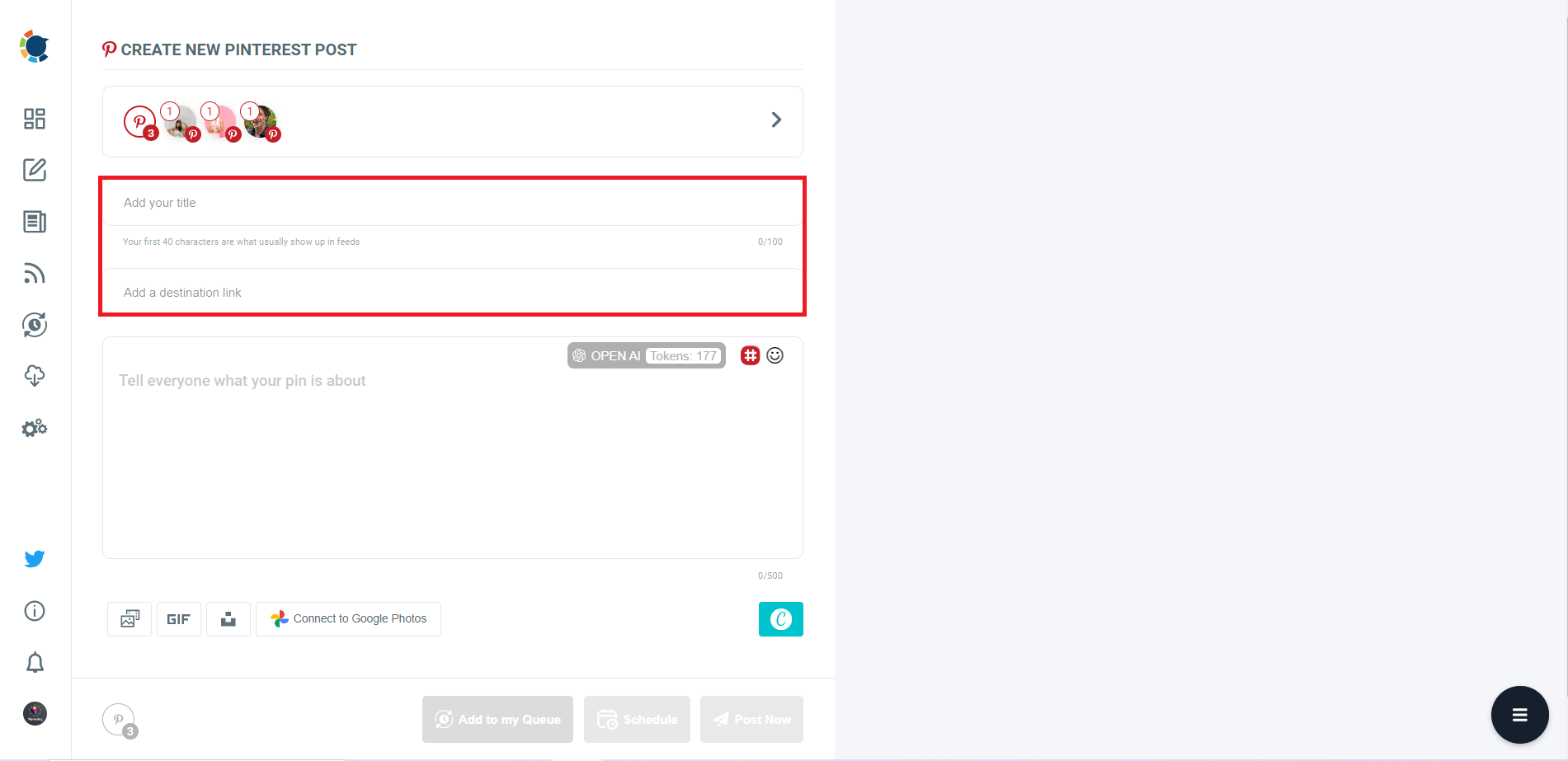
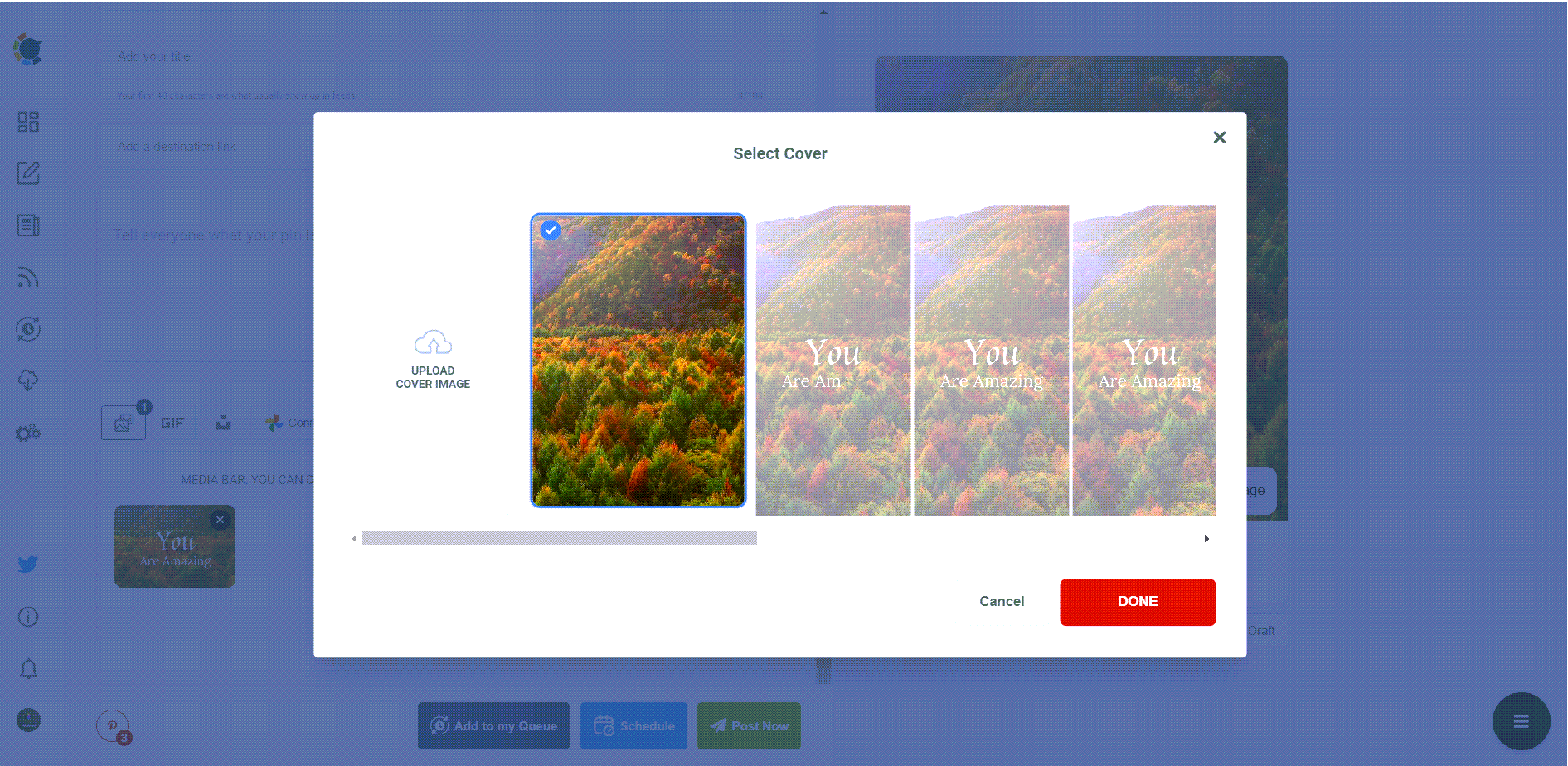
Once your post is ready to go, either you can add your post to the queue, schedule it, or post it directly.
To schedule your Pinterest post, just click on the "Schedule it" button and set your time for the future. Your Pinterest boards will be alive while you’re sleeping.
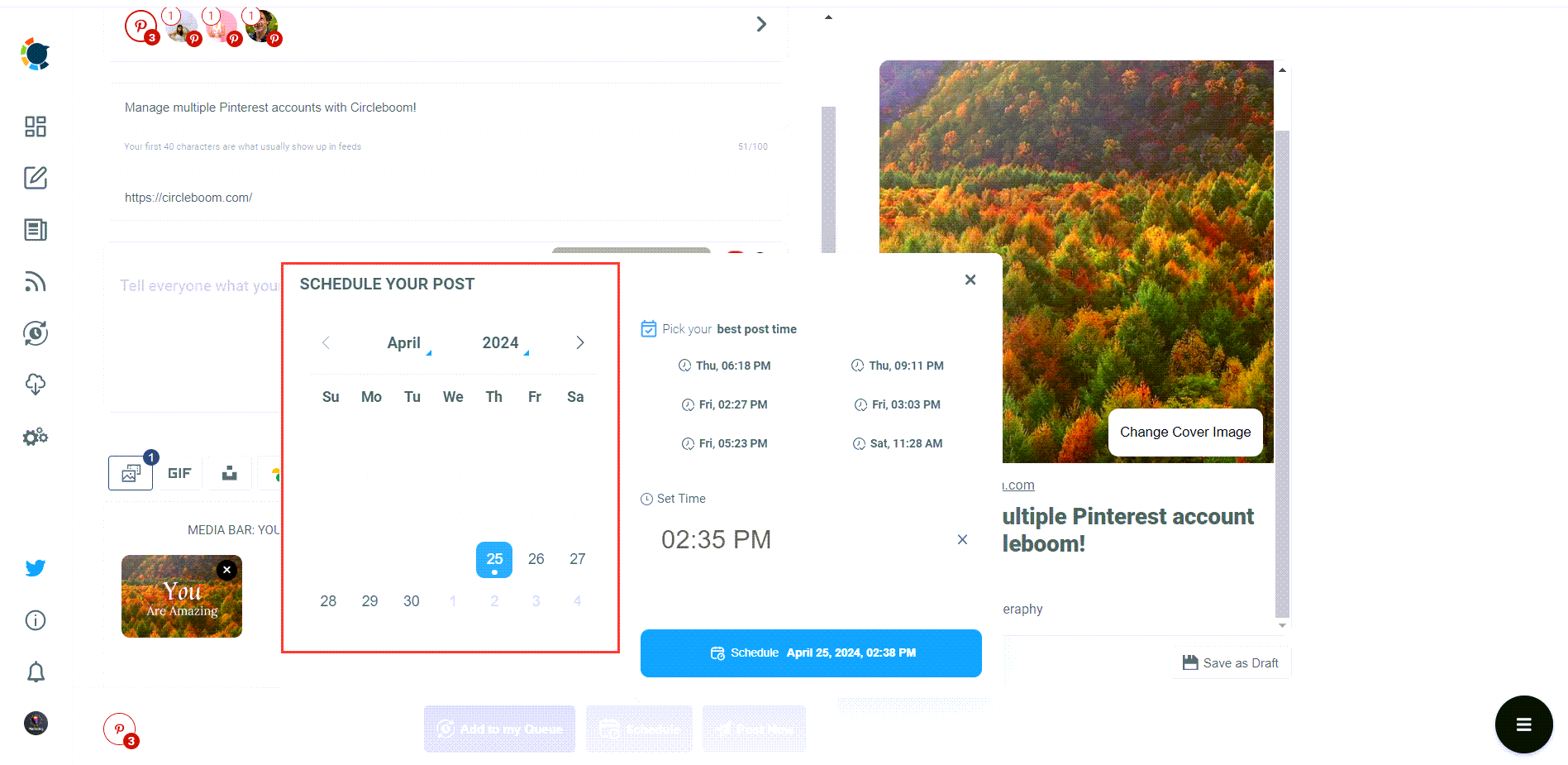
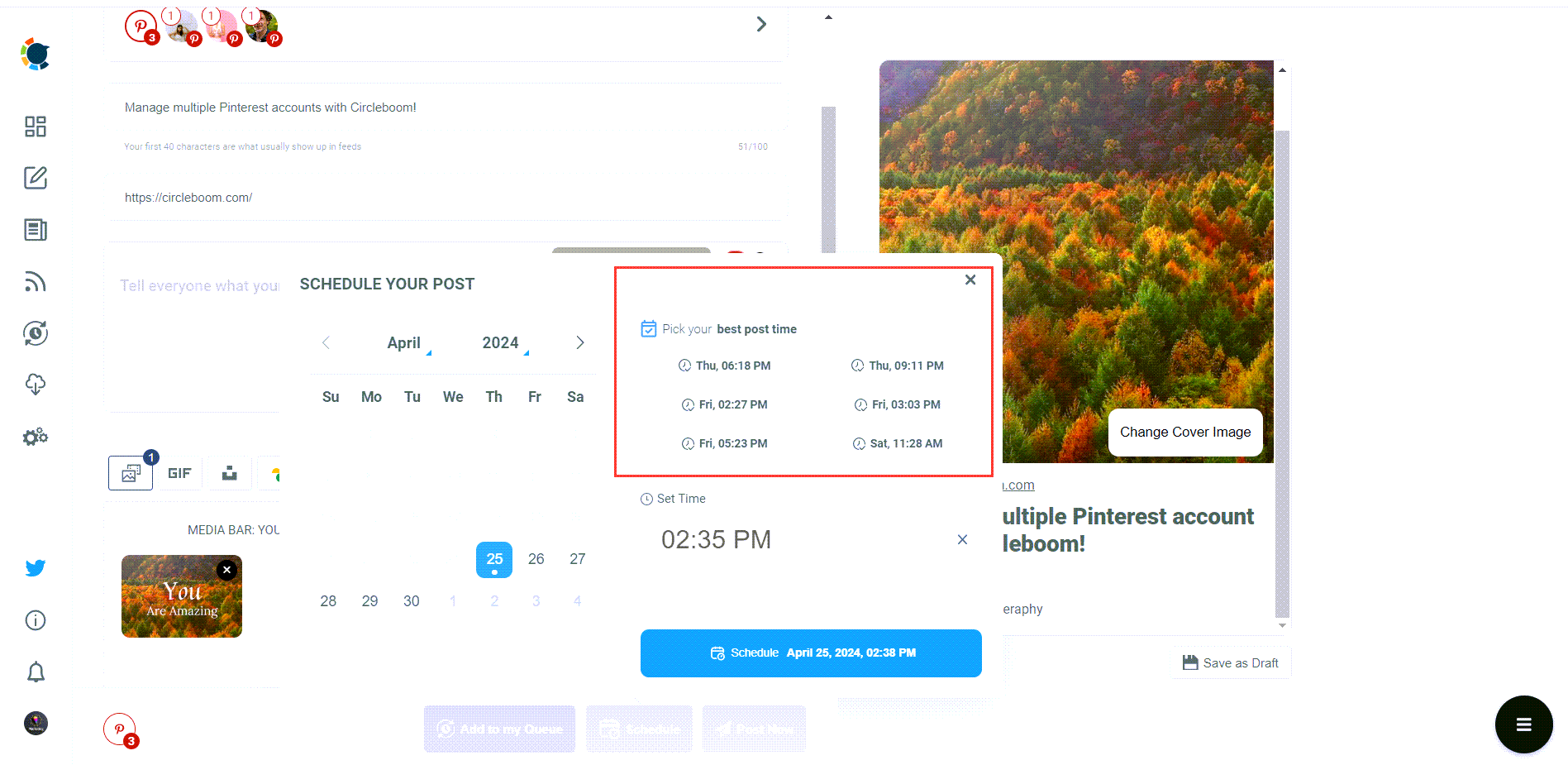
How to Manage Multiple Pinterest Accounts
Find out how to manage your multiple Pinterest accounts via Circleboom Publish!
Are you looking for a comprehensive social media scheduler? Take advantage of Circleboom Publish's Twitter Scheduler, Facebook Post Scheduler, LinkedIn Post Scheduler, Instagram Post Scheduler, Google Business Profile Scheduler, YouTube, Threads and Pinterest Scheduler!
Manage all social media in one place! One dashboard, less effort.

