Twitter ID vs. Twitter Username
- Twitter ID: This is a unique numerical identifier assigned to every X account upon creation (e.g., a string like 123456789). It’s used internally by the platform to track accounts and is not visible in the user interface. You can find your Twitter ID through third-party tools, X’s API, or by downloading your X data archive.
- Twitter Username: This is the public-facing handle (e.g., @YourName) that users see and interact with. It’s customizable and can be changed without affecting the Twitter ID.
Can People Delete Their Twitter ID?
Yes, people can delete their Twitter ID by permanently deleting their X account. Since the Twitter ID is a unique identifier tied to the account, deactivating and allowing the account to be permanently deleted removes the Twitter ID from X’s system.
Here’s how it works and what you need to know:
How to Delete Your Twitter ID
To delete your Twitter ID, you must deactivate your X account, which triggers the permanent deletion of all account data, including the Twitter ID. The process is the same as deactivating an account:
- Sign In: Log in to your X account on x.com or the X mobile app.
- Go to Settings:
- On the website: Click the three-dot menu ("More") > Settings and Privacy.
- On the mobile app: Tap your profile picture > Settings and Support > Settings and Privacy.
- Deactivate Account: Navigate to Your Account > Deactivate your account. Enter your password, confirm deactivation, and follow the prompts.
- 30-Day Grace Period: After deactivation, your account, including the Twitter ID, is marked for deletion. If you don’t log in within 30 days, the account and its Twitter ID are permanently deleted from X’s database.
Important Notes About Deleting Your Twitter ID
- Permanence: Once the 30-day grace period passes, the Twitter ID is permanently removed from X’s system and cannot be recovered. This is different from the username (@handle), which may become available for others to claim after deletion.
- No Partial Deletion: You cannot delete the Twitter ID without deleting the entire account, as it’s a core identifier tied to your account’s existence.
- Residual Data: While your Twitter ID will be deleted from X’s active database, some third-party services or archived data (e.g., via X’s API or external backups) might retain references to your Twitter ID. These are outside X’s control and may persist in places like developer databases or internet archives.
- Account Recovery: If you lose access to your account (e.g., forgotten password), you can recover it via password reset (x.com/account/begin_password_reset) or contact X support to request deactivation, which will delete the Twitter ID after the 30-day period.
Why Delete a Twitter ID?
Users might want to delete their Twitter ID to:
- Completely remove their account’s footprint from X for privacy reasons.
- Avoid being tracked by third-party services that use Twitter IDs for analytics or advertising.
- Start fresh with a new account and a new Twitter ID.
Alternatives to Deletion
If you’re concerned about privacy or tracking but don’t want to lose your account:
- Change Your Username: You can change your @username in Settings and Privacy > Your Account > Account Information to disassociate your public handle from your account without affecting the Twitter ID.
- Privatize Your Account: Set your posts to private (Settings and Privacy > Privacy and Safety > Audience, Media, and Tagging > Protect your Posts) to limit visibility while keeping your Twitter ID active.
- Revoke Third-Party Access: Remove third-party apps that might use your Twitter ID for tracking via Settings and Privacy > Security and Account Access > Apps and Sessions > Connected Apps.
Limitations
- Suspended Accounts: If your account is suspended, you cannot deactivate it (and thus delete the Twitter ID) until the suspension is resolved. Contact X support to address this.
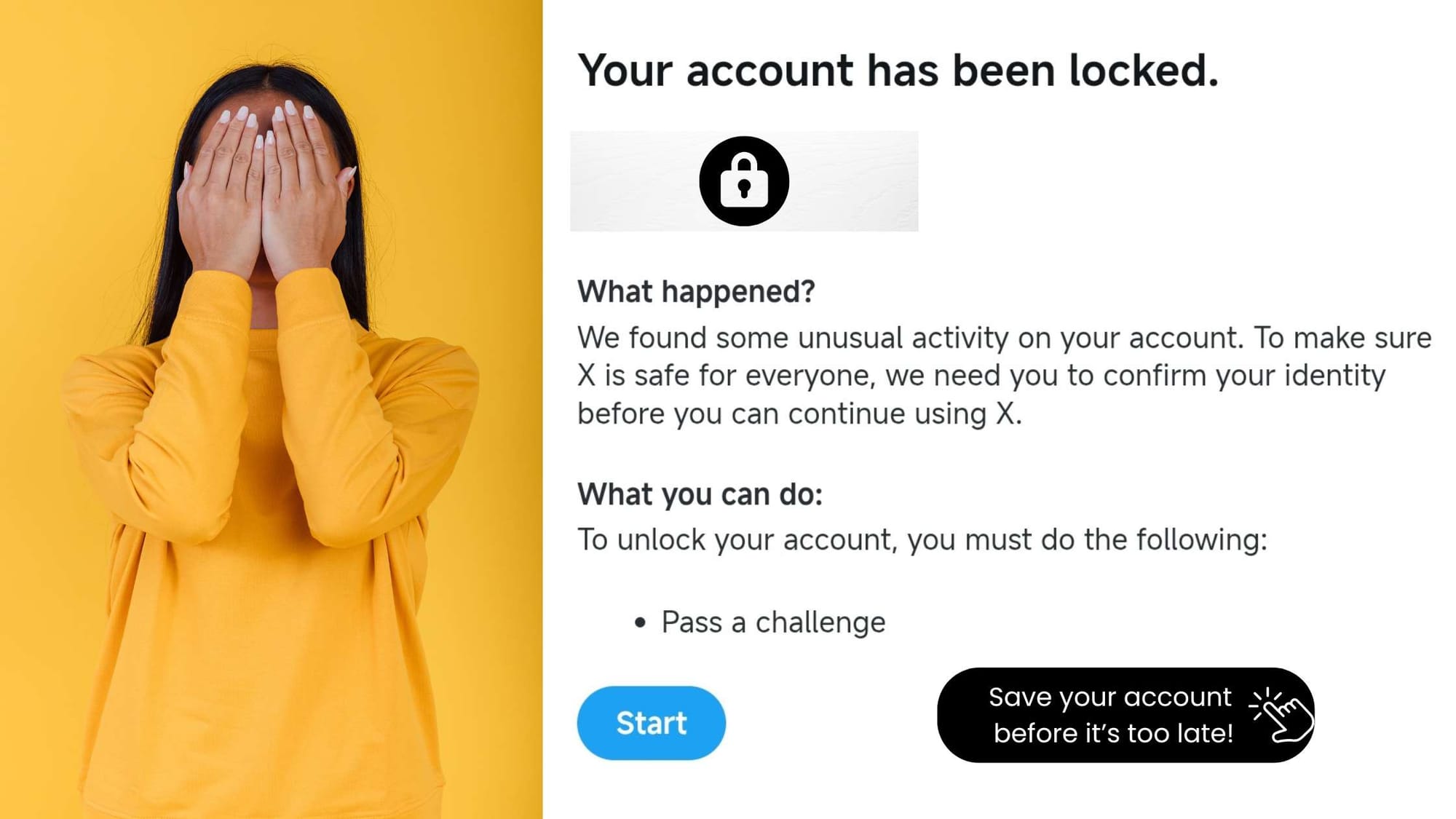
- Third-Party Retention: Even after deletion, your Twitter ID might remain in external databases (e.g., used by developers via X’s API). You’d need to contact those services directly to request removal, though this is often not feasible.
Clarification on Bots and Twitter IDs
If you would like to delete Twitter IDs of bots, note that bot accounts also have unique Twitter IDs. If you’re using a tool like Circleboom to purge bot followers, it removes their accounts from your follower list but doesn’t delete their Twitter IDs—that can only be done by the bot account’s owner or X itself (e.g., during platform-wide bot purges). Circleboom’s Remove Twitter Bots feature focuses on removing followers, not deleting their Twitter IDs.


