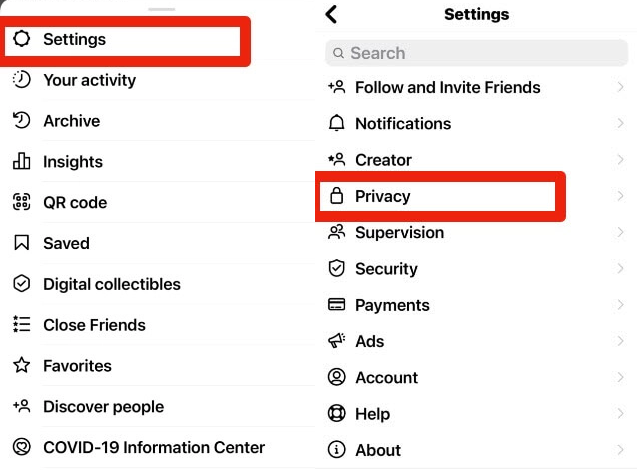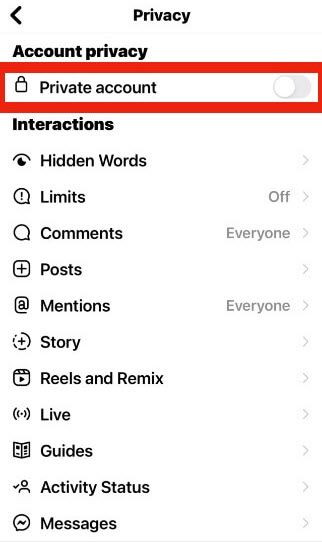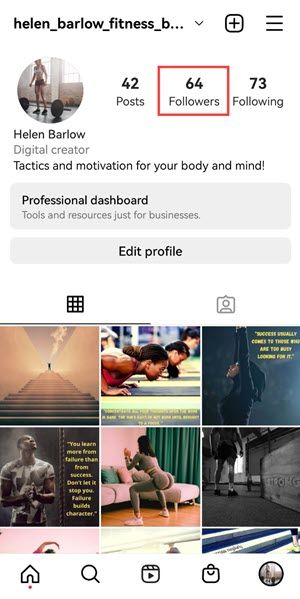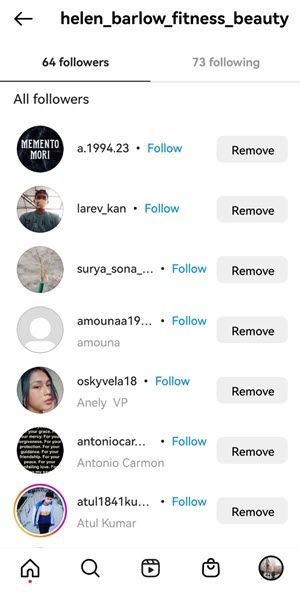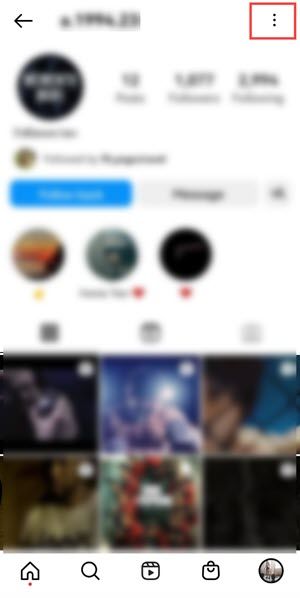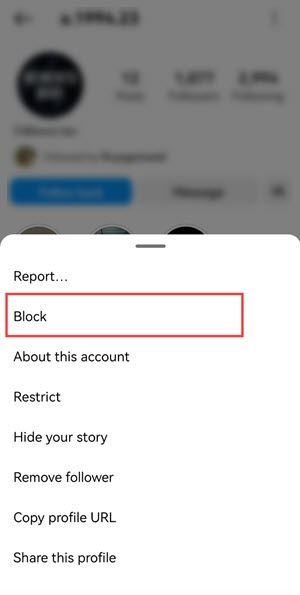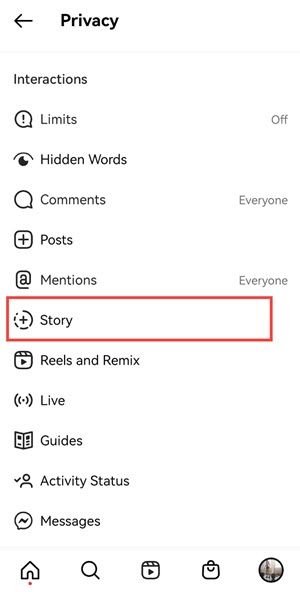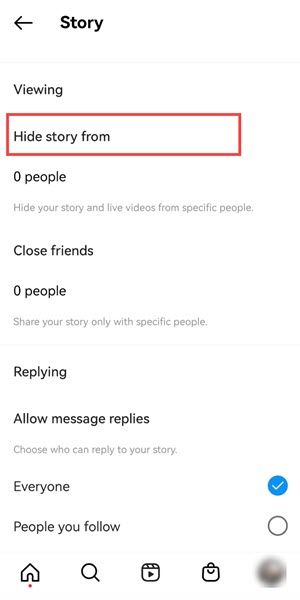Do you want to hide posts on Instagram from certain followers?
Instagram is a widely popular social media platform, with many users sharing content on a daily basis. However, it is important to prioritize privacy when posting on social media. If you wish to hide your posts or Stories from a specific person, or conceal your content altogether, there are steps you can take.
For example, in this blog article, we explained how to hide highlights on Instagram. So, you can keep private at least some of your Instagram activities:
In this article, we will explore how to hide posts from someone on Instagram. But before, let me look at the reasons why we want to hide posts from certains followers on Instagram.
Why do you need to hide Instagram posts from certain followers?
The terrible realities of Cyberbullying and Cyberstalking exist. We should stay away from Instagram users that cyberbully and damage our online reputation. In a similar vein, Instagram stalkers have the potential to violate our online privacy and keep tabs on our actions.
Influencers and content producers on Instagram aim to increase their follower numbers. So, they accept almost all follow requests without checking the authenticity of these accounts. But regrettably, some of these followers might turn into spammers, trolls, stalkers, or bullies for your Instagram posts and stories.
Or you just don't want some family members see your latest Instagram posts while smoking a cigarette! The only way to keep your private Instagram posts away from certain followers shouldn't be creating a second profile and manage multiple Instagram accounts!
How to hide Instagram posts from certain followers
For these or other reasons, people ask this question frequently. For example, this is an example from Quora:
However, there is no exact way to hide posts on Instagram from specific people. But, there are some methods to make your Instagram posts viewed by limited people.
Here I will give you these methods and how to hide your Instagram posts from some people:
Method#1: Make your Instagram account private
To share your content with the world, you should keep your Instagram account public. But if you switch it to a private account, it will be easier for you to check the following requests before you approve them. Additionally, only followers can view your posts and stories. So it is preferable to convert to a private Instagram account. This way, you will be hiding your Instagram posts from certain followers.
Do you know how to make your Instagram account private? If you don't, here are the necessary steps:
Step#1: Open Instagram app.
Step#2: Go to your profile page by clicking on your profile picture at the bottom right.
Step#3: Tap on three-lines (hamburger menu) at the top-right.
Step#4: Select "Settings" from the menu. Then click on "Privacy".
Step#5: You'll see "Private account" option at the top. Tap the toggle and make your Instagram account private.
Method#2: Block some Instagram followers
Making your Instagram profile private isn't always the best way to solve issues. Particularly for influencers and celebrities that have creator accounts. You can thus block some followers to keep them from seeing your Instagram posts. Block troublemakers right away!
If you don't how to block people on Instagram, here are the necessary steps:
Step#1: Open Instagram app.
Step#2: Go to your profile page by clicking on your profile picture at the bottom right.
Step#3: Click on number of followers.
Step#4: Search bar and the list of your followers will appear.
Step#5: Type the name of the person you want to block into the search bar or scroll through your followers list to find a specific follower.
Step#6: After that, tap the account's name to access his profile page.
Step#7: Select the three dots icon there in the top-right corner.
Step#8: As the final step, click on "Block" option and confirm your action.
Does Instagram notify people when you block them?
No, your followers won't be notified when you block them. Their likes, comments, etc. will be removed from your posts.
Method#3: Hide Instagram Stories and highlights
You can directly hide Instagram Stories from specific followers. If you don't know how to do that, here are the necessary steps:
Step#1: Go to your profile.
Step#2: Click on three-lines symbol (hamburger menu).
Step#3: Select "Settings" and then "Privacy".
Step#4: You will see the option for "Story".
Step#5: As the final step, you will see "Hide Story from". You will choose the accounts that you will hide your Instagram Stories from.
If you want to hide highlights on Instagram, you should read our article here:
La Fin
For any reason, you may want to hide Instagram posts from certain followers without unfollowing them. If you do, we gave how you can hide your Instagram posts, Stories, and highlights from specific followers.
Privacy on social media is a vital element to keep them healthy. And, it is not limited with Instagram. You can also hide some of your activities on other platforms, like Twitter. For example, you can hide your likes on Twitter or you can hide who you follow.
Now, you know how to hide your Instagram posts from certain followers.