The short answer: Unfortunately, no. You cannot directly recover deleted bookmarks on Twitter (X), even by downloading your Twitter archive.
Keep reading for more details and for possible runaround solutions to recover deleted bookmarks on Twitter (X). ⬇️
Are Deleted Bookmarks Recoverable on X?
Bookmarks on Twitter (now X) offer a convenient way to save tweets you want to revisit later.
However, if you’ve accidentally deleted a bookmark or are wondering if there’s a way to recover deleted bookmarks, note that the platform doesn’t currently offer an “undo” option or a recovery feature for deleted bookmarks.
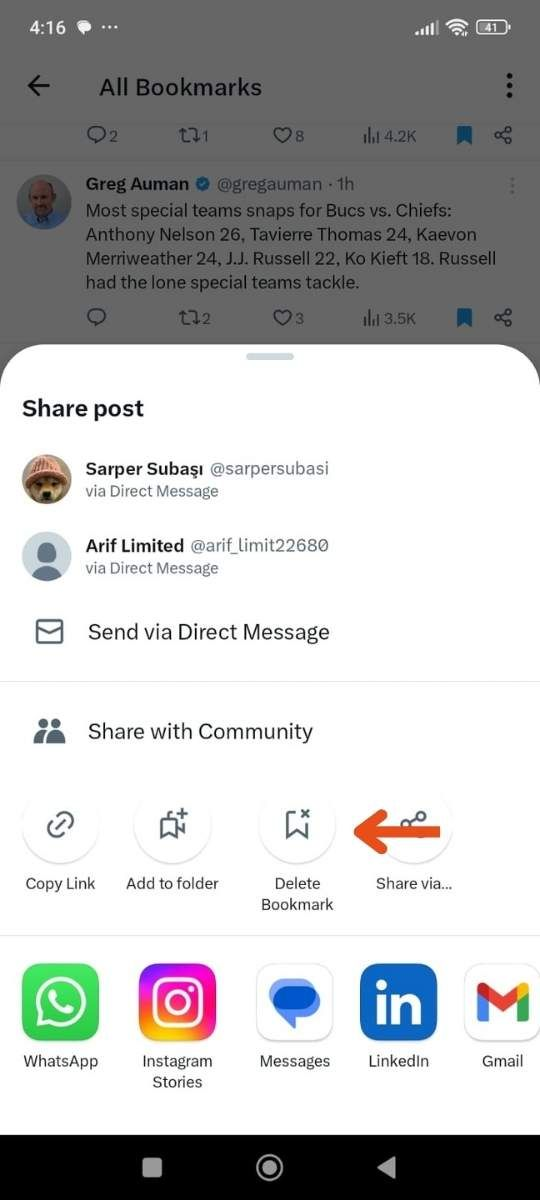
Bookmarks are meant to be a temporary, personal collection, and they don’t sync to any backup or external storage.
This limitation means that once you’ve removed a bookmark, it’s gone for good. However, there are a few strategies you can try to recover the content you bookmarked indirectly.
How to Recover Deleted Bookmarks on X
While you can’t directly restore a deleted bookmark, the following methods may help you retrieve the content you saved:
1. Search for the Tweet Again to Recover Deleted Bookmarks on X
If you remember details about the tweet (such as keywords, hashtags, or the username of the account that posted it), you can use X’s advanced search tool to locate it:
- Go to the Search bar and type in relevant keywords.
- Use filters like specific dates or accounts to narrow down your search.
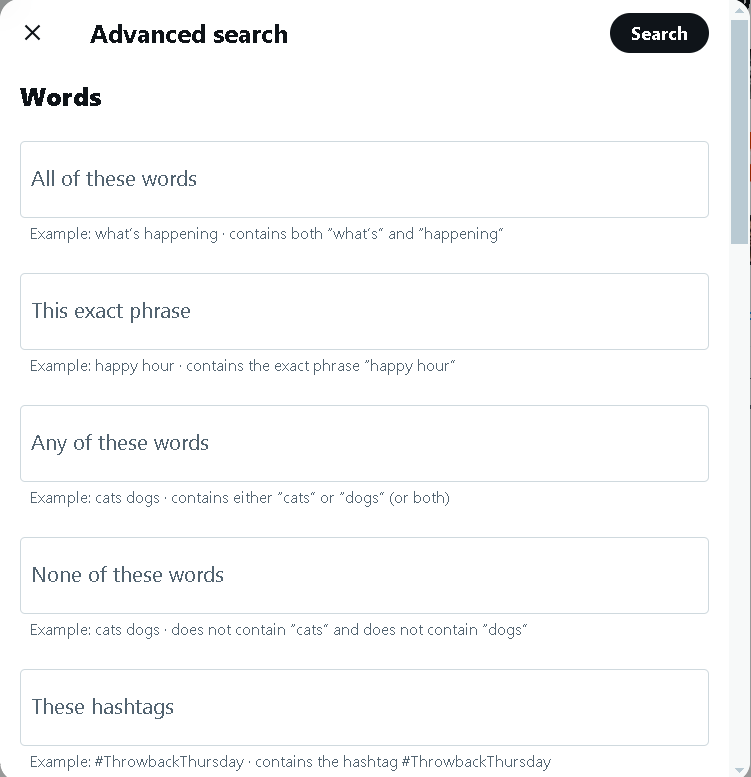
2. Try to Recover Deleted Bookmarks on X by Checking Your Browser History
If you clicked on the tweet before bookmarking it, your browser history might still have the URL.
- Open your browser and search for “twitter.com” or “x.com” in the history section.
- Look for the specific tweet link based on the approximate date you bookmarked it.
3. Can Exporting Your Twitter Data Recover Deleted Twitter Bookmarks?
While exporting your Twitter data won’t directly restore bookmarks, it might include information about tweets you’ve interacted with:
- Go to Settings and Privacy > Your Account > Download an archive of your data.
- Review the downloaded data for links or references to the tweet you’re trying to recover.
Bonus: How to Prevent Bookmark Loss in the Future
Since deleted bookmarks can’t be recovered, it’s a good idea to take proactive steps to avoid losing them:
- Take Screenshots: Capture a screenshot of the tweet to ensure you can reference it later.

- Organize Your Bookmarks: Regularly review and categorize your bookmarks to keep track of what you want to save long-term.

- Use External Tools: Save important tweets to note-taking apps.
Conclusion
While X doesn’t currently offer a way to recover deleted bookmarks, these tips can help you locate the tweets you saved indirectly. Going forward, consider alternative methods like saving tweets externally or organizing bookmarks carefully to prevent accidental loss.






