The question "Can you see someone's Twitter bookmarks?" is also often asked in different ways like the following:
But the short answer is no if you're wondering whether you can peek into someone else's bookmarks. Twitter's bookmarks are designed to be entirely private.
Like Twitter likes, which went private in mid-2024, Twitter bookmarks are accessible only to the account owner.
Read more about it there ⬇️:

Why can't I see someone's Twitter Bookmarks?
Think of your bookmarks as your personal online library. They store tweets you find interesting, funny, or informative—things you might want to revisit later.
Twitter prioritizes user privacy, so keeping your Twitter bookmarks private allows you to save information without worrying about others judging your taste in tweets.
You wouldn't want everyone browsing through your books, right?
Is There a Way Around Twitter Bookmark Privacy?
What can you do instead?
While you can't see someone else's bookmarks, there are ways to explore what they find interesting:
- Follow their timeline: See what kind of tweets they retweet. These might give you a glimpse into their interests.
- Check their lists. If they've created public Twitter lists, you can see what accounts and topics they consider worthy of grouping together.
- Export their past tweets: You can download someone's tweets (any public profile) to inspect them in more detail and better understand them.

How do you access your own Twitter Bookmarks anyway?
- Open the Twitter app or website and log in.
- Tap on your profile picture in the top corner.
- Look for the "Bookmarks" icon (it might look like a bookmark symbol) and tap on it.
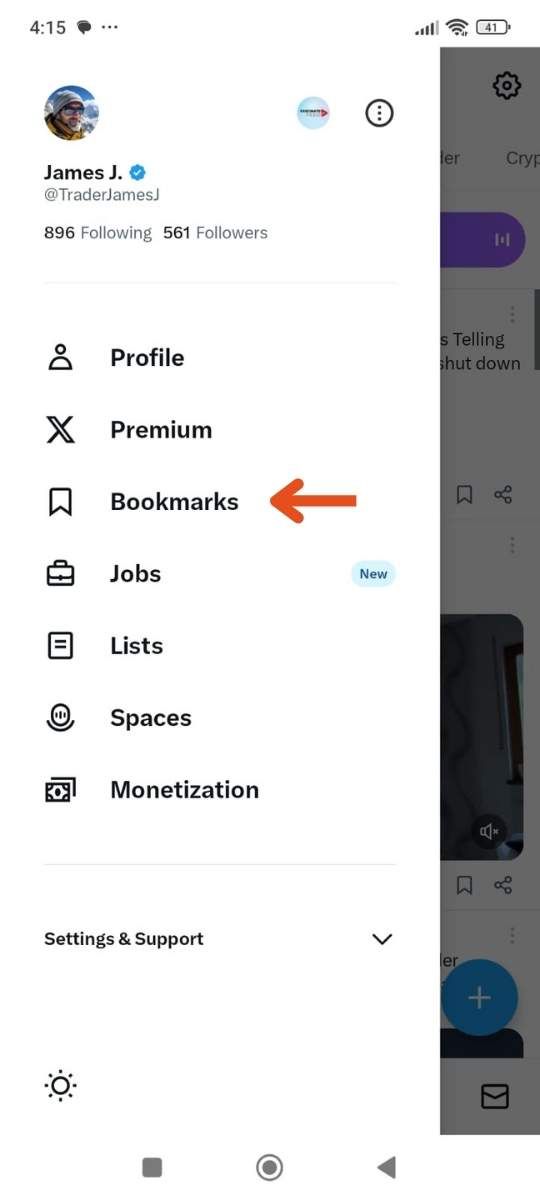
Voila! You'll see all the tweets you've saved for later. You can even organize them into different lists for better browsing.
Final words
Twitter bookmarks are a great way to keep track of interesting tweets for your reference.
While you can't peek into someone else's "digital bookshelf," you can always explore their public activities to get a sense of their interests. So, respect that privacy.







