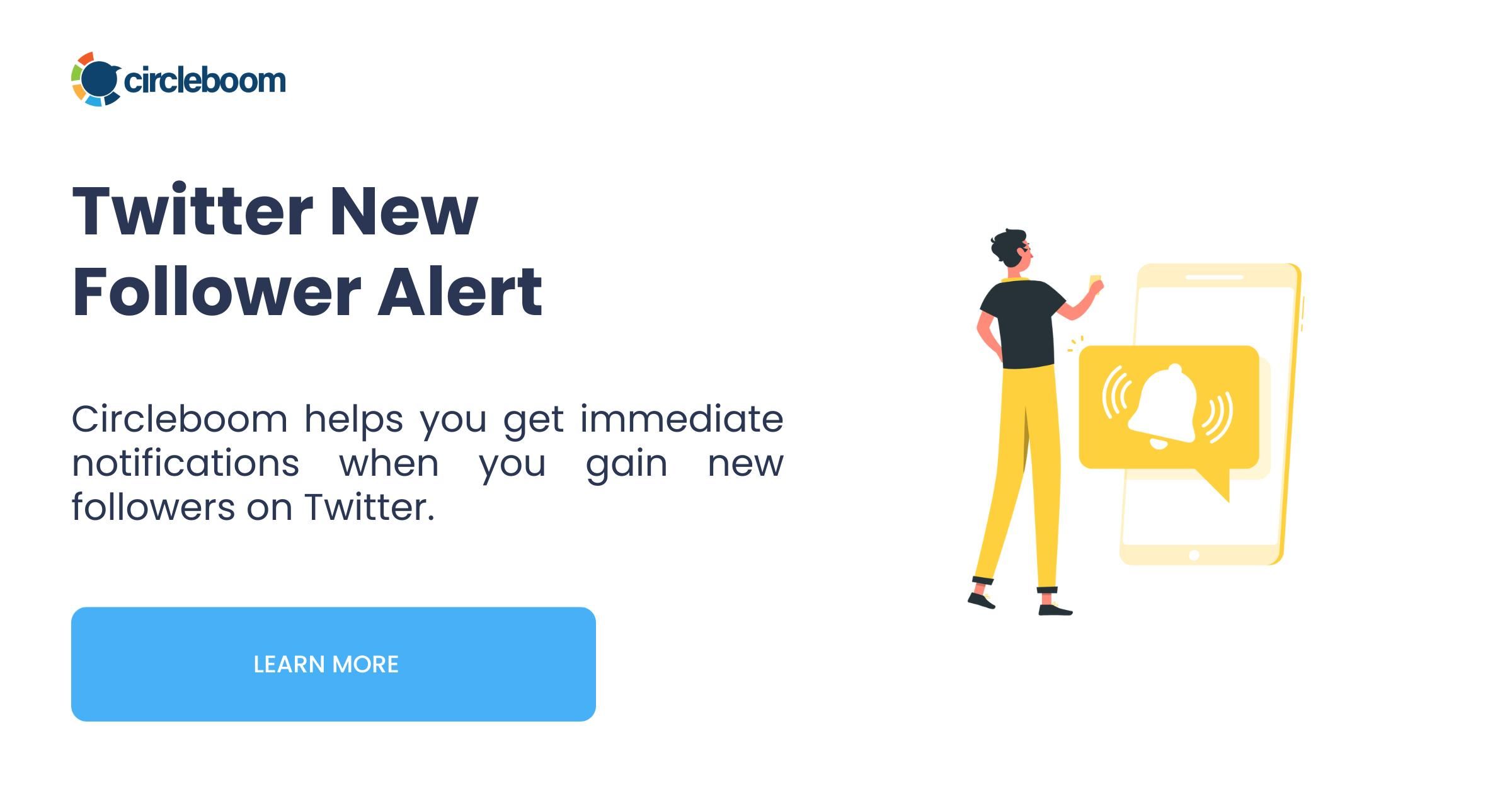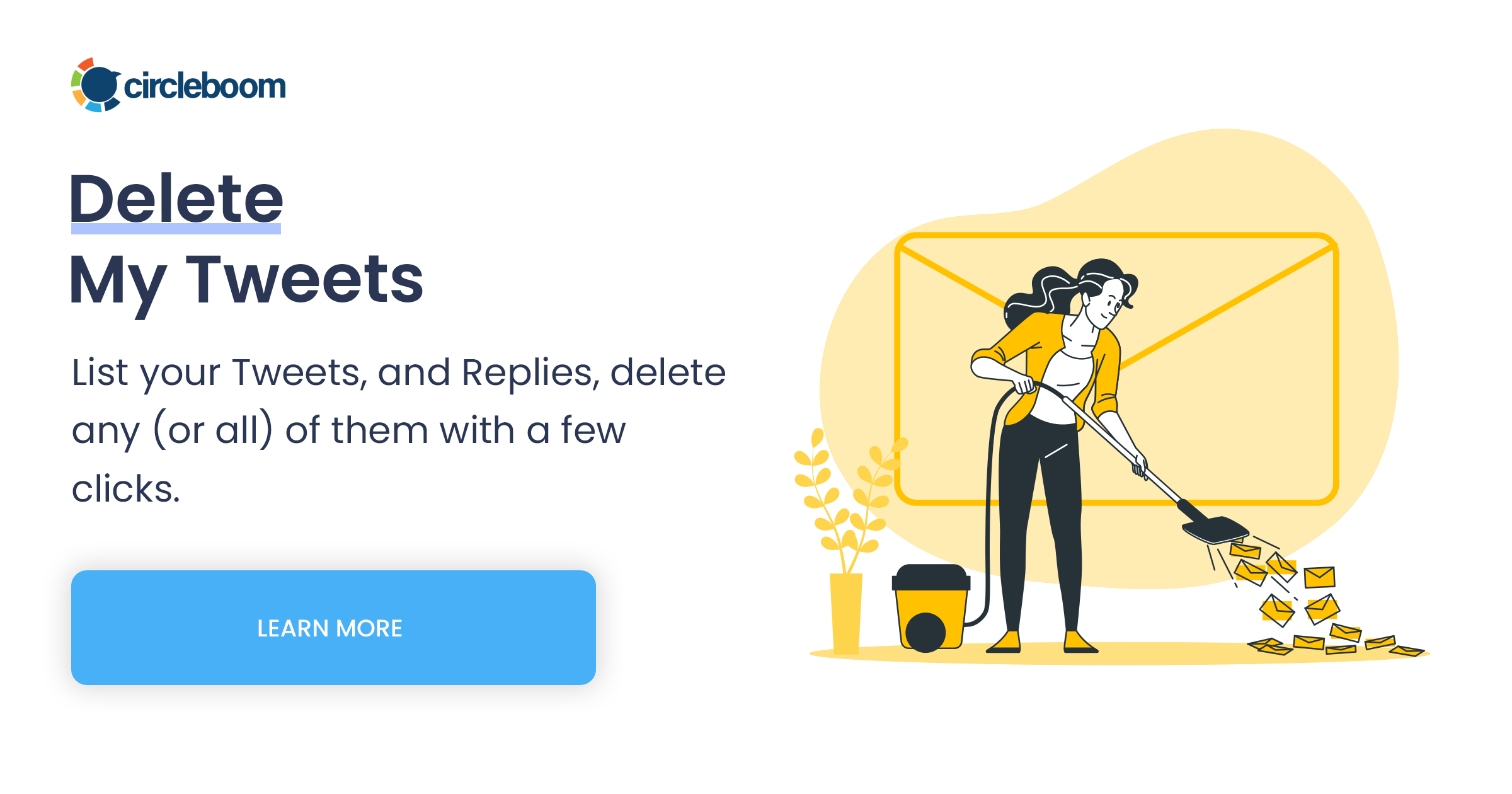While Twitter might be a buzzing hive of activity, there's one question that remains unanswered: Can you actually see who views your Twitter profile?
You can't see who exactly views your Twitter profile, but you can see how many times it is viewed, thanks to Circleboom's advanced X analytics ⬇️
Maybe it's a potential employer, a crush, or just someone curious about your latest adventures... But Twitter doesn't offer a crystal ball to reveal these mystery viewers. This is to protect user privacy – you wouldn't want everyone to know you checked out their funny cat videos, right?
Also, note that while some third-party apps claim to reveal your profile viewers, be cautious. These apps often lack access to Twitter's internal data and might even pose security risks.
Always go for verified, safe and secure tools if you were to use any of them for your Twitter management.
But Can We See Anything Related to Profile Views?
While you can't see individual usernames, Twitter Analytics offers a glimmer of hope. You can access this under the "More" tab on your profile and navigate to "Analytics." Here, you'll find a metric called "Profile Visits." This tells you the total number of times your profile has been viewed within a specific timeframe.
Okay, Profile Visits Don't Tell the Whole Story. What Now?
While it's not a definitive list of viewers, here are some ways to get a sense of who might be interested in your content:
- Engagement Metrics: Likes, retweets, and comments are golden! These interactions are a clear sign someone saw your tweet and enjoyed it enough to react.
- Mentions and Replies: Getting mentioned or replied to directly puts you on someone's radar. This is a strong indicator they've seen your profile and are interested in engaging with you.
- Clicks and Link Tracking: If you include links in your tweets and use link-tracking tools, you can see where the clicks are coming from. This might not pinpoint specific users, but it can give you a general idea of where your audience is located and what content resonates most.
Circleboom lets you track your tweets by impressions. You can filter your tweets by impression ⬇️
The Final Tweet
While you can't see who views your Twitter profile, there are ways to understand your audience and attract the right kind of attention. By focusing on creating engaging content and building a strong network, you'll transform your profile into a vibrant hub for meaningful connections.
Now, go forth and tweet with confidence!