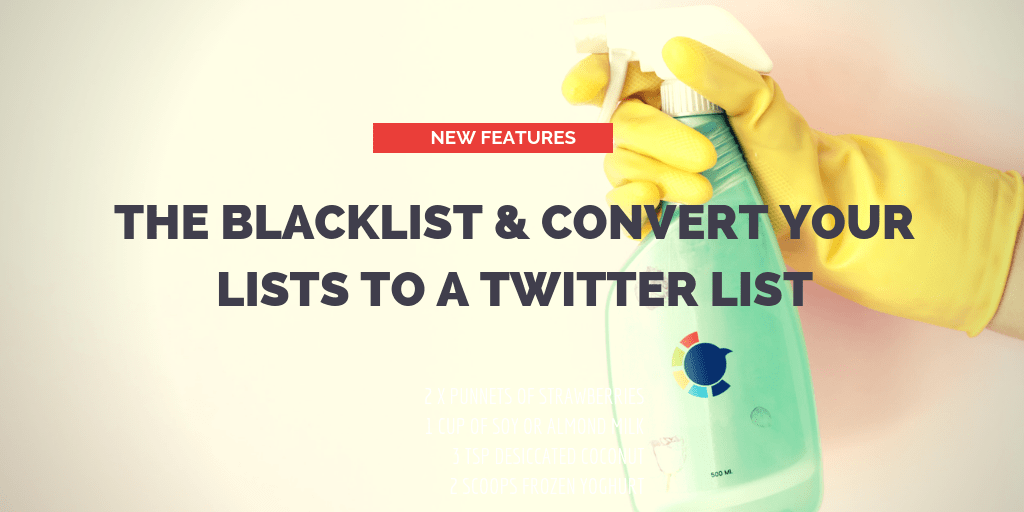Ever thought about a button to hide that profile coming up every time you repeat a search, check someone else’s followers or friends? You’re not alone! We felt the same thing, and decided to bring “The Blacklist” feature in as a Christmas Gift!

It almost works as same as the Whitelist which protects your friends from accidental unfollows during fast-clicks but protects you to follow unwanted profiles accidentally. By default, we exclude the blacklist results from the searches unless you say so. Just click on the profile checkboxes on the grid, and click on to the “Black button” with the text “Add selected to Blacklist.”
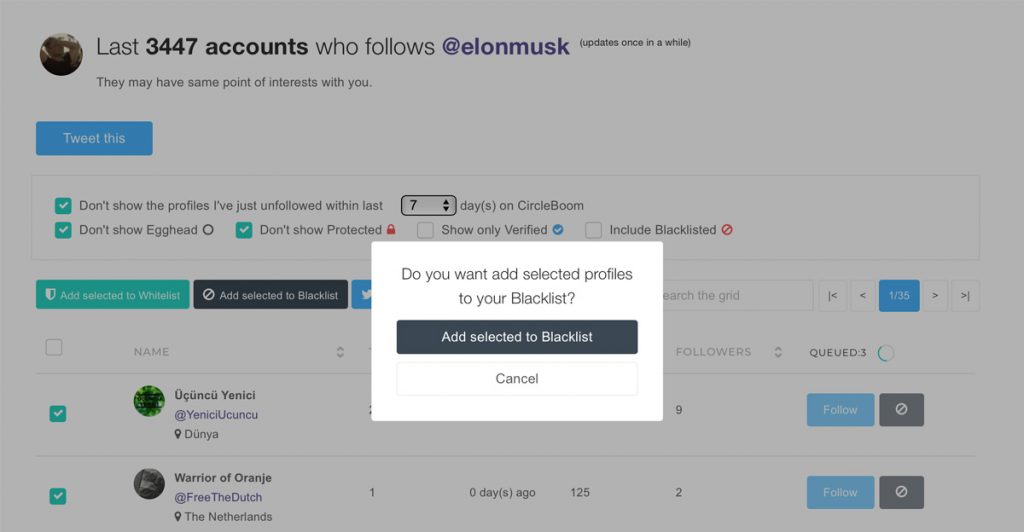
Today’s second feature is “Convert Whitelists and Blacklists to Twitter Lists.” Ok, we’re protecting them or you from mistakes, but you may want to take a peek about what they’re sharing on Twitter, right?
To convert your white & blacklist to Twitter lists;
1- Go to your desired list’s page (The Whitelist, The Blacklist)
2- Select the accounts you want to add to a Twitter list
3- Click on the “Blue button” with the text “Add selected to Twitter List.”
4- Create a new Twitter List or add to an existing one.
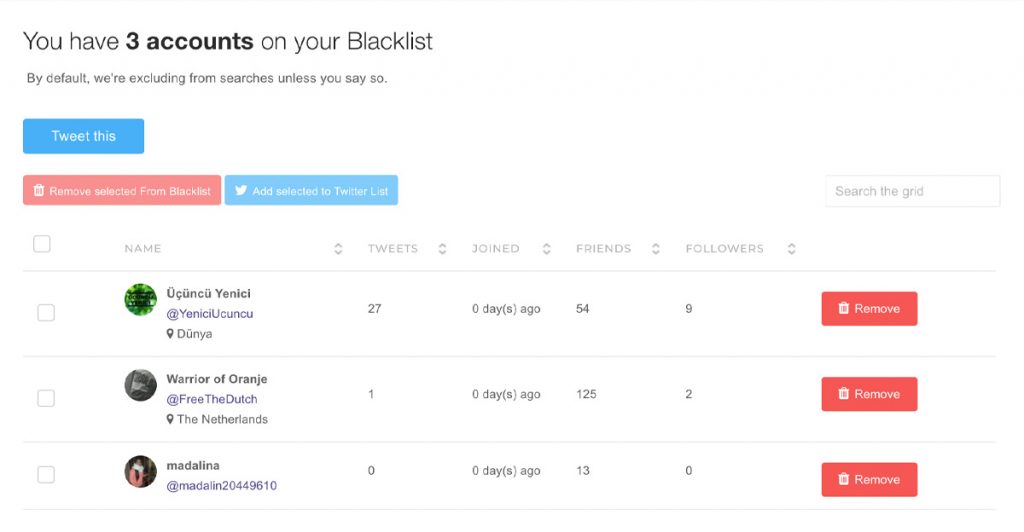
Happy Holidays to all!