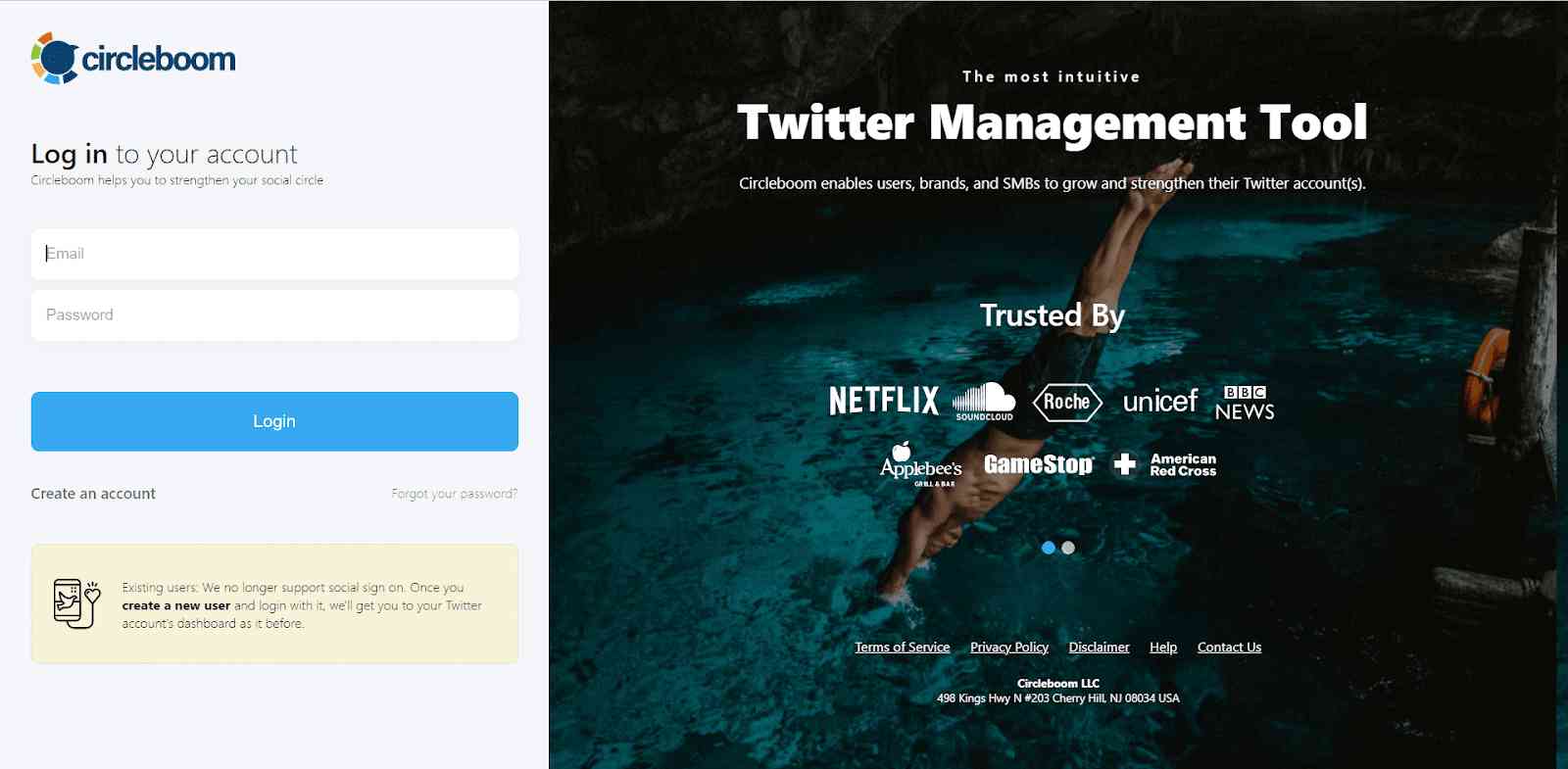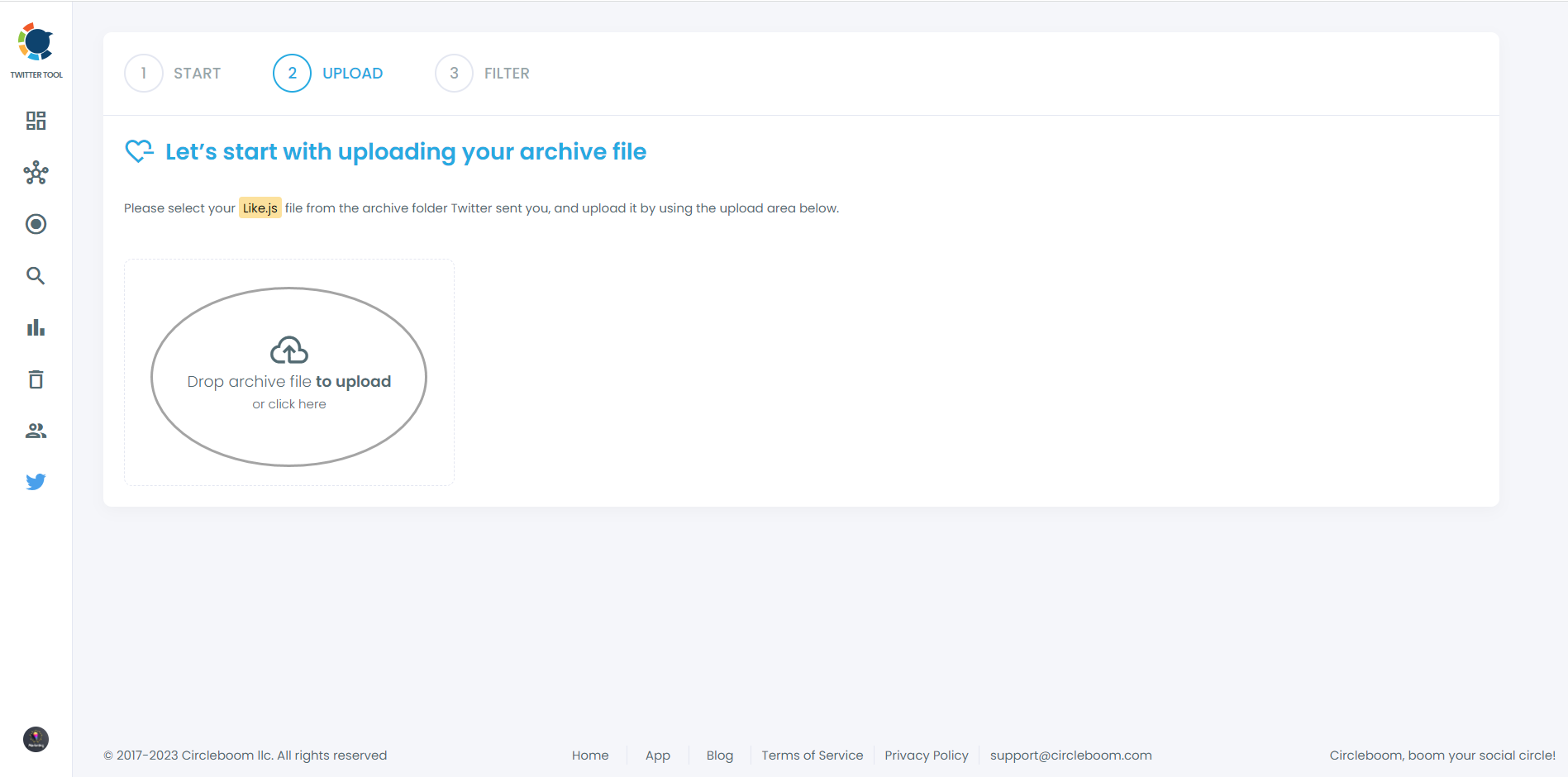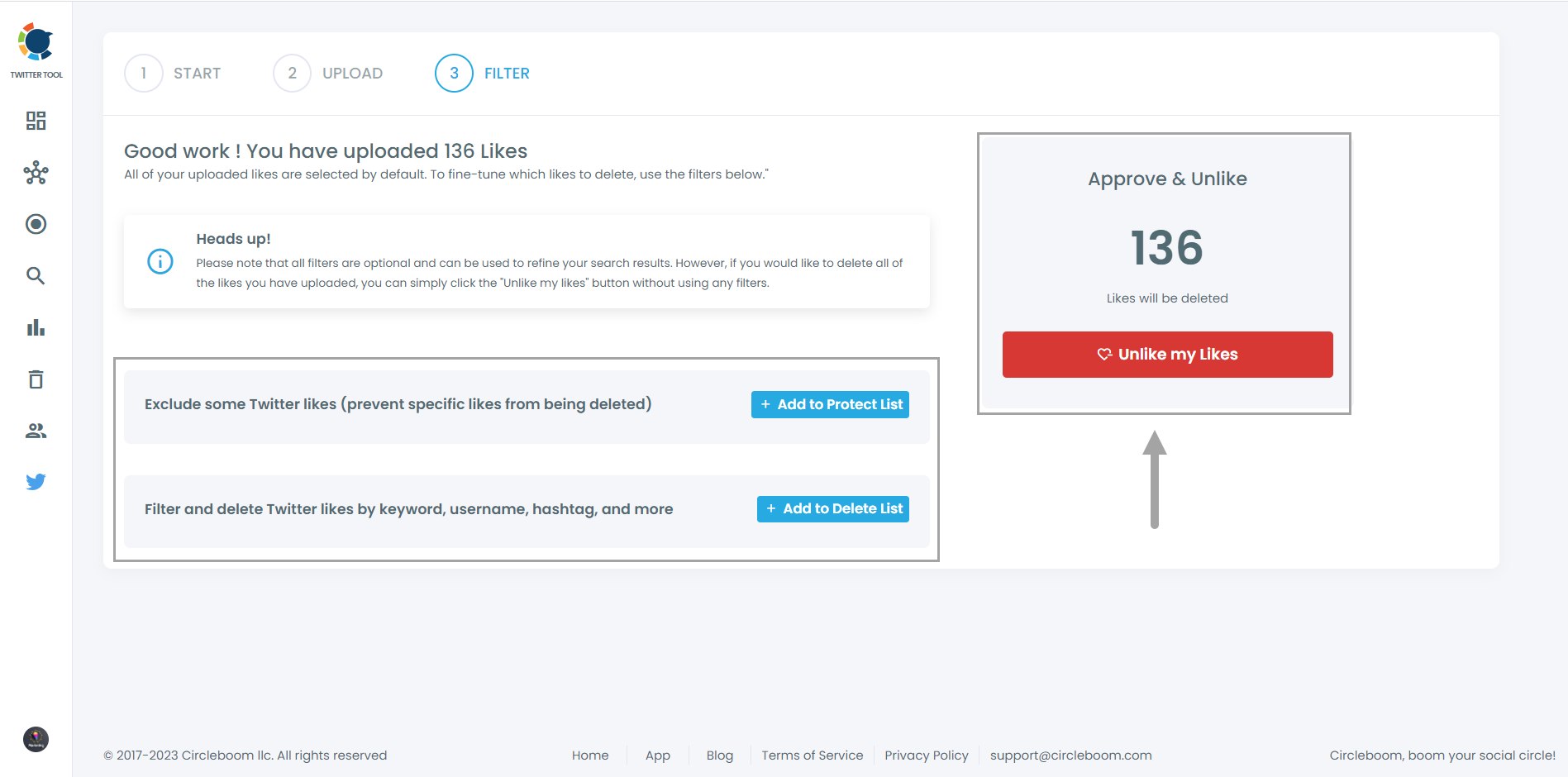Can you unlike all tweets from Twitter in a few seconds? Yes, you can, and that too by following very simple steps if you use Circleboom!
Why Circleboom? Because Circleboom is a verified X (Twitter) Enterprise partner that will allow you to unlike all tweets safely!
Let’s learn how you can use Circleboom Twitter to unlike all tweets or selected tweets. (It’s even possible to look for specific tweets and unlike them!)
How to Unlike All Tweets
You can unlike all your Twitter likes easily with Circleboom. Just follow the steps below:
Step #1: Log in to Circleboom Twitter, or register quickly if you don't have a Circleboom account yet.
Then, connect your Twitter profile to your Circleboom account. Don't worry, Circleboom is safe.
Step #2: Hover over the "My Tweets & Lists" section of the left menu on your dashboard.
Find the "Delete all Likes" button under that and click on it.
Step #3: Click the "Start Here" button on the next screen.
Then, you'll be asked to upload your Twitter archive file. (Check how to download your Twitter archive if you don't know it already).
Step #4: You can see all your Twitter likes without limits.
You can also apply filters to spare some of your Twitter likes.
Once you've completed all these, simply click on the red button that says "Unlike my Likes," and you'll be good to go.
How to Unlike Selected Tweets in Bulk
Are there any specific recent tweets that you want to unlike? Maybe some particular person whose tweet likes you want to delete?
Circleboom lets you do that too! Just click "Delete My Last Likes" from the menu and you'll see the list of your most recent likes. From there, you can select them either one by one or in bulk.
What else does Circleboom offer?
Deleting Twitter likes is not the only feature Circleboom offers. Circleboom also lets you delete all your tweets and retweets, along with many other features.
P.S. Here are some related articles for you: