Well, numbers speak for themselves, right? There is no doubt that your Google My Business marketing strategy and Google My Business reviews play a crucial role.
You need to build a strong brand image with positive Google My Business reviews as they construct your online reputation and increase your Google rank.
We are all aware of the importance of proper visibility on Google Search and Google Maps. Most of the buyer’s journeys start with an online search, generally using Google.
We track down the brands and see what others have experienced and suggested. In fact, 87% of consumers read online reviews for local businesses in 2023.
You may be thinking that GMB reviews are out of your reach and control, certain tips can be helpful for you to encourage your customers to leave positive Google My Business reviews.

5 Effective Ways to Gain Positive Google My Business
In this guide, we have gathered some tips for you to ensure genuine Google My Business reviews. Follow the guide to grow your sales with valuable GMB reviews by GMB optimization and online reputation management.
1. Stay on top of the game with Google My Business Posts
When used properly with a good marketing strategy, Google My Business becomes an effective SEO method, especially a local SEO with Google Maps.
It helps you increase your brand visibility in related searches and construct a credible and trustworthy brand image.
As you provide informative and high-quality content for your customers, you can increase your chances of getting positive Google My Business reviews.
One way to do so is to use Google My Business posts as a means for sharing special discounts and new releases, highlighting best-selling products and creating engaging content with available CTAs.
There is a great chance that you might be saying now you need to schedule posts for another social media platform like the ones in hand are not enough.
Thanks to Circleboom's AI Google Post Generator, you can easily create Google posts to share your Offers and Event posts with engaging CTAs!
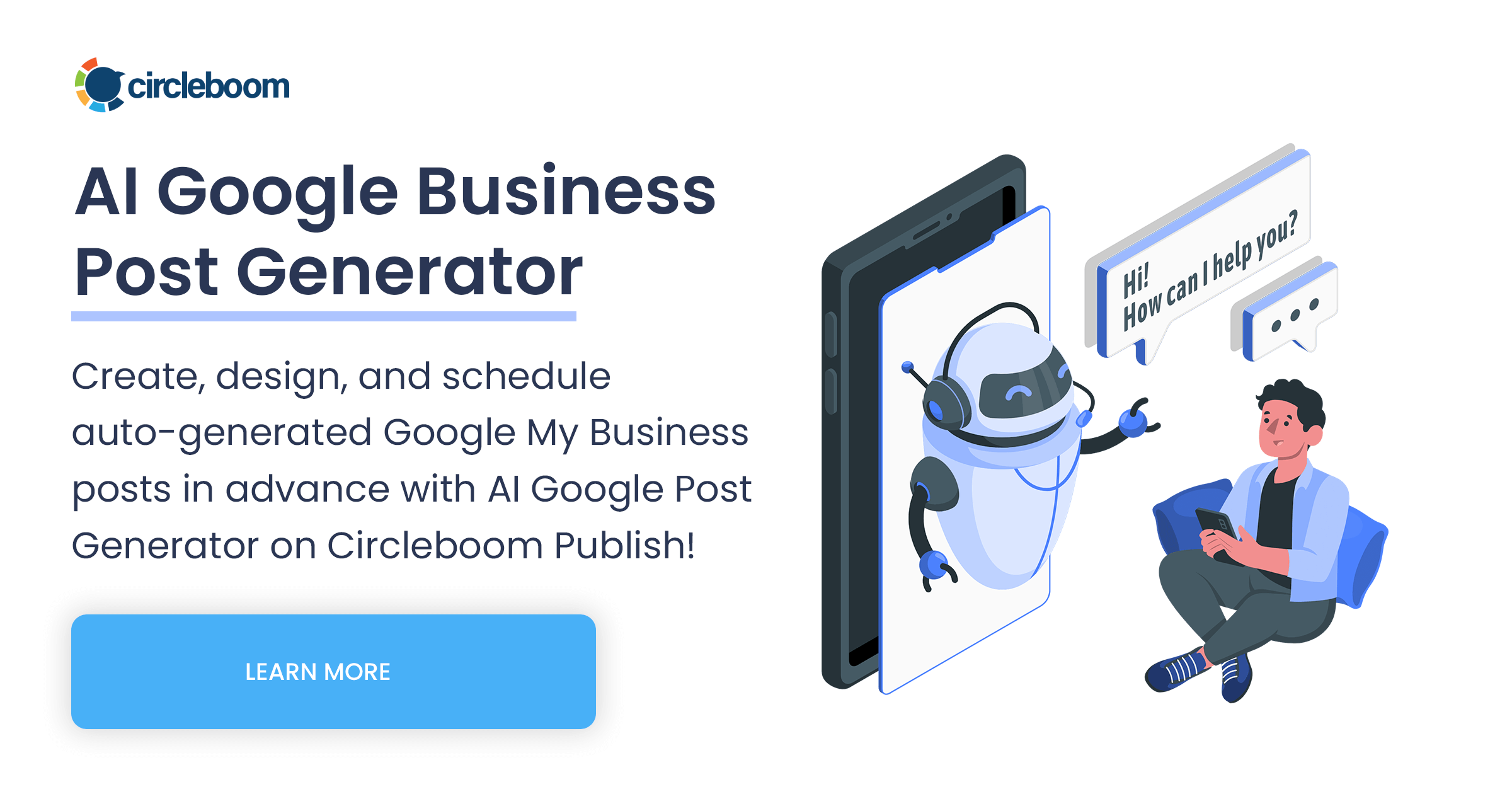
Circleboom AI Google Post Generator
Auto-generate your Google Posts with ChatGPT and Canva on Circleboom!
You should follow these steps to create Google posts with AI on Circleboom!
Step #1: Log in to Circleboom Publish with your account.
If you don't already have a Circleboom account, you can get one in seconds for free!
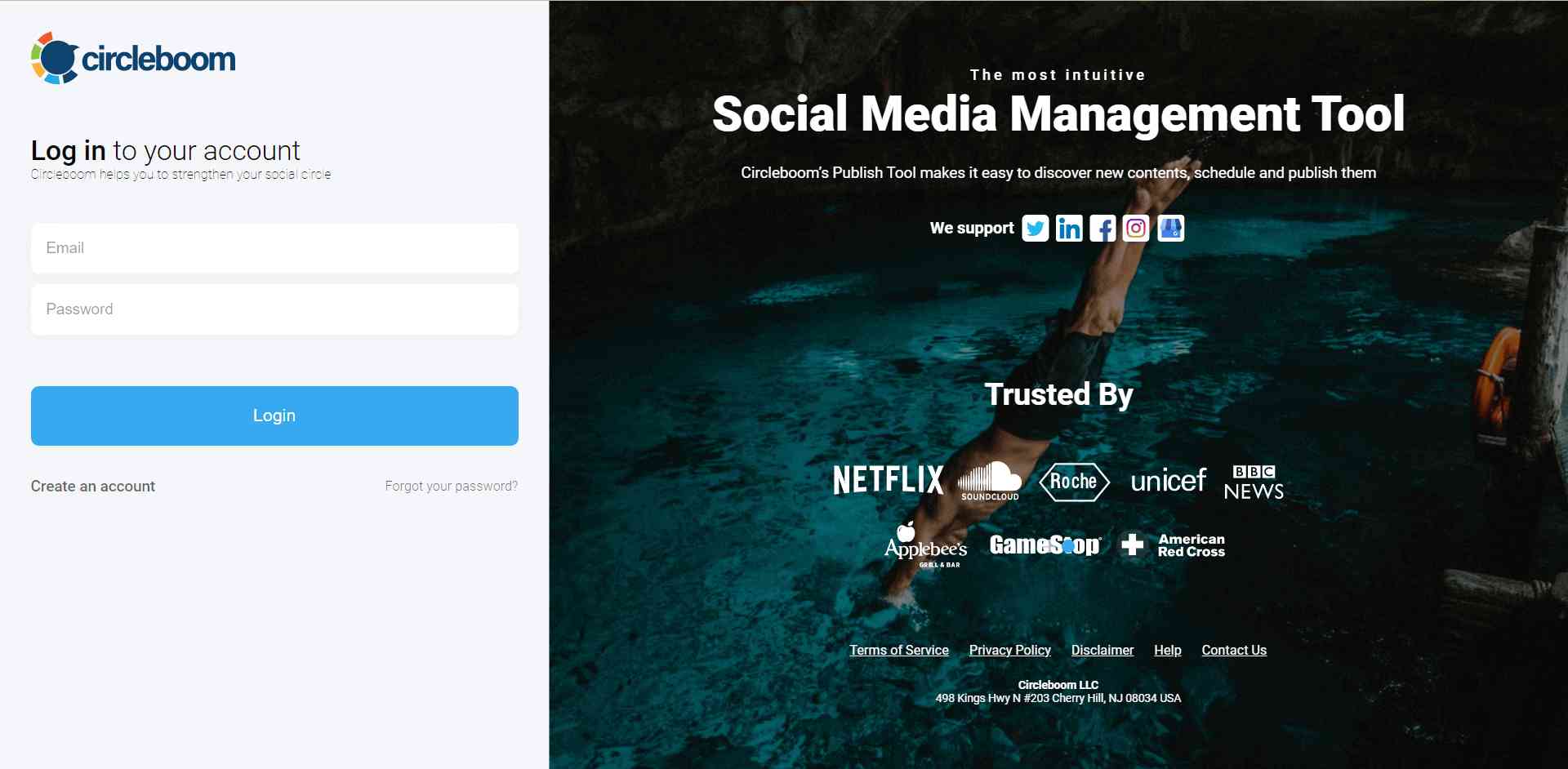
Step #2: If this is your first time using Circleboom Publish, you will see several options for Twitter, Facebook, Instagram, LinkedIn, Pinterest, and Google Business Profile.
Select Google Business Profile and connect your accounts. You can add multiple accounts from each platform.
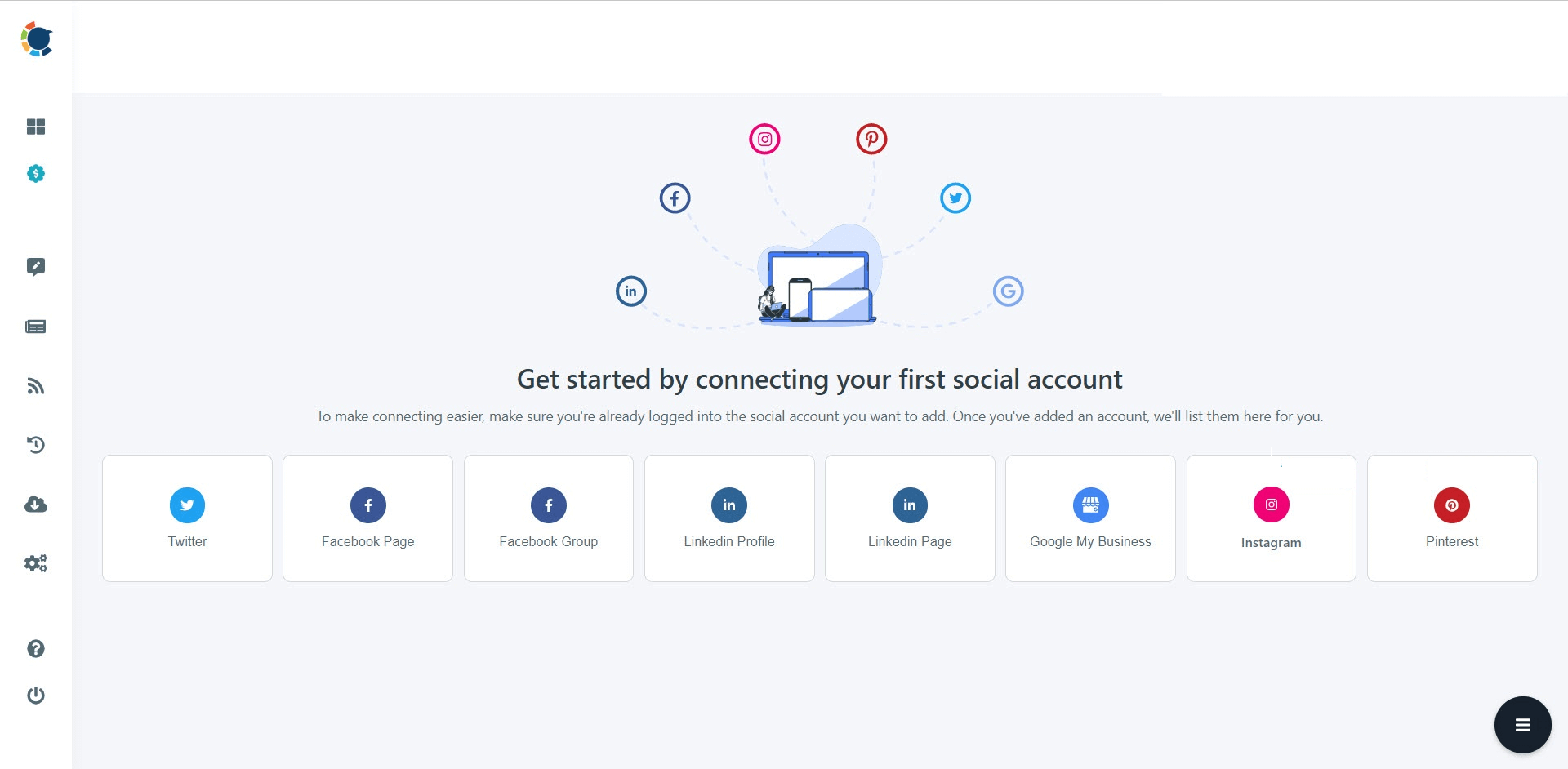
Step #3: You should click on the “Create New Post” button to create your social media posts. As you see, there are specific post options for each platform. You can choose “Google Business Specific,” too.
You’ll proceed to account selection.
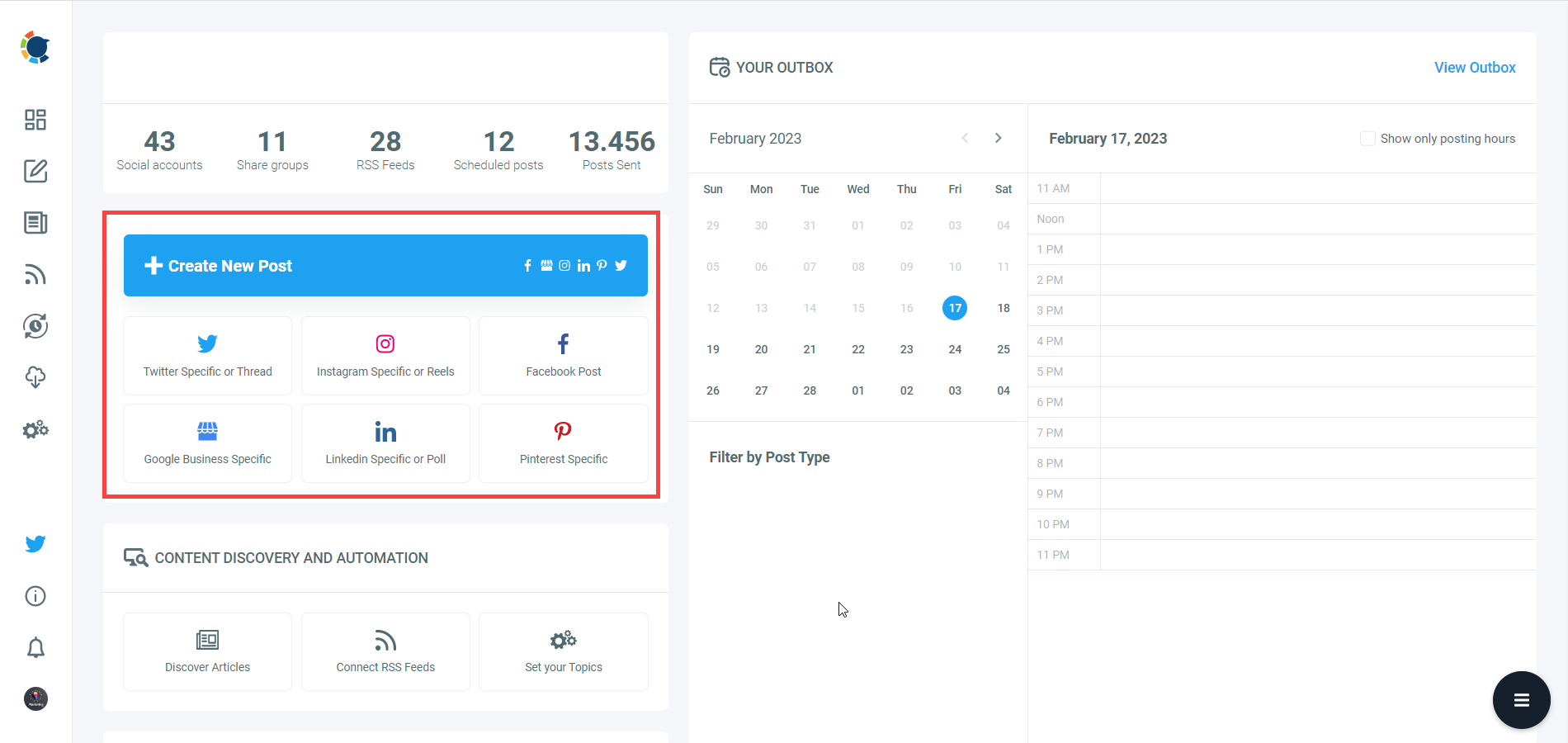
Step #4: The social media image generator on Circleboom has 4 options: Canva, Unsplash, Giphy, and Google Photos. You can also upload your own files to send them directly.
Canva is where you can curate and design images as you wish. You can apply ready-made templates, filters, effects, and other kinds of elements to edit your image.
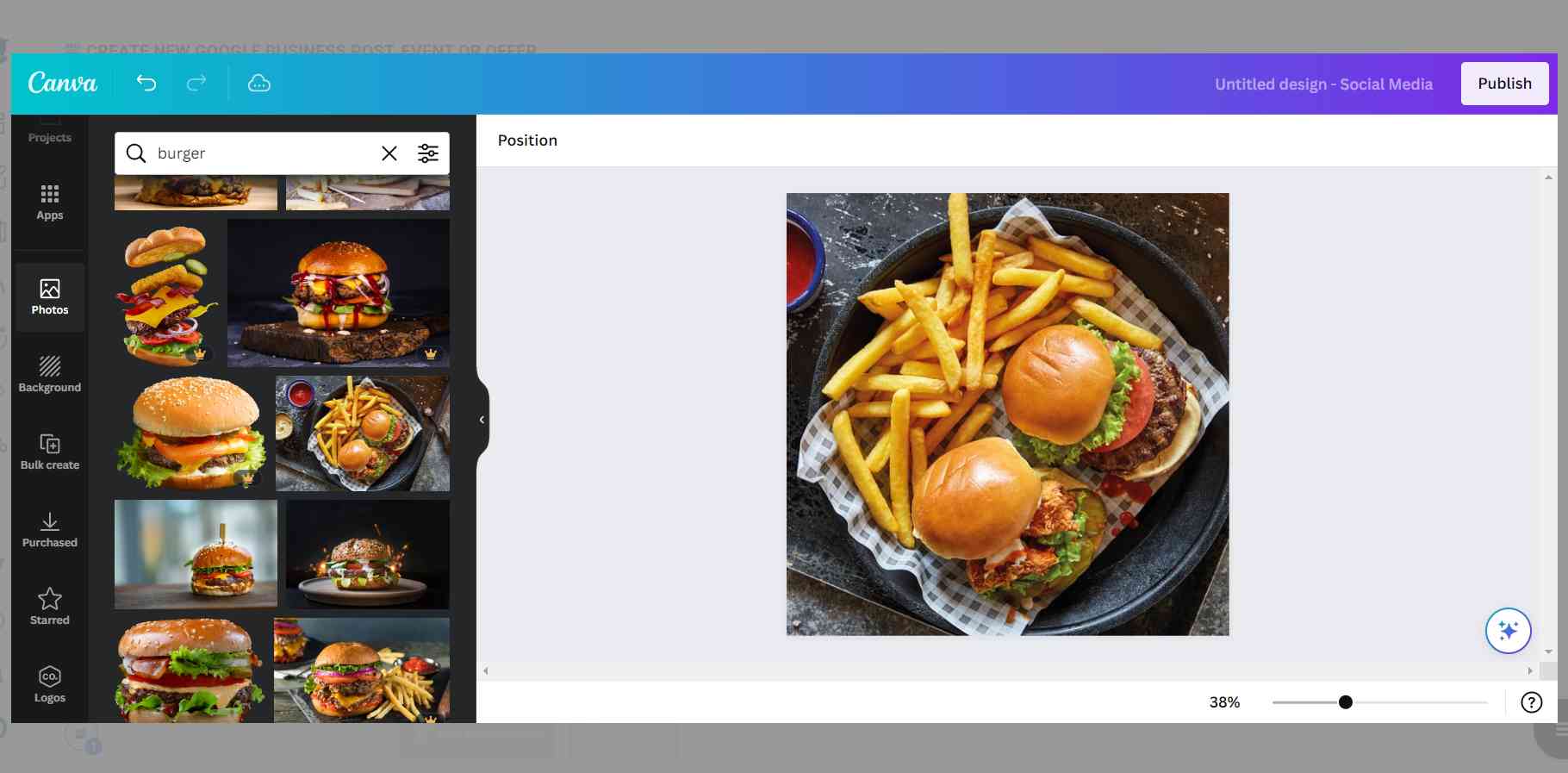
Also, you can use Unsplash to find auto-generated, high-quality images to share on your Google My Business accounts.
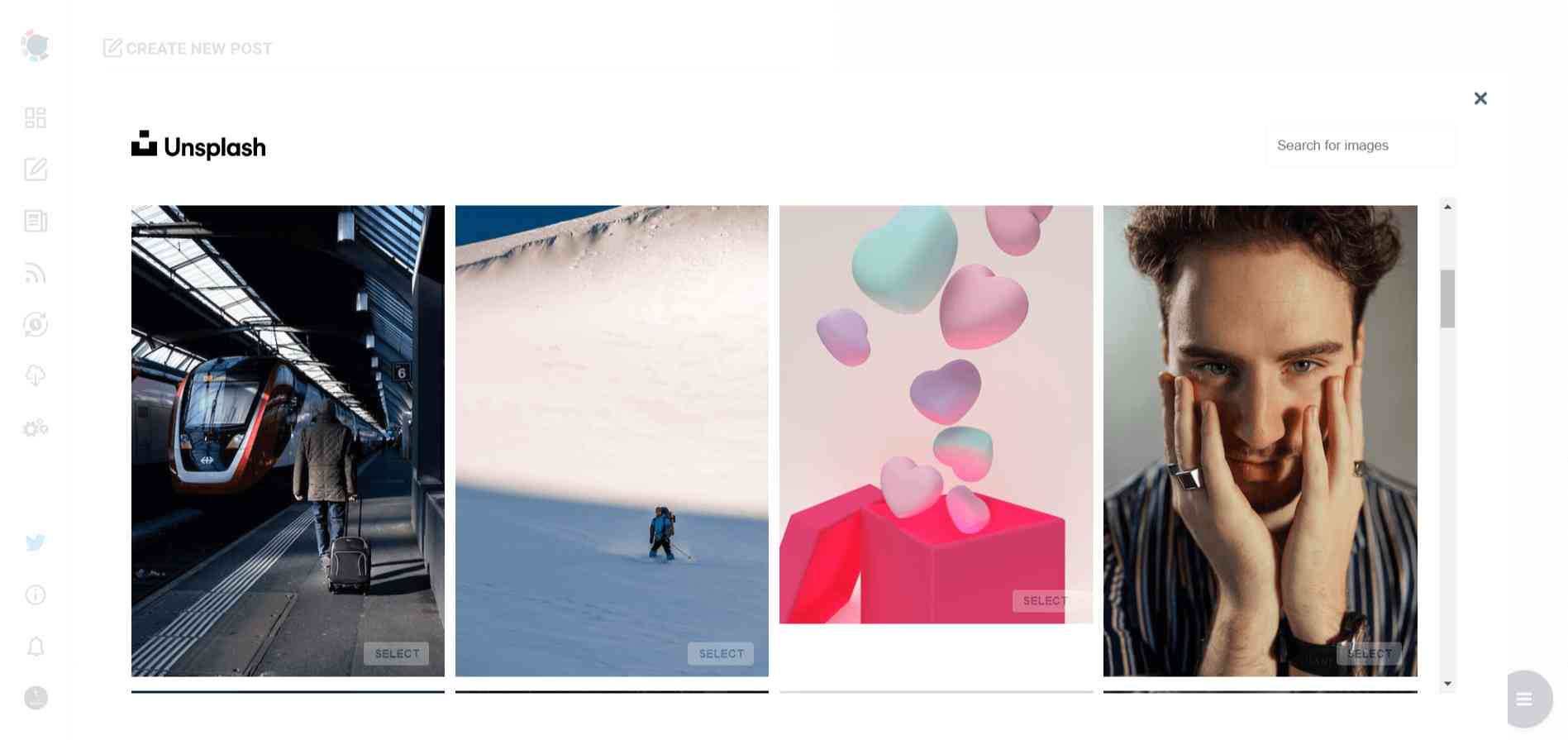
Giphy is where you can generate high-quality GIF images for your auto-generated Google Business posts.
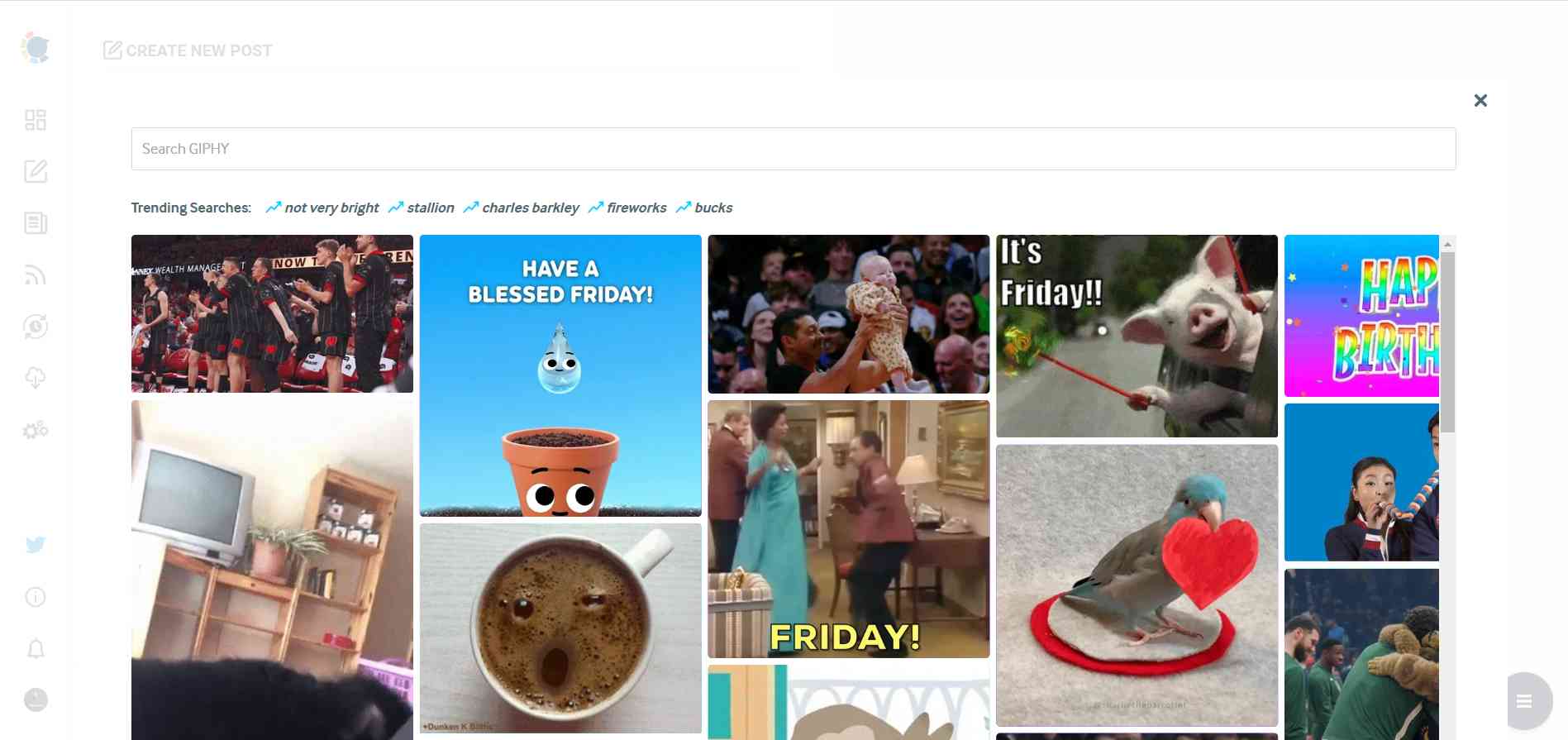
Step #5: The next station is the social media text generator. Thanks to OpenAI integration, you can create auto-generated social media descriptions, captions, texts, and all kinds of texts enriched by AI-generated hashtags, emojis, and other extras like grammar checks or translations.
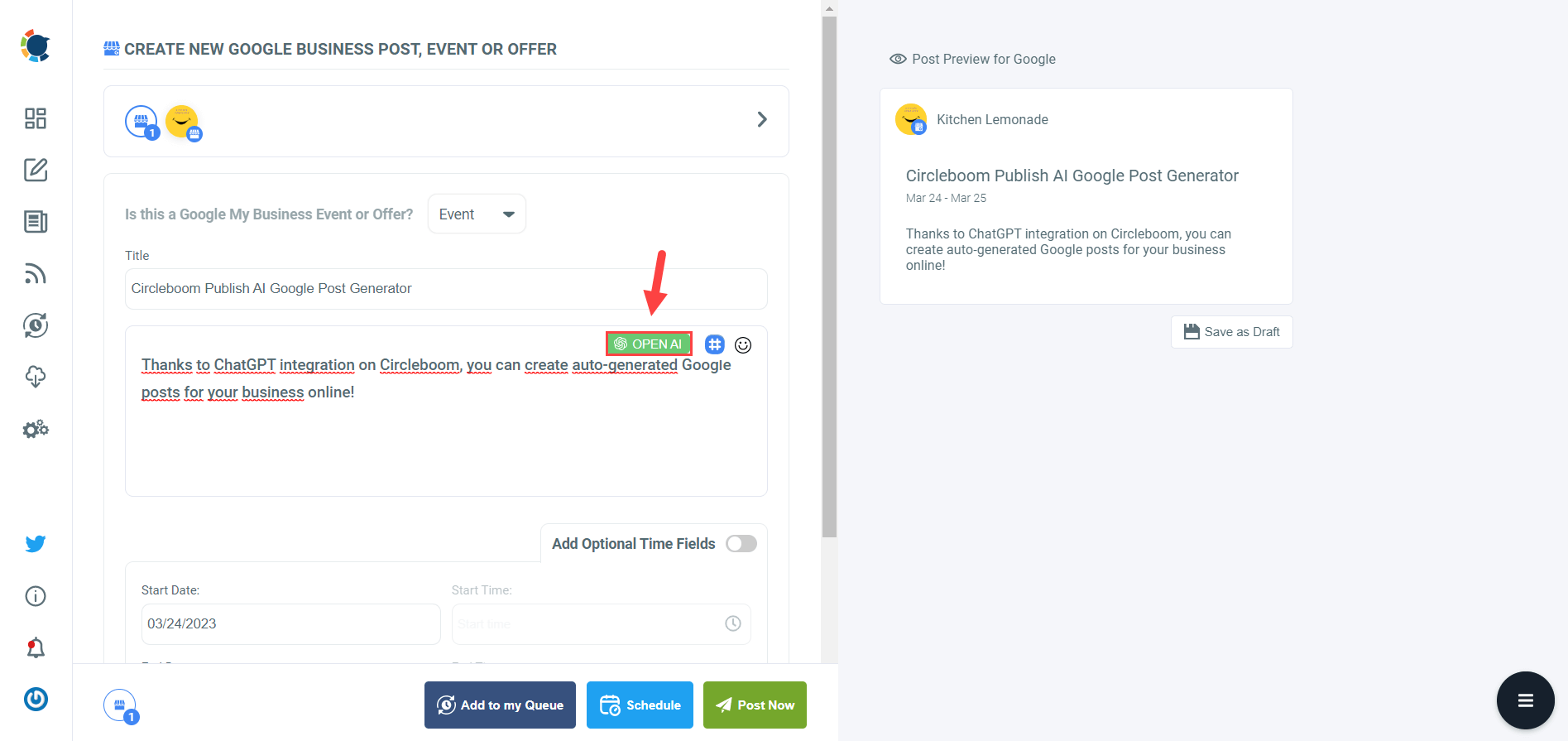
You can define the style of your words, warmth, etc., on Circleboom Publish.
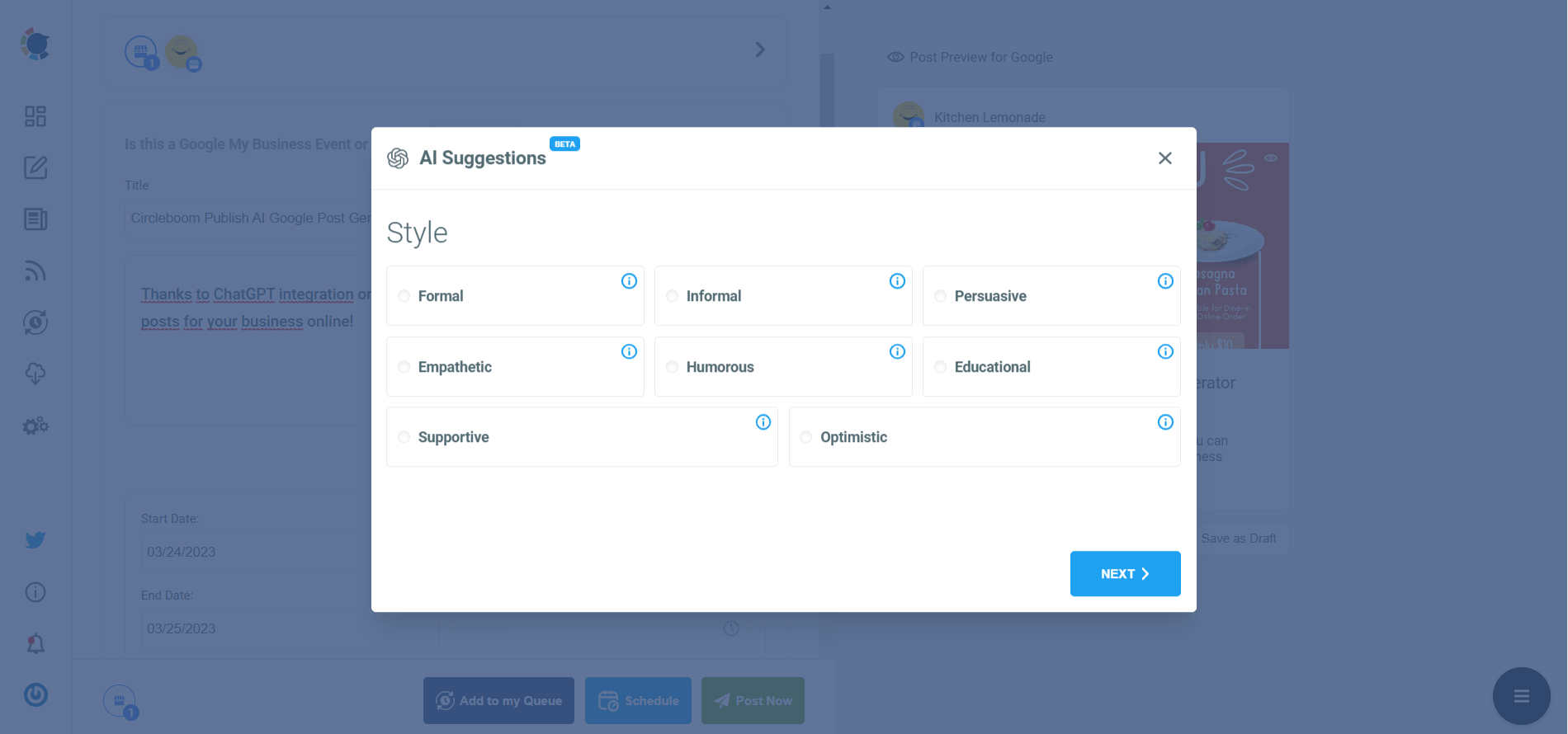
And, you can enrich your auto-generated Google Business posts with extras.
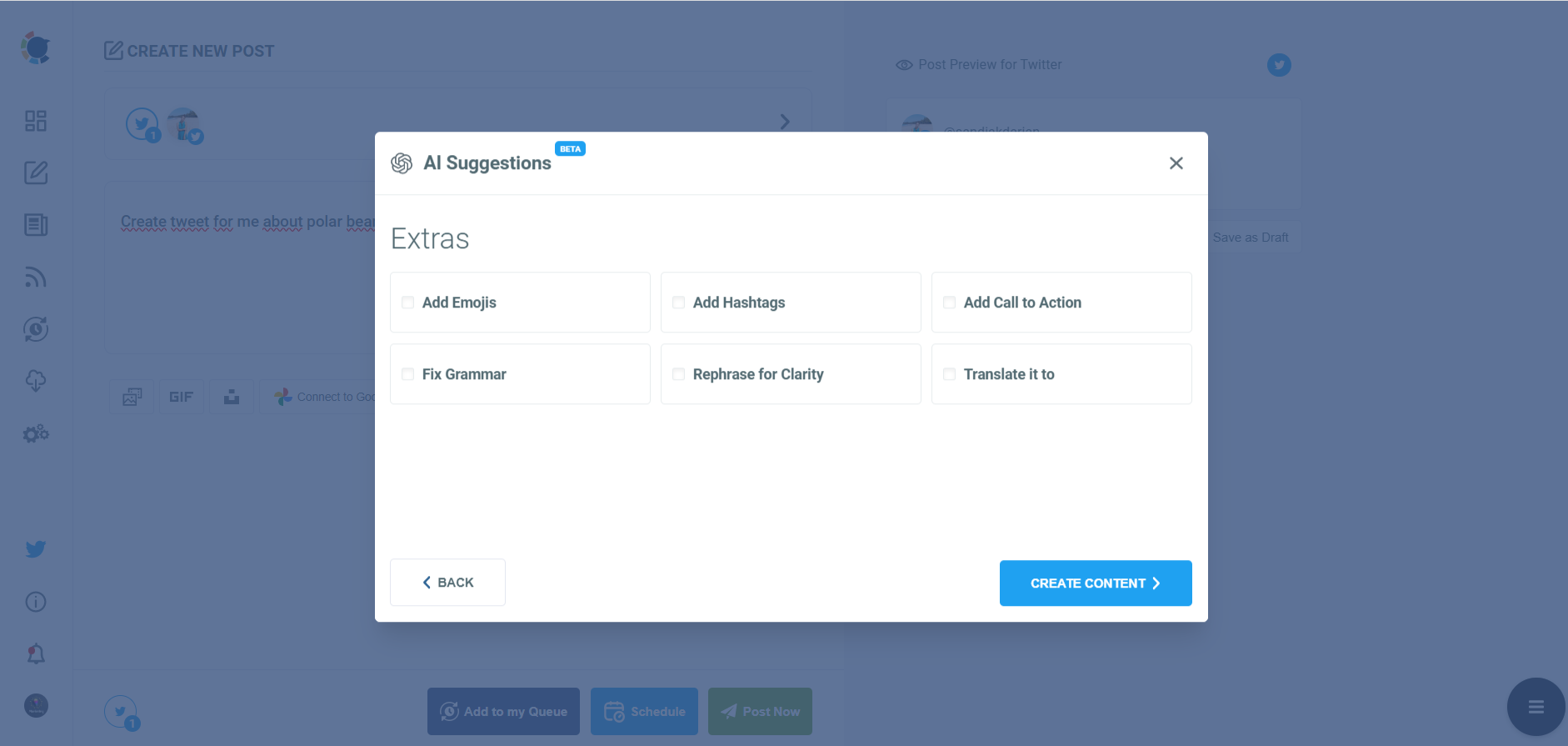
Step #6: Your text is ready for your service and product.
You can easily add it to your Google Business post.
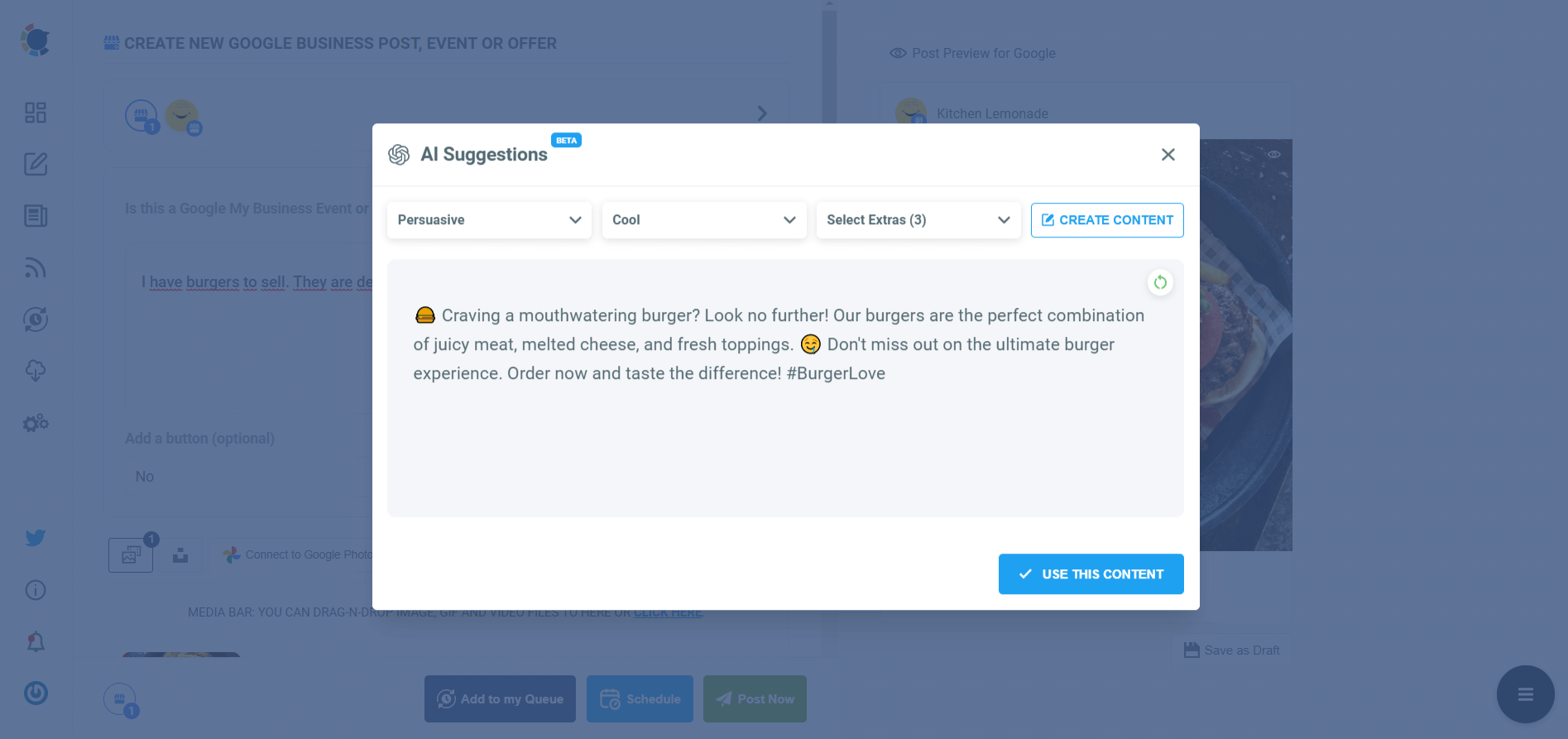
On Circleboom, you can create GMB Event and Offer posts. So, you can add CTA buttons and coupon codes to your posts.
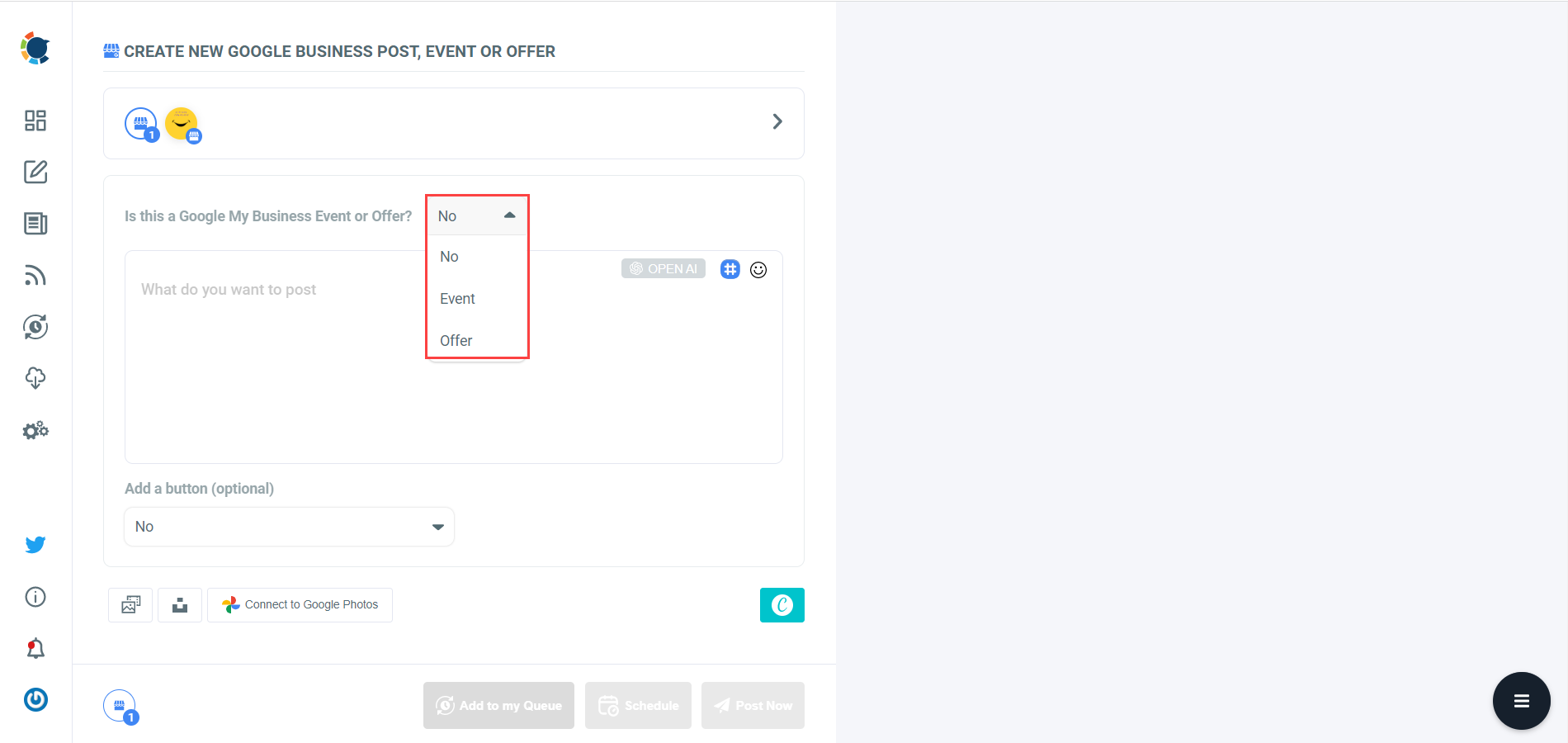
Step #7: Once you generate your Google Business posts, you can share them immediately, Or you can schedule them for the future.
Also, you can set time intervals and automate your Google Business posts.
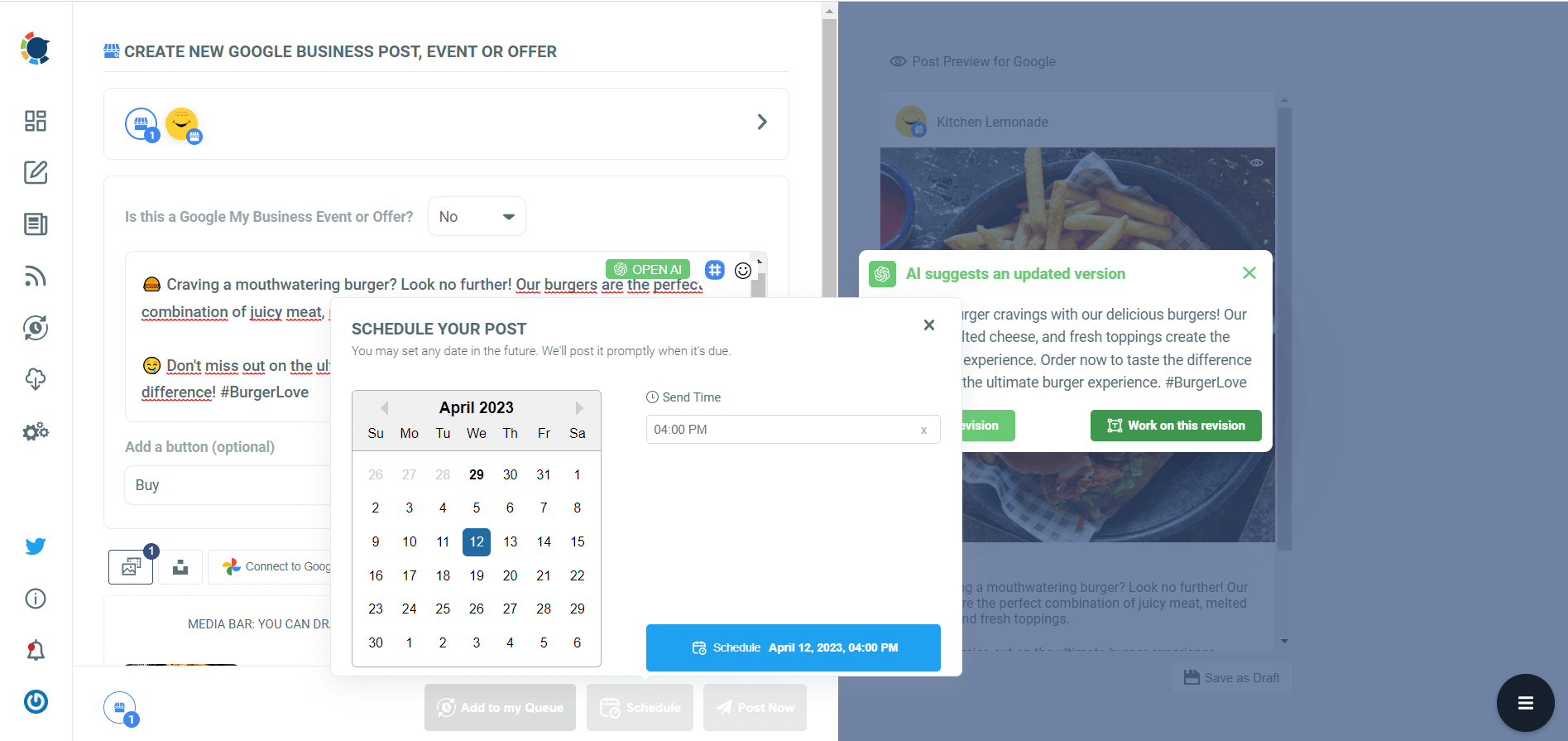
Also, with the advanced plan option of Circleboom Publish, you can specify your queue plan regarding weekends, weekdays and special days of the week.
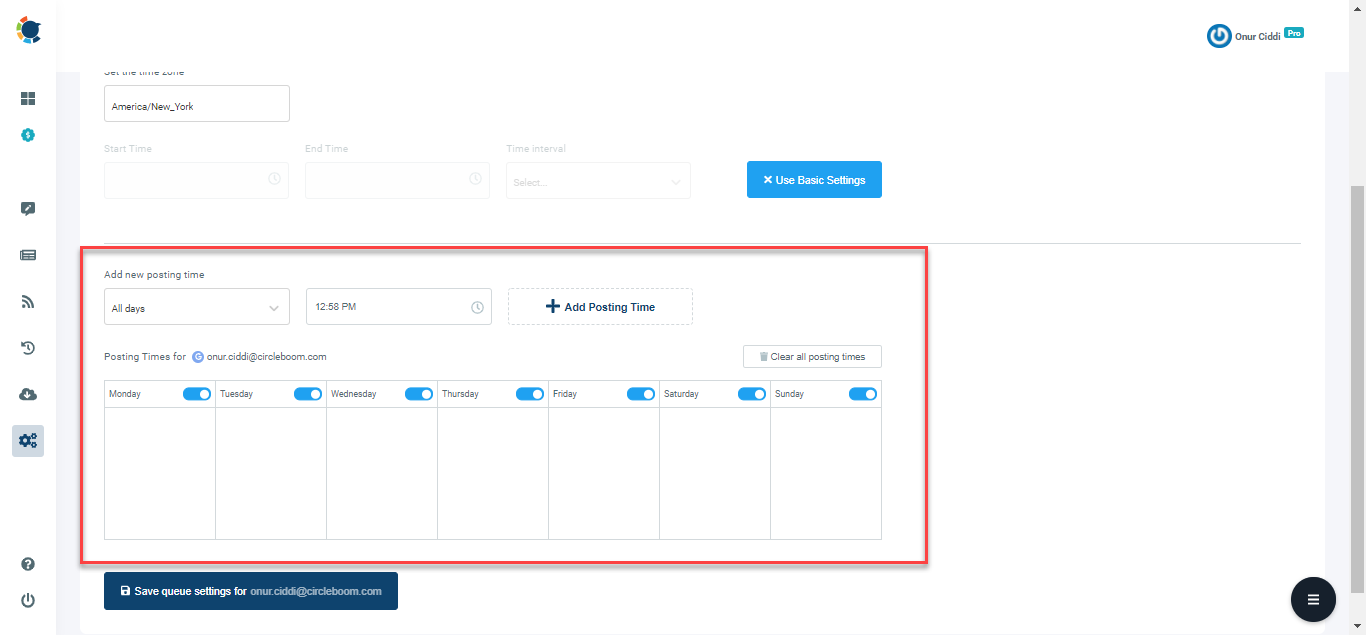
Keeping up with creating high-quality content can also become a challenge for you. With Circleboom’s Article Curator, you can find related articles about interest areas.
All you need to do is define your preferred language and select your topics of interest. Circleboom is curating more than thousands of blogs and websites in more than 300 interest categories.
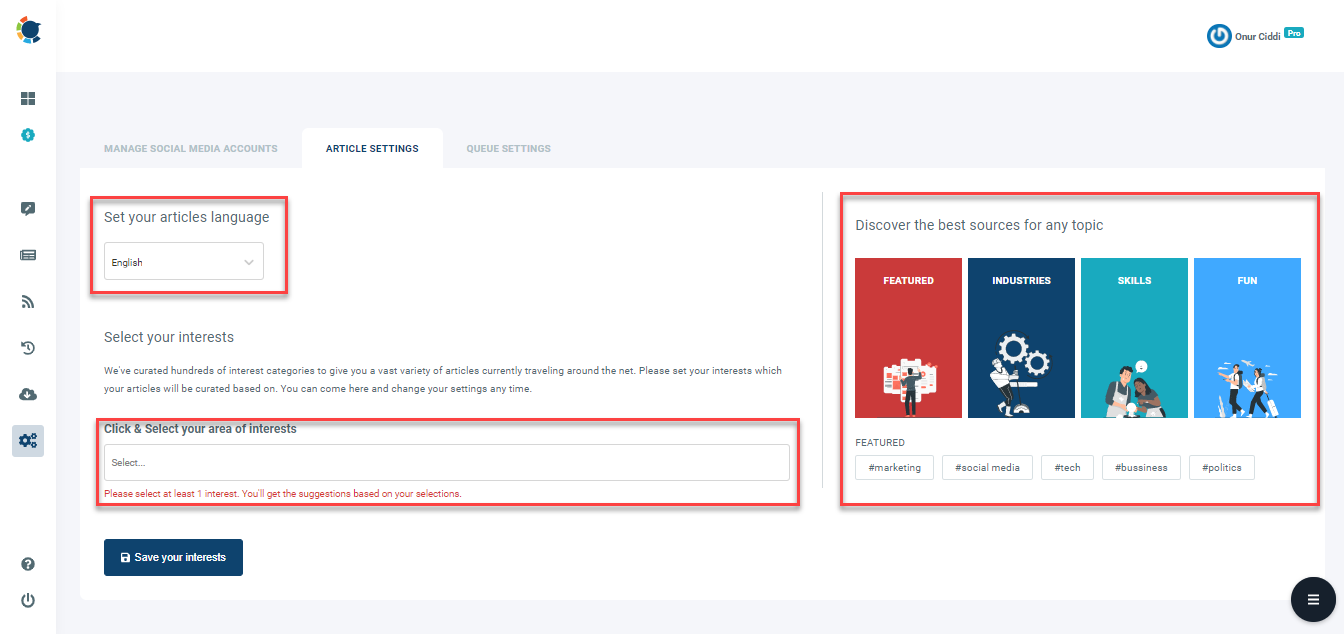
You can schedule these articles for a specific day or add them to your queue for Google My Business posts. And the good news is not over yet!

2. Stand out from your competitors
Today’s competitive world requires more effort and detailed planning to stand out from your competitors.
It is a crystal-clear fact that visibility in search engine result pages (SERP) is vital for your business. 93% of consumers used the internet in 2023 to find a local business.
So, if you want to increase your brand’s visibility and credibility, you shouldn’t leave it to chance.
One proven way to be more visible in relevant searches is to have a detailed GMB listing.
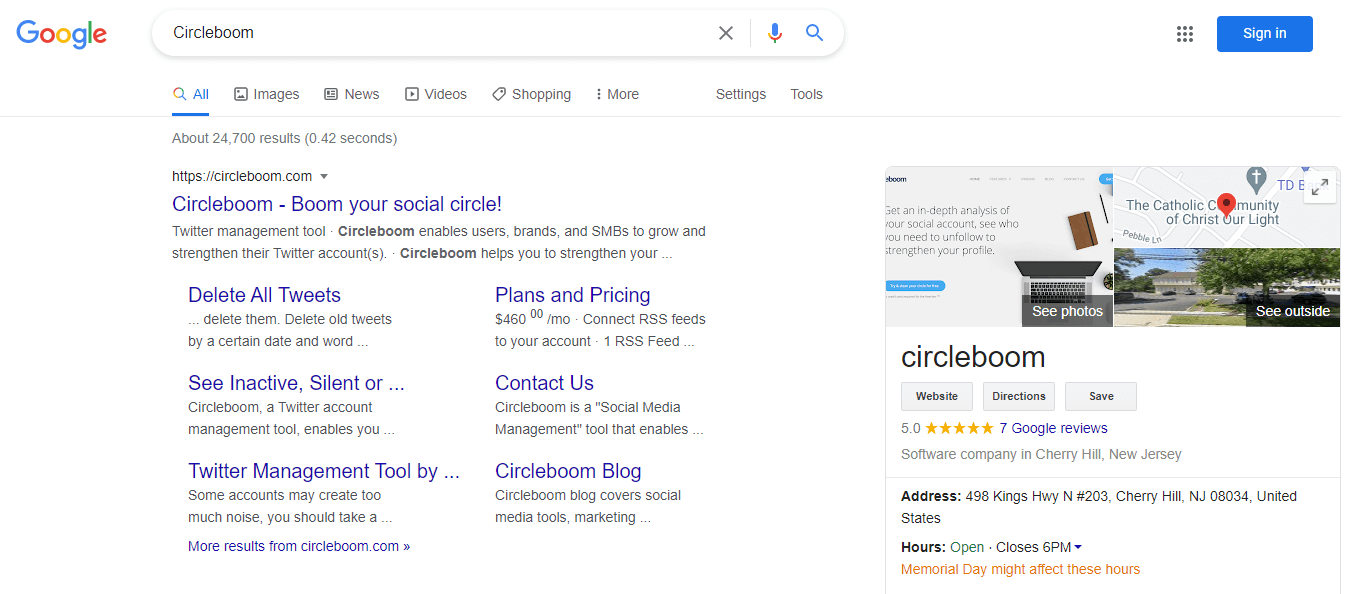
Providing a detailed GMB listing with a good Google My Business marketing plan will make it more welcoming for your customers to leave GMB reviews.
If you want to learn more about GMB optimization, you can check our ultimate guide to optimize Google My Business.
3. Ask your customers for GMB reviews
Consumers are getting more mindful about their purchases every day, especially with the rise of affordable technological utilities.
With mindful consumption, they tend to search and learn more about the products and services and make sure they will be worth their money and time.
And evaluation of the products and services is also a valuable part of their mindful consumption; they intend to share their opinions and experiences as they know that they should be the ones to determine the destiny of a product. Ultimately, customers come first, right?
You may think that directly asking for GMB reviews might be repulsive, but numbers show a different story.
77% of the customers would be willing to leave an online review if requested.
You may ask your customers to leave GMB reviews after their experience with your brand via:
- CTA on your website
- Social media platforms
- Thank you pages
- E-mails
Also, don’t forget asking for customers’ opinions shows that you care about their reviews.
So, it would be better if you include feedbacks in your Google My Business marketing plan.
4. Make it easier for your customers to leave GMB reviews
This may sound like a piece of easy-peasy advice, but many businesses take it for granted that customers know how to leave GMB reviews.
Many customers are willing to provide Google My Business reviews back out because they do not know how to leave GMB reviews or think it will take some time.
To make it simpler for your customers, you should integrate clickable links as you request for Google My Business reviews.
By providing a clickable link, you will direct them to the exact page where all they need to do is express their ideas in their GMB reviews.
You can get inspired by the following example of directing customers to GMB reviews.
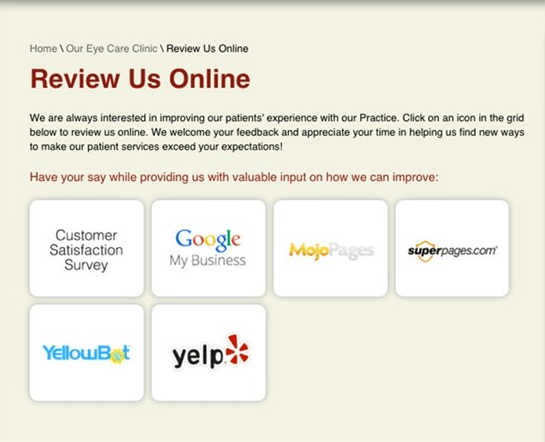
5. Respond to all GMB reviews
According to a study conducted by Google and Ipsos, businesses that respond to Google My Business reviews are considered x1.7 more trustworthy. Besides increasing your credibility, responding to GMB reviews can humanize your business, add a touch of professionalism, and show that you care about your customers’ GMB reviews.
If you engage with your customers on time, this will encourage others to leave Google My Business reviews to them you care about their opinion. Otherwise, requesting GMB reviews will look like a self-seeking act.
As you engage with Google My Business reviews, don’t avoid answering negative GMB reviews. You can’t and shouldn’t control what your customers say in their GMB reviews. But you can provide proper responses to clarify the situation and show that you are eager to correct the negative experiences of your customers.
Show your customers that you consider negative GMB reviews as an opportunity to improve. If necessary and applicable, you can suggest getting in touch with them personally to provide an additional explanation about their experience. This will help them feel valued and heard, and it is a good opportunity to heal your relationship with the customers.
According to a Harris study, 33% of the complainers changed their negative GMB reviews with a positive one, and 34% of them deleted their negative GMB reviews after getting a response from the business. So, don’t give up when you receive negative Google My Business reviews; you should devote at least 10 minutes each day to respond to your GMB reviews and engage with your customers.
6. Include a CTA for GMB reviews in your e-mails.
Consider all the e-mails you send to your customers; promotional announcements, thank you notes for recent purchases, updates… You can always integrate a dedicated section for feedbacks. Request Google My Business reviews about the particular experience of your customer.
Ensure that you include a CTA to make it easier for your customer and direct them to your GMB listing. Be careful about using a polite and inviting tone of voice to let your customers know that you value their opinions and consider them to improve your services.
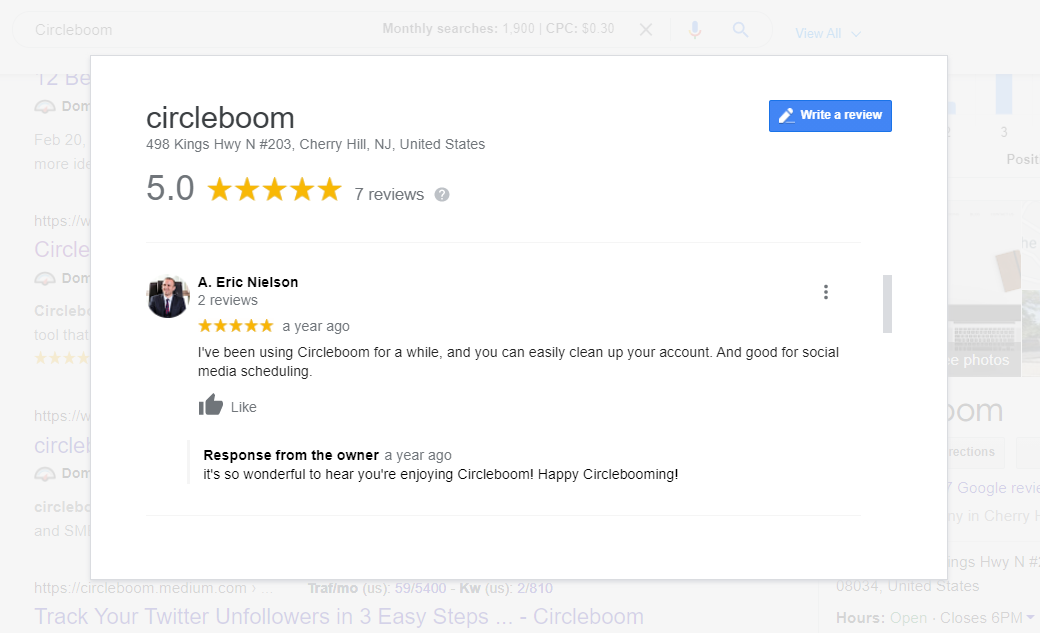
Final Verdict
Visibility and discoverability on Google are now a must-have for all kinds of businesses. One vital way to create a trustworthy brand image is to encourage your customers to provide positive Google My Business reviews on your GMB listing.
To answer the trending issue of how to generate positive GMB reviews, we can summarize in a nutshell that you should not hesitate to ask your customers for Google My Business reviews.
You should educate your customers about how to leave GMB reviews and remind them to give feedback to you as you get in touch with them.
Also, keep in mind that staying active on Google My Business with GMB posts can be the leverage to increase your visibility on Google.
As your business becomes more visible and credible with high-quality posts, your consumers will have no hesitation in leaving Google My Business reviews.






