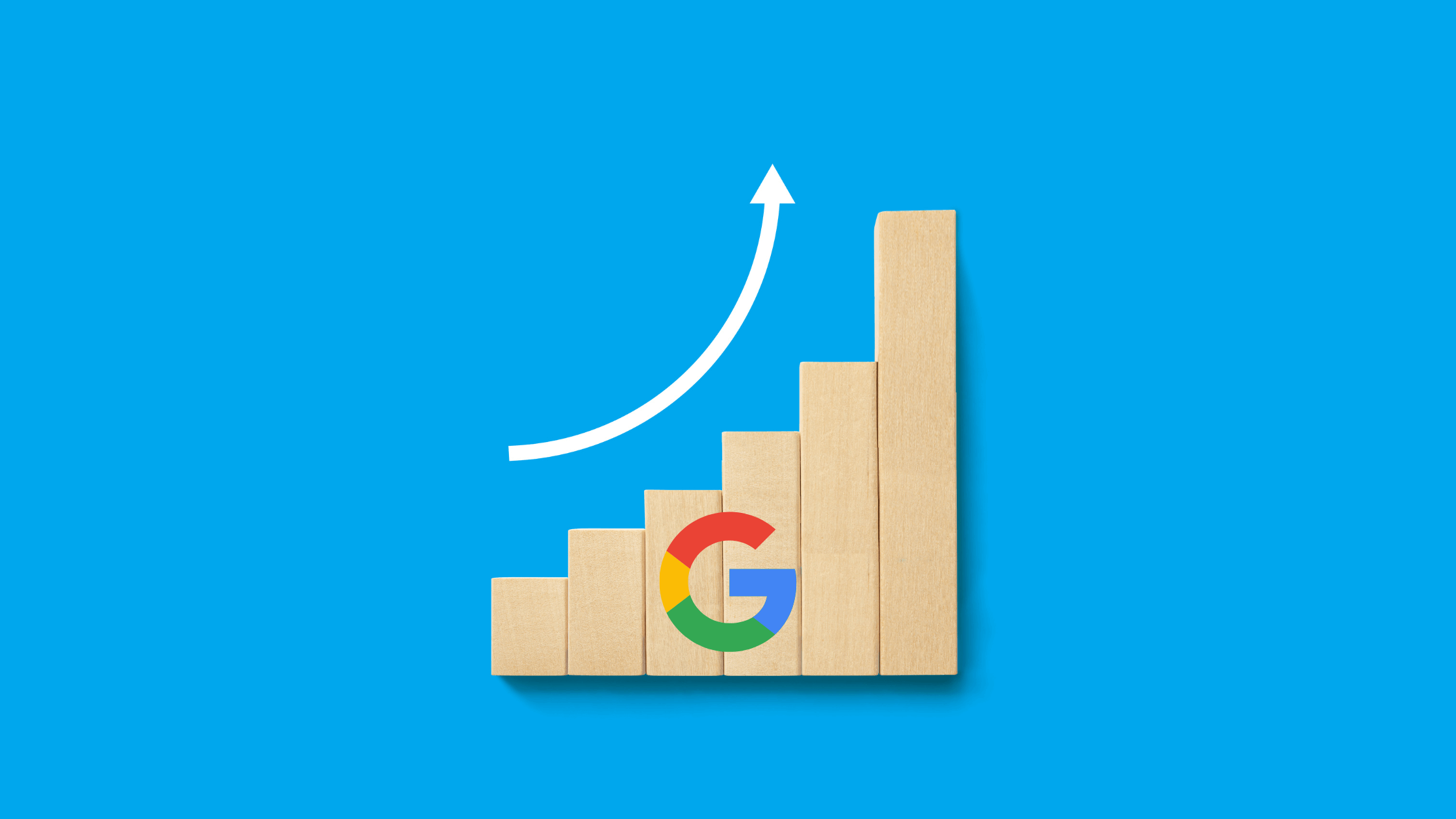Google reviews are crucial for businesses in the digital age, with over 90% of consumers influenced by online reviews when making purchasing decisions. These reviews significantly affect a business's visibility and trustworthiness on the web, directly impacting customer choice and boosting local search rankings.
Understanding how to ask for Google reviews is critical to leveraging this powerful tool to enhance a business's reputation and success online.
Ask for reviews on Google Business Profile
You can directly ask for reviews on your Google Business Profile with one click!
As you see, Google will automatically create a link for you! And you can share it easily on Facebook or WhatsApp. Or you can send it to your customers through email.
Surely, you can share the link wherever you wish!
Let's say you shared it on Facebook!
It will look like this:
Other ways of asking for Google Business reviews
Beyond the direct approach of asking for Google reviews, there's a creative and engaging strategy that can significantly enhance your efforts: leveraging Events and Offers to incentivize customers. This method provides value to your customers and encourages them to share their positive experiences through Google reviews. Imagine hosting an exclusive event or offering your clientele a unique, irresistible promotion. By participating, they get the chance to experience your business's best offerings, and in return, their genuine, enthusiastic reviews can amplify your business's reputation and attract a wider audience. You can also embed Google reviews on a website to showcase the people who have already reviewed and got the rewards.
Do you know Circleboom, a tool ingeniously designed to streamline this process for businesses with multiple Google Business accounts?
Circleboom empowers you to craft compelling Events and Offer posts, complete with call-to-action (CTA) buttons like "Buy," "Book," "Order Online," and "Call Now," etc. directly encouraging customers to leave a review. Whether it's a one-time event showcasing your business's unique ambiance or an offer highlighting your exceptional products or services, Circleboom's intuitive interface makes managing and promoting these opportunities across all your Google Business accounts simple. You can also embed a Google review widget to showcase all the positive feedback you have received for your business. A Google review widget for website helps to allure your current customers to leave a review and get featured on a brand's website.
Or you can share a "Coupon Code" with your Google Business posts.
This strategic approach enhances customer engagement and transforms your patrons into advocates, their reviews becoming a testament to the quality and value your business provides.
Thanks to Canva integration on Circleboom, you can find ready-made templates to enrich your Google Business posts.
Thanks to ChatGPT integration on Circleboom (You will just save $40 per month for the OpenAI on Circleboom), you can auto-generate captivating texts for your Google Business posts!
Then, you can share your Google post immediately or schedule for a later time!
Thanks to queue scheduling on Circleboom, you can automate your Google posts by setting time intervals and repeating your review requests!
Frequently Asked Questions (FAQs) about Google Reviews
Here are some common questions people ask about Google Business reviews:
What are the best tips to get Google Business reviews?
Here are 6 tips for getting Google Business reviews:
Set Expectations Upfront: Inform customers that you value their feedback and will ask for their review after their purchase or service. This prepares them mentally to give input and increases the likelihood of leaving a review.
Ask at the Right Time: Timing is crucial. Ask for reviews post-purchase or service when the experience is fresh in their minds. Also, consider their mood and wait for positive interactions before requesting a review.
You can find the best time to post on Google Business Profile with Circleboom!
Make It Personal: Personalize your review requests by using the customer's name, mentioning specific interactions, and customizing feedback questions. This approach shows that you value their individual experience and can lead to more detailed and helpful feedback.
Make It Easy: Ensure the process of leaving a review is straightforward by sharing a direct link to your review page on Google. Google provides a way to create this sharable link, making it easier for customers to leave a review.
Follow Up if Needed: If customers forget or overlook your review request, send a polite follow-up message. However, avoid spamming them with too many follow-ups to prevent annoyance.
Show Appreciation for Feedback: Always thank customers for leaving a positive or negative review. This shows you value their feedback and are committed to improving your service.
How can I remove bad reviews from Google My Business?
To remove inappropriate or bad reviews from your Google Business Profile, you can follow these steps:
- Sign in to your Google Business Profile account.
- Choose your business location and click ‘Reviews’ from the menu.
- Navigate to the review in question, click the 3-dot menu to the right, then click ‘Flag as inappropriate’.
- Choose the appropriate violation and provide additional details if needed.
Shall I buy fake Google Reviews?
Purchasing fake Google Reviews is highly inadvisable because it contravenes Google's guidelines, jeopardizes your business's reputation, carries potential legal consequences, and diminishes trust among consumers. Such actions can result in punitive measures from Google, such as deleting fraudulent reviews or even suspending your business profile, and hinder your ability to make real improvements based on misleading feedback. Prioritizing outstanding customer service and delivering quality products is the ethical route to garnering positive, genuine reviews, crucial for fostering trust and loyalty with your clientele.
Final Words
Google reviews are not just feedback; they are a lifeline to building trust, enhancing visibility, and driving business growth in the digital marketplace. While directly asking for reviews is straightforward, incorporating creative strategies like Events and Offers provides a mutually beneficial avenue to encourage customer engagement and reviews.
Utilizing Circleboom to manage and promote these special occasions across your Google Business accounts offers a streamlined, practical approach to incentivize reviews, deepen customer relationships, and showcase your business's value. As we navigate the intricate web of online reputation management, remember that each review is a building block towards a more substantial, more vibrant business presence on Google.
Embrace the power of Events, Offers, and the efficiency of Circleboom, and watch as your business transforms one review at a time into a beacon of trust and excellence in the online world.