Sh*t happens and you can lose your Twitter data permanently! Yes, it is possible! Who can guarantee that Twitter won't lock your account permanently!
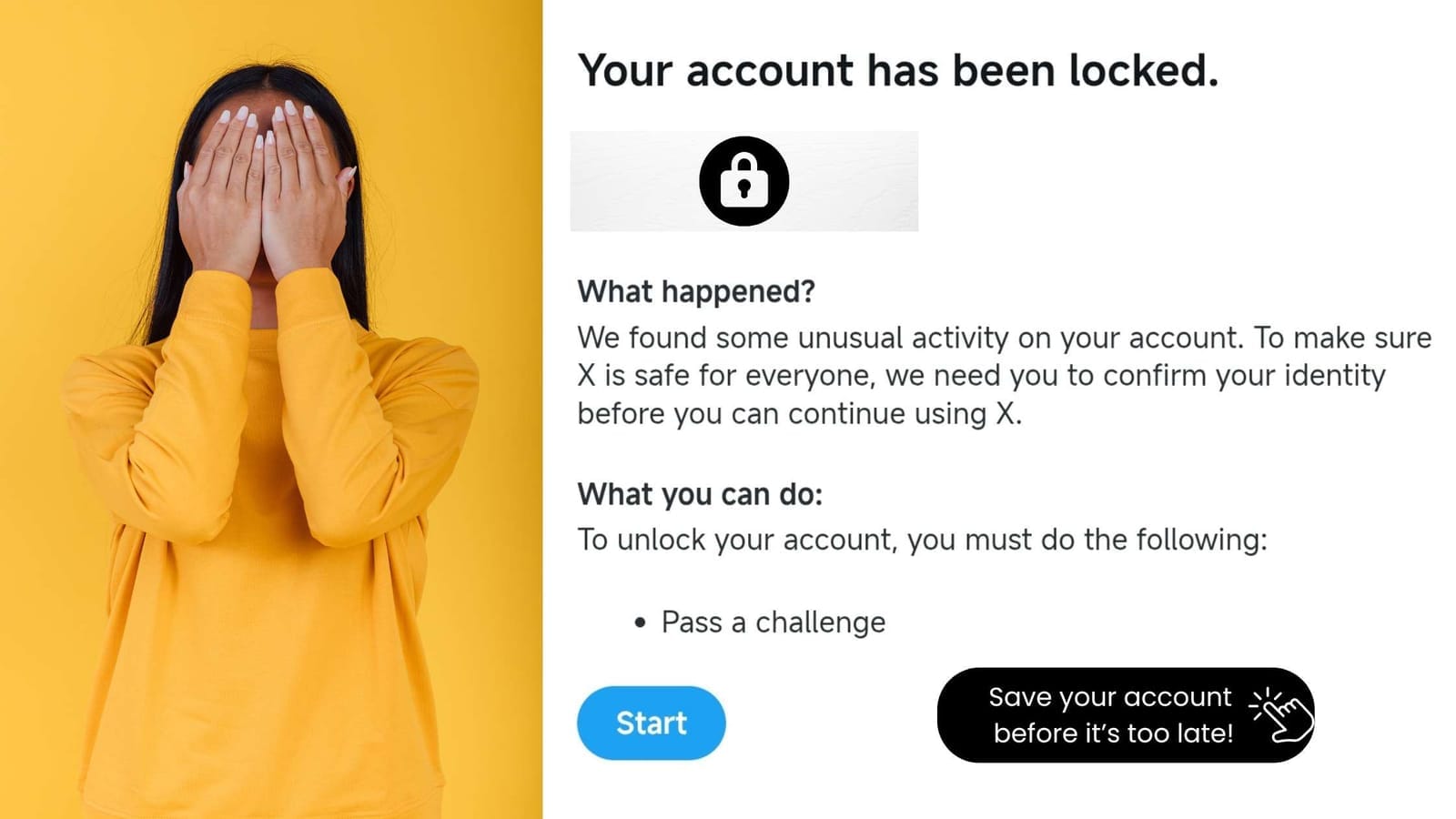
That's why, I highly recommend you backup your tweets and all your Twitter data! What I mean by Twitter data:
- Tweets ➡️ Export Tweets
- Followers/Following ➡️ Export Accounts
- Bookmarks ➡️ Export Bookmarks
- Retweeters ( it is a special data helps you see who retweeted your tweets! Why is this important? These engagers are your possible customers if you are selling products or services! Think smart!)
So, you should backup your tweets. It is simply downloading your tweets and save it for a possible problem in the future!
How can you do that?
It is simple! Circleboom enables you do export your tweets very easily! Plus, you can also download tweets of any other Twitter account! So, you can backup tweets of other accounts as well!
How does it work? Circleboom's Twitter crawler scans your account and scrape your tweets. Then, it automatically creates an Excel or CSV file. All you need to do is simply downloading this file! That's it! You backed up your tweets!
As I said above, it is possible with Circleboom to backup all your Twitter data including your followers, following, bookmarks, retweeters, etc.
Conclusion
I highly recommend you to backup your tweets. Scrape your posts and save them into your computer. For permanent locks or temporary restrictions, it is a great lifesaver!


