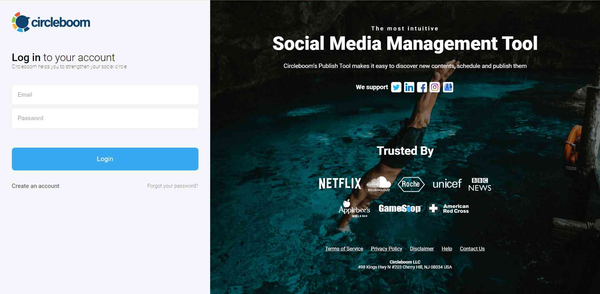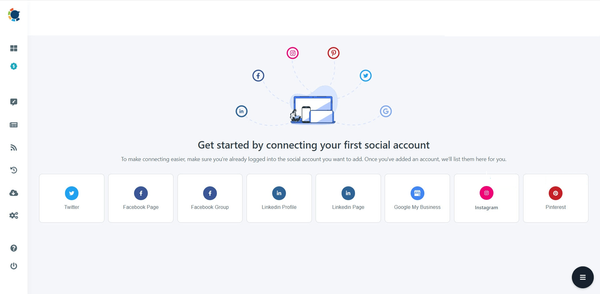Publishing PowerPoint presentations on LinkedIn can be an effective way to share your professional insights, showcase project results, or present industry knowledge. Presentations can showcase your expertise, knowledge, and skills in your field. This is particularly useful for consultants, thought leaders, educators, or anyone looking to establish credibility in their industry.
Well, is that possible to share PowerPoint slides on LinkedIn right now? No, you can't directly publish PowerPoint slides on LinkedIn!
Thankfully Circleboom Publish enables users to share their slides directly on LinkedIn! You can connect your multiple LinkedIn Profiles and Pages to Circleboom and share your PowerPoint slides, PDFs, and documents.
Your slide will look like this on LinkedIn:
Let's find out how to share slides on LinkedIn with Circleboom!
Circleboom's LinkedIn Slide Poster
You should follow these steps to post PowerPoint slides on multiple LinkedIn profiles and pages with Circleboom:
Step #1: Open your web browser and go to Circleboom.
Log in using your details. Account creation is swift for newcomers and can be done in under a minute.
Step #2: New users will need to connect their LinkedIn accounts. Circleboom supports both individual LinkedIn Profiles and Pages.
Moreover, Circleboom enables the management of various accounts, including Twitter, Instagram, Pinterest, Facebook, Google Business Profile, and LinkedIn.
Step #3: Proceed to the post-creation area! Select either 'LinkedIn Specific or Poll.'
Remember, Circleboom also offers the functionality to schedule polls on LinkedIn!
Step #4: Choose the connected LinkedIn accounts you wish to use.
You can simultaneously post your content to multiple LinkedIn accounts!
Step #5: Now, decide on the kind of post you'd like to make.
To share files like PDF, DOC, or PPT (PowerPoint), choose 'Document Post.' Circleboom allows you to schedule and share PowerPoint presentations on LinkedIn! Transforming PowerPoint presentations to SCORM content not only enhances their interactivity and engagement but also simplifies their integration into diverse learning management systems, broadening their educational impact.
Then, select who should see your post – options are 'Anyone,' 'Connections Only,' or 'LinkedIn Users Only.'
Step #6: What to write for your LinkedIn post caption, especially for a slide?
Circleboom's AI LinkedIn Post Writer is here to help create automatic descriptions for your posts! Begin by picking a style.
Next, define the tone of your post.
Lastly, add any final tweaks.
For professionals who want to spark creativity or structure their thoughts before turning concepts into compelling presentations, using a mind map maker online can be an excellent starting point. Mind maps help break down complex ideas into visually digestible branches, making your slide creation process smoother and more intuitive.
Your post is now ready to go!
Step #7: Upload your PowerPoint file from your computer.
Drag and drop it, and preview your post before publishing.
Circleboom includes additional features like adding a first comment to increase post visibility and saving posts as drafts for later editing.
Step #8: The last step is to post your PowerPoint slide on LinkedIn right away or set it for later.
Circleboom aids in determining the best times for posting on LinkedIn. Use these specific times to enhance your reach on all integrated platforms.
You're now equipped to create and schedule LinkedIn slide posts!
La Fin
In conclusion, the integration of Circleboom's robust platform with LinkedIn's professional network opens up a new realm of content sharing and audience engagement possibilities. The ability to convert PowerPoint presentations into PDFs and seamlessly schedule them through Circleboom streamlines the content creation. It ensures that your valuable insights reach your audience at the most opportune moments. Whether you're a business professional, a marketer, or an educator, leveraging this tool can significantly enhance your LinkedIn presence, allowing you to share detailed, informative content in a visually appealing format that resonates with your professional network.
The strategic advantage of using Circleboom for posting PowerPoint slides on LinkedIn lies in its simplicity and effectiveness. The platform's user-friendly interface, coupled with its advanced scheduling features, means your content strategy can be proactive and responsive. By scheduling posts in advance, you ensure a consistent online presence, crucial for building a solid professional brand and engaging your audience. Furthermore, targeting your posts to specific audience segments – be it 'Connections Only,' 'LinkedIn Users Only,' or 'Anyone' – allows for tailored content delivery, enhancing the relevance and impact of your shared presentations.
Finally, Circleboom's AI-driven content assistance tools further enrich the content posting experience. From generating engaging post descriptions to suggesting optimal posting times, these features save time and optimize your posts' effectiveness. In the digital age, where content is king, the ability to deliver high-quality, professionally relevant presentations directly to your LinkedIn network is invaluable. Circleboom emerges as an indispensable tool for any LinkedIn user looking to share knowledge, showcase expertise, or disseminate information, making the process efficient, effective, and aligned with your professional objectives.