Regular short answer to the question, "How many characters can you use on Twitter?" in terms of the character limits on tweets:
- 280 characters per tweet for regular users.
- 25,000 characters per tweet for X Premium subscribers.
- 25 x 280 = 7,000 characters if you'd like to make a thread on Twitter through a regular account, as your threads will be limited to 25 tweets.
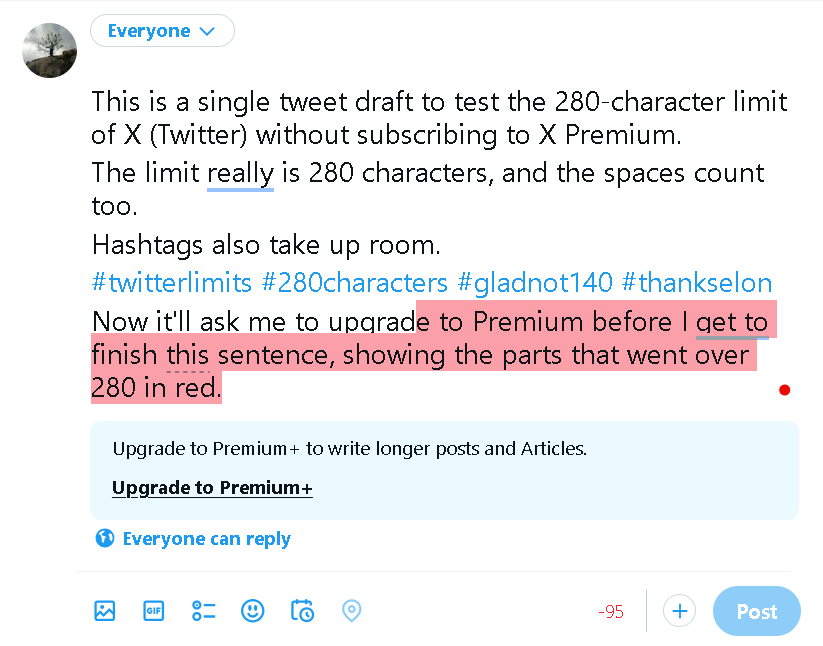
Here are some runarounds to beat these limits and use more characters on Twitter, as far as tweeting is concerned:
- If you want to share longer content on Twitter, you can post screenshots of tweets or texts, using up to 4 images per tweet—allowing for more characters than a standard tweet.
- Additionally, by using Circleboom's Twitter Thread Maker, you can create threads with as many 280-character tweets as needed, making it easy to share extended content seamlessly.
Essential insights and expert tips for mastering tweet length
💡 Spaces count: Even though they’re invisible, spaces between words and after punctuation are part of your 280-character limit.
💡 Links and images: URLs take up a fixed 23 characters, regardless of their length. Images and videos, on the other hand, do not affect your character count.
💡 Replying to tweets: When replying to a tweet, the user handles you’re responding to don’t take up any of the character limit, leaving you with a full 280 characters for your message.
If you're still having trouble with the length of your tweets, you may want to check out the Tweet character counter below ⬇️
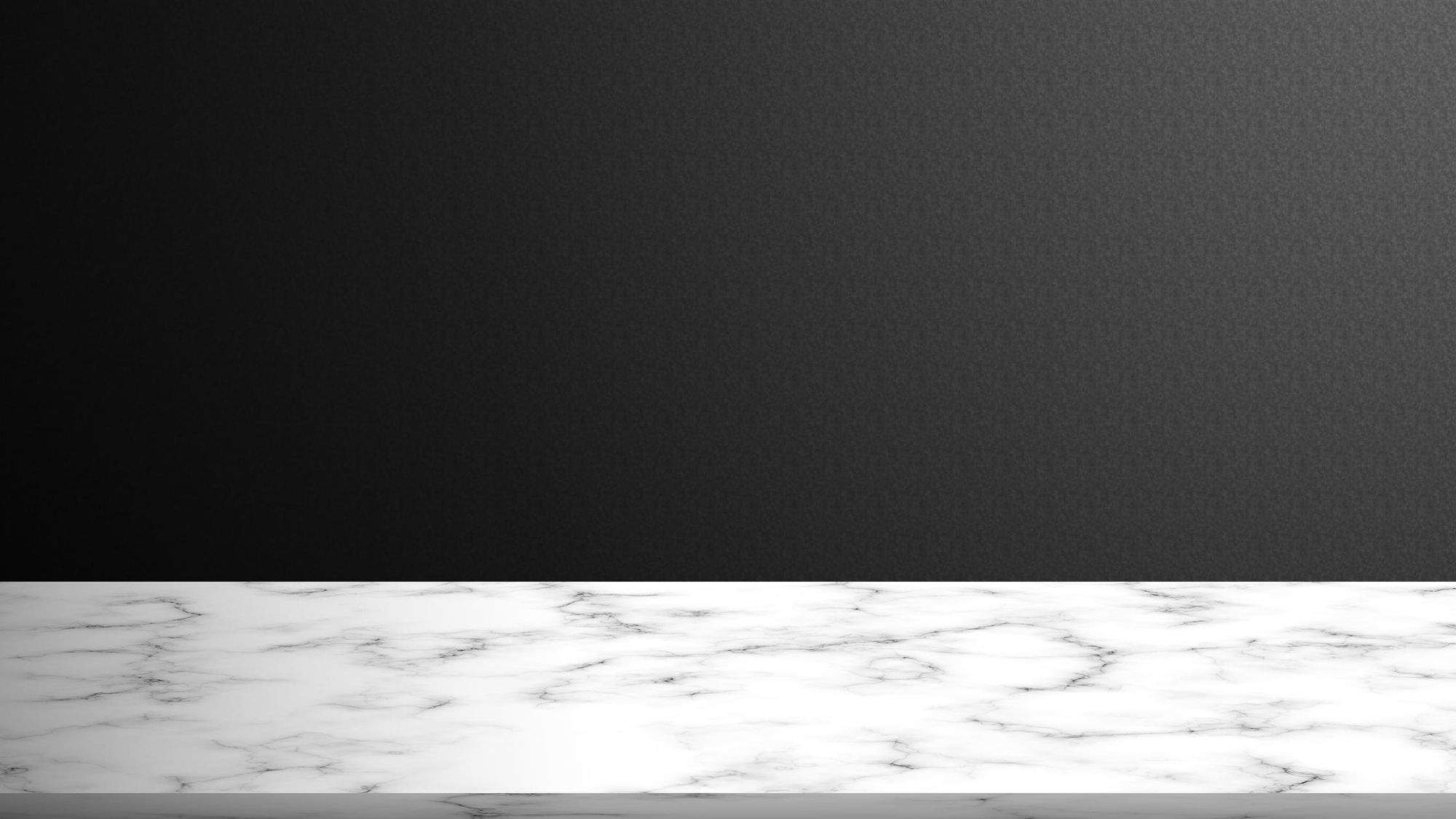
Bonus: Maximum character count allowed for your Twitter profile
- Your profile name on Twitter, also known as your display name, can be up to 50 characters long.
- Your Twitter bio gives you 160 characters to describe yourself, your brand, or your interests.
- Your Twitter handle, or username (the one that starts with “@”), can be up to 15 characters. Pro Tip: Want to make sure that your Twitter profile name, bio, and handle stand out? You can take help from online tools like a sentence counter to check words, characters, spaces and readability.
Summary
Here’s a quick overview of the character limits for the most important aspects of your Twitter profile once more:
- Tweets: 280 characters (25,000 for Premium)
- Profile name: 50 characters
- Bio: 160 characters
- Username (handle): 15 characters
- Threads: 25 tweets at once (no limit with Circleboom)
If you have a lot to say on X (Twitter), then Circleboom is here to help.
Check out what else you can do with it and I'm sure you'll be amazed.






