Twitter Thread Maker
Twitter Thread Maker on Circleboom Publish makes it possible to create, design, post, and schedule long threads of tweets easily and quickly!



















Circleboom : An Official Enterprise Customer
"Work with a trusted X Official Enterprise Developer to expand what's possible for your business. Each Official Enterprise Developer has been selected for the program after an extensive evaluation, and represents excellence, value, and trust." — X (Twitter)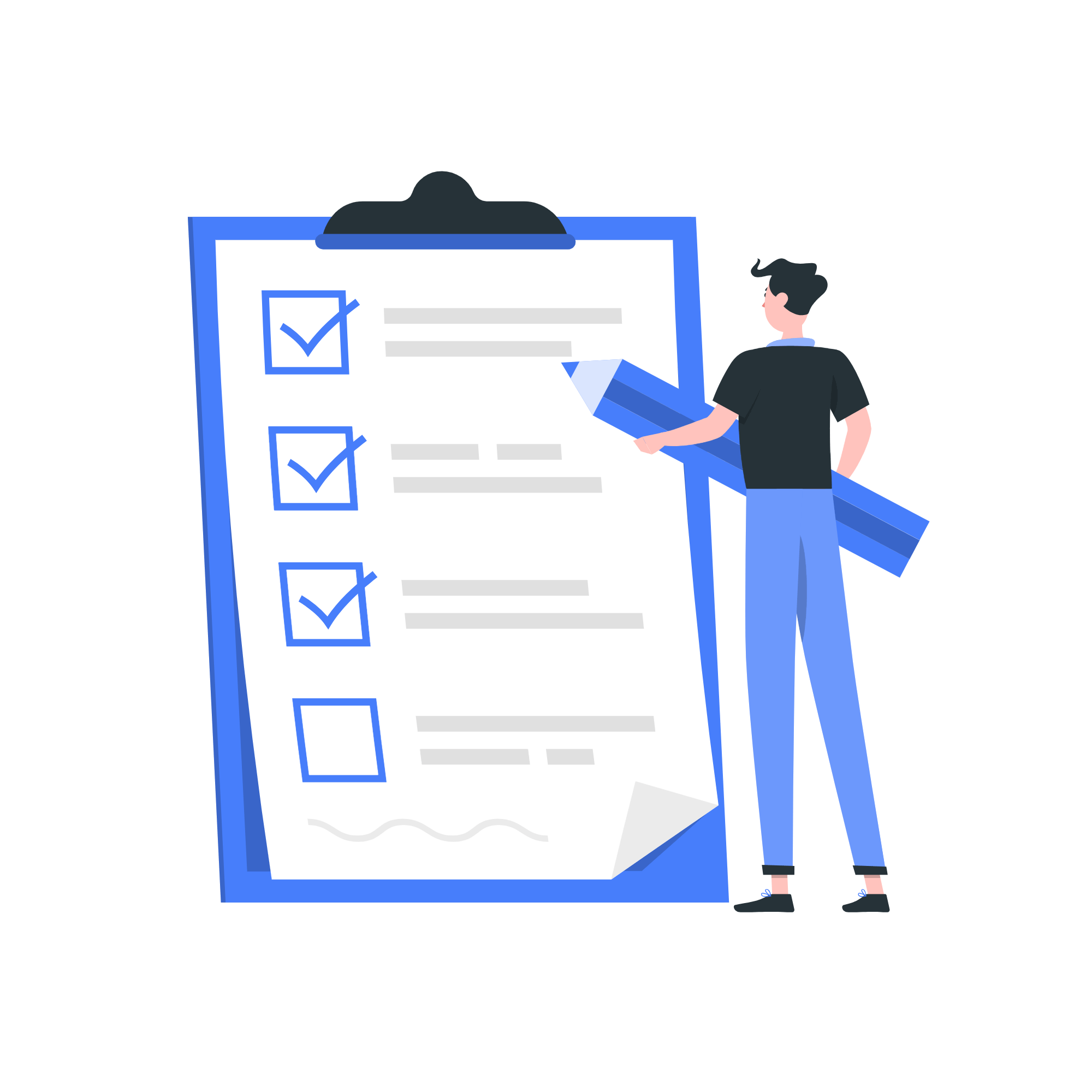
Circleboom Publish Tool
HOW LONG CAN YOU MAKE YOUR TWITTER THREAD?
Twitter natively allows users to make threads of a maximum of 25 tweets. So, if you have more things to say, you need to create another thread if you don’t use Circleboom Publish! You don’t have limits on Circleboom! You can make Twitter threads with more than 25 individual tweets and post, schedule, or automate them as you wish! Circleboom helps you make longer Twitter threads and use them most effectively.
With the Twitter thread generator on Circleboom, you can most benefit from Twitter's amazing thread feature. You can create amazing floods and schedule them for the best time to post on Twitter and get maximum impressions and engagement.

TWITTER THREAD MAKER FOR MULTIPLE TWITTER ACCOUNTS
You can connect your multiple Twitter accounts to the Circleboom dashboard and manage them all in one place. That means you can make Twitter threads for your multiple Twitter accounts in the same dashboard.
So, you don’t need to log in to each of your Twitter accounts to create posts for them. Use Circleboom Publish and manage your multiple Twitter accounts in one place. Use Twitter thread maker to create, publish, schedule, and automate your threads for your multiple Twitter accounts!

AUTOMATE YOUR TWITTER THREADS
Once you have finished making your Twitter threads, you can share them immediately or schedule them for a later date. You can set time intervals and share your Twitter threads automatically and continuously as a third option. Thanks to the Queue scheduling feature, it is quite easy to auto-post to Twitter with your individual tweets or threads.
Circleboom Publish is the most comprehensive Twitter thread tool for creating, scheduling, and automating tweet threads for your multiple Twitter accounts in the same place.
WHEN TO SHARE YOUR TWITTER THREADS
What is the best time to tweet for you? Can you find it? On Circleboom, yes, you can! Circleboom Twitter’s “Best Time to Tweet” feature analyzes your Twitter followers’ activities and comes up with a nice-looking graphic showing you the best times to post on Twitter, daily and hourly.
You can schedule your Twitter threads at the best times to get the best results. The whole process is super easy with Circleboom’s Twitter Thread Maker.

CREATE TWITTER VIDEO THREADS
You can import your video files from your domestic devices to Circleboom Publish and create Twitter video threads without any limitations. You can publish your Twitter video threads immediately or schedule them for a later date and time.

QUEUE YOUR TWITTER THREADS
With Circleboom, you can queue your tweets and threads for your multiple Twitter accounts in one dashboard. You can set your times and automate your Twitter threads for your Twitter profiles.

BEST TWITTER THREAD MAKER
Are you looking for the best Twitter thread maker to get the business easily? Then, Circleboom Publish is your answer! Twitter thread maker on Circleboom makes life easier by creating, sharing, scheduling, and automating features for Twitter thread posts. All you have to do is pour down your creativity and make amazing Twitter threads to get high impressions and engagements!
The best Twitter thread makes comes with the best Twitter thread scheduler. You don’t have to post your Twitter threads when you make them! You can set your day and time and schedule your Twitter threads with Circleboom Publish.

SCHEDULE YOUR TWITTER THREADS
Making Twitter threads is just one side of the business. The other side is just sending them. But, sometimes, we get an idea and immediately turn it into reality. Twitter threads can be this reality! You don’t always want to publish your Twitter threads when you make them. You can target a future time for possible reasons.
Circleboom Publish has the best Twitter thread scheduler. You can’t find Twitter thread schedulers on Hootsuite, Buffer, Sprout Social, and other popular social media management tools. Circleboom Publish differentiates itself from other social media scheduling tools with this fantastic Twitter thread scheduling app.

ADD IMAGES AND VIDEOS TO YOUR TWITTER THREADS
Twitter thread maker on Circleboom Publish allows you to make your threads stronger with skillfully-designed images and videos. Thanks to the great Twitter post design feature, you can masterly make and design your Twitter threads on Circleboom Publish.
You can import your own pictures and videos from your computer if you have any. Or, you can curate content from built-in tools on Circleboom: Canva, Unsplash, and Giphy. These tools provide amazing images, gifs, animations, filters, effects, fonts, backgrounds, and many other elements to design your Twitter images.
Don’t worry about Twitter image sizes! As you know, every social media platform has its own social media image size requirements. But, on Circleboom, you don’t need to bother with the suitable images because it provides the best and the most suitable images for every supported social media platform.
Thanks to the Twitter post template, you can find excellent photos for your Twitter threads and make them more attractive and eye-catching to get the best possible impressions and engagements.

TWITTER HASHTAG GENERATOR
Twitter Hashtag Generator on Circleboom Publish helps anyone looking to increase the reach and visibility of their tweets on the platform. By using relevant hashtags, users can connect with a broader audience and improve the chances of their tweets being seen and engaged with by others.
On Circleboom, you have a hashtag generator for other supported platforms. For example, you can find relevant hashtags for your Instagram pictures and videos and grow your reach, increase impressions and engagement with Instagram Hashtag Generator.

BEST TWITTER THREAD MAKER ONLINE
Circleboom Publish provides the best Twitter thread creator tool online. You can create, design, share, and schedule Twitter threads with Circleboom for your multiple Twitter accounts connected to Circleboom Publish's dashboard.

TWITTER THREAD GENERATOR
Circleboom Publish is the most effective and easy-to-use Twitter Thread Generator and Scheduler online. You can create, design, add relevant hashtags, and automate your Twitter threads with Circleboom.
You can amplify your tweets with popular hashtags that you can find with the tag generator on Circleboom.

YOU ARE SAFE WITH CIRCLEBOOM!
Thousands of individual social media users, small and large businesses, and non-profit organizations prefer Circleboom. Why?
We do this because we strictly adhere to the Twitter Rules and do not take any action on Twitter that could jeopardize your account. You're in good hands with Circleboom!
HOW TO MAKE TWITTER THREADS
Circleboom Publish’s Twitter Thread Maker allows you to create, design, post, schedule, and automate Twitter threads most effectively!
Open your browser and get into Circleboom Publish.
If you don’t still have an account, you can create one in a few seconds.
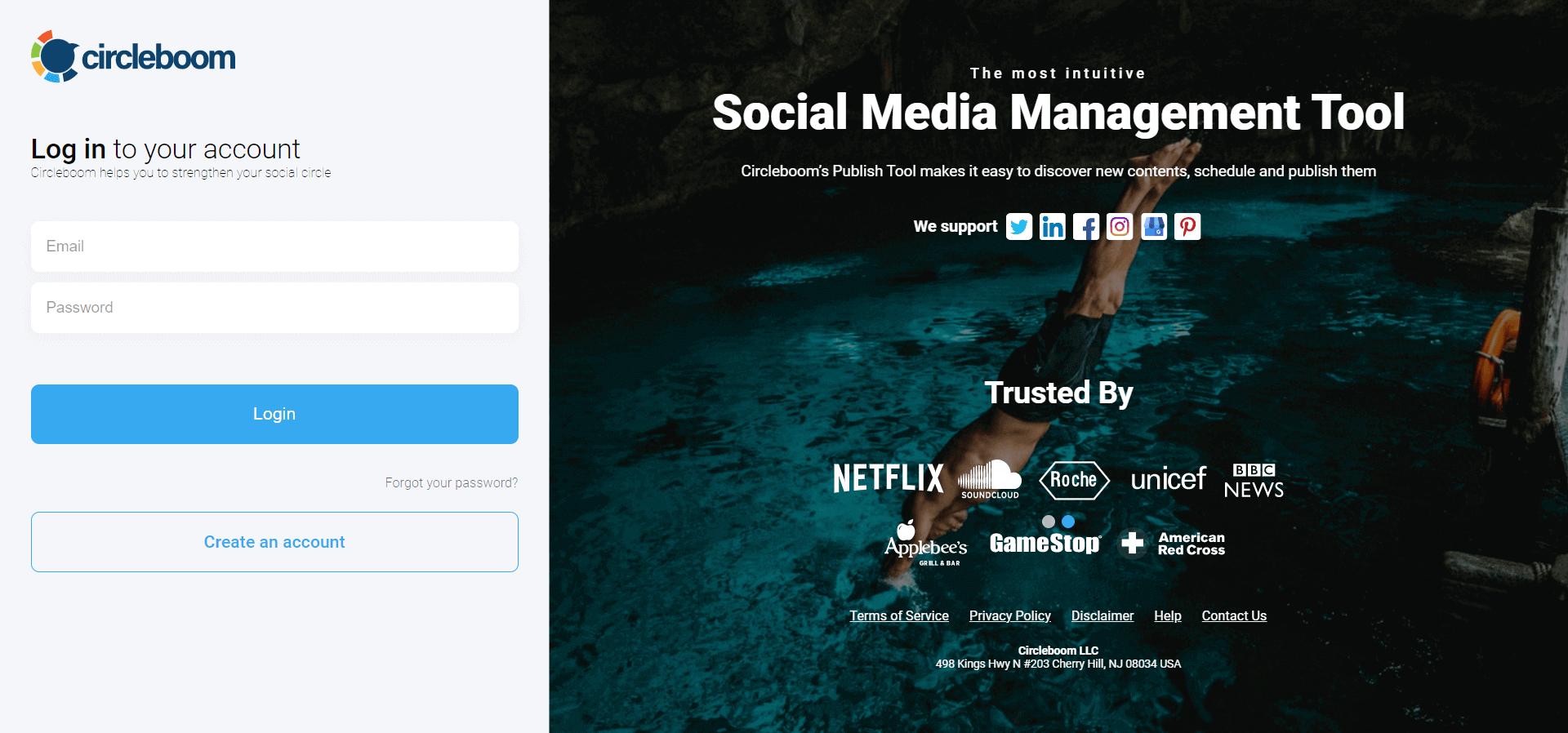
You’ll see all supported platforms there. As you can notice, all major platforms are here.
You can add and manage multiple Twitter profiles to your Circleboom account.
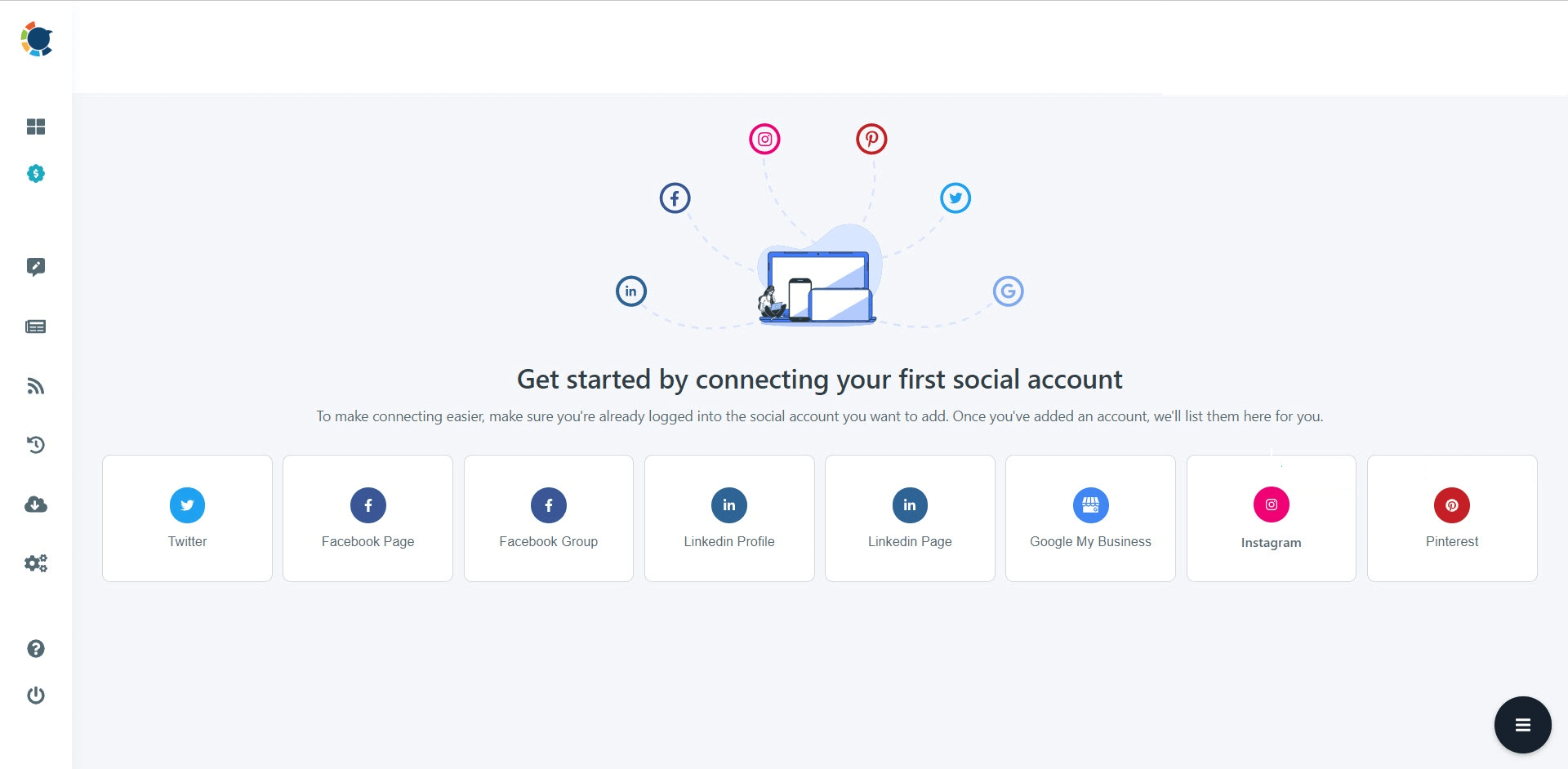
Then proceed to the dashboard. You’ll have two options for Twitter: creating an individual Twitter post and “Create Twitter Specific Post or Thread.”
To get into Circleboom’s Twitter thread maker, select the second option.
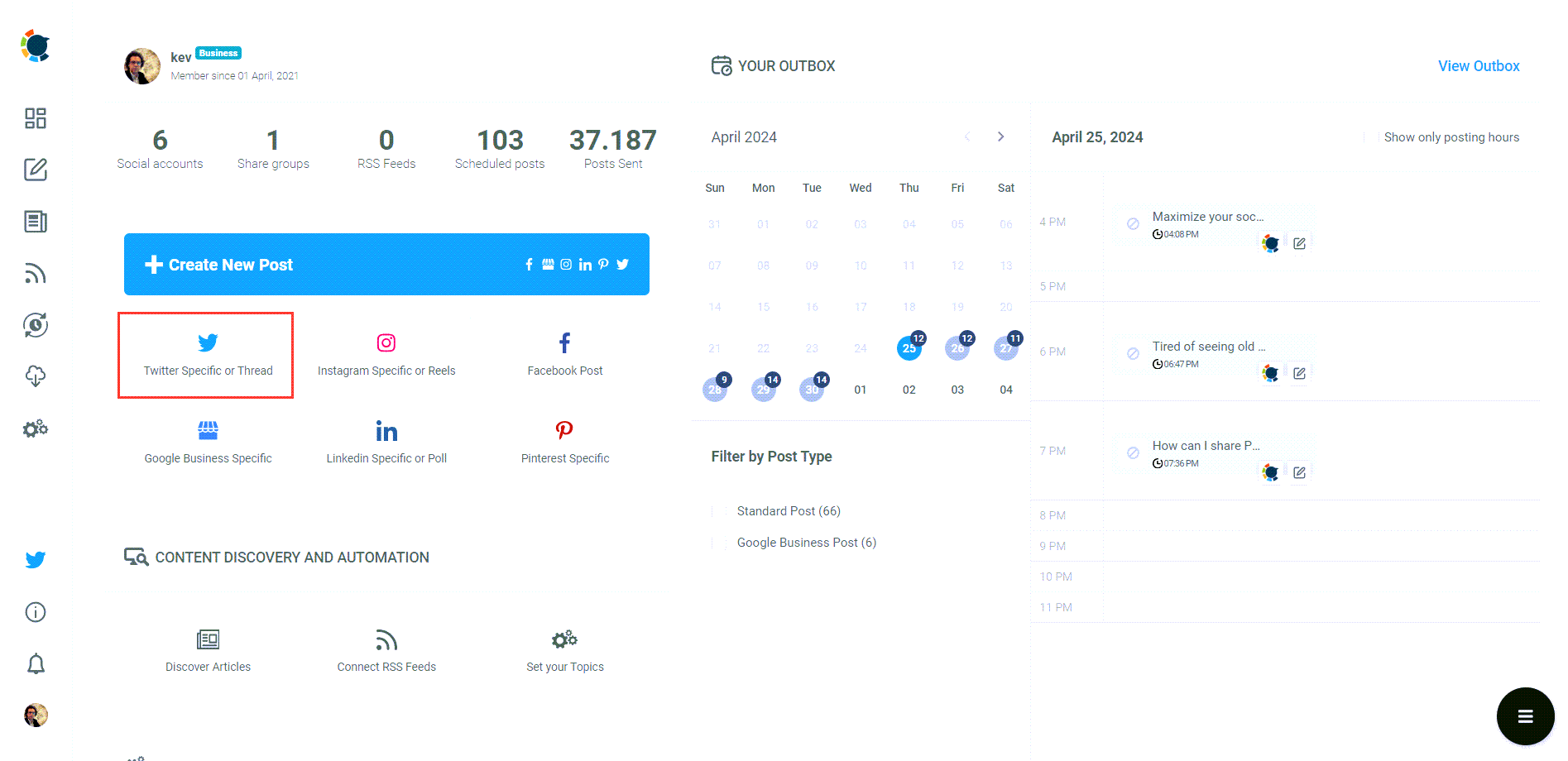
On the next page, you need to choose a Twitter account. According to Twitter rules, you cannot create posts for multiple accounts simultaneously.
So, pick up one Twitter account you want to make a thread for.
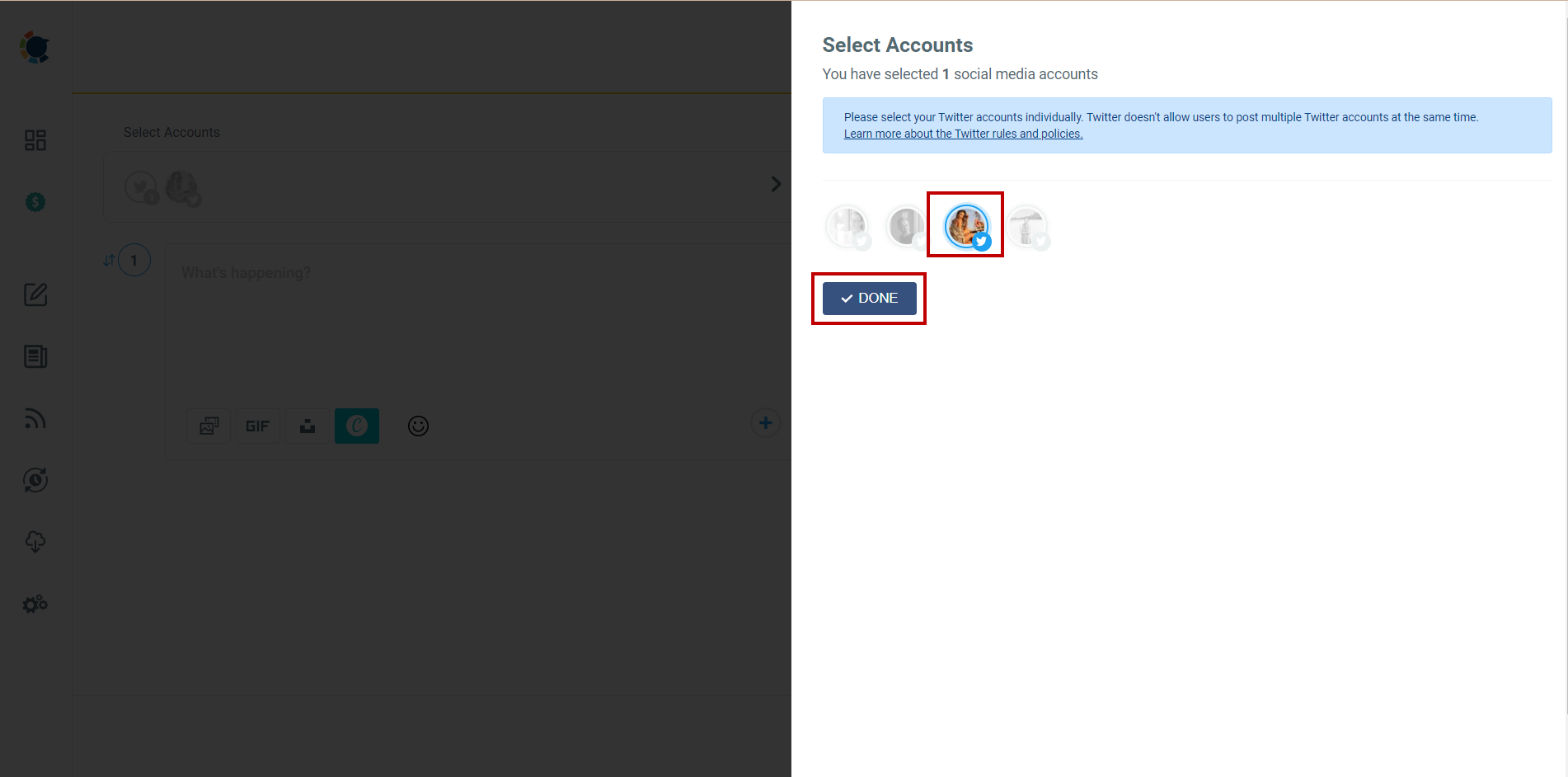
You are in the content creation process. You can add more tweets and make your Twitter thread by clicking on the ‘Plus’ (+) sign at the bottom right of the text board.
You can add 25 tweets to your thread on Twitter. But, on Circleboom, you can create more than that.
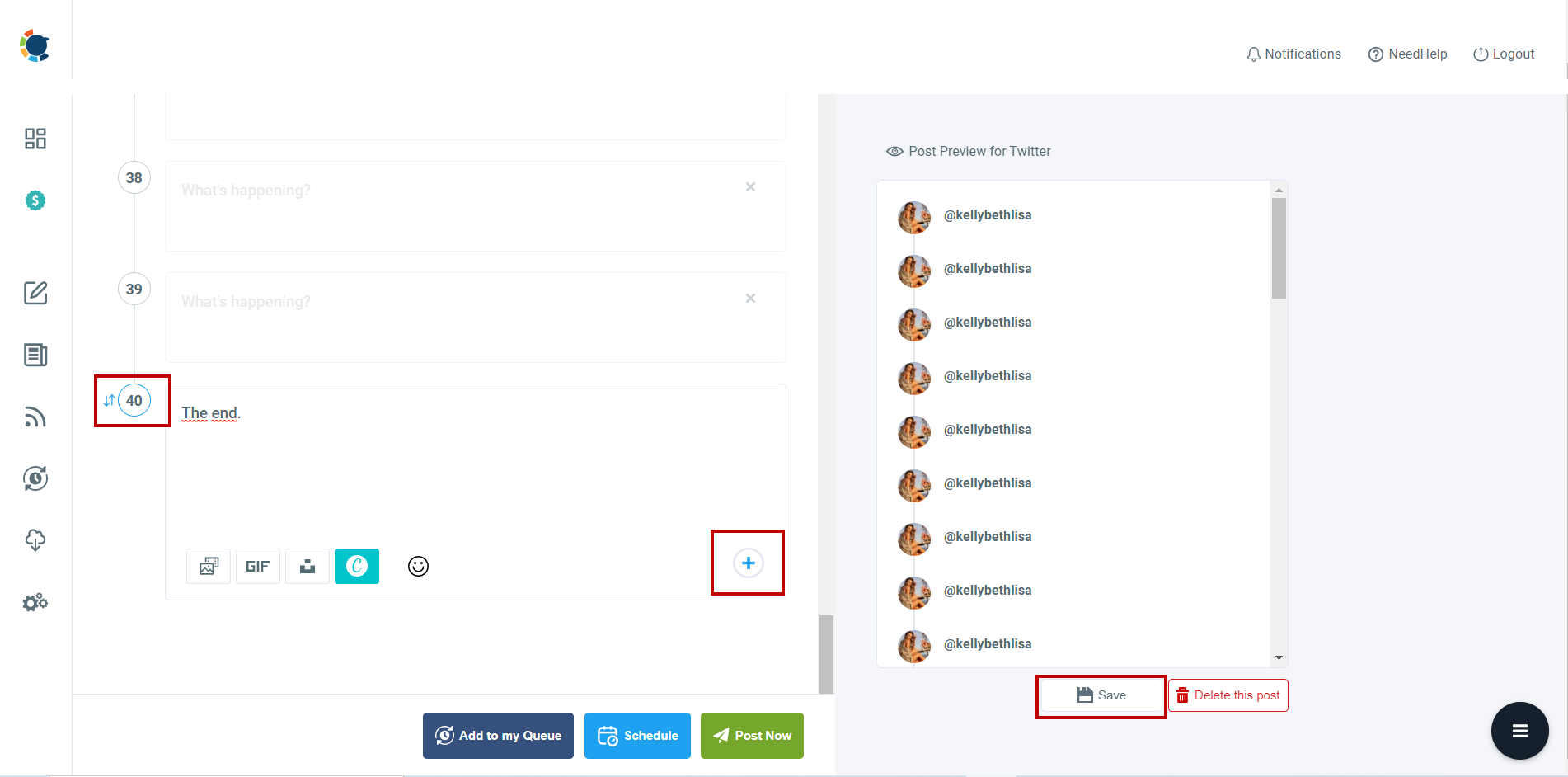
You can add media to your Twitter thread. Thanks to built-in tools Canva, Unsplash, and Giphy, users can create and design their images as they wish. You can also upload your domestic file.
You don’t need to adjust your image every time with the Twitter image size requirements. Canva provides ready-made post templates for each platform.
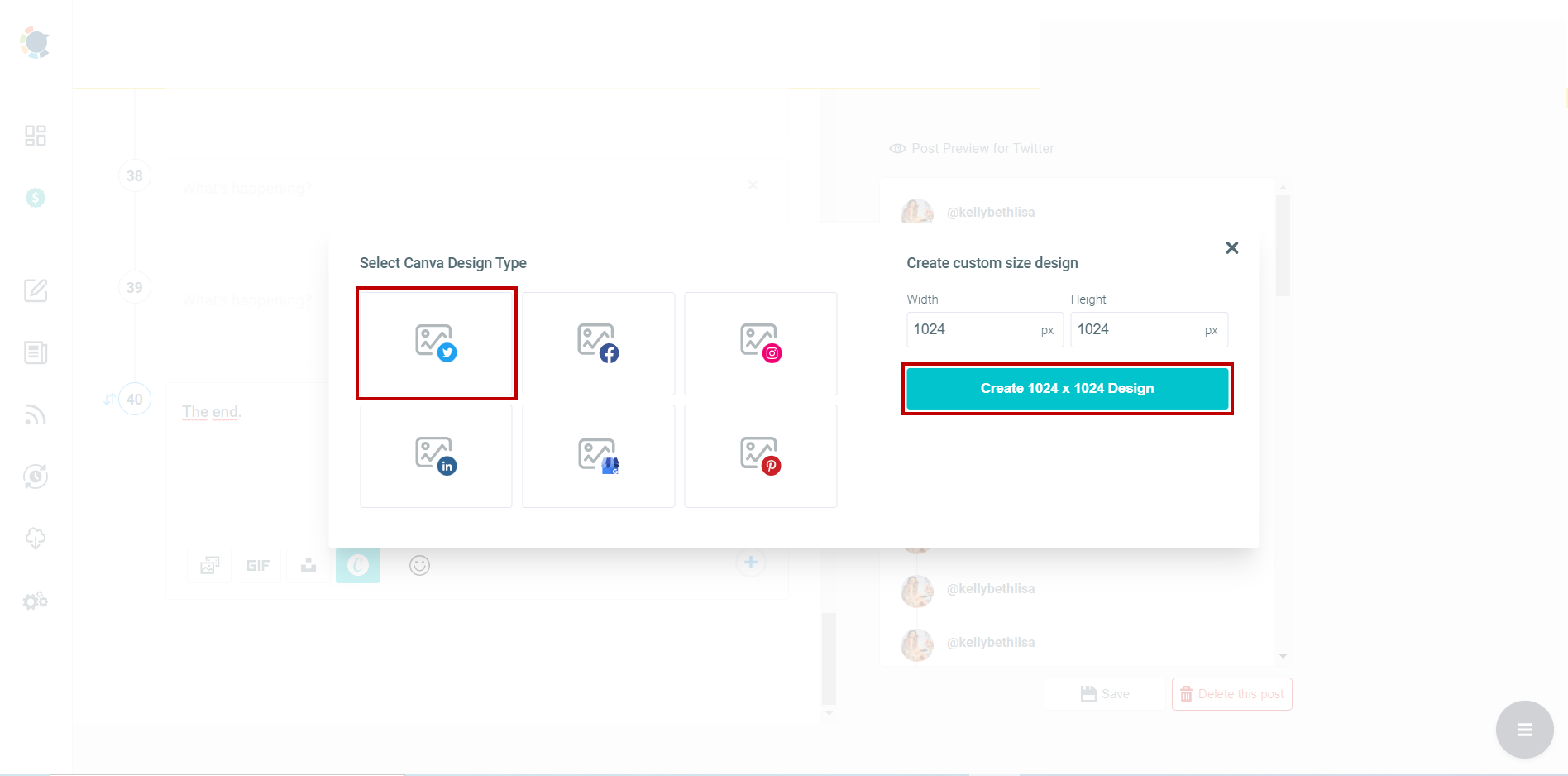
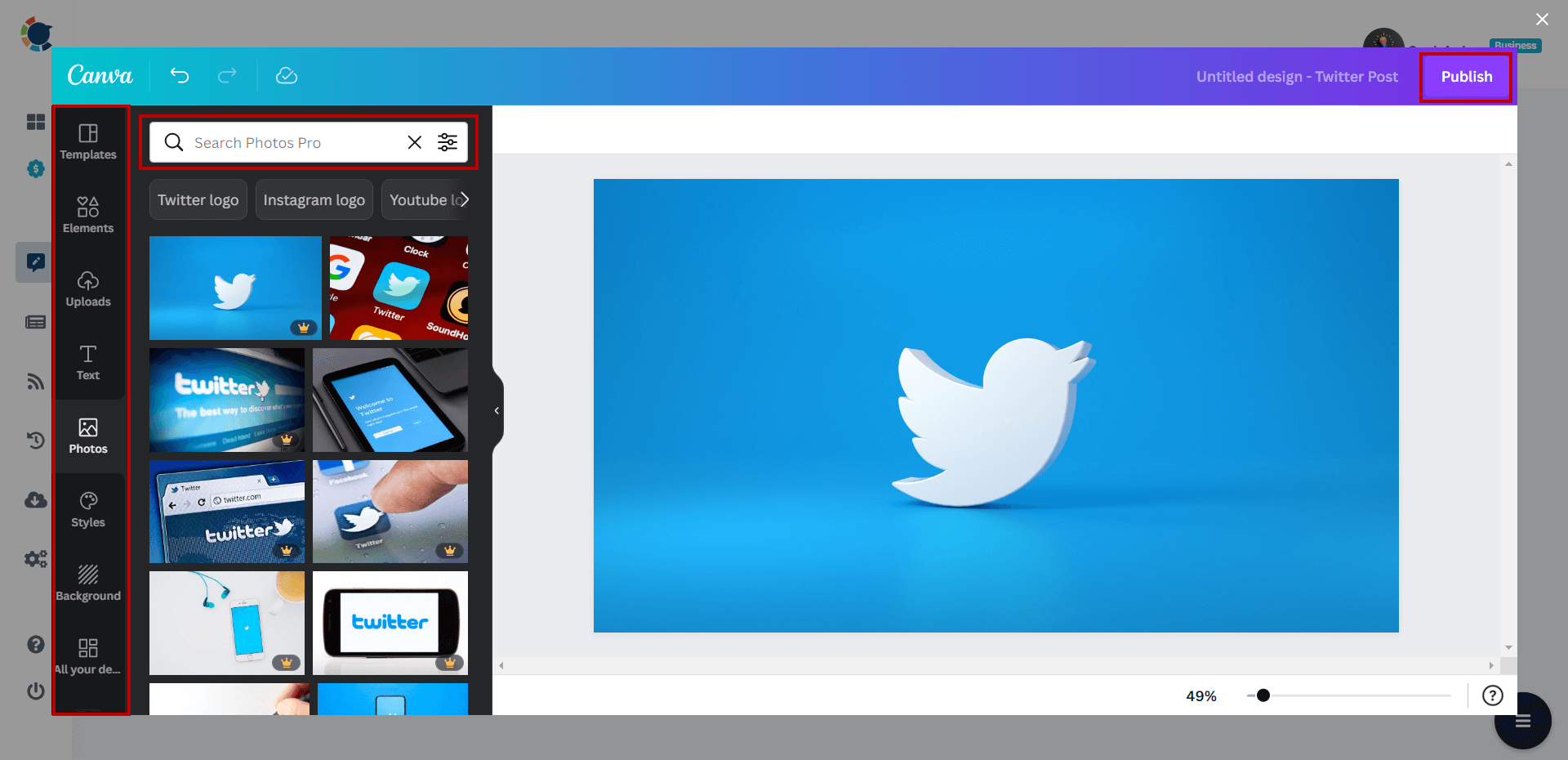
When you finished making and designing your Twitter thread, you share it immediately with your Twitter circle.
Also, you can schedule it for a future time. On Circleboom, you can also automate your Twitter posts. The queue scheduling feature allows you to establish time intervals and continuously send your threads and regular posts.
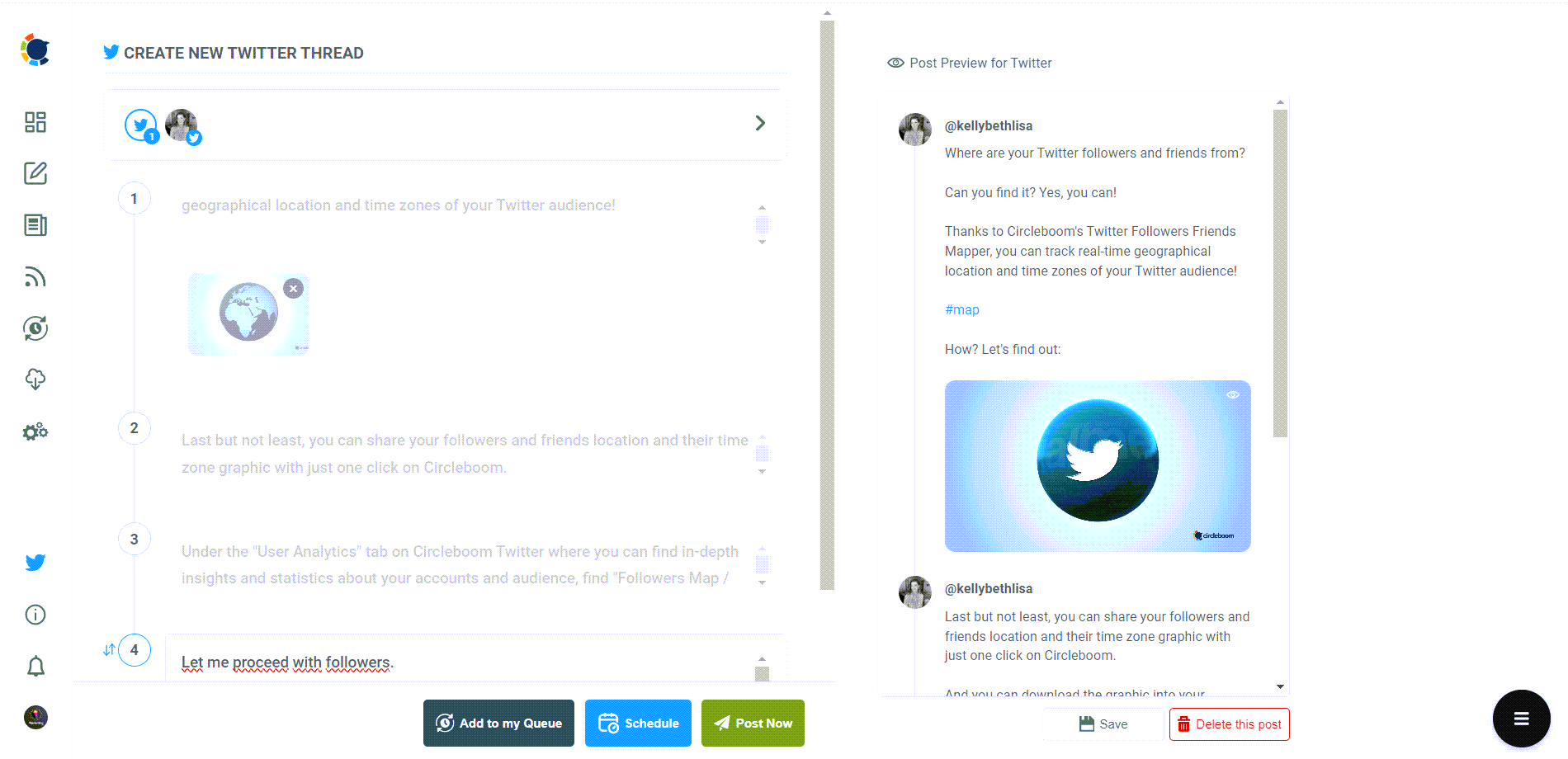
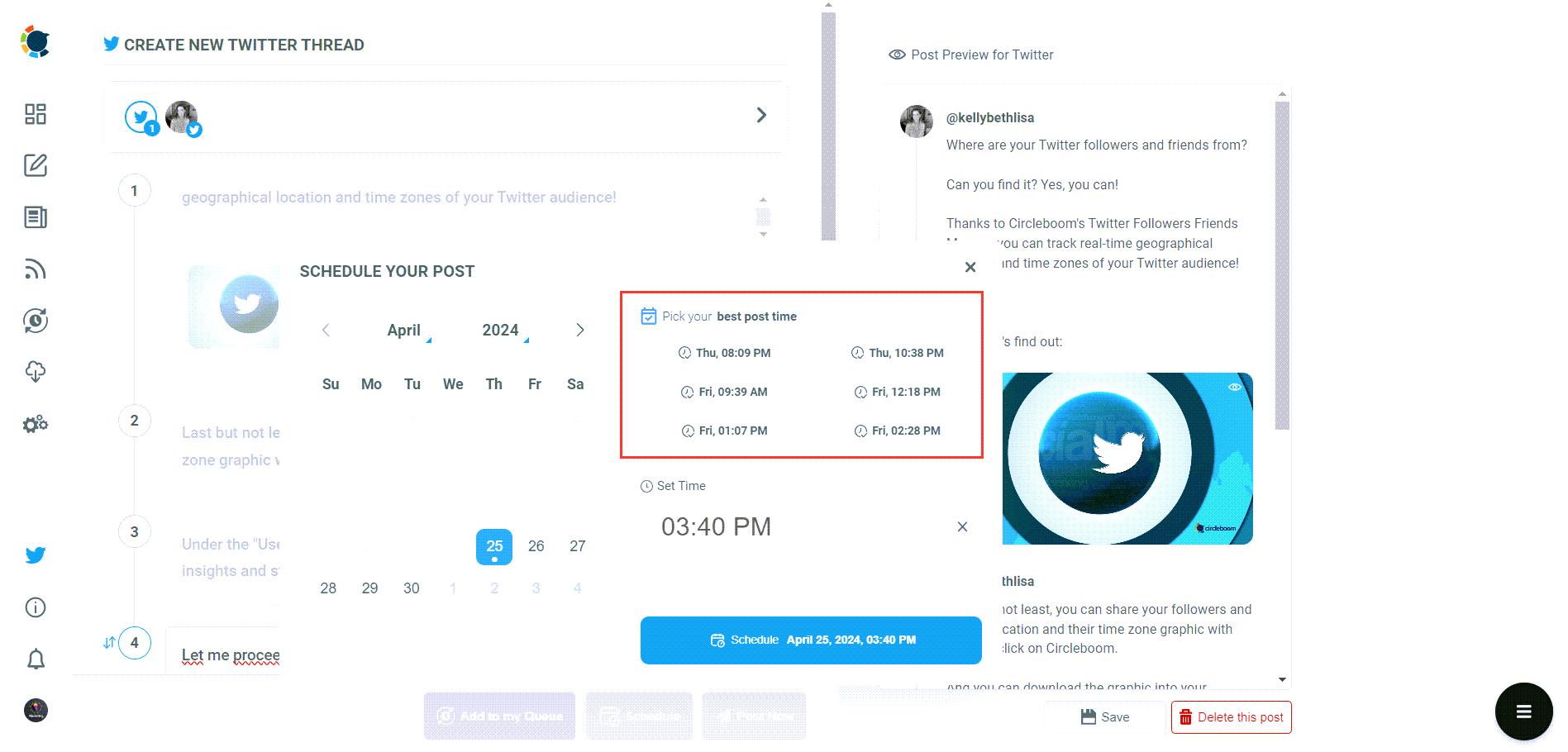
Are you looking for a comprehensive social media scheduler? Take advantage of Circleboom Publish's Twitter Scheduler, Facebook Post Scheduler, LinkedIn Post Scheduler, Instagram Post Scheduler, Google Business Profile Scheduler, YouTube, Threads and Pinterest Scheduler!
Manage all social media in one place! One dashboard, less effort.

