Imagine a world where your WordPress content seamlessly flows to your Facebook page: Enter the magic of auto-posting from WordPress to Facebook!
This article explains how to auto post from WordPress to Facebook, but if you just want to start automating your posts, proceed with the button below to start your journey of Circleboom Publish.
The Benefits of Auto-Posting from WordPress to Facebook
Auto post from WordPress to Facebook with Circleboom
While there are a few different ways of auto-posting from WordPress to Facebook, such as WordPress plugins, Circleboom Publish offers features to make the entire process more comprehensive.
Some of these features are as below:
- Manage Multiple Accounts: Managing several pages sharing similar content? No worries, we got your back.
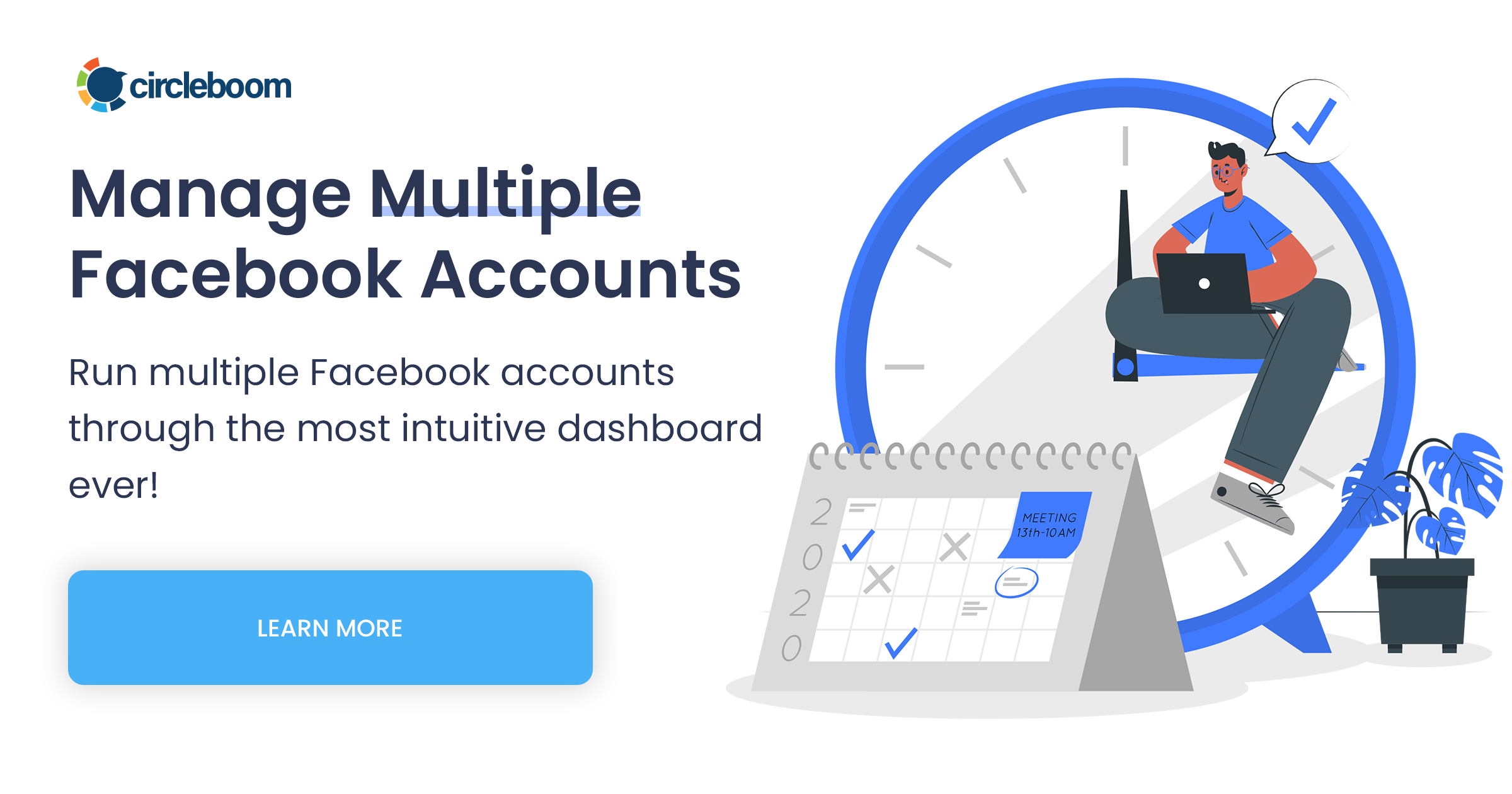
- Multi-Platform Posting: Share your WordPress posts not just on Facebook but also on Twitter, LinkedIn, and Pinterest.

- Advanced Scheduling: Post at times when your audience is most active to maximize reach and engagement. To ensure your content reaches the right people, pay attention to the WordPress page order and make adjustments based on user behavior.

- Ease of Use: You can connect your RSS feeds to your Facebook accounts easily with Circleboom in just a few steps.
Step #1: Login to Circleboom Publish and connect your Facebook account(s).
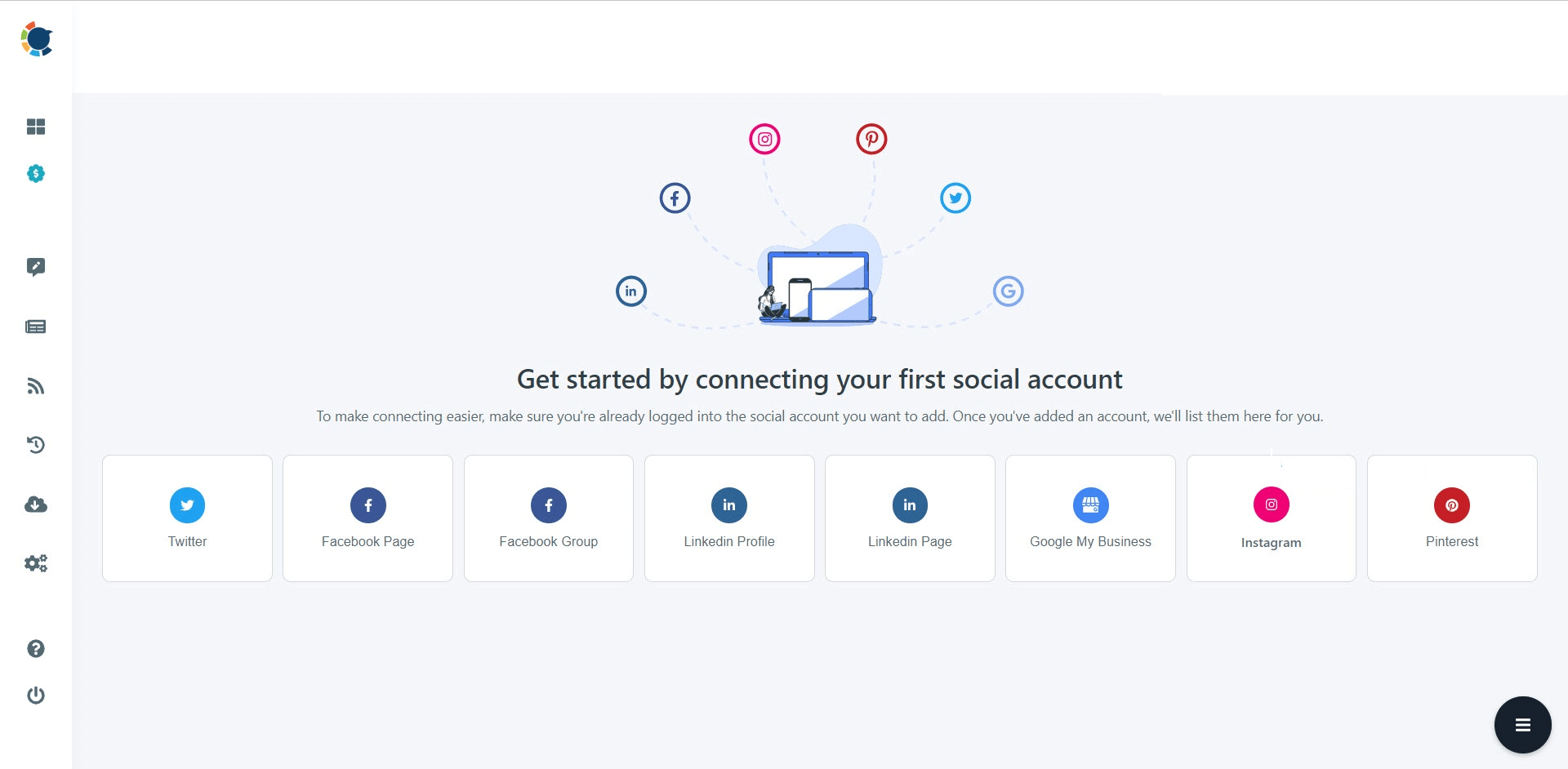
Step #2: Set your posting calendar through your account settings. You can choose to stick with best times to post or pick your posting times manually.
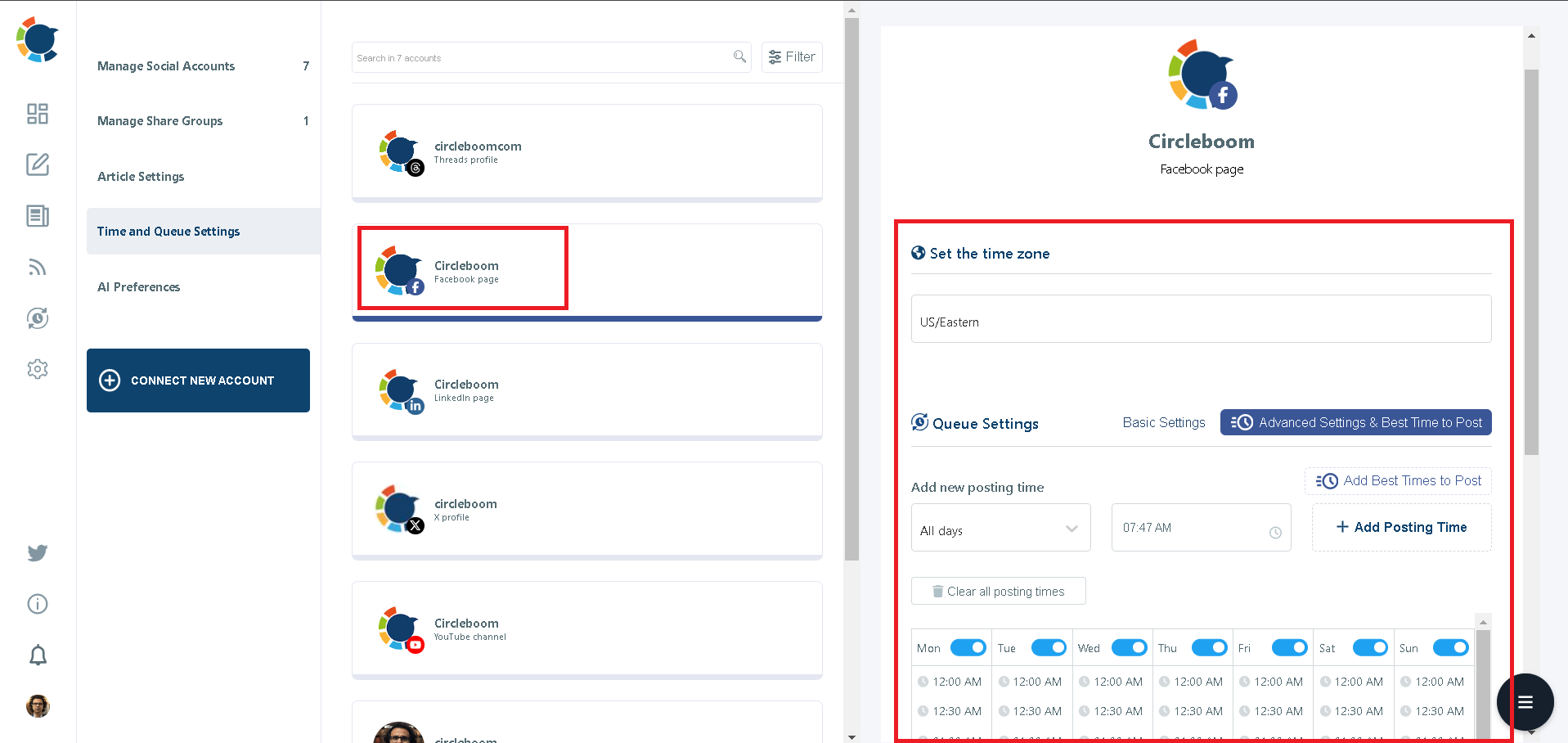
Step #3: Hover over the RSS icon from the left menu and click "Connect a new RSS feed". Then, you'll be asked to enter the details, and voila!
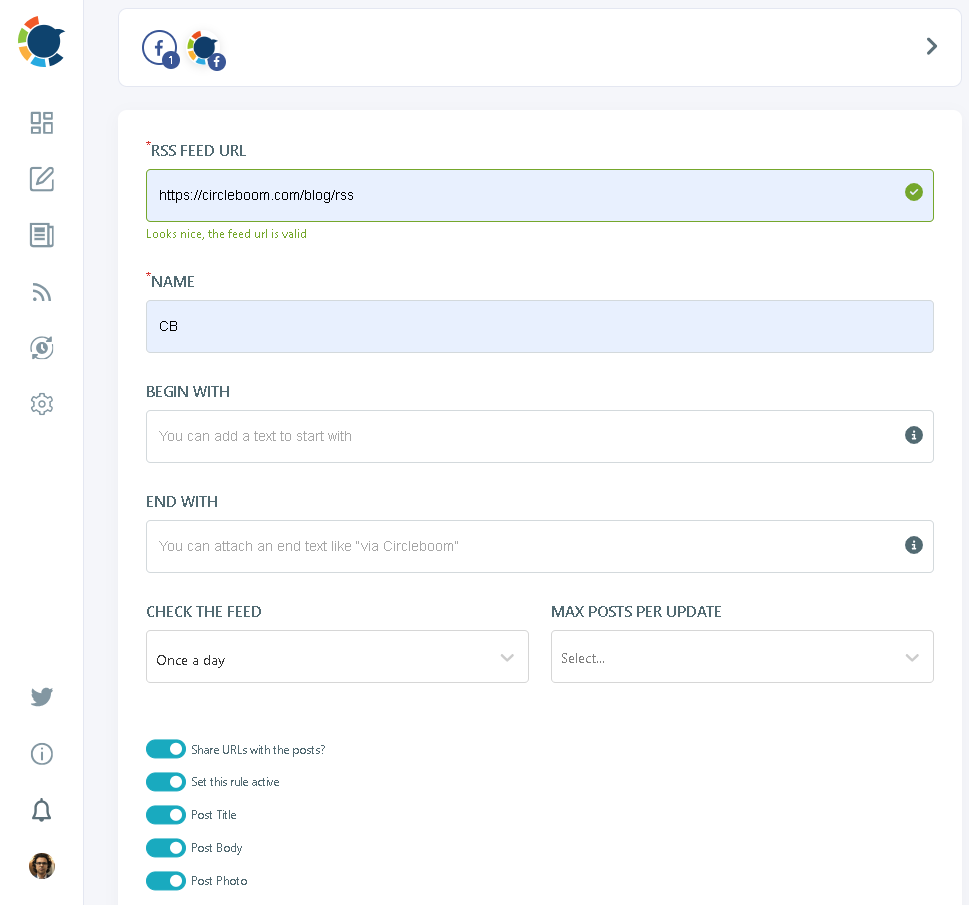

Conclusion
Automating your WordPress-to-Facebook posting is essential for busy bloggers, marketers, and business owners. With a powerhouse like Circleboom Publish, you can ensure that your posts reach your Facebook audiences effortlessly.
Start automating today and enjoy more time to focus on creating great content while staying connected with your Facebook followers!







