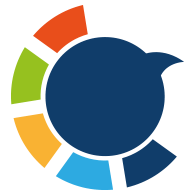You’ve built a great Twitter profile.
Your engagement is solid, your audience is active, and everything seems to be growing perfectly — except for one major problem: fake followers.

They might look harmless at first, but fake followers are the worst thing that can happen to your account. They clutter your follower list, flood your DMs with spam, and write meaningless replies under your tweets.
Worst of all, they hurt your credibility and make your account look less trustworthy.
Here’s what I did when I realized how harmful these accounts were — and how I managed to block them all safely with Circleboom Twitter.
Why Fake Followers Are a Real Problem
Fake followers aren’t just a minor annoyance — they’re a silent threat to your entire Twitter presence. Here’s why:
➡️ They send spam DMs. Most fake followers promote scam links, adult content, or phishing campaigns.

➡️ They write irrelevant replies. These replies can fill your mentions with nonsense, reducing genuine engagement.
➡️ They damage your credibility. If someone checks your follower list and sees tons of bots, it looks like you bought followers.
➡️ They hurt engagement metrics. Because they never interact meaningfully, your engagement rate drops — and the algorithm stops pushing your posts to real people.
➡️ They make your account look suspicious. Having too many spammy followers can even trigger Twitter’s safety filters.
In short, fake followers don’t just waste space — they drag your whole account down.
Why I Decided to Block Instead of Remove
At first, I tried removing fake followers one by one. But then I realized something:
Removing isn’t a real solution.
When you remove a follower on Twitter:
- They can follow you again later.
- They can still reply to your tweets or mention you in posts.
- Their spam content might still appear in your notifications.
Blocking, however, is final.
Once you block someone:
- They can’t follow you again.
- They can’t view or interact with your posts.
- They’re completely disconnected from your account.
That’s why I decided to block fake followers instead of just removing them.
But doing it manually was impossible — I had hundreds of them. That’s when I turned to Circleboom Twitter.
The Smarter Solution: Circleboom Twitter
Circleboom Twitter is an official partner of X, which means it operates within Twitter’s rules and API limits — your account stays completely safe.

It’s built for exactly this kind of problem.
Here’s what Circleboom does:
❇️ Analyzes all your followers. It detects fake, bot, or spam accounts based on behavior patterns, profile activity, and authenticity.
❇️ Lets you select the bad ones easily. You can quickly review and confirm which accounts to block.
❇️ Blocks them automatically. With its Twitter (X) Mass Blocker Extension, Circleboom can block every selected account automatically — no clicking hundreds of buttons yourself.

And the best part? It’s completely safe and efficient.
No risky scripts, no rule violations — just clean automation that saves you hours.
How to Block Fake Followers with Circleboom (Step-by-Step)
Here’s exactly how I cleaned up my account using Circleboom:
Step #1: Go to your Circleboom Twitter dashboard.
If you don’t have an account yet, sign up — it only takes a minute.
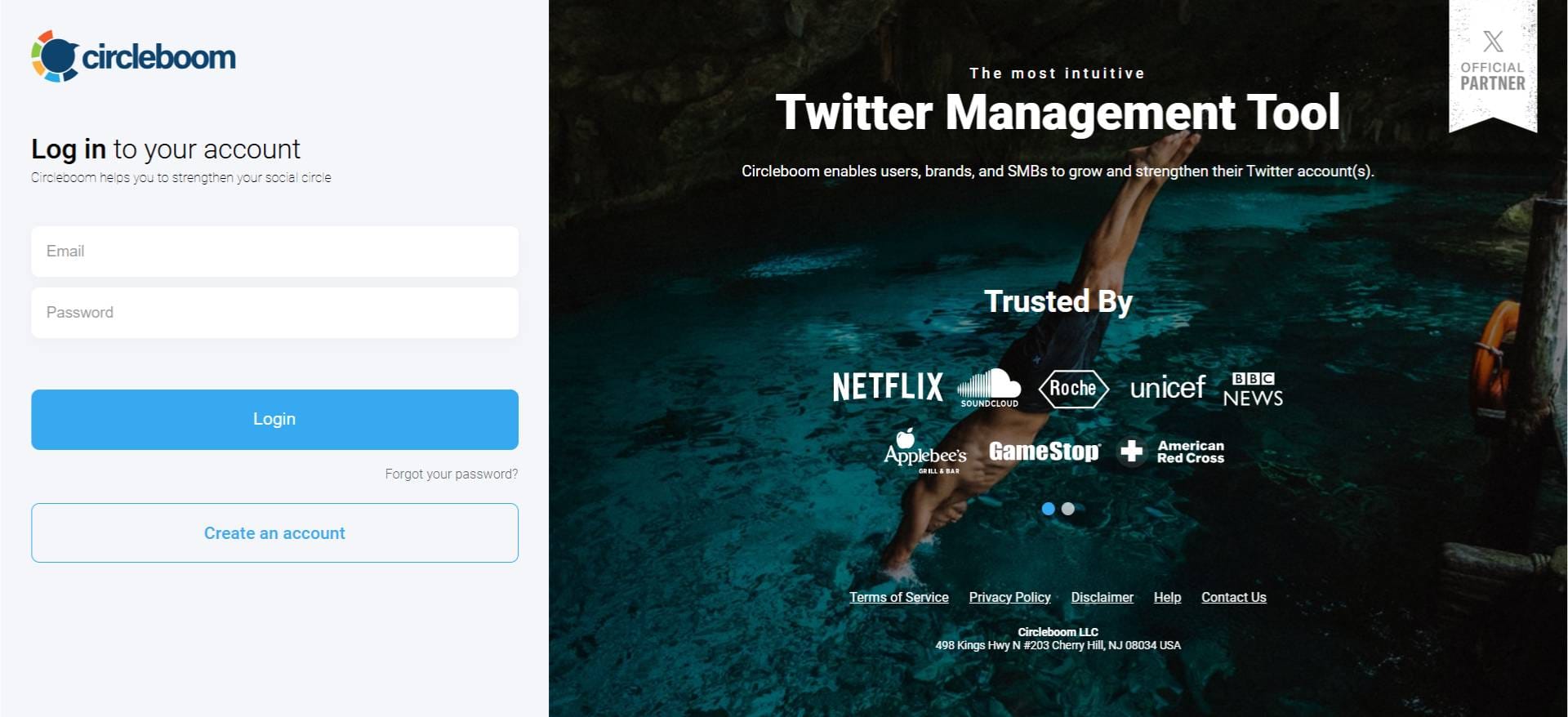
Step #2: From the left-hand menu, hover over “Followers.”
Then, click on “Fake/Bot Followers.”
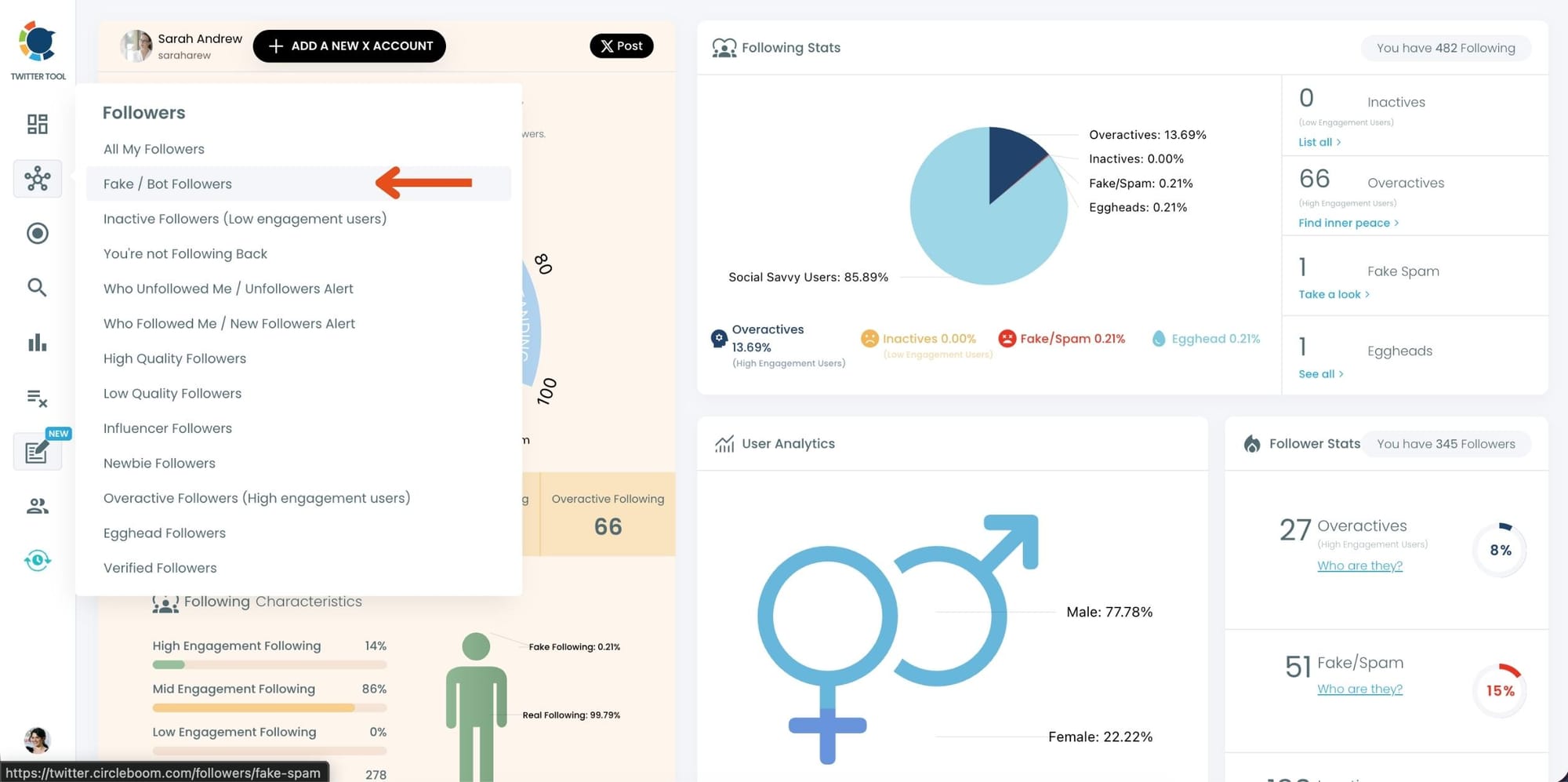
Step #3: Circleboom will automatically analyze your followers and list the ones that look fake, bot, or spammy.
You can also use additional filters to narrow down your results — for example, filter by activity level, profile image, verification, or language.
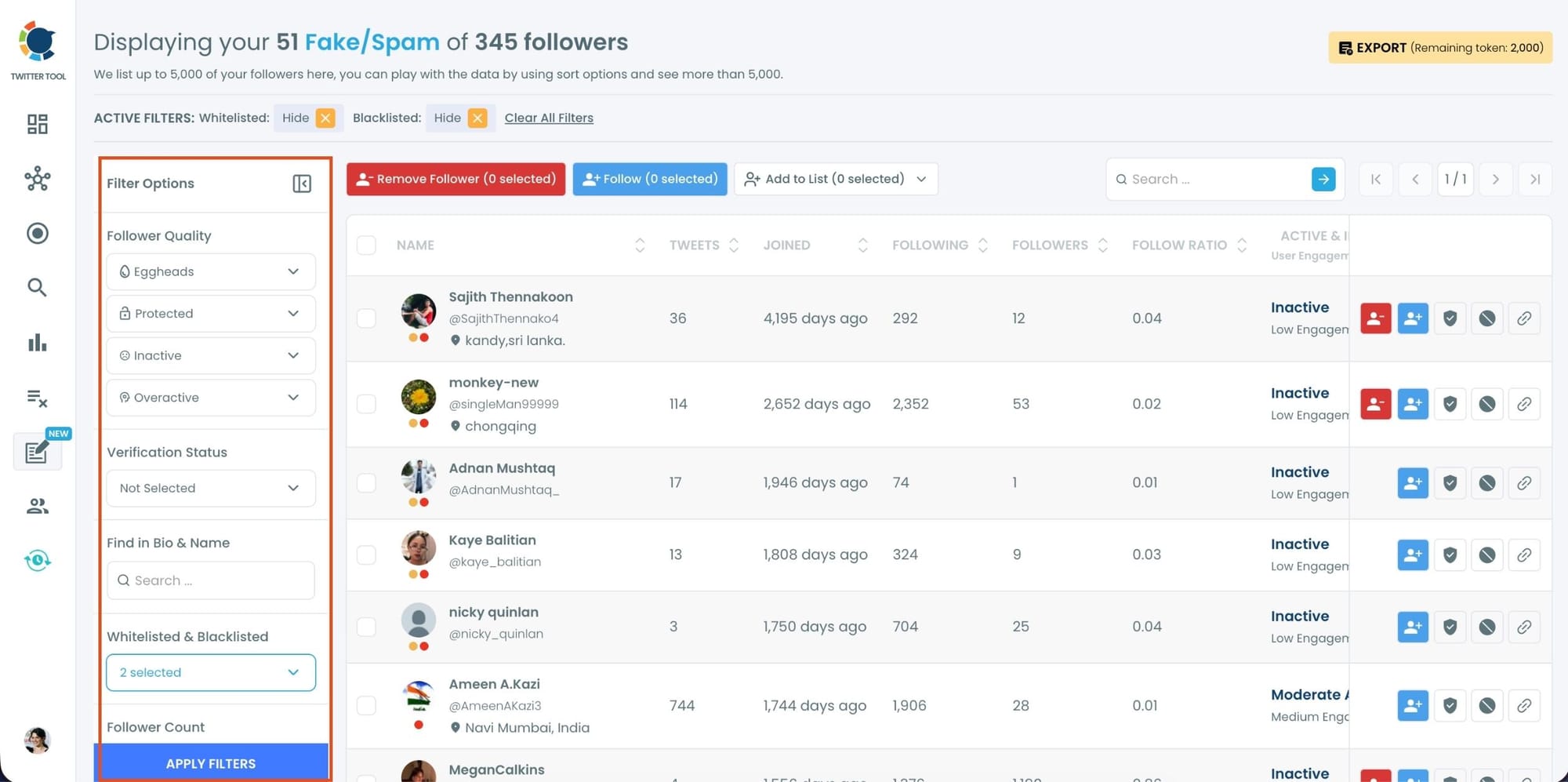
Step #4:After reviewing the list, select the accounts you want to block.
You can choose some or all of them, then click “Add to Mass Block List.”
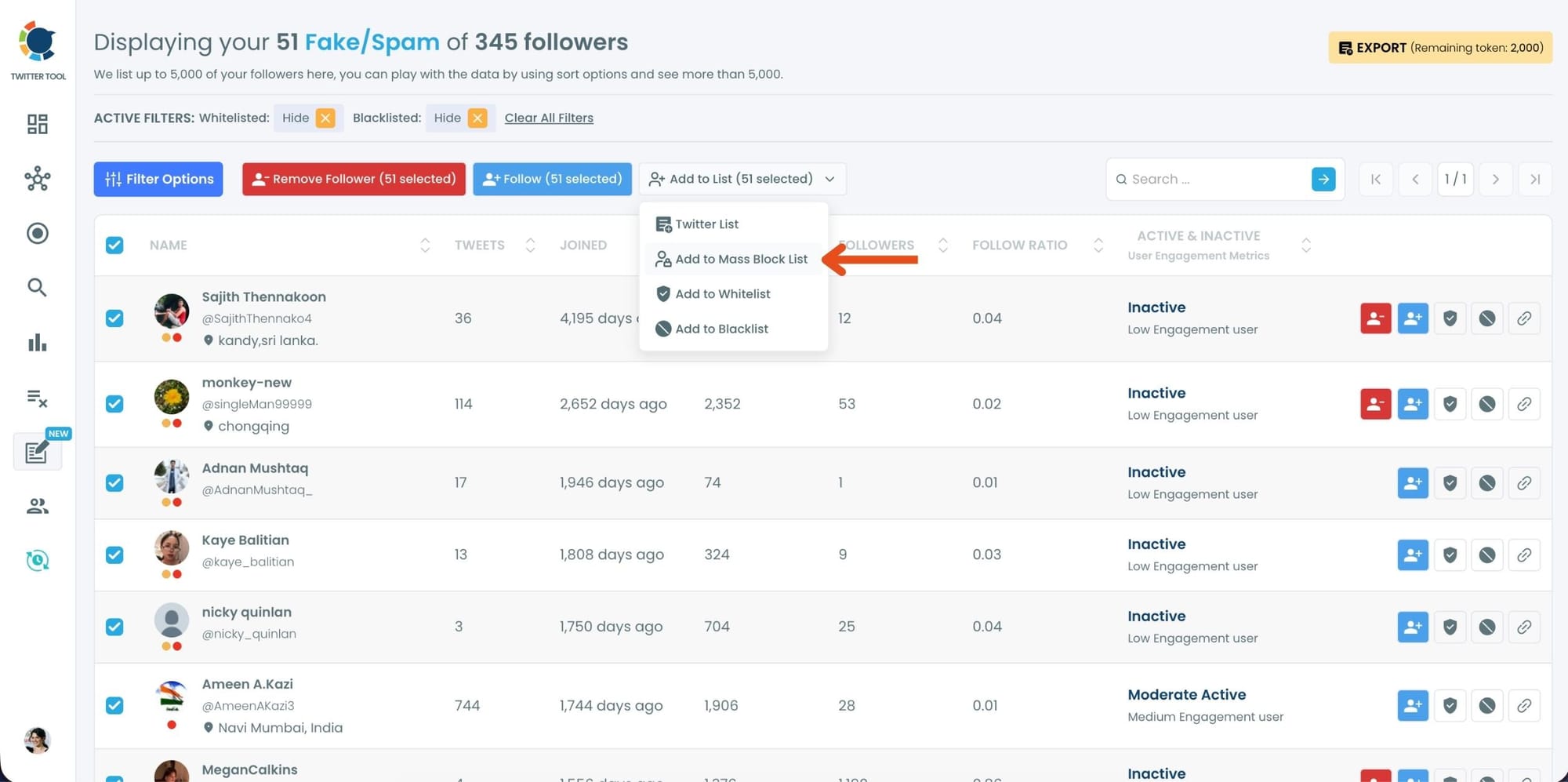
Step #5: A pop-up window will appear, asking you to download Circleboom’s Twitter Mass Block Extension.
If you haven’t installed it yet, click “click here” to get it.
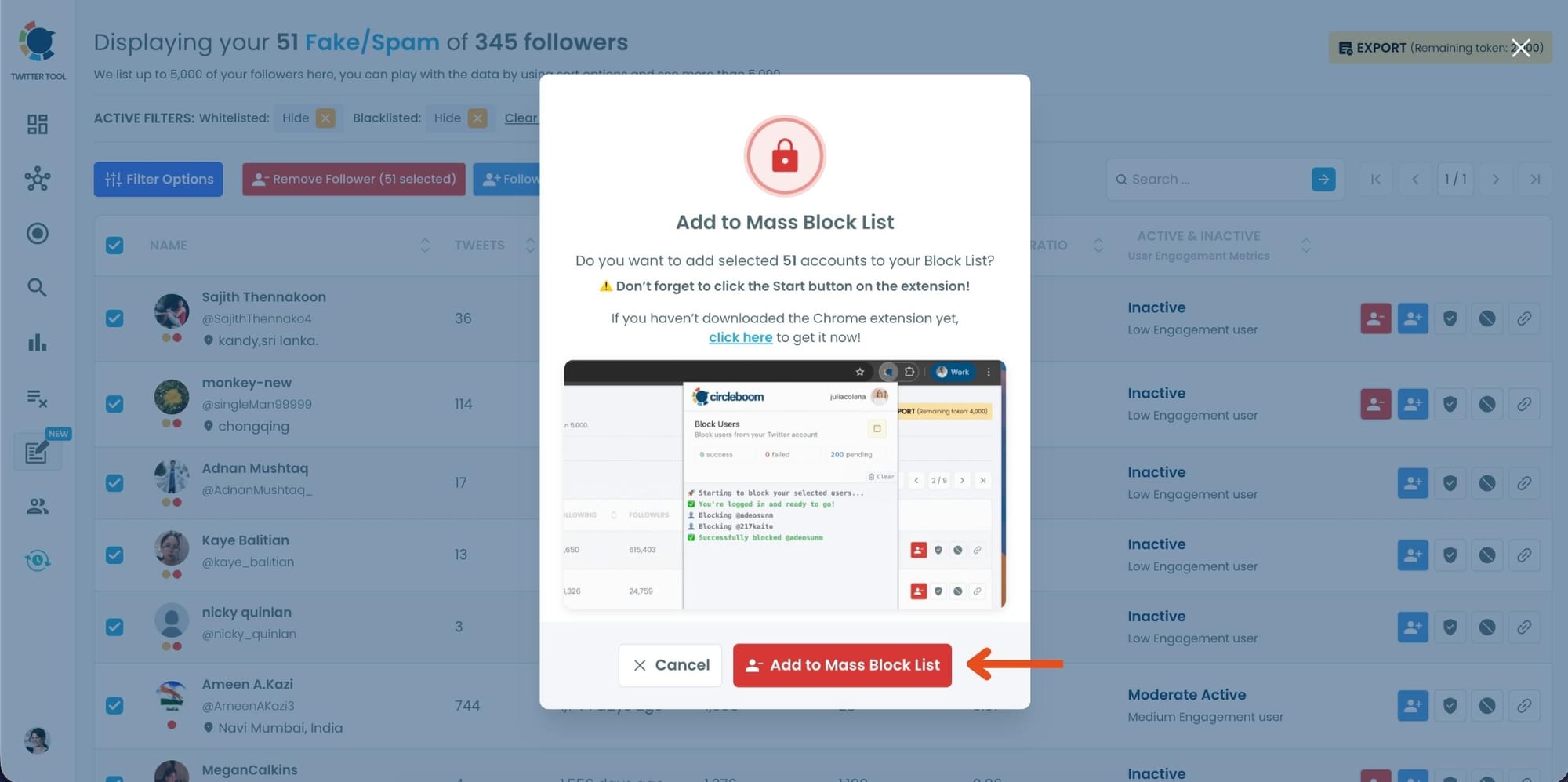
If it’s already installed, just click “Add to Mass Block List.”
Step #6: You’ll be redirected to the Chrome Web Store.
Click “Add to Chrome” to install the extension.
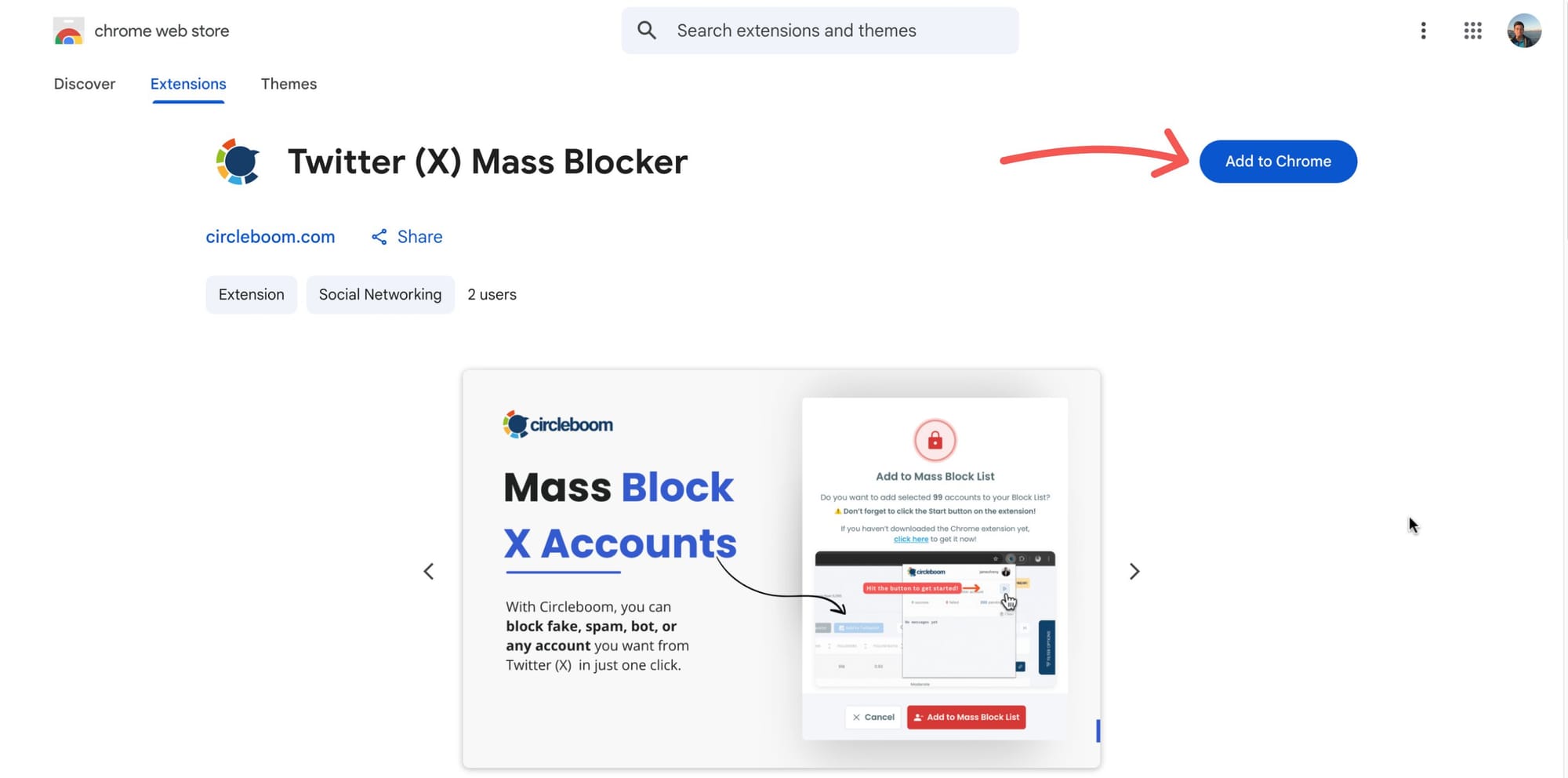
After that, you can start mass blocking, process will continue automatically.

Why I Recommend Blocking Fake Followers
After blocking hundreds of fake accounts, I immediately noticed a difference:
- My engagement rate increased — more likes and replies from real people.
- My DMs were cleaner, no more spam links or scams.
- My timeline looked better, filled with genuine followers and creators.
More importantly, it made my profile look more trustworthy.
When someone visits your profile and sees authentic followers, it leaves a much stronger impression.
Pro Tips for Keeping Fake Followers Away
Once you clean your account, keep it that way with these habits:
❗ Avoid following suspicious accounts back.
If their bio looks random or unrelated, skip it.
❗ Don’t engage with obvious spam tweets.
Every like or reply tells the algorithm you’re okay with that content.
❗ Regularly analyze your followers on Circleboom.
Make it a habit once a month to scan for new bots.
❗ Mute or block trending spam keywords.
Words like “airdrop,” “casino,” or “giveaway” are common bot bait.
Final Thoughts
Fake followers are like digital parasites — they don’t help your account grow; they just make it look unhealthy.
They fill your feed with junk, lower your credibility, and confuse the algorithm about who your real audience is.
That’s why blocking is the only real solution.
With Circleboom Twitter, you can find and block all fake followers automatically and safely.
Its AI-based follower analysis and Twitter (X) Mass Blocker Extension make the process effortless — and your account stays 100% compliant with Twitter’s rules.
Clean your profile, protect your credibility, and grow with a real audience.
Trust me — you’ll feel the difference immediately.